Canon LASER SHOT LBP-720 User manual
Other Canon Printer manuals

Canon
Canon i900D Series Configuration guide

Canon
Canon GP335 User manual

Canon
Canon imageRUNNER 2745i User manual

Canon
Canon imagerunner advance 8205 User manual
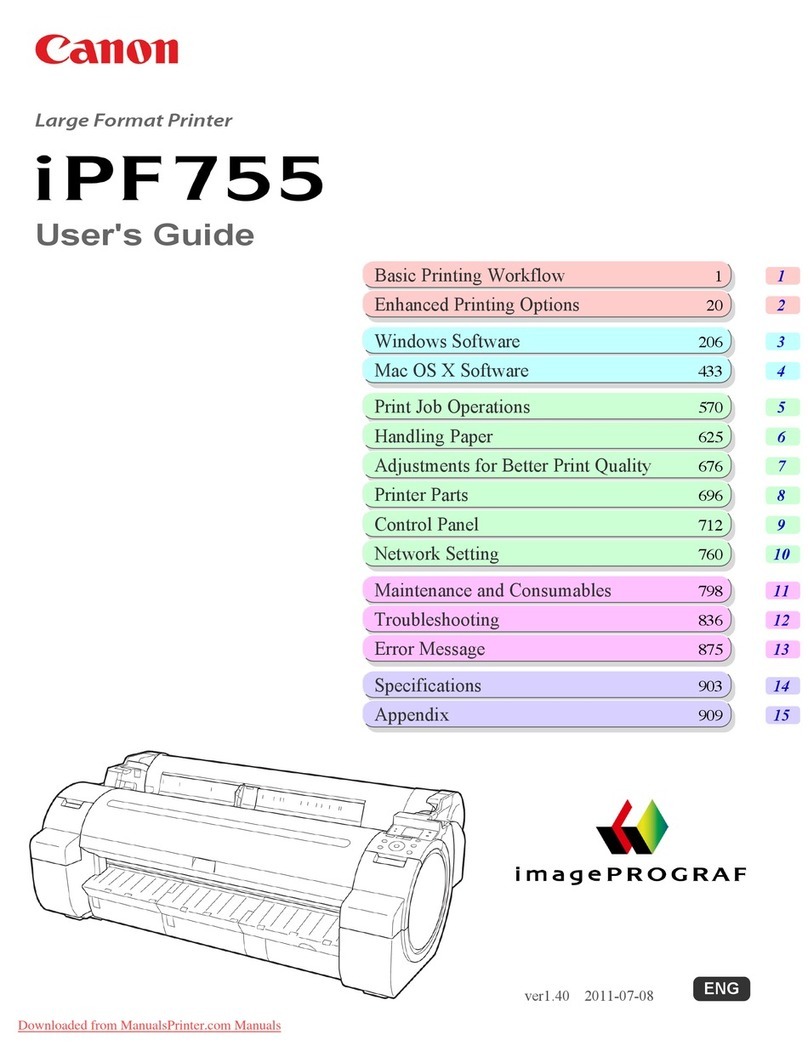
Canon
Canon iPF755 - imagePROGRAF Color Inkjet Printer User manual

Canon
Canon PIXMA Pro9500 Mark II Manual

Canon
Canon Laser Shot LBP3360 User manual

Canon
Canon iP1500 - PIXMA Color Inkjet Printer Manual

Canon
Canon PIXMA MP600 User manual
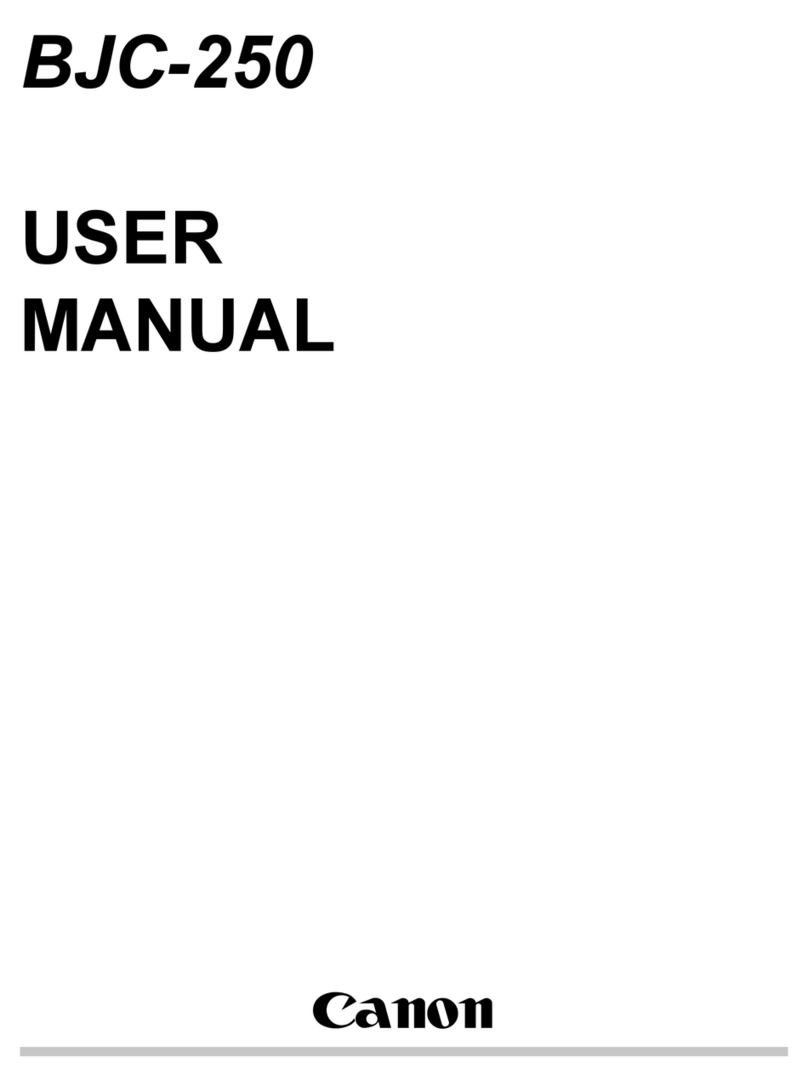
Canon
Canon BJC-250 Series User manual

Canon
Canon PIXMA MP530 User manual

Canon
Canon iPF8400SE imagePROGRAF User manual
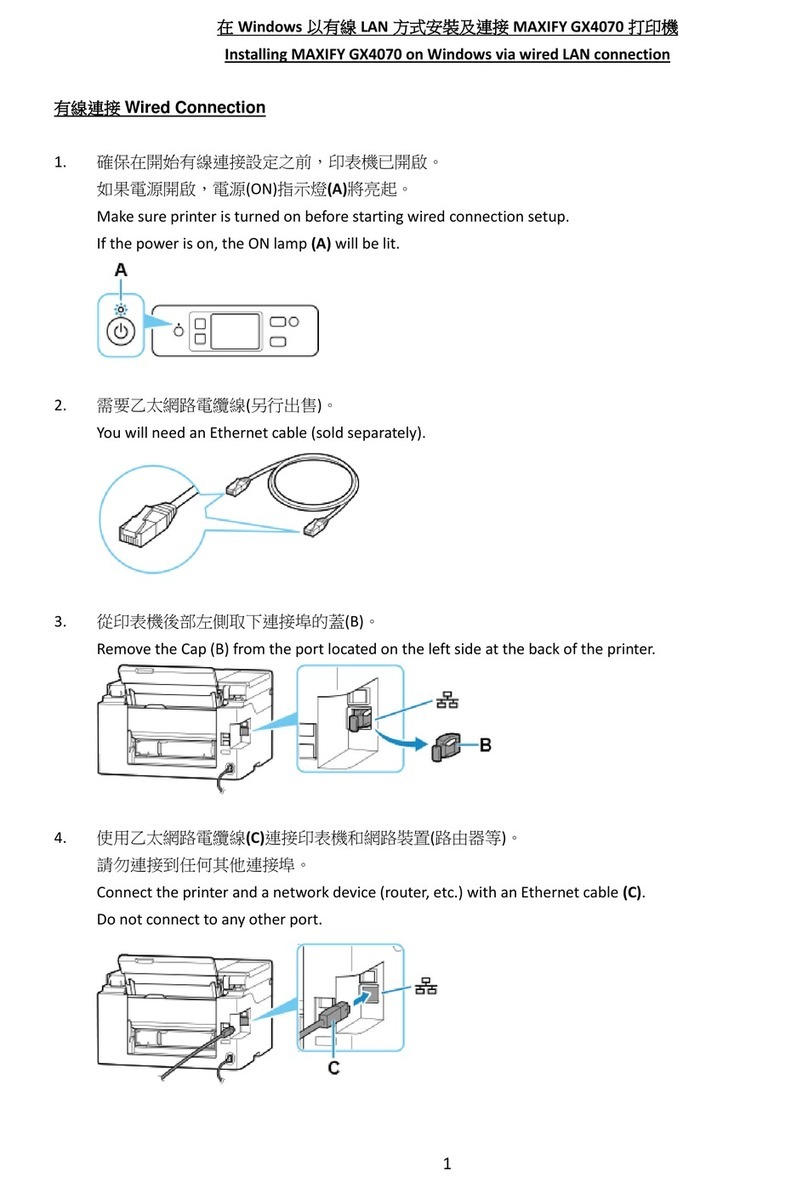
Canon
Canon MAXIFY GX4070 User manual

Canon
Canon MX490 Series User instructions

Canon
Canon 2160B002 User manual

Canon
Canon imagePROGRAF iPF 755 User manual

Canon
Canon imagePROGRAF iPF6400SE User manual

Canon
Canon PIXMA MG3520 Installation and maintenance instructions
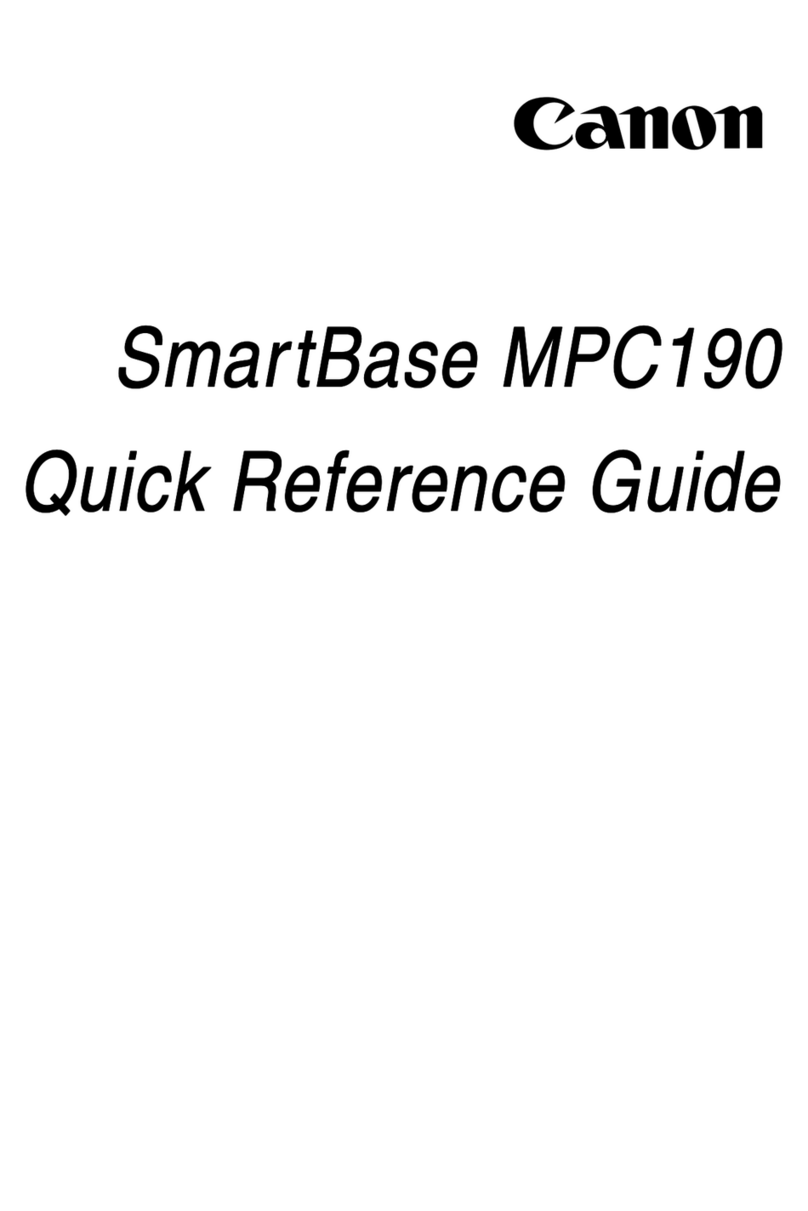
Canon
Canon SmartBase MPC190 User manual

Canon
Canon G3620 Setup guide































