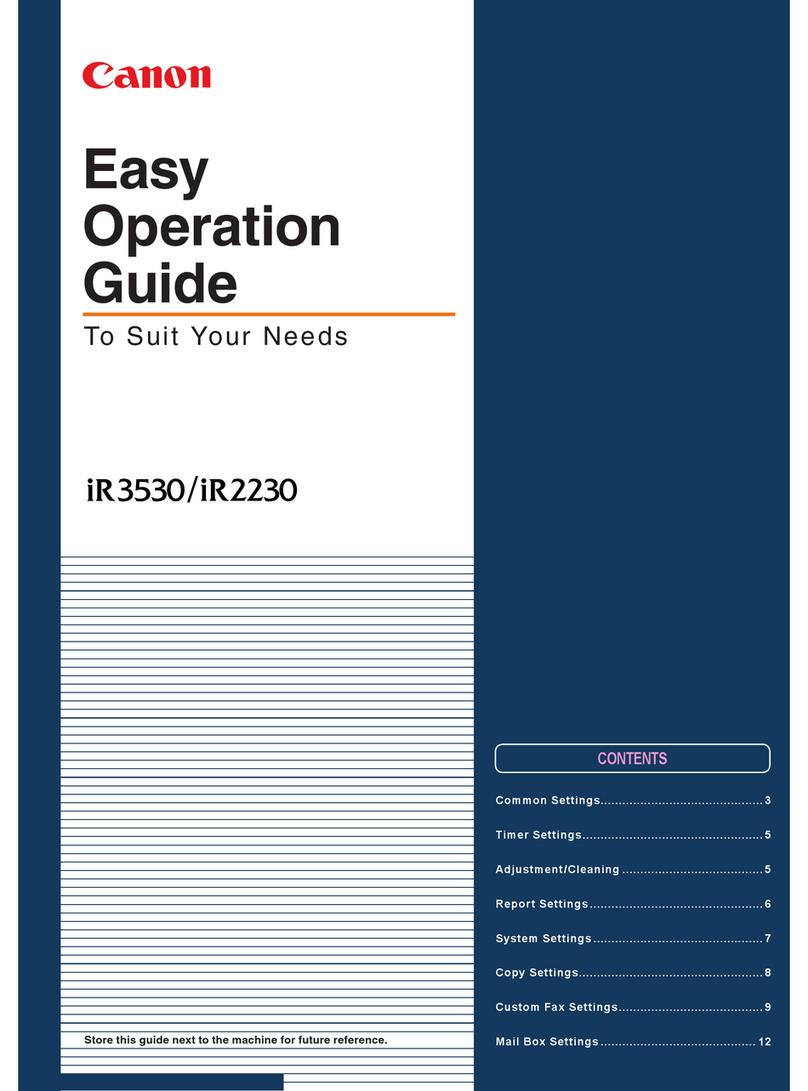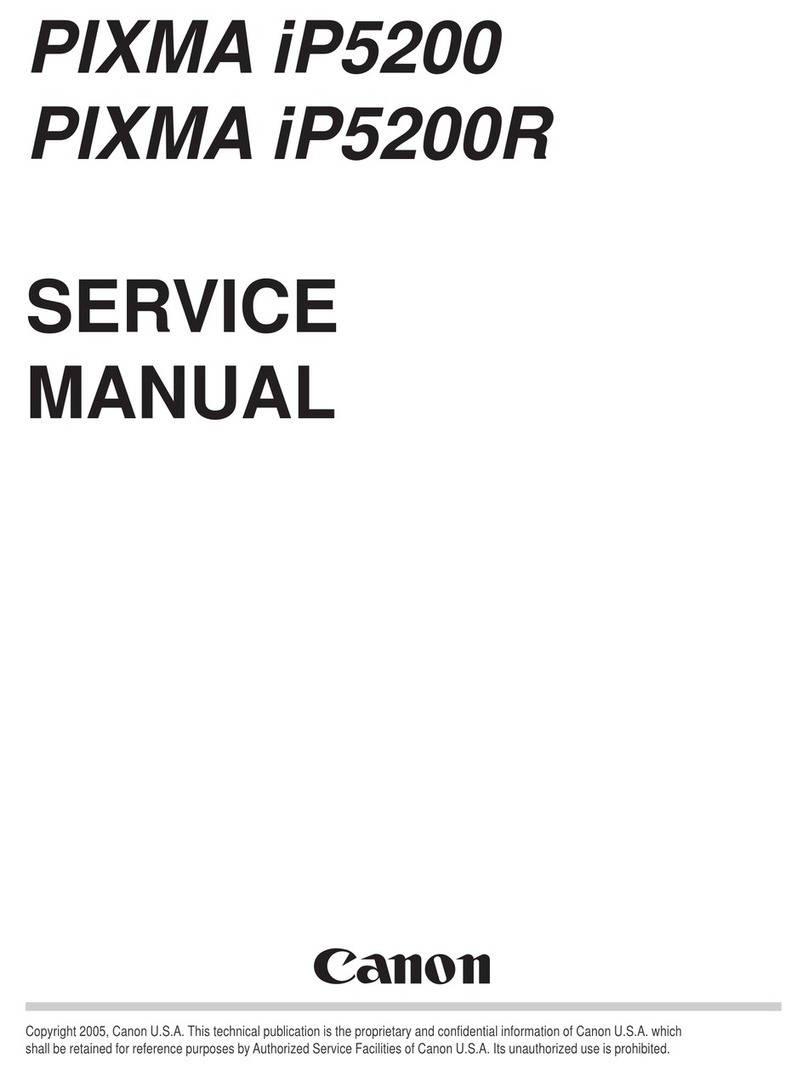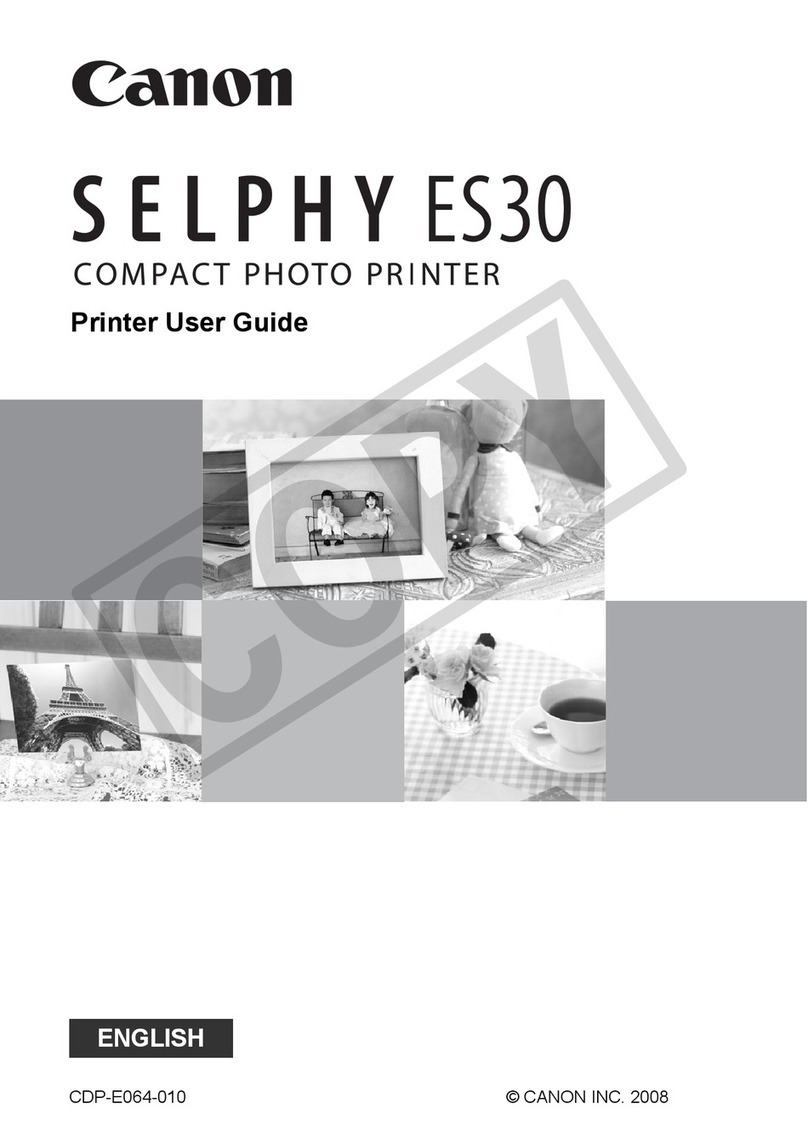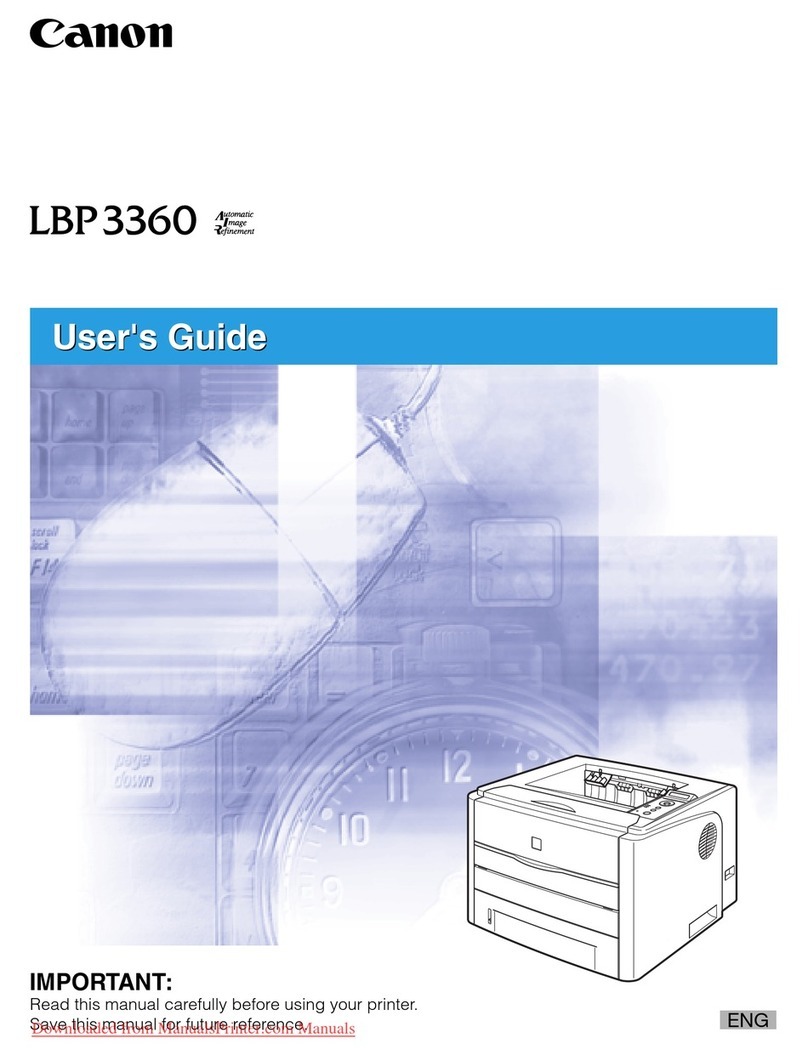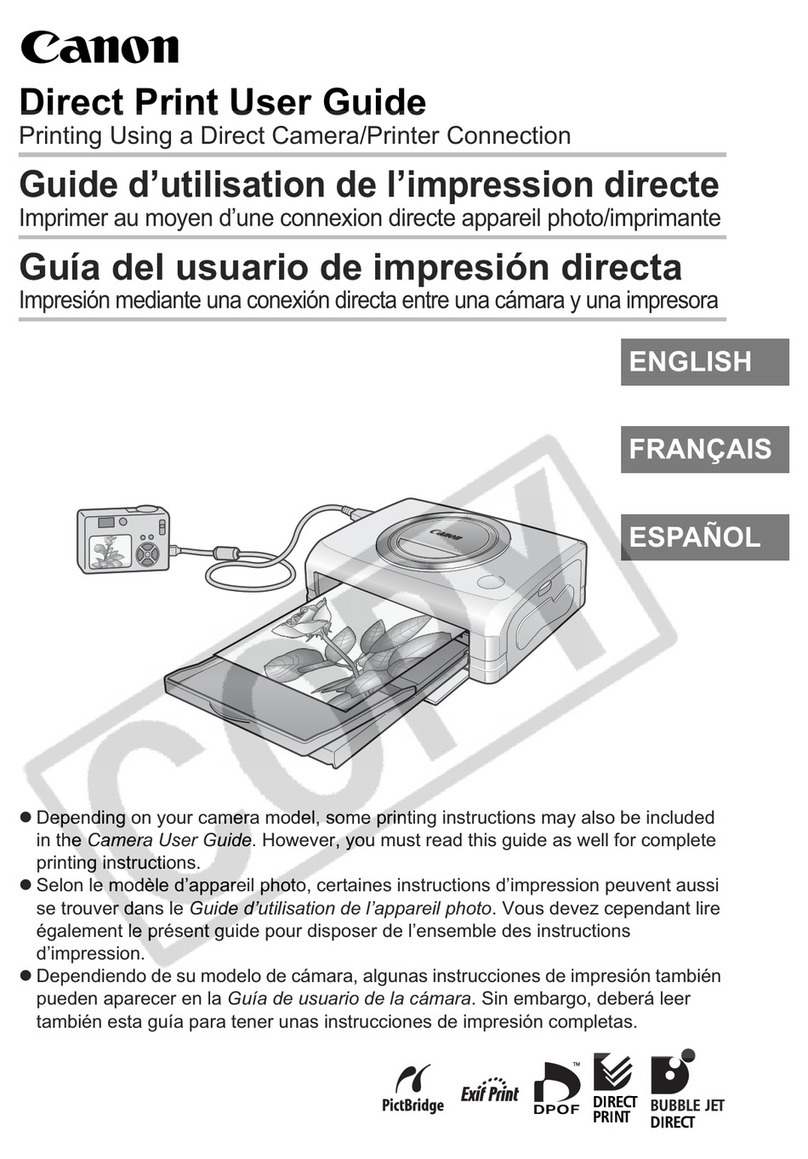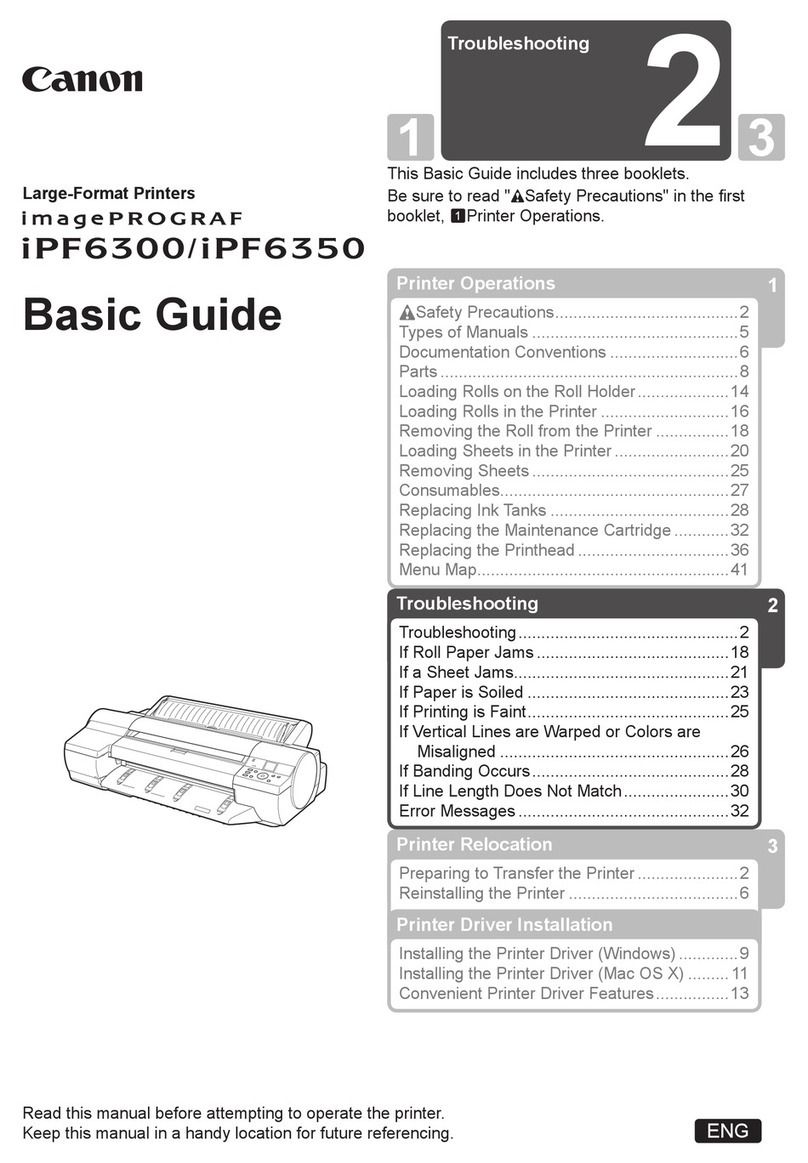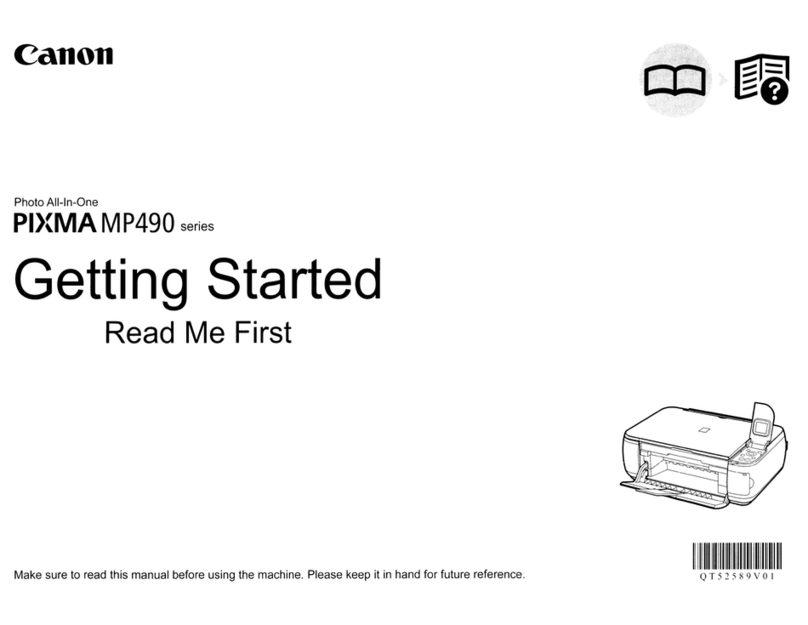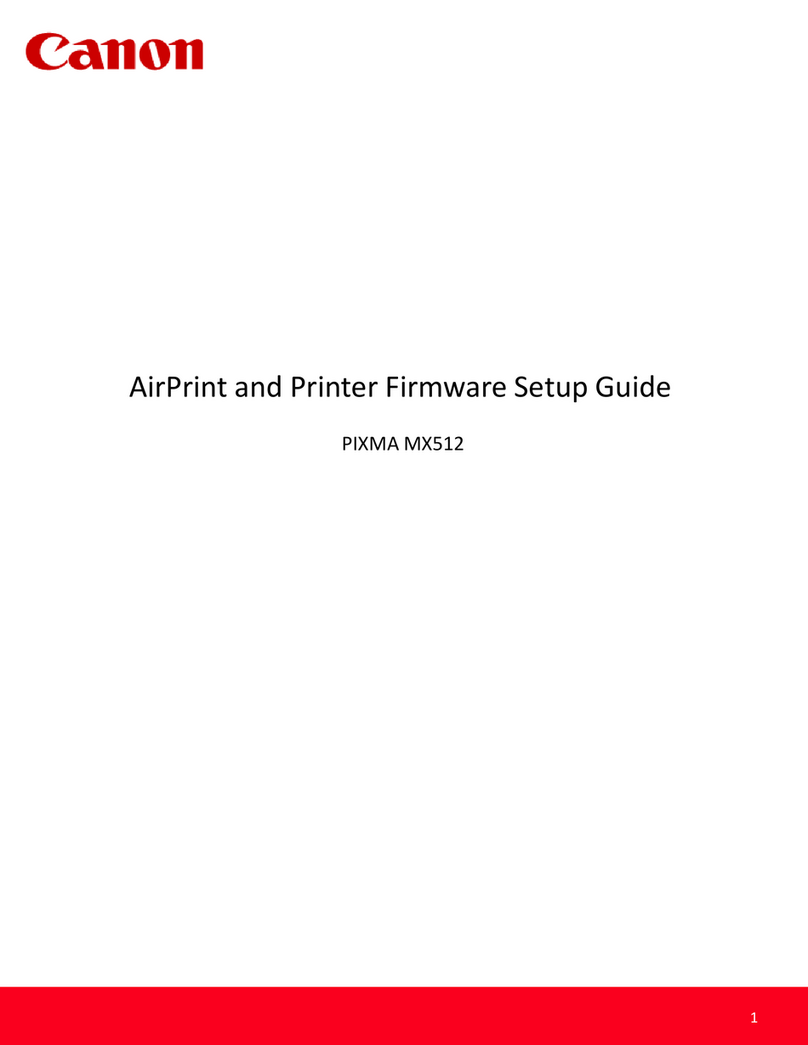1-800-OK-CANON
www.usa.canon.com
Canon U.S.A., Inc.
One Canon Park
Melville, NY 11747
0186W460
0514R-iPFSE-5M-LIH
imagePROGRAF
SPECIFICATIONS
Print-Head
PF-05 (One)
Technology
FINE (Full-Photolithography Inkjet Nozzle Engineering)
Print Resolution (Max.)
Up to 2400 x 1200 dpi
Ink Type
LUCIA EX Ink (Pigment-based)
Ink Tank
iPF8400SE
PFI-306 (330 ml): BK, MBK, C, M, Y, R
PFI-706 (700 ml): BK, MBK, C, M, Y, R
iPF6400SE
PFI-106 (130 ml): BK, MBK, C, M, Y, R
PFI-206 (300 ml): BK, MBK, C, M, Y, R
Colors
Cyan, Magenta,Yellow, Black, Matte Black, Red
Ink Tank Shipped with Printer
iPF8400SE
6 Colors (Full 330 ml Each Color)
iPF6400SE
6 Colors (90 ml Starter Tank Each Color)
Printer Memory
iPF8400SE: 384 MB
iPF6400SE
:
256 MB
Media Feed
iPF8400SE
Front-Loading Roll Feed: One Roll, Front Output
Front-Loading Manual Feed: One Sheet, Front
Output
iPF6400SE
Top-Loading Roll Feed: One Roll, Front Output
Top-Loading Manual Feed: One Sheet, Front
Output
Media Width
iPF8400SE
Cut Sheet: 8” – 44”
Roll Feed: 10” – 44”
iPF6400SE
8” – 24” (Cut Sheet and Roll)
Minimum Media Length
iPF8400SE:
8” (203 mm)
iPF6400SE
Top-Loading Roll Feed: 8”(203 mm)
Top-Loading Manual Feed: 11.0”(279 mm)
Maximum Print Length
iPF8400SE
Manual Feed: 63”(1.6 m)
Roll Feed: 59’(18 m)*
iPF6400SE
Top-Loading Roll Feed: 59’(18 m)*
Top-Loading Manual Feed: 63”(1.6 m)
Borderless Printing Widths (Roll Media Only)
iPF8400SE
10”/14”/17”/24”/36”/42”/44”/B2
[20.28”(565 mm)]/
A1 [23.38”(594 mm)]/ A0 (33.11”/841 mm)/
B0 [40.55”(1030 mm)]
iPF6400SE
10”/14”/16”/17”/24”/B4 [9.84”(250 mm)]/
A2 [16.54”(420 mm)]/ B2 [20.28”(515 mm)]/
A1 [23.38”(594 mm)]
Printer Stand
Standard
Media Thickness
iPF8400SE
0.07 mm - 0.8 mm (2.8 mil - 31.4 mil)
iPF6400SE
0.07 mm - 0.8 mm (2.8 mil - 31.4 mil)
Media Core Sizes
2” or 3” Core (with Supplied Adapter)
Printable Margins (iPF8400SE)
Manual Feed (Front)
Leading and Left/Right Edges: 0.20“ (5 mm)
Trailing Edge: 0.90“ (23 mm)
Top: 0.79“ (20 mm)
Roll Feed
All Sides: 0.20“ (5 mm) or 0“ for Borderless
Printable Margins (iPF6400SE)
Manual Feed (Top/Front)
0.12" (3 mm)
Maximum Media Roll Outer Diameter
5.9“ (150 mm)
Bundled Software
Printing Software
Canon Printer Driver, Printer Driver Extra Kit
(Free Layout, imageRUNNER®Linking Function),
Print Plug-in for Microsoft Ofce (PC only),
Optimized Module for AutoCAD (PC only)
Applications
PosterArtist Lite (PC only)
Direct Print & Share
Utilities
imagePROGRAF Status Monitor (Windows®),
Print Monitor (Macintosh®), Media Conguration
Tool, Remote UI, Accounting Manager (PC only)
Printer Language
GARO (Canon Proprietary)
Operating Systemn
Windows XP (32/64 bit), Server 2003 (32/64 bit),
Server 2008 (32/64 bit), Windows Vista (32/64 bit),
Windows 7 (32/64 bit), Windows 8 (32/64 bit),
Macintosh OS X 10.5.8 -10.7x
Interface
Standard
USB 2.0 High-Speed
10/100Base-T/TX
Acoustic Noise
iPF8400SE: Operation 50 dB or Less
iPF6400SE: Operation 49 dB or Less
Power Supply
AC 100-240 V (50-60 Hz)
Power Consumption
iPF8400SE
Maximum: 190 W or Less
Standby (100-120 V): 5 W or Less
Power Off: .5 W or Less
iPF6400SE
Maximum: 100 W or Less
Standby (100-120 V): 5 W or Less
Power Off: .5 W or Less (Compliant with
Executive Order)
Certifications
UL, FCC Class B, ENERGY STAR®
Operational Environment
Temperature: 59 – 86 F° (15 – 30 C°)
Relative Humidity: 10 – 80% (No Condensation)
Dimensions with Stand (H x W x D)
iPF8400SE: 45” x 74.5” x 38.2”
iPF6400SE: 39.1” x 40” x 34.3”
Weight
iPF8400SE: Approx. 258 lb.
iPF6400SE: Approx. 119 lb.
User-Replaceable Items
iPF8400SE
Print-Head (PF-05)
Maintenance Cartridge (MC-08)
Durable Rotary Media Cutter (CT-06)
iPF6400SE
Print-Head (PF-05)
Maintenance Cartridge (MC-16)
Options
iPF8400SE
Roll Holder Set RH2-44
PosterArtist (PC Only)
iPF6400SE
Roll Holder Set RH2-25
PosterArtist (PC Only)
*
The maximum printable length varies depending on the
application, OS, and RIP used. The maximum printable
length from Canon Printer Driver is 50 feet.
n
For imagePROGRAF Printer Driver. For printing from
PostScript®applications such as Adobe Illustrator®or
QuarkXPress,®please use a PostScript compatible RIP
package. For a list of Canon recommended RIP packages,
please consult with Canon Alliance and Industry Market
program list of RIP vendors.
As an ENERGY STAR®Partner, Canon U.S.A., Inc. has qualified these models as meeting the ENERGY
STAR energy efficiency criteria through an EPA recognized certification body. ENERGY STAR and the
ENERGY STAR mark are registered U.S. marks. CANON, IMAGEPROGRAF, IMAGERUNNER, LUCIA, and the
GENUINE logo are registered trademarks of Canon Inc. in the United States and may also be registered
trademarks or trademarks in other countries. All other referenced product names and marks are
trademarks of their respective owners. Specifications and availability subject to change without
notice. All output images and effects are simulated.
©2014 Canon U.S.A., Inc. All rights reserved.