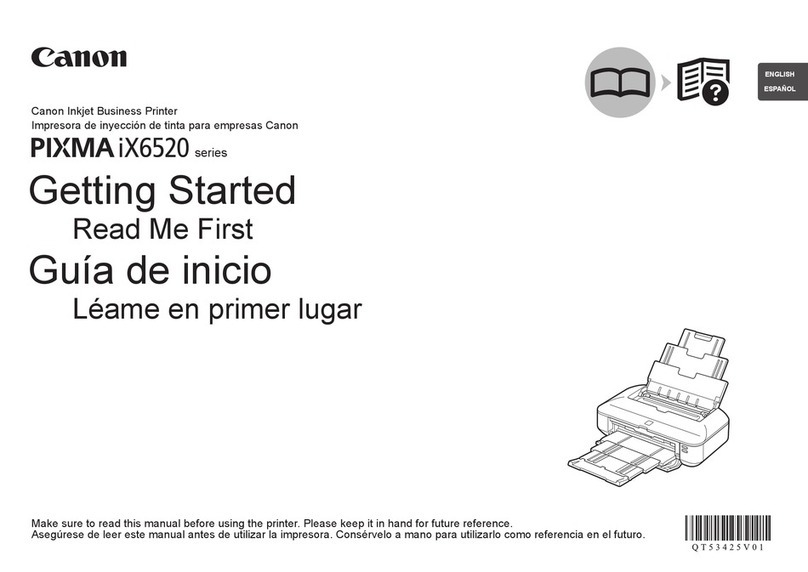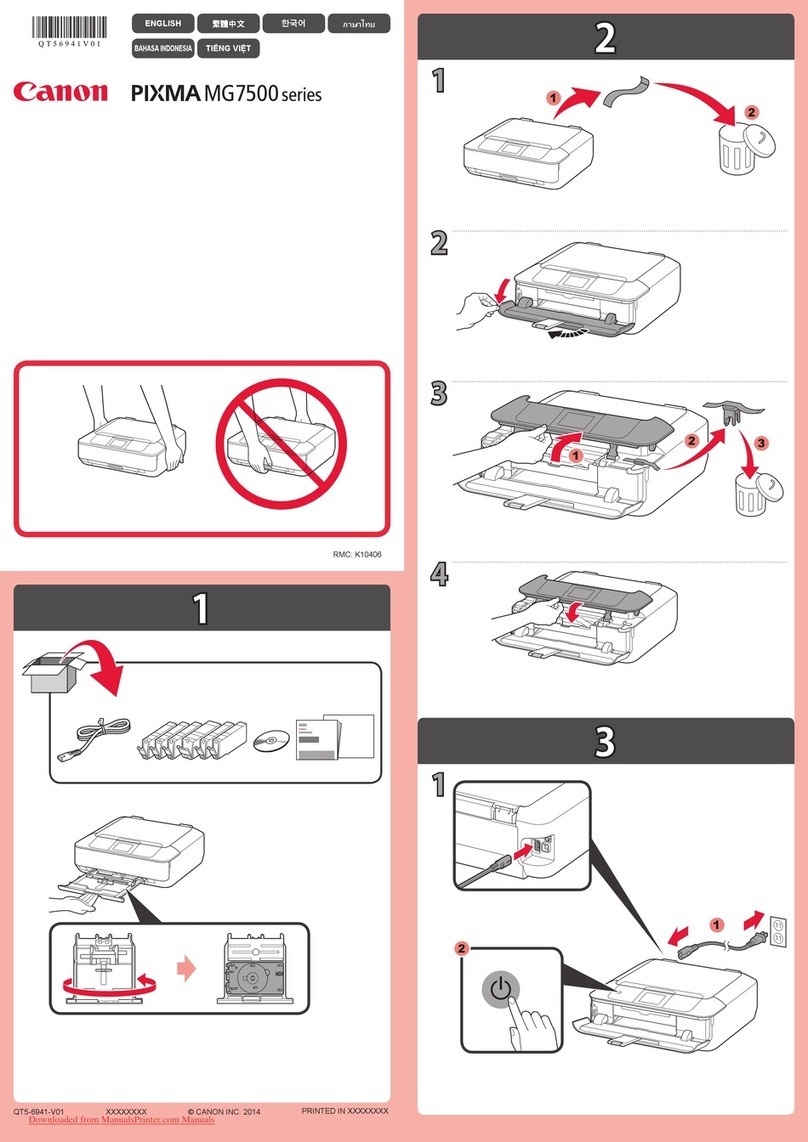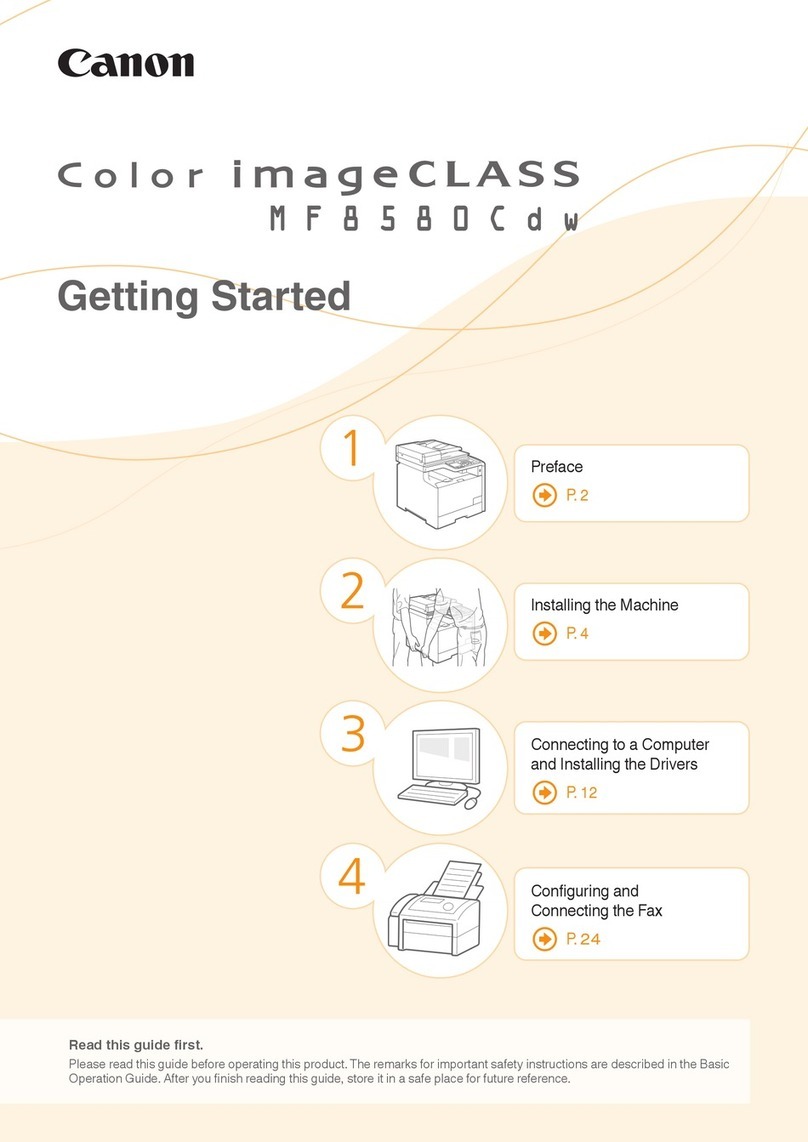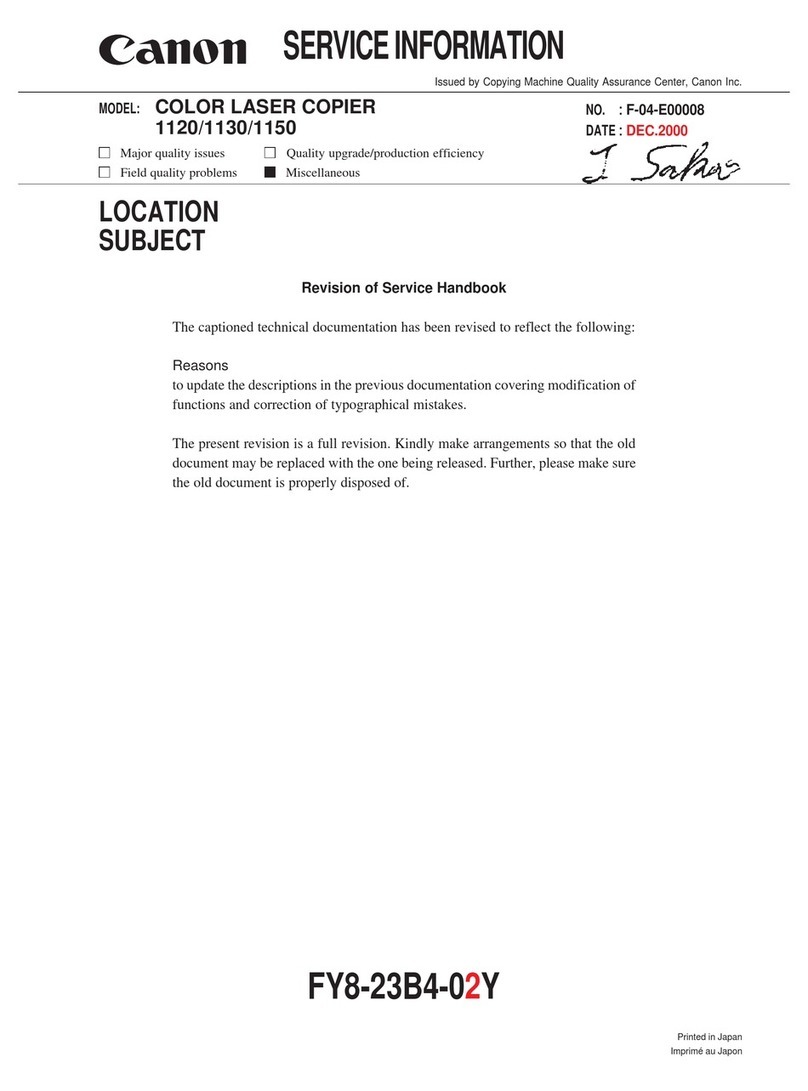1-800-OK-CANON
www.usa.canon.com
Canon U.S.A., Inc.
One Canon Plaza
Lake Success, NY 11042
imagePROGRAF W2200 Specifications
Printing Method Bubble Jet™ on-demand
Resolution 2400 dpi x 1200 dpi/1200 dpi x 1200 dpi
Print Head Type/Nozzles 6 colors in one head/1,280 nozzles and 4 pl per each color
Ink Type/Capacity Dye (C, M, Y, K, PC, and PM) 130ml each
Print Mode Draft/Standard/High
Draft 20 ppm (LTR, Monochrome, Text Pattern, Plain Paper), 1.3 ppm (11" x 17", Full Color, Glossy Paper)
Print Speed Standard (Color) 1 ppm (11" x 17", Full Color, Glossy Paper)
High (Color) 0.5 ppm (11" x 17", Full Color, Glossy Paper)
Media-feeding Cassette or Manual Feed
Cassette (Standard) Universal Type (A3+, A3, B4, A4, B5, LDR, LGR, LTR, 13" x 19")
Media-handling Manual Feed A3+, A3, B4, A4, B5, LDR, LGR, LTR, 13" x 19", Custom: 3.9" x 5.8" - 13" x 19"
(100mm x 148mm - 329mm x 483mm)
Media Types Plain Paper, Coated Paper, Glossy Paper, Glossy Film, Semi-glossy Paper, Transparency, Proofing Paper,
Thickness: up to 244g/m2or 9.4mil (max.)
Feed Capacity of
Plain Paper 250 Sheets or up to 23mm thick
Universal Cassette Glossy Paper 50 Sheets (A4/LTR)
Proof Paper 20/50 Sheets (13" x 19")
Margin Top: 0.12" (3mm), Bottom: 0.2" (5mm), Left and Right: 0.13" (3.4mm)
Interface IEEE 1284 (ECP), IEEE 1394, USB 1.1, 10Base-T/100Base-TX
Acoustic Noise Level Printing: 46dB (A) (A4, Glossy Paper, High Mode)
Power Supply AC 100V 50/60Hz, 100-127V, 50/60Hz, 220-240V 50/60Hz
Operational Environment Temperature: 41°-95°/5°-35°C, Humidity: 10-90% (No condensation)
Dimensions (H x W x D)/Weight
8.3" x 23.1" x 24.6"/36.4 lb.(210mm x 587mm x 626mm/16.5kg) Not including ink tanks and print head
Options
0034W271
0902-W2200-50M
Canon Paper Feed Unit
PP-22
Canon Universal Cassette
UCW-21
Canon Universal Cassette
UCW-22
BC-1300BCI-1302 PC/PM/C/M/Y/K
imagePROGRAF W2200
E
printed on recycled
paper in the u.s.a.
Specifications subject to change without notice.
As an ENERGY STAR®Partner, Canon U.S.A., Inc. has determined that this product meets
the ENERGY STAR®guidelines for energy efficiency. ENERGY STAR and the ENERGY STAR
certification are registered U.S. Trademarks. Pentium is a registered trademark of Intel
Corporation. Adobe, PostScript, and Photoshop are registered trademarks of Adobe
Systems Incorporated in the United States and/or other countries. Windows is a regis-
tered trademark of Microsoft Corporation in the United States and/or other countries.
Canon is a registered trademark, and Canon Know How, the GENUINE logo, MicroFine
Droplet Technology, and Bubble Jet, are trademarks of Canon Inc. IMAGEANYWARE is a
service mark of Canon U.S.A., Inc. All other terms and product names may be trademarks
or registered trademarks of their respective owners, and are hereby acknowledged.
4.3"
8.1"
23.1"
2.95"
24.6"
27.6"