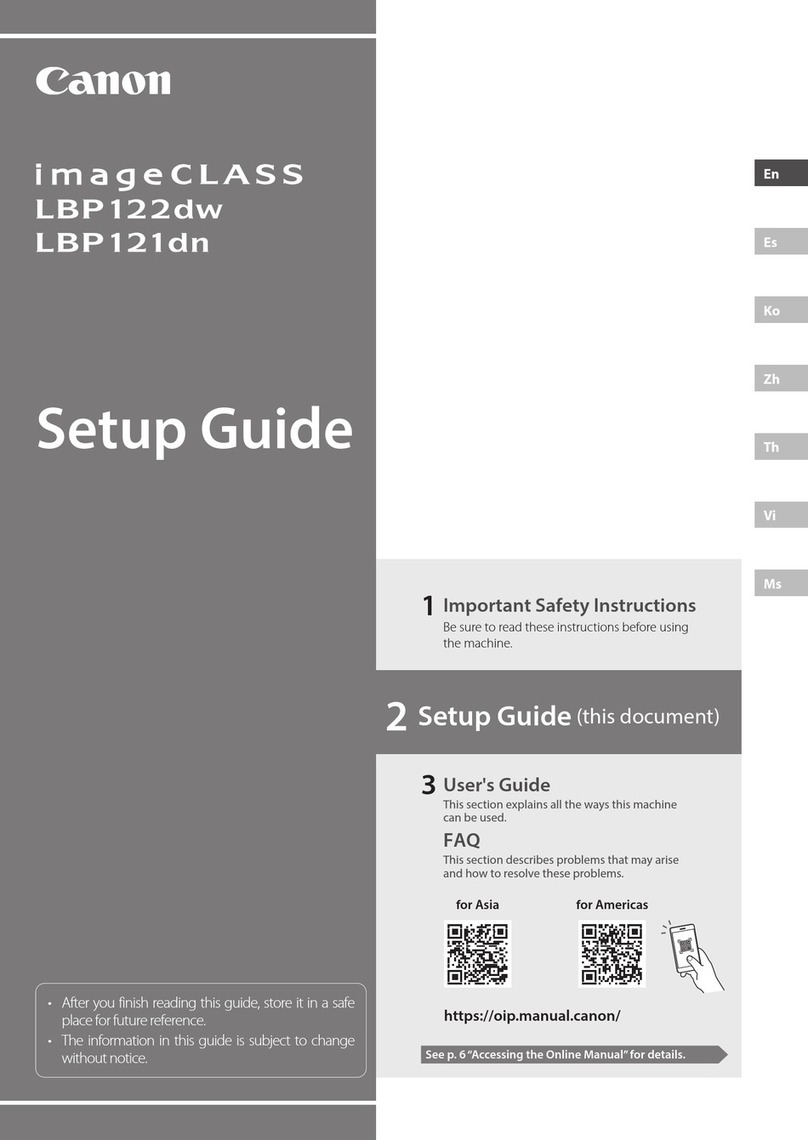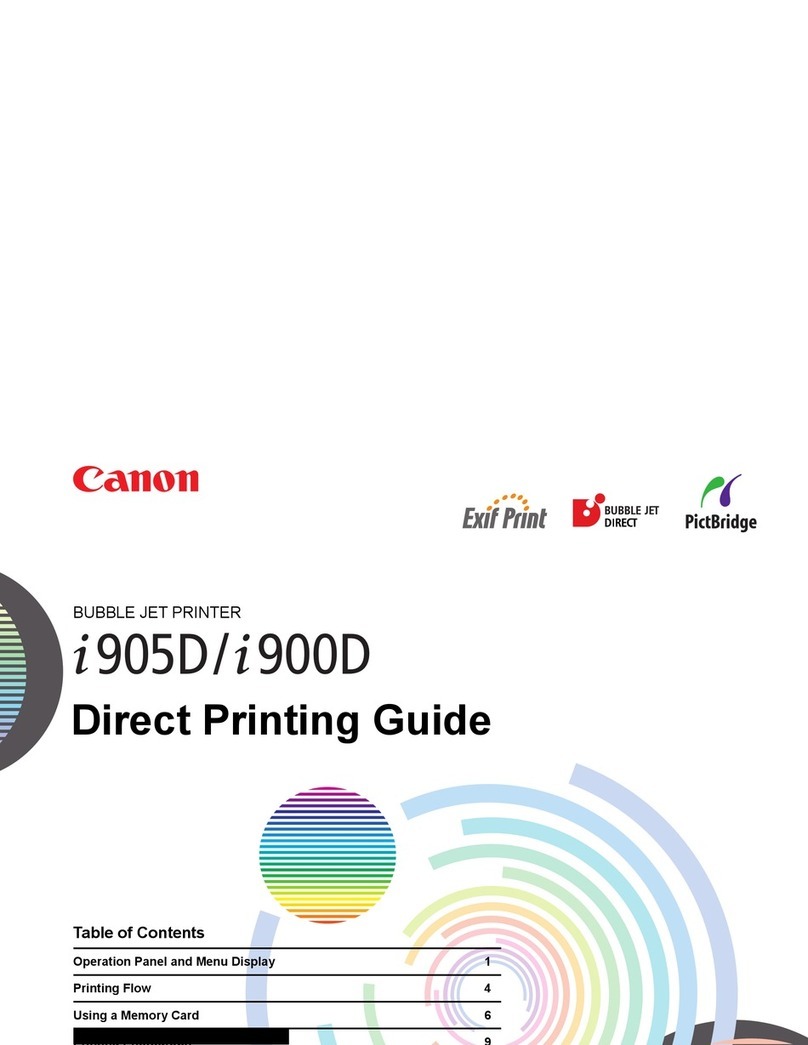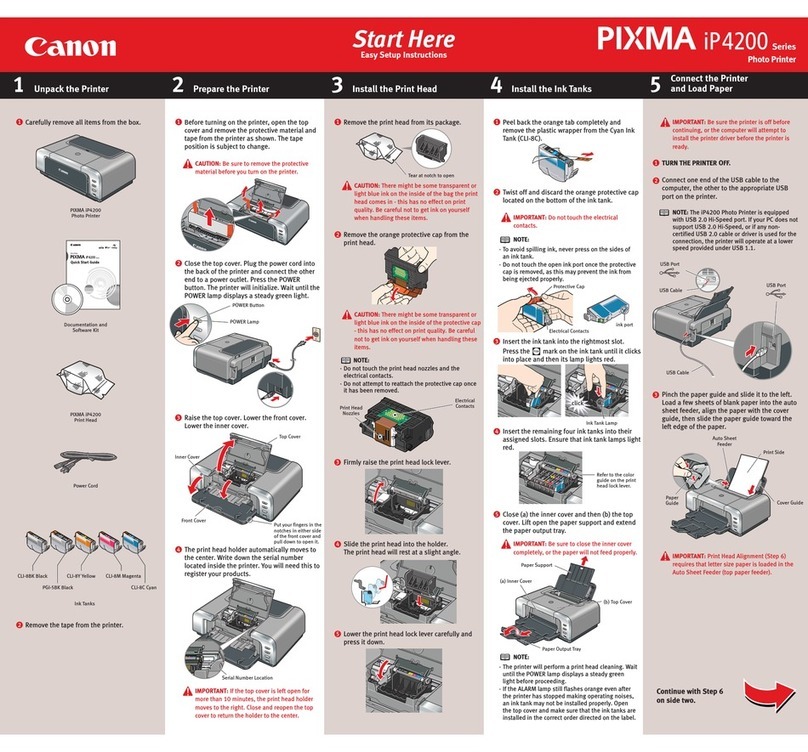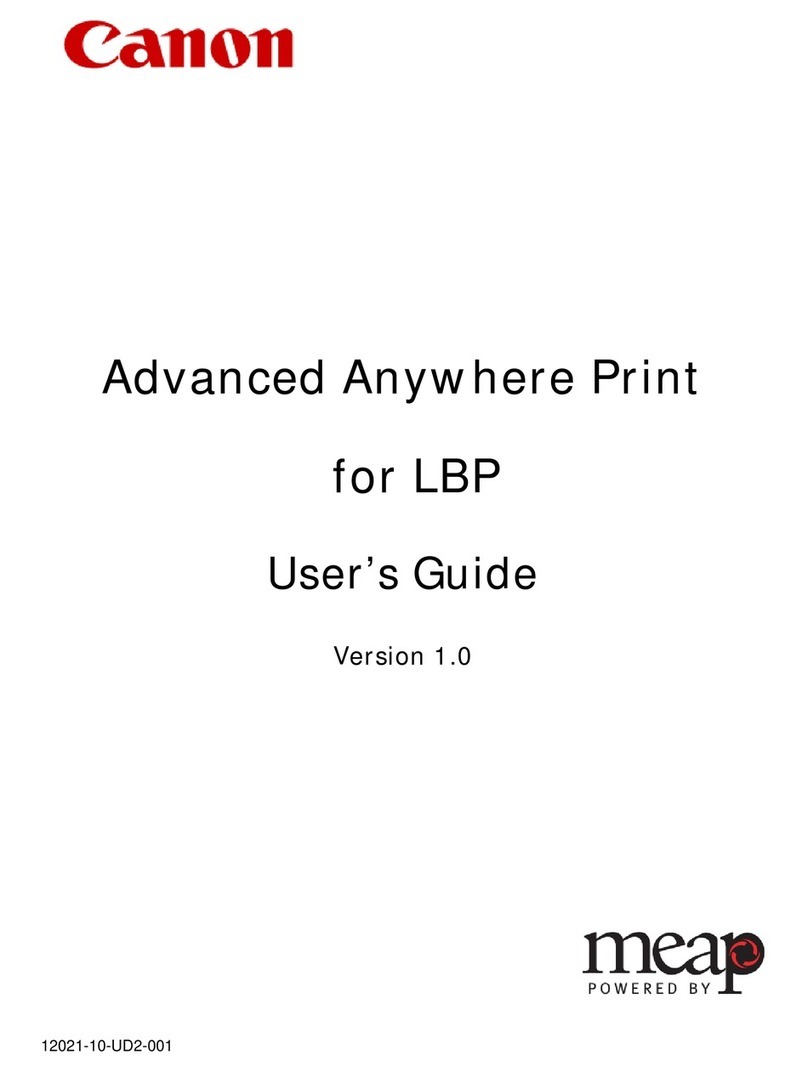Define color mapping...................................................................................................................................348
Spot color management.............................................................................................................................. 353
Learn about spot colors.........................................................................................................................353
Create a spot color on the control panel..............................................................................................355
Create and edit a spot color in Settings Editor....................................................................................362
Read the spot color patch chart............................................................................................................ 366
Define a spot color library..................................................................................................................... 368
Create a trapping preset.............................................................................................................................. 370
Chapter 12
Print what you expect.................................................................................................... 373
Media family calibration.............................................................................................................................. 374
Learn about media family calibration.................................................................................................. 374
Calibrate a media family........................................................................................................................378
Read media family calibration feedback.............................................................................................. 382
Read tolerance levels for the media family calibration...................................................................... 386
Restore calibration curves.....................................................................................................................388
Measure charts with the i1 spectrophotometer.................................................................................. 389
Print quality control......................................................................................................................................390
Learn about ink drop jetting..................................................................................................................390
Learn about printhead maintenance.................................................................................................... 393
Learn about quality control sheets....................................................................................................... 398
Define usage of quality control sheets.................................................................................................400
Printhead maintenance to solve nozzle failures.................................................................................. 403
Make intermediate check prints............................................................................................................405
Define usage of intermediate check prints.......................................................................................... 406
Color validation............................................................................................................................................ 408
Learn about color validation tests........................................................................................................ 408
Learn about color differences............................................................................................................... 412
Create a color validation test................................................................................................................ 416
Perform a color validation test..............................................................................................................418
Read tolerance levels for color validation tests...................................................................................421
Read color validation results.................................................................................................................423
Chapter 13
Maintain the printer........................................................................................................425
Learn about printer maintenance................................................................................................................426
VarioPrint i-series consumables........................................................................................................... 426
Ink and maintenance liquid supplies in the printer.............................................................................428
Replace or add consumables...................................................................................................................... 431
Replace a CMYK ink container or PML container................................................................................431
Replace the MICR ink container............................................................................................................ 434
Replace the CMYK ink waste container................................................................................................437
Replace the MICR ink waste container................................................................................................. 439
Replace the waste water container.......................................................................................................441
Refill the conditioning liquid in the paper module..............................................................................444
Replace printer parts.................................................................................................................................... 446
Replace the flip rings of the high capacity stacker..............................................................................446
Replace the tissue cassettes..................................................................................................................448
Replace a tissue ribbon......................................................................................................................... 450
Clean printer parts........................................................................................................................................453
Clean Z-sensors......................................................................................................................................453
Clean the Z-sensors in the paper path module............................................................................. 453
Clean the Z-sensors in the registration input module (Z1).......................................................... 455
Clean the Z-sensors in the registration input module (Z2).......................................................... 457
Clean the Z-sensors in the registration output module without system tray.............................459
Clean the Z-sensors in the registration output module with system tray.................................. 461
Clean SZ-rollers......................................................................................................................................463
Learn about clean SZ-rollers...........................................................................................................463
Contents
6
VarioPrint i-series MICR