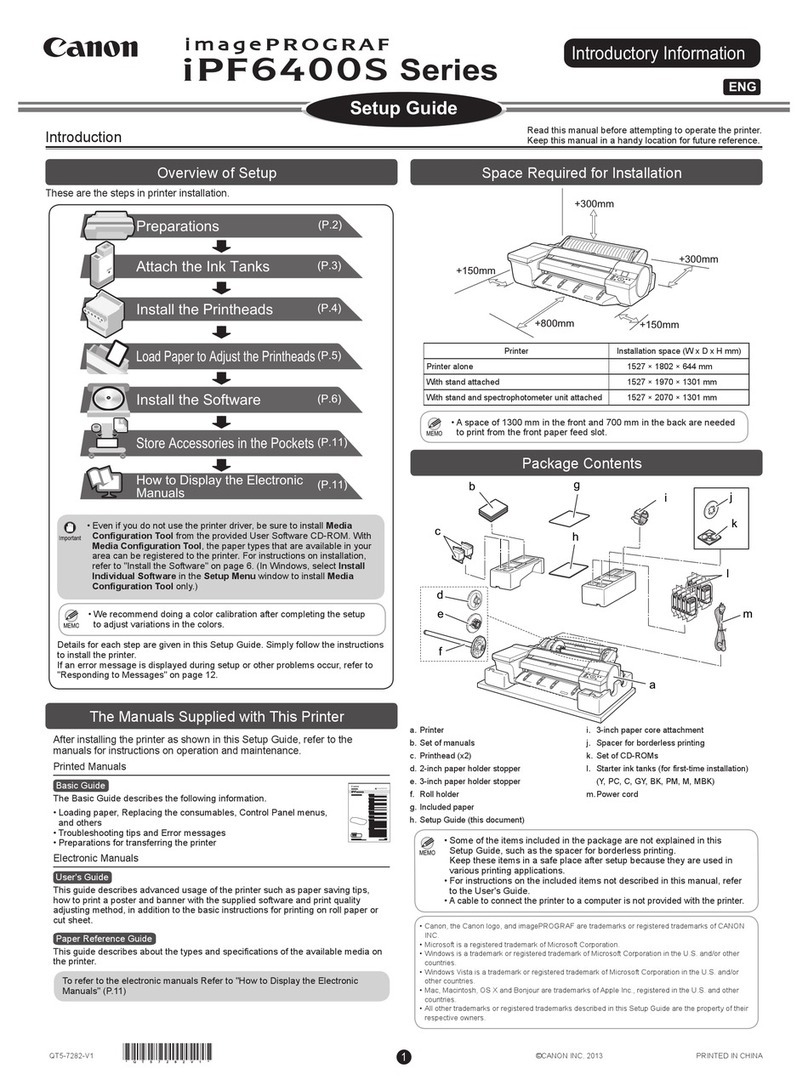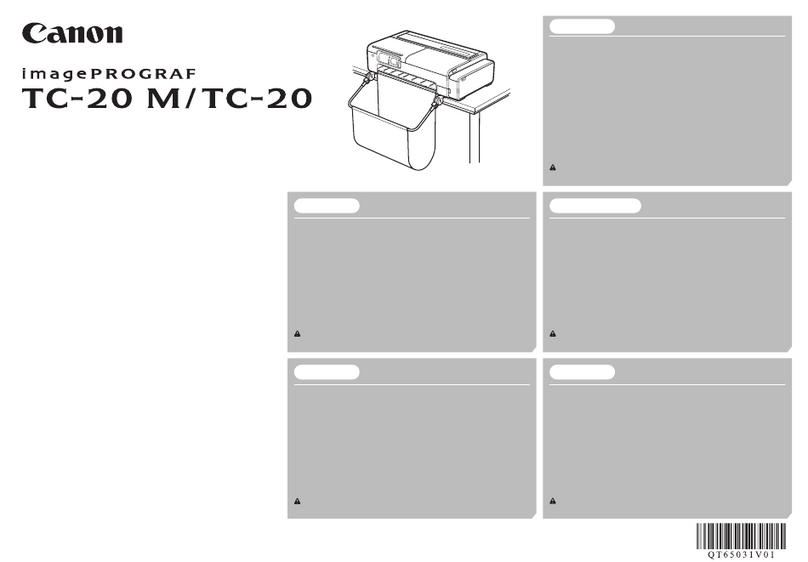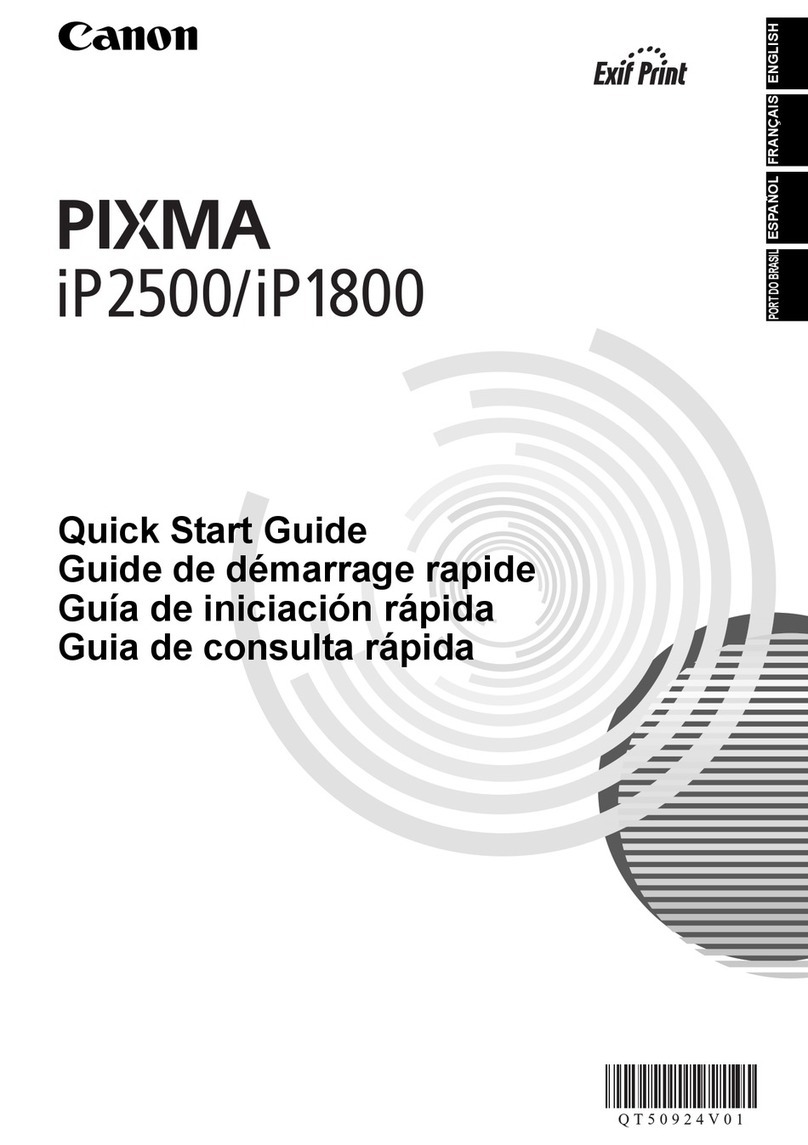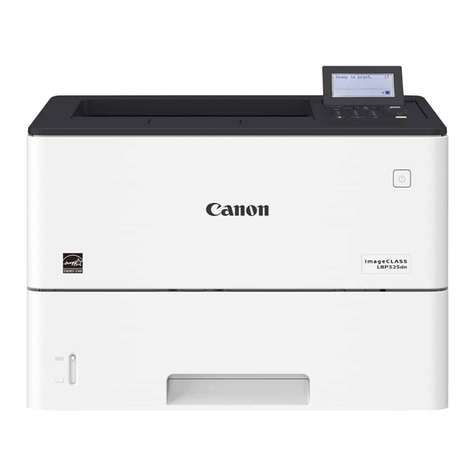Setting the System Manager PIN ........................................................................................................................ 145
Setting a Remote UI PIN .................................................................................................................................... 147
Conguring the Network Security Settings ............................................................................................................ 148
Restricting Communication by Using Firewalls ..................................................................................................... 150
Specifying IP Addresses for Firewall Settings .................................................................................................. 151
Specifying MAC Addresses for Firewall Settings .............................................................................................. 154
Changing Port Numbers .................................................................................................................................... 156
Setting a Proxy ................................................................................................................................................. 157
Conguring the Key and Certicate for TLS .......................................................................................................... 159
Generating the Key and Certicate for Network Communication ...................................................................... 161
Generating a Key and Certicate Signing Request (CSR) ................................................................................... 164
Registering the Key and Certicate for Network Communication ...................................................................... 167
Conguring IEEE 802.1X Authentication Settings .................................................................................................. 169
Restricting the Machine's Functions ...................................................................................................................... 173
Restricting USB Functions .................................................................................................................................. 174
Disabling HTTP Communication ......................................................................................................................... 175
Disabling Remote UI ......................................................................................................................................... 176
Managing the Machine from a Computer (Remote UI) ............................................................................................ 177
Starting Remote UI ........................................................................................................................................... 178
Checking the Status and Logs ............................................................................................................................ 181
Setting Up Menu Options from Remote UI ........................................................................................................... 186
Updating the Firmware ......................................................................................................................................... 189
Initializing Settings ............................................................................................................................................... 191
Setting Menu List ...................................................................................................................................... 194
<Direct Connection> .............................................................................................................................................. 195
<Network Settings> .............................................................................................................................................. 196
<Output Reports> ................................................................................................................................................. 205
<Preferences> ....................................................................................................................................................... 206
<Timer Settings> ................................................................................................................................................... 209
<Common Settings> .............................................................................................................................................. 212
<Printer Settings> ................................................................................................................................................. 214
<Paper Settings for Mobile Print> .......................................................................................................................... 224
<Adjustment/Maintenance> .................................................................................................................................. 225
<System Management Settings> ............................................................................................................................ 229
<Toner Delivery Settings> ...................................................................................................................................... 236
Maintenance ................................................................................................................................................. 238
Regular Cleaning .................................................................................................................................................. 240
Cleaning the Exterior ........................................................................................................................................ 241
Cleaning the Fixing Assembly ............................................................................................................................. 242
Replacing the Toner Cartridge ............................................................................................................................... 243
Replacing the Drum Cartridge ............................................................................................................................... 246
Checking the Remaining Amount of Consumables .................................................................................................. 250
III