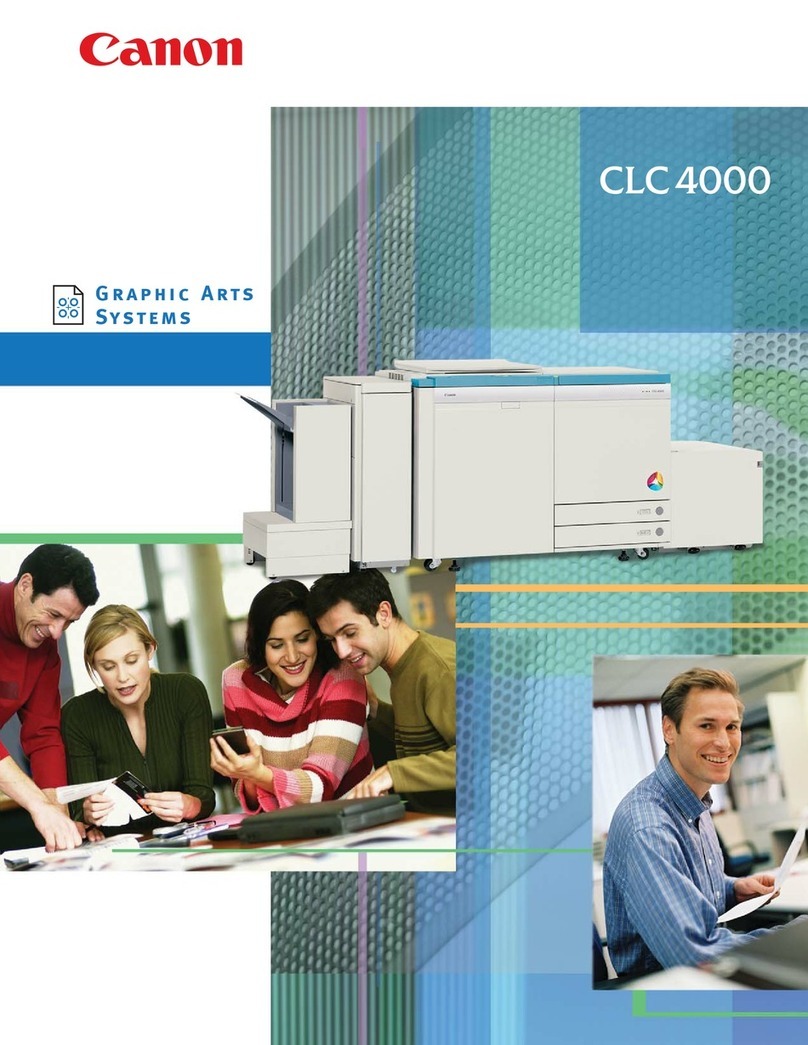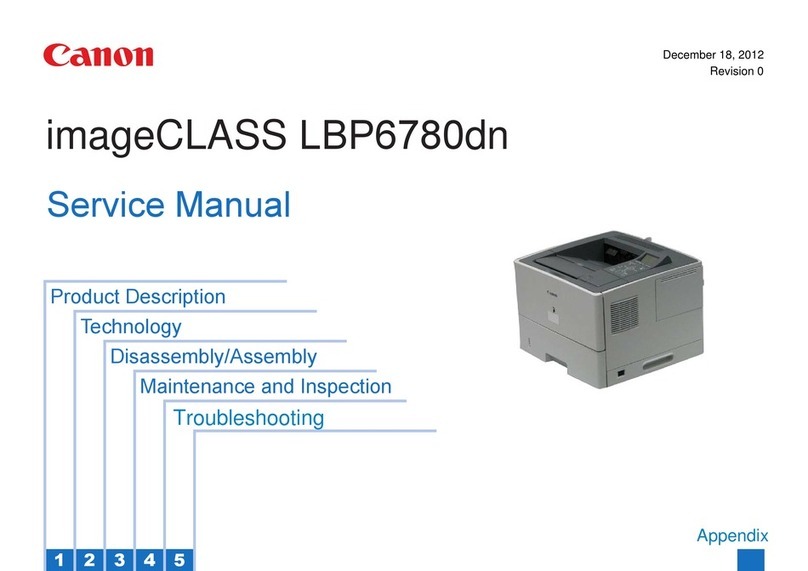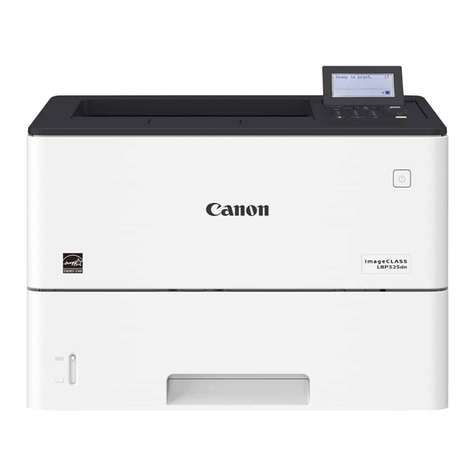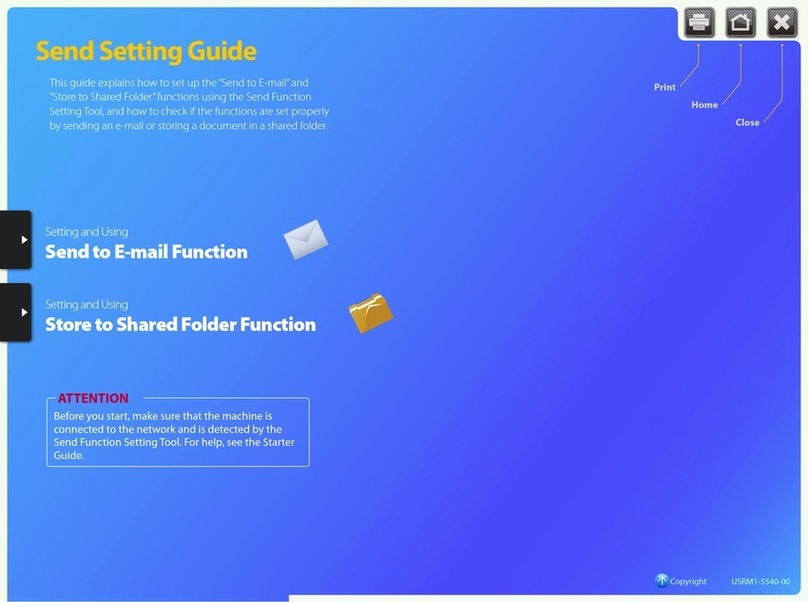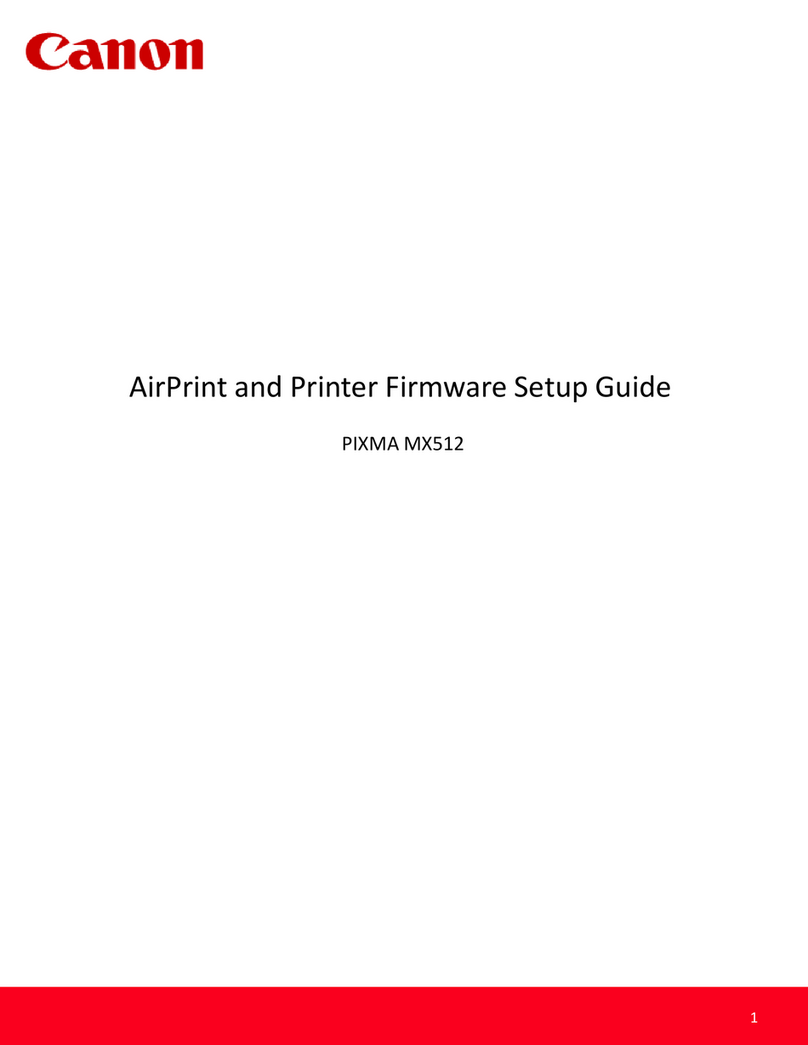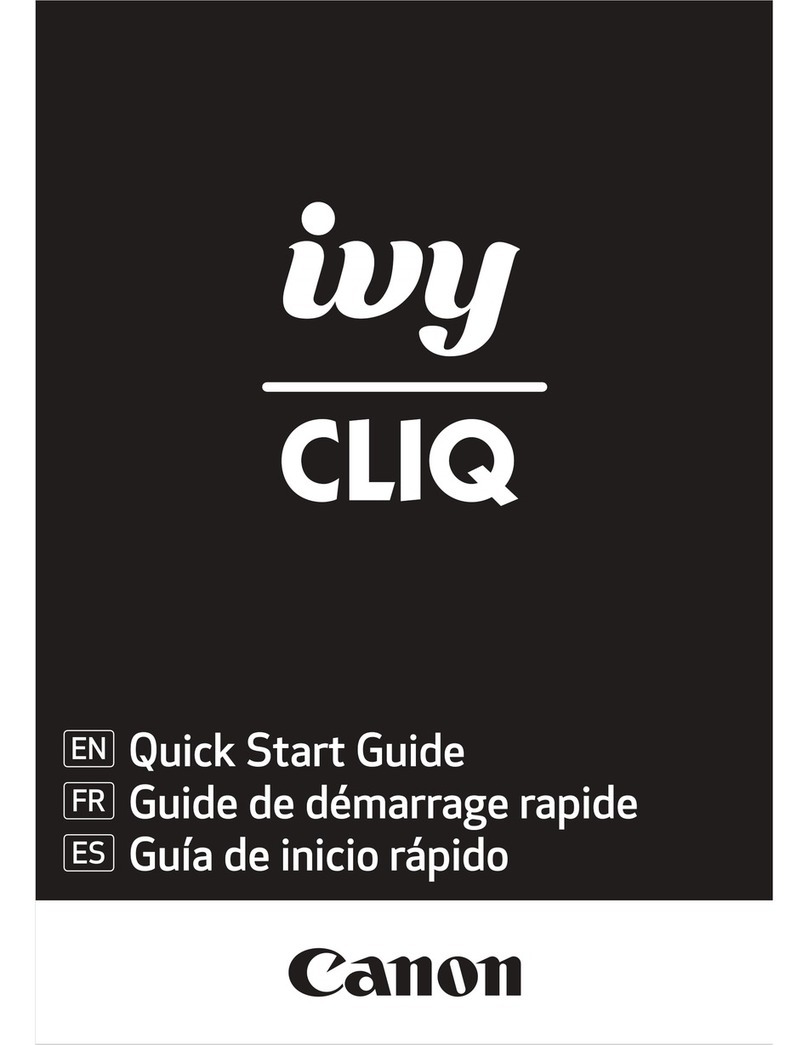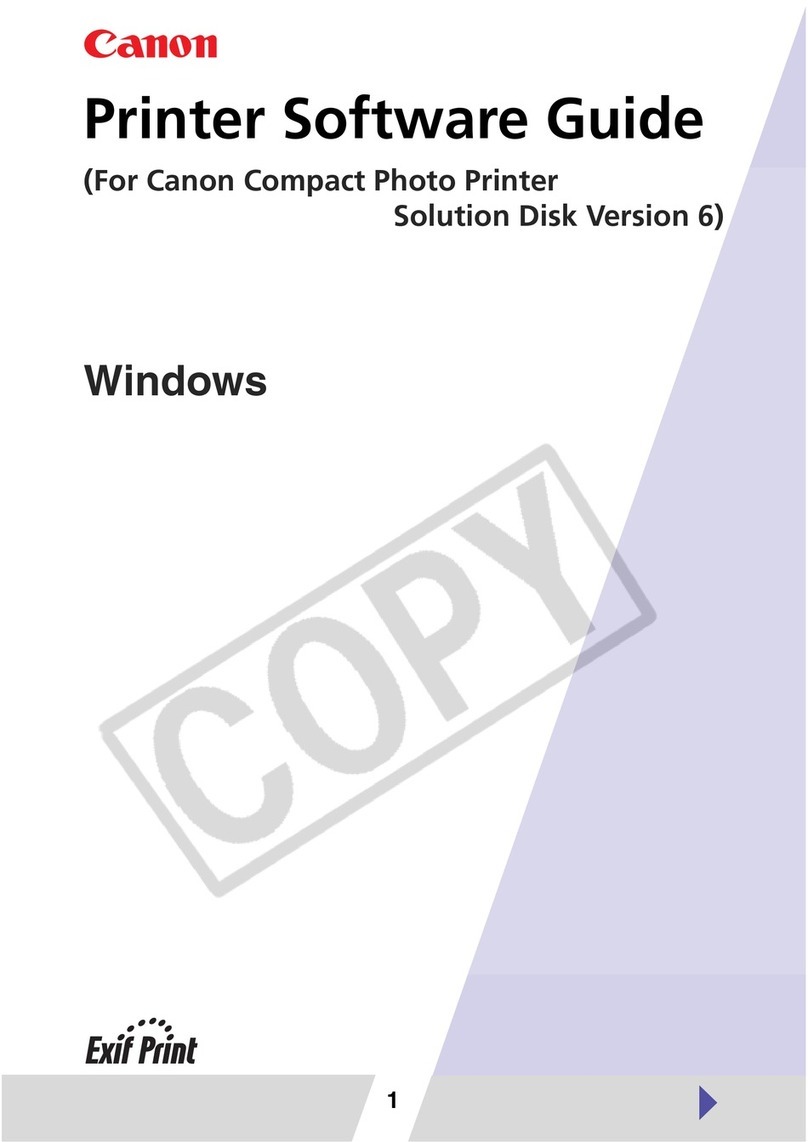--!
CAt{ON CONSUI,!ER CALCULATOR LI[itITEO WARRANTY
The lmiled watrantv wl lorth below is oNen by Canon U.S A lm l Canon U'S A ) and Canon Canada lnc ' ("Canon
a;il;ii;ii';;pJi; cii"rrito* puirr'""* "nd used in rhe unrted Stat6 and canada respeclivelv'
Thislimitedwarartyisonlyeffstiveuponplesenlationolpr@lolpurchase(billolsle)toacaMU.S,A'orcanon
Canada Factory Serui@ Center.
ilffi C";;,;tG;;;en i"iiuJrea to vo, in a new mndition in the oliqinal containel, are waranled against delstive
iii"i"i" u *,r.an"nip as lollows: 16r a period ol one (1) year lrom ihe date ol original p*9!":t' "dJlT,tl'-.", f f-^"j
cir"riitoo *rurn"c to a Canon U S.A. ff Cano Canada Factory Sewie.Cenler and proven to be del&lrv€ upon
n-.*inn *irrL "r"tranoed at Canon U.S.A.s or Canm Canada! sole option, lor new oI @mparable rebuilt parts.or
""trLr"d iof tf," iare oi srmitar modet). Watranty lor replacement shall rcl erlend the original waranty penod ol me
defetive calculatol
When returnino Calculalm urder this limited waranty. you musl prFpay the shrpfing chargs rl any a4d eldos a
.6mnletc erot;nat.n ol the oroblem. Calculalo^ mvered by this limited waraoty wrll re6rrd at Uanon U n A s or
E'jli$'ff;ffi! ffi;il;: ffi"'Eiil;il;;*iir,ouiit'ai6e ov anv canon u s i or ca;on canada Factory se*ire
;;i;; til;;6ry ;'oei not mrer ,rct arg6abb baneries tliat may 6e supplied with lh€ Calculator, as lo which batler
ies there shallbe no watranly or replaerenl.
A tistino ol canon u.s.A. coNSUMER PRODUCTS INFORMATION CENTEFSAND CANON INFORMATIONiSERVIqE
Siiii'Enti"-diiiJi'l'rin"ilJJ*,rr, rrc c-"r"rtatoi. rtre Carcn u.s.l. CONSUMER PRODUcTS INFORMATIoN CEN-
iEri;;;AN-Oi,t CAN1OI il.riOnulrrOpllEnViCr CEHren will reter you to the n€r6t Factorv Sefri@ Center'
R6;il;;i;il";. ;";imty "iir oe "t ,r* *st as canon rJ.s.A. or cano'n canada may trom time ro time generally
Etablish.
This limifed waranty covers all delsts encountered in normal uw ol the €lculators, and do6 rct apply in the lollowing
cases:
iiii*" o, oa.aoe to the calculatoG due to abus, mishandling, alteration, aeident, eletricat c!trent flutuatio-ns,
*' ;:il""i"1;itil;;irii,,iiriiirir.* *rnienance and enriionmentat rnskuctrons pre$ribed in C_anon U.S.A. s oI
C;;;; ir;;;;i;i'rcion mnual or sery,ce perfmed bv other than a canon u's'A' oI canon canada Factory
Seryi€ Center.
fnf [f re of mris otner than those distribu'ted by Canon U.S A. or Carcn Canada) which damage the Calculatq or mus
abnorniallv lrmuent setorce calls or sryice problems
rer ll anv Catulator has had its serial numb€6 or dattng allered or remved'
l;ii#.'";ffi;; ilih" CriiriiioiOr" i6l*iinsGderies totner than ltrhargeable banerres supplied as onginal
' equipment witi lhe Calculator by Carcn U S.A. or Canon Canada) or water damage'
NO IMPLIED WARRANTY (OR CONDITIONT INCLUDING ANY IMPLIED W'ARBANTY (OR COIDITION)' Of MER'
iiIrIi,iiIrTrri OA iiTNEd. FOF A PINTibUGN PUNPOSE, APPLIES TO T+IE CALCULATORS AFIER THE AP-
ii-itniliE Feiroo or ExpnESS wnnnrrlry-Srlie-o reove, rNollo oTHEF-EXPRESS wARRANTY oR GUAn-
irlr"i.'exte;iiS ueruiiOlle-O leOvi. Clver'r ev ANf ienSOH. FIRM-OR.CoRPORAION wlrH RESPECT TO
iiii irib-rji.qrois SriaLi e[.lo cfi.loi,l u.sA.bn caNON CnNADA-(soME srArES oR PFovlNcES Do Nor
e'ir-Oii'iiunriioris or'i How lOuO rr irvprir-o vinnnrnrv LAsrS. So rHE ABOVE LlMlrArloN MAY NOr
iiFiirij vou.j-Niiriei crNoN u.s.e. rcR oANON CANA04 sHILL_BE LTABLE FoR Loss oF REVENUE oR
ijirbiirblin-iiu'ii ro nerr-rze srvrr.ios on oinen BENEFTTS, oR FoR ANY oTHER SPECTAL, TNcIDENTAL
bntonSioueHitdbrur-oeE brus'id ei rtre use, ursusq o-a rNABrLrrY ro usE rHE cALcuLAroR, RE-
diiD"GEin*iiHE art[-r-Heonv-<ir wiicir inE Cr-Au rs eAsE-prrNp^EVEN tF cANoN u.s.A- oR cANoN
dii.iior n-n5 eeEN A-DVrSeo Oi rxe ibssidrr-rrv Oi suCH oluAcEs.NOr SHALL RECOVERY OF ANY KrN0
;G;iNSi,CANON U S"I, OB.INOI CNHIOI Et OCEATEN IN AMOUN.T THAN THE PURCHASE PRICE OF THE
EXLiUi;\ioii SOiDIV CIIOru U S.I, ON CAIOII CIUOI IHO CAUSING THE ALLEGED DAMAGE' WITHOUT
itilirnE il'E idiEcorlo, iou rssuu-i fu-lErsx rHo LtABtury FoR L9ss, DAMAGE oR INJURY ro Yqu
ni,iii ioirn pibFenifmi ro orxEis mlo rxern pRopearv rntstNG oljr oF usE, MlsusE oR lNABlLrrY
r6-usEilii CitcuLmoa solo ev cA-NdN U.s.n. on cAruON cltlADANoT cAUSED DIREcTLY BY THE NEG-
i6ENCioi aANbN ,.s.n. on cluor'i clNror. tsoue silres oR pRovrNcEs Do Nor ALLOw THE ExCLU-
5r6-r.iOn irurrnlOn Or ruCroemlr-'r-on-corldEouElrtll olMAGEs,-SO THE ABoVE LIMITATION oR Ex-
6ili16r ueVNOirpFt-v rb vou.) inr6 irr,lrreo wrnnruw sHALL Nol_ExrEND ro ANYoNE OTHER THAN
iiET-Cr.eiNIL puncHA.ER oF INv CiLcur.IiON OR THE PERSON FOR WHOM IT WAS PURCHASED AS A
GIFT AND STATES YOUR EXCLUSIVE REMEOY,
This warranty givesyou specilic legal rights, and y@ may also have other rights which vary homstate to stale or provire
to province.
Camn U.S.A., lnc. Canon Canada, lnc'
One Canon Plaza 6390 Dixie Rcd
Gie Surciss. lle* vork 11042-9979 Mi$iffiuga, Ontario LsT 1P7
.CANADA Canon lnlomation/Seryice Cente6 in tho l,nited Stats
Folalloeneralinquiri6'operationala$iStane,a@Nryordffiorlorthel@tionolthen@reslswicelacilityforthis
prodrciin the LJnited stal6. d@* contacl: canon u.s.A,. lnc.
Ooe Camn Plsa
Leke Succ6$ NY 11042
Customer Relations oiYision
pl€se keeD a cooy ol your oriqinal bill ol$le. ln odeito obtain wananty we, y@ will need to prBent a mpy of your
oriorir oirr-oi*i6 honi your C-onsuma Calcuhtor retarlffi al the tire or seru@'
Alrc pl@se keep all packing rolerials and the original packing box lo p(ot{l your equipment' should you ned lo trans-
port it lq *ryice.
Cenon lnlormtrcn'lseryic€ CenteE in Canada
shouldsryicebenffisary,please6llmeolthelo|lowingtelephonenutrbeGlorinlqmationregardingthenearesl
Authqized Seryi@ Facility:
Canon Canada lnc.,
2828 l6th St@t, N.E. Calqary, Albena T2E 7K7
Telephone: (403) 2!l-4350
canon Canada lnc..
'10652 ch C6tFdlli6se, Lschine, Ouobec Hgf 145
Telephone: (514) 631-8821
Camn Canada lnc., 1 6
6:190 Oirio Road, ilississauga, Ortario LsT 1P7
Tslephone: (905) 79t2146
GABANTIE LITITEE DES CALCI,LATNICES GRAND PUELIC DE CANON
La proste garantie limitee 6t ldmie par Carcn U.S.A. lm.. . Canm U.S.A. " st par Canm Camda |rc. " Carcn
Camda , a logard d6 €lcuhtric6 achetdes et utilis66 aux Etats-Unis et au Canada rmpectivffint.
La presste garantie limitoe 6t valablo wleml sur p(6station d'ure p(euve d'achat (,eture de vtrle) e un cfike
d€ $ryi@ d€ Carcn U.S.A. @ de Carcn Camda.
Ls elculatdc* de Carcn, lqsqu'6116 sr{ livr66 e l'etat reul dans l4r emballage d'sigim, ont garanti€o mnlre tout
vice de maliere et de labriElis ffim suit : pendant um Srbde de un (1) an A mtrpter de la date d'achal iniihl, 16
pdes d6f@tues6 qui snt rstorn66 a un enhe d'slrelifl ei apra6-v6le agr66 d€ Carcn LJ.S.A. ou d€ Carcn
Camda et dont I'insp@tion @niire ure d€t6t6ite, $rmt rerplac66 par des ddc6 new6 ou ramis sn 6tat.
corparabl6. La djree de qarailie d6 pikes d€ retrdaemt omrerce dOs I'ex*dilim d6dit6 fioc6 et n'excede
en aucun €s la durde de la garantis d6 tid(E del$tuas6.
Par relerer ure €lcuhtrice dam ls Gdre d€ h g€sente gErantre limitde, il laul payer davarce 16 lrab d'exp6dilion,
s il y a lia, 8t iindre ure exdication d6taill6s du probLre. L6 €hulatriH @uvst6 par la presente oaranlie limitde
gont rCpardes el vm ssonl retoum66 sm lrais par le cefitre d'entrelien et ar,Os-vsle agrde de Carcn U.S.A. @ de
Camn Canada. La pr6snte garanti€ re @Me pas 16 batteries rshargeables qui pounai€nl etre louniG ay6 la
€lculakie. Amure garantie ni arun rernp{a@ml n'st provu pour lGdits batteriG dans le mdre de la prdsnle
stenle.
Une IiSIe d6 CENTRES DES RELATIONS AVEC LA CLIENTELE d€ CaM U.S,A. et des CENTRES DE SERVICE ET
0'INFORMATION de Camn Canada aeorpagre b €lculatrice. Le CENTRE DES RELATIONS AVEC LA CLIENTELE
d€ Carcn U.S.A. ou h CENTRE DE SERVICE ET DINFORMAT|ON de Carcf, Camda vo6 dirigaa vm le centr€
d'mtretien el apla6-vffle agr6€ le d6 prmhe. Le mut d€s rharalions non @wert6 par la p{6sente garantie sera €lui
qre Carcn U.S.A.. Camn Canada o le Htre d'stretien el aprds-vste agrde otablira A l'masion.
La p.6senle garantie lifrit6€ ryre tqds 16 ddl€t6il6s cmstat66 pendant I'utilisalim rcrrol€ d6 6lculatric6 et
re s'applhe pas aur cas suivants :
a) perte il endommgemfft d6 calculalris, €us6 par l'6age ab6al, h manipuhtion negligenle, les modifi€tions,
les a@idents et 16 variations de cdrant ol€ctrilE, ainsique l'mission d'obseryd l€6 dirotiv6 a l'egard du mde
d'utili$ti6, d6 cqditiom d'enketien ou d'trlreposage et des mur6 de protstion de l'$varonnrent 6rcrc66
daN l€ manuel d'utilistio de Cans U.S.A. d de Canm Canada et l'entretien eft&tu€ ailleuE que dans un centre
d'trtreti€n et aprogvmte agr6e de Camn U.S.A. ou de Carcn Canada ;
3 ! utili$tion de fi&6 o de ,oumiturG (aulr6 qre c€ll6 dislribiJOs par Carcn U.S.A. ou Carcn Canada) ayanl pour
effet d'erdommagq 16 calculahicG ou d'mlraina un€ fieqwre arcrule d'appels d'entretien ou de probldm
necGsitanl le r@u6 au wi@ d'entretien et aprOs-venle ;
: moditicatim ou retrait du numero de s6rie o d€ dalation de toute Blculakice.
: perte de h €lculatice a dommgG causds a hdite Glculatrice par la fuite d6 batteriG (auk6 que
rrhargeau6loumiE en 6quiperentdsigireave h mlcuhtrice par Carcn U.S.A. ou Carcn Canada),
€uses par l'@u.
les battqies
o dommges
I UCUNE GARANTIE (OU CONDITION)' IMPLICITE, Y COMPRIS TOUTE GARANTIE (OU.CONOITION). IMPLICITE A
. EGARO DE LA OUALITE MARCHANOE OU OE L'APTITUDE A UNE FIN PARTICULIERE. NE S'APPLIOUE AUX
:ALCULATRICES APBES LA PERIOOE PRESCRITE DE LA GARANTIE EXPRESSE SUSMENTIONNEE ET, A
- EXCEPTION DE LADITE GARANTIE EXPRESSE, AUCUNE AUTRE GABANTIE EXPRESSE NI AUCUNE AUTRE
iIRANTIE ACCORDEE PAR TOIJTE PERSONNE, ENTREPRISE OU SOCIETE A L'EGARD DES CALCULATBICES
., AURA POUR EFFET OE LIER CANON U.S,A. OU CANON CANADA A L'EGARD DE TOUTE OBLIGATION. OUELLE
}J'ELLE SOIT, (CERTAINS ETATS ET PROVINCES N'AUTORISENT AUCUNE RESTRICTION SUR LA DUREE O'UNE
IARANTIE IMPLICITE; AlNSl, lL EST POSSIBLE OIJE LA RESTRICTION ENONCEE Cl-DESSUS NE SAPPLIOUE
'AS OANS VOTRE CAS.) CANON U.S,A. ET CANOII CANADA N'ASSUMENT AUCUNE RESPONSABILITE A L'EGARD
:E LA PERTE DE PROOUITS D'EXPLOITATION OI., OE PROFITS. NI A L'EGARD DES ECONOMIES OU DES PROF.
-S NON REALISES, NI A L'EGARD DE TOUT DOMMAGE SPECIAL, INDIRECT OU ACCESSOIRE DECOULANT OE
..USAGE, DE L'USAGE IMPROPBE OU DE LlMPOSSIBILITE D'UTILISER LES CALCULATRICES. OTJELLE OUE SOIT
. ARGUMENTATION JUR]OIQUE SUB LAQUELLE S'APPUIE LA DEMANDE ET MEME SI CANOI.I U.S.A. OU CANON
.ANAOA A ETE INFORMEE DE LA POSSIBILITE DE TELS OOMMAGES, AUCUN BECOUVREMENT, QUELLE OU'EN
SOIT LA FORME. CONTRE CANON U.S.A. OU CANON CANAOA NE SERA SUPERIEUR AU MONTANT DU PRIX
: ACHAT DE LA CATCULATRICE VENDUE PAR CAI.ION U.S.A, OU PAR CANON CANADA ET A L'ORIGINE DES
rc[tMAGES PRESUMES. SANS VOUS LIMITEB A CE QUI PRECEDE, VOUS ASSUMEZ TOUS LES RISOUES ET
-OUTE LA RESPONSABILITE A L'EGARD DES PERTES, DES DOMMAGES MATERIELS ET DES BLESSURES
.OFPORELLES SUEIS PAR VOUS OI.] O'AUTRES PEBSONNES EN RAISON OE L'USAGE, DE L'USAGE IMPROPRE
3J DE L'IMPOSSIBIL|TE O'UTILISER LES CALCULATRICES VENDUES PAR CANCI.I U.S.A. OU PAR CANON.CANAOA,
A IJOINS OUE TESDIIS DOMMAGES MATERIELS, PERTES ET BLESSURES CORPONELLES N'AIENT ETE CAUS€S
D]RECTEMENT PAR LA NEGLIGENCE DE CANON U,S.A. OU CANON CANADA. (CERTAINS ETATS ET PROVINCES
\ AUTORISENT AUCUNE ExCLUSIOt{ Nl RESTRICTION DES oOMMAGES ACCESSOIRES OU INDIRECTS : AlNSl,
L EST POSSIBLE OUE LA RESTRICTION OtJ L,EXCLUSION ENONCEE CI.DESSUS NE S,APPLIOUE PAS DANS
JOTBE CAS,) LA PRESENTE GARANTIE LIMITEE N'EST PAS ACCOROEE A O'AUTBES PERSONNES OUE
TACHETEUR INITIAL DE TOUTE CALCULATRICE OU LA PERSONNE OUI A REQU LADITE CALCULATRICE EN
CAOEAU, ET CONSTIIUE VOTRE RECOURS EXCLUSIF,
€ prGente garanlie limitee vous a@rde d6 droits particuli$ r@nnus par la loi el il se peut qw vo6 disposiez
: auires droits qui peuvent varier d'un Etat a I'autre ou d'une provirce d l'aulre.
larcn U.S.A. |rc. Carcn Camda lrc.
}E Carcn Plaza 6390 ch Dirie
rkeS@s,Nfl Ytrk 11042-1113 MissisugaON L5T 1P7
'1u Canada Centc de sflice el d'intomtion de Cenon au Canada
Si /ous avez besoin d'un seryice, composez l'und6 num6r6de l0l6phoresuivants pour obtenirtous 16 rssdonmnls
u le centre de setuice agre6 de voke lmlit6.
Carcn Canada lnc.,
2828 16e Rre NE, Calgary AB T2E 7K7,
Elaptpm: (a03)291.$50
C€rcn Canada lnc.,
1Cr652 ch Cotldlliesse, Lachine OC H8T 1A5,
>ldtrhone : (5 14) 631.8821
C€non Canada lnc.,
E390 ch Dirie, Mississuga ON L5T lP7,
Eleptpm: (905) 79$21a6 17