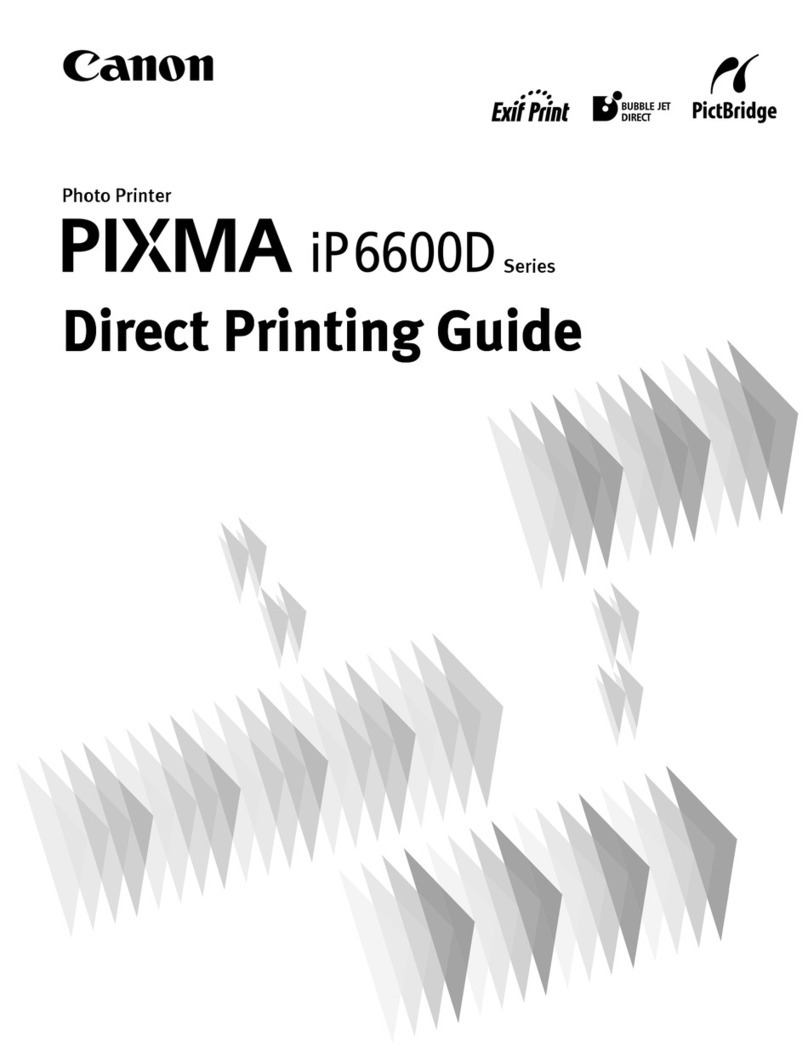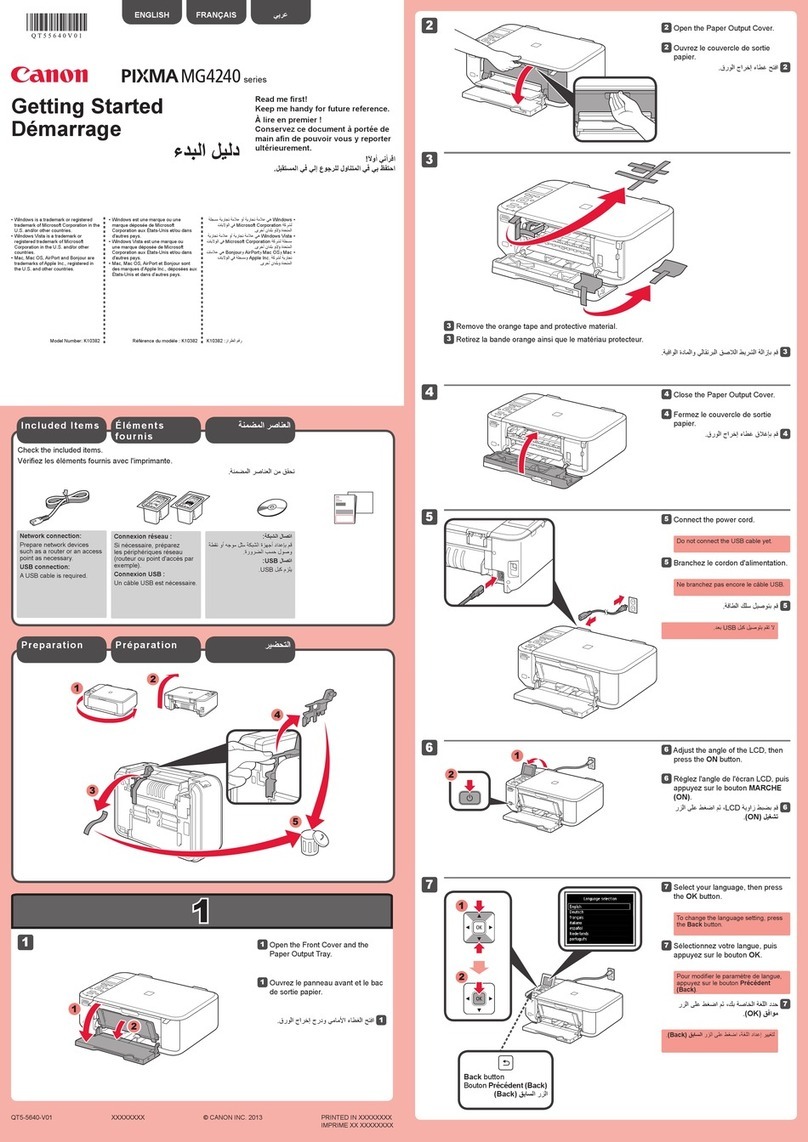Checking the Contents.....................................................................................................................1040
Check Items when Turning OFF the Main Power...............................................................................1040
Installation Outline Drawing..............................................................................................................1040
Installation Procedure...................................................................................................................... 1041
Inner 2way Tray-J1........................................................................................................................1044
Points to Note at Installation.............................................................................................................1044
Checking the contents..................................................................................................................... 1044
Check Items when Turning OFF the Main Power...............................................................................1044
Installation Outline Drawing..............................................................................................................1044
Installation procedure...................................................................................................................... 1045
Checking after Installation................................................................................................................1047
Copy Tray-J2.................................................................................................................................1049
Points to Note at Installation.............................................................................................................1049
Check Items when Turning OFF the Main Power...............................................................................1049
Installation Outline Drawing..............................................................................................................1049
Checking the contents..................................................................................................................... 1049
Installation procedure...................................................................................................................... 1050
Checking after Installation................................................................................................................1052
Copy Card Reader-F1/Copy Card Reader Attachment Kit-B4......................................................1054
Points to Note at Installation.............................................................................................................1054
Check Items when Turning OFF the Main Power...............................................................................1054
Installation Outline Drawing..............................................................................................................1054
Checking the Contents.....................................................................................................................1055
Installation Procedure...................................................................................................................... 1055
Checking after Installation................................................................................................................1066
Utility Tray-A2................................................................................................................................1067
Points to Note when Installing.......................................................................................................... 1067
Checking the Contents.....................................................................................................................1067
Installation Outline Drawing..............................................................................................................1068
Installation Procedure...................................................................................................................... 1068
When Installing the USB Keyboard...................................................................................................1072
Stamp Unit-B1...............................................................................................................................1073
Points to Note at Installation.............................................................................................................1073
Installation Outline Drawing..............................................................................................................1073
Check Items when Turning OFF the Main Power...............................................................................1073
Checking the contents..................................................................................................................... 1074
IInstallation procedure......................................................................................................................1074
Operation Check............................................................................................................................. 1077
Voice Operation Kit-C2..................................................................................................................1078
Points to Note when Installing.......................................................................................................... 1078
Check Items when Turning OFF the Main Power...............................................................................1078
Installation Outline Drawing..............................................................................................................1078
Checking the Contents.....................................................................................................................1079
Installation Procedure...................................................................................................................... 1080
Checking after Installation................................................................................................................1088
Operation Check............................................................................................................................. 1088
USB Device Port-E4......................................................................................................................1090
Points to Note at Installation.............................................................................................................1090
Check Item when Turning OFF the Main Power.................................................................................1090
Installation Outline Drawing..............................................................................................................1090
Checking the Contents.....................................................................................................................1090
Contents
vii