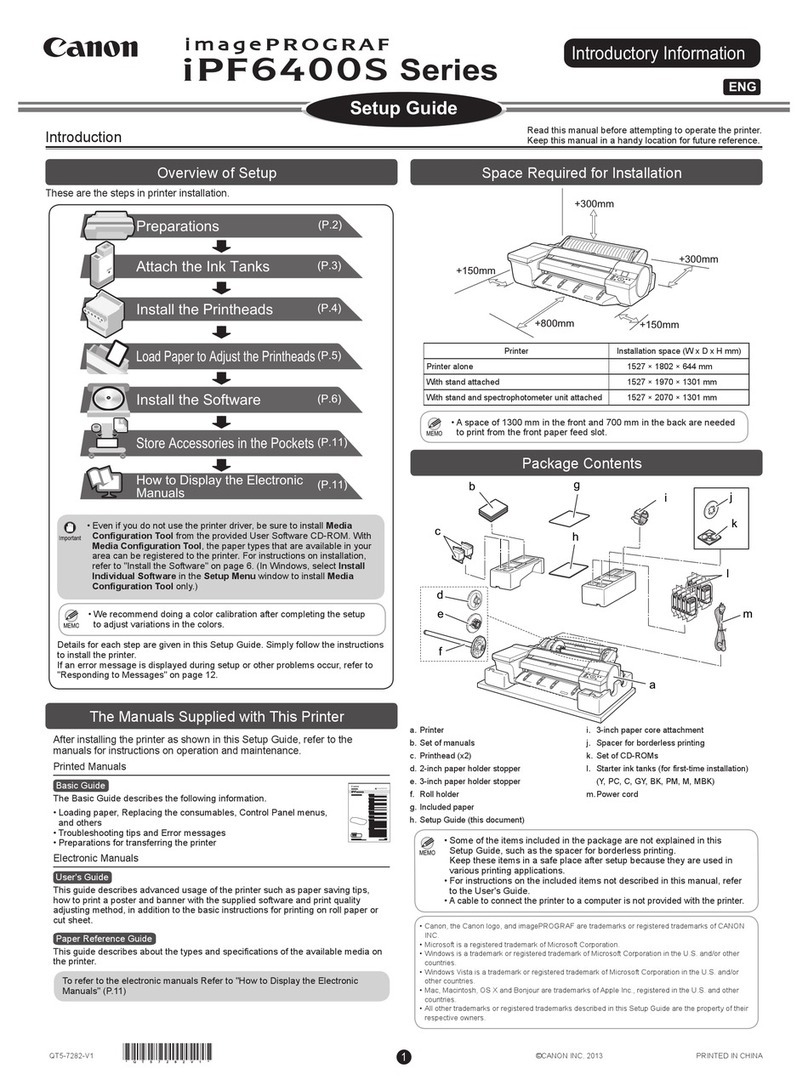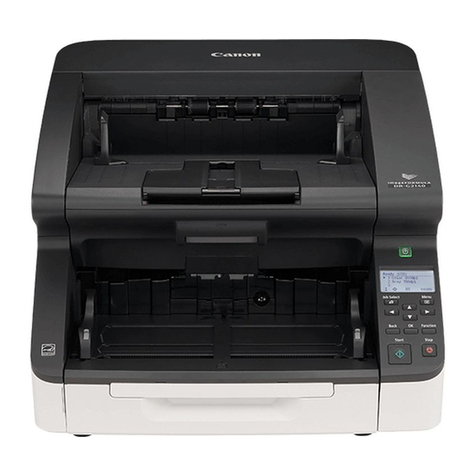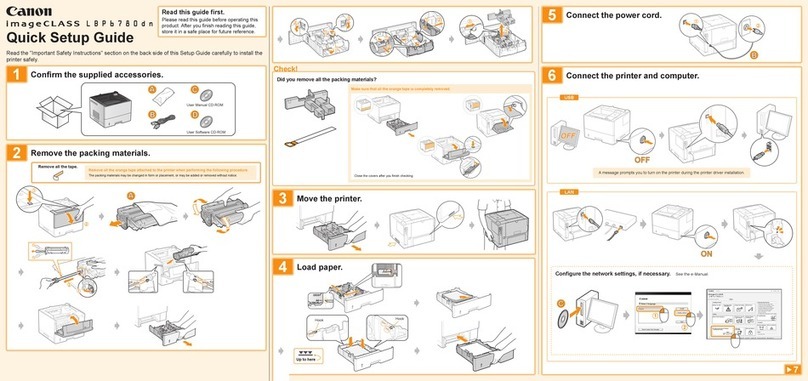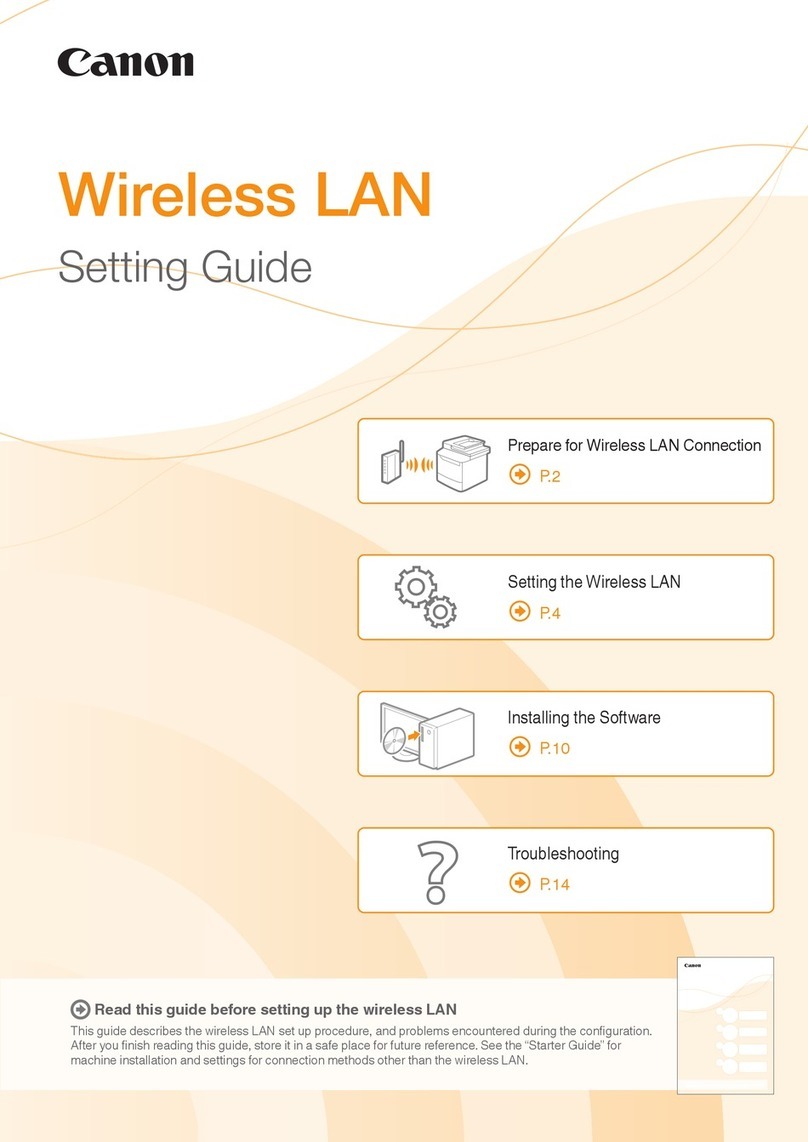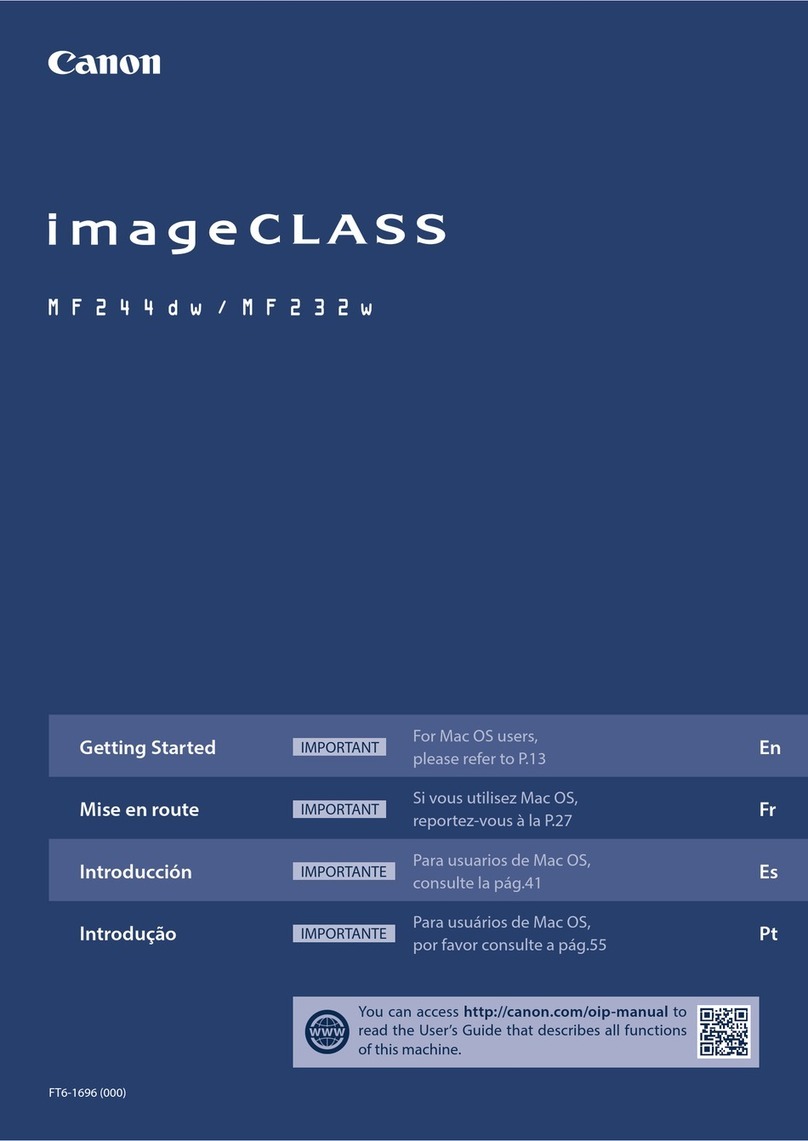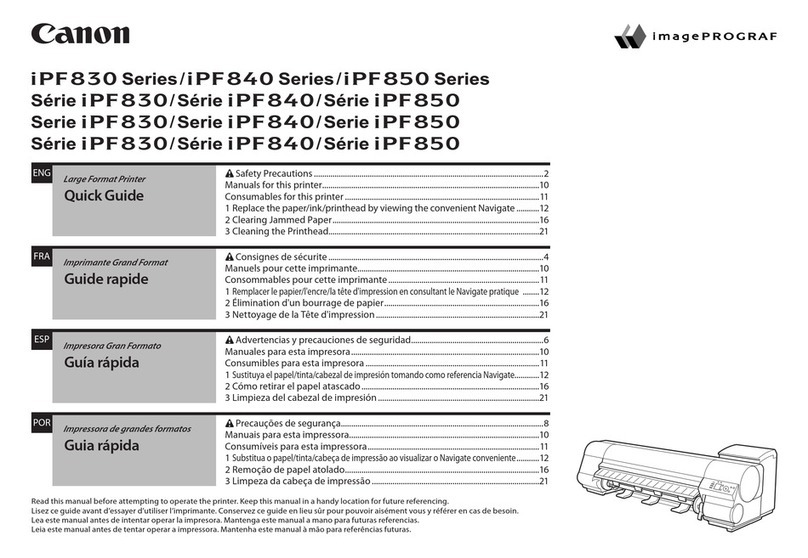Contents
Chapter 1
Introduction.........................................................................................................................5
Notes for the reader......................................................................................................................................... 6
Introduction to the Océ VarioPrint 6000 MICR line........................................................................................8
Introduction to the main system components...............................................................................................9
Available documentation...............................................................................................................................10
Chapter 2
Transaction printing......................................................................................................... 11
Introduction to the transaction section ........................................................................................................12
Output recovery in case of an error..............................................................................................................15
Activate transaction printing......................................................................................................................... 18
Deactivate transaction printing..................................................................................................................... 19
Activate the MICR mode................................................................................................................................ 20
Shift the image in the transaction printing mode........................................................................................22
Handle the media messages......................................................................................................................... 23
Handle the media messages – How to handle the [Media message] in the tray-to-tray mode........ 24
Handle the media messages - How to handle the [Media message] in the tray-to-media mode..... 25
Transaction setups......................................................................................................................................... 26
Learn about transaction setups.............................................................................................................. 26
Create a new transaction setup.............................................................................................................. 28
Edit a transaction setup...........................................................................................................................29
Activate a transaction setup....................................................................................................................30
Import, export, or restore transaction setups........................................................................................31
Validate a transaction setup....................................................................................................................32
Validate all transaction setups................................................................................................................33
Chapter 3
MICR fonts.........................................................................................................................35
MICR fonts.......................................................................................................................................................36
Chapter 4
MICR Toner........................................................................................................................37
Check the status of the toner reservoirs.......................................................................................................38
Add toner........................................................................................................................................................ 39
Appendix A
Miscellaneous....................................................................................................................41
Product specifications....................................................................................................................................42
Index...................................................................................................................................45
Contents
3
Océ VarioPrint 6000 MICR line