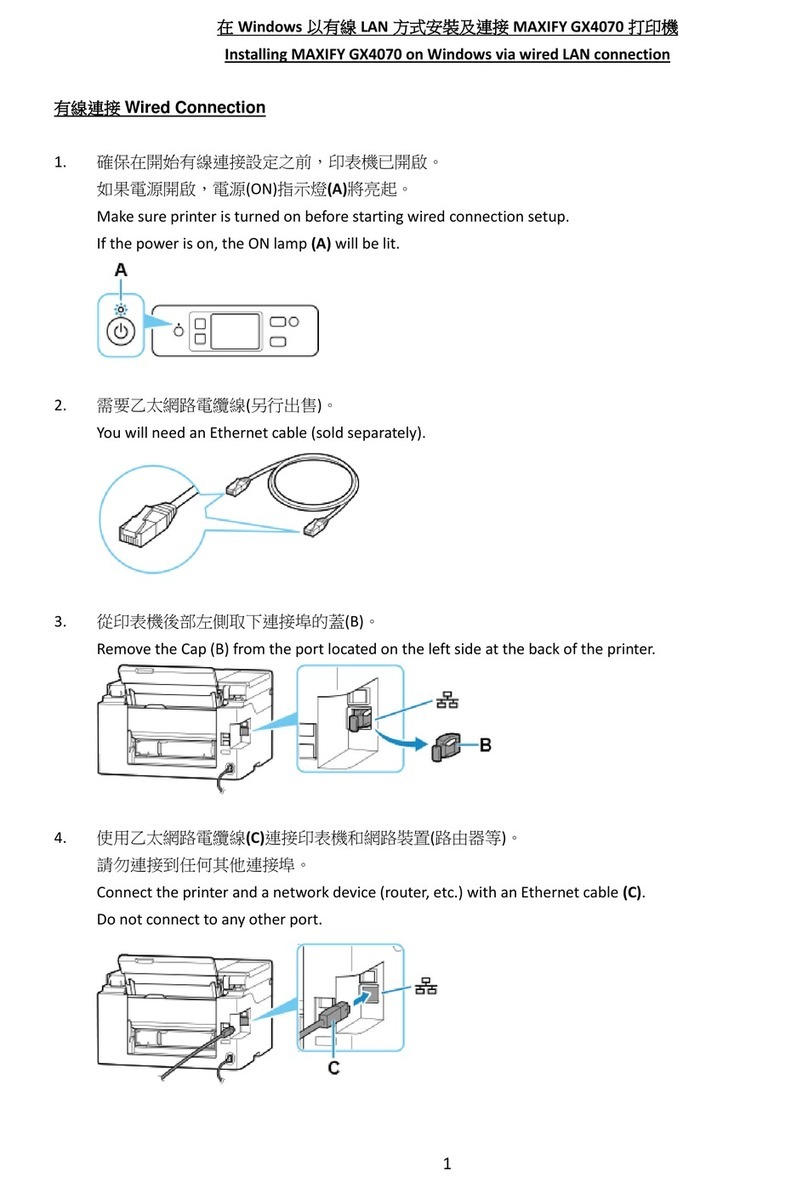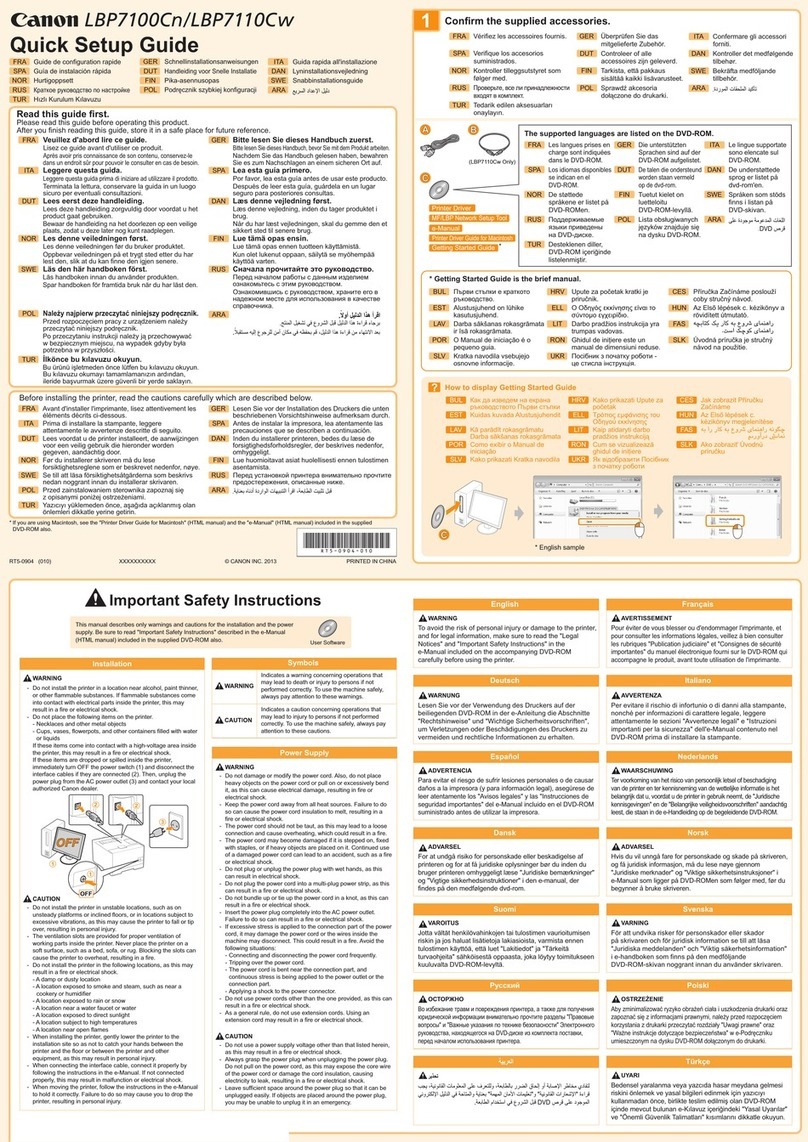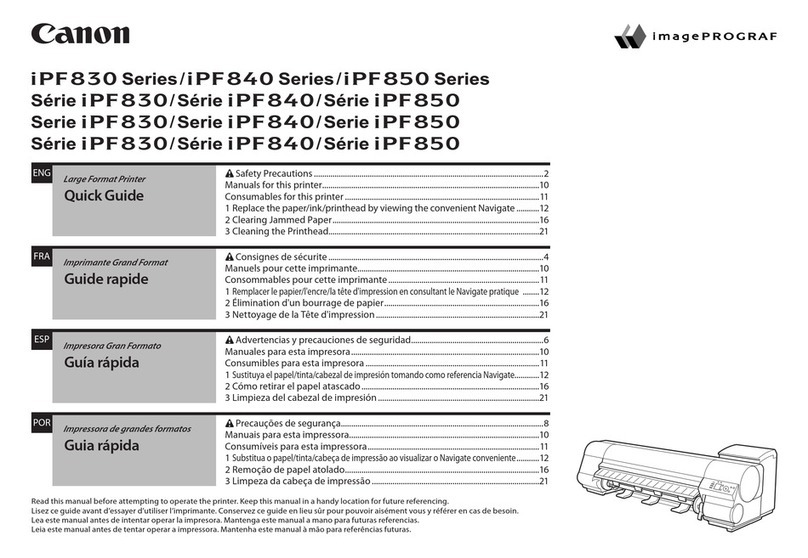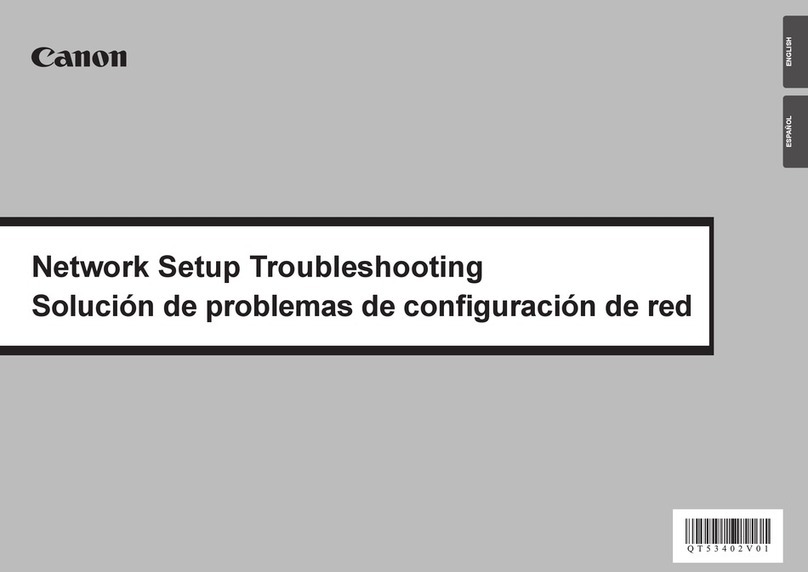0-8
0-8
Combination of the Options installing to the Right Side of the
Host Machine ----------------------------------------------------------------------- 9-4
Checking the Contents ------------------------------------------------------9-5
Unpacking -----------------------------------------------------------------------9-7
Installation Procedure --------------------------------------------------------9-9
Installing the Toner Container -------------------------------------------------- 9-9
Scanner Installation -------------------------------------------------------------9-10
Setting the Environment Heater Switch -----------------------------------9-10
Turning ON the Power -----------------------------------------------------------9-10
Turning OFF the Main Power --------------------------------------------------9-10
Installing the Others ------------------------------------------------------------- 9-11
Securing the Host Machine ----------------------------------------------------- 9-11
Setting the Cassette --------------------------------------------------------------9-12
Auto Gradation Adjustment -----------------------------------------------------9-13
Image Position Adjustment -----------------------------------------------------9-13
Margin Adjustment (2nd side) --------------------------------------------------9-15
Installing Others ------------------------------------------------------------------9-18
Afxing the Label ------------------------------------------------------------------9-18
Checking the Network Connection -------------------------------------------9-19
Network Troubleshooting -------------------------------------------------------9-20
Printer Model (for Europe) Installation Procedure ------------------ 9-22
Points to Note at Installation ---------------------------------------------------9-22
Checking the Contents ----------------------------------------------------------9-22
Unpacking --------------------------------------------------------------------- 9-24
Installing the Printer Cover-D2 ------------------------------------------- 9-26
Expansion Bus-F2/ IPSec Board-B2/ Wireless LAN Board-B2 - 9-32
Points to Note at Installation ---------------------------------------------------9-32
Checking the contents [Expansion Bus-F2] --------------------------------9-32
Checking the contents [IPSec Board-B2] -----------------------------------9-33
Checking the contents [Wireless LAN Board-B2] -------------------------9-33
Check Items when Turning OFF the Main Power-------------------------9-34
Installation Outline Drawing ----------------------------------------------------9-34
Installation Procedure ------------------------------------------------------------9-35
Inner 2way Tray-F1 -------------------------------------------------------- 9-43
Points to Note at Installation ---------------------------------------------------9-43
Checking the contents -----------------------------------------------------------9-43
Check Items when Turning OFF the Main Power-------------------------9-43
Installation Outline Drawing ----------------------------------------------------9-43
Installation procedure ------------------------------------------------------------9-44
Checking after Installation ------------------------------------------------------9-46
Copy Tray-J1 ----------------------------------------------------------------- 9-47
Points to Note at Installation ---------------------------------------------------9-47
Checking the contents -----------------------------------------------------------9-47
Check Items when Turning OFF the Main Power-------------------------9-47
Installation procedure ------------------------------------------------------------9-48
Copy Card Reader-F1 ----------------------------------------------------- 9-49
Points to Note at Installation ---------------------------------------------------9-49
Checking the Contents ----------------------------------------------------------9-49
Check Items when Turning OFF the Main Power-------------------------9-50
Installation Outline Drawing ----------------------------------------------------9-50
Installation Procedure ------------------------------------------------------------9-50
Checking after Installation ------------------------------------------------------9-55
Reader Heater Unit-H1 Installation Procedure ---------------------- 9-56
Checking the Contents ----------------------------------------------------------9-56
Points to Note Before Installation ---------------------------------------------9-56
Installation Procedure ------------------------------------------------------------9-57
Utility Tray-A2 ---------------------------------------------------------------- 9-59
Points to Note at Installation ---------------------------------------------------9-59
Installation Outline Drawing ----------------------------------------------------9-59
Checking the Contents ----------------------------------------------------------9-59
Installation Procedure ------------------------------------------------------------9-60
When Installing the USB Keyboard ------------------------------------------9-62
Stamp Unit-B1 --------------------------------------------------------------- 9-63
Points to Note at Installation ---------------------------------------------------9-63
Checking the contents -----------------------------------------------------------9-63
Check Items when Turning OFF the Main Power-------------------------9-64
Installation Outline Drawing ----------------------------------------------------9-64
IInstallation procedure -----------------------------------------------------------9-64
Operation Check ------------------------------------------------------------------9-66
Voice Operation Kit-C2 ---------------------------------------------------- 9-67
Pre-check ---------------------------------------------------------------------------9-67
Points to note when Installing --------------------------------------------------9-67