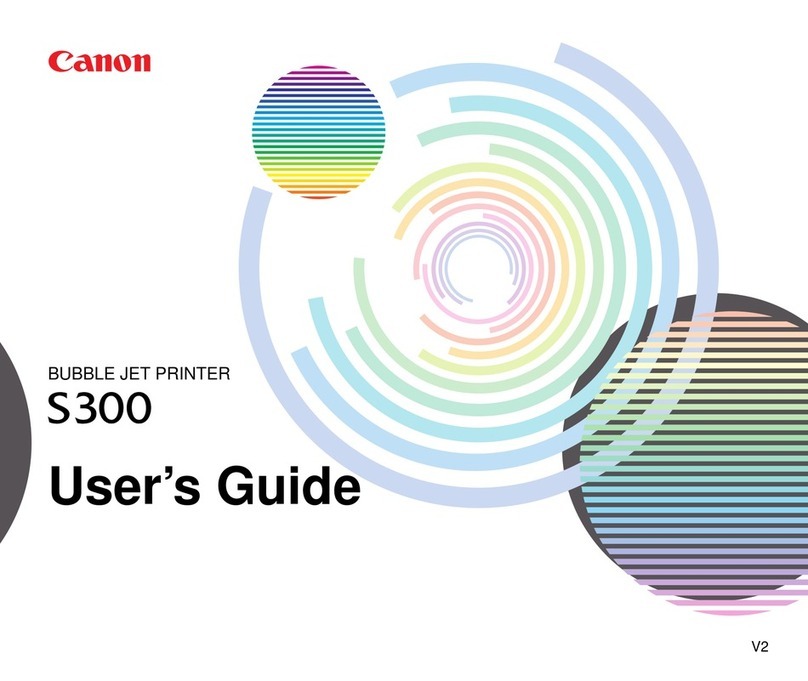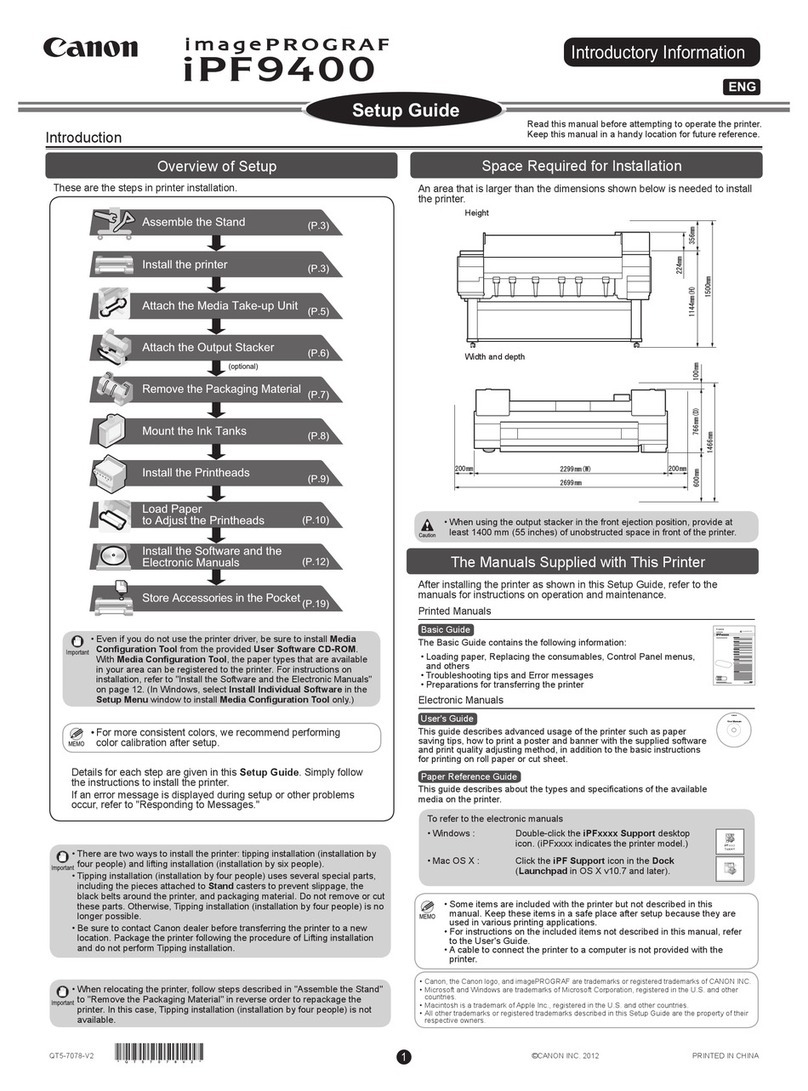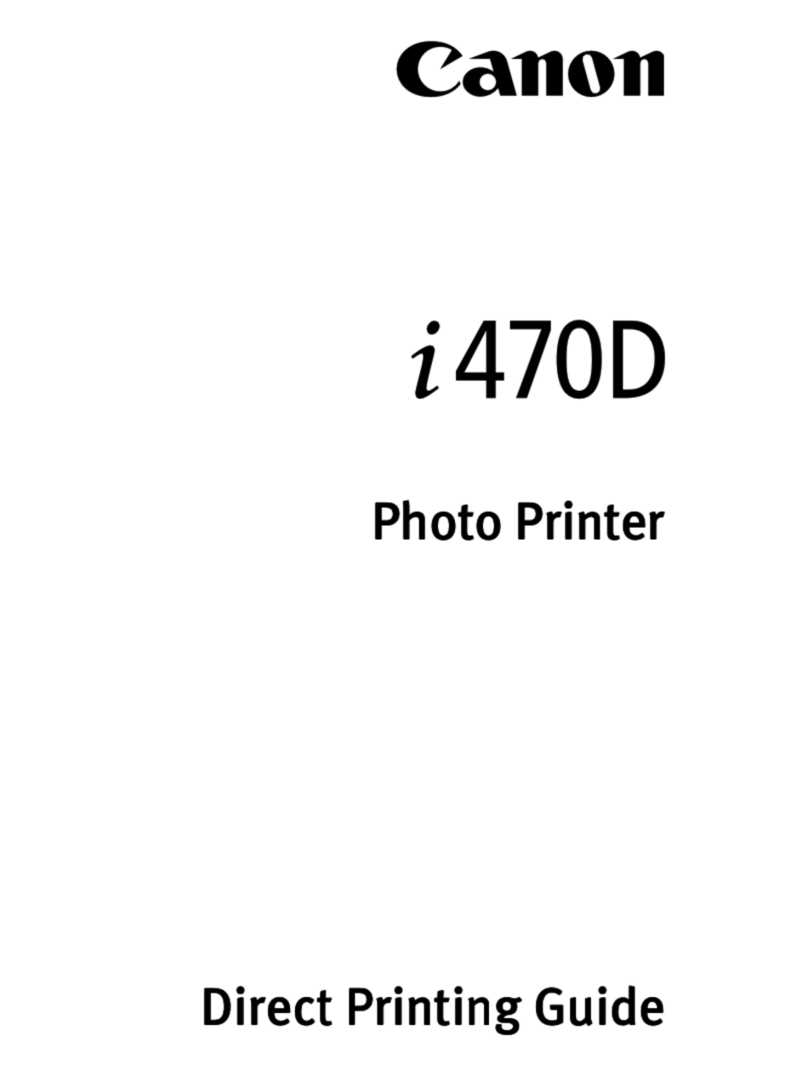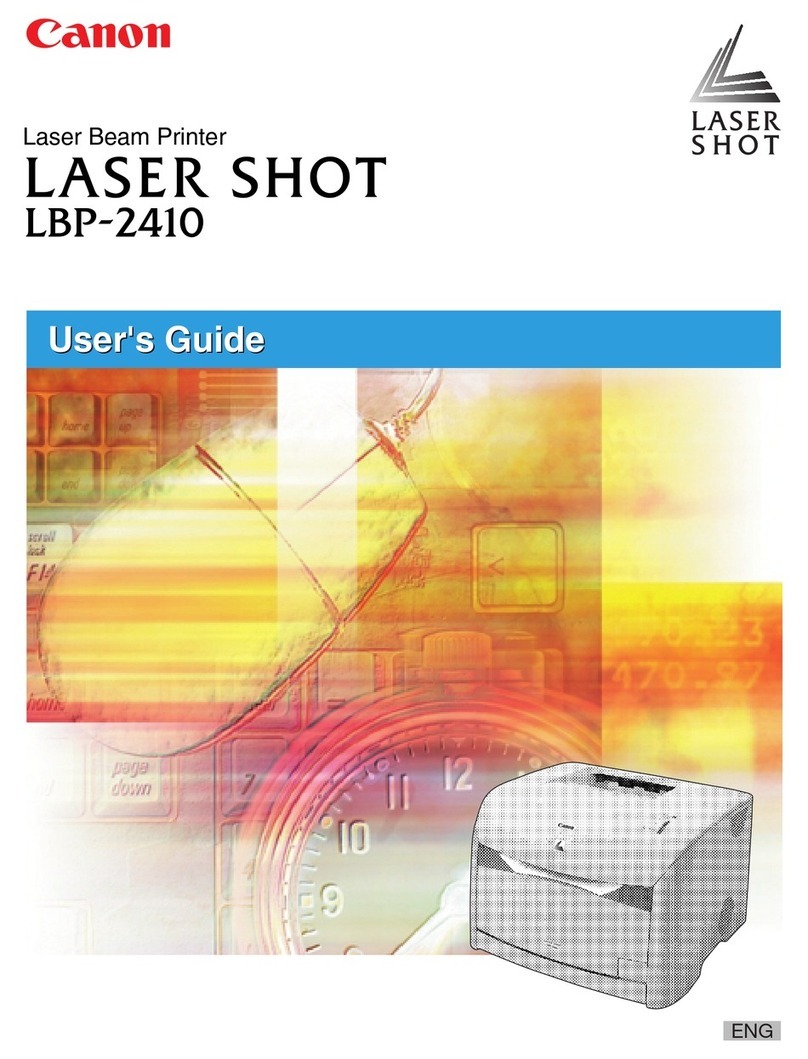Class iPF610: 24-inch, iPF710: 36-inch
Ink Type Pigment and Dye reactive ink, 5 colours (MBK x 2, BK, C, M, Y)
Maximum Print Resolution 2400 x 1200 dpi
Printing Speed
(A1 Roll, Full Colour Image)
Plain paper iPF610: 0:33 (Fast-CAD), iPF710 (A0 Roll): 0:56 (Fast-CAD)
Coated Paper iPF610: 1:19 (Standard-CAD), iPF710: 2:31 (Standard-CAD)
Photo Glossy Paper iPF610: 2:44 (Standard-Full Colour Image), iPF710: 4:44
(Standard-Full Colour Image)
Dimensions, Weight (Net)
W x D x H (mm), (kg) iPF610: 997 (W) x 810 (D) x 344 (H) mm; Weight: approx. 51 kg
Main unit with Stand 997 (W) x 991 (D) x 989 (H) mm;
Weight: approx. 68 kg
iPF710: Main Unit with Printer Stand and Basket
1,507 (W) x 871 (D) x 1,094 (H) mm ; Weight: approx. 64kg
Dimensions, Weight
(Packaged)
W x D x H (mm), (kg) iPF610: Main unit with Pallet, 1,138 (W) x 914 (D) x 675 (H) mm;
Weight: approx. 74 kg
iPF710: Main unit, 1,695 (W) x 760 (D) x 722 (H) mm;
Weight: approx. 79 kg
iPF610: Stand and Basket (Packaged)
1,115 (W) x 864 (D) x 237 (H) mm;
Weight: approx. 23 kg
iPF710: Stand and Basket 1,370 (W) x 691 (D) x 194 (H) mm;
Weight: approx. 15 kg
Power Supply
Input power AC 100 - 240 V (50/60 Hz)
Power consumption iPF610: 100 W or less, iPF710: 140 W or less
Standby power consumption
(At the low power mode)
220 V - 240 V iPF610: 6 W or less (when IEEE1394 is mounted, 11 W or less)
100 V - 120 V 5 W or less (when IEEE1394 is mounted, 10 W or less)
Power off (standby) 1 W or less (In compliance with Executive Order of the President
of the United States of America)
Operational Environment Temperature: 15 - 30°C, Humidity: 10 - 80% (Condensation free)
Acoustic Noise
Acoustic pressure Operation: 52 dB (A) or less, Standby: 35 dB (A) or less
Acoustic power Operation: 6.6 Bels or less
Minimal Line Width 0.02mm (Theoretical value)
Line Accuracy ±0.1 % or less (User adjustments necessary. Printing environment
media must match that used for the adjustments. CAD paper
required: Plain paper, CAD tracing paper, coated paper,
CAD translucent matte film only.)
Operation Panel Display Large LCD: 160 x 128 dots, Key x 12, LED x 5
Language on operation panel US-English, Japanese
Displayable Language on LCD US-English, French, German, Italian, Spanish, Chinese (simplified),
Korean, Japanese (Kanji)
Printer Language GARO, HP-GL/2, HP RTL
Interface USB2.0 Hi-Speed
Type Built-in
Mode Full Speed (12 Mbit/sec), High Speed (480 Mbit/sec), Bulk transfer
Connector type Series B (4 pins)
Ethernet
Type Built-in
Standard IEEE 802.3 10base-T
IEEE 802.3u 100base-TX / Auto-Negotiation
IEEE 802.3 x Full Duplex
Protocol IPX/SPX (Netware 3.2(J), 4.1 (J), 4.11(J), 4.2(J), 5.0(J), 5.1(J) )
SNMP (Canon-MIB), HTTP, TCP/IP, AppleTalk
IEEE1394 (Option)
Type Slot card type
Standard IEEE1394 - 1995, P1394a, Half duplex, Data/Strb differential serial
Data-transfer time 100 / 200 / 400 Mbit/sec.
Connector type In compliance with IEEE1394 - 1995, 6 pins, No power supply
Operating Systems supported Windows 2000, XP, Server 2003, Vista / Macintosh OS 9, OS X
Regulations CE Mark, CB Certification, TUV (GS), Gost-R, UL, FCC class B
PRINT HEAD
Model PF-03
Type Bubble-jet on demand
Head configuration 6 colours integrated type (6 chips per print head)
Nozzle pitch 1200 dpi x 2
Nozzle per chip MBK: 5,120 nozzles, Other Colours: 2,560 nozzles each
Droplet size 4 pl per colour
INK TANK
Model PFI-102 (130ml) MBK, BK, C, M, Y
MEDIA HANDLING
Roll paper One Roll, Front-loading, Front Output
Cut sheet Front-loading, Front Output
(Manual feed using media locking lever)
Media type
Roll paper Standard Paper, Matt Coated Paper, Extra Matt Coated Paper,
Opaque Paper, High Resolution Graphic Paper, High Resolution Barrier
Paper,Photo Paper High Gloss, Photo Paper Satin, Photo Paper Semi
Matt, Photo Paper Pearl, Photo Realistic Paper, Heavy Weight Glossy
Photo Paper, Heavy Weight Satin Photo Paper, Commercial Proofing
Paper, Commercial RC Proofing, Glossy Proofing Paper, Semi glossy
Proofing Paper.
Media Size
Roll paper (width) iPF610: ISO: A3, A2, A1, A0, JJIS: B2, JIS: B1, ARCH: 24"
Others: 10", 14", 16", 17", iPF710 only: ISO: A0, JIS: B1, ARCH: 30", 36"
Others: 10", 14", 16", 17"
Cut sheet iPF610: ISO: A4, A3, A3+, A2, A1, B4, B3, B2, DIN: C4, C3, C2, C1,
JIS: B4, B3, B2, ANSI: 8.5 x 11", 8.5 x 14", 11 x 17", 13 x 19",
17 x 22", 22 x 34", ARCH: 9 x 12", 12 x 18", 18 x 24", 24 x 36",
Photo: 20 x 24", 18 x 22", 14 x 17", 12 x 16", 10 x 12", 10 x 15",
8 x 10", 16 x 20" (US Photo size), Poster: 20 x 30", 300 x 900 mm,
Others: 13 x 22", iPF710 only: ISO: A0, B1 DIN: C0, JIS: B1
ANSI: 28 x 40", 34 x 44", ARCH: 26 x 38", 27 x 39", 30 x 42",
36 x 48", Poster: 30 x 40" Others: 13 x 22"
Media Thickness Roll paper & Cut sheet: 0.07 - 0.8 mm
Maximum Outside
Diameter of Roll Paper 150.0 mm
Media Core Size Internal diameter of roll core: 2" / 3" (Option)
Media Width iPF610: Roll paper: 254 – 609.6 mm
iPF710: Roll paper: 254 – 914.4 mm
iPF610: Cut sheet: 203.2 – 609.6 mm
iPF710: Cut sheet: 254 – 917 mm
Minimal Printable
Paper Length 203.2 mm
Maximum Printable
Paper Length Roll paper: 18 m (Varies according to the OS and application)
Cut sheet: 1.6 m
Margins
(Top, Bottom, Sides)
Recommended area Roll paper: Top: 20 mm, Bottom: 5 mm, Side: 7 mm
Cut sheet: Top: 20 mm, Bottom: 23 mm, Side: 7 mm
Printable area Roll paper: Top: 3 mm, Bottom: 3 mm, Side: 3 mm
Roll paper (borderless print): Top: 0 mm, Bottom: 0 mm,
Side: 0 mm
Cut sheet: Top: 3 mm, Bottom: 23 mm, Side: 3 mm
Media width for
borderless printing iPF610: 257 mm (JIS B4), 329 mm (JIS A3+), 420 mm (ISO A2),
431.8 mm (ISO A2+/17”), 10", 14", 16", 24", iPF710: 515 mm
(JIS B2), 728 mm (JIS B1), 594 mm (ISO A1), 841 mm (ISO A0),
10", 14", 16", 24", 36"
OPTION
Media Take-up Unit ST-24
Roll Holder Set (2-inch core spindle with 3-inch media tube attachment and
borderless printing space) - iPF610: RH2 24, iPF710: RH4-32
IEEE1394 Expansion Board EB-05
CONSUMABLES
Ink Tank PFI-102 (130 ml) ; MBK, BK, C, M, Y
Print Head PF-03
Maintenance Cartridge MC-16
Cutter Blade (iPF710 only) CT-05
Some images are simulated for clarity of reproduction. All data is based on Canon’s standard testing methods.
This leaflet and the specifications of the product have been developed prior to the date of product launch.
Final specifications are subject to change without notice.™ and ®: All company and/or product names are
trademarks and/or registered trademarks of their respective manufacturers in their markets and/or countries.
Canon recommends you use Canon Media for the best results. Please check media (paper) compatibility list to see
which variety of paper/media is recommended.
Specifications IPF610 / IPF710
Canon Inc.
www.canon.com
Canon Europa N.V.
www.canon-europe.com
English Edition 0116W784 -
5026173423045
© Canon Europa N.V., 2007 (0108)
Canon (UK) Ltd
Woodhatch, Reigate
Surrey RH2 8BF
Telephone No: 01737 220000
Facsimile No: 01737 220022
www.canon.co.uk
24
INCH 36
INCH
Canon Ireland
Arena Road, Sandyford
Industrial Estate
Dublin 18, Ireland
Telephone No: 01-2052400
Facsimile No: 01-2958141
www.canon.ie