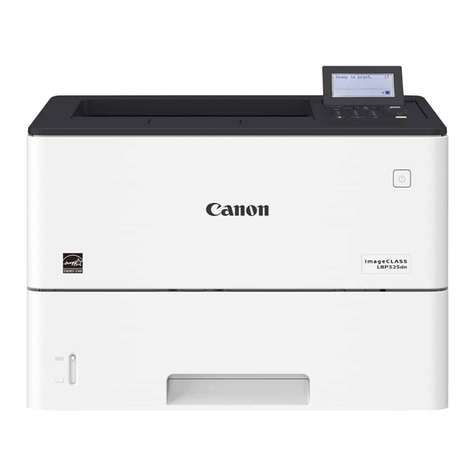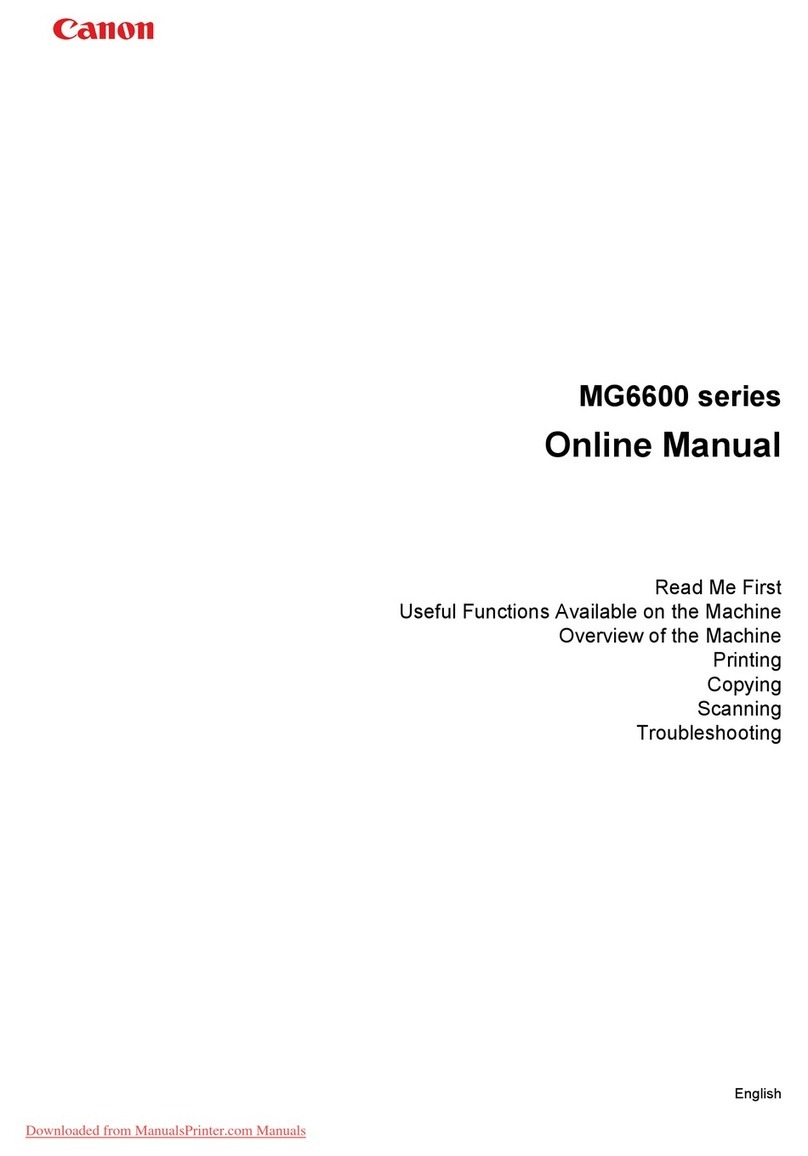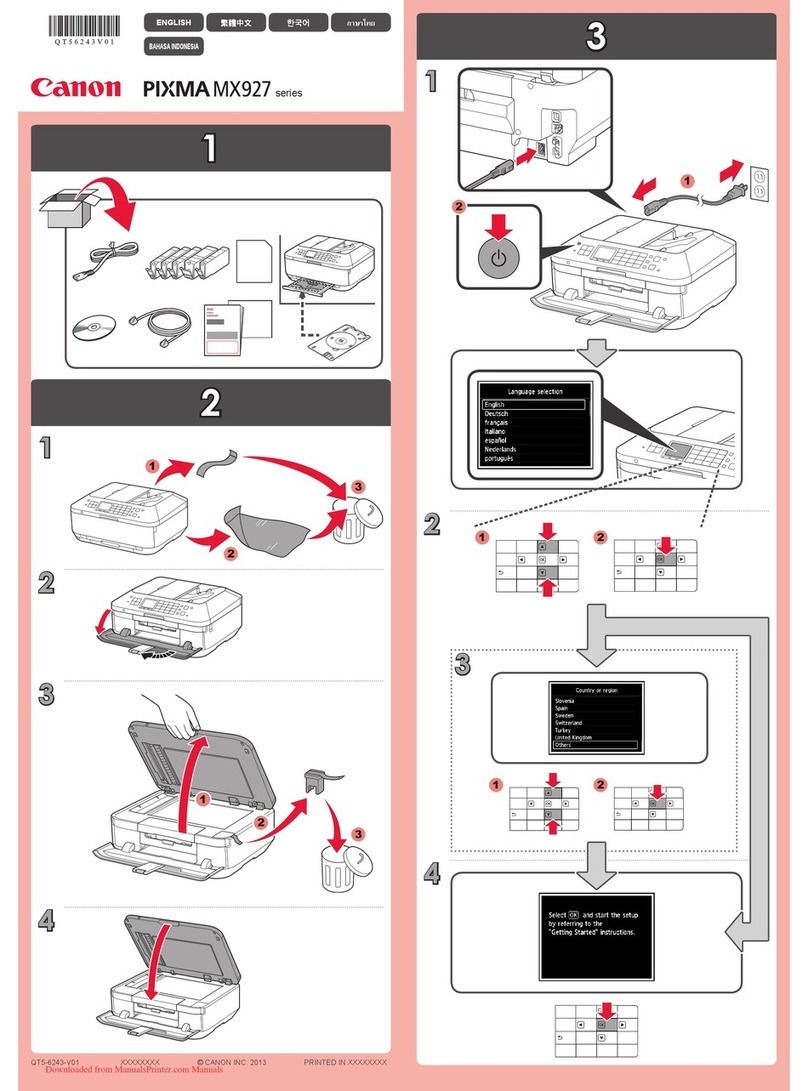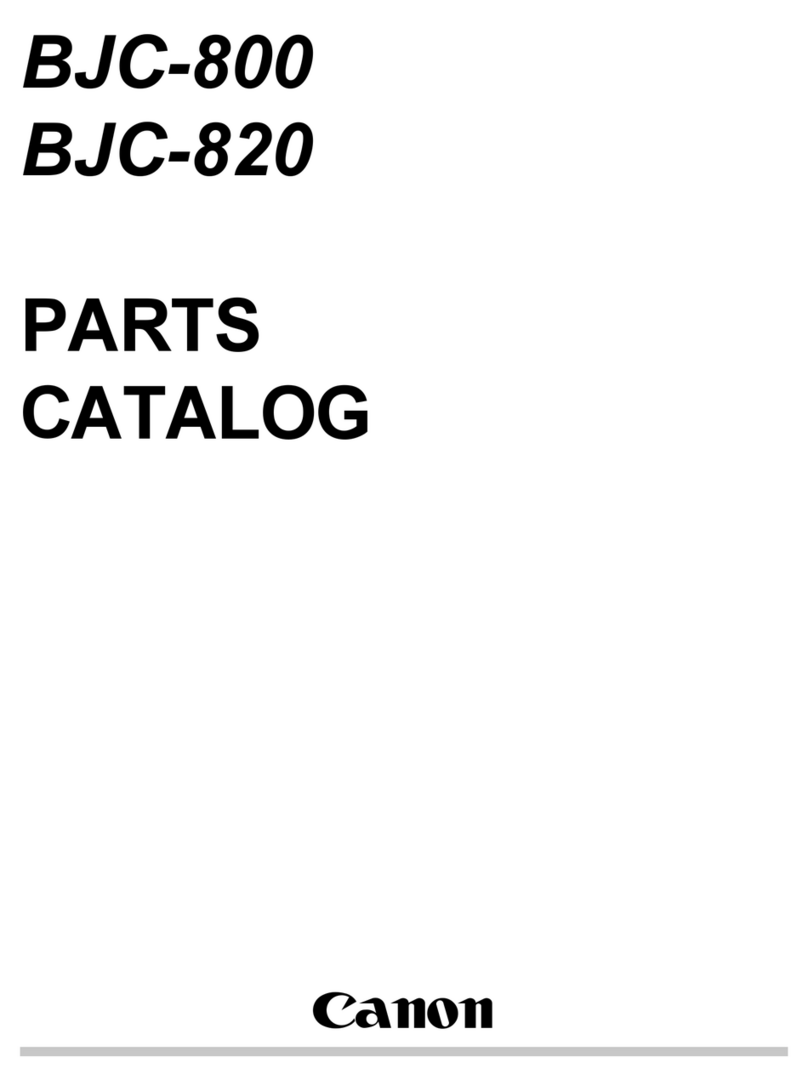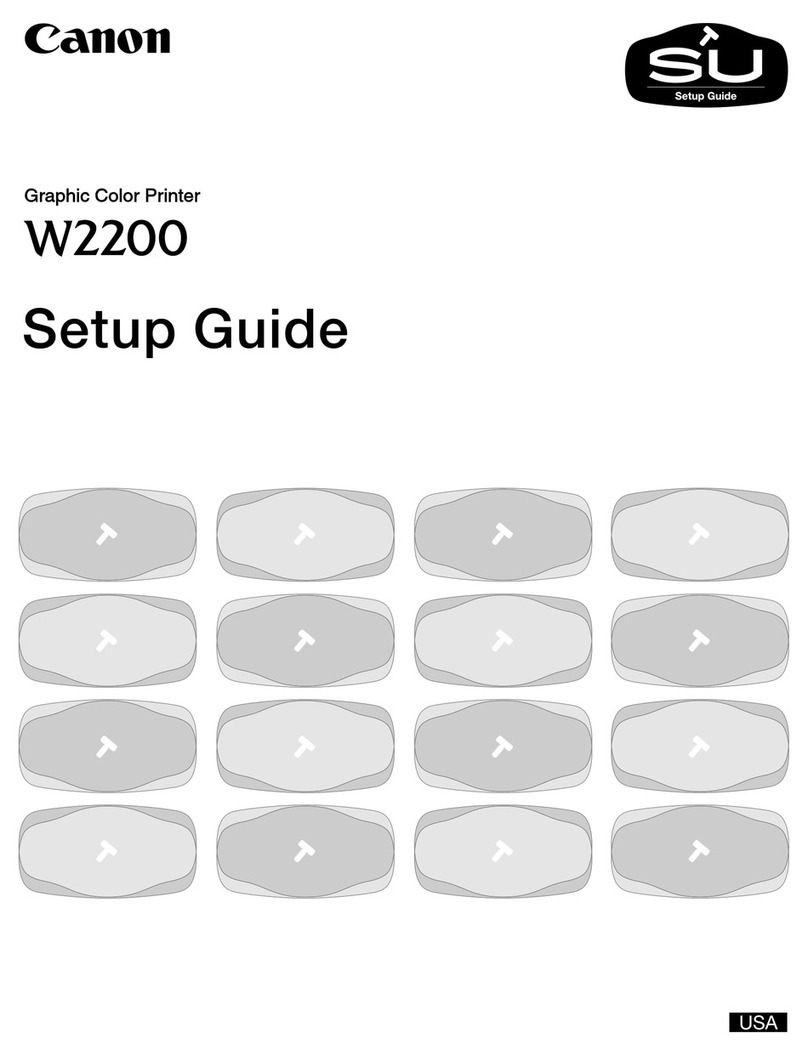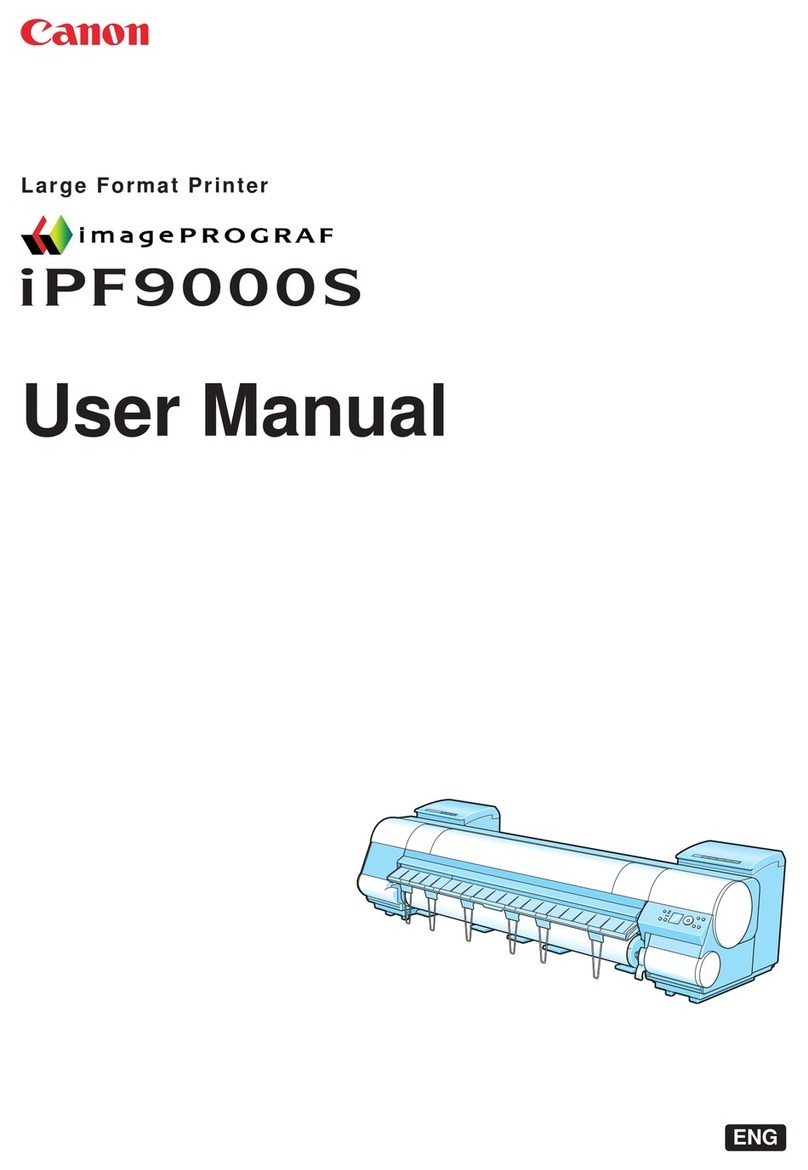6
Windows :
Macintosh :
4
Menginstal Perangkat Lunak
Keluar dari semua aplikasi yang sedang dijalankan sebelum menginstal.
Anda harus logon sebagai administrator (atau anggota grup Administrator).
Jangan mengganti pengguna selama proses instalasi berlangsung.
Mungkin Anda akan diminta menghidupkan ulang komputer selama proses instalasi. Ikuti perintah di layar dan klik OK, dan jangan
mengeluarkan CD-ROM Pengesetan selama menghidupkan ulang.
Instalasi akan dilanjutkan yang dimulai dari tahap yang terselesaikan saat komputer dihidupkan ulang.
Lingkungan Mac OS 9, Mac OS X Classic, atau Mac OS X v.10.3.8 atau yang lebih tua tidak didukung.
•
•
•
•
•
Untuk menggunakan pencetak dengan cara menyambungkannya ke komputer, perangkat lunak termasuk
pengandar pencetak harus diinstal ke diska keras komputer.
Layar di bawah ini didasarkan pada sistem operasi Windows Vista Ultimate Edition (selanjutnya disebut
sebagai "Windows Vista") dan Mac OS X v10.5.x.
Baca halaman
7
Baca halaman
16
Setup CD-ROM
•
•
•
•
•
Install the Software
To use the printer by connecting it to a computer, software including the printer driver needs to be copied
(installed) to the computer's hard disk.
The screens below are based on Windows Vista operating system Ultimate Edition (hereafter referred to as
"Windows Vista") and Mac OS X v10.5.x.
Quit all running applications before installation.
You need to log on as the administrator (or a member of the Administrators group).
Do not switch users during the installation process.
It may be necessary to restart your computer during the installation process. Follow the on-screen instructions and click OK, and do not
remove the Setup CD-ROM during restarting.
The installation resumes from where it left off when your computer has been restarted.
Mac OS 9, Mac OS X Classic environments, or Mac OS X v.10.3.8 or earlier are not supported.
•
•
•
•
•
Go to page 7
Go to page 16