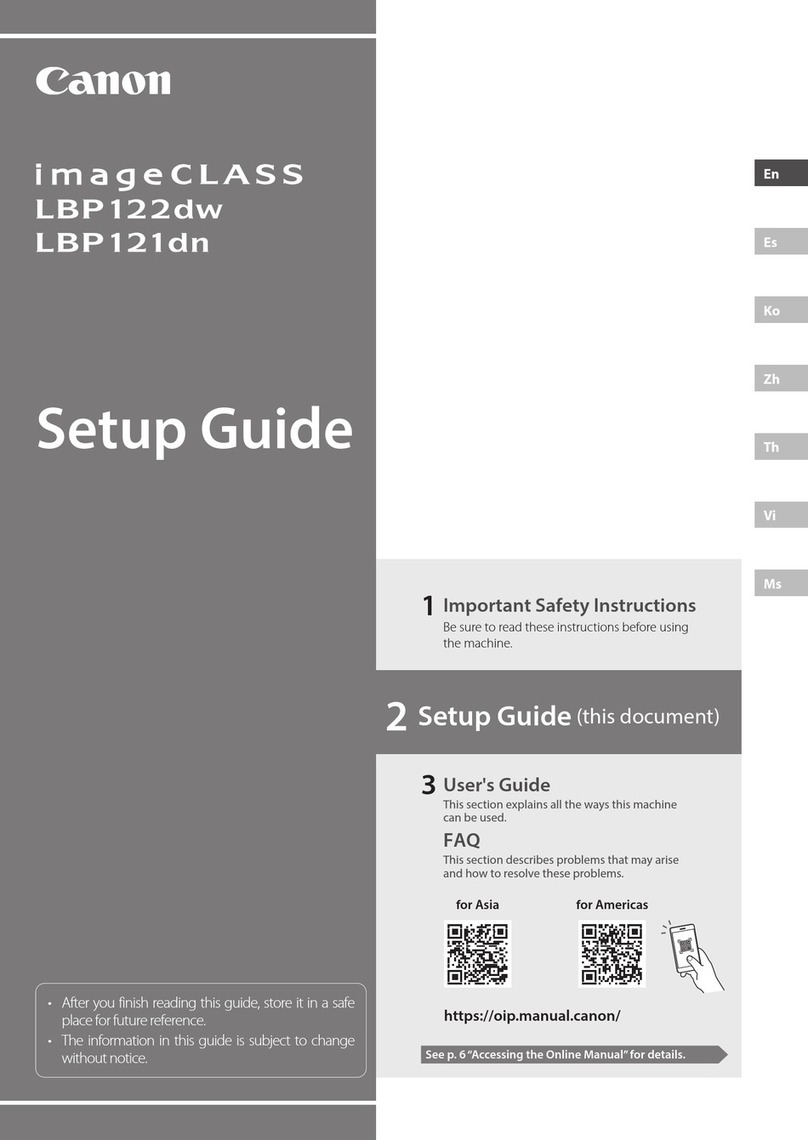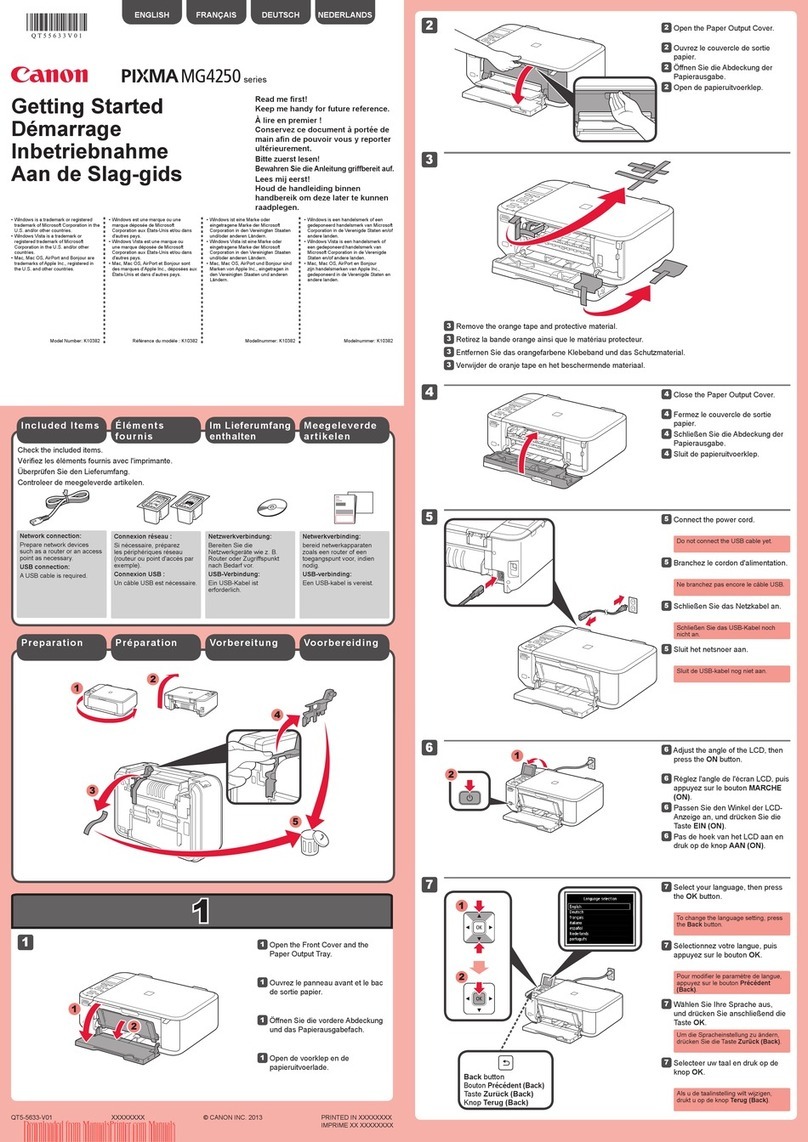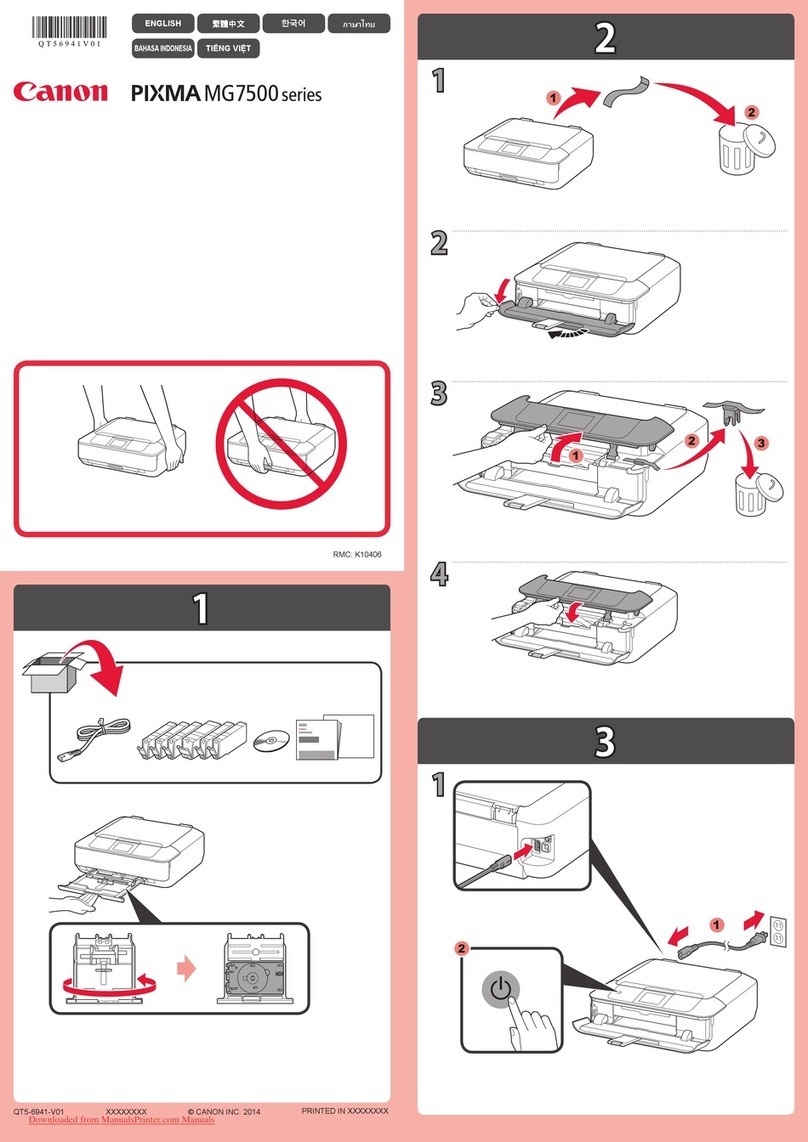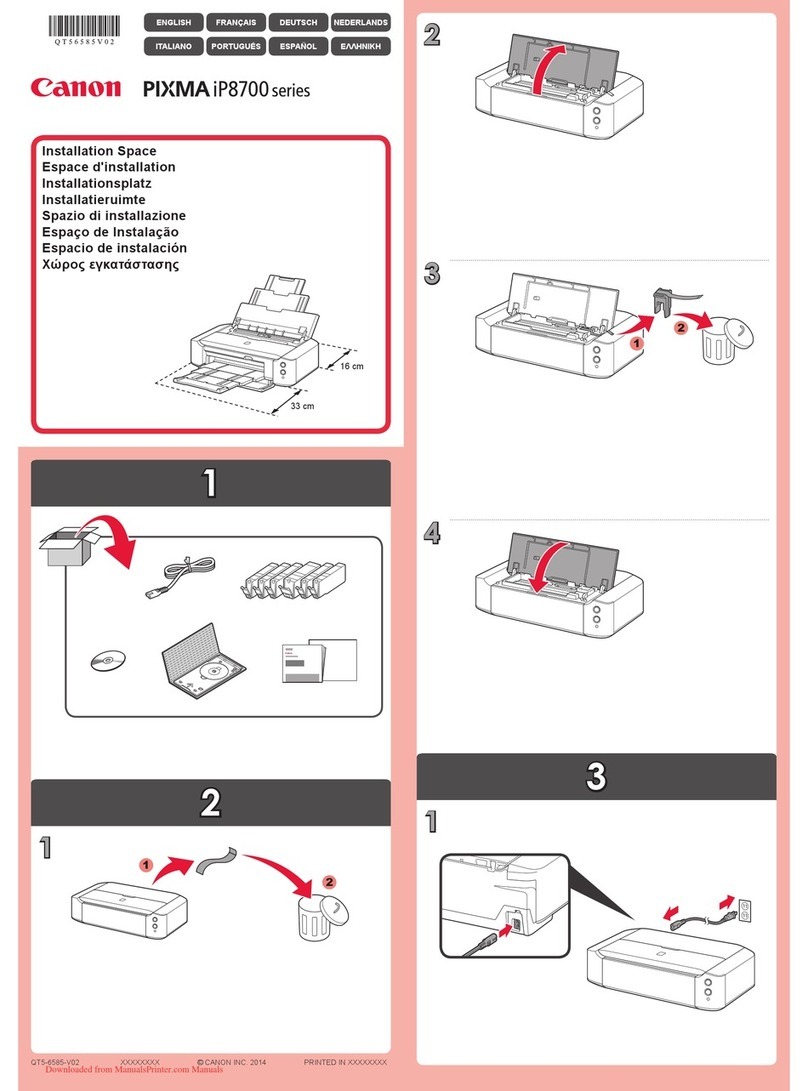LASER SHOT LBP 3200 Specifications
ICAN0194
Canon Australia Pty. Ltd.
ABN 66 005 002 951
1 Thomas Holt Drive,
North Ryde, NSW 2113, Australia
Freecall: 1800 021 167
Facsimile No: + 61 2 9805 2632
Canon New Zealand Limited
Akoranga Business Park,
Akoranga Drive, Northcote, Auckland, New Zealand
Telephone No: 0800 222 666
Facsimile No: + 64 9 489 0380
www.canon.com.au
www.canon.co.nz
Canon, the Canon logo, LBP, AIR and LASER SHOT are
registered trademarks of Canon Inc. and ‘advanced simplicity’
is a trademark of Canon Australia Pty Limited.
Microsoft, Windows and the Windows Logo are registered
trademarks of Microsoft Corporation in the United States
and in other countries. All other trademarks are the property
of their respective owners.
1. Print speed may vary with the content of the document and the processing
speed of the host computer.
2Noise rating number based on ISO9296.
Canon Australia proudly supports recycling of printer cartridges through the
Cartridges 4 Planet Ark programme.
All specifications are subject to change without notice.
The one year warranty can be upgraded to 3 years for a minimal cost and
is backed by Canon’s Customer Care Info-Line support. Driver updates and
Technical Support are also available from our websites
– www.canon.com.au or www.canon.co.nz
MACHINE TYPE
Desktop laser printer
PRINTING SPEED1
18 ppm in black (A4 size paper)
RESOLUTION
600 x 600 dpi (up to 2400 x 600 dpi equivalent with Automatic Image Refinement)
METHOD OF FIXING
On Demand Fixing System
WARM-UP TIME
0 second
FIRST PRINT OUT TIME1
Approx. 10 seconds
PRINTING LANGUAGE
CAPT (Canon Advanced Printing Technology)
MEMORY
2Mb using Canon’s unique SCoA compression technology (no additional memory required)
PAPE R HANDLING
Input tray: 250 sheet paper cassette. (64 gsm)
Output tray: Face-down 100 sheets max. (64 gsm)
TONER CARTRIDGE
EP-26 toner cartridge (approx. 2,500 pages at 5% toner coverage on A4 page)
PAPE R /MEDIA TYPE
Plain paper, thick paper, transparencies, labels, envelopes
PAPE R SIZE
A4, B5, A5, legal, letter, envelopes (C5, COM10, DL, Monarch)
INTERFACE
Universal Serial Bus (USB)
SUPPORTED OS
(Macintosh®not supported)
Windows®98/Me/2000/XP
WEIGHT
Approx. 6.8kg (incl. cartridge)
POWER CONSUMPTION
Max: approx. 750W
Average Operation: approx. 360W
Standby: approx. 7W
POWER SOURCE
AC 200 - 240V, 50- 60Hz
DIMENSIONS
380 x 396 x 245 mm (W x D x H)
NOISE 2
Operation: approx. 64dB or less
Standby: background noise level
NETWORK
Network printing with optional network adaptor C-6200U (supporting TCP/IP & IPX Peer to Peer)
INCLUDED AS STANDARD
LASER SHOT LBP 3200, toner cartridge EP-26, User Software CD-ROM, Getting Started
Guide, power cord, paper cassette with cover