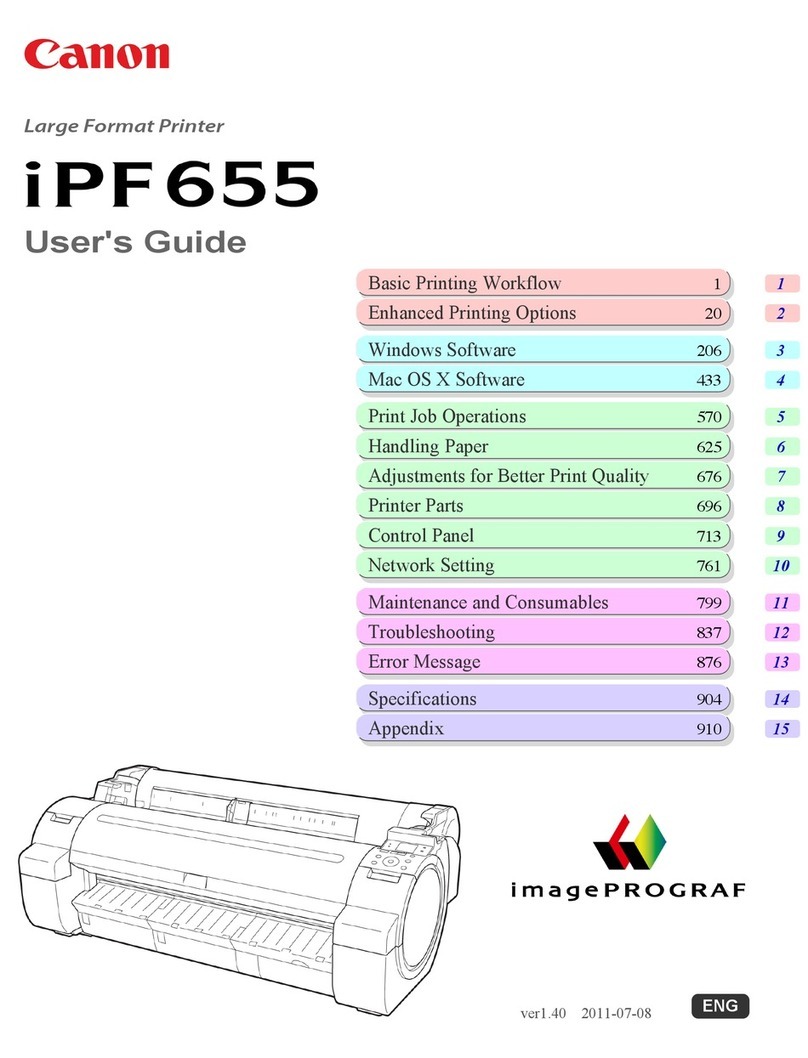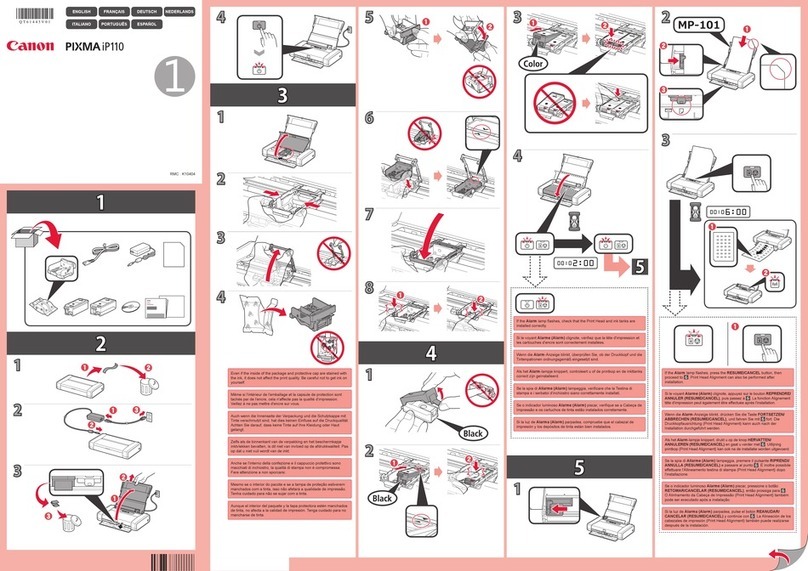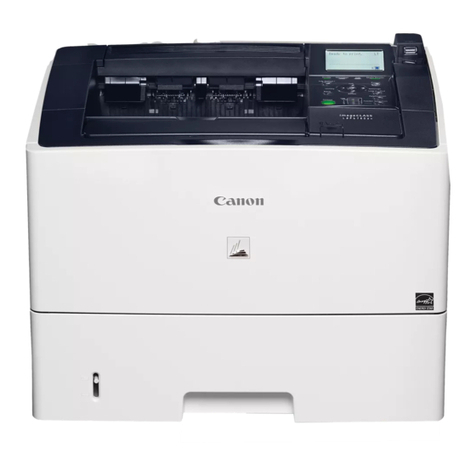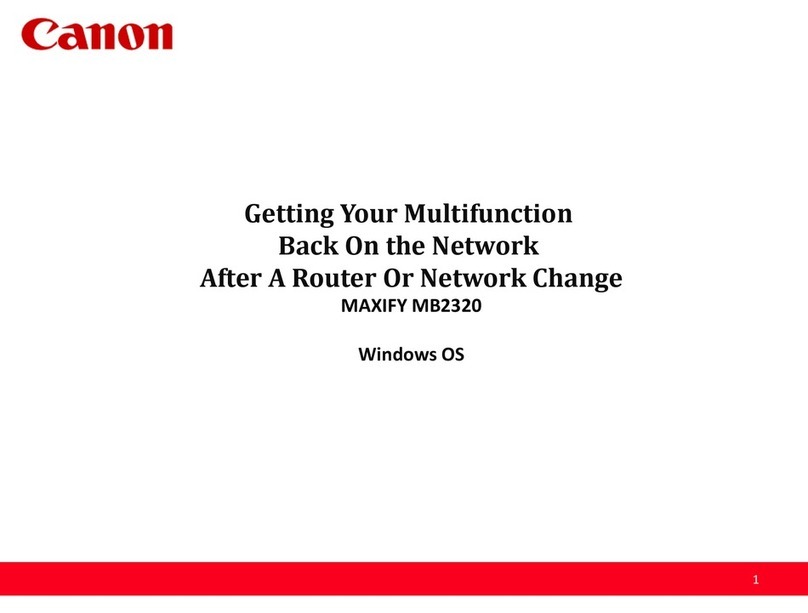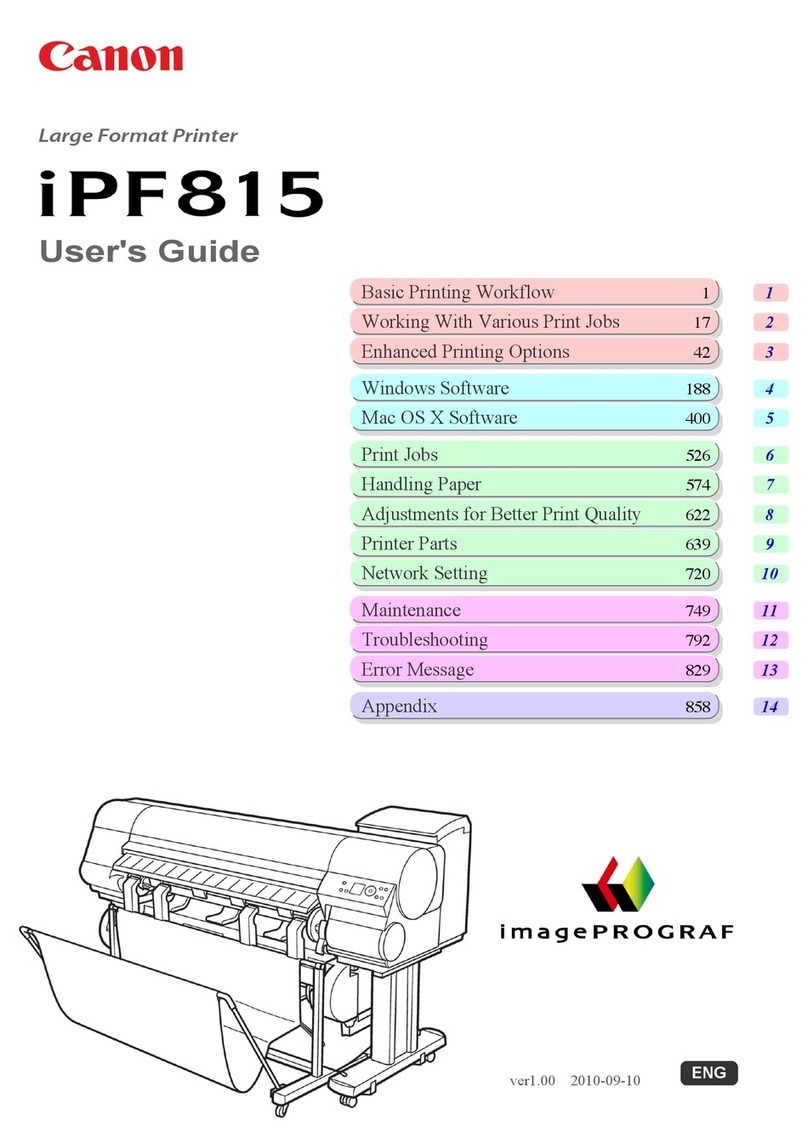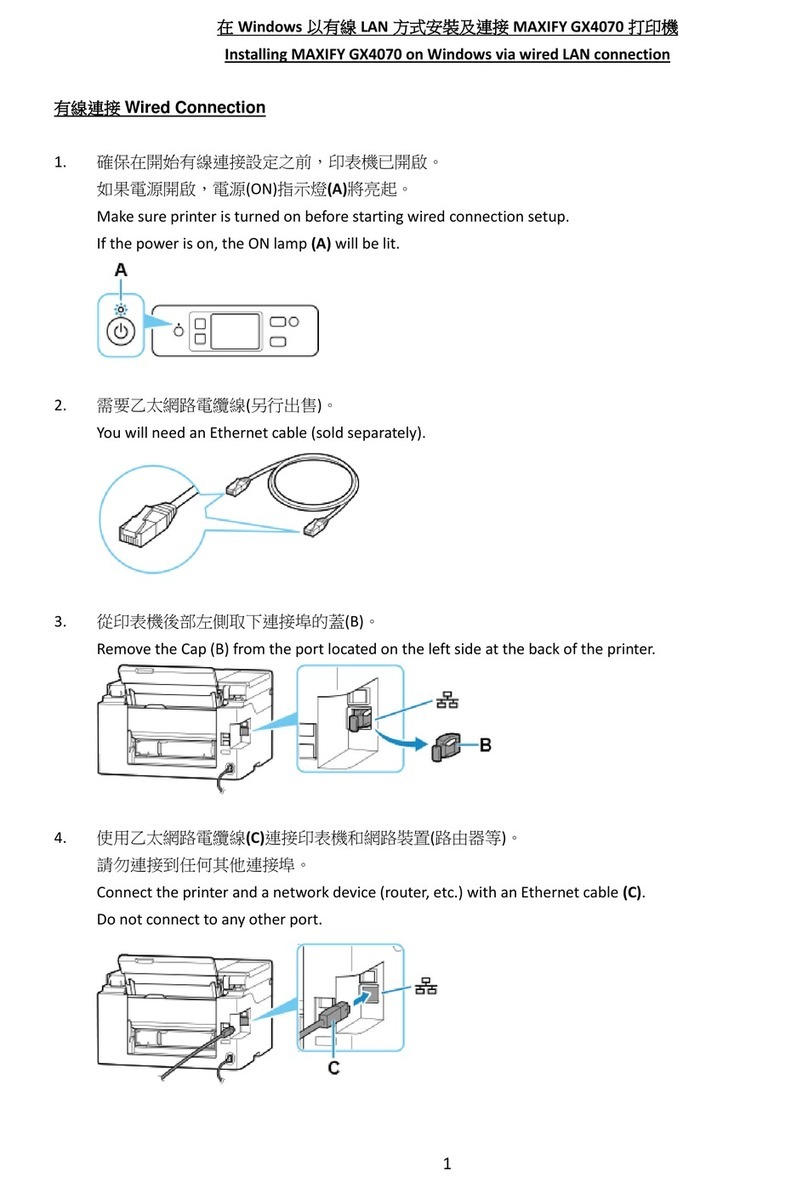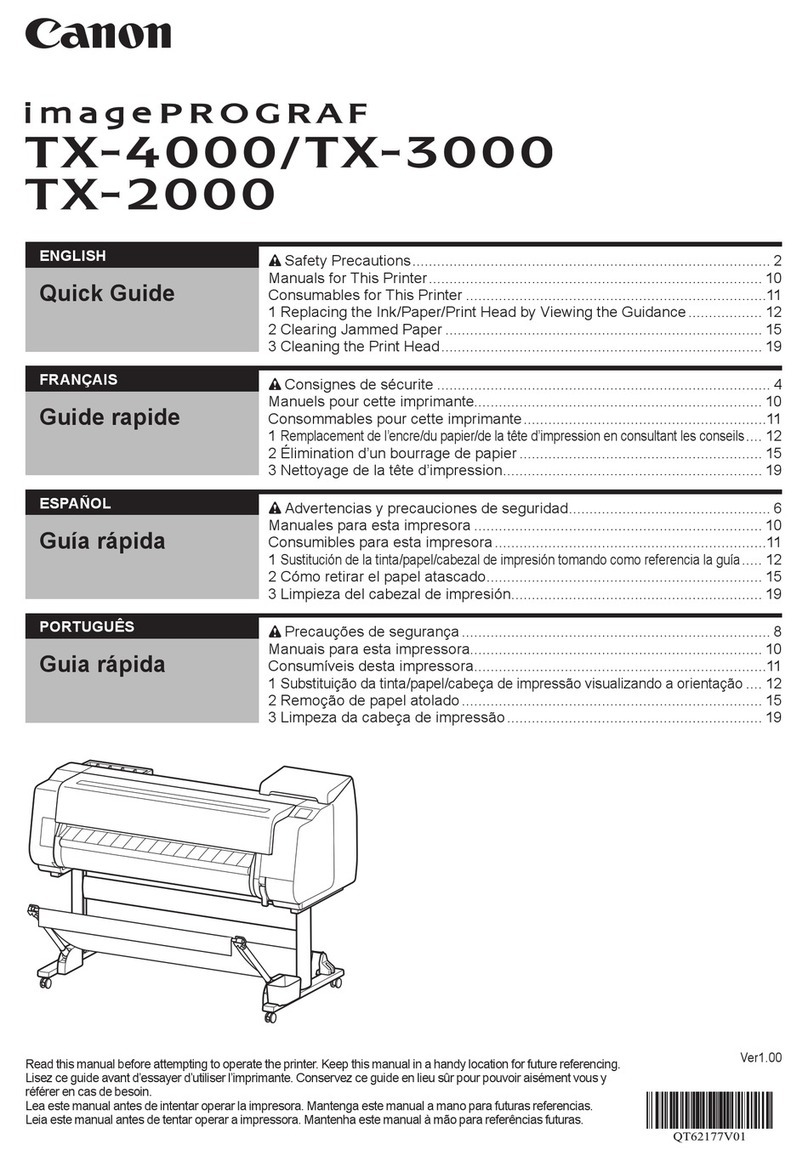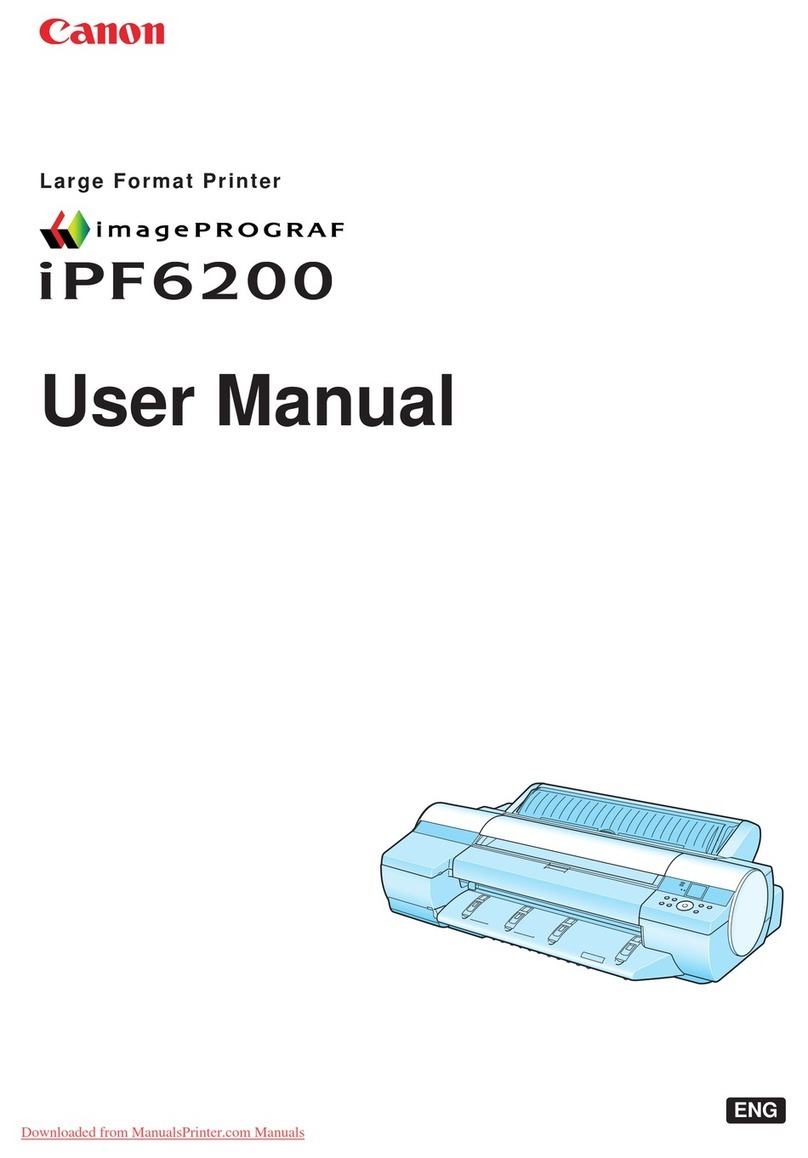1
Using Your Documentation
Your machine includes the following documentation. This documentation has been designed so that you can easily use your
machine to suit your particular needs.
• Guides wit this symbol are PDF manuals included on the accompanying CD- OM.
To View the manual in PDF format, Adobe eader/Adobe Acrobat eader is required. If Adobe eader/Adobe Acrobat eader
is not installed on your system, please download it from the Adobe Systems Incorporated website.
• The machine shown in this guide is the i 1530 model.
• 1670 model is not supported by CAPT in U.K..
Contents
Type Conventions Used in This Guide....................... 3
Main Components of the Machine.............................. 4
Making Connections................................................... 7
Connecting the Machine to Your PC ...................... 7
Connecting the Po er Cord ................................... 8
Connecting the Telephone Line and an External
Device (only for the iR1570F model) ...................... 9
Installing the Output Tray ......................................... 11
Loading Paper in the Paper Dra er......................... 11
Setting the Receive Mode (only for the
iR1570F model)........................................................ 12
Quick Guide for Making Copies................................ 13
Quick Guide for Sending Faxes (Only for the
iR1570F model)........................................................ 13
Installing CAPT Soft are ......................................... 14
System Requirements .......................................... 14
Contents of the Attached CD-ROM ...................... 15
CD-ROM Menu..................................................... 15
Installing as a Local Printer .................................. 16
Reading Electronic Manuals..................................... 27
Index......................................................................... 28
Setting up t e mac ine..................................................................
Setting up paper .............................................................................
Quick guide for making copies .....................................................
Quick guide for sending faxes ......................................................
Installing t e CAPT.........................................................................
Quick Start Guide
Document and paper andling......................................................
Making copies.................................................................................
Maintenance....................................................................................
Troubles ooting feed and copy issues........................................
Reference Guide
Sending and receiving faxes .........................................................
Speed dialling .................................................................................
Troubles ooting fax issues........................................................... Fax Guide
Only for the i 1570F model
Printing wit t e CAPT...................................................................
C ecking t e status of a print job.................................................
Troubles ooting CAPT issues ...................................................... Printer Guide
CD-ROM
CD-ROM
NOTE