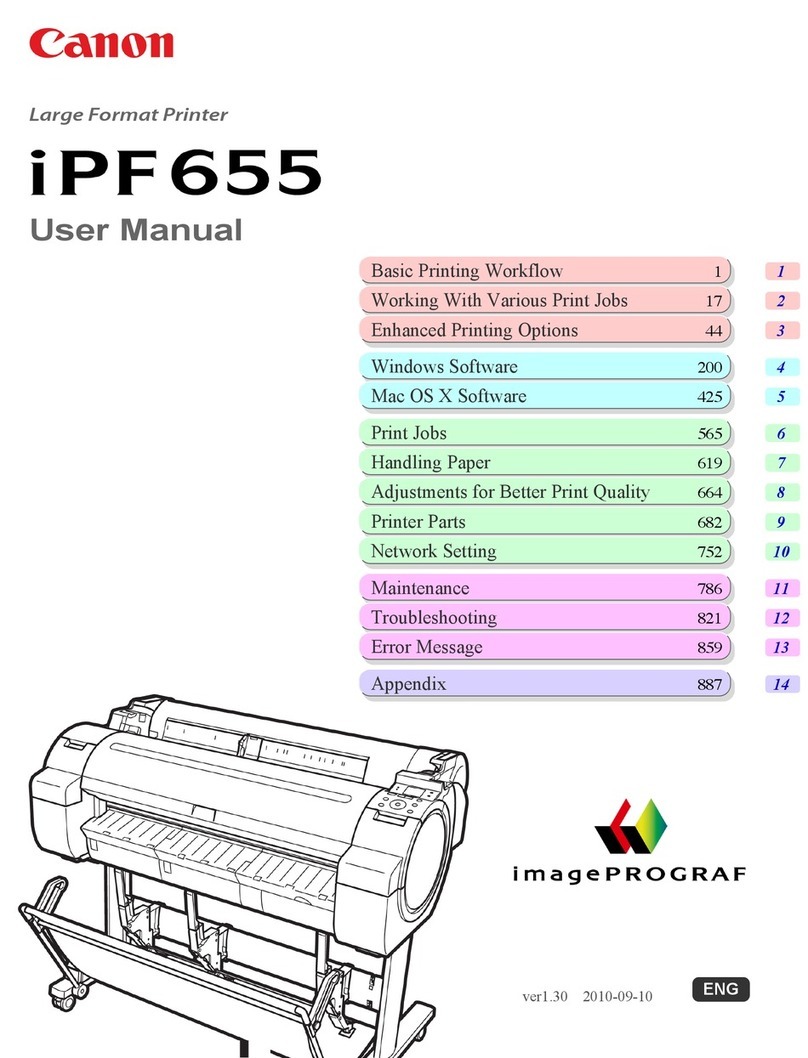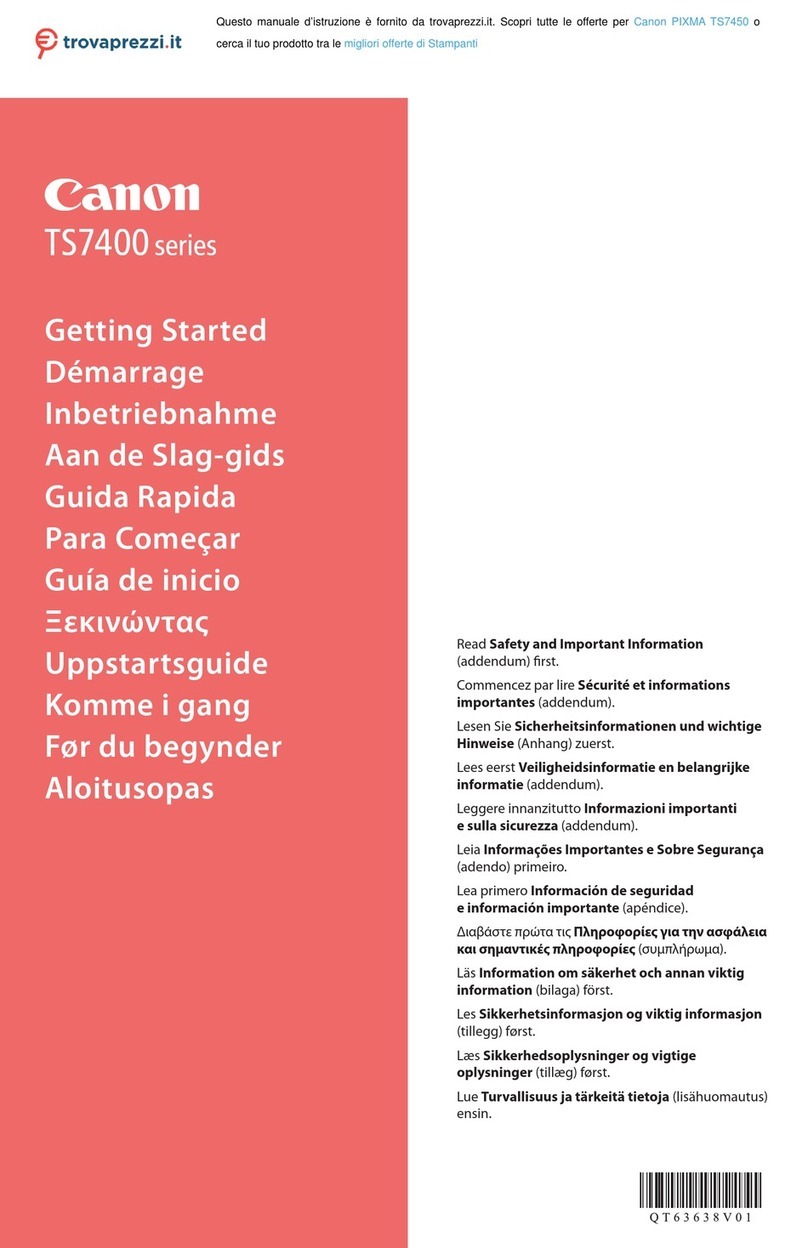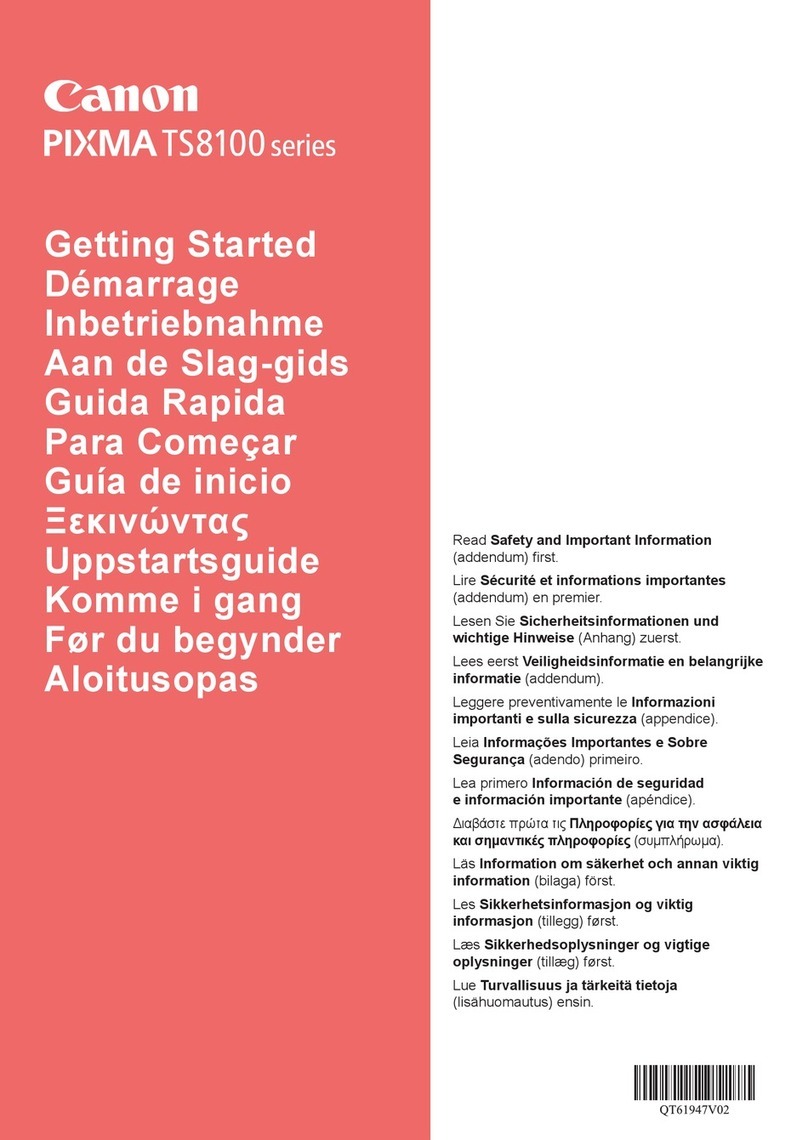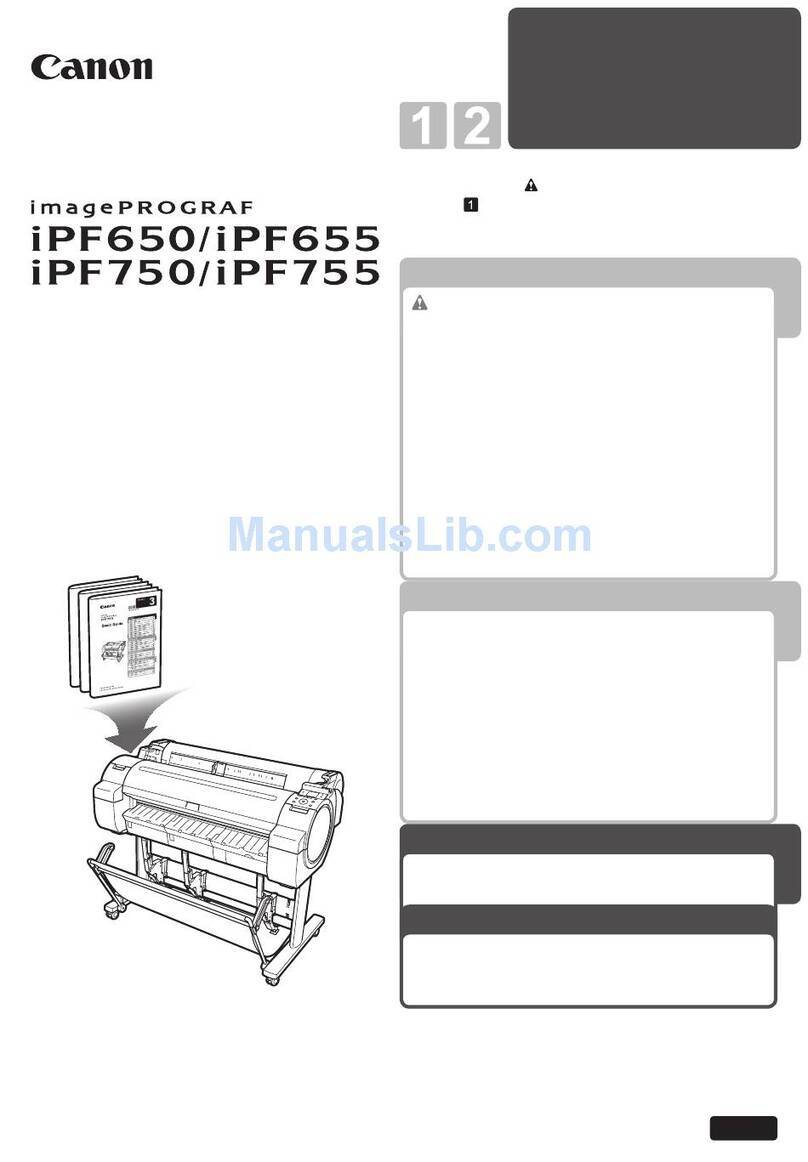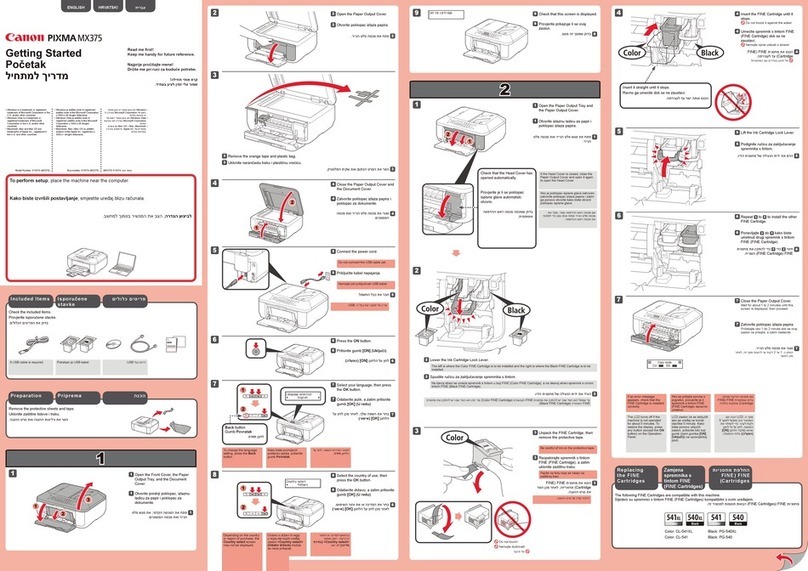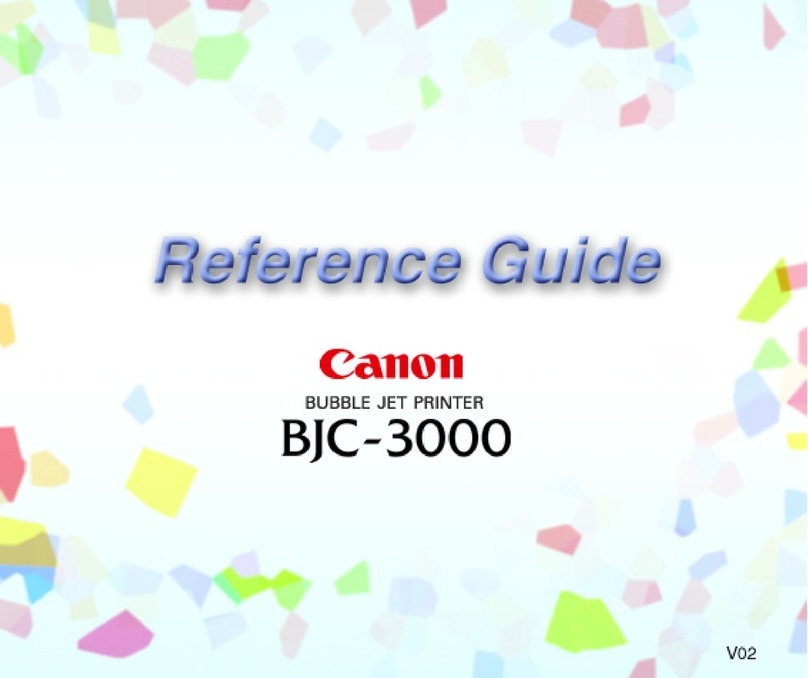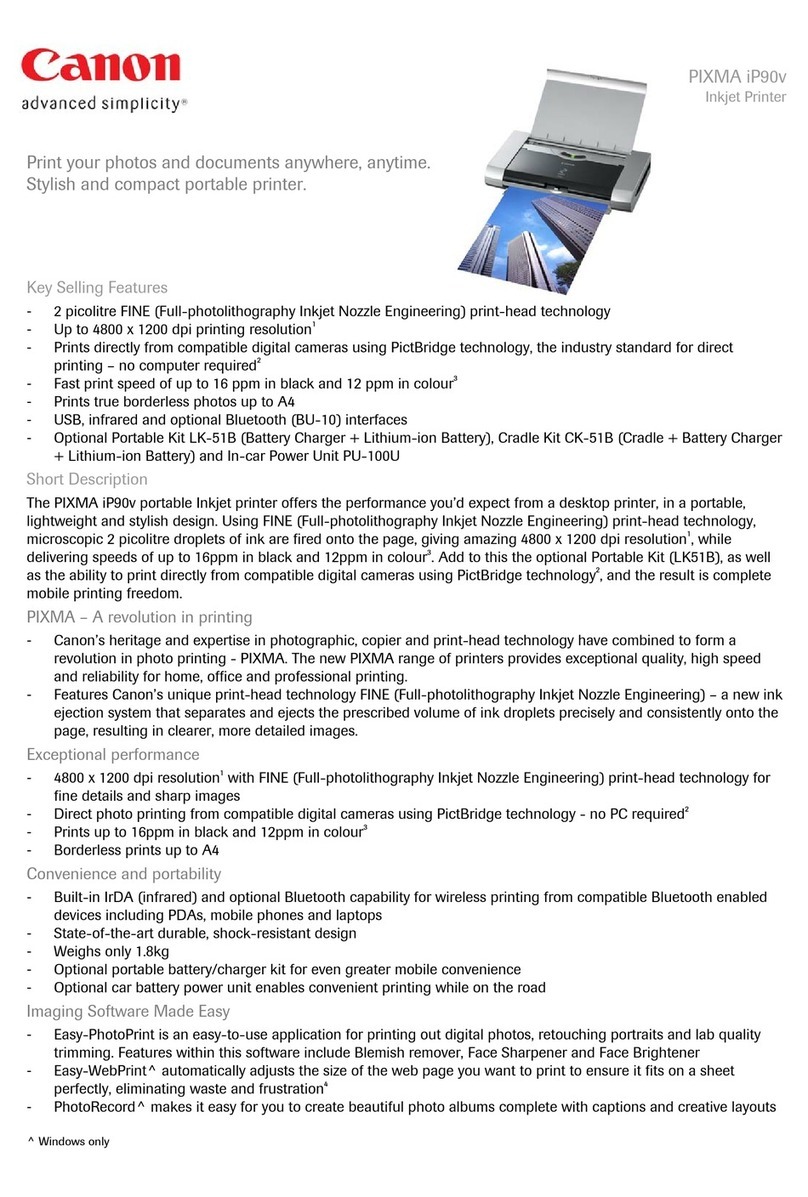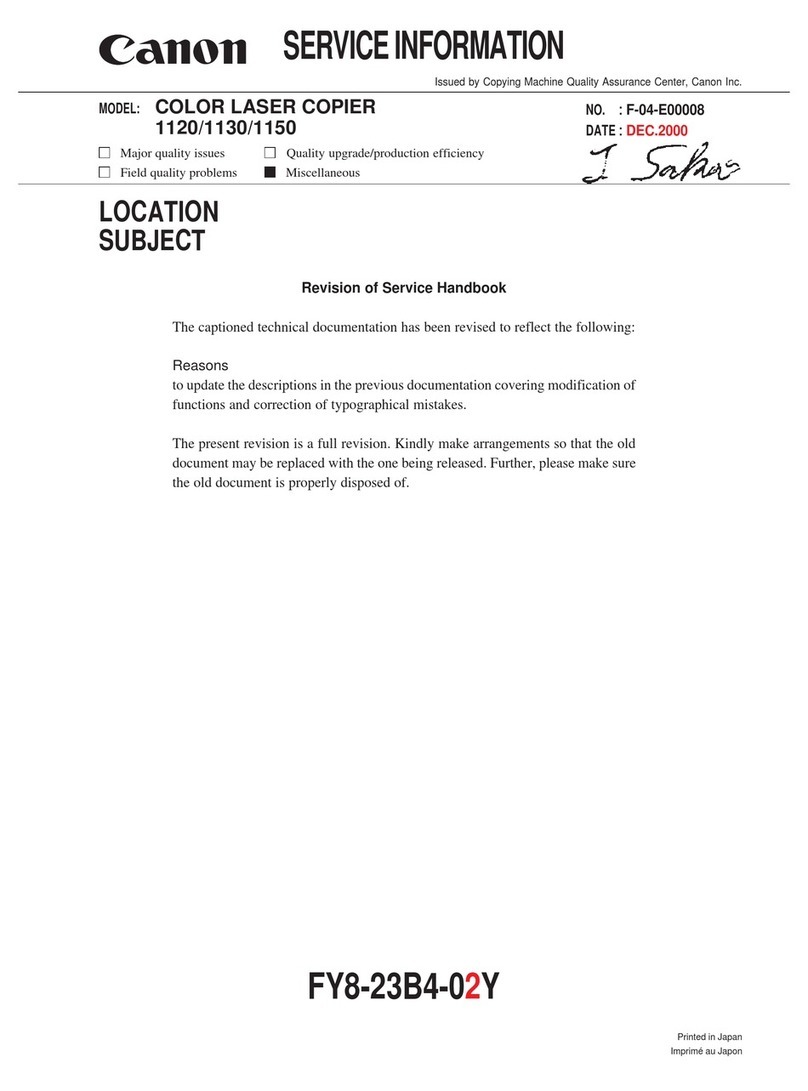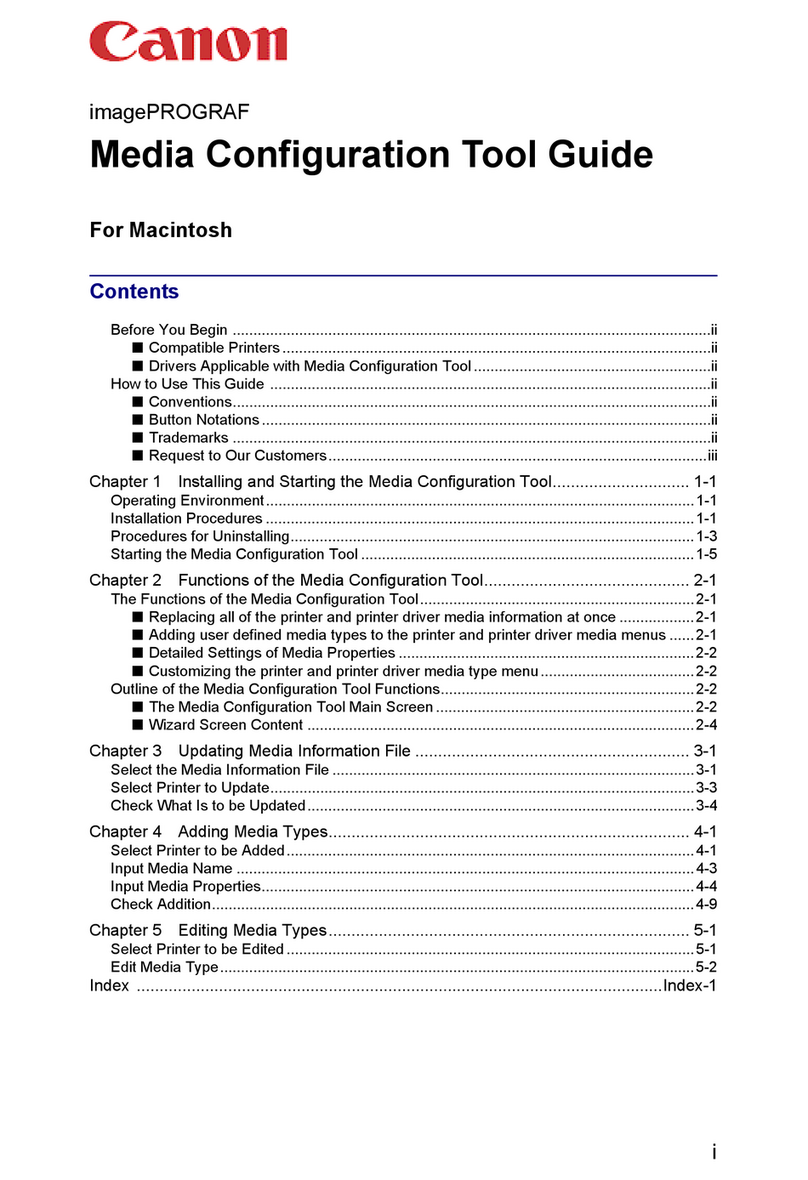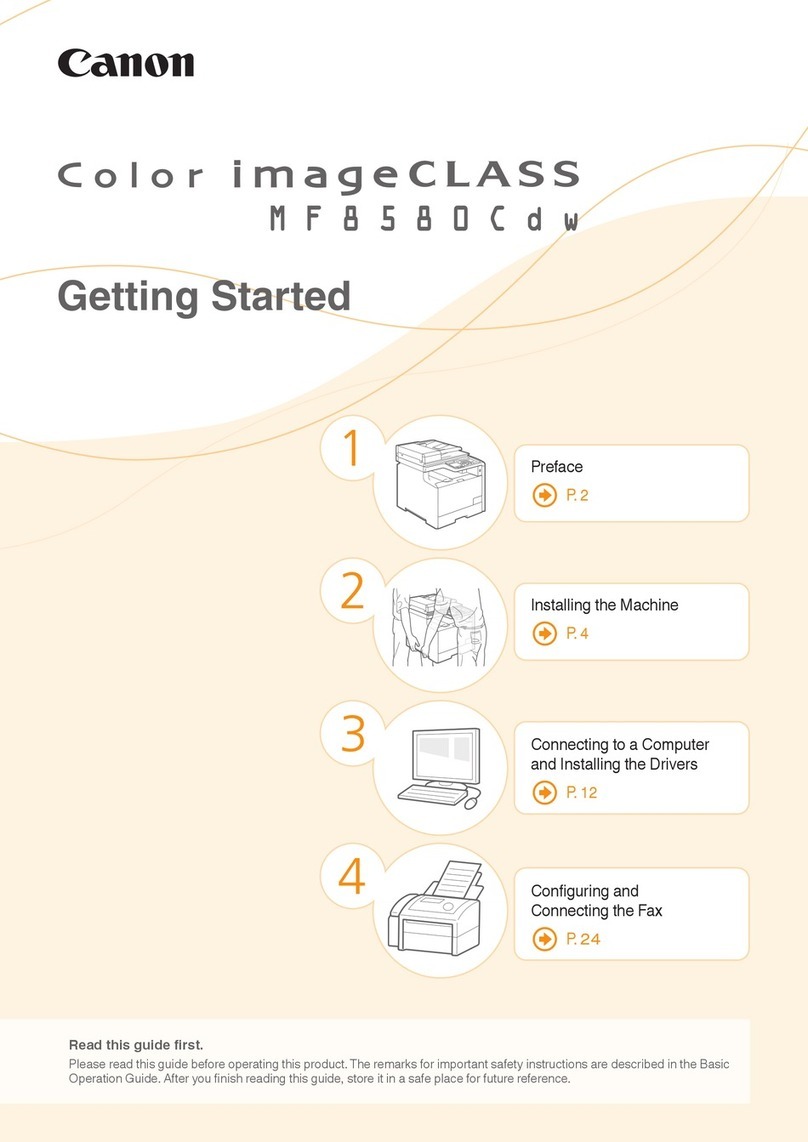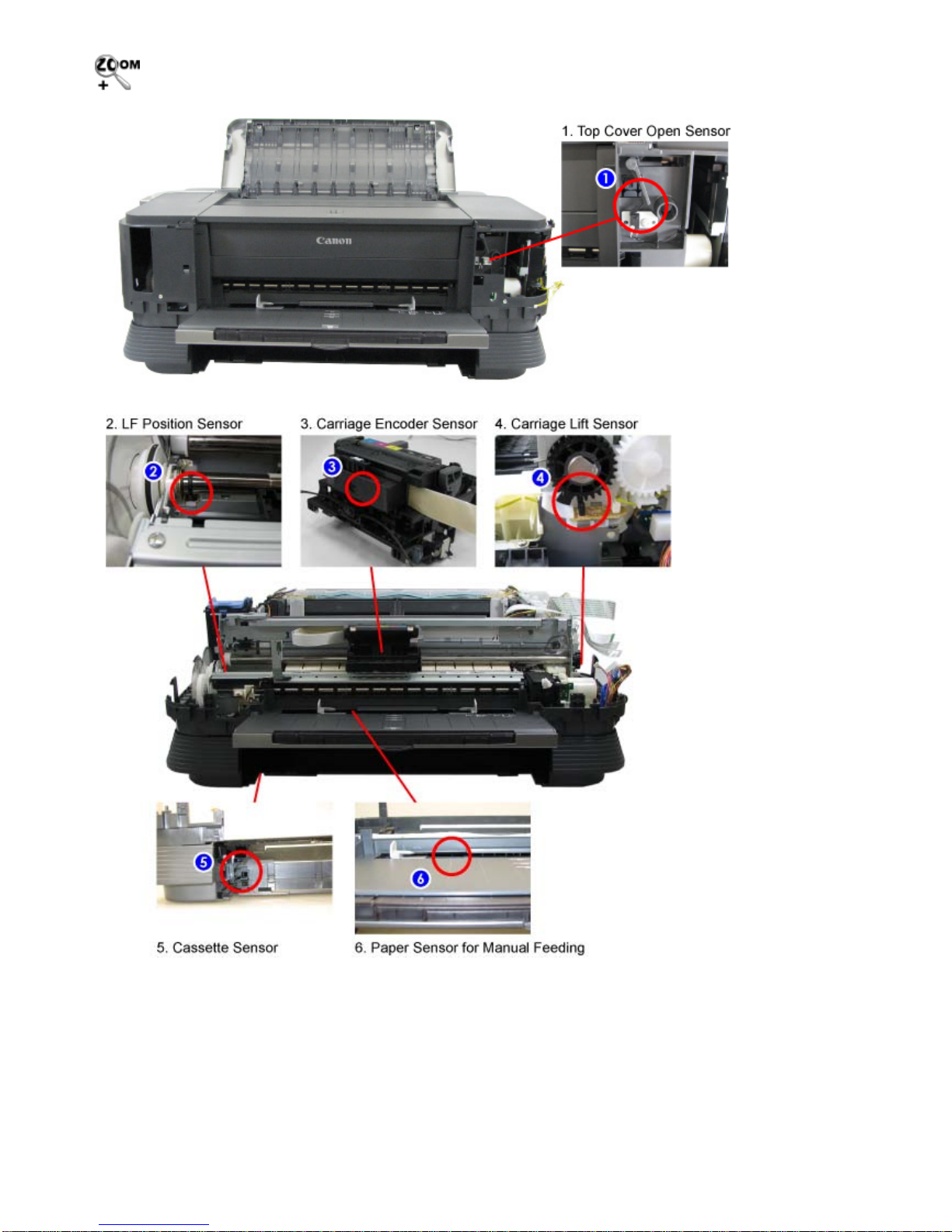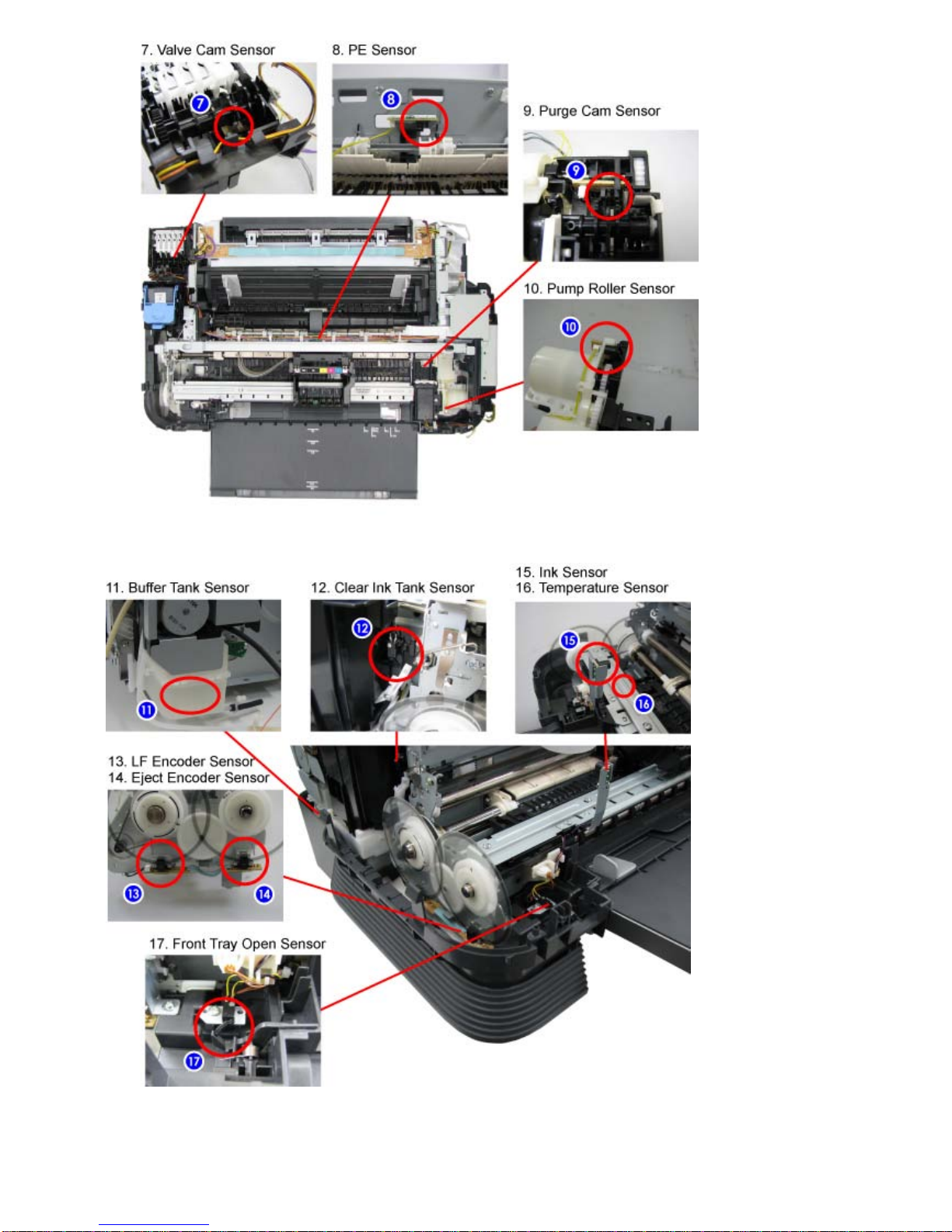1-3. Special Tools
1-4. Sensors
Name Tool No. Application Remarks
FLOIL KG-107A QY9-0057-000 To the printer's sliding portions. In common with other models
on the market.
No. Sensor Function Possible problems
1Top cover open
sensor Detects opening and closing of the
top cover. - The carriage does not move to the center.
2LF position sensor Detects the standard rotation
position of the feed roller. - LF position error
3Carriage encoder
sensor Detects the position of the timing
slit film, and controls printing. - Printing shifts from the correct position.
- Carriage position error
4Carriage lift
sensor Detects the position of the carriage
lift cam. - Carriage lift mechanism error
5 Cassette sensor Detects the cassette. - No cassette
6Paper sensor for
manual feeding Detects paper in the front tray and
manual feed slot - No paper in the front tray
- Paper in the manual feed slot
- Paper not properly set in the manual feed
slot
7Valve cam sensor Controls valve unit operation. - Reactor error
8PE sensor Detects paper feeding and ejection. - No paper
- Paper jam
9 Purge cam sensor Controls purging operation. - PG cam sensor error
10 Pump roller
sensor Detects the position of the pump
roller - Pump roller sensor error
11 Buffer tank sensor Detects Clear ink in the buffer
tank - No Clear ink
- Reactor error
12 Clear ink tank
sensor Detects the Clear ink tank. - No Clear ink tank
13 LF encoder sensor Detects rotation of the LF encoder,
and controls its drive. - Uneven printing
- LF position error
14 Eject encoder
sensor Detects rotation of the eject
encoder, and controls its drive. - Uneven printing at the trailing edge of paper
- Eject encoder error
15 Ink sensor Detects the position of an ink tank. - No recognition of an ink tank
- Wrong position of an ink tank
16 Temperature
sensor Detects the temperature of the
inside of the printer. - Internal temperature error
17 Front tray open
sensor Detects opening and closing of the
front tray. - Front tray closed