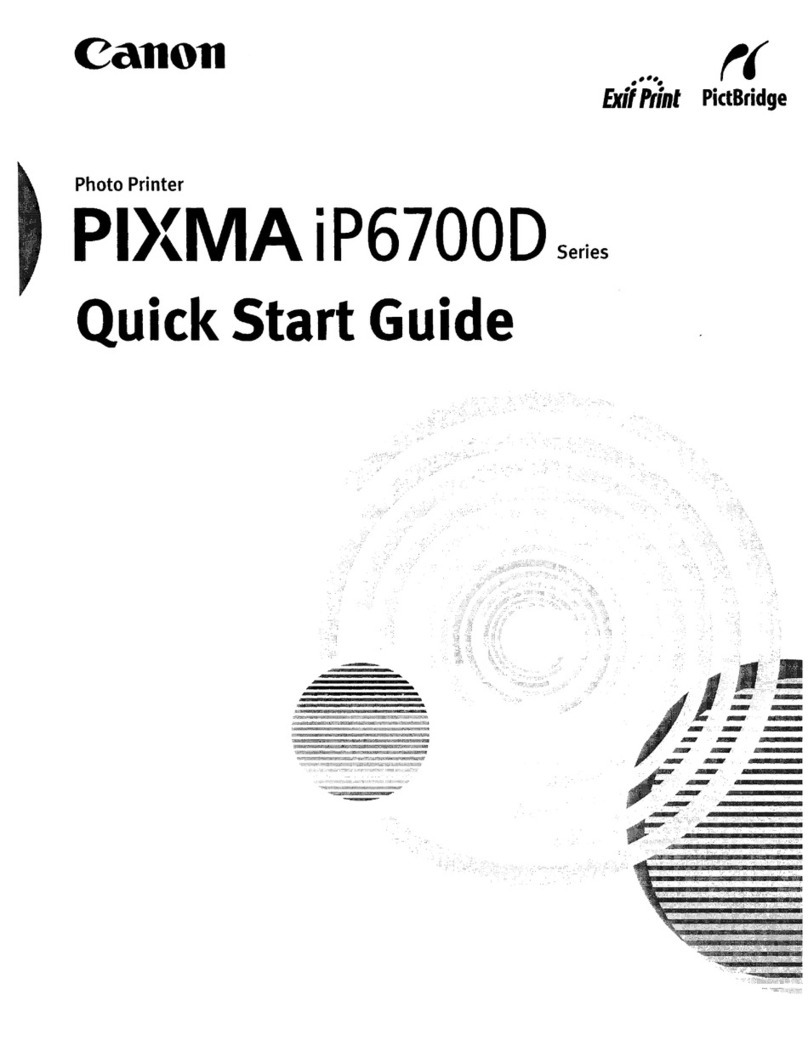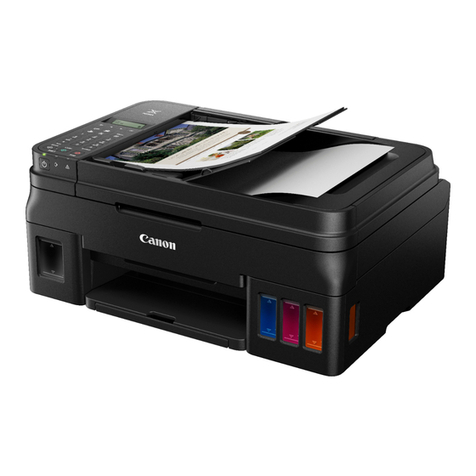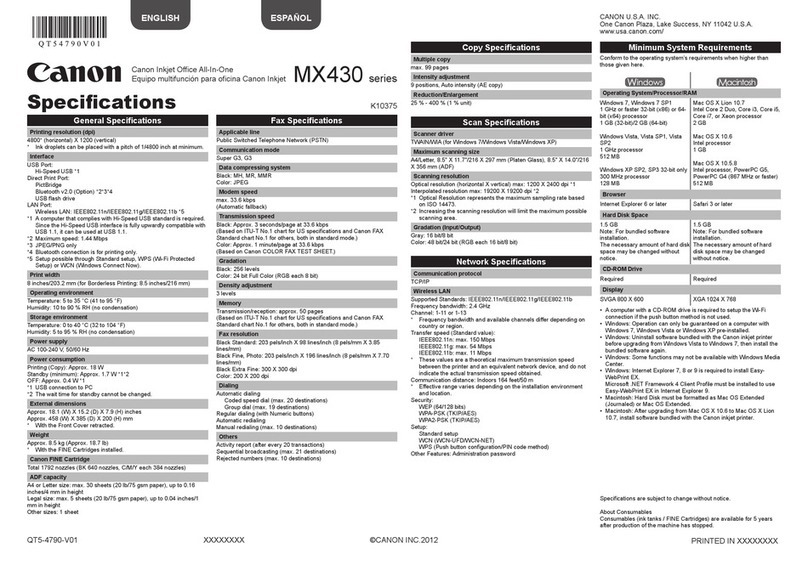Canon Laser Shot LBP-1610 User manual
Other Canon Printer manuals
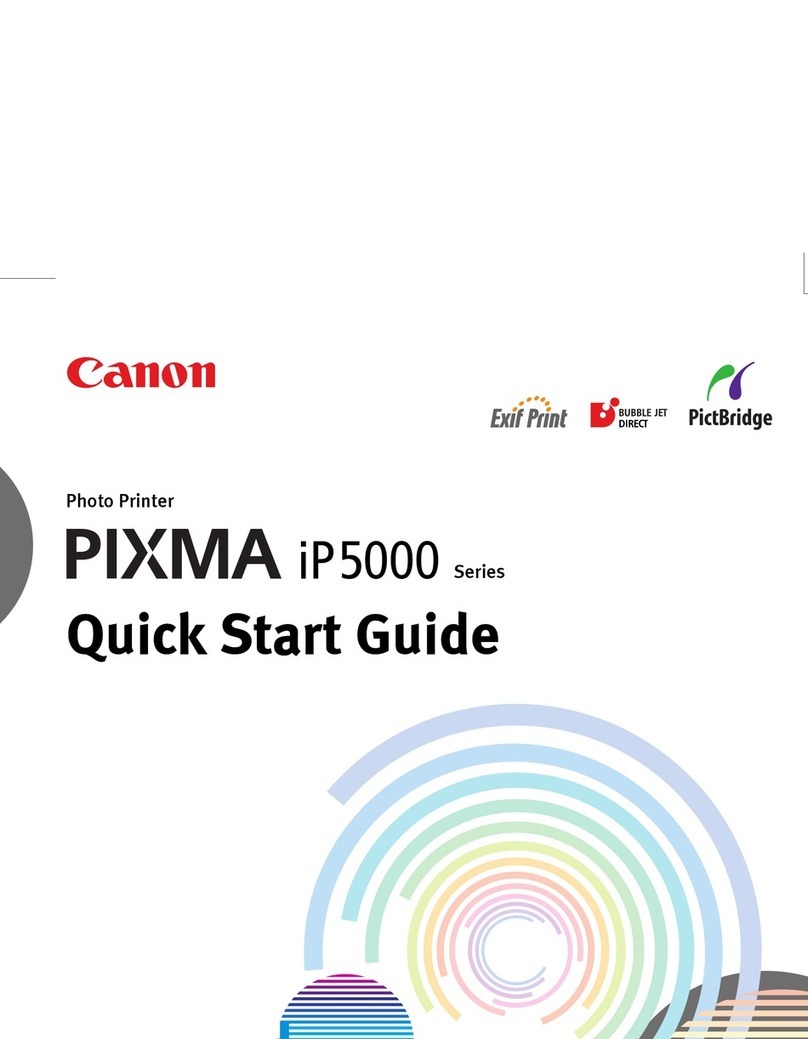
Canon
Canon iP5000 - PIXMA Color Inkjet Printer User manual
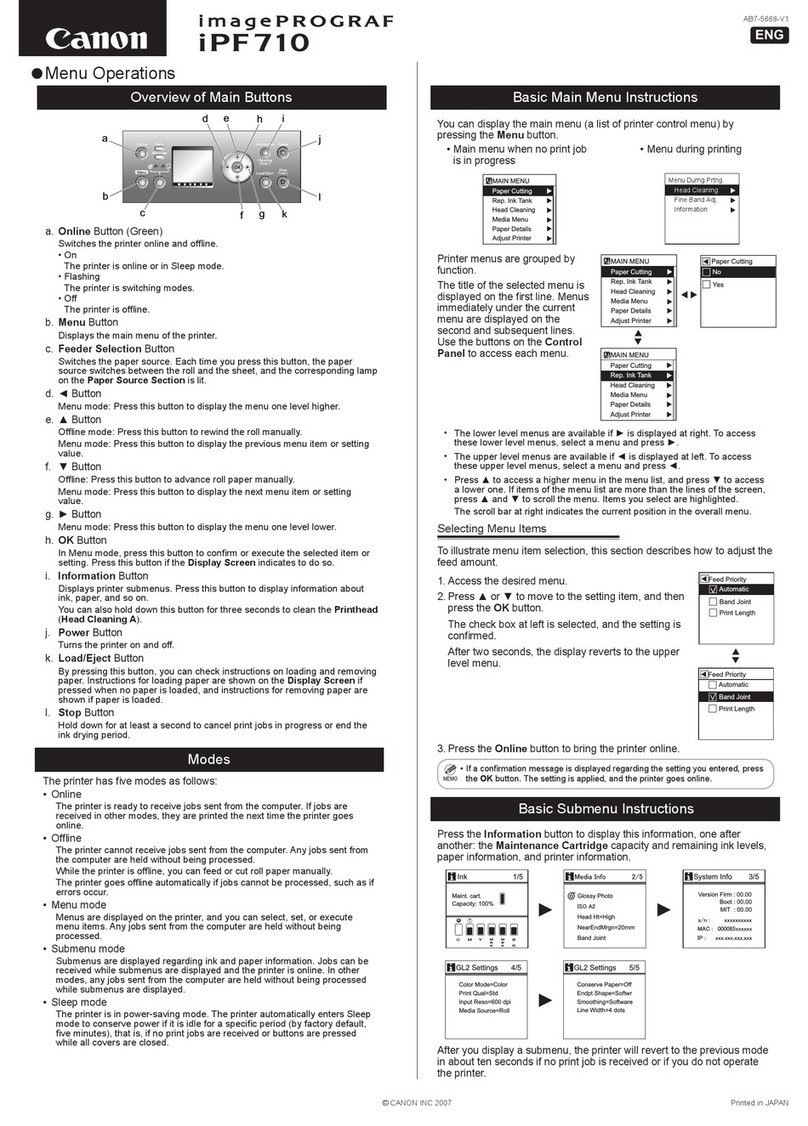
Canon
Canon iPF710 - imagePROGRAF Color Inkjet Printer Instruction Manual

Canon
Canon iPF8000S - imagePROGRAF Color Inkjet Printer User manual

Canon
Canon LASER SHOT LBP3500 User manual

Canon
Canon FAXPHONE L75 Safety guide

Canon
Canon imagePRESS C1 Operating and maintenance manual

Canon
Canon i-SENSYS LBP151dw User manual

Canon
Canon TR4700 Series Setup guide

Canon
Canon LBP-2000 User manual

Canon
Canon MAXIFY iB4140 Setup guide

Canon
Canon imageRunner Advance 715iZF III User manual

Canon
Canon LBP-3260 User manual

Canon
Canon PIXMA MX340 Series Instruction Manual
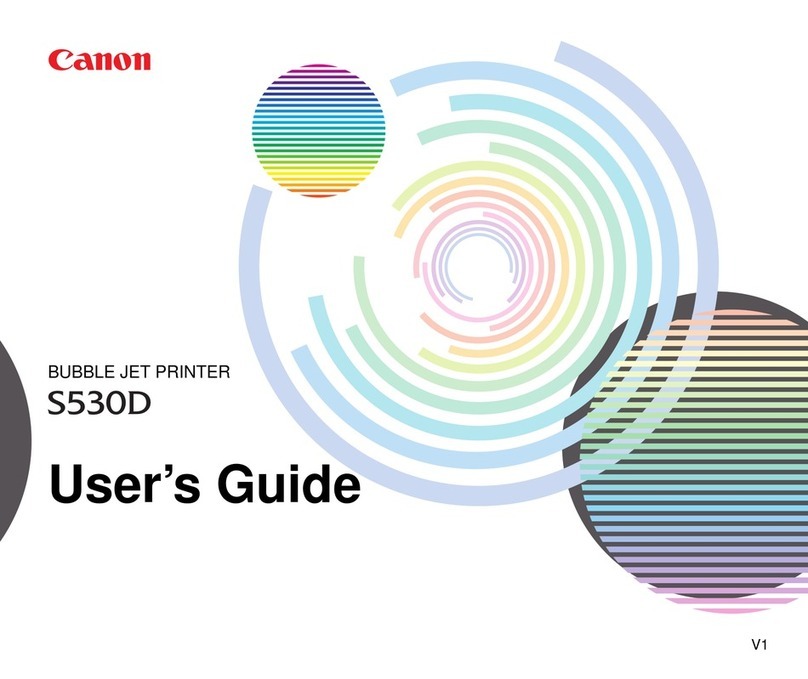
Canon
Canon S 530D User manual

Canon
Canon PIXMA MG6120 Series User manual

Canon
Canon PIXMA MX437 User manual

Canon
Canon LBP 3370 User manual

Canon
Canon BJC-S9000 User manual

Canon
Canon PIXMA MG5220 Series User manual
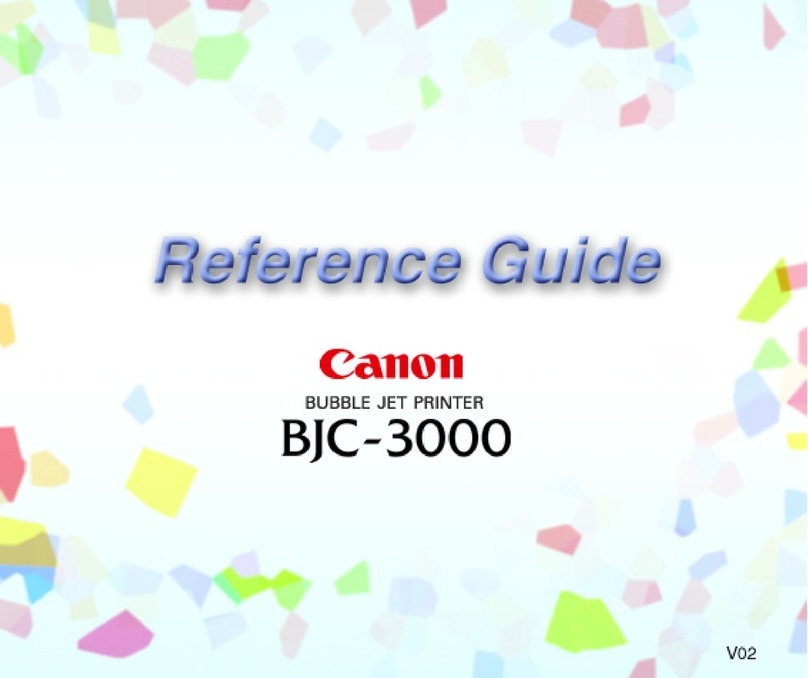
Canon
Canon BJC-3000 Series User manual