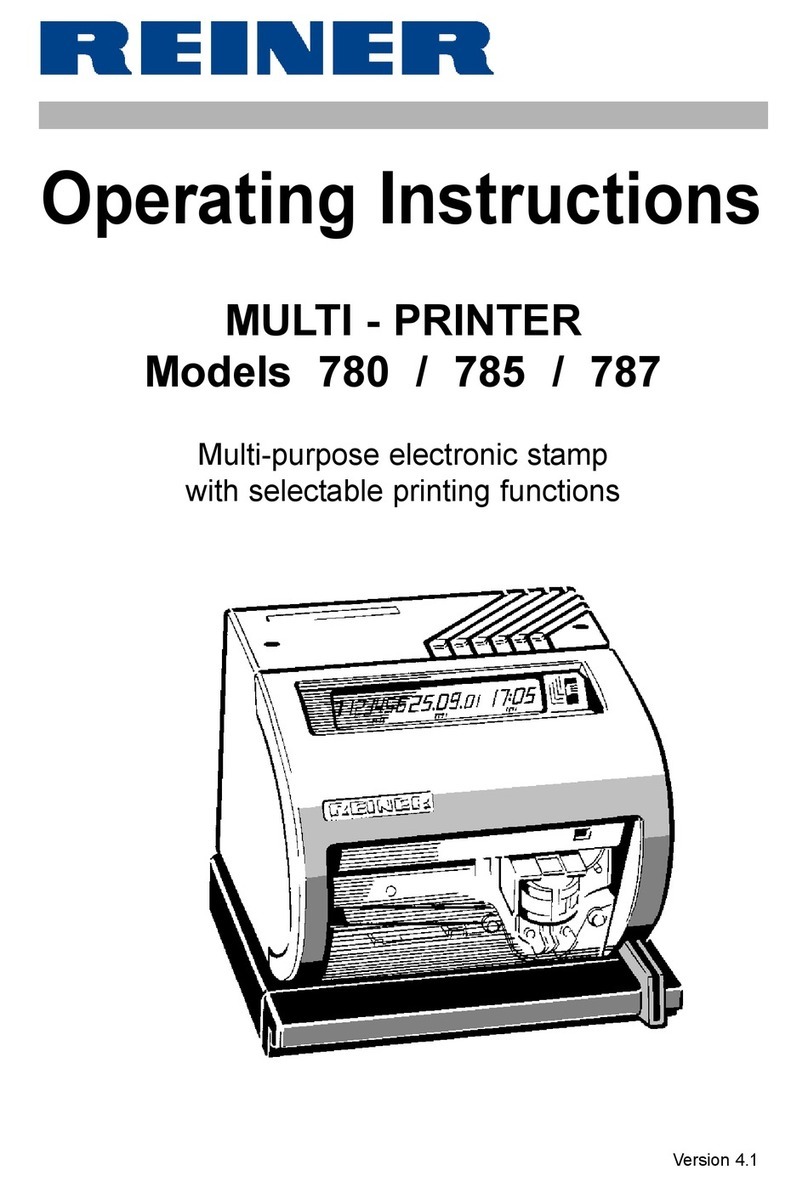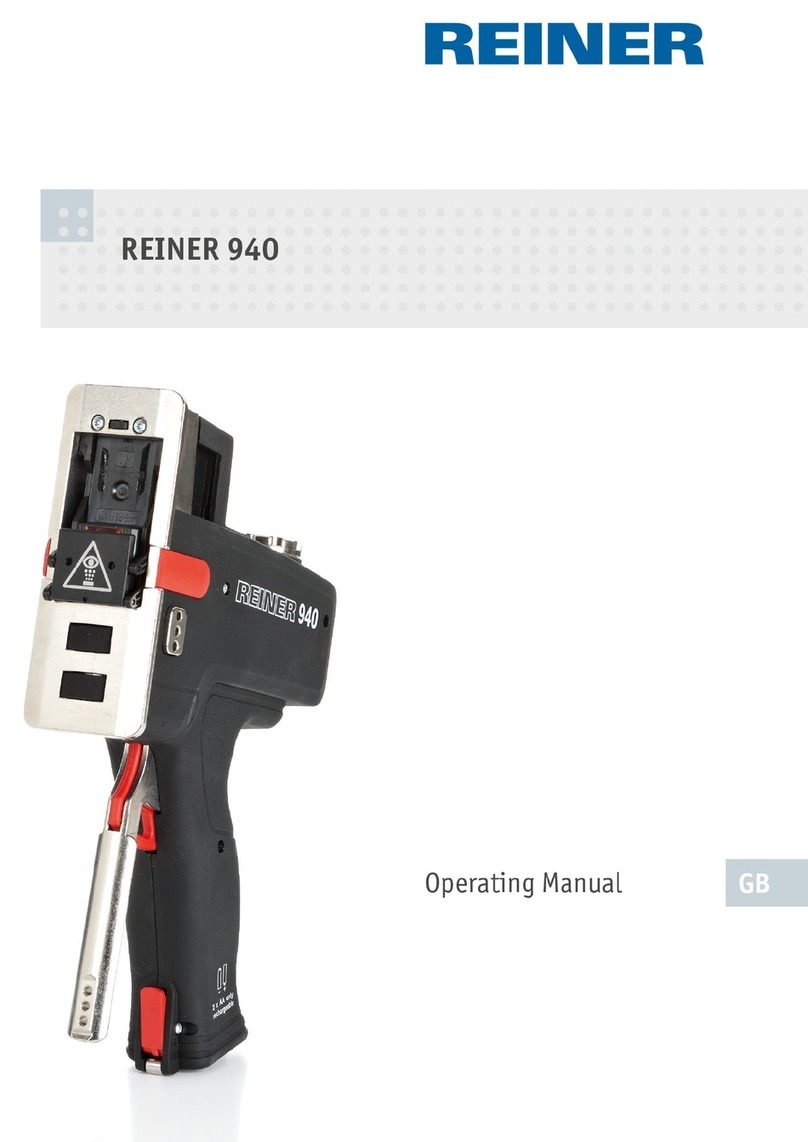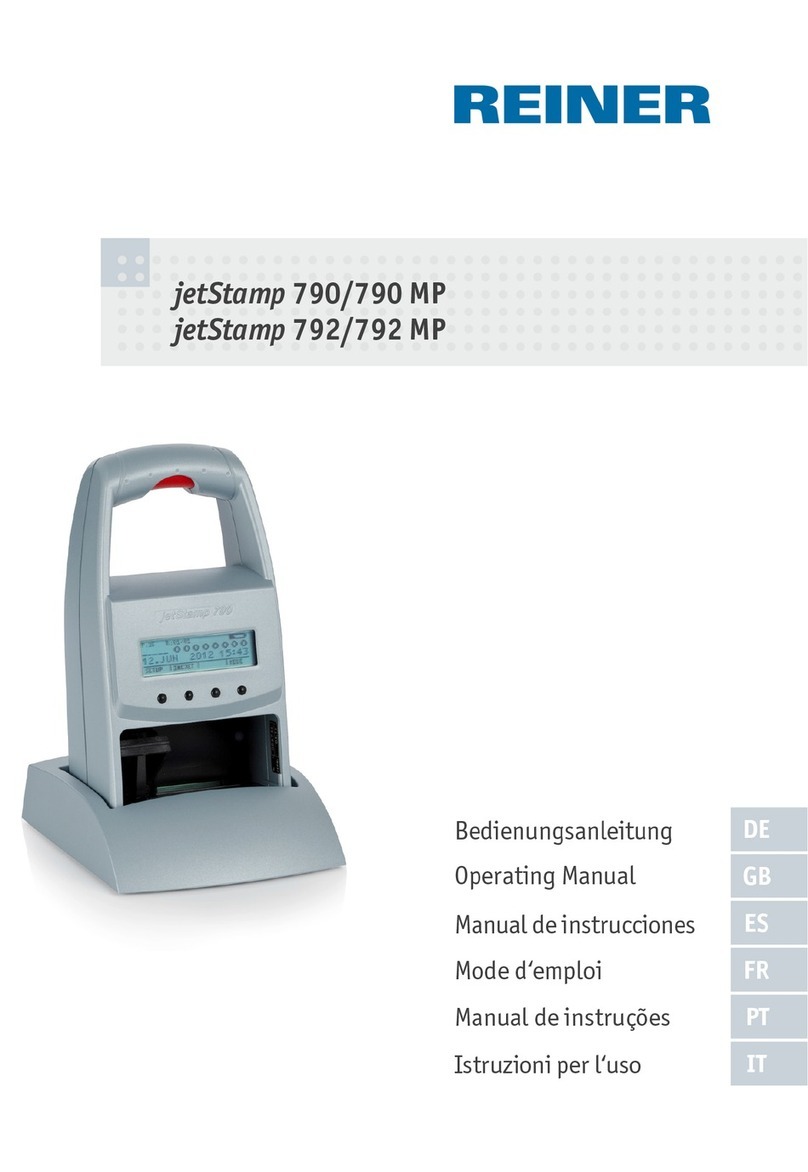46
Operating elements ...........................................................................................44
Display and button functions...............................................................................45
Menu access.....................................................................................................45
Important information .........................................................................................49
For your safety
Icon description ...............................................................................................49
Safety Notes.....................................................................................................50
Safe handling of cartridges.................................................................................50
1. Preparation and Set-up
1.1. Set-up ....................................................................................................51
1.2. Setting time and date ................................................................................51
1.3. Insert cartridge........................................................................................51
1.4. Selecting language ...................................................................................52
1.5. Stored imprints ........................................................................................52
1.6. Selecting imprint......................................................................................52
1.7. Overview of stored imprints ........................................................................53
1.8. Selecting pretext ......................................................................................55
1.9. Printing ..................................................................................................55
1.10. Installing 790 PCset easy-Software...............................................................56
1.10.1. System Requirements .....................................................................56
1.10.2. Installing Software.........................................................................56
2. Using the jetStamp 792/792MP – Normal operation
2.1. Numberer ................................................................................................57
2.1.1. Leading zero setting.......................................................................57
2.1.2. Incremental/Decremental ...............................................................57
2.1.3. Skip value ....................................................................................58
2.1.4. Repetition ....................................................................................59
2.1.5. Start value ...................................................................................59
2.1.6. Limit values (numberer)..................................................................60
2.1.7. Stamping a constant number............................................................60
2.2. Favourites Set-up......................................................................................61
Contents
jetStamp 792/792 MP