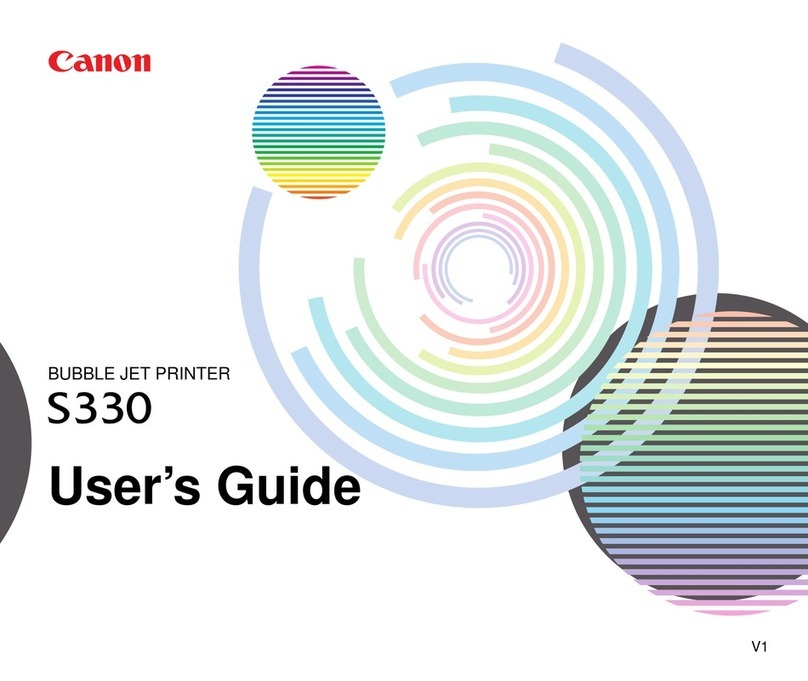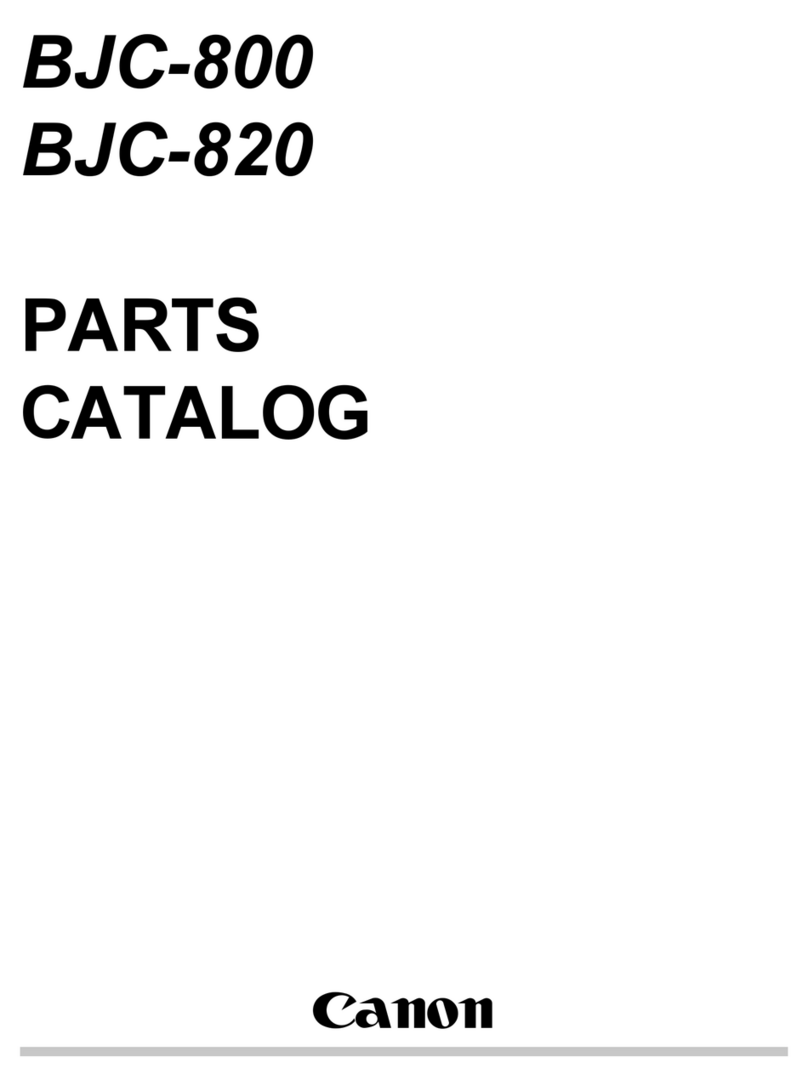Canon MG3600 series User manual
Other Canon Printer manuals

Canon
Canon imagePROGRAF W2200 User manual
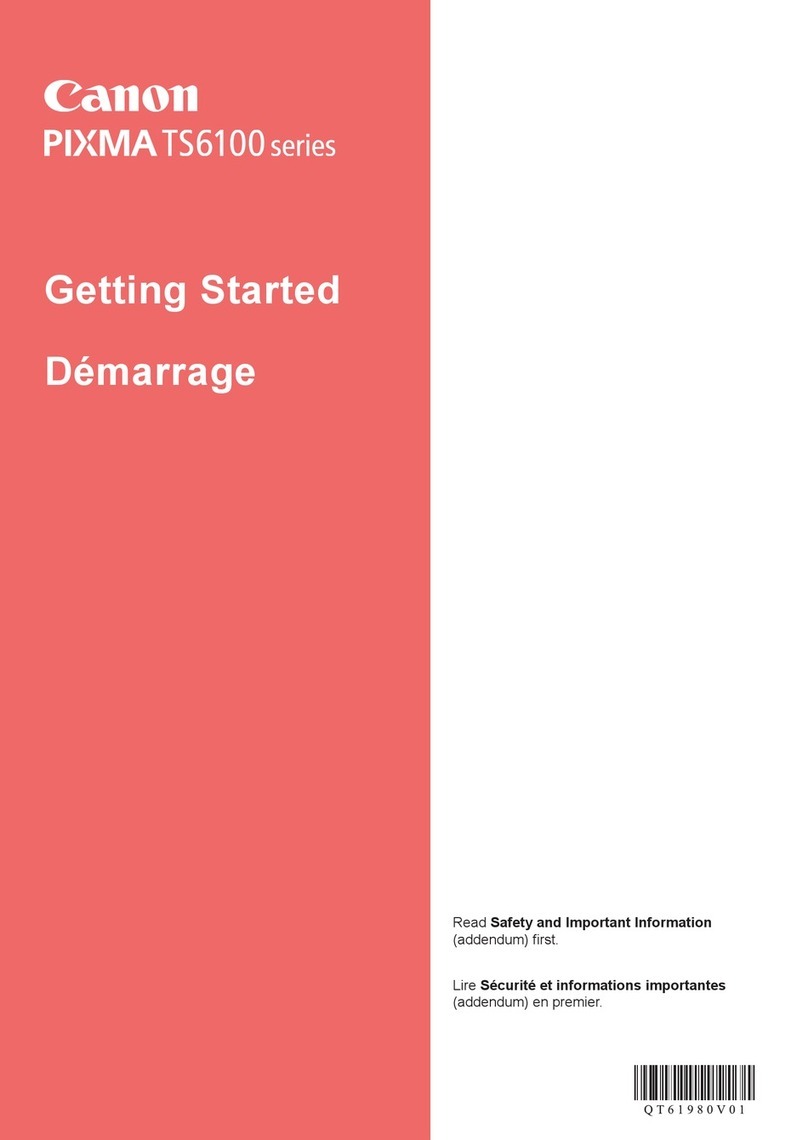
Canon
Canon PIXMA TS6160 User manual

Canon
Canon PIXMA MX892 Setup guide

Canon
Canon imageCLASS X LBP1871 User manual

Canon
Canon BJC-50 User manual

Canon
Canon PIXMA iP6000D Configuration guide
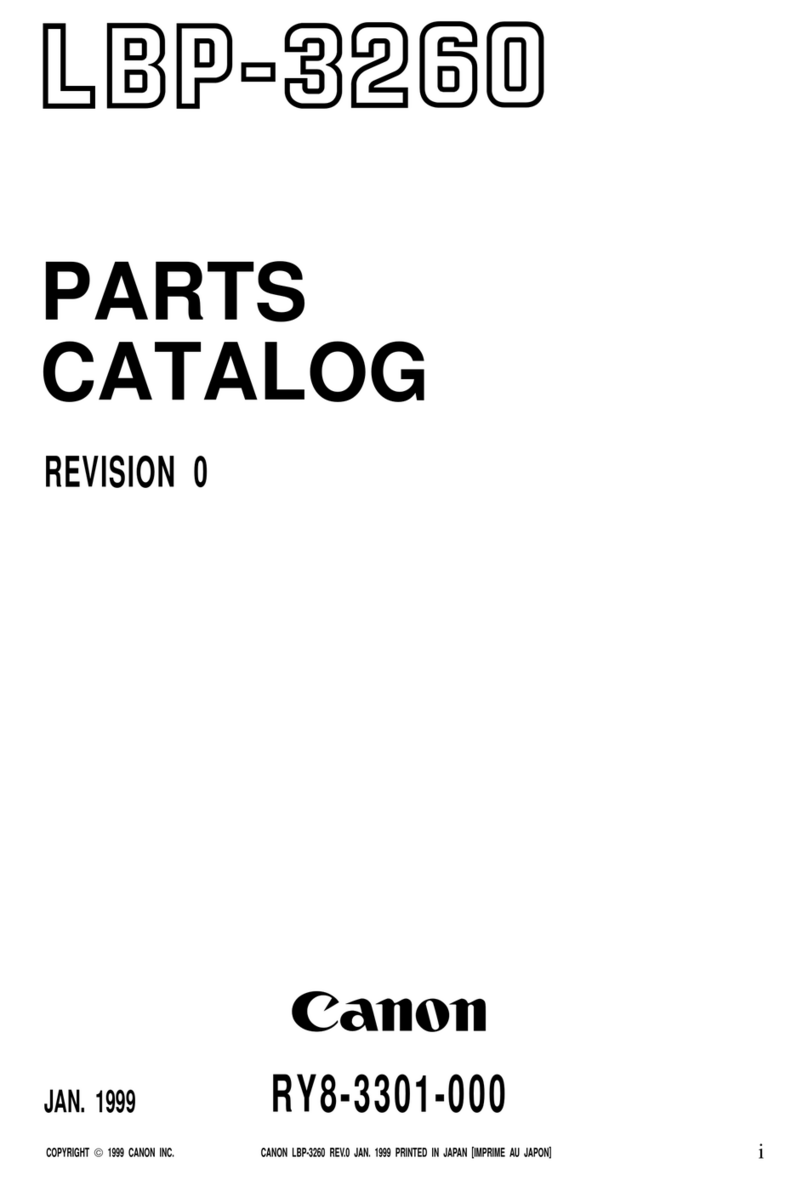
Canon
Canon LBP-3260 Instruction Manual
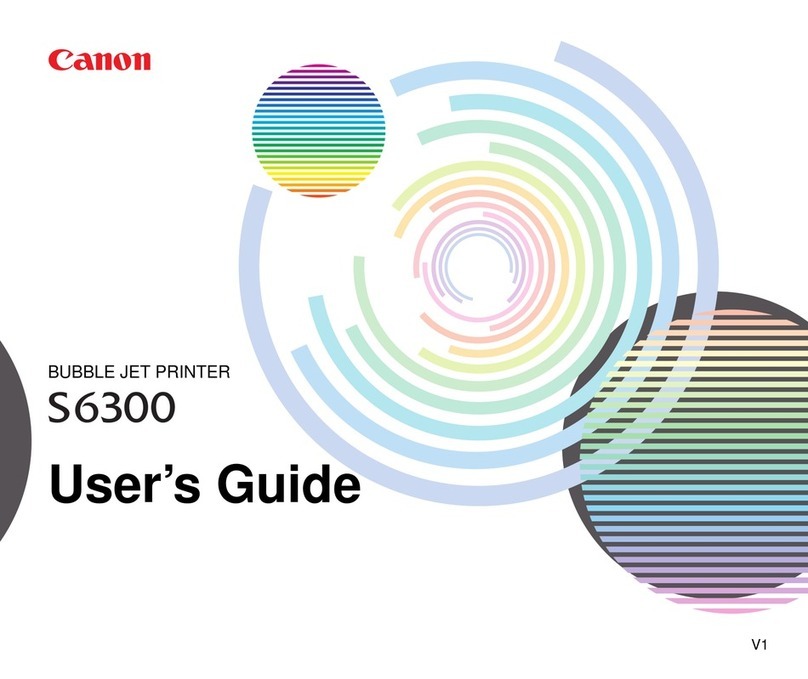
Canon
Canon S 6300 User manual

Canon
Canon Pixma E3400 Series User manual
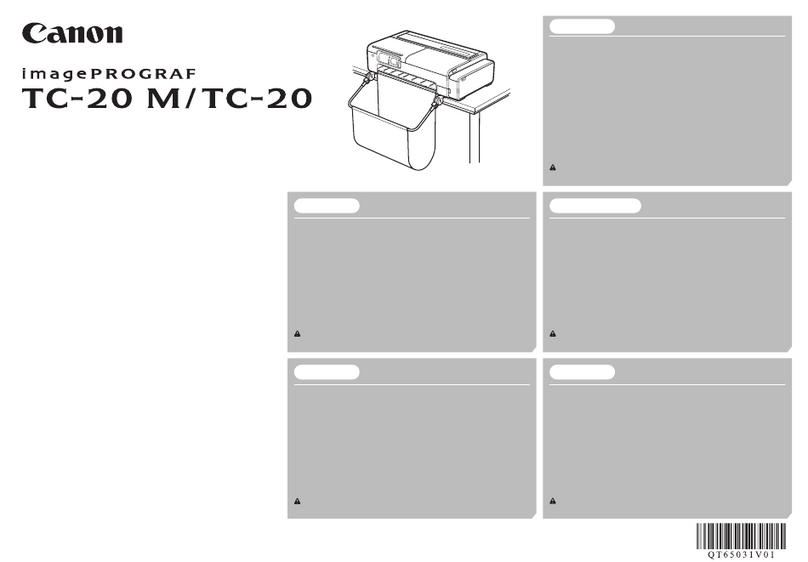
Canon
Canon imagePROGRAF TC-20 M User manual

Canon
Canon iR C6800 Series User manual

Canon
Canon i-SENSYS MF8280CW Service manual

Canon
Canon LBP-810 User manual

Canon
Canon PIXMA TS9080 User manual

Canon
Canon PIXMA iX6550 User manual

Canon
Canon imagePRESS C8000VP User manual

Canon
Canon PIXMA MP550 User manual

Canon
Canon N 1000 User manual
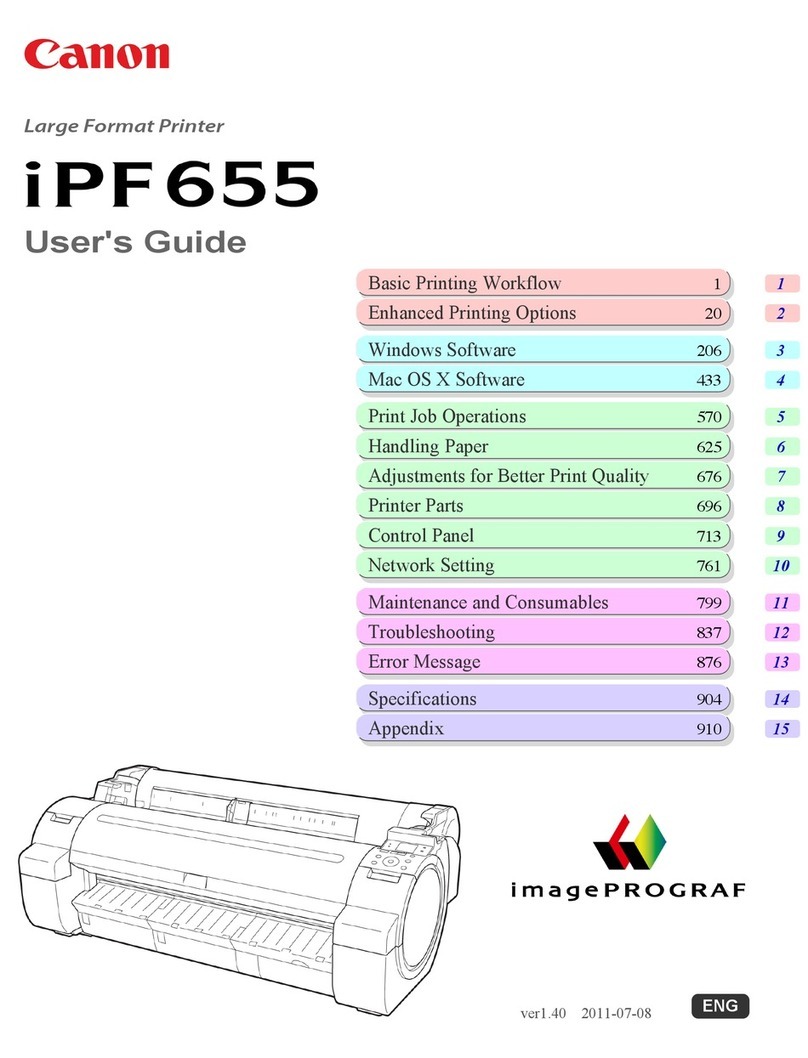
Canon
Canon iPF655 - imagePROGRAF Color Inkjet Printer User manual

Canon
Canon PIXMA MP170 User manual