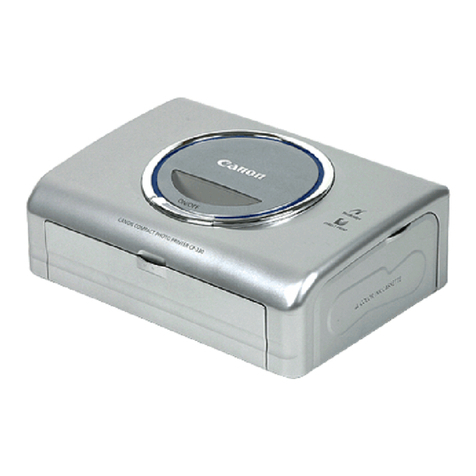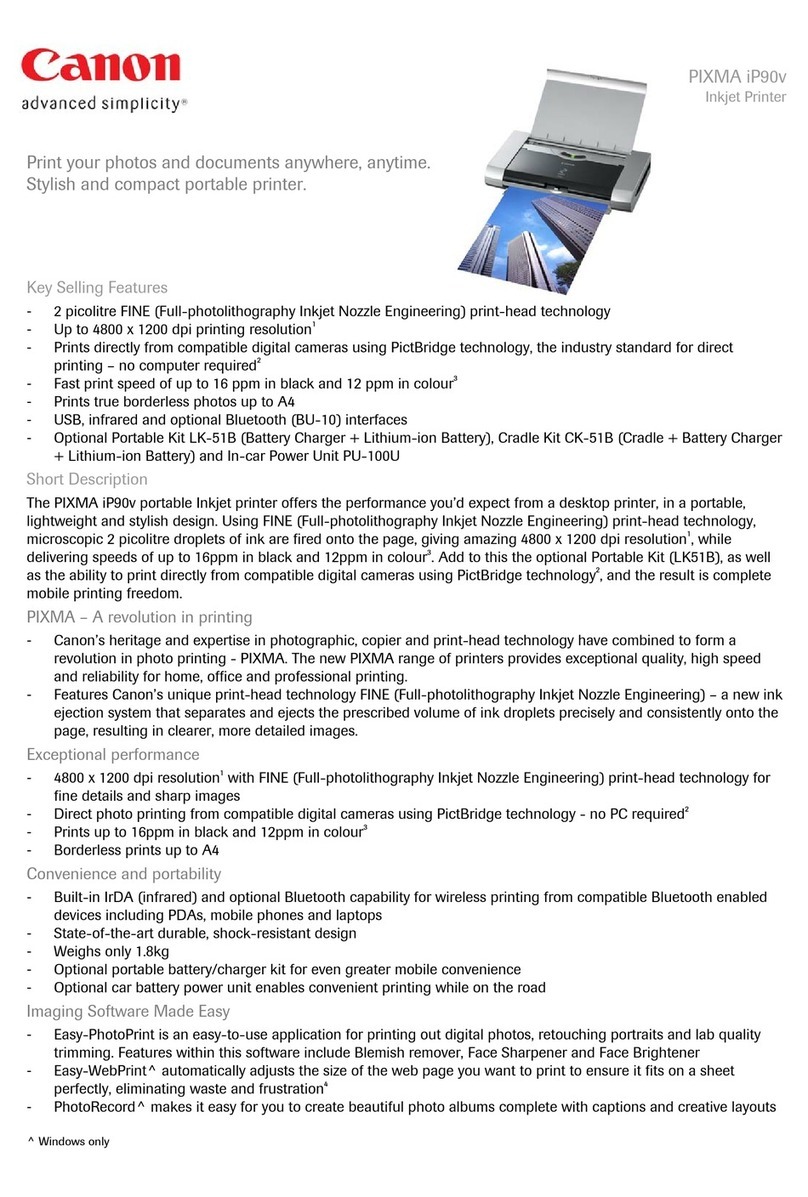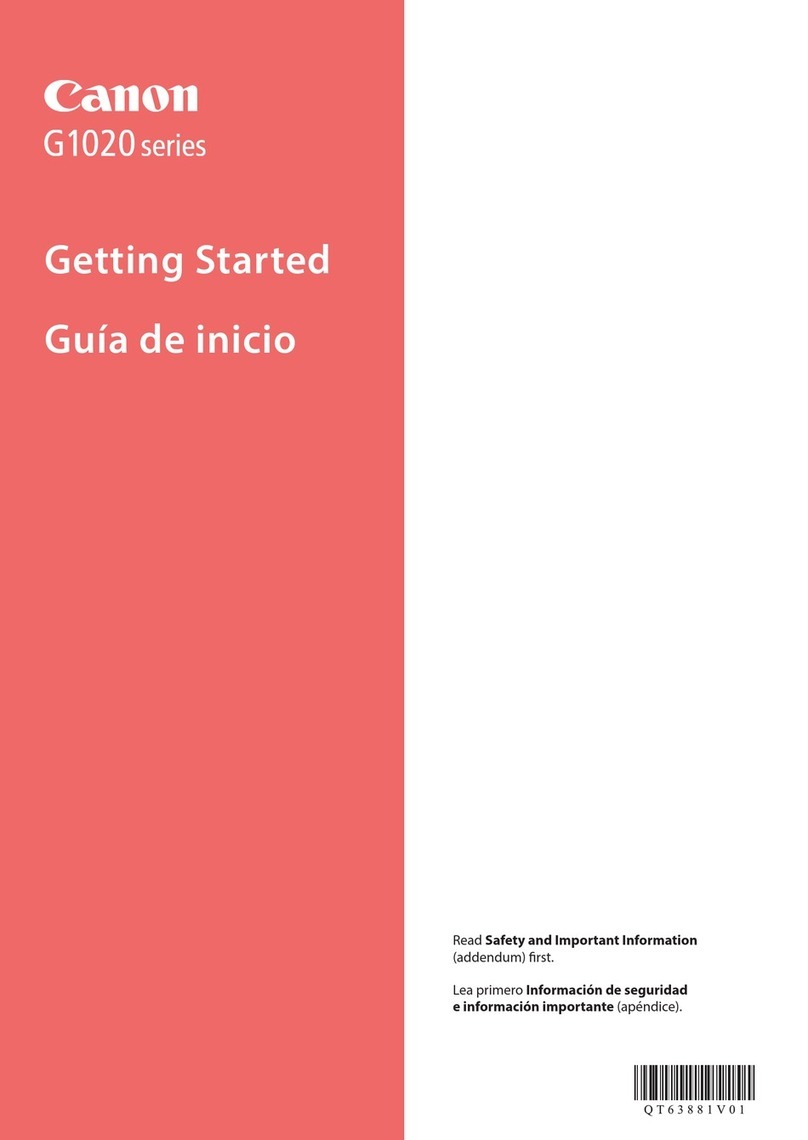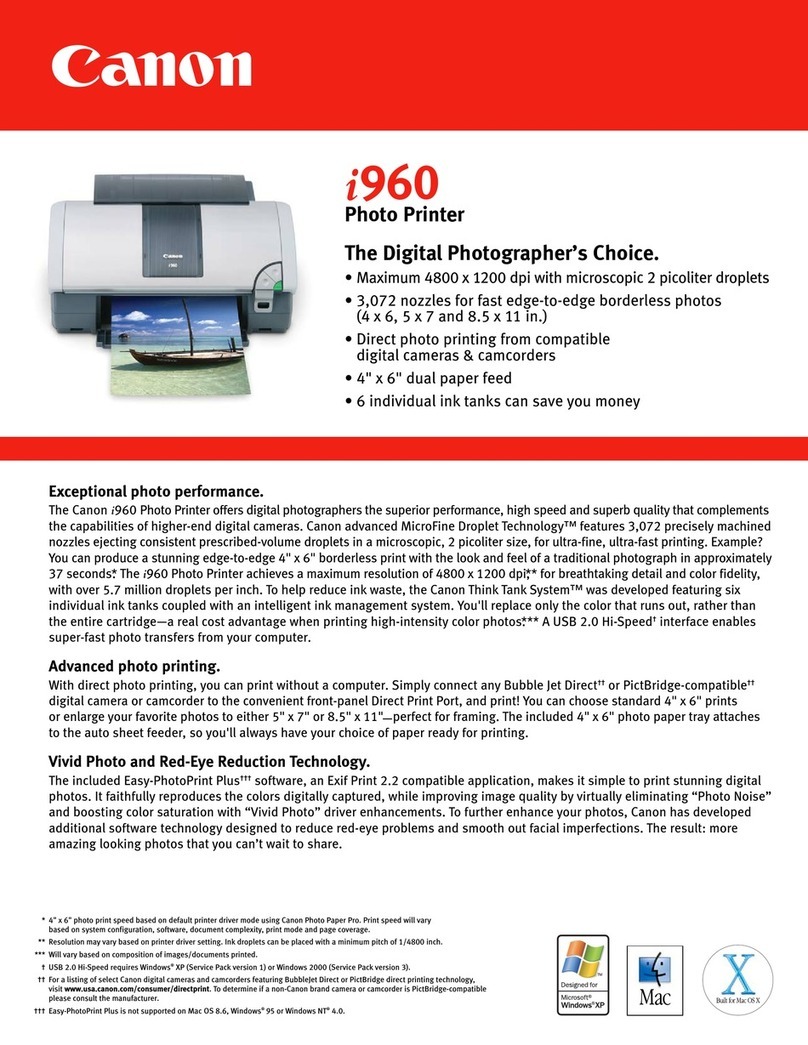2000 CANON INC.2000 CANON INC.
kit-A1 REV.0 SEPTkit-A1 REV.0 SEPT
. 2000 PRINTED . 2000 PRINTED
This manual has been issued by Canon Inc. for qualified persons to learn technicalThis manual has been issued by Canon Inc. for qualified persons to learn technical
, installation, maintenance, and repair of pr, installation, maintenance, and repair of pr
This manual covThis manual cov
localities whelocalities whe
is reason, there is reason, there
manual that does not apply to your locality.manual that does not apply to your locality.
This manual may contain technical inaccuracies or typographical errors due toThis manual may contain technical inaccuracies or typographical errors due to
ements or changes in produements or changes in produ
When changes occur in appWhen changes occur in app
licable products or inlicable products or in
the contents of this manual, Canon will release technical information as the need arises.the contents of this manual, Canon will release technical information as the need arises.
In the event of major changes in the contents of this manual over a long or short period,In the event of major changes in the contents of this manual over a long or short period,
Canon will issue a new edition of this manual.Canon will issue a new edition of this manual.
The following paragraph does not apply to any countries where such provisions areThe following paragraph does not apply to any countries where such provisions are
inconsistent with local law.inconsistent with local law.
The product names and company names used in this manual are the registeredThe product names and company names used in this manual are the registered
trademarks of the individual companies.trademarks of the individual companies.
This manual is copyrightThis manual is copyright
ed with all rights reserved. ed with all rights reserved.
Under the copyright laUnder the copyright la
manual may not be copied, reproduced or translated into another language, in whole ormanual may not be copied, reproduced or translated into another language, in whole or
in part, without the written consent of Canon Inc.in part, without the written consent of Canon Inc.
manual should be strictly supervised to manual should be strictly supervised to
avoid disclosure of confidential information.avoid disclosure of confidential information.