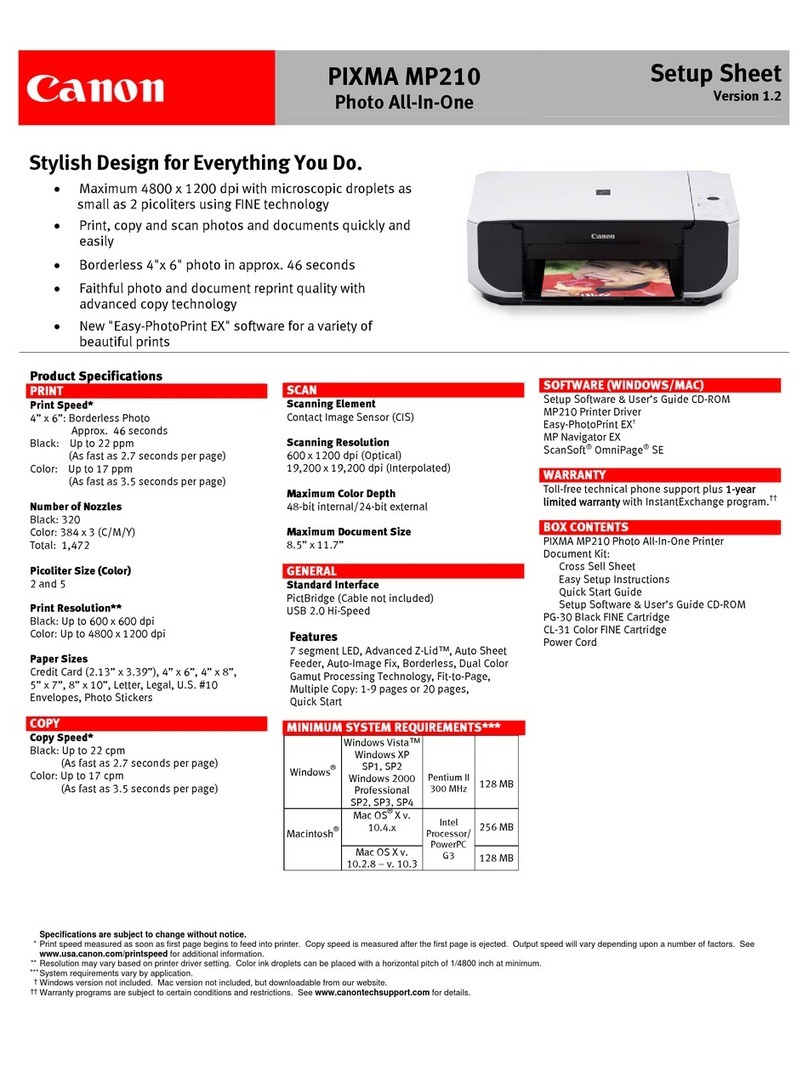Canon PIXMA G3770 User manual
Other Canon Printer manuals

Canon
Canon imagePROGRAF iPF765 User guide

Canon
Canon MX330 series User manual

Canon
Canon SELPHY CP400 User manual

Canon
Canon SELPHY ES1 User manual

Canon
Canon NP6621 User manual

Canon
Canon imageRUNNER ADVANCE C7580i Installation guide
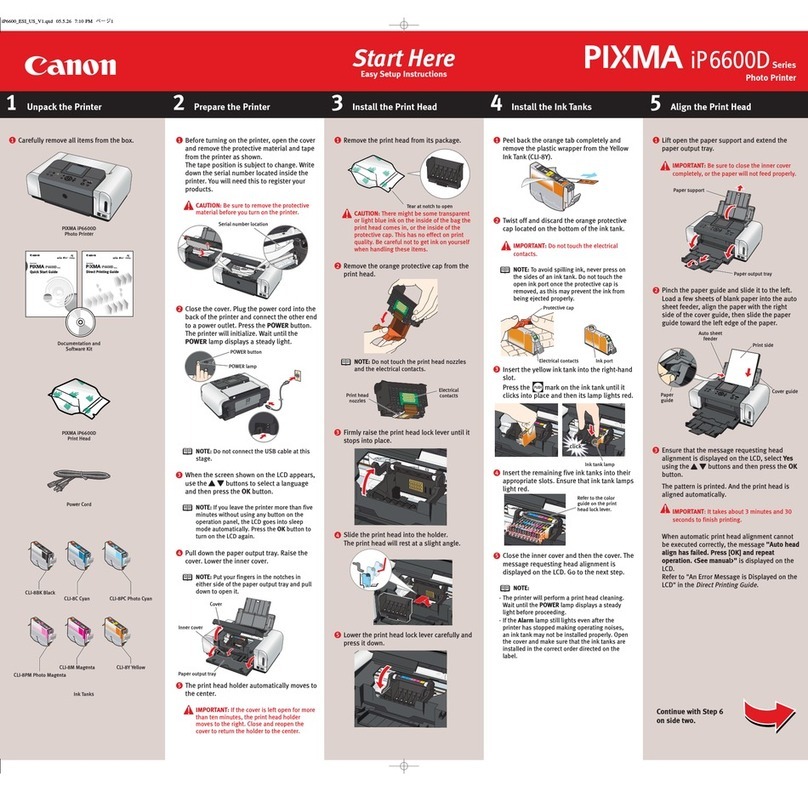
Canon
Canon iP6600D - PIXMA Color Inkjet Printer Instruction Manual

Canon
Canon iP3000 - PIXMA Photo Printer Instructions for use
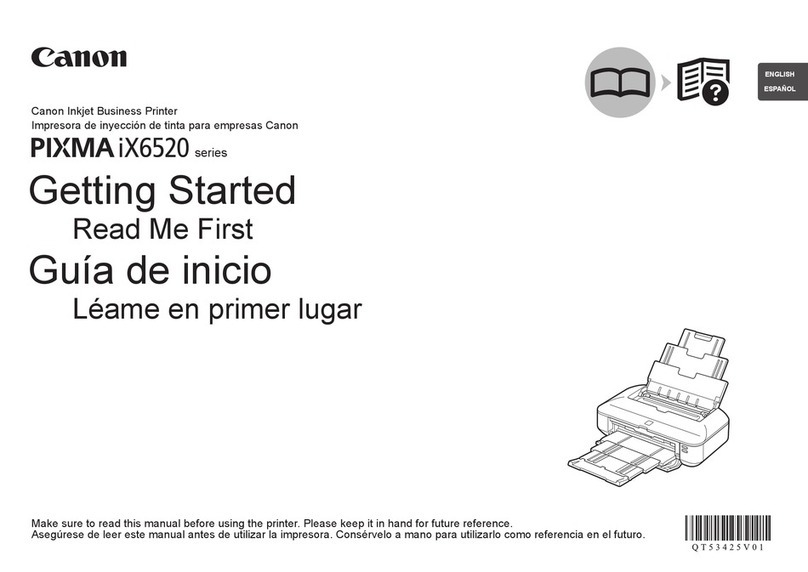
Canon
Canon PIXMA iX6520 User manual

Canon
Canon ImagePROGRAF iPF680 User manual

Canon
Canon imageCLASS LBP151dw User manual

Canon
Canon BJC-S300 User manual
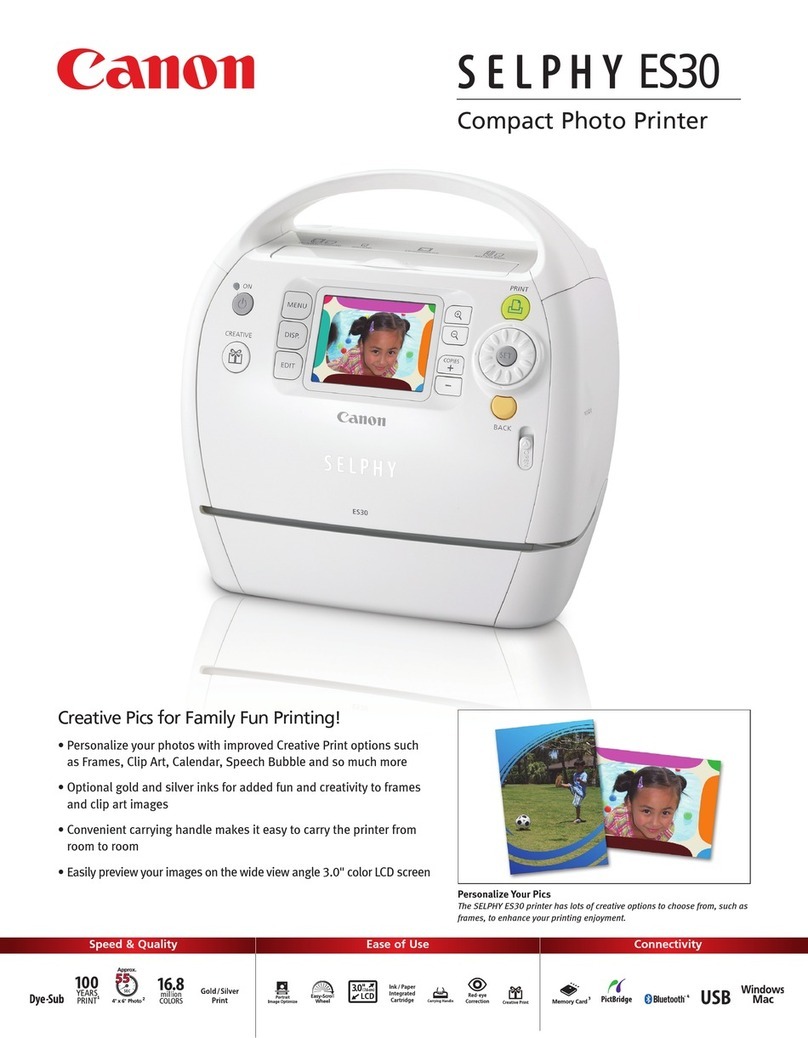
Canon
Canon SELPHY ES30 User manual

Canon
Canon BJC-70 User manual

Canon
Canon imagePRESS C165 User manual

Canon
Canon imageCLASS MF3010 Safety guide

Canon
Canon PIXMA TS3365 User manual

Canon
Canon i-SENSYS LBP122dw User manual

Canon
Canon imagePROGRAF W6400 User manual
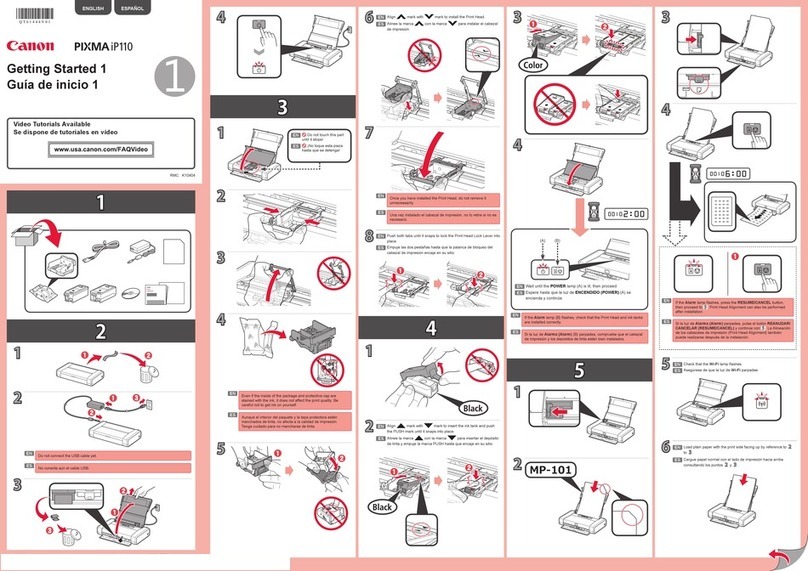
Canon
Canon Pixma iP110 series User manual