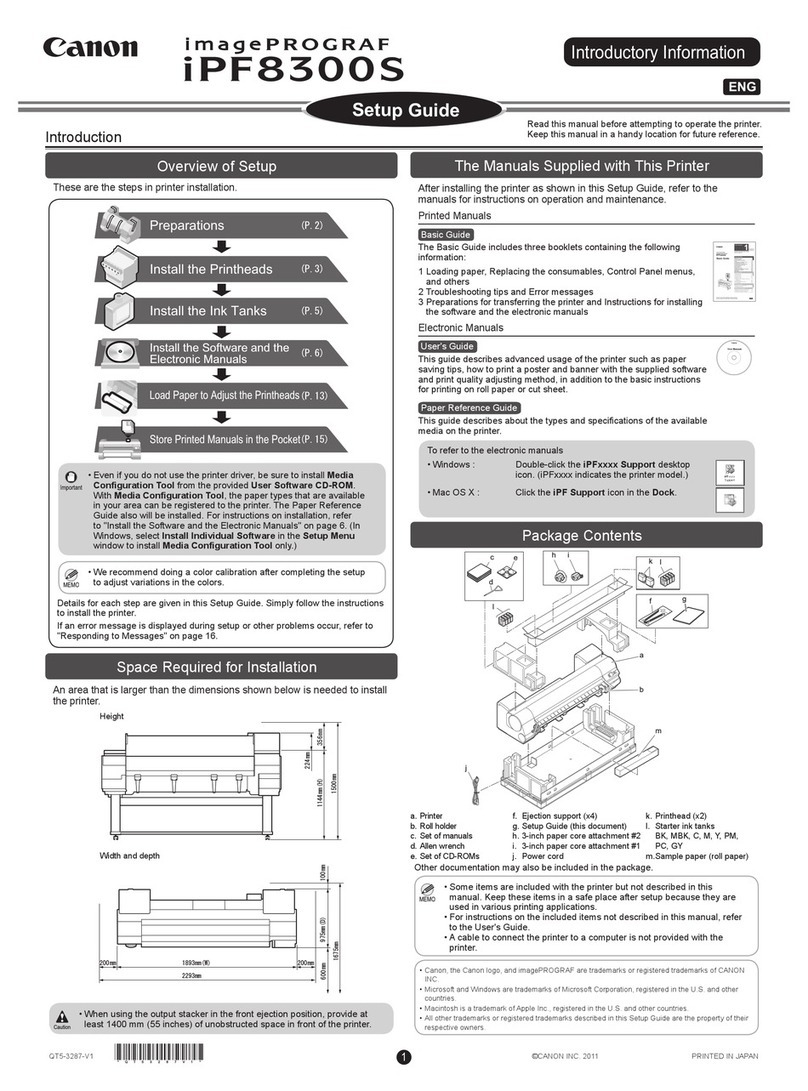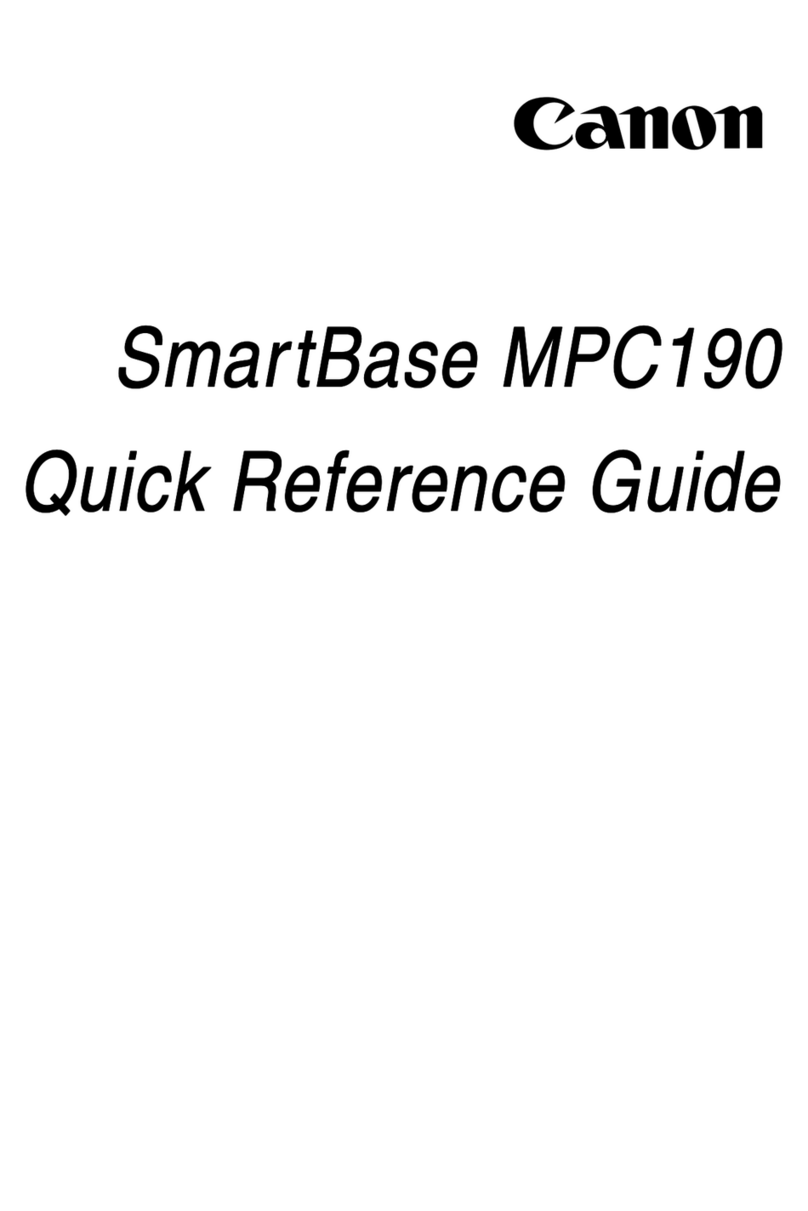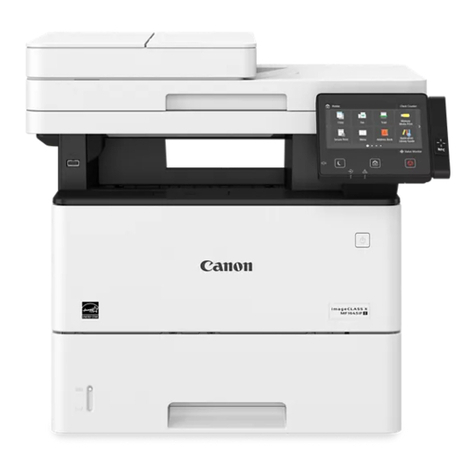XXXXXXXX © CANON INC. 2012
Lepaskan lembar pelindung dan pita.
Periksa item yang tersedia.
Koneksi jaringan:
Siapkan perangkat jaringan
seperti perute atau titik akses
sesuai keperluan.
Koneksi USB:
Kabel USB diperlukan.
Tatakan Keluaran Kertas terbuka secara otomatis begitu pencetakan dimulai. Jauhkan bagian depan mesin dari penghalang apa
pun.
Hubungkan kabel listrik.
Jangan hubungkan kabel USB terlebih
dahulu.
Tekan tombol DAYA.
Untuk melakukan pengesetan, tempatkan mesin di dekat titik akses* dan komputer.
(* Diperlukan untuk LAN nirkabel)
Baca petunjuk terlebih dahulu!
Simpan petunjuk ini dengan baik
untuk rujukan di kemudian hari.
Windows adalah merek dagang atau
merek dagang terdaftar dari Microsoft
Corporation di Amerika Serikat dan/atau
negara lain.
Windows Vista adalah merek dagang
atau merek dagang terdaftar dari
Microsoft Corporation di Amerika Serikat
dan/atau negara lain.
Mac, Mac OS, AirPort dan Bonjour
adalah merek dagang dari Apple Inc.,
terdaftar di Amerika Serikat dan negara
lain.
•
•
•
Nomor Model: K10384
Mari Memulai
BAHASA INDONESIA
Pilih bahasa Anda, kemudian tekan
tombol OK.
Untuk mengubah setelan bahasa,
tekan tombol Mundur.
Buka Tatakan Keluaran Kertas.
Perpanjangan Tatakan Keluaran terbuka
secara otomatis.
Tutup Panel Operasi.
Buka Panel Operasi. Lepaskan pita oranye dan material pelindung.
Tombol Mundur
移除保護片和膠帶。
檢查包含的物品。
網路連接:
根據需要準備路由器或存取點
等網路裝置。
USB連接:
需要USB電纜線。
列印開始時出紙托盤自動開啟。清理本機前面的所有障礙物。
請勿預先連接USB電纜線。
連接電源線。
按電源按鈕。
入門指南 用前必讀!
請妥善保管以便日後使用。
Windows是Microsoft Corporation在美國
和/或其他國家/地區的商標或註冊商標。
Windows Vista是Microsoft Corporation在
美國和/或其他國家/地區的商標或註冊
商標。
Mac、Mac OS、AirPort和Bonjour是Apple
Inc.在美國和其他國家/地區註冊的商標。
•
•
•
型號:K10384
要執行設定,將本機置放在存取點*和電腦附近。
(* 使用無線LAN時需要進行此步驟)
繁體中文
選擇語言,然後按OK按鈕。
要變更語言設定,請按返回按鈕。
開啟出紙托盤。
出紙托盤擴展架自動開啟。
關閉操作面板。
開啟操作面板。移除橙色膠帶和保護材料。
返回按鈕
Remove the protective sheets and tape.
Check the included items.
Network connection:
Prepare network devices
such as a router or an access
point as necessary.
USB connection:
A USB cable is required.
The Paper Output Tray opens automatically as printing starts. Keep the front of the machine clear of any obstacles.
Do not connect the USB cable yet.
Connect the power cord.
Press the ON button.
Getting Started Read me rst!
Keep me handy for future reference.
Windows is a trademark or registered
trademark of Microsoft Corporation in the
U.S. and/or other countries.
Windows Vista is a trademark or
registered trademark of Microsoft
Corporation in the U.S. and/or other
countries.
Mac, Mac OS, AirPort and Bonjour are
trademarks of Apple Inc., registered in
the U.S. and other countries.
•
•
•
Model Number: K10384
To perform setup, place the machine near the access point* and computer.
(* Required for wireless LAN)
ENGLISH
Select your language, then press
the OK button.
To change the language setting, press
the Back button.
Open the Paper Output Tray.
The Output Tray Extension opens
automatically.
Close the Operation Panel.
Open the Operation Panel. Remove the orange tape and protective material.
Back button
QT5-5710-V01 PRINTED IN XXXXXXXX
series