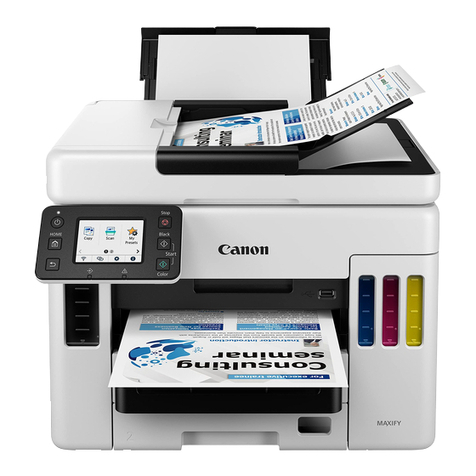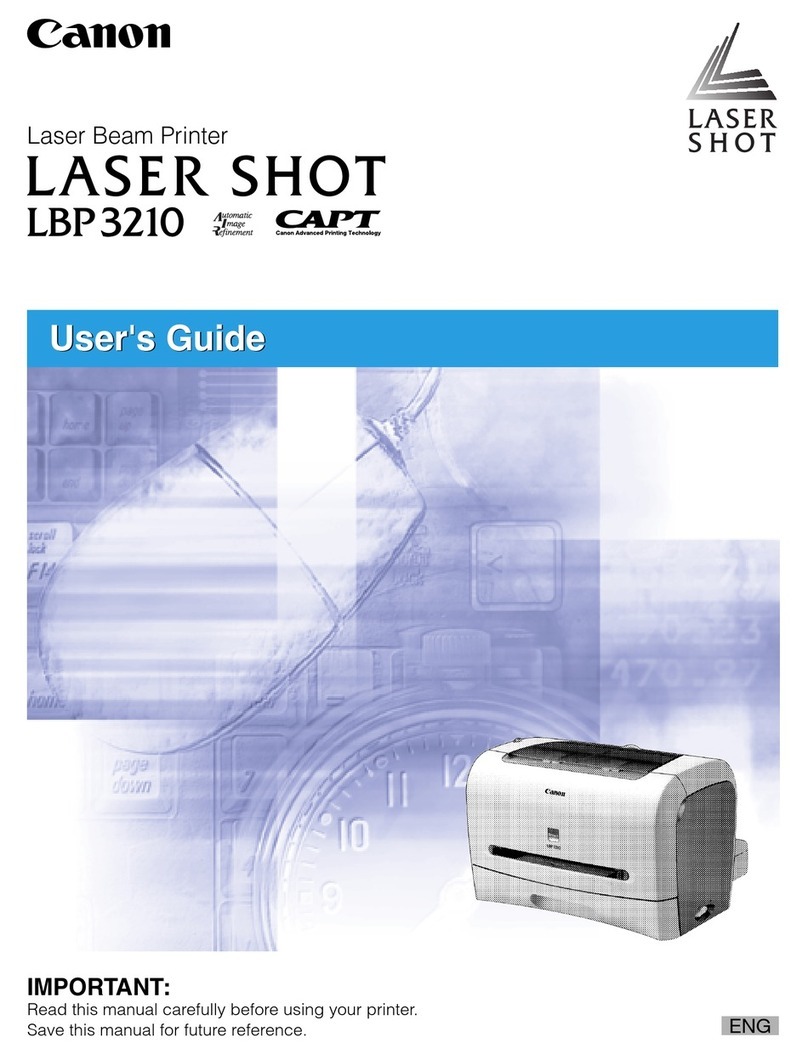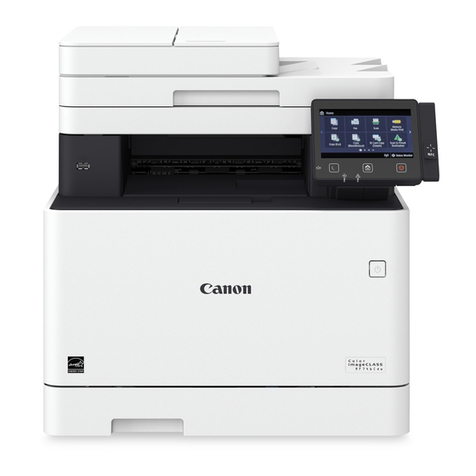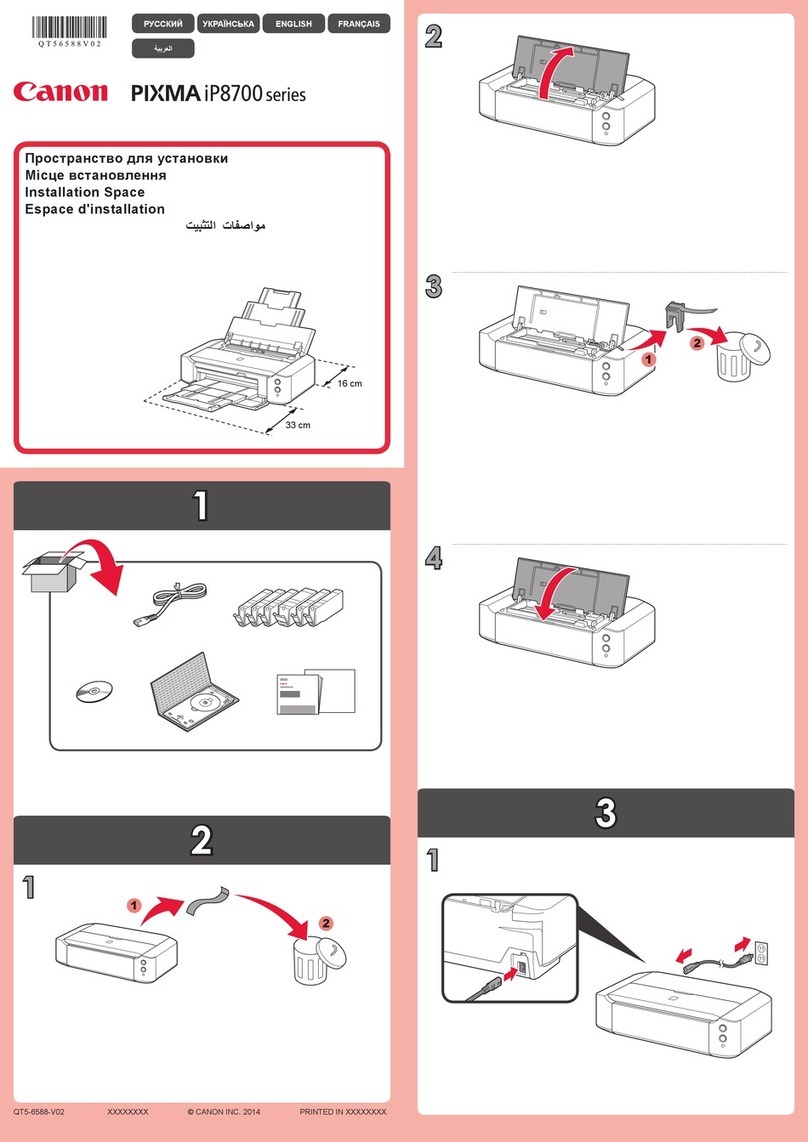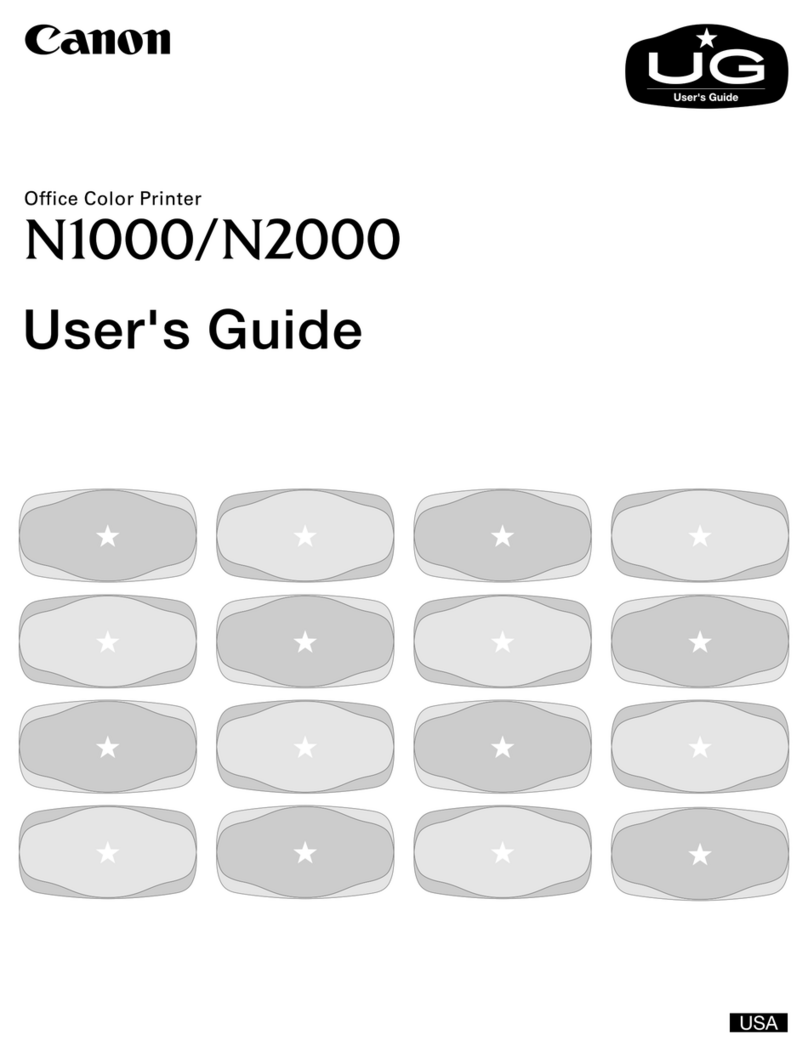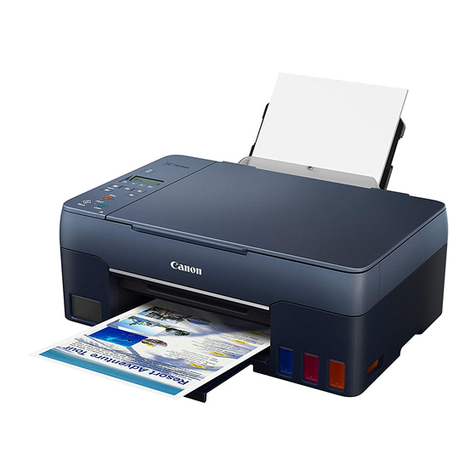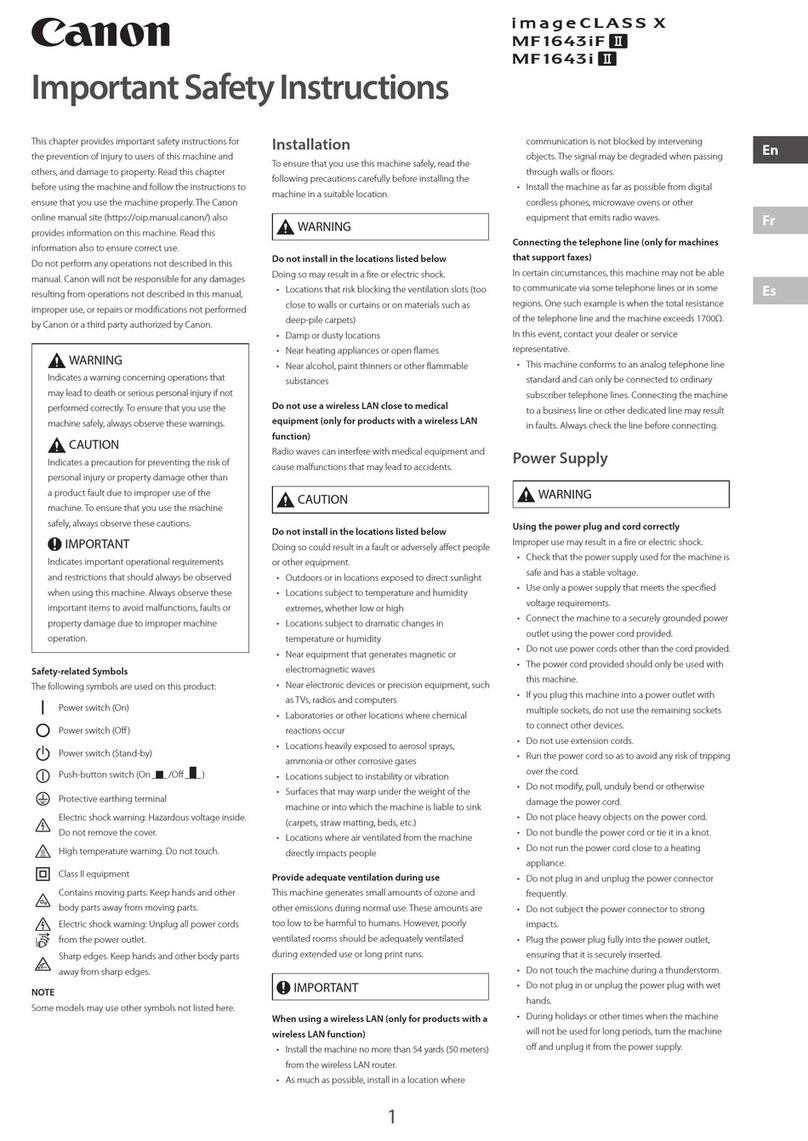Printer SELPHY CP790
PRINTING SYSTEM
Method Dye-sublimation thermal transfer printing system
Maximum Resolution 300 x 300 dpi
Colours
3 colour inks with over coating,
256 levels per colour (24 bit colour depth)
MEDIA & CARTRIDGE
Postcard Size 148 x 100mm - [KP-36IP, KP-72IP/IN, KP-108IP/IN]
Wide Size 100 x 200mm - [KW-24IP] (2)
L Size 119 x 89mm - [KL-36IP] (2)
Credit Card Size 86 x 54mm - [KC-36IP] (2)
Credit Card Size Stickers 86 x 54mm - [KC-18IF] (2)
Mini Stickers 22.0 x 17.3mm (x8 stickers on one sheet) - [KC-18IL] (2)
Ink Cartridge Included with media
Image Longevity 100 Years Print (3)
MEDIA INPUT
Sheet Feeder Auto feed from paper cassette
PRINT SPEEDS
Postcard Size approx. 47 sec (4)
Wide Size approx. 60 sec (4)
L Size approx. 39 sec (4)
Credit Card Size approx. 24 sec (4)
Credit Card Size Stickers approx. 24 sec (4)
Mini Stickers approx. 24 sec (4)
PRINTING
Print Modes
All Image Print, Creative Print (Frame, Calendar, Photo
Diary), DPOF Image Print, Fixed Size Layout, ID Photo
Print, Movie Print, Single Image Print, Trimming Print, 2-
up, 4-up and 8-up Layout, Index print (5)
Print Settings
Image Optimize, Borderless, Bordered, Date Print, File
Name Print, My Colors <7 modes>, Red -Eye Correction (5)
PRINT METHOD
Direct Printing From a Camera PictBridge compliant
Direct From a Memory Card
Supported card types: Compact Flash, Memory Stick,
Memory Stick PRO, Memory Stick PRO Duo, Memory Stick
DUO, Microdrive, miniSD, mini SDHC, MMC, MMCplus, HC
MMCplus Card, MMCmobile, SD, SDHC, RS-MMC,
microSD(7), microSDHC(7), MMCmicro(7), Memory Stick
micro(7), xD-Picture Card (7)
Direct From a Camera Phone
Optional Bluetooth Unit BU-30 (printing from some
mobile camera phones & PDA's) (8) , IrDA IR (printing
from some mobile camera phones) (9), IrSimple (printing
from some mobile devices) (9)
Print From a Computer Yes, requires standard USB cable
INTERFACE
Camera
USB type A port on printer, WiFi IEEE 802.11b (with Digital
IXUS WIRELESS and Wireless Print Adapter WA-1E)
Computer USB type B port on printer
LCD Monitor
3.0" Colour TFT viewer with multi-language user interface
(10)