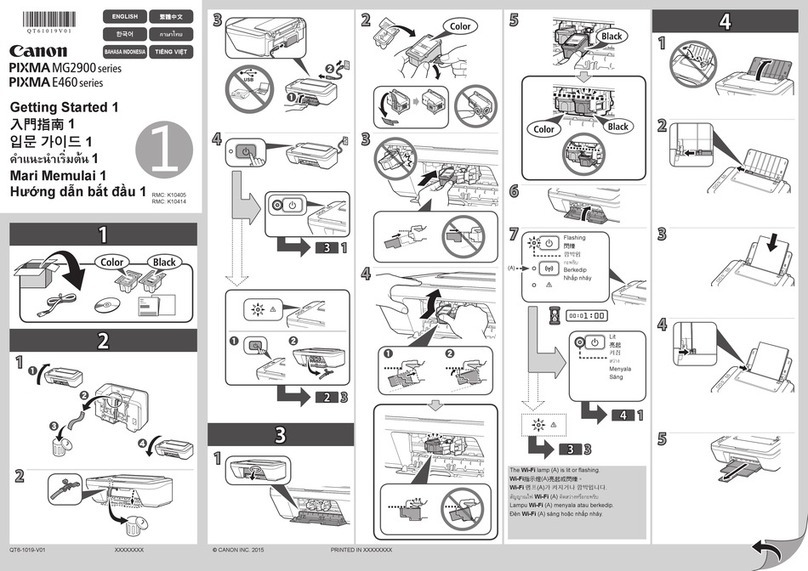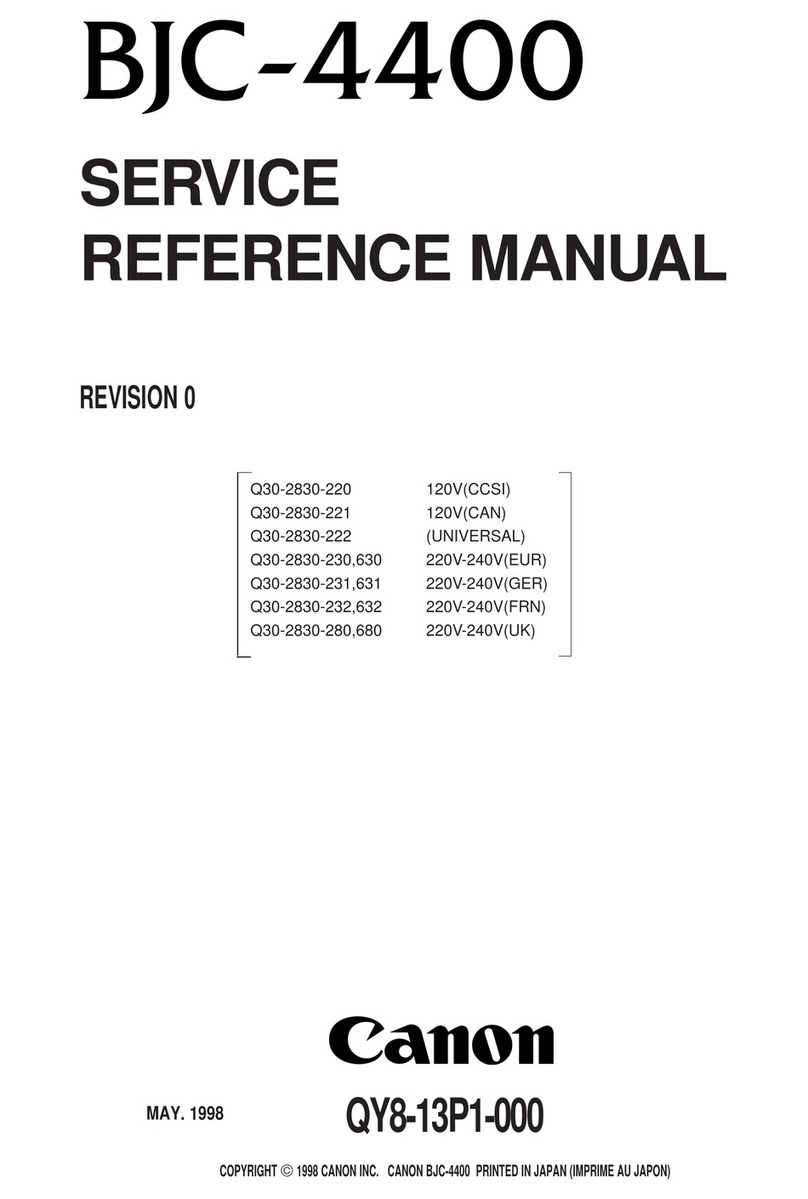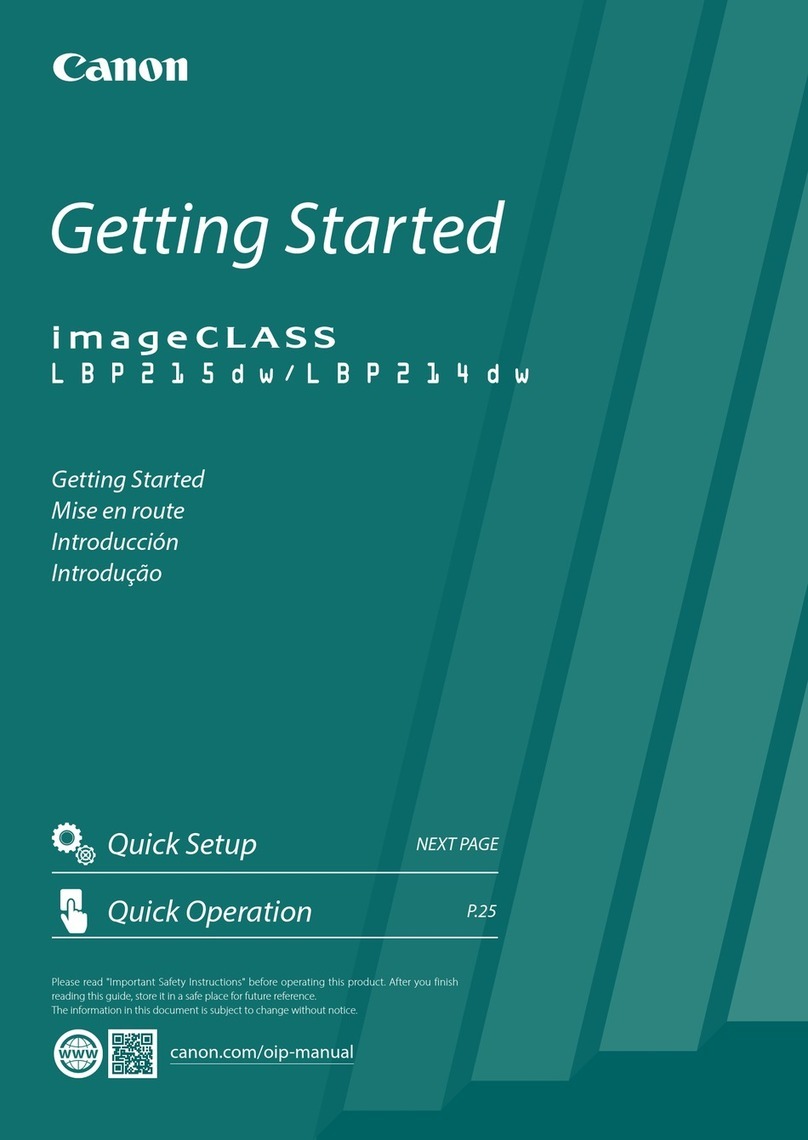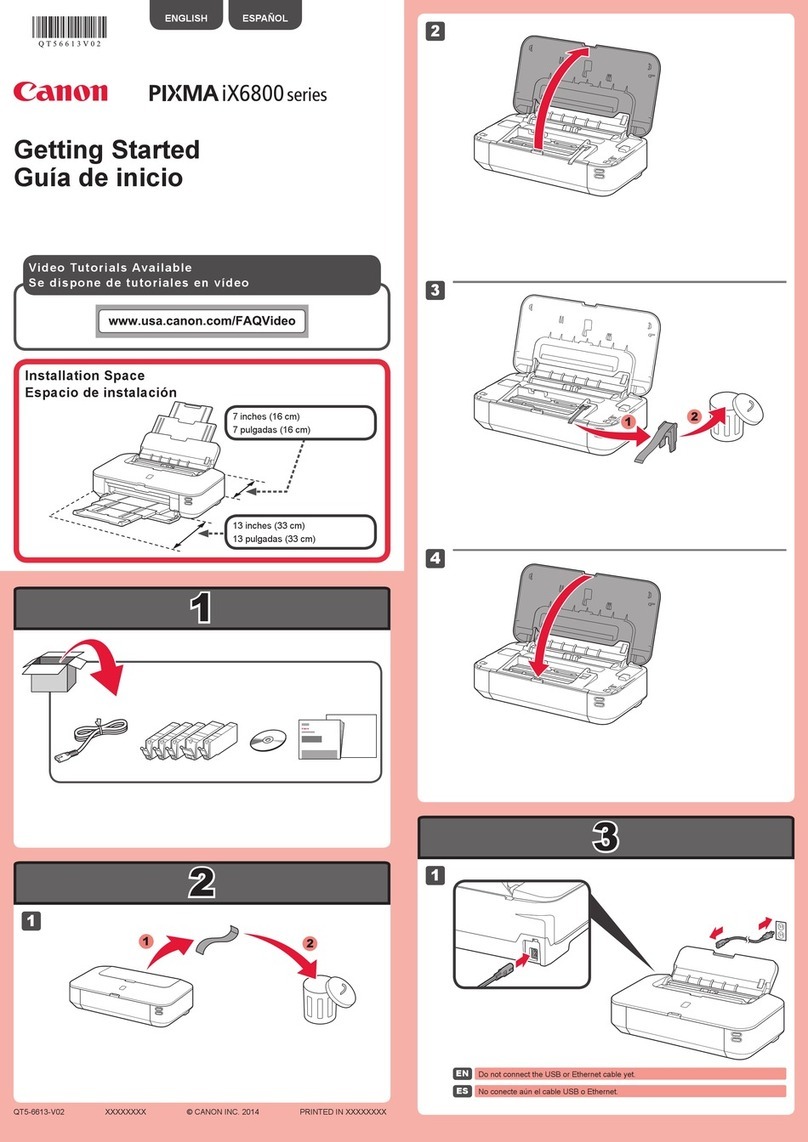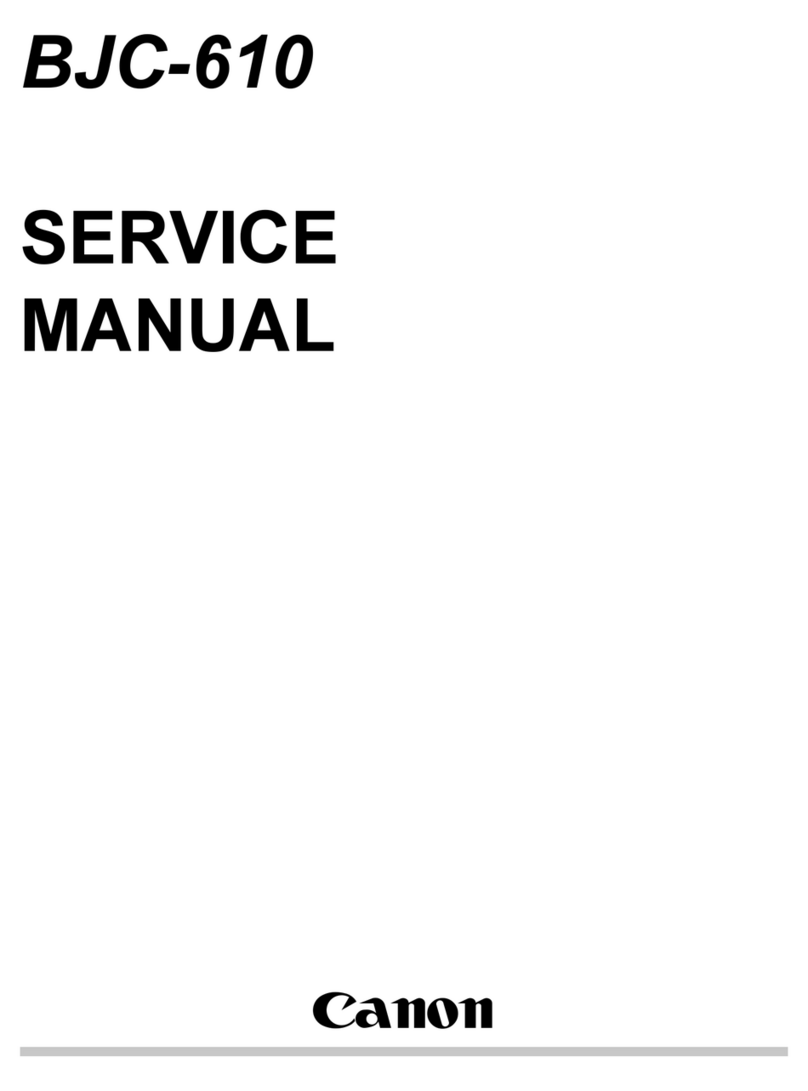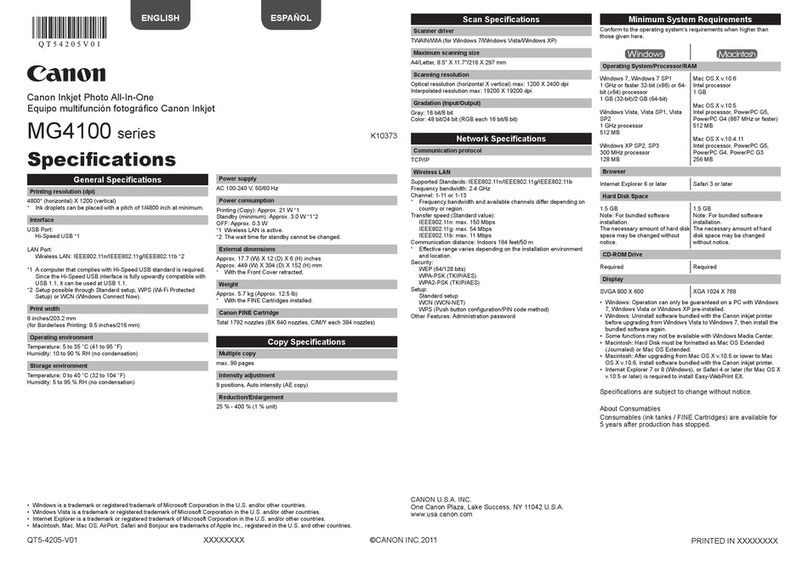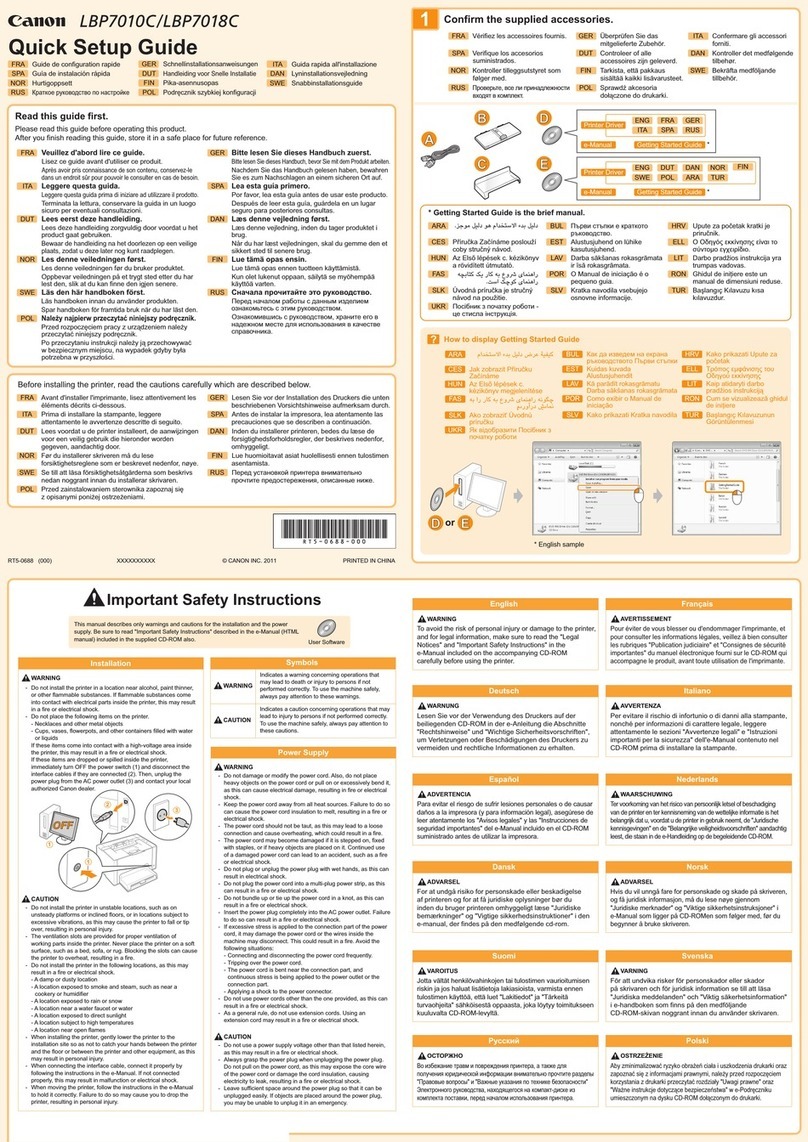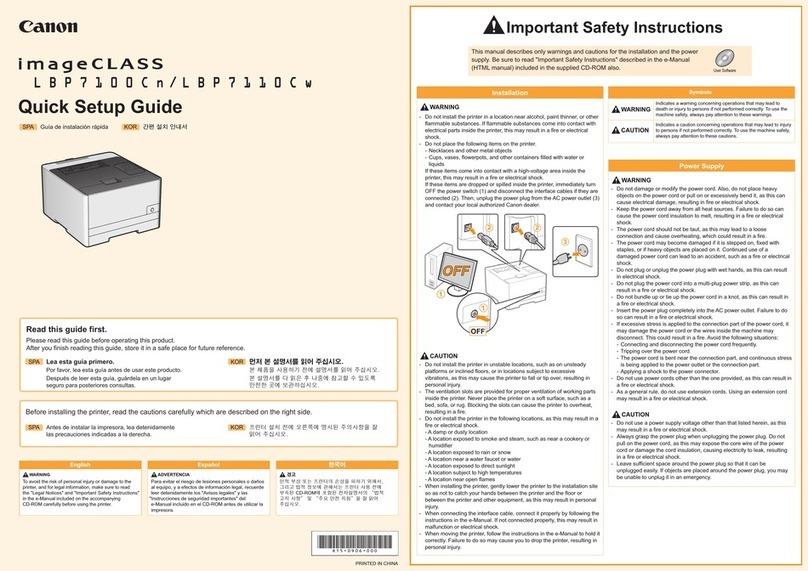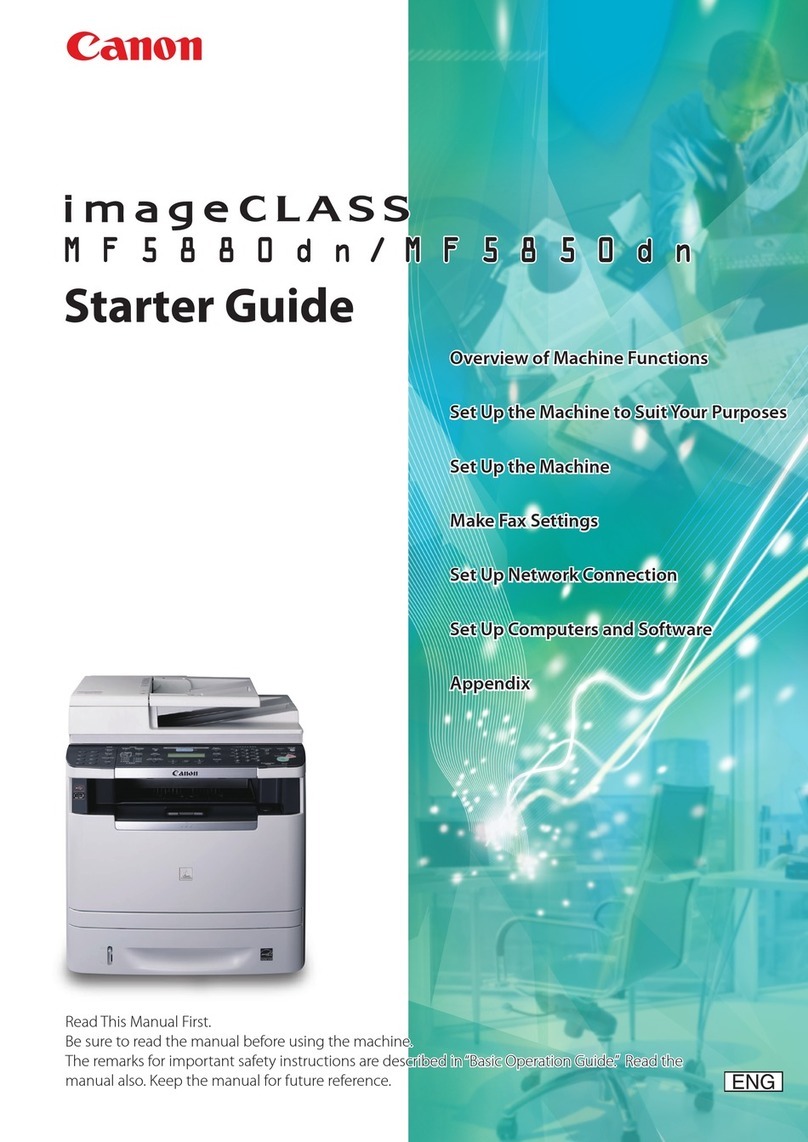Putting Print Jobs on Hold ....................................................................................................................................... 78
Storing Print Data ................................................................................................................................................... 79
Prioritizing a Print Job over Other Print Jobs ............................................................................................................. 80
Suspend Currently Printing Jobs to Prioritize a Print Job ........................................................................................... 81
Changing the Default Settings ................................................................................................................................. 82
Creating a Booklet ...................................................................................................................................... 84
Booklet Printing ...................................................................................................................................................... 85
Creating a Booklet in Sets ........................................................................................................................................ 86
Correcting Displacement During Booklet Printing .................................................................................................... 87
Saddle Stitched Booklet Printing .............................................................................................................................. 88
Saddle Press Processing When Creating Saddle Stitched Booklets ............................................................................. 89
Trimming Pages When Creating Saddle Stitched Booklets ......................................................................................... 90
Perfect Binding ....................................................................................................................................................... 91
Printing Page Numbers in the Same Position on the Front and Back of Each Page ...................................................... 92
Using Various Types of Paper ............................................................................................................ 95
Registering Custom Paper Sizes ............................................................................................................................... 96
Inserting Sheets Between Transparencies ................................................................................................................ 97
Inserting Sheets ...................................................................................................................................................... 98
Inserting Tab Paper ................................................................................................................................................. 99
Printing on Tab Paper ............................................................................................................................................ 100
Editing Favorite Settings ..................................................................................................................... 102
Registering Favorite Settings ................................................................................................................................ 103
Editing the Favorite Settings List ........................................................................................................................... 104
Coordinating with the Device Functions ............................................................................... 107
Setting the Authentication Function ...................................................................................................................... 108
Setting the User Name .......................................................................................................................................... 110
Settings List ................................................................................................................................................... 113
Common Settings for All Sheets ............................................................................................................................. 114
[Main] Sheet ......................................................................................................................................................... 115
[Layout] Sheet ....................................................................................................................................................... 118
[Paper Feed] Sheet ................................................................................................................................................ 122
[Finishing] Sheet ................................................................................................................................................... 124
[Quality] Sheet ...................................................................................................................................................... 126
[Covers] Sheet ....................................................................................................................................................... 129
[Support/Device] Sheet .......................................................................................................................................... 130
[Device Settings]/[Administrator Settings] Sheet .................................................................................................... 132
II