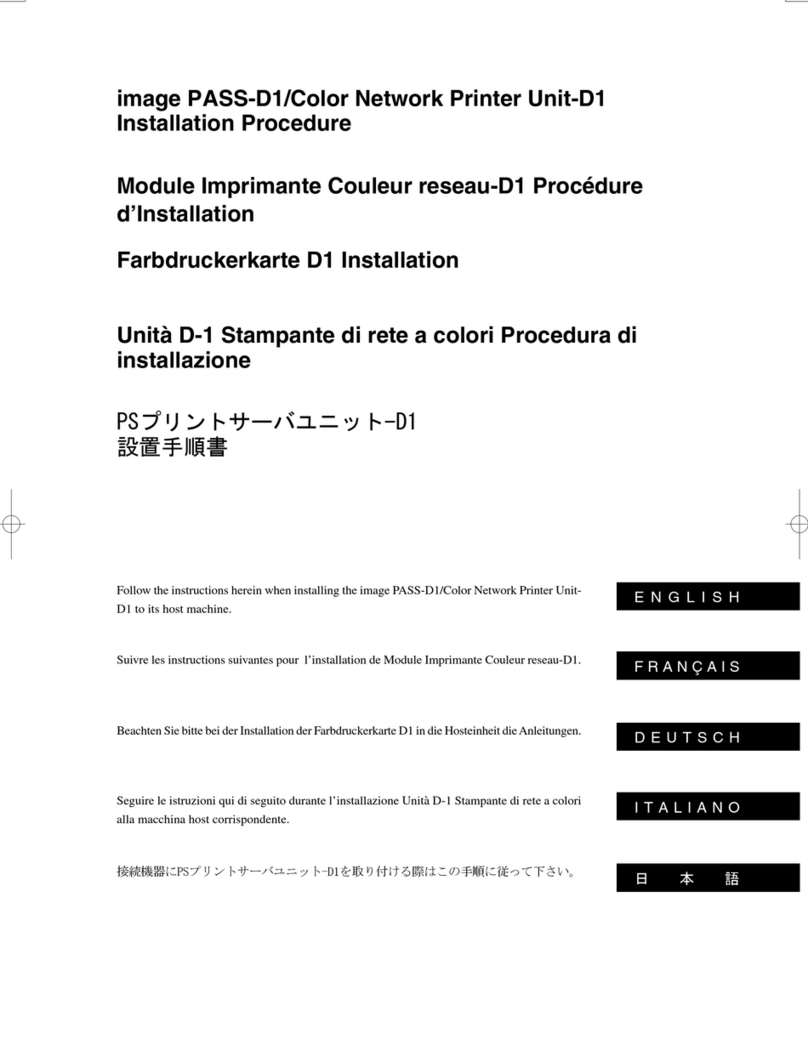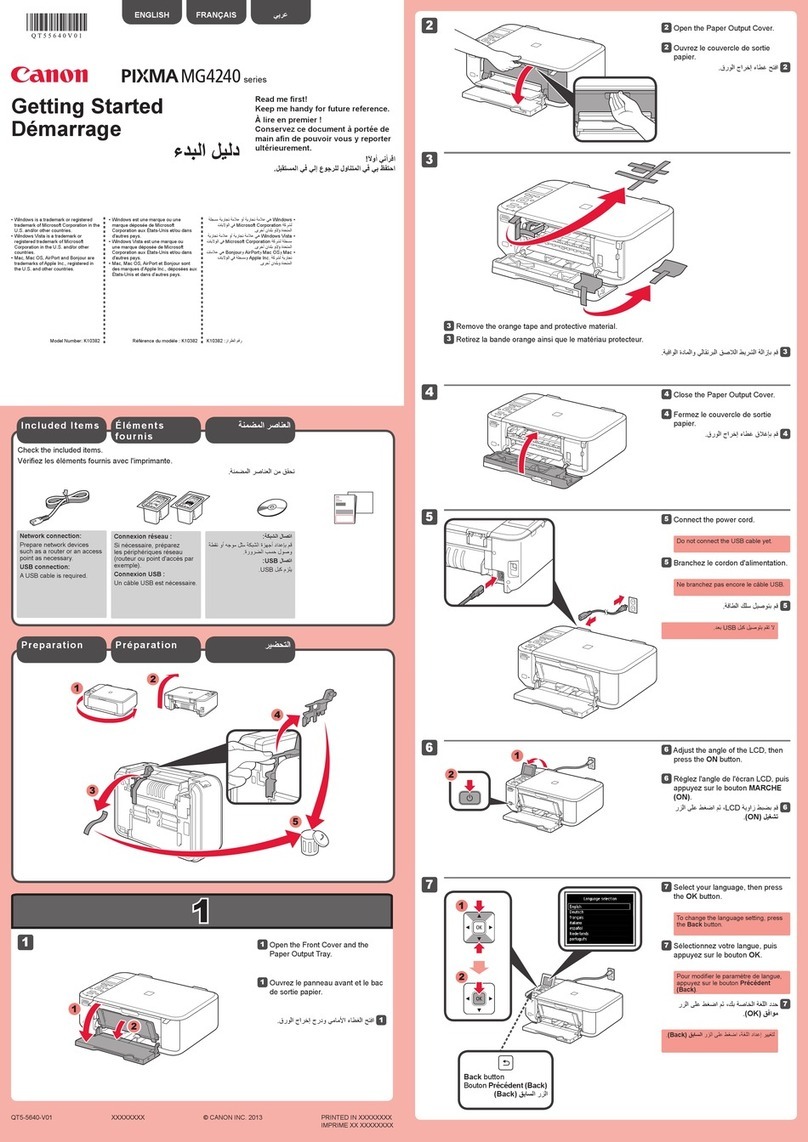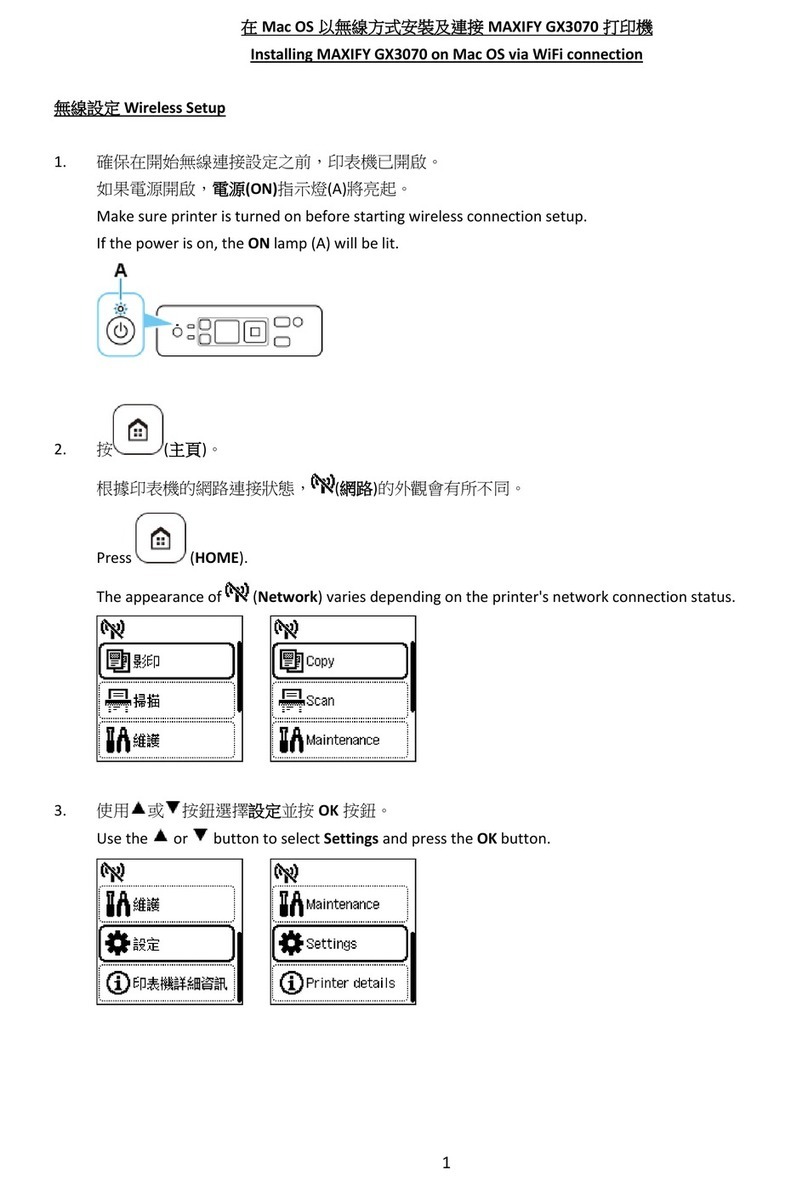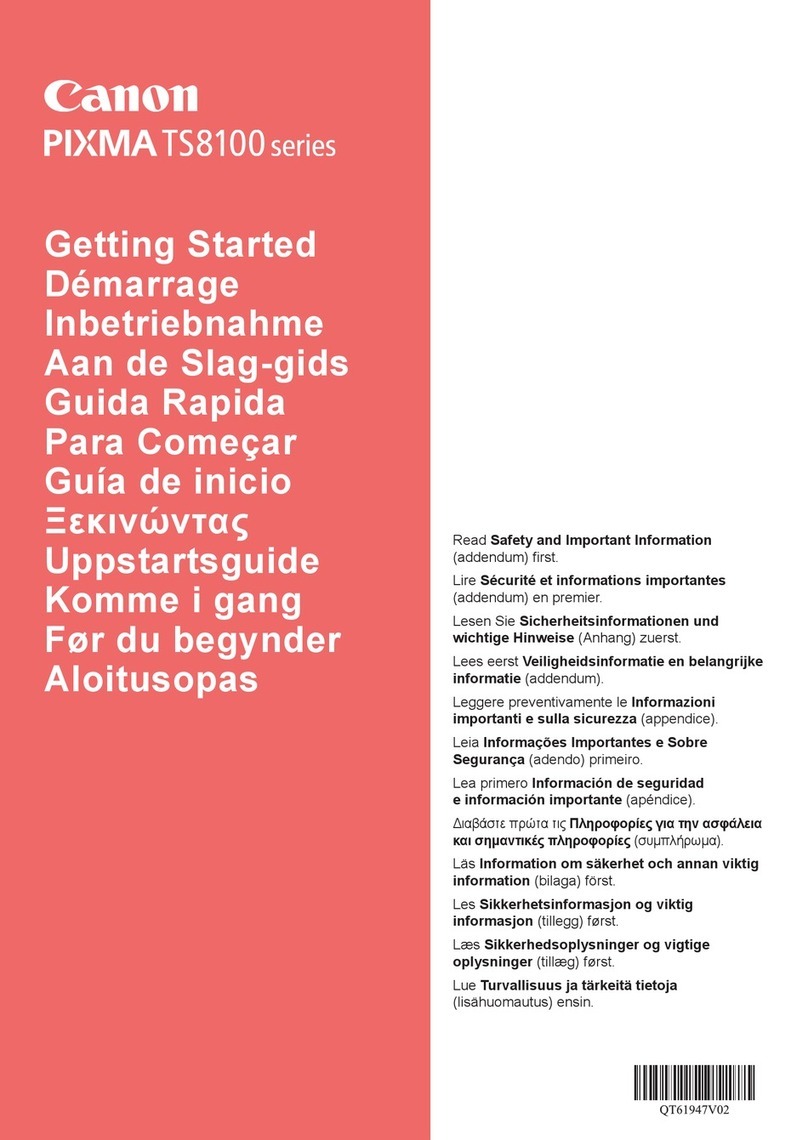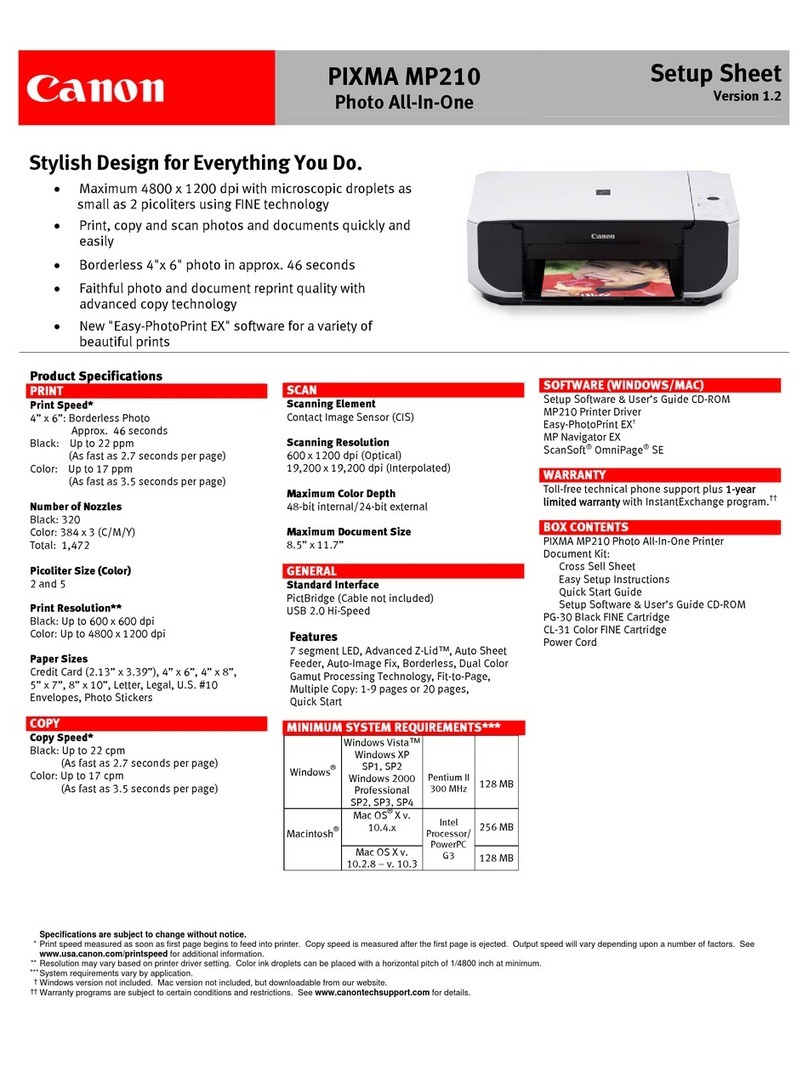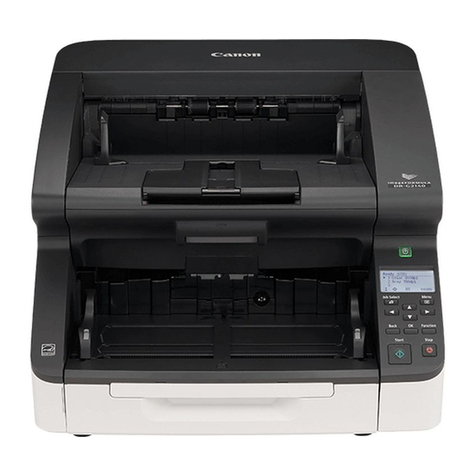Contents
Overview of Machine Functions .............................................................................................................. 1
Available Features........................................................................................................................................................ 1
1 Set Up the Machine to Suit Your Purposes ............................................................................................ 2
2Set Up the Machine.................................................................................................................................... 3
Unpack the Machine................................................................................................................................................... 3
Items Included with the Machine .......................................................................................................................... 4
Optional Item ..............................................................................................................................................................................4
Installation Space.......................................................................................................................................................................4
Manuals for the Machine.........................................................................................................................................................4
Set Up Paper Cassette and Load Paper................................................................................................................ 5
Attach the Optional Cassette to the Main Unit ................................................................................................ 6
Connect Power Cord and Turn On the Machine............................................................................................... 7
3Make Fax Settings ...................................................................................................................................... 8
Connect Telephone Cables....................................................................................................................................... 8
Register Sender Information.................................................................................................................................... 8
About the Keys............................................................................................................................................................................8
User Telephone Number and Unit Name ..........................................................................................................................9
Date and Time .............................................................................................................................................................................9
About Sender Information................................................................................................................................................... 10
Select the Receive Mode that Suits Your Needs .............................................................................................10
About the Receive Modes.................................................................................................................................................... 10
If You Need to Use Pulse Dialing........................................................................................................................................ 12
4 Set Up Network Connection................................................................................................................... 13
Connect the LAN Cable............................................................................................................................................13
Compatible LAN Cables........................................................................................................................................................ 13
Specify the IP Address Settings ............................................................................................................................13
Automatic Setting................................................................................................................................................................... 13
Check IP Address Setting...................................................................................................................................................... 13
Check Network Connectivity .............................................................................................................................................. 14
5 Set Up Computers and Software ........................................................................................................... 15
Types of Connection between Computers and the Machine....................................................................15
Network Connection.............................................................................................................................................................. 15
USB Connection....................................................................................................................................................................... 15
About User Software CD-ROM ..............................................................................................................................15
System Requirement.............................................................................................................................................................. 15
Drivers & Toolbox .................................................................................................................................................................... 16
Bundled Programs .................................................................................................................................................................. 16
Software Installation.................................................................................................................................................17
Network Connection.............................................................................................................................................................. 17
Color Network ScanGear ...................................................................................................................................................... 18
USB Connection....................................................................................................................................................................... 20
Check Installation.................................................................................................................................................................... 21
Use Send Function Setting Tool (MF5880dn Only)........................................................................................22
6 Appendix.................................................................................................................................................... 23
User Manual CD-ROM (e-Manual)........................................................................................................................23
System Requirements............................................................................................................................................................ 23
Using the User Manual CD-ROM (e-Manual)................................................................................................................. 23