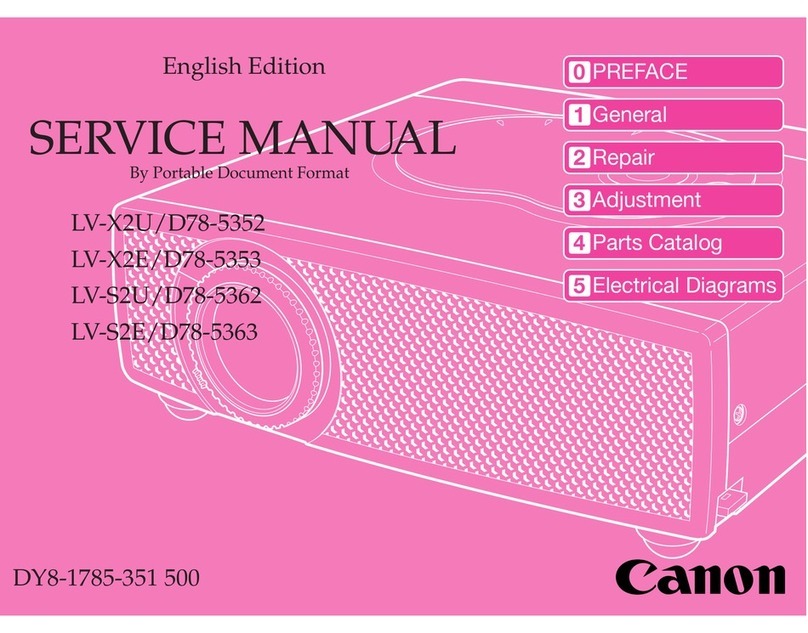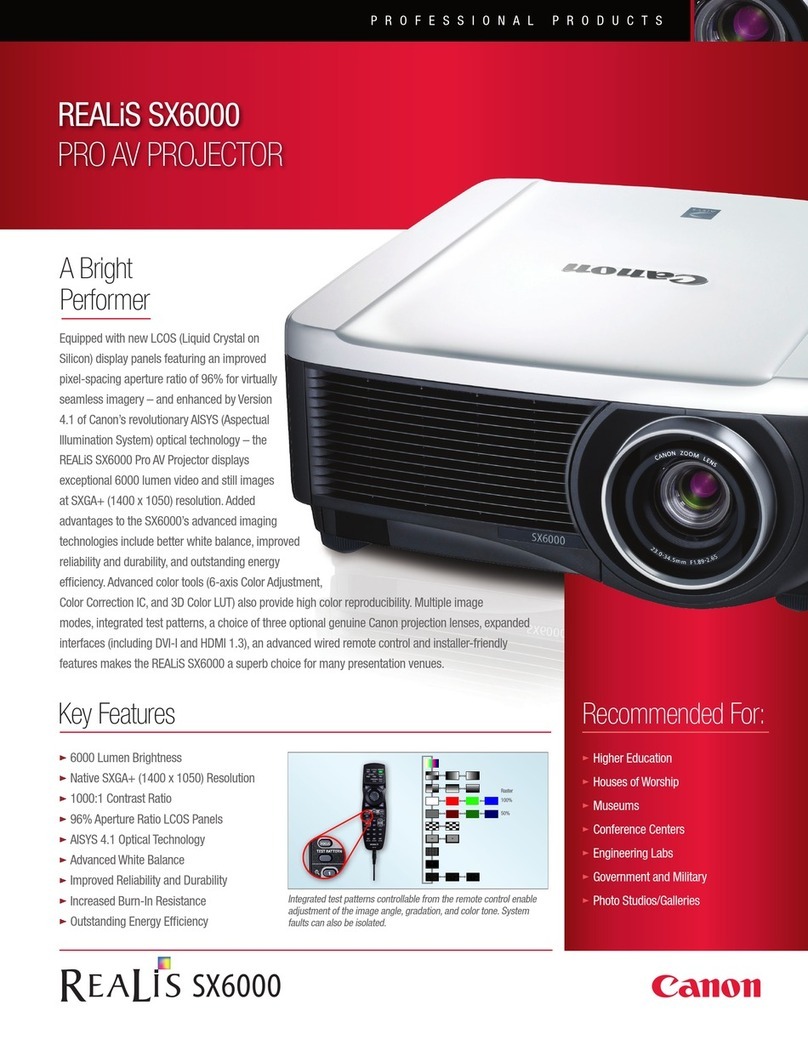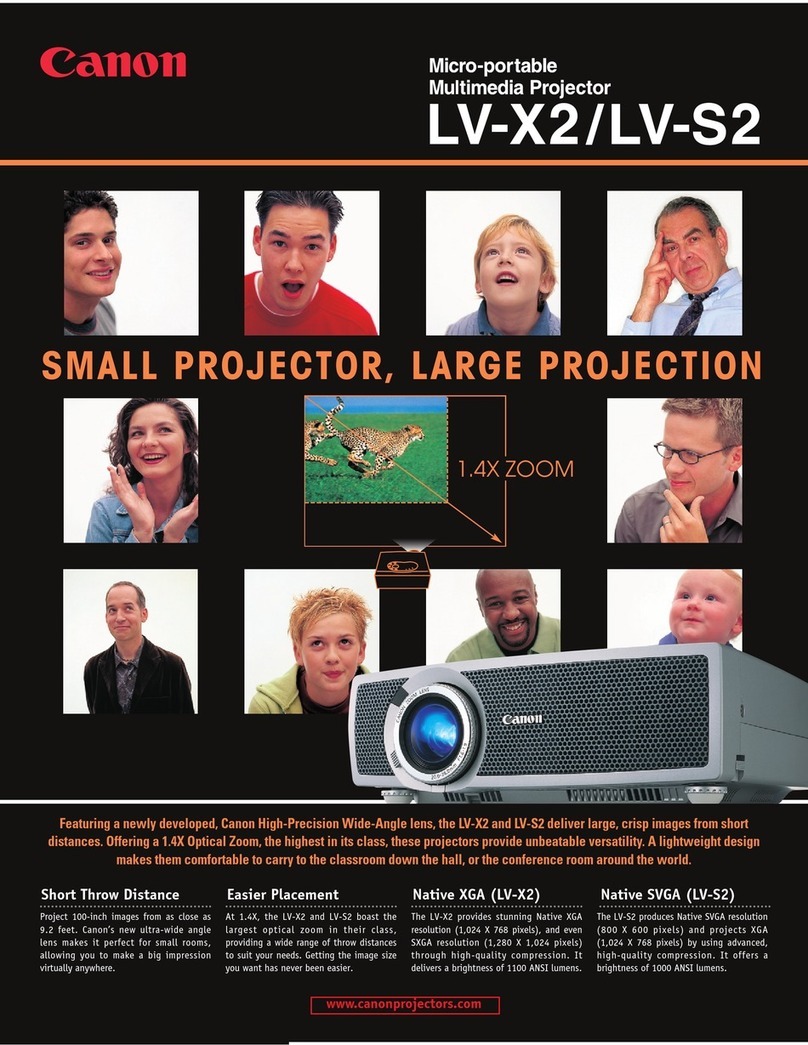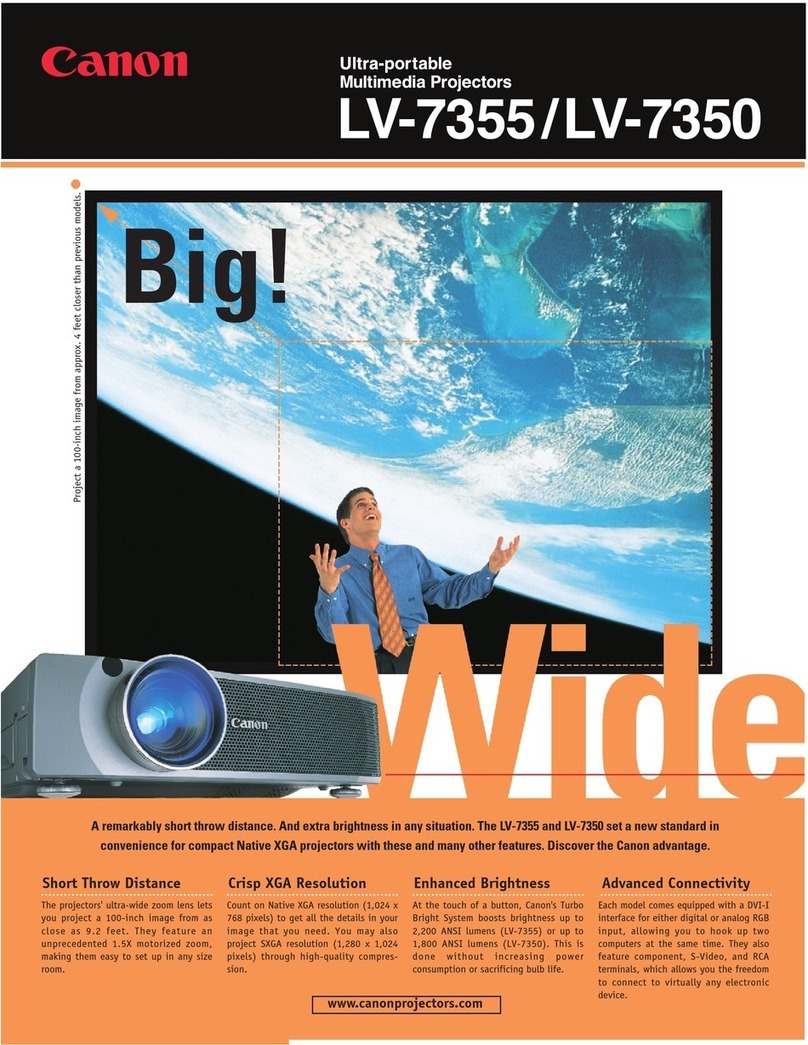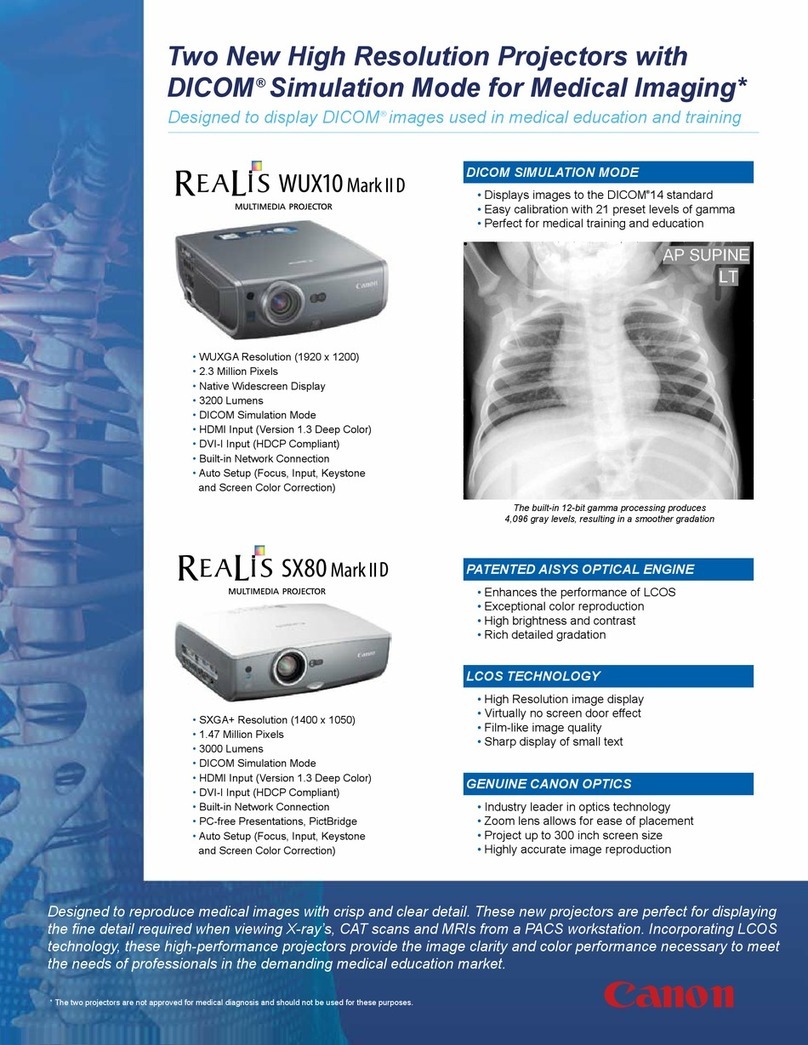LV-7325/7320 Specifications
Digital keystone distortion compensation angle: +12o
Color Systems: NTSC, PAL, SECAM, NTSC 4.43,
PAL-M, PAL-N
Computer Supported: IBM PC or compatible, Macintosh,
work stations
Note: Some work stations are not
supported.
Scanning frequencies: 15 kHz to 100kHz for horizontal sync
50 Hz to 100 Hz for vertical sync
140 MHz for dot clock
Audio output: 1W monaural
Built-in speakers: 4 cm x 3 cm (1.625 in x 1.187 in), x 1
Rated supply voltage: 100 to 120VAC,
50/60 Hz
Power consumption 2.5A (MAX. Ampere)
Ambient operating temperature: 5 to 35 oC (41 to 95 oF)
Dimensions: 238(W) x 89 (H) x 335 (D) mm
(9.375 x 3.625 x 13.25 in)
*Excluding height of legs: 12 mm (0.5 in)
Weight of main unit: LV-7320: 4.2 kg (9.269 lb)
LV-7325: 4.3 kg (9.479 lb)
Type: Portable LCD projector
LCD panel 0.9” polysilicon active matrix TFT x 3
4:3 aspect ratio (with micro lens)
Number of pixels: 786, 432 (1024 (H) x 768 (V) x 3
*Display standards supported * Native XGA, SXGA (Compression),
SVGA, VGA
Light Source: 150W UHP lamp
Brightness: LV-7320: 1250/1000 ANSI lumens
(Brighter Mode/Standard Mode)
LV-7325: 1500/1200 ANSI lumens
(Brighter Mode/Standard Mode)
Illuminance ratio at edges of image field: 90%
Contrast ratio: 250:1
Horizontal resolution: 800 TV lines
Projection lens: 33 to 43 mm, 1:1.7 to 2.0, x 1.3
Lens shifting: 19:1
Elevation adjustment: Up by 10 o
Size of projection image, projection distance: 40” (1.4 m), 100” (3.6 m), 300” (10.8 m),
in WIDE mode
30” (1.4 m), 100” (4.7 m), 300” (14.1 m)
in TELE mode
Computer input Signal input: HDB 15 type x 1 set
Audio input: Mini jack
(stereo) type x 1 set
PC card slot (PCMCIA Type 2) x 1
(only for LV-7325)
Computer output Signal output: HDB 15 type x 1 set
Video input Signal input: RCA type x 1 set
Mini DIN 4-pin type x 1 set (S-Video)
Audio input: RCA type (R/L) x 2 sets
Audio output Output: Mini jack (stereo) type x 1 set
Control port Mini DIN 8-pin type x 1 set
(Serves both as a mouse
port and an MCI serial port)
Canon Digitizer LV-DP 10/10(P) Specifications
Type: Optical position detection method
coordinate input device
Projection image size (diagonal): Adjustable from 45” to 100”
Operating distance: 1.6m to 3.6m (5.25 ft to 11.81 ft)
Resolution: 0.254mm (0.01”) (at projection distance
of 209 cm)
Sampling rate: Over 25 points/second
Mounting method: The receiver is fitted to the projector via
a dedicated mount.
Interface: RS-232C
Power Source Dedicated AC adaptor
Operating environment: 5o to 35oC (41oF to 95oF)
and 5% to 90% RH
Dimensions: 103.7 x 244.4 x 65.9mm
(4.125 x 9.625 x 2.625 in)
Weight 650g (1.433 lb)
Receiver LV-DP10 Pointer LV-DP10(P)
Connectors Accessories
DP-10 Driver Software Specifications
Type: Pointer built-in mouse functions (optical communication method)
Light emitter: Near infrared ray (870nm) LED x 4
Directionality: All directions from the pointer tip perpendicular to the pointer axis
Output signal: The signal generated by button operation
superimposed on a modulated signal
Buttons: 2 buttons corresponding to the right and left buttons
of a computer mouse
Operation indicators: Red/green LED (with voltage detection warning red/green/off)
Power source: Two AA alkaline batteries
Operating time: Approximately 3 hours (when using alkaline batteries)
Dimensions: 420mm +5 (16.625 in+0.218) (retracted),
736mm+15 (29 in+0.625) (extended)
Weight: 125g (0.275lb) (batteries excluded)
Type: Windows mouse type driver
User setting: COM port selection (1-4), calibration, double-click setting,
offset setting (6% on surface of screen)
Transmission speed : 19,200 bps
Installer: Uses a dedicated installer
System requirements: Pentium 100MHz processor or better running Windows 95
(w/ 16MB memory free) or Windows 98 (w/32MB memory free)
Software medium: 1 CD-ROM disk (includes drawing software)
Wireless remote control unit (two AA alkaline batteries) with mouse control and laser
pointer functions
VGA computer cable (1.8 m long)
Mouse control cable (2.75 meters long) for PS/2
MCI software program (CD-ROM) (For LV-7325 only)
Lens cover
Dust cover
Power cable (3 m long)
Warranty card
User manual
Visual Communication Systems Division
HHEEAADDQQUUAARRTTEERRSS:: OONNEE CCAANNOONN PPLLAAZZAA •• LLAAKKEE SSUUCCCCEESSSS,, NNYY 1111004422 •• PPHHOONNEE:: 551166--332288--55996600
CANON CANADA INC : 6390 DIXIE ROAD • MISSISSAUGA, ONTARIO L5T 1P7 • CANADA • PHONE: 1-800-OK-CANON (1-800-652-2666)
CANON LATIN AMERICA: 6505 BLUE LAGOON DR , SUITE 325 • MIAMI, FL 33126 • U S A
All specifications subject to change without notice. PowerPoint® is a registered trademark of Microsoft. Canon is a registered trademark of Canon, Inc. ©2000 Canon USA, Inc.