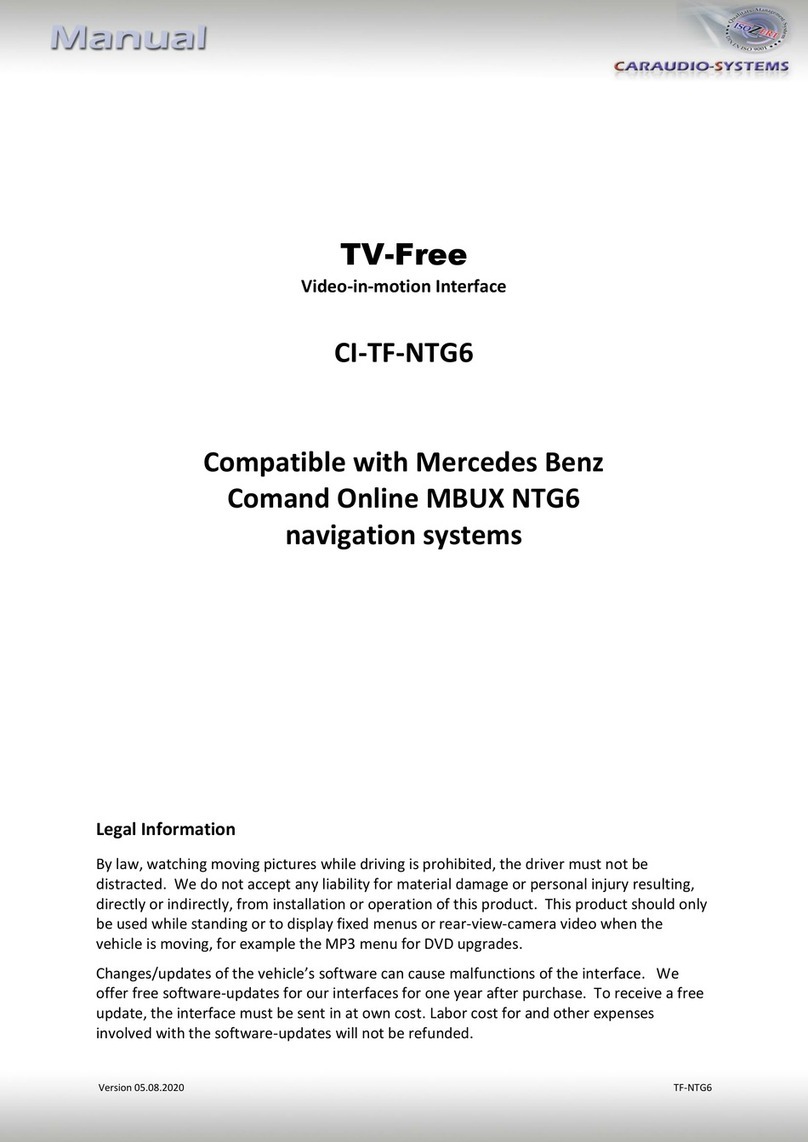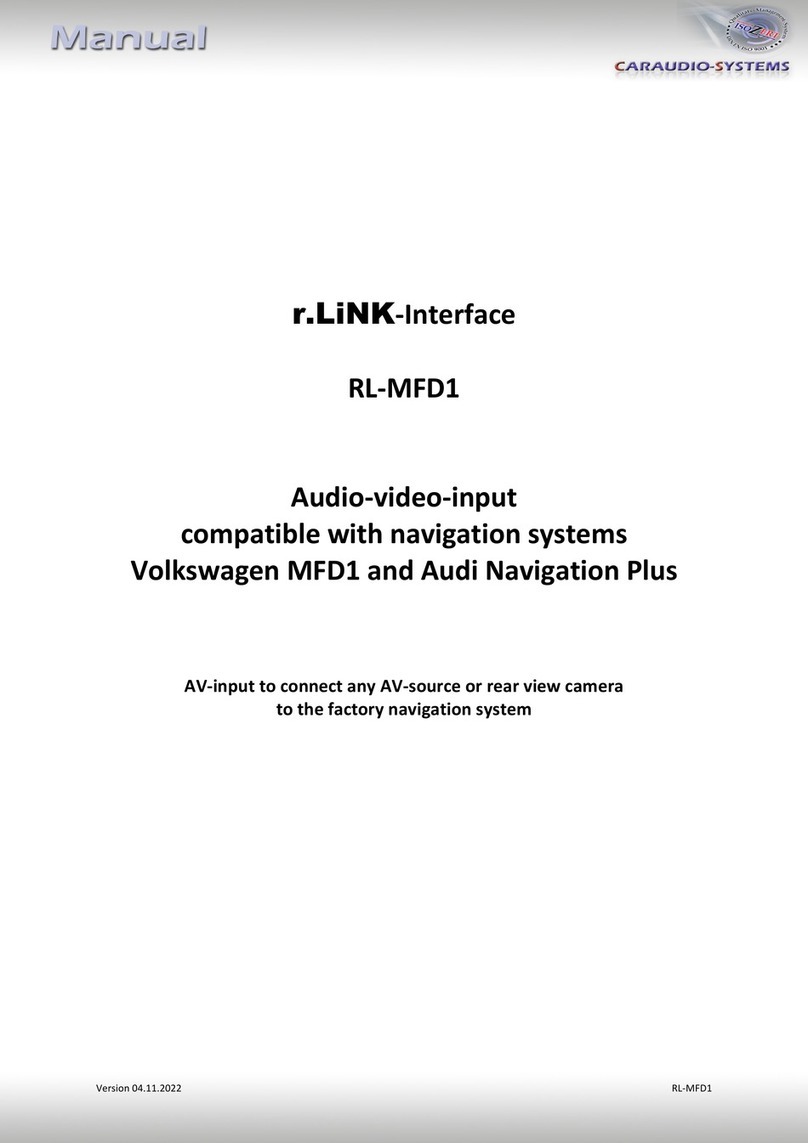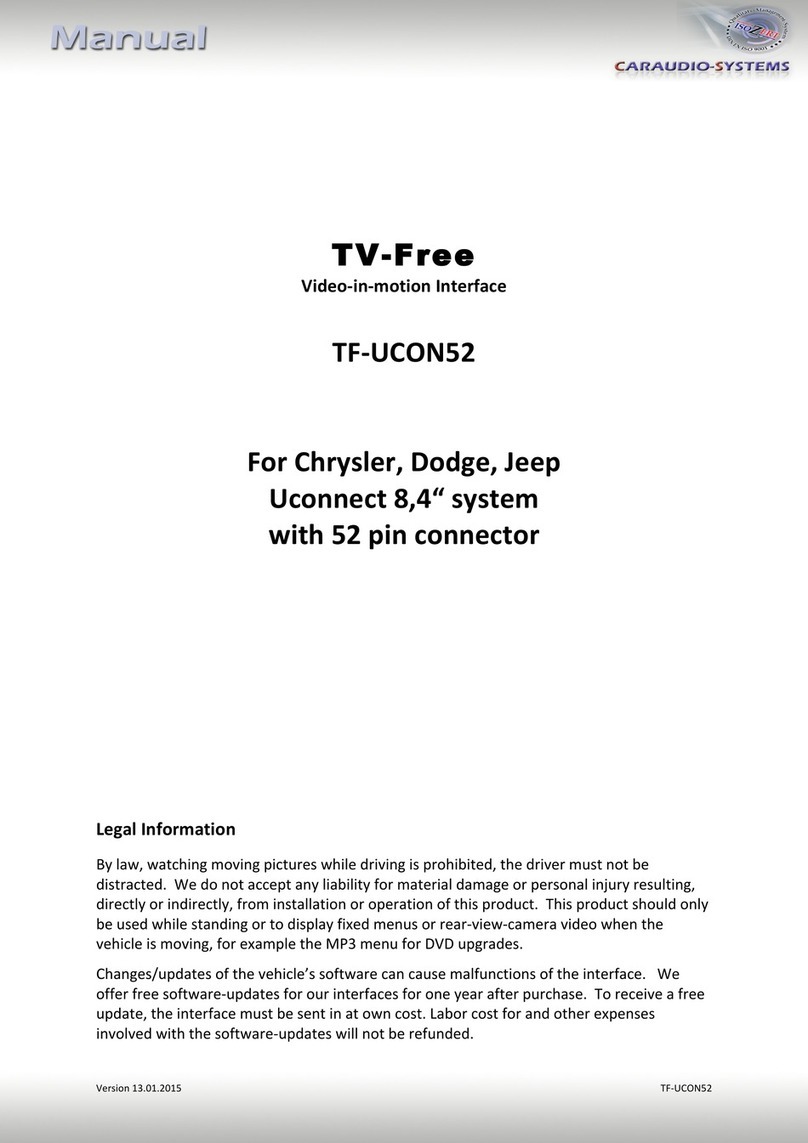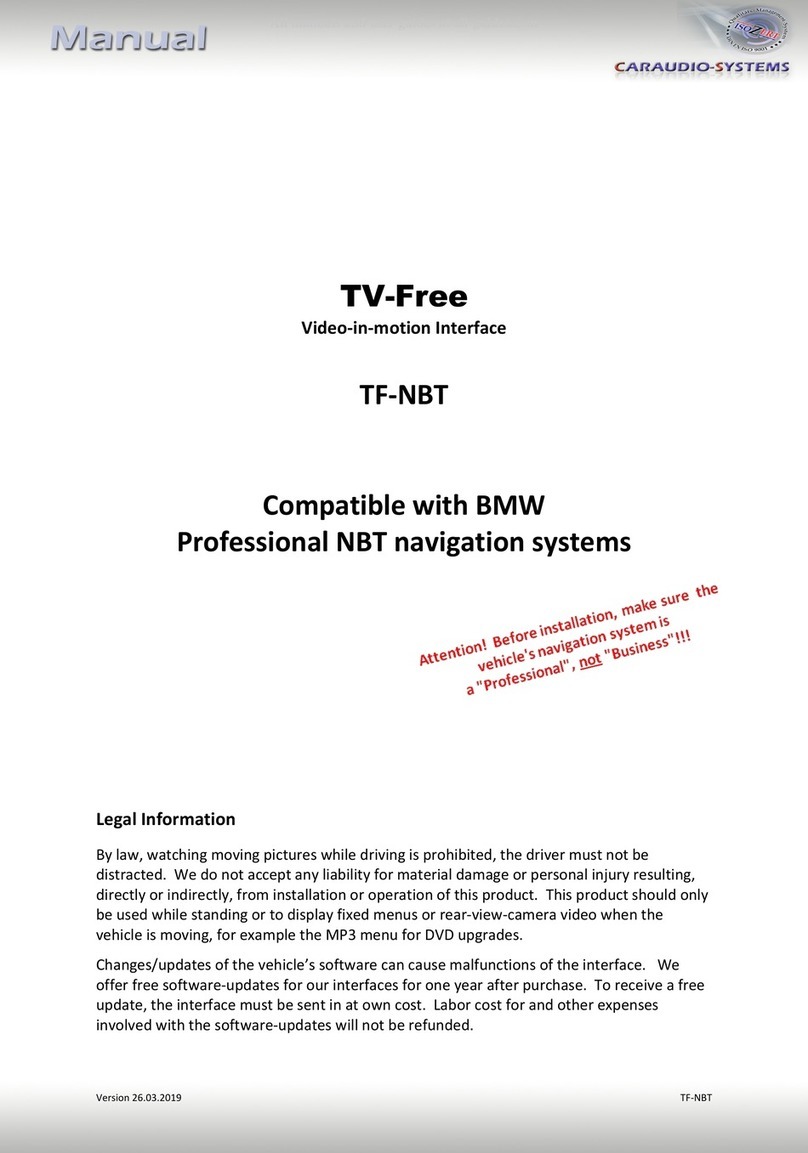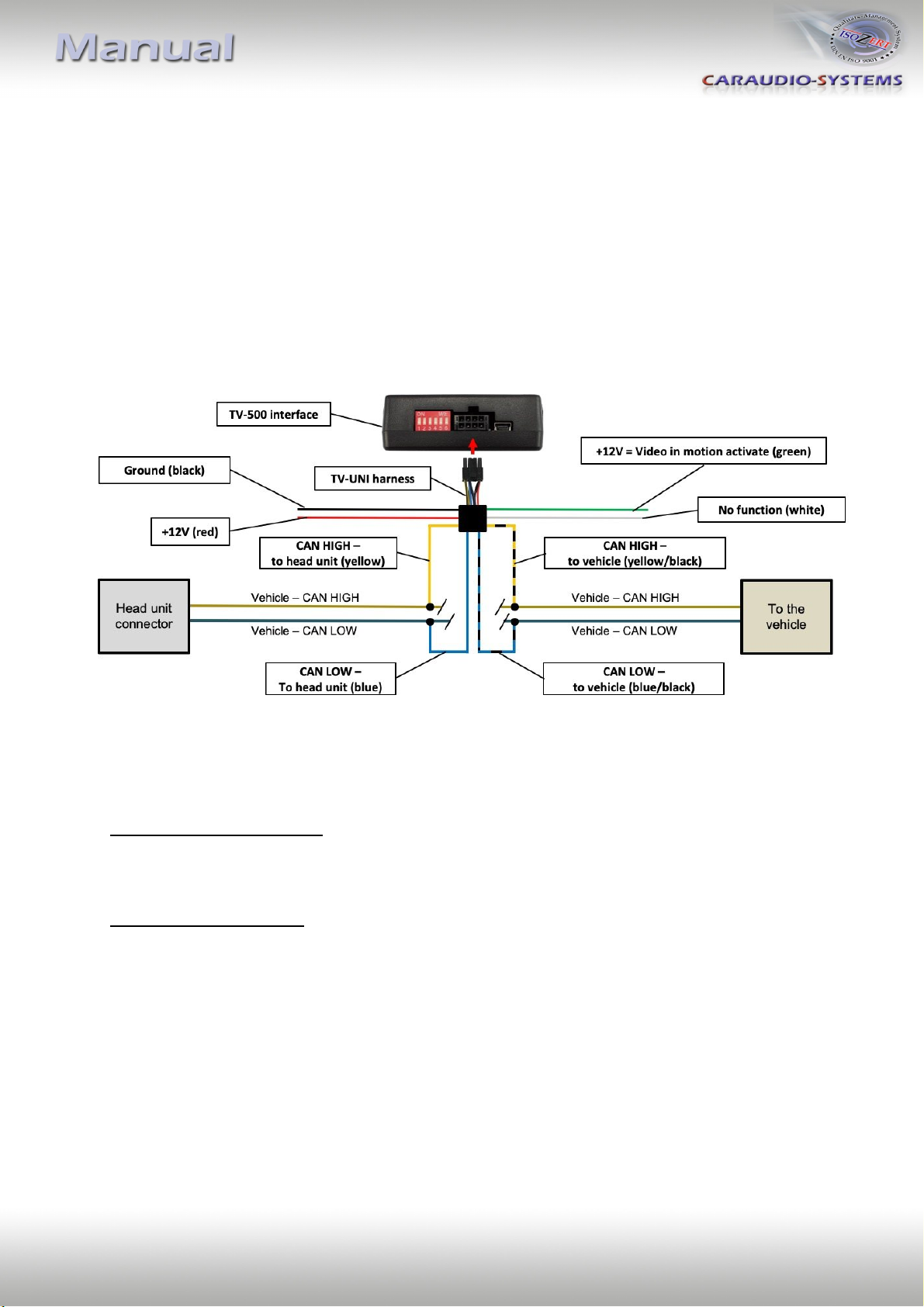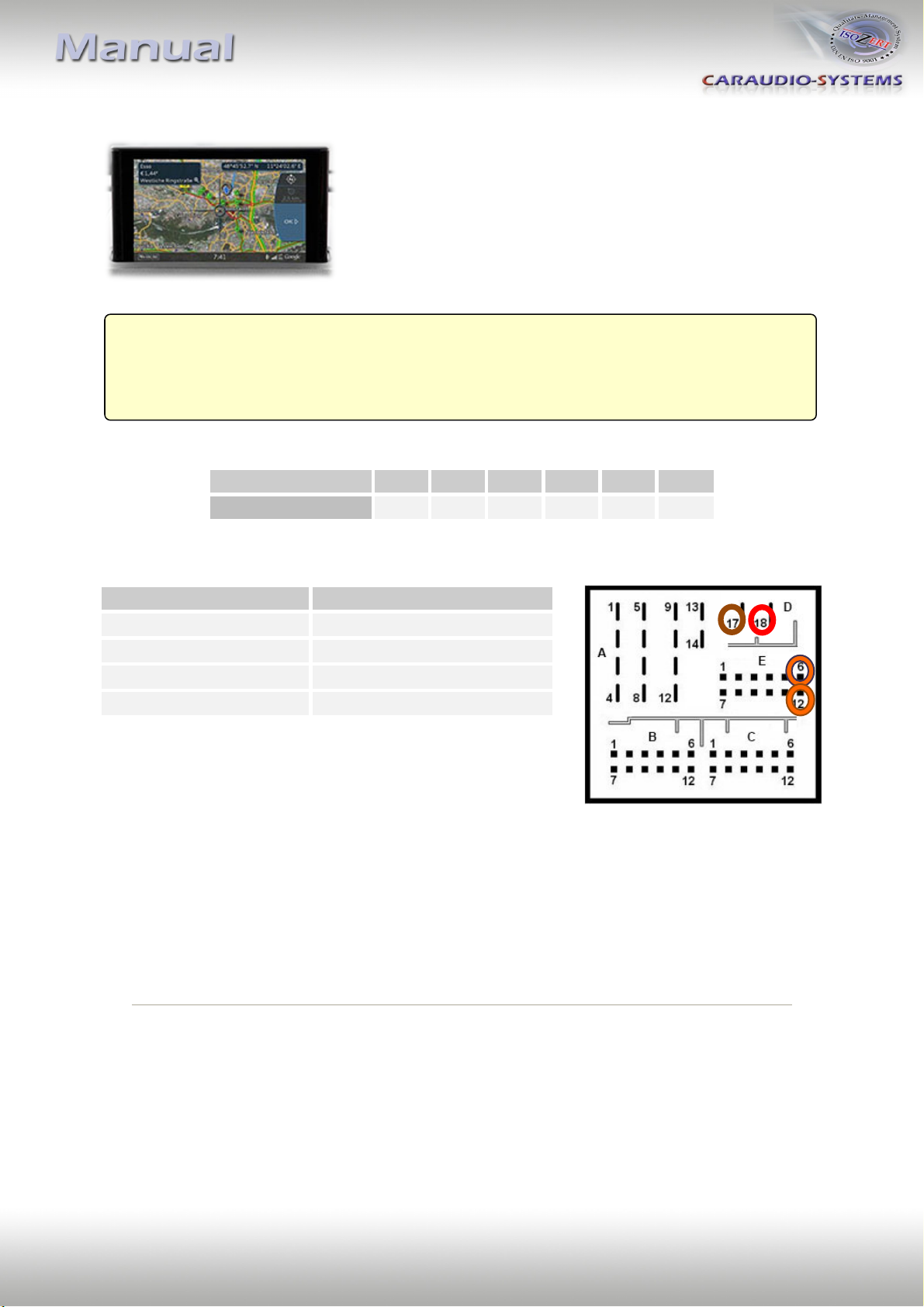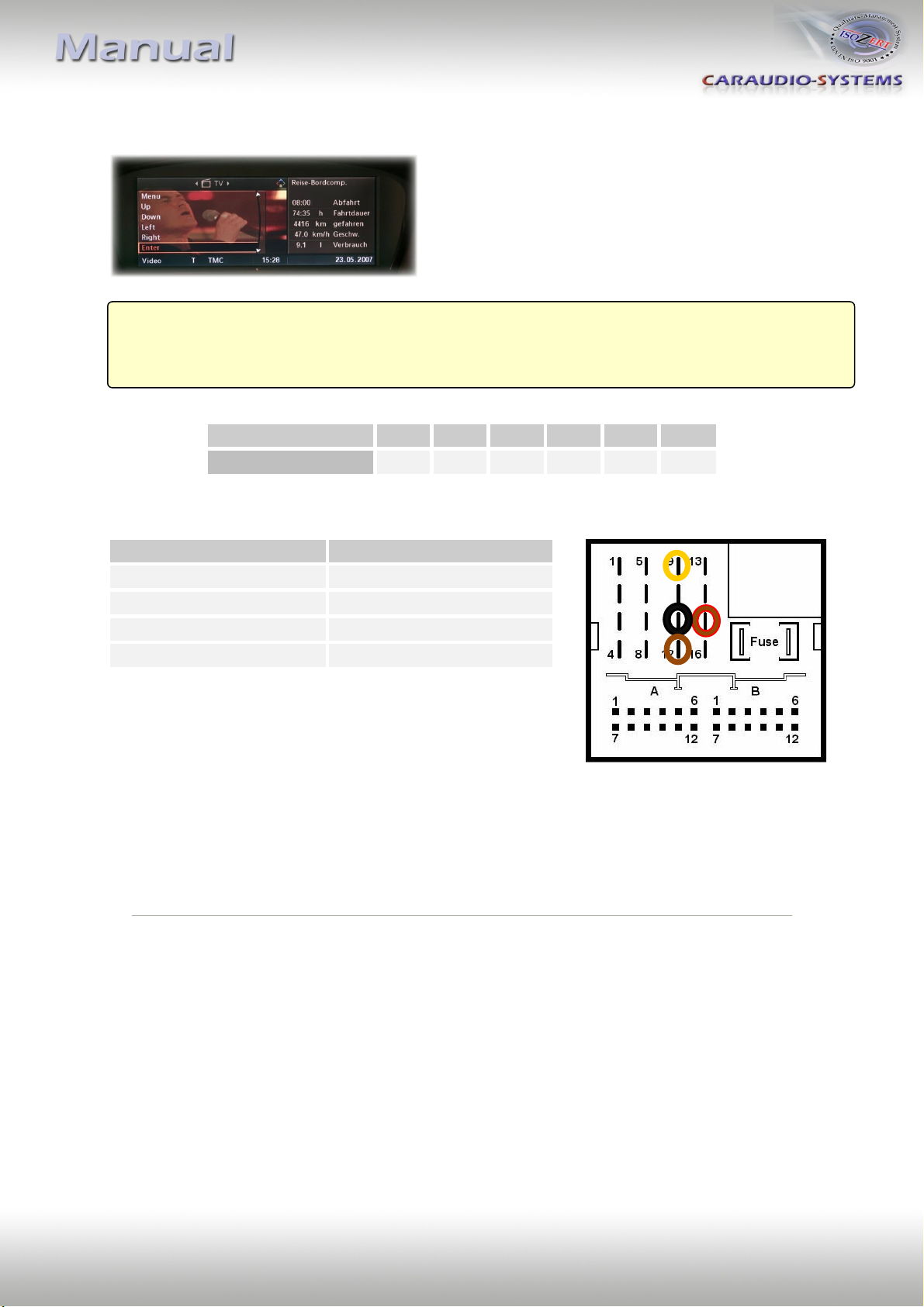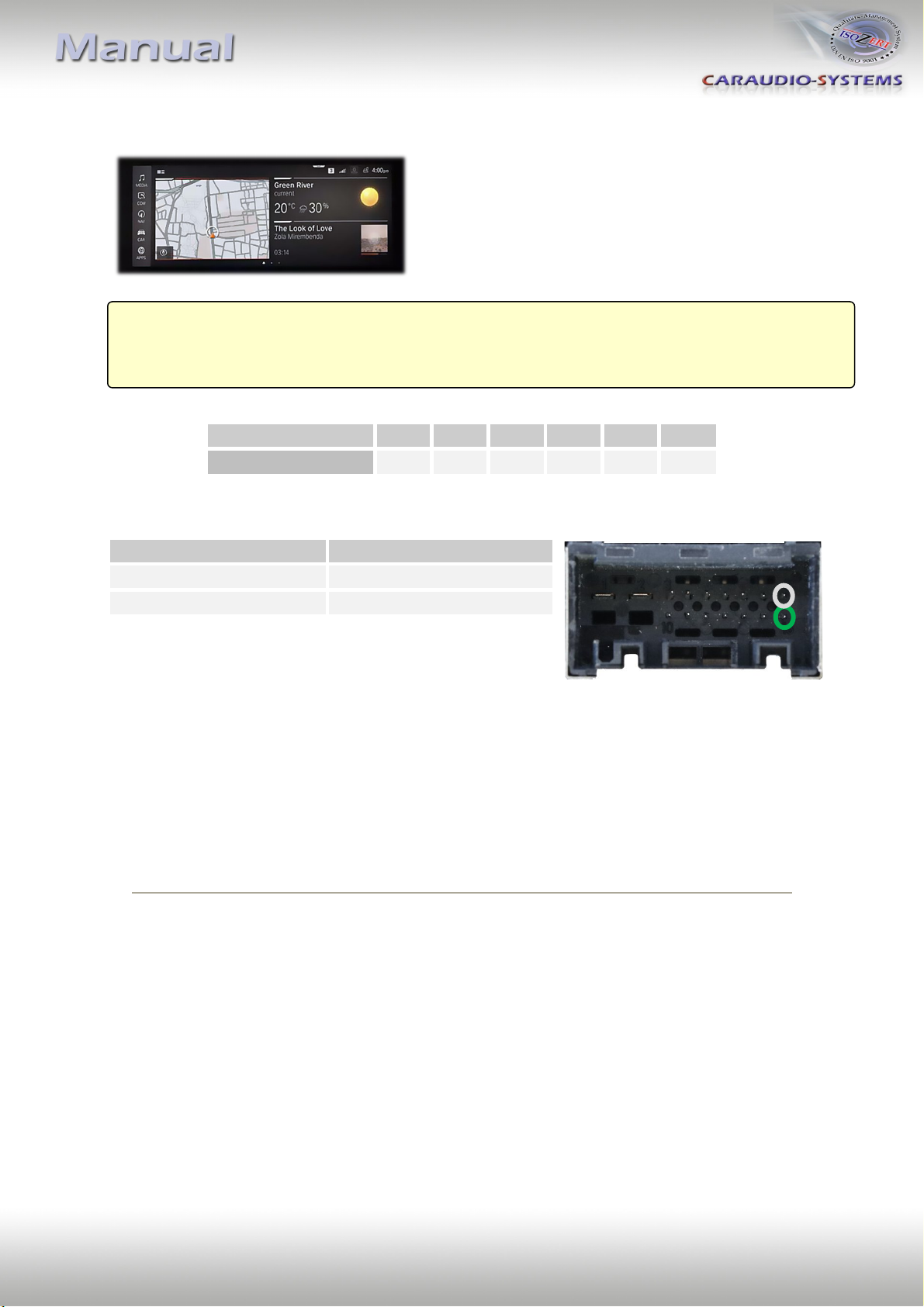Version 10.03.2020 TF-U500
2. Installation
Switch off ignition and disconnect the vehicle’s battery! If according to factory rules
disconnecting the battery has to be avoided, it is usually sufficient to put the vehicle in
sleep-mode. In case the sleep-mode does not show success, disconnect the battery with a
resistor lead.
Install the interface at the CAN bus connection of the respective navigation system. Separate
the two CAN BUS cables (CAN-HIGH and CAN-LOW) from the navigation system and connect
them to harness TV-UNI (see picture below).
Connect the red wire to +12V permanent and connect the black wire to ground.
The video-in-motion can be activated and deactivated by Dip 1 or alternatively by the
included loose green cable in connection with a switch (not included in delivery).*
Video-in-motion permanent
With dip1 to ON the video-in-motion function is activated permanently without disturbing
the navigation performance.
Video-in-motion selective
With dip1 to OFF the included green cable is used to activate the video-in-motion function.
Connect a switch to the green cable and connect the green cable to +12V ACC.
● +12V = TV-Free is activated
● 0V = TV-Free is not activated
Note: The loose white cable is not required and must be isolated.
*Exception: On vehicles/navigation systems with Dip 1 must be set to OFF and video-in-
motion activation performs selectively by vehicle button, the activation by green cable
isn’t possible!