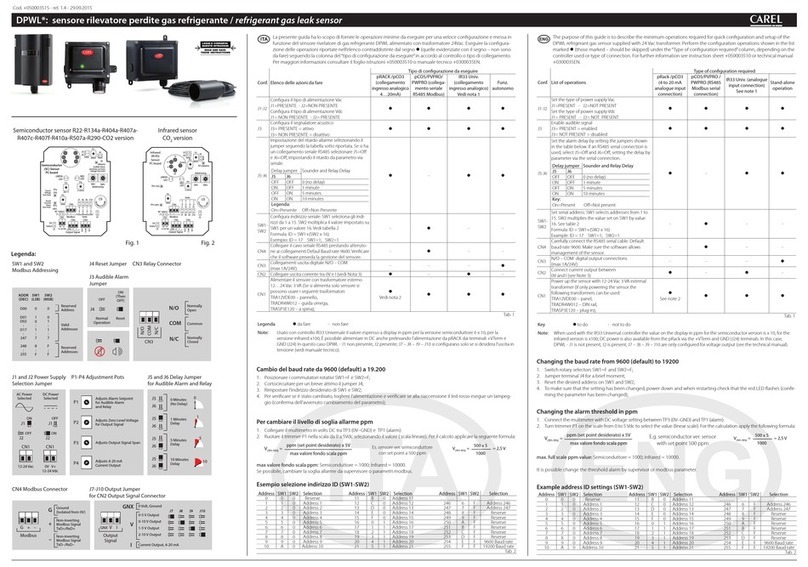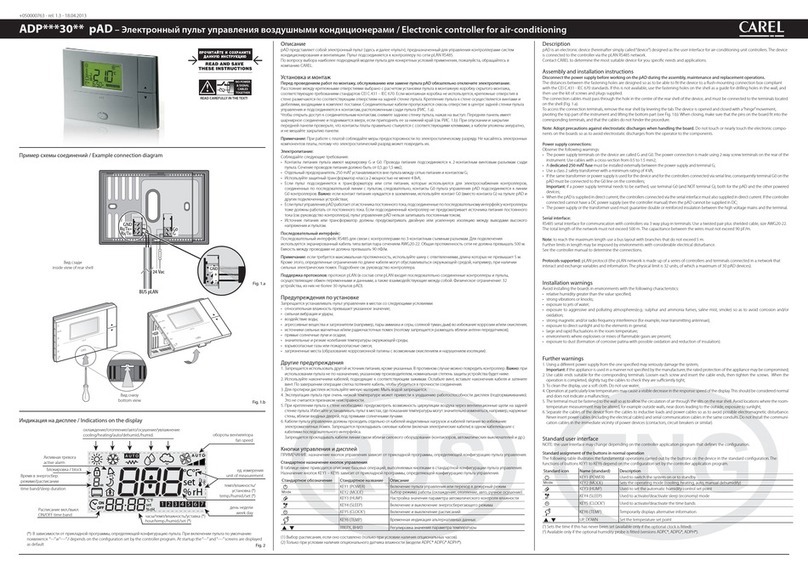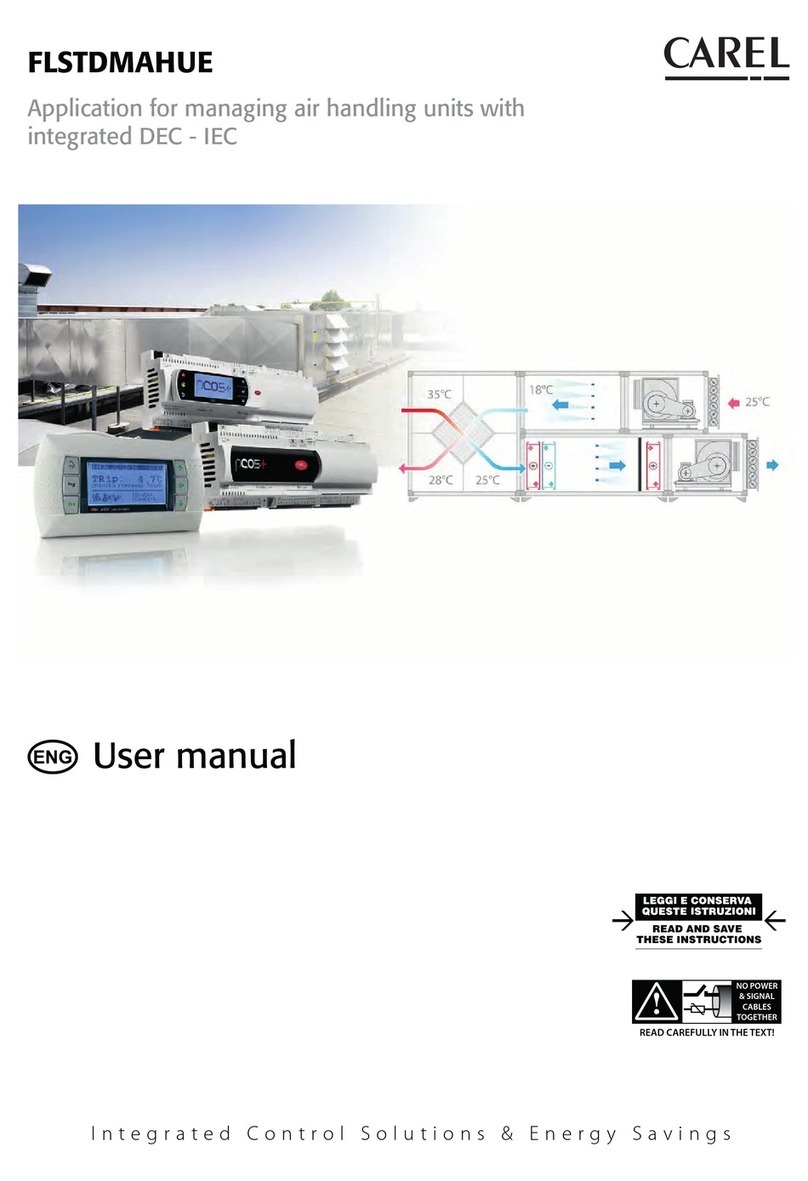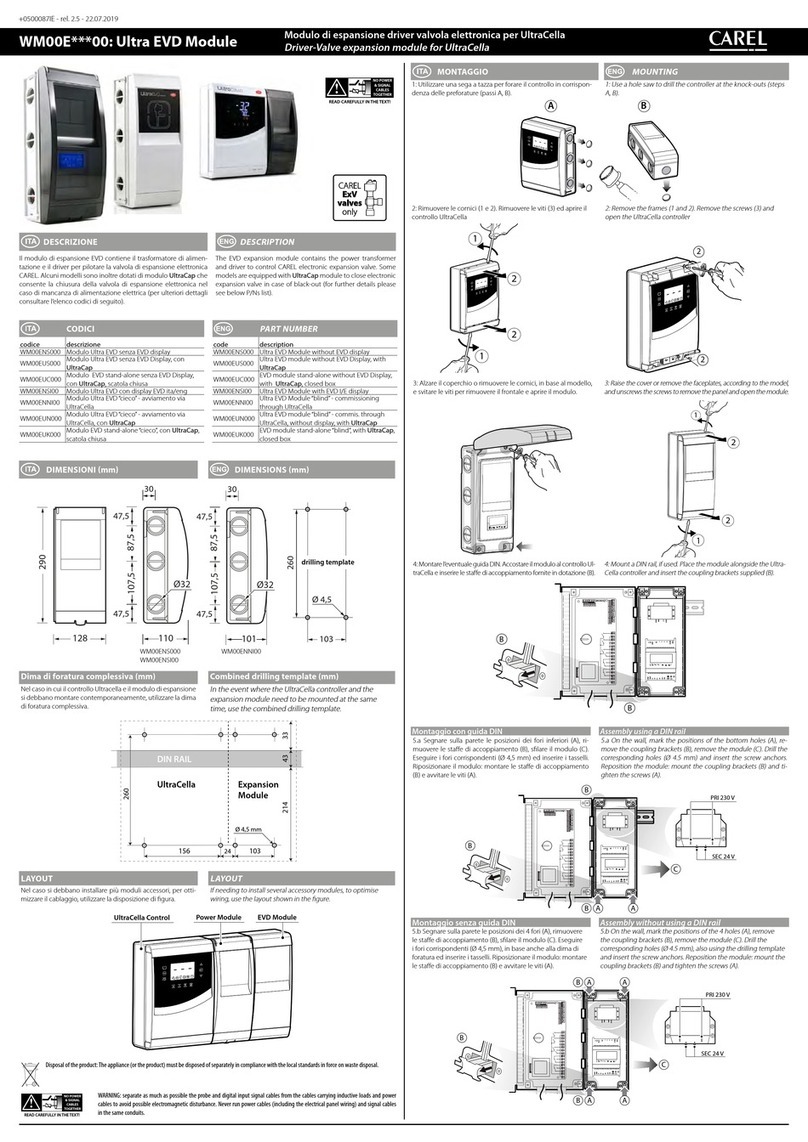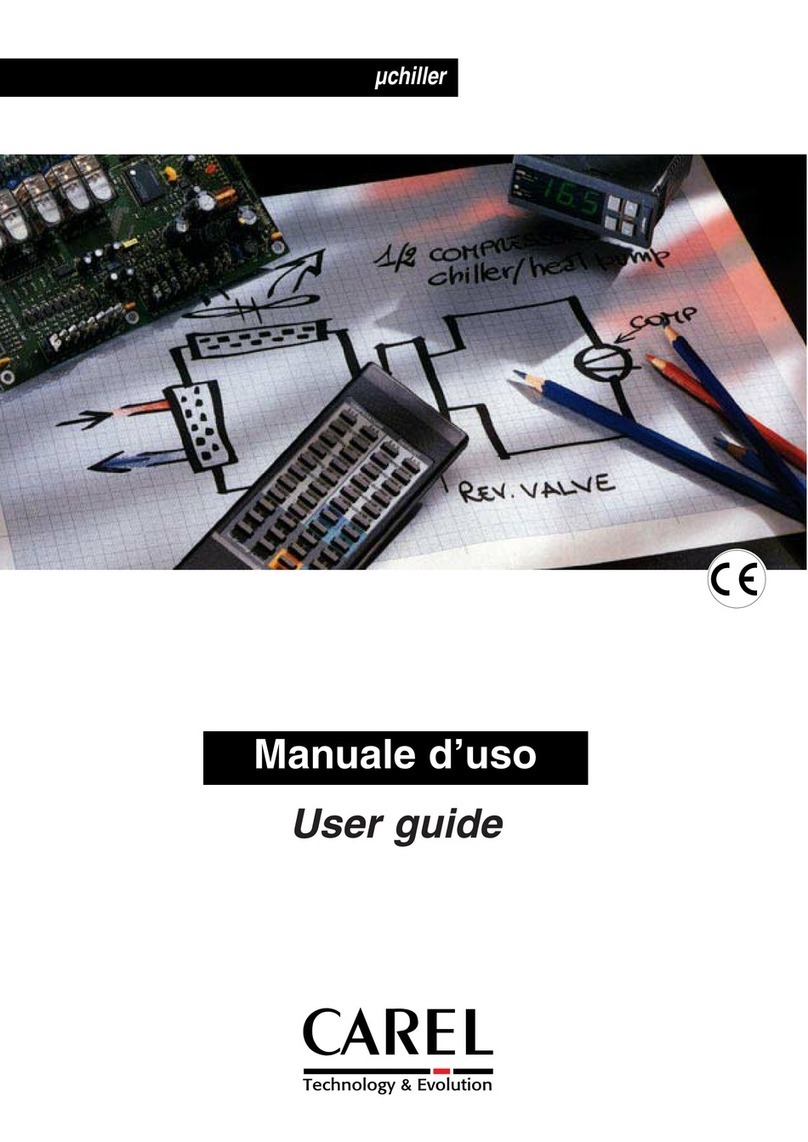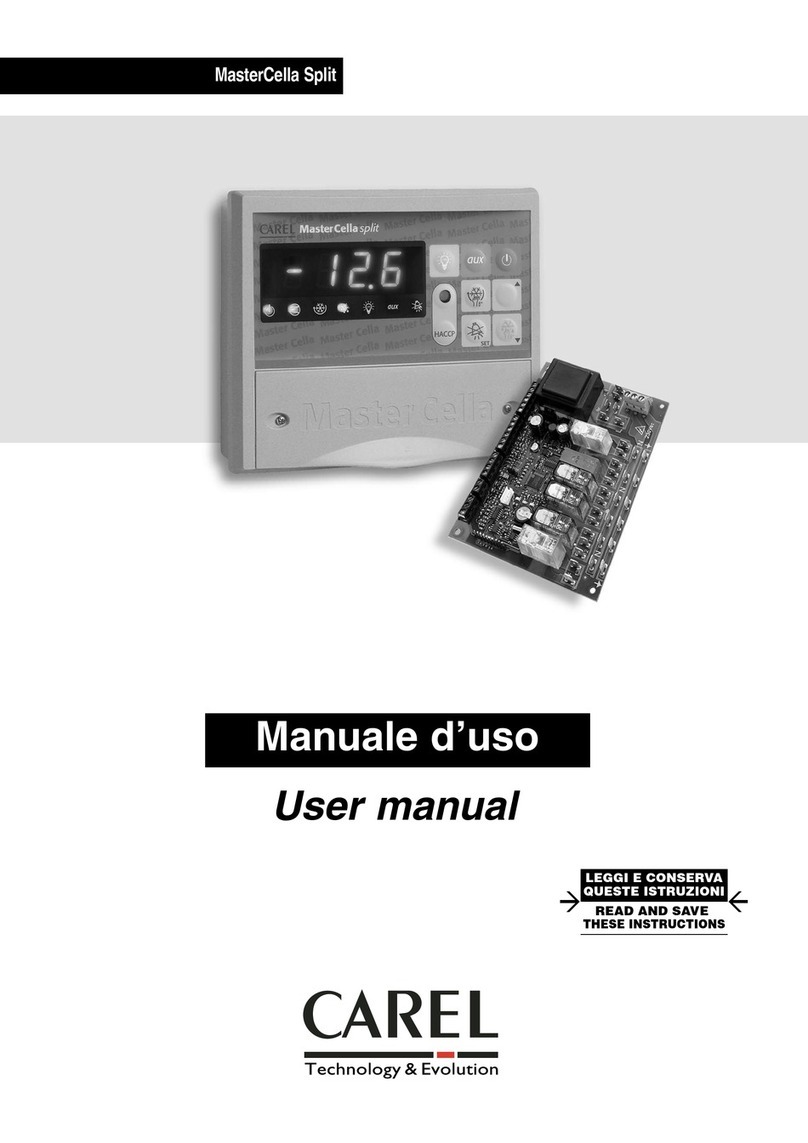1. Caratteristiche generali
1.1 L’impiego dei modelli IR32*E
La serie Infrared per refrigerazione è costituita da regolatori
elettronici a microprocessore con visualizzazione a LED,
studiati appositamente per la gestione di unità frigorifere.
Sono a disposizione numerosi modelli che vi permetteranno
di trovare la soluzione migliore per la vostra applicazione
al prezzo più competitivo. Per consentire una rapida pano-
ramica della serie viene riportata di seguito una descrizio-
ne delle versioni disponibili della famiglia IR32*E (dove
l’asterisco * sta per M, S,Y, X, C, a seconda dei modelli).
IR32ME: termometro elettronico digitale con possibilità di
gestire una o due sonde. Rappresenta la scelta più
appropriata quando vi sia da monitorare la temperatura.
Collegando un interruttore al termometro è possibile
commutare la visualizzazione dalla prima alla seconda
sonda, mentre modificando un parametro interno si può
ottenere la media pesata delle due sonde.
IR32SE: si rivela la soluzione ideale per la gestione di
unità refrigerate statiche (prive cioè di ventilatore sull’eva-
poratore) funzionanti a temperatura normale (sopra 0°C).
Questo strumento assolve quindi le funzioni di termometro,
visualizzando la temperatura dell’unità, e di termostato
elettronico, attivando il compressore (o l’elettrovalvola nel
caso di unità canalizzata) in modo da mantenere la
temperatura richiesta. Provvede inoltre allo sbrinamento
automatico tramite lo spegnimento forzato del compressore.
Può essere utilizzato anche come semplice termostato;
in questo caso il controllo può essere utilizzato sia nella
termoregolazione di attuatori per generare freddo
(compressori, ecc.) sia per il caldo (resistenze, ecc.):
è possibile, infatti, selezionare il funzionamento “Direct”
(freddo) o “Reverse” (caldo) modificando un parametro
oppure agendo su ingresso digitale.
IR32YE e IR32XE: sono stati progettati per la gestione di
unità statiche funzionanti in bassa temperatura (sotto 0 °C),
che richiedono uno sbrinamento attivo tramite resistenza
elettrica o iniezione di gas caldo.
Oltre alle funzioni di termometro e di termostato (presenti
nell’IR32SE) provvedono alla gestione dell’attuatore di
sbrinamento (defrost). La frequenza e la durata dello
sbrinamento sono impostabili. La fine dello sbrinamento
può avvenire per raggiunta temperatura (collegando una
sonda all’evaporatore) o a tempo (se non viene raggiunta
la temperatura di defrost). Quest’ultima opzione è inclusa
come standard. La selezione di uno dei due modi è
possibile variando un semplice parametro.
Mentre la serie IR32YE presenta un solo contatto di
sbrinamento (normalmente aperto) la serie IR32XE
presenta un contatto in scambio (normalmente chiuso e
normalmente aperto).
IR32CE: rappresenta la soluzione più completa per le
unità ventilate in bassa temperatura. Grazie all’utilizzo
delle più sofisticate tecnologie produttive è stato possibile
integrare quattro relè da 2000VA all’interno di un contenitore
di 75 mm di larghezza, 72 mm di profondità e 33 mm di
altezza, tutto ciò senza compromettere le prestazioni o
l’affidabilità del prodotto.
Assolve alle funzioni di: termometro e di termostato.
Provvede, inoltre, alla gestione dell’attuatore di sbrinamento
(defrost, in temperatura o a tempo); alla gestione delle
ventole dell’evaporatore, le quali possono essere gestite
con vari algoritmi; alla gestione degli allarmi, con la
possibilità di diseccitare il relè quando l’allarme è attivo.
1. General features
1.1 Uses of models IR32*E
The Infrared series for refrigeration is made up of electronic
microprocessor-controlled regulators with LED display,
which have been especially designed for the control of
refrigeration units. A number of different models are
available, allowing you to find the best possible solution
for your application at an extremely competitive price. In
order to provide a quick overview of the series we have
presented the following description of the different
versions of the IR32*E family (where an asterisk * stands
for M, S,Y, X or C, according to the model).
IR32ME: An electronic digital thermometer, capable of
managing one or two probes.The ideal solution for
applications requiring temperature monitoring.
It is possible to display the temperature of either the first
or the second probe by the use of a switch connected to
the thermometer. In addition, the modification of a specific
parameter will allow the display of the weighted average
of the two probes.
IR32SE: The ideal solution for regulation of static
refrigeration units (without evaporator fans) which work in
normal temperature ranges (above 0°C).This instrument
works both as a thermometer it displays the temperature
and as an electronic thermostat: it activates the compressor
(or the solenoid valve in multiplexed systems) to keep the
temperature at the set value.The unit also controls
automatic defrosting by switching off the compressor.
The IR32SE can be used simply as a thermostat. In this
case it proves to be extremely useful in cooling applications
(activating compressors, etc) and heating applications
(activating elements, etc.). It is possible, in fact, to work
either in “Direct” (cooling) or “Reverse” (heating)
functioning mode, by simply modifying the specific
parameter or acting on the digital input.
IR32YE and IR32XE: Specifically designed for the control
of static refrigeration units working at low temperature
ranges (below 0°C), requiring active defrost using electrical
elements or hot gas. As well as the thermometer and
thermostat functions (present in the IR32SE), these units
also control the defrosting actuator. The duration of and
time-interval between successive defrost cycles can be
set. Defrosting will stop when the defrost end temperature
is reached (by connecting a probe to the evaporator), or
after a set time interval (if the defrost end temperature is
not reached).The latter option is included as standard.
The two modes can be selected by varying a specific.
While the IR32YE series has only one defrost contact
(normally open), the IR32XE series has an exchange
contact (normally closed and normally open).
IR32CE: A complete solution for the control of ventilated
units working at low temperatures.Thanks to the very latest
technology, we have achieved a unique product that
integrates 4 relays (2000 VA) into a case just 74mm wide,
72mm deep and 33mm in height, without sacrificing
performance and reliability. It performs the functions of:
thermometer and thermostat.
The unit also controls defrost actuators (timed
or temperature defrost); evaporator fans, which can be
controlled by various algorithms; alarms, with the possibility
to de-energise the relay when the alarm is active.
1