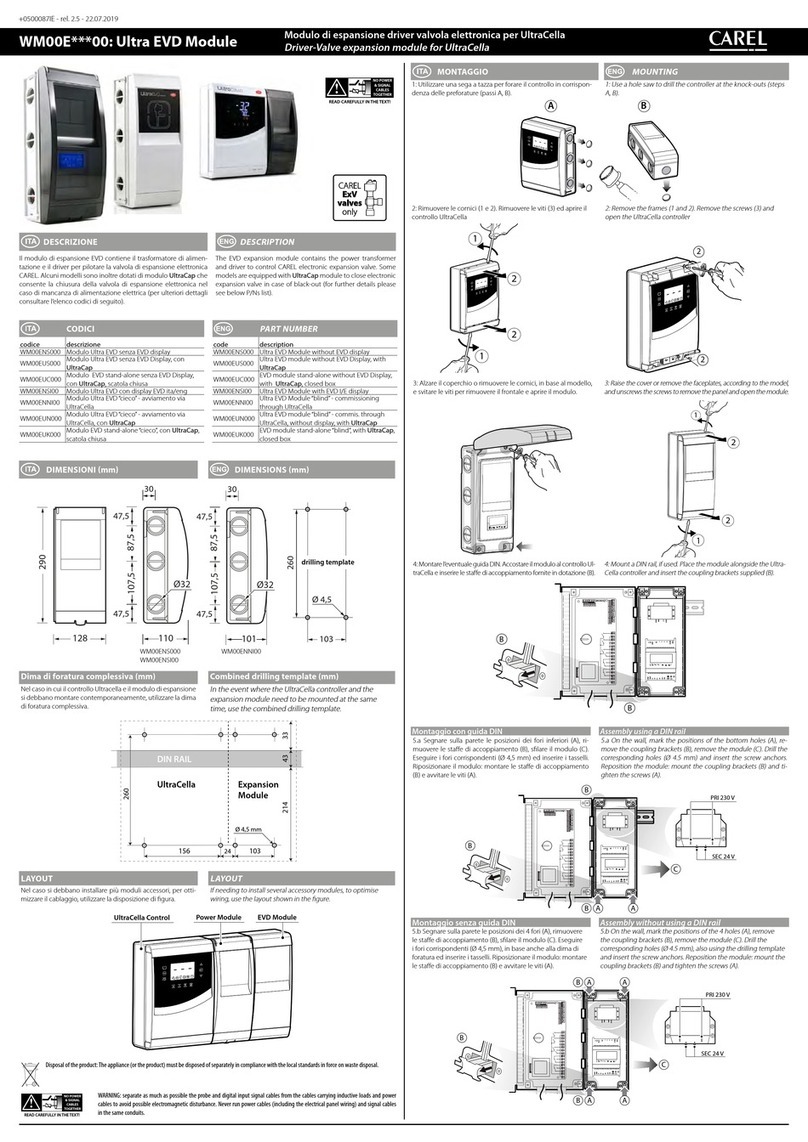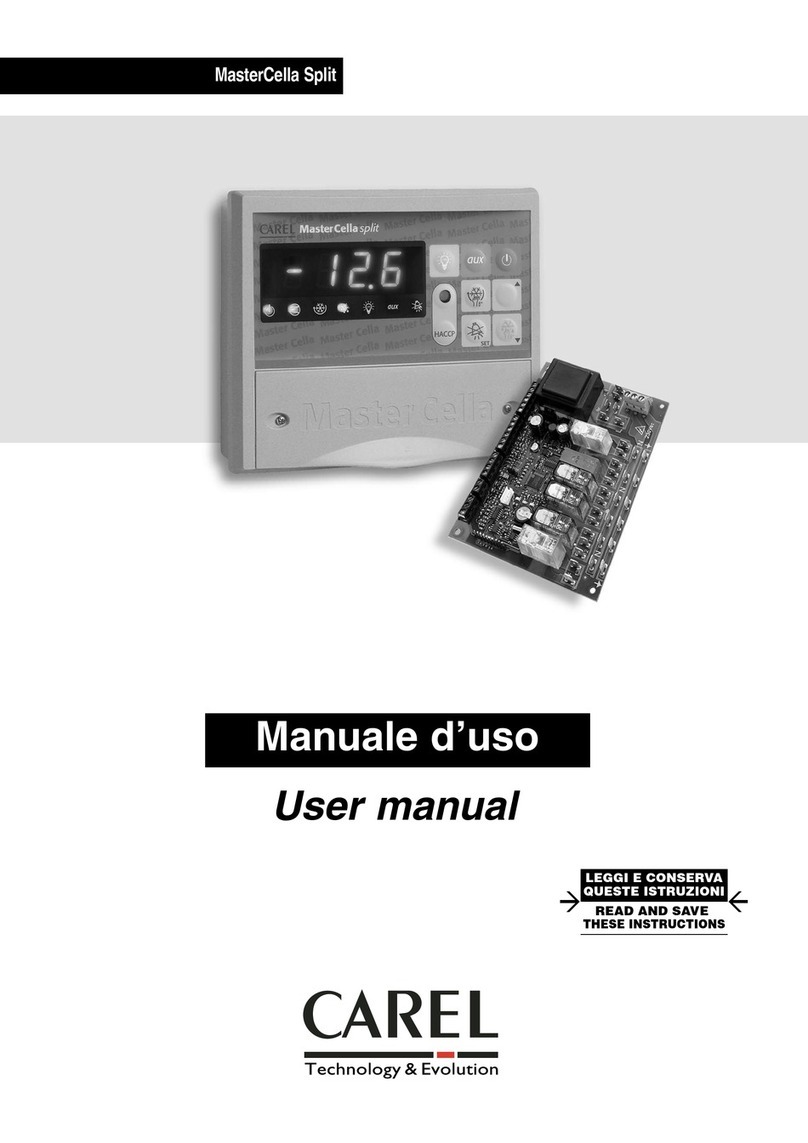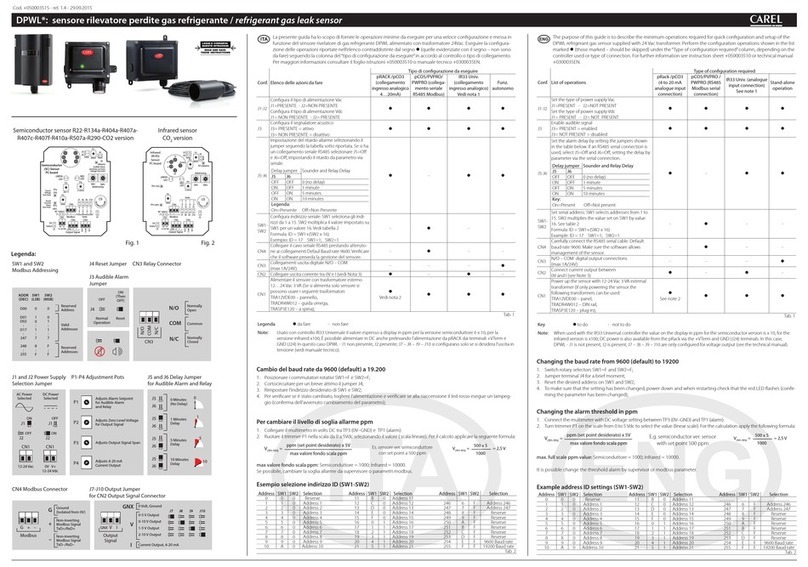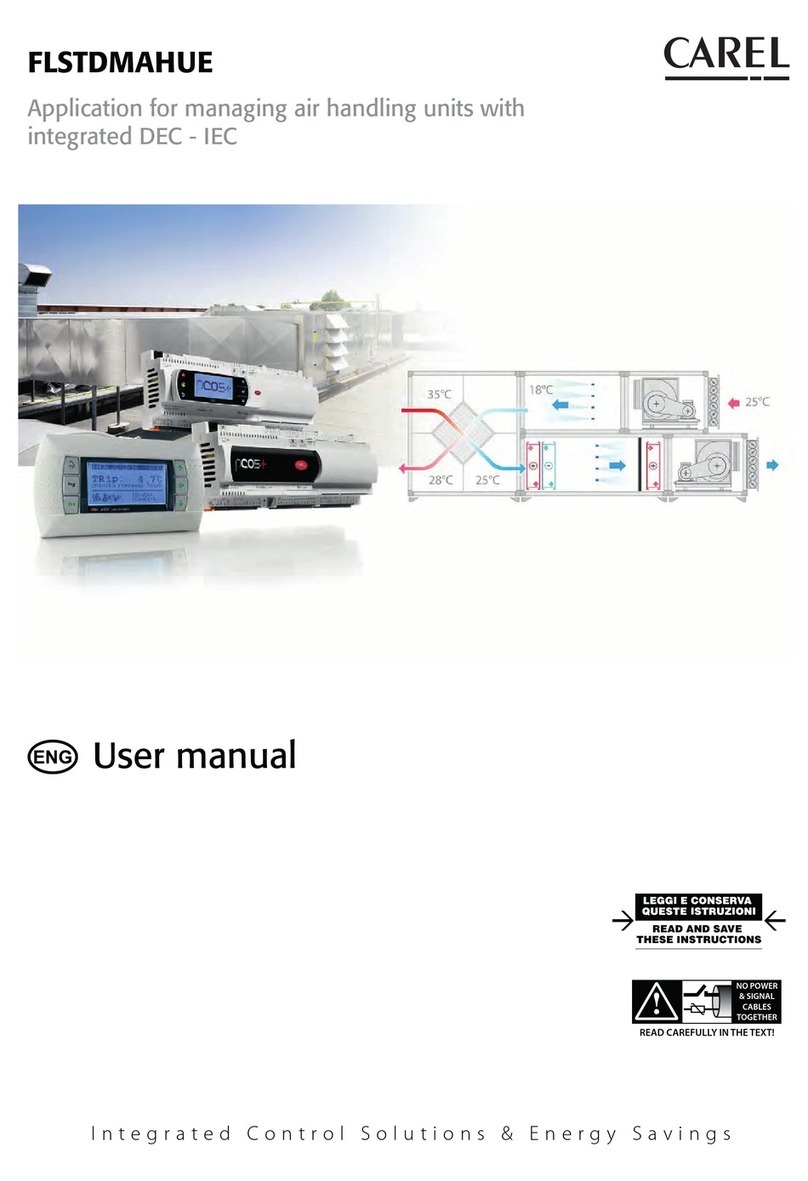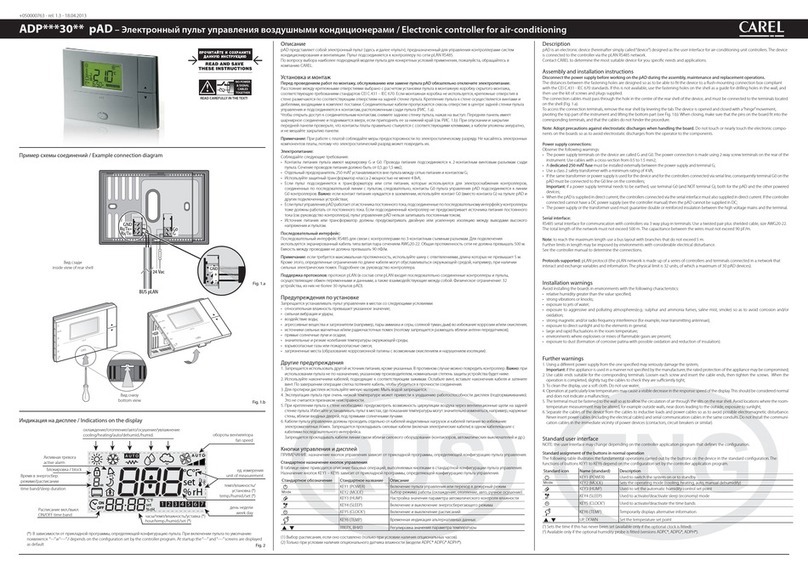Indice
1. Introduzione . . . 1
2. Descrizione generale . . 2
2.1 Funzioni ....2
2.2 Scheda base monocompressore . 2
2.3 Scheda secondo compressore . . 3
3. Interfaccia utente (terminale) . . 4
3.1 Connessioni . . . 5
3.2 Ingressi e uscite . . . 9
3.3 Interfaccia utente . . . 10
3.4 Informazioni sullo stato della macchina . 10
3.5 Tastiera ....11
3.6 Comandi e visualizzazioni . . 11
3.7 Riassunto delle funzioni dei tasti
(per le versioni a pannello) . . 16
3.8 Riassunto delle funzioni dei tasti
(per le versioni a parete) . . 17
4. I parametri . . . 18
4.1 Descrizione dei parametri . . 22
5. Allarmi e segnalazioni . . 39
5.1 Allarmi da ingressi digitali . . 39
5.2 Altri allarmi . . . 41
5.3 Sequenza delle segnalazioni della macchina 43
6. Telecomando a raggi infrarossi . 44
7. Le applicazioni . . . 45
- Unità ARIA/ARIA, 1 compressore . 45
- Unità ARIA/ARIA, 2 compressori . . 46
- Unità ARIA/ARIA, 2 compressori, 1 circuito di
ventilazione di condensazione . . 46
- Pompa di calore ARIA/ARIA, 1 compressore 47
- Pompa di calore ARIA/ARIA, 2 compressori. 47
- Pompa di calore ARIA/ARIA, 2 compressori, 1 circuito
di ventilazione di condensazione . . 48
- Chiller ARIA/ACQUA, 1 compressore . 48
- Chiller ARIA/ACQUA, 2 compressori Tandem 49
- Chiller ARIA/ACQUA, 2 compressori, 2 circuiti di
ventilazione di condensazione e 2 evaporatori 49
- Chiller ARIA/ACQUA 2 compressori, 2 circuiti di
ventilazione di condensazione e 2 evaporatori 50
- Pompa di calore ARIA/ACQUA, 1 compressore 50
- Pompa di calore ARIA/ACQUA, 2 compressori Tandem 51
- Pompa di calore ARIA/ACQUA, 2 compressori
2 circuiti di ventilazione di condensazione . 51
- Pompa di calore ARIA/ACQUA, 2 compressori,
1 circuito di ventilazione di condensazione . 52
- Chiller ACQUA/ACQUA, 1 compressore . 52
- Chiller ACQUA/ACQUA 2 compressori . 53
- Chiller ACQUA/ACQUA 2 Compressori, 1 evaporatore 53
- Pompa di calore ACQUA/ACQUA a reversibilità
del gas, 1 compressore . . 54
- Pompa di calore ACQUA/ACQUA a reversibilità
del gas, 2 compressori . . 54
- Pompa di calore ACQUA/ACQUA a reversibilità
del gas, 2 compressori, 1 evaporatore . 55
- Pompa di calore ACQUA/ACQUA a reversibilità
dell'acqua, 1 compressore . . 55
- Pompa di calore ACQUA/ACQUA a reversibilità
dell'acqua, 2 compressori . 56
- Pompa di calore ACQUA/ACQUA a reversibilità
dell'acqua, 2 compressori, 1 evaporatore . 56
8. Schemi di collegamento . . 57
9. Schede opzionali . . . 59
9.1 Modulo gestione ON/OFF ventilatori CONVONOFF0 59
9.2 Schede gestione velocità ventilatori . 59
9.3 Schede di conversione PWM CONV0/10AO . 60
Index
1. Introduction . . . 1
2. General description . . 2
2.1 Functions....2
2.2 Main board (single compressor) . 2
2.3 Second compressor board . . 3
3. Used interface (Terminal) . 4
3.1 Connections . . . 5
3.2 Input and output . . . 9
3.3 User interface . . . 10
3.4 Status of the unit . . . 10
3.5 Keypad ....11
3.6 Button the relative message on display . 11
3.7 Functions of the buttons
(for panel-mounted versions) . . 16
3.8 Functions of the buttons
(for wall mounted versions) . . 17
4. Parameters . . . 18
4.1 Parameter description . . 22
5. Alarms and messages . . 39
5.1 External digital alarms . . 39
5.2 Other alarms . . . 41
5.3 Unit indication sequences . . 43
6. Infrared remote control unit . . 44
7. Applications . . . 45
- AIR/AIR unit, single-compressor . . 45
- AIR/AIR unit, 2-compressors . . 46
- AIR/AIR unit, 2 Compressors, 1 Condensation-
removal fan ....46
- AIR/AIR heat pump, single-compressor . 47
- AIR/AIR heat pump, 2 Compressors . 47
- AIR/AIR heat pump, 2 Compressors, 1 Condensation-
removal fan ....48
- AIR/WATER chiller, single-compressor . 48
- AIR/WATER chiller, 2 Tandem compressor . 49
- AIR/WATER chiller, 2 Compressors, 2 Evaporators 49
- AIR/WATER chiller, 2 Compressors, 1 Condensation-
removal fan, 1 Evaporator. . . 50
- AIR/WATER heat pump, single-compressor . 50
- AIR/WATER heat pump, 2 Tandem compressors 51
- AIR/WATER heat pump, 2 Compressors . 51
- AIR/WATER heat pump, 2 Compressors,
1 Condensation-removal fan . . 52
- WATER/WATER chiller, single-compressor . 52
- WATER/WATER chiller, 2 Compressors . 53
- WATER/WATER chiller, 2 Compressors, 1 Evaporator 53
- WATER/WATER heat pump, single-compressor
with gas reversibility . . . 54
- WATER/WATER heat pump, 2 Compressors
with gas reversibility . . . 54
- WATER/WATER heat pump, with gas reversibility,
2 Compressors, 1 Evaporator . . 55
- WATER/WATER heat pump, single-compressor
with water reversibility . . . 55
- WATER/WATER heat pump, 2 Compressors
with water reversibility . . . 56
- WATER/WATER heat pump with reversibility
2 Compressors, 1 Evaporator . . 56
8. Wiring connection . . . 57
9. Optional boards . . . 59
9.1 Card for ON/OFF fan control (CONVONOFF0) 59
9.2 Card for fan speed control . . 59
9.3 Card for PWM conversion (CONV0/10AO) 60