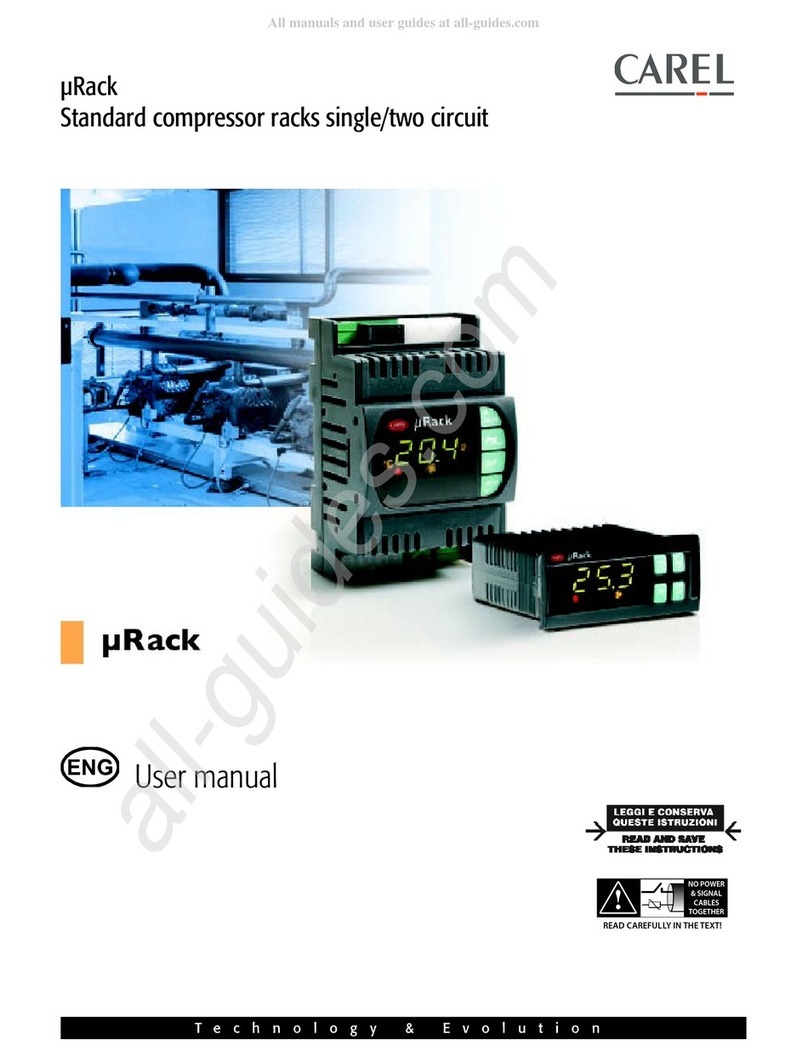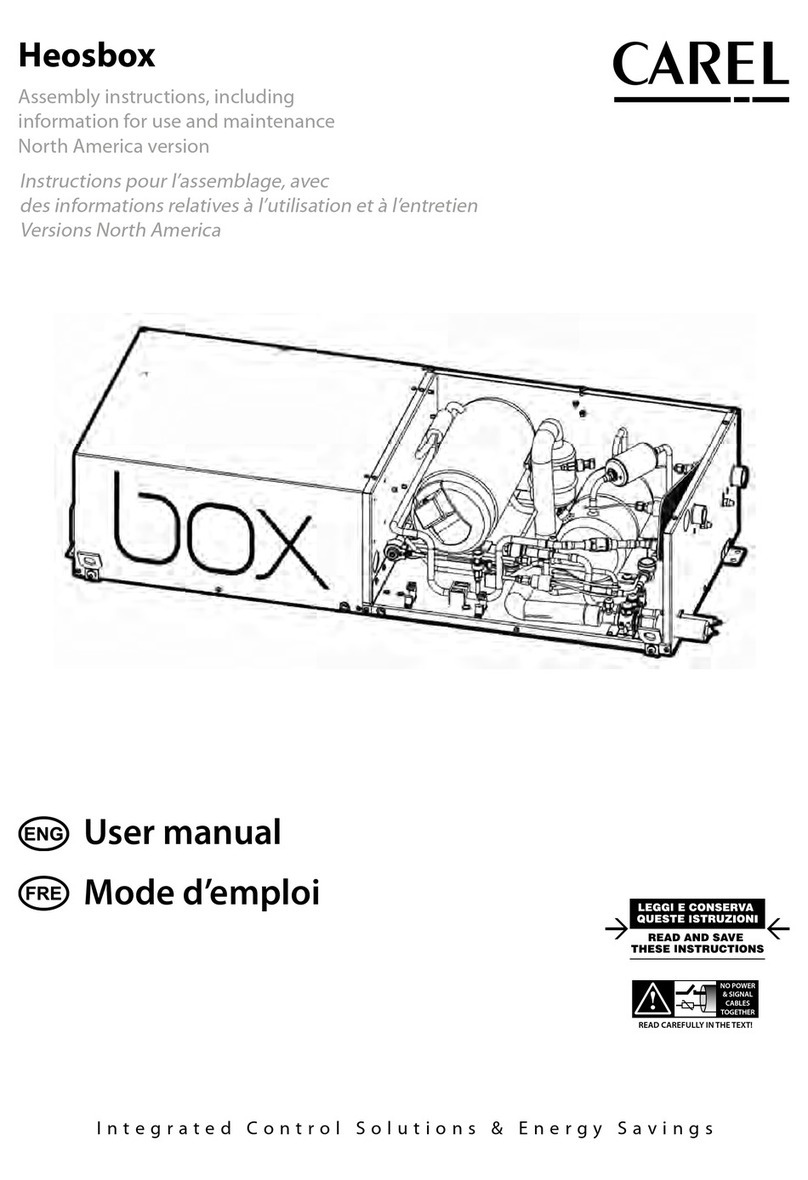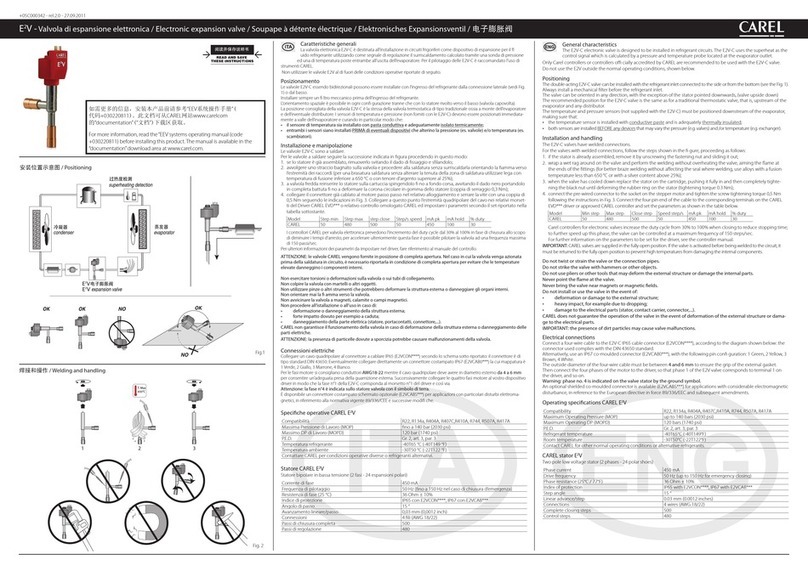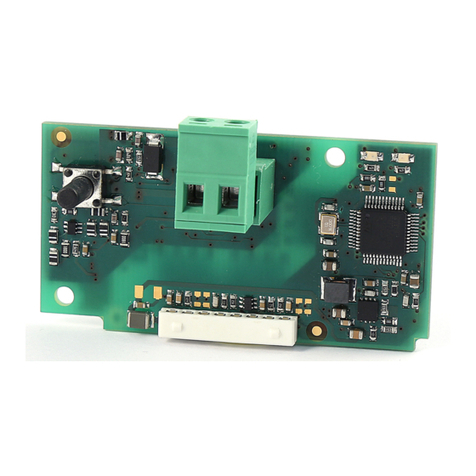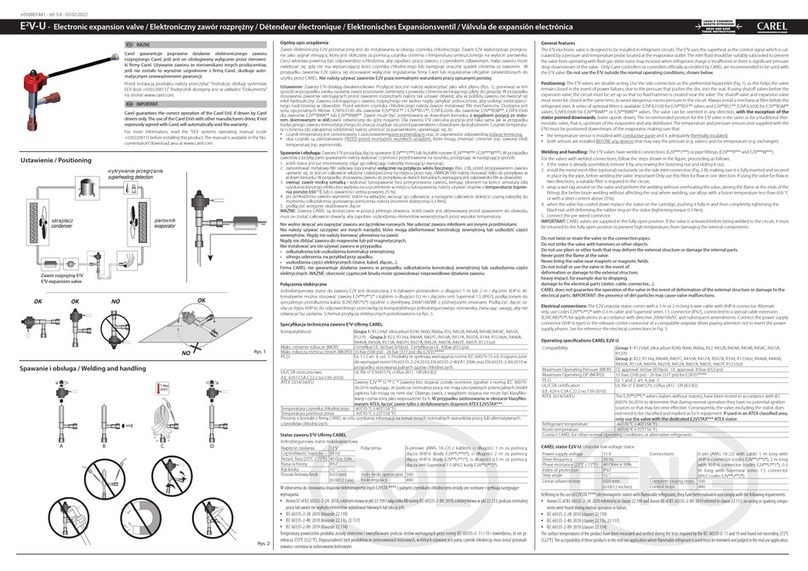CAREL S.p.A.
Via dell’Industria, 11 - 35020 Brugine - Padova (Italy)
T
el.
(+39)
049
97
1
6
6
1
1
–
Fax
(+39)
04997
1
6600
http://www.carel.com
–
e-mail:
[email protected] +050000770 - rel. 1.2 - 14/02/2013Fig 5
Fig 6
Led Significato Errore/rimedi
Rosso
Acceso fisso Errore assenza comunicazione
modbus tra scheda KNX e pCO
Configurazione:
- Indirizzo pCO o e-drofan errato
- Baudrate pCO non corretto
- protocollo pCO o e-drofan errato
Lampeggiante Errore comunicazione modbus
tra scheda KNX e pCO/ e-drofan
Modbus exception:
- la scheda è stata configurata con indirizzi
modbus errati o non supportati
Verde
Acceso fisso È stato premuto il tasto per
l’assegnazione dell’indirizzo e la
scheda è in attesa che da ETS3,
ETS4 si proceda con la relativa
procedura
Lampeggiante veloce - Non è stata caricata la tabella
cioè il file .XML
- Un lampeggio veloce breve
indica la ricezione dell’indirizzo
dopo la pressione del tasto
Scaricare la tabella XML da ETS
Lampeggiante lento Configurazione in corso:
ETS3, ETS4 stà effettuando il
download del file XML
Verde +
Rosso
Accesi entrambi fissi Mancanza alimentazione Bus
Konnex
Verificare: alimentatore bus Konnex, collega-
menti elettrici e polarità connessioni ai morsetti
+ e - del connettore.
Caratteristiche Tecniche
Alimentazione 12 ÷ 33 V da scheda controllo
Potenza assorbita: 300 mW
Alimentazione BUS 21÷32V Corrente assorbita: 5 mA
BUS TP1 9600 baud
Morsetti a vite Sezione conduttori min. 0,2 mm max. 1,5 mm2
YCYM 1 x 2 x 0,8 mm2
Isolamento Bus TP Optoisolato dalla massa del controllo (isolamento funzionale)
Grado di protezione IP00
Condizioni di funzionamento -20T60 °C, umidità <85% U.R. non condensante
Condizioni di immagazzinamento -20T80 °C, umidità <85% U.R. non condensante
Grado di inquinamento 2
Cat. di resistenza al calore e al fuoco Stesso del pCO
PTI dei materiali di isolamento PTI250
Classe e struttura del software A
Periodo delle sollecitazioni
elettriche delle parti isolanti
Lungo
Protezione contro le scosse elettriche il dispositivo garantisce solo un isolamento funzionale tra la sorgente di
alimentazione del controllo e il BUS seriale, pertanto il controllo su cui viene
installata la scheda deve essere alimentato da sorgente SELV
Al fine di garantire il corretto funzionamento della scheda evitare di montare i dispositivi pCO3con display
built-in in quadri elettrici con frontale metallico.
Per
informazioni
e
supporto
tecnico
relativo
al
prodotto
contattare
l’indirizzo
email
[email protected] o
visionare
il
manuale +030220325.
Smaltimento
L’apparecchiatura (o il prodotto) deve essere oggetto di raccolta separata in conformità alle vigenti norma-
tive locali in materia di smaltimento.
AVVERTENZE
Precauzioni nel maneggiare la scheda.
I danneggiamenti elettrici che si verificano sui componenti elettronici avvengono quasi sempre a causa delle scariche elettrostatiche
indotte dall’operatore. È quindi necessario prendere adeguati accorgimenti per queste categorie di componenti, ed in particolare:
• prima di maneggiare qualsiasi componente elettronico o scheda, toccare una messa a terra (il fatto stesso di evitare di toccare un
componente non è sufficiente in quanto una scarica di 10000 V, tensione molto facile da raggiungere con l’elettricità statica, innesca
un arco di circa 1 cm);
• i materiali devono rimanere per quanto possibile all’interno delle loro confezioni originali. Se necessario, prelevare la scheda da
una confezione e trasferire il prodotto in un imballo antistatico senza toccare con le mani i lati della scheda su cui sono montati i
componenti elettronici;
• evitare nel modo più assoluto di utilizzare sacchetti in plastica, polistirolo o spugne non antistatiche;evitare nel modo più assoluto il
passaggio diretto tra operatori (per evitare fenomeni di induzione elettrostatica e conseguenti scariche).
Nota: Tutti i marchi registrati sono proprietà dei rispettivi titolari.
Fig 4
AB
Led Meaning Error/solution
Red
On steady No Modbus communication between
KNX card and pCO
Configuration :
- pCO or e-drofan address incorrect
- pCO baud rate not correct
- pCO or e-drofan wrong protocol
Flashing Modbus communication error between
KNX card and pCO/ e-drofan
Modbus exception:
- the card has been configured with a wrong
Modbus or unsupported addresses
Green
On steady The button has been pressed for the
assignment of the address and the
card is awaiting the corresponding
procedure from ETS3, ETS4
Flashing fast - The table has not been loaded, that
is, the .XML file
- One short fast flash indicates the
reception of the address after pressing
the button
Download the XML table from ETS
Flashing slow Configuration in progress: ETS3, ETS4
is downloading the XML file
Green +
Red
Both on steady No power supply to Konnex Bus Check: Konnex bus power supply, electrical
connections and polarity of the connections
to terminals + and – on the connector.
Technical specifications
Power supply 12 to 33 V from control board
Power input: 300 mW
BUS power supply 21 to 32V Current input: 5 mA
BUS TP1 9600 baud
Screw terminals Wire cross-section min. 0.2 mm max. 1.5 mm2
YCYM 1 x 2 x 0.8 mm2
Insulation TP bus optically isolated from the earth of the controller (functional insulation)
Index of protection IP00
Operating conditions -20T60 °C, humidity <85% RH non-condensing
Storage conditions -20T80 °C, humidity <85% RH non-condensing
Degree of pollution 2
Cat. of resistance to heat and fire Same as the pCO
PTI of the insulating materials PTI250
Software class and structure A
Period of electrical stress across the
insulating parts
Long
Protection against electric shock the device only guarantees a functional insulation between the power supply
to the controller and the serial BUS, therefore the controller that the card is
installed on must be supplied by a SELV source
To guarantee the correct operation of the card, avoid fitting pCO3 devices with built-in displays in electrical
panels with metal front panels.
For
further
information
and
technical
support
rele
vant
to
the
product,
please
contact
the
email
[email protected] or
refer to the technical manual +030220325.
Disposal
The appliance (or the product) must be disposed of separately in compliance with the local standards in
force on waste disposal.
WARNINGS
Precautions when handling the card.
Electrical damage that occurs to electronic components is almost always the result of electrostatic discharges from the operator. Suitable
precautions must be therefore be taken when handling these components, specifically:
• before handling any electronic component or board, touch an earthed object (not touching a component is not sufficient, as static
electricity can produce a 10000 V spike discharge which can form an arc of about 1 cm);
• all materials must be kept inside their original package as long as possible. If necessary, take the card from its packaging and place it
into an antistatic package without touching the side of the card where the electronic components are fitted;
• absolutely avoid non-antistatic plastic bags, polystyrene or sponges;
do not pass the card directly between operators (to prevent from electrostatic induction and discharges).
Note: All registered trademarks are the property of their respective owners.
Montaggio su e-drofan / Mounting on e-drofan