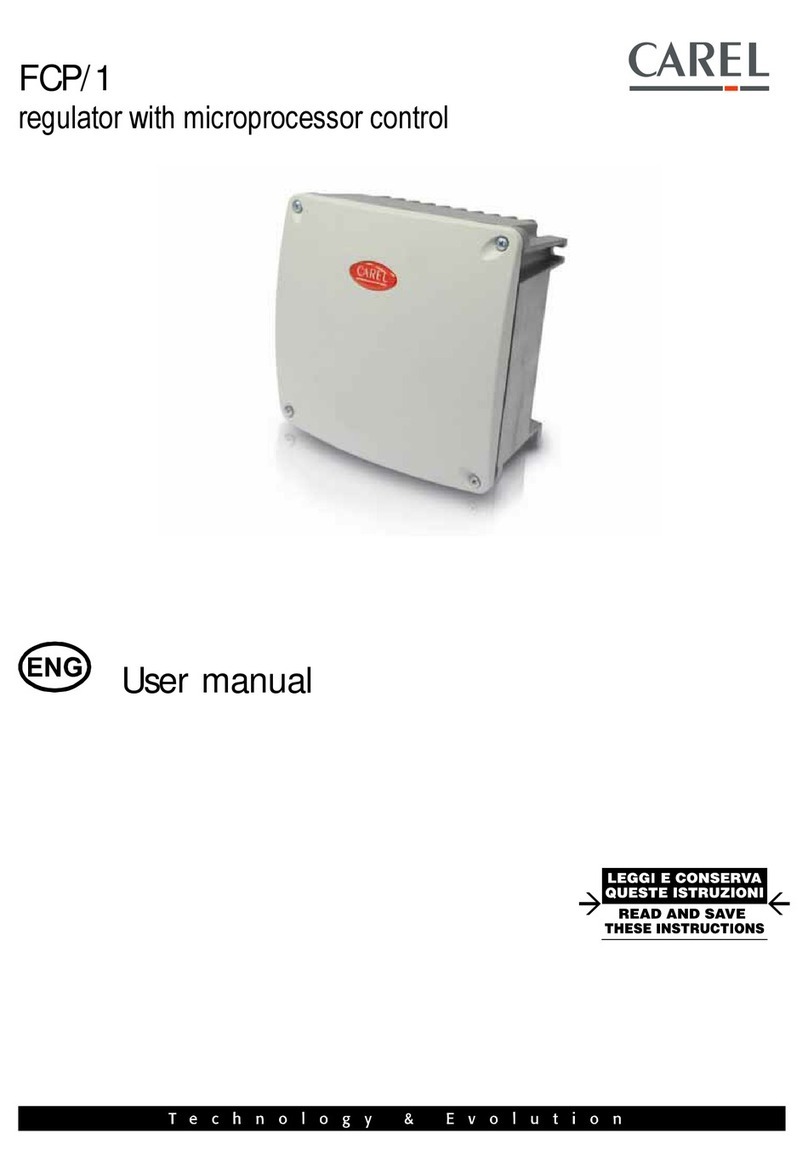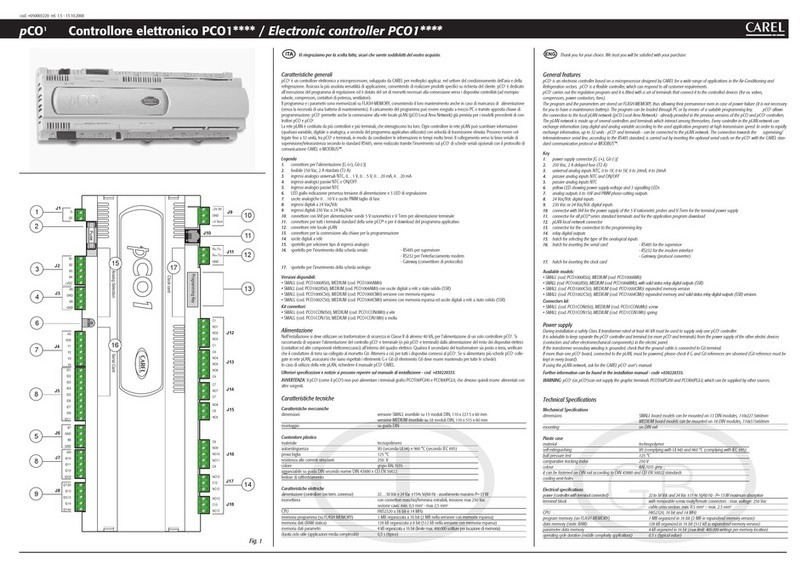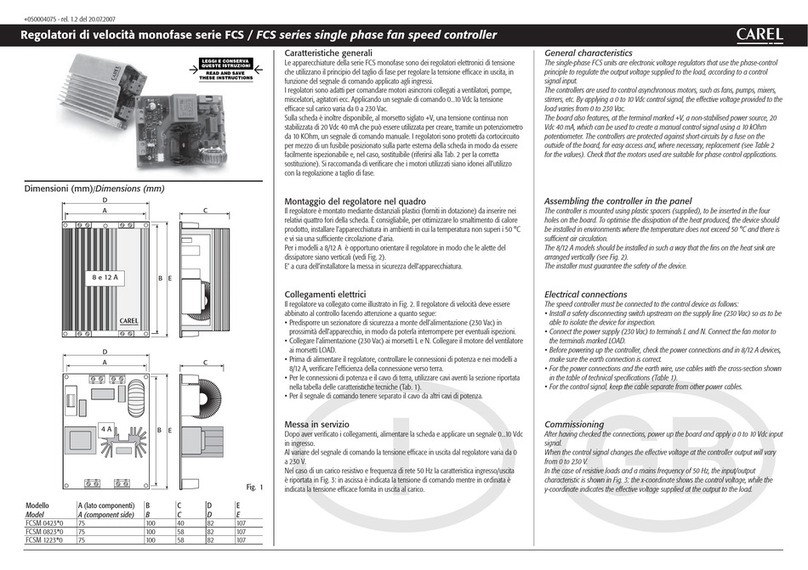CAREL S.p.A.
Via dell’Industria, 11 - 35020 Brugine - Padova (Italy)
Tel. (+39) 0499716611 – Fax (+39) 0499716600
1 2 3 4 5 6 7
HR
°C°F
set
% rH
°C°F
set
% rH
Fig. 3
+050000760 - rel. 1.0 del 31.01.2007
Interfaccia utente standard
NOTA: L’interfaccia utente può cambiare a seconda del software applicativo del controllore che ne definisce la configurazione.
Assegnazione standard dei tasti in funzionamento normale
La tabella riportata di seguito illustra le operazioni fondamentali svolte dai tasti del dipositivo nella configurazione standard. Le funzioni dei tasti
KEY1...KEY6 dipendono dalla configurazione imposta tramite il software applicativo del controllore.
Icona standard Nome (standard) Descrizione
KEY1 (POWER) Permette di accendere o di mettere in stand-by l’impianto
KEY2 (MODE) Imposta la modalità di funzionamento (estate, inverno, auto, deumidifica manuale, umidifica manuale)
KEY3 (HUM2) Permette di impostare il set point di regolazione umidità
KEY4 (SLEEP) Attiva/disattiva la modalità di risparmio notturna
KEY5 (CLOCK1) Permette di attivare/disattivare le fasce orarie
KEY6 (TEMP) Visualizza temporaneamente informazioni alternative (vedi tabella successiva)
,
UP, DOWN Impostano il set point di temperatura
(1) Imposta l’ora se non era mai stata regolata (operativo solo se presente l’orologio opzionale).
(2) Operativo solo se presente la sonda di umidità opzionale (versioni ADPC*, ADPG*, ADPH*).
Principali funzioni alternative dei tasti:
Tasto Premere per… Funzione svolta
3 secondi Consente l’impostazione del differenziale in modalità sleep per la stagione corrente
3 secondi Consente l’impostazione delle fasce orarie (ora, giorno, set point, in modalità standard)
5 secondi Consente l’impostazione dell’orologio
Nota: la disponibilità delle funzioni indicate dipende dal modello in vostro possesso e da come viene configurato dal software applicativo
del controllore.
Impostazione dei parametri
Per visualizzare i parametri, premere
e
fino alla comparsa della scritta “par”, quindi rilasciare
mantenendo premuto
e
premere
, per 3 secondi. Selezione e modifica avvengono rispettivamente con
,
,
.
Durante il normale funzionamento in pLAN, qualora previsto dalla configurazione imposta dal software applicativo, la procedura di ingresso
può essere sostituita dalla pressione di uno specifico tasto. Per uscire salvando le impostazioni mantenere premuto
per 5 secondi.
La tabella seguente illustra il significato dei parametri di funzionamento:
Nome Descrizione min max u.m. Def.
Ad011Indirizzo di rete di pAD 1 32 - 2
Br011,2 Baudrate 0 1 - 0
En013Abilitazione buzzer 0 1 - 1
Pc01 Calibrazione sonda ambiente -9,9 +9,9 °C /°F 0,0
Fr01 Indicazione release firmware - - - -
(1) Il cambiamento di valore comporta la reinizializzazione della comunicazione.
(2) “0” corrisponde a 62.500 baud, “1” corrisponde a 115.200.
(3) Posto a “0” indica che la funzione buzzer è disabilitata indipendentemente dal comando del controllore. Questa funzione è significativa
soltanto se è presente l’opzione buzzer (versioni ADPB*, ADPC*, ADPG*, ADPH*).
Le funzioni che possono essere assegnate (da applicativo) ai tasti configurabili (KEY1...KEY6) oltre a quelle standard descritte nella tabella
precedente sono le seguenti:
Funzione Descrizione
PRG Modifica dei parametri
FAN Gestione ventole
ALARM Riarmo manuale allarmi
Per una descrizione dettagliata consultare il manuale dell’applicativo utilizzato. Da applicativo è possibile gestire l’accensione di tutti i simboli/indicazioni.
Allarmi
Se durante il funzionamento si verifica una situazione di allarme, il terminale mostrerà il simbolo lampeggiante e, alternativamente alla
visualizzazione normale, gli avvisi di allarme ogni 2 secondi. Di seguito il loro significato.
Allarme Significato
ALr1(*) Allarme attivo sul controllore. Rimane visibile finche è attivo l’allarme
oLn Offline: mancanza di comunicazione tra dispositivo e rete pLAN
AtE Allarme temperatura: la sonda interna di temperatura risulta guasta
Ahu Allarme umidità: la sonda interna di umidità (quando presente) risulta guasta
(*) Stringa di default. pAD mostra quella inviata dal controllore, qualora quest’ultimo lo richieda, attraverso apposta variabile (dipende
dall’applicativo del controllore).
Caratteristiche Tecniche
• Tensione di alimentazione (secondo EN60730-1): 24 Vac ±15 %, 50/60 Hz 70 mA 1,5 VA oppure 31 Vdc ±29 % 70 mA
• Classificazione secondo UL873: Ingresso alimentazione: 24 V ac, 50-60Hz, Class 2
25.5 - 36.25 V dc, Class 2
Power consumption, max 1 watt
Uscite: serial link RS485, Class 2
• Condizioni di funzionamento: 0T50 °C; 10...85% U.R. non condensante;
• Condizioni di immagazzinamento: -20T70 °C; 0...85 % U.R. non condensante;
• Dimensioni (mm): vedi Fig. 2;
• Inquinamento ambientale: normale;
• Grado di Inquinamento: grado II;
• Categoria di resistenza al calore e al fuoco: A;
• Classe e struttura del software: A;
• Grado di protezione contro gli agenti atmosferici: IP30;
• Temperatura della ball pressure test sulle plastiche dell’involucro: 100 °C;
• Classificazione secondo protezione contro scosse elettriche (EN60730-1): III, da integrare in apparecchi di classe I o II;
• Periodo sollecitazioni elettriche delle parti isolanti: lungo;
• Dispositivo di comando previsto per essere fornito a: costruttori, installatori e manutentori;
• Protezione contro i cortocircuiti: deve essere garantita dal costruttore dell’apparecchiatura in cui il pAD viene integrato o dall’installatore finale;
• Immunità contro sovratensioni: categoria 1;
• Sezione dei conduttori (mm2): da 0,5 a 1,5 mm2;
• Precisione della misura di temperatura: +/-2 °C;
• Precisione della misura di umidità: +/-10% U.R. (nei modelli dotati di sonda di umidità opzionale.)
Indicazioni display/Indications on the display
Smaltimento/ Disposal
L’apparecchiatura (o il prodotto) deve essere oggetto di raccolta separata in conformità alle vigenti normative locali in materia di smaltimento.
The appliance (or the product) must be disposed of separately in compliance with the local standards in force on waste disposal.
AVVERTENZE IMPORTANTI
Il prodotto CAREL è un prodotto avanzato, il cui funzionamento è specificato nella documentazione tecnica fornita col prodotto o scaricabile, anche
anteriormente all’acquisto, dal sito internet www.carel.com.
Il cliente (costruttore, progettista o installatore dell’equipaggiamento finale) si assume ogni responsabilità e rischio in relazione alla fase di configurazione
del prodotto per il raggiungimento dei risultati previsti in relazione all’installazione e/o equipaggiamento finale specifico.
La mancanza di tale fase di studio, la quale è richiesta/indicata nel manuale d’uso, può generare malfunzionamenti nei prodotti finali di cui CAREL
non potrà essere ritenuta responsabile.
Il cliente finale deve usare il prodotto solo nelle modalità descritte nella documentazione relativa al prodotto stesso.
La responsabilità di CAREL in relazione al proprio prodotto è regolata dalle condizioni generali di contratto CAREL editate nel sito
www.carel.com e/o da specifici accordi con i clienti.
IMPORTANT WARNINGS
The CAREL product is a state-of-the-art device, whose operation is specified in the technical documentation supplied with the product or can be downloaded, even
prior to purchase, from the website www.carel.com.
The customer (manufacturer, developer or installer of the final equipment) accepts all liability and risk relating to the configuration of the product in order to reach
the expected results in relation to the specific installation and/or equipment. The failure to complete such phase, which is required/indicated in the user manual,
may cause the final product to malfunction; CAREL accepts no liability in such cases.
The customer must use the product only in the manner described in the documentation relating to the product.
The liability of CAREL in relation to its products is specified in the CAREL general contract conditions, available on the website www.carel.com and/or by specific
agreements with customers.
Standard user interface
NOTE: the user interface may change depending on the controller application program that defines the configuration.
Standard assignment of the buttons in normal operation
The following table illustrates the fundamental operations carried out by the buttons on the device in the standard configuration. The
functions of buttons KEY1 to KEY6 depend on the configuration set by the controller application program.
Standard icon Name (standard) Description
KEY1 (POWER)POWER) Used to switch the system on or to standbysystem on or to standbyon or to standby
KEY2 (MODE)MODE) Sets the operating mode (cooling, heating, auto, manual dehumidify)
KEY3 (HUMHUM2) Used to set the automatic humidity control set point
KEY4 (SLEEP)SLEEP)) Used to activate/deactivate sleep (economy) mode(economy) modemode
KEY5 (CLOCKCLOCK1) Used to activate/deactivate the time bands
KEY6 (TEMP)TEMP)) Temporarily displays alternative information
,
UP, DOWN Set the temperature set point
(1) Sets the time if this has never been set (available only if the optional clock is fitted).available only if the optional clock is fitted).if the optional clock is fitted).
(2) Available only if the optional humidity probe is fitted (versions ADPC*, ADPG*, ADPH*).Available only if the optional humidity probe is fitted (versions ADPC*, ADPG*, ADPH*).nly if the optional humidity probe is fitted (versions ADPC*, ADPG*, ADPH*).(versions ADPC*, ADPG*, ADPH*).
Main alternative functions of the buttons:
Button Press for… Function
3 seconds Used to set the differential in sleep mode for the current season
3 seconds Used to set the time bands (hour, day, set point in standard mode)in standard mode))
5 seconds Used to set the clock
Note: the availability of the functions indicated depends on the model of controller used and how the application program is configured.model of controller used and how the application program is configured.
Setting the parameters
To display the parameters, press
and
until “par” is displayed, then release
while holding
and
press
, for 3 seconds. Select and modify respectively using
,
,
.
During normal pLAN operation, if available in the configuration set by the application program, the access procedure may be replaced by
pressing a specific button. To exit and save the settings, hold
for 5 seconds.
The table below illustrates the meaning of the operating parameters:
Name Description min max UOM Def.
Ad011pAD network address 1 32 - 2
Br011,2 Baud rate 0 1 - 0
En013Enable buzzer 0 1 - 1
Pc01 Room probe calibration -9.9 +9.9 °C /°F 0.0
Fr01 Firmware release - - - -
(1) Changing the value reinitialises communication.
(2) “0” corresponds to 62,500 baud, “1” corresponds to 115,200.
(3) Set to “0” indicates that the buzzer function is disabled irrespective of the controller function. This function is only valid if the buzzer
option is fitted (versions ADPB*, ADPC*, ADPG*, ADPH*).
The following functions can be assigned (by the application) to the buttons can be configured (KEY1 to KEY6), in addition the standard
functions described in the table above:
Function Description
PRG Set the parameters
FAN Fan management
ALARM Manual alarm reset
For a detailed description see the manual for the application used. The application can also manage the activation of all the symbols/indications.
Alarms
If an alarm situation arises during operation, the terminal will show the flashing alarm symbol , and the normal display alternating
every 2 seconds with the alarm messages. Below are the meanings of the alarm messages.
Alarm Meaning
ALr1(*) Alarm active on the controller. Displayed while the alarm is active
oLn Offline: no communication between device and pLAN
AtE Temperature alarm: built-in temperature probe fault
Ahu Humidity alarm: built-in humidity probe fault (when fitted)
(*) Default string. pAD shows the string sent by the controller, if the latter requires, using a special variable (this depends on the applica-
tion on the controller).
Technical specifications
• Power supply (according to EN60730-1): 24 Vac ±15 %, 50/60 Hz 70 mA 1.5 VA or 31 Vdc ± 29 % 70 mA
• Classification according to UL873: Power supply input: 24 V ac, 50-60Hz, Class 2
25.5 - 36.25 V dc, Class 2
Power consumption, max 1 watt
Outputs: serial link RS485, Class 2
• Operating conditions: 0T50 °C; 10 to 85% rH non-condensing;
• Storage conditions: -20T70 °C; 0 to 85 % rH non-condensing;
• Dimensions (mm): see Fig. 2;
• Environmental pollution: normal;
• Degree of pollution: degree II;
• Category of resistance to heat and fire: A;
• Software class and structure: A;
• Index of protection: IP30;
• Ball pressure test temperature on the plastic case: 100 °C;
• Classification according to protection against electric shock (EN60730-1): III, to be integrated into class I or II appliances;
• Period of electrical stress across the insulating parts: long;
• Control device designed to be supplied to: manufacturers, installers and maintenance personne;
• Protection against short-circuits: must be guaranteed by the manufacturer of the appliance that the pAD is integrated into or by the installer;
• Immunity against voltage surges: category 1;
• Cross-section of the wires (mm2): from 0.5 to 1.5 mm2;
• Precision of temperature measurement : +/-2 °C;
• Precision of humidity measurement: +/-10% rH. (in the models fitted with optional humidity probe).
allarme attivo
active alarm
fascia oraria/durata sleep
time band/sleep duration
ON/OFF fascia oraria
ON/OFF time band ora/temp./umid./set (*)
hour/temp./humid./set (*)
velocità ventola
fan speed
unità di misura
unit of measurement
giorno settimana
week day
estate/inverno/auto/deumid./umid.
cooling/heating/auto/dehumid./humid.
(*): dipende dalla configurazione imposta dal software applicativo del controllore. Allo startup compaiono le maschere
di default “---” e “----”/ depends on the configuration set by the controller program. At startup the “---” and “----”
screens are displayed as default
temp./umid./set (*)
temp./humid./set (*)
blocco
block