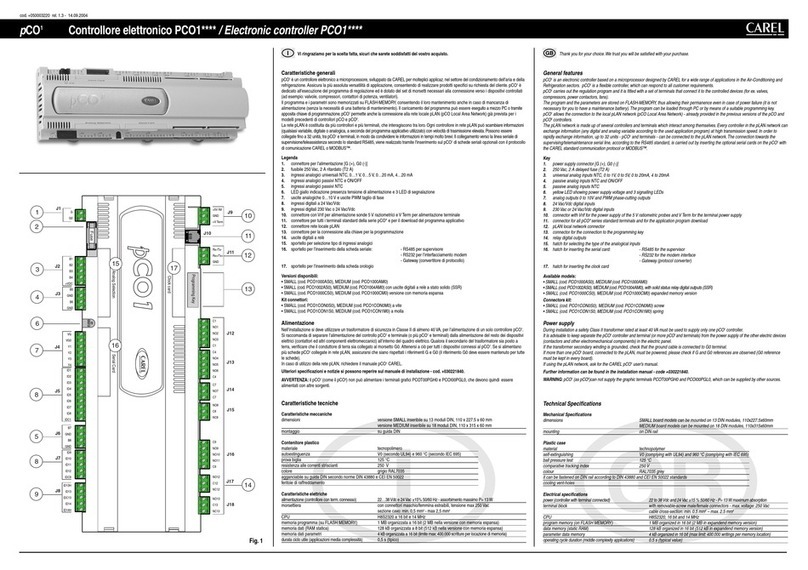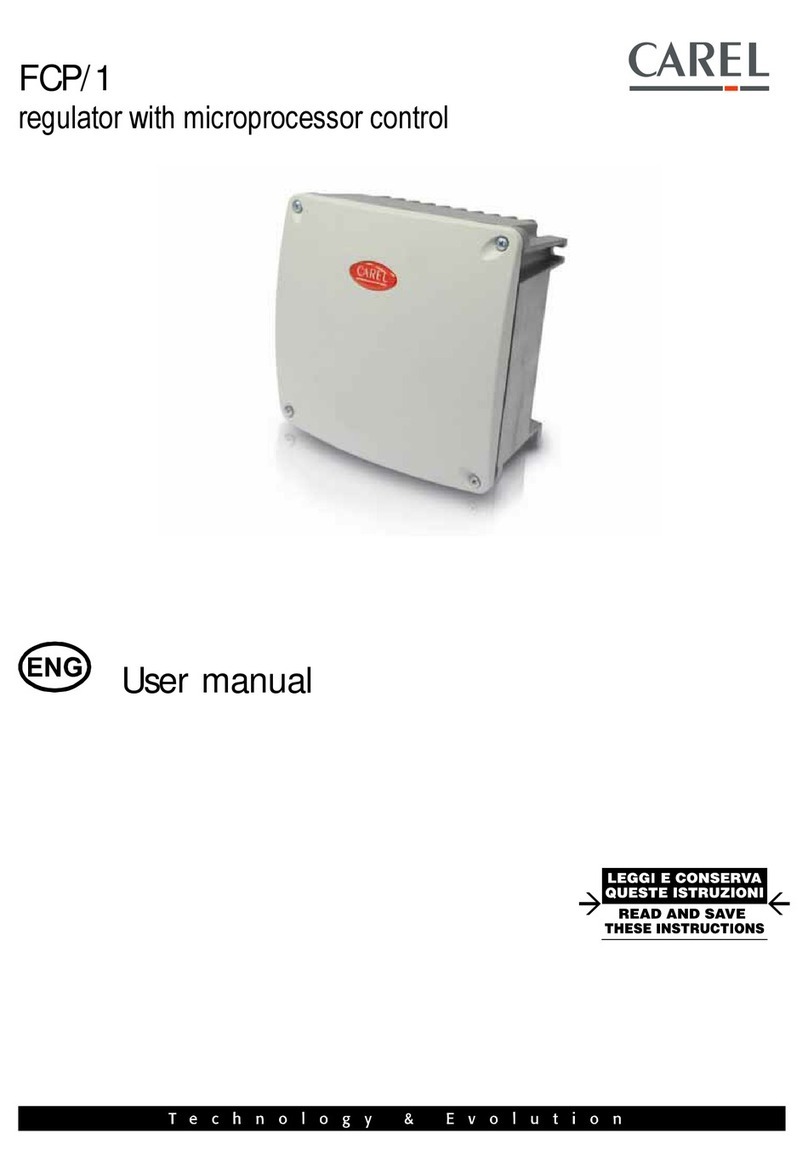RC
Table of parameters
parameter Min. Max. Def. UOM
PS password F 0 200 22 -
/C1 Probe 1 calibration F -12.7 12.7 0 °C
/C2 Probe 2 calibration F -12.7 12.7 0 °C
St Control temperature F -50.0 90 4.0 °C
rd Control differential (hysteresis) F 0 19.0 2.0 °C
c0 Comp. and fan start delay
after start-up C 0 100 0 min
d0
Type of defrost (0= heater;
1= hot gas; 2= heater by time;
3= hot gas by time; 4= heater
by time with temp. cont.)
C 0 4 0 -
dI
Interval between two defrosts
C 0 199 8 h
dt End defrost temperature C -50 127 12 °C
dP
Max. or effective defrost duration
C 1 199 30 min
dd Dripping time after defrost C 0 15 2 min
A0 Alarm and fan differential C -20.0 20.0 -2.0 °C
AL
Low temperature alarm threshold/
deviation (AL= -50; alarm disabled)
C -50 150 -50 °C
AH
High temperature alarm threshold/
deviation (AH=150; alarm disabled)
C -50 150 150 °C
Ad
Low and high temperature alarm delay
C 0 199 0 min
F0
Fan management
C 0 1 0 -
F1 Fans shutdown temperature F -50 127 5.0 °C
F2 Fans off when compressor off C 0 1 1 -
F3
Fans off during defrost
0= fan ON; 1= fan OFF
C 0 1 1 -
Fd
Off for post-dripping
C 0 15 0 min
EZY
Select Easy Set
(simplified configuration)
C 0 3 0 -
* F:General parameter, no need password;
* C: Configuration parameter, need password.
EZY =1: Fan control separately
EZY =2: Fan off when door open, fan on when door close
EZY =3: Light on when door open, light off when door close
Table of alarms
Alarm
code
LED Description Parameters
involved
E0 ON probe 1 error= control -
E1 ON probe 2 error= defrost [d0 = 0 / 1]
dOr ON open door alarm
LO ON low temperature alarm [AL] [Ad]
HI ON high temperature alarm [AH] [Ad]
EE ON unit parameter error -
EF ON operating parameter error -
Ed ON defrost ended by timeout [dP] [dt]
Setting the set point (desired temperature)
press SET for 1 s, the set value will start flashing after a few moments;
•
increase or decrease the value using UP or DOWN;
•
press SET to confirm the new value.
•
Switching the device ON/OFF
Press UP for more than 3 s. The control and defrost algorithms are now
disabled and the instrument displays the message “OFF” alternating
with the temperature read by the set probe.
Manual defrost
Press for DOWN more than 3 s (the defrost starts only the temperature
conditions are valid).
Show Temp of probe
Press UP and DOWN together (only for C)
Access and setting type F (frequent) and type C (conguration)parameters
1. press SET for 3 s (the display will show “PS”);
2. • to access the type F and C parameter menu, enter the password “22” using UP/DOWN;
• to access the F parameter menu only, press SET (without entering the password);
scroll inside the parameter menu using UP/DOWN;
To display/set the values of the parameter displayed, press SET, then UP/DOWN and
finally SET to confirm the changes (returning to the parameter menu).
To save all the new values and exit the parameter menu, press SET for 3 s;
To exit the menu without saving the changed values (exit by timeout) do not
press any button for at least 60 s.
Display and functions
During normal operation, the controller displays the value of the probe set
using parameter In addition, the display has LEDs that indicate the activation
of the control functions (see Table 1), while the 3 buttons can be used to
activate/deactivate some of the functions (see Table 2).
LEDs and associated functions
icon
function
normal operation start up
ON OFF blink
compressor
ON OFF
request
ON
ON
ON
fan OFF request ON
defrost OFF request ON
AUX aux outputon output off -ON
alarm all no alarm -ON
Tab. 1
Table of functions activated by the buttons
button
normal operation start up
pressing the button alone
pressed together
more than 3 s: toggleON/OFF
Pressed
togerther
show temp
of probe
-
more than 3 s: start/
stop defrost
Pressed
together
start para-
meter reset
procedure
for 1 s display
firmware
vers. code
-1 s.: display/set the set point
- more than 3 s:access parameter
setting menu
(enter password ‘22’)
-
for 1 s RESET
current
EZY set
Tab. 2
ON/OFF
Defrost
SET