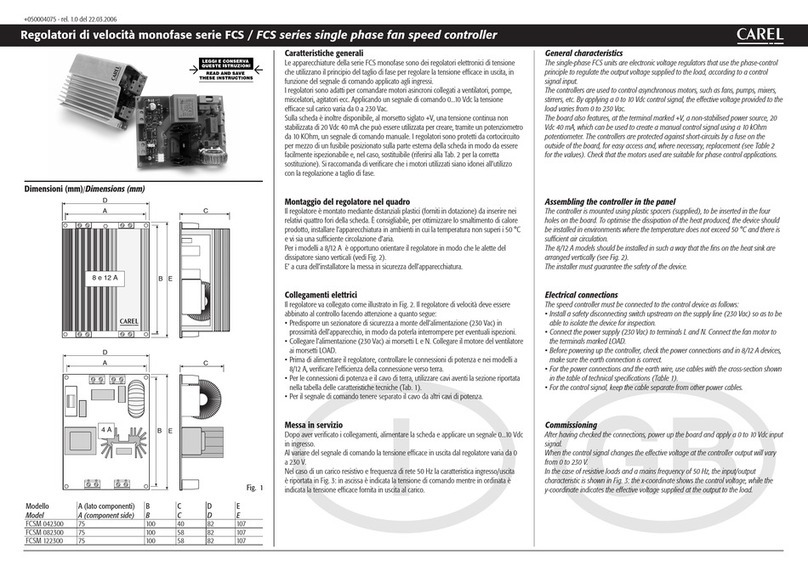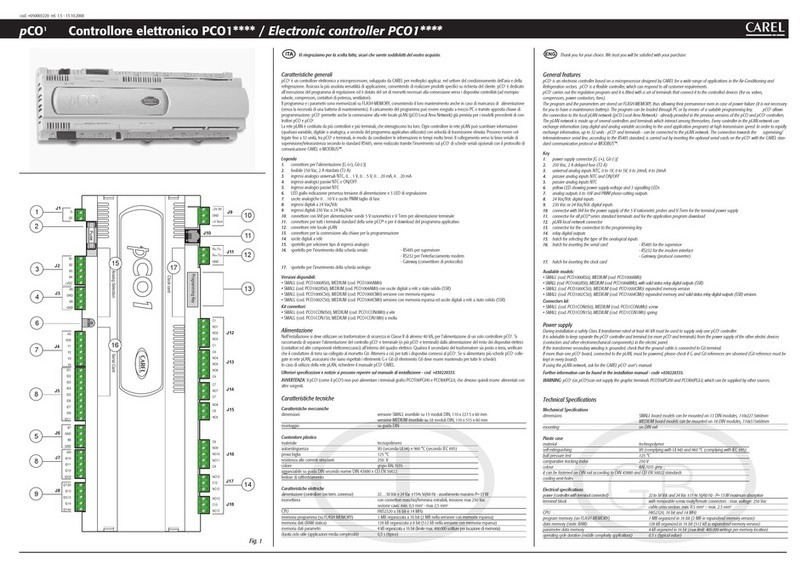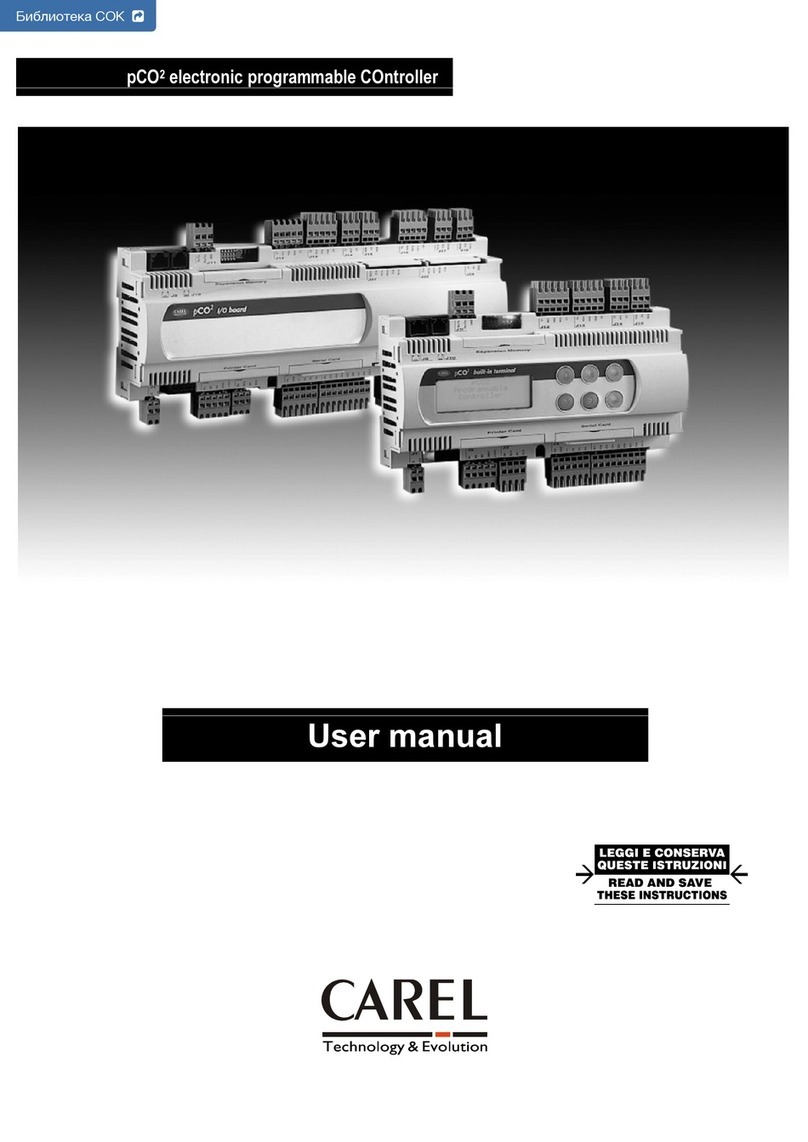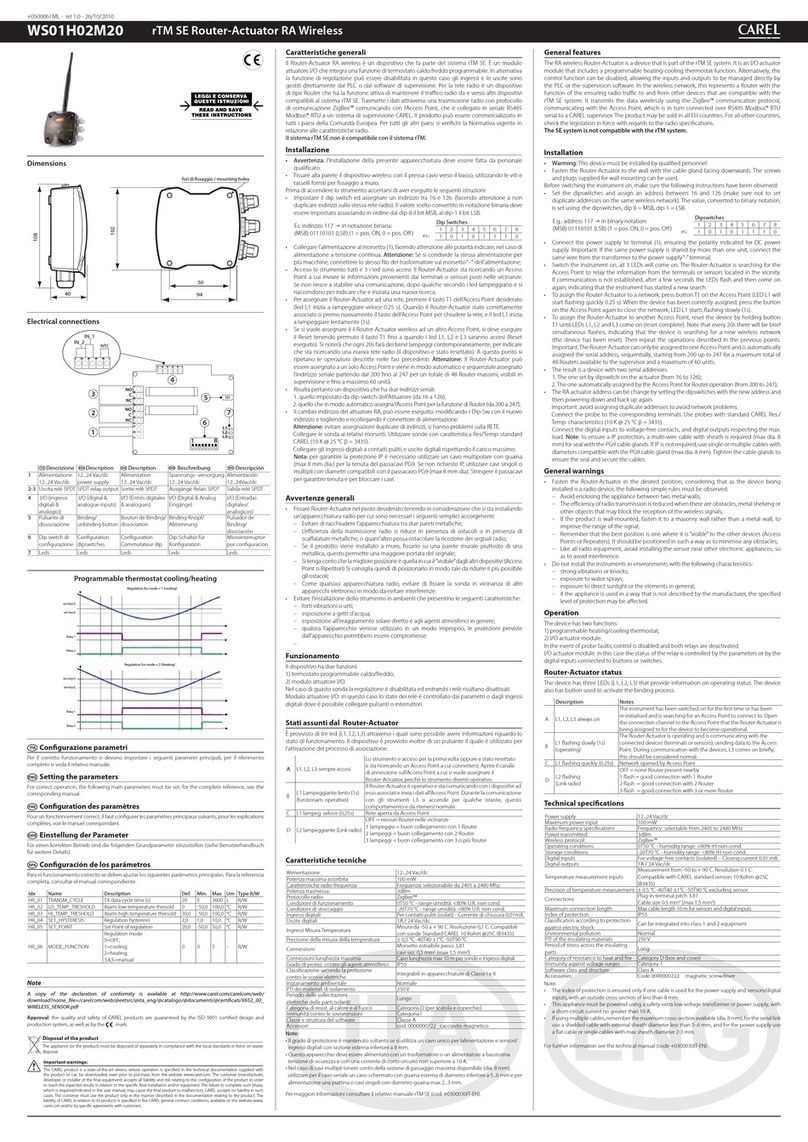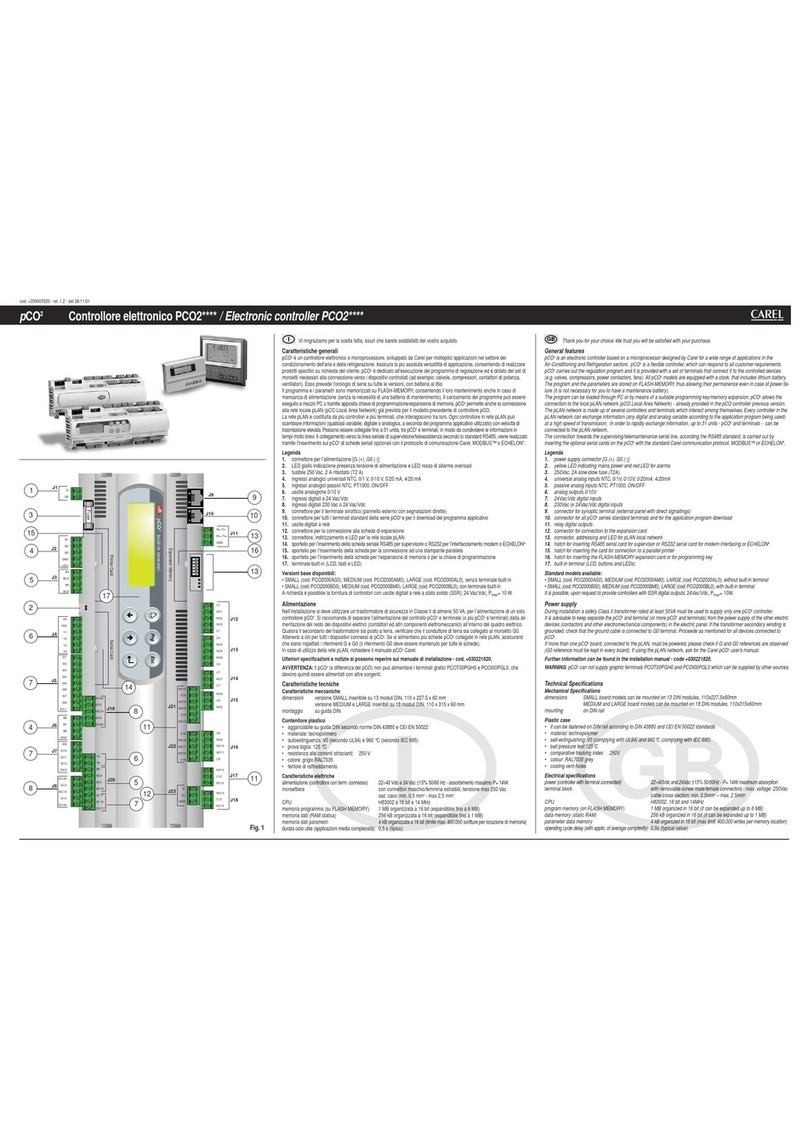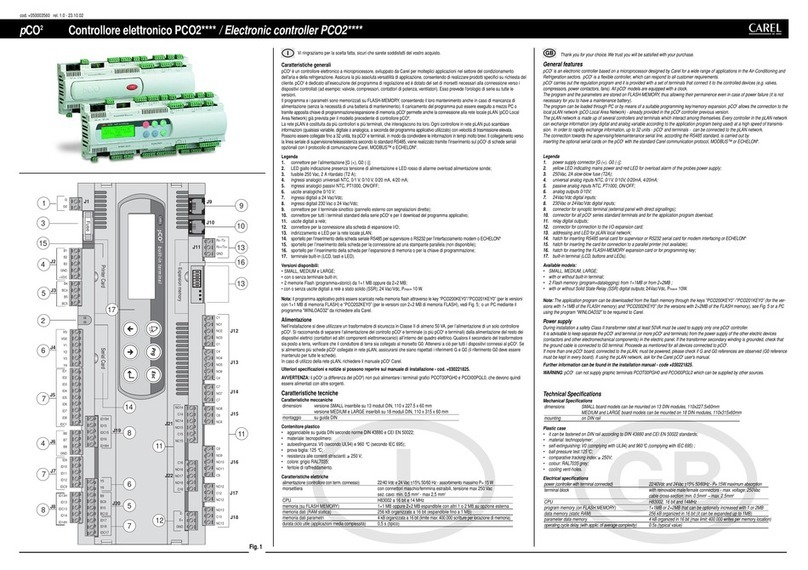CAREL S.p.A.
Via dell’Industria, 11 - 35020 Brugine - Padova (Italy)
Tel.
(+39)
04997
1661
1
–
Fax
(+39)
049971
66
00
http://www.carel.com
–
e-mail:
[email protected] +050001730 - rel. 1.0 - 10.12.2006ALARM
NO
C
NC
ALARMEXT FAN
N2
GND
N1
AB
AB
GND
IN
C
NO
GND
24V
5 G0
6 G
7 AOUT
8 G0
9 NTCE
10 DIN
1
2
compactSteam
clima
set point
(SPH)
Differential
(dFH )
%rH
1
2
3
CAREL si riserva la possibilità di apportare modifiche o cambiamenti ai propri prodotti senza alcun preavviso. / CAREL reserves the right to modify the features of its products without prior notice.
Impostare il set point
premere uno qualsiasi dei tasti Åo Ç: il valore di set point [2] lampeggia.
per impostare il valore desiderato, premere i tasti Åo Ç.
per confermare, premere il tasto PRG .
Impostare il differenziale per l’avvio delle regolazioni/modulazioni
dell’umidità
per entrare in programmazione, premere SET per almeno 5 s;
scorrere i parametri con Åe Çfino alla comparsa del parametro dFH [2];
premere SET: compare il valore attualmente impostato [1];
per cambiare il valore del differenziale, premere Åo Ç;
premere il tasto SET;
per uscire dalla programmazione, premere il tasto PRG .
Modalità di attivazione
compactSteam può essere acceso in locale, con il tasto di accensione, oppure da remoto, con un interruttore colle-
gato ai morsetti AB-AB (fare riferimento al manuale di installazione di compactSteam).
Una volta acceso è possibile abilitare/disabilitare la regolazione dell’umidità attraverso Clima in tre modalità e
rispetto a due fasce orarie:
regolazione sempre abilitata (default, parametro SFH= 0);
regolazione abilitata in modalità GIORNO (parametro SFH= 1);
regolazione abilitata in modalità NOTTE (parametro SFH= 2).
Impostare le modalità di attivazione
per entrare in programmazione, premere SET per almeno 5 s;
scorrere i parametri con Åo Çfino alla comparsa del parametro SFH;
premere SET: compare il valore attualmente impostato;
premere i tasti Åo Çper impostare il valore a:
0: regolazione umidità sempre abilitata, le fasce orarie sono ignorate;
1: regolazione attiva in modalità GIORNO;
2: regolazione attiva in modalità NOTTE;
premere il tasto SET;
premere il tasto PRG .
Impostare le fasce orarie GIORNO/NOTTE
In questa modalità è possibile abilitare/disabilitare la regolazione dell’umidità in determinate fasce orarie. Clima
permette l’impostazione di una fascia GIORNO e NOTTE. Si definisce prima l’ora di inizio delle due fasce orarie e
poi si indica se all’occorrenza di una o dell’altra fascia si deve abilitare o disabilitare la regolazione dell’umidità.
Impostare l’orologio
premere
PRG
: compare l’ora e il parametro rTC;
premere SET: compaiono anche i minuti;
premere i tasti Åo Çper impostare l’ora corrente;
premere il tasto SET;
premere il tasto
PRG
.
Impostare la fascia oraria GIORNO
premere
PRG
: compare l’ora e il parametro rTC;
premere Åo Çfino alla comparsa del parametro dAY;
premere il tasto SET: compaiono anche i minuti;
premere i tasti Åe Çper incrementare/decrementare l’ora di inizio della fascia oraria GIORNO;
premere il tasto SET;
premere il tasto PRG .
Impostare la fascia oraria NOTTE
premere
PRG
: compare l’ora e il parametro rTC;
premere Åe Çfino alla comparsa del parametro n9T;
premere il tasto SET: compaiono anche i minuti;
premere i tasti Åe Çper incrementare/decrementare l’ora di inizio della fascia oraria NOTTE;
premere il tasto SET;
premere il tasto PRG .
•
•
•
•
•
•
•
•
•
•
•
•
1.
2.
3.
4.
•
•
•
5.
6.
1.
2.
3.
4.
5.
1.
2.
3.
4.
5.
6.
1.
2.
3.
4.
5.
6.
Setting the set point
press either Åor Ç: the set point [2] blinks;
to set, press either Åor Ç;
to confirm, press PRG .
Setting the differential to start humidity regulation/modulation
to enter programming mode, press and hold down SET for at least 5 s;
scroll parameters using Åand Çuntil the dFH [2] parameter appears;
press SET: the currently set value appears [1];
to change the differential value, press Åor Ç;
press SET;
to exit programming mode, press
PRG
.
How to start
compactSteam can be turned on locally using the start key or remotely using the switch connected to terminals
AB-AB (refer to the compactSteam installation manual).
Once on, humidity can be regulated using clima in three modes and in two periods:
regulation always on (default, parameter SFH= 0);
regulation on in DAY mode (parameter SFH= 1);
regulation on in NIGHT mode (parameter SFH= 2).
How to set operating modes
To enter programming mode, press and hold down SET for at least 5 s;
Scroll parameters using Åand Çuntil the SFH parameter appears;
Press SET: the currently set value appears;
Press to Åor Çset the value to:
0: Humidity regulation always on, periods are ignored;
1: Regulation on in DAY mode;
2: Regulation on in NIGHT mode;
Press SET;
Press
PRG
.
How to set DAY/NIGHT periods
Humidity regulation can be set in defined time intervals using this mode. Clima lets you set a DAY and NIGHT
period. First set the starting time for the two intervals and then indicated whether humidity regulation should be
turned on or off in one or the other periods.
Clock settings
press
PRG
: the hour and rTC parameter appear;
press SET: minutes appear;
press to Åor Çset the current time;
press SET;
press
PRG
.
Setting DAY time interval
press
PRG
: the hour and rTC parameter appear;
press Åand Çuntil the dAY parameter appears;
press SET: minutes appear;
press Åand Çto increase/decrease the DAY period start time;
press SET;
press
PRG
.
Setting NIGHT time interval
press
PRG
: the hour and rTC parameter appear;
press Åand Çuntil the n9T parameter appears;
Press SET: minutes appear;
press Åand Çto increase/decrease the NIGHT period start time;
press SET;
press
PRG
.
•
•
•
•
•
•
•
•
•
•
•
•
1.
2.
3.
4.
•
•
•
5.
6.
1.
2.
3.
4.
5.
1.
2.
3.
4.
5.
6.
1.
2.
3.
4.
5.
6.
Fig. 3
Fig. 4
Fig. 5
Regolazione ON/OFF dell’umidità / ON/OFF humidity regulation
Collegamento per regolazione ON/OFF dell’umidità
Connections for ON/OFF humidity regulation
relè chiuso
realy closed
relè aperto
realy open
Display
Legenda:
1. campo large: % di umidità misurata oppure, se in programmazione,
valore del parametro;
2. campo small: valore del set point oppure, se in programmazione,
nome del parametro;
3. indicazione modalità inverno, con regolazione attiva.
Legenda:
1. large field: % humidity measured or parameter settings while
programming;
2. small field: set point value or parameter name while programming;
3. winter mode indication with regulation ON.
AVVERTENZE IMPORTANTI
Il prodotto CAREL è un prodotto avanzato, il cui funzionamento è spe-
cificato nella documentazione tecnica fornita col prodotto o scaricabile,
anche anteriormente all’acquisto, dal sito internet www.carel.com.
Il cliente (costruttore, progettista o installatore dell’equipaggiamento
finale) si assume ogni responsabilità e rischio in relazione alla fase di
configurazione del prodotto per il raggiungimento dei risultati previsti in
relazione all’installazione e/o equipaggiamento finale specifico.
La mancanza di tale fase di studio, la quale è richiesta/indicata nel
manuale d’uso, può generare malfunzionamenti nei prodotti finali di cui
CAREL non potrà essere ritenuta responsabile.
Il cliente finale deve usare il prodotto solo nelle modalità descritte nella
documentazione relativa al prodotto stesso.
La responsabilità di CAREL in relazione al proprio prodotto è regolata
dalle condizioni generali di contratto CAREL editate nel sito www.carel.
com e/o da specifici accordi con i clienti.
IMPORTANT WARNINGS
The CAREL product is a state-of-the-art product, whose operation is
specified in the technical documentation supplied with the product or
can be downloaded, even prior to purchase, from the website www.
carel.com.
The client (builder, developer or installer of the final equipment) assu-
mes every responsibility and risk relating to the phase of configuration
the product in order to reach the expected results in relation to the spe-
cific final installation and/or equipment. The lack of such phase of study,
which is requested/indicated in the user manual, can cause the final
product to malfunction of which CAREL can not be held responsible.
The final client must use the product only in the manner described in
the documentation related to the product itself.
The liability of CAREL in relation to its own product is regulated by
CAREL’s general contract conditions edited on the website www.carel.
com and/or by specific agreements with clients.