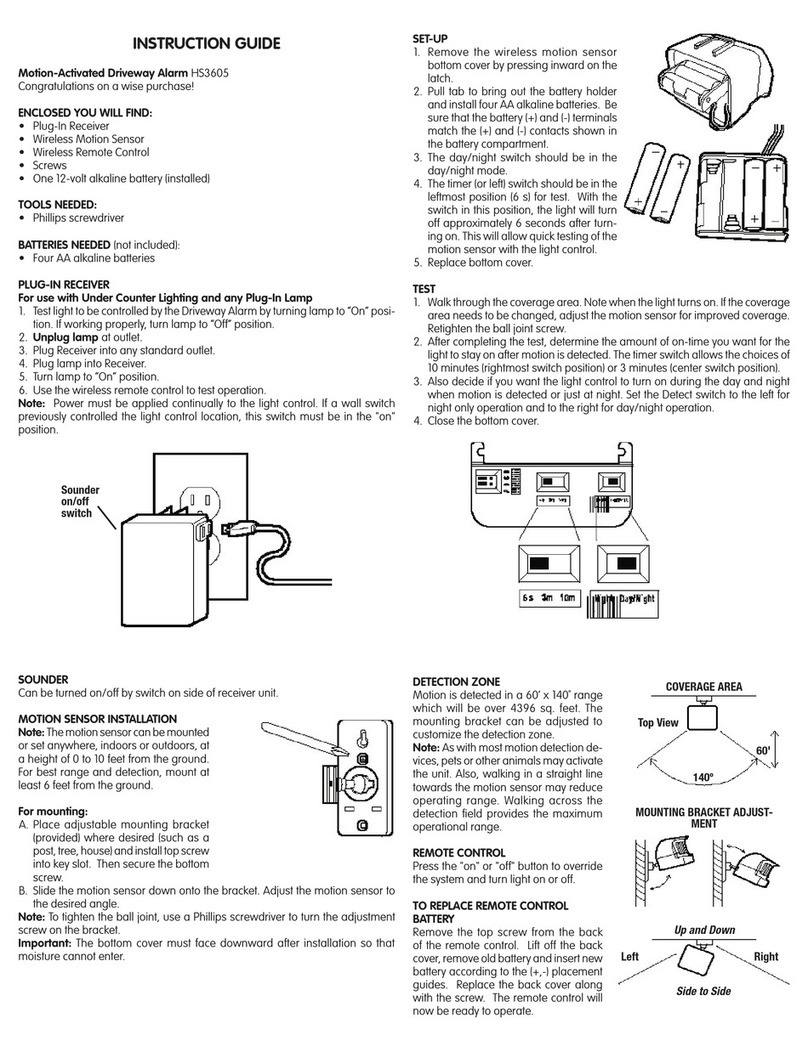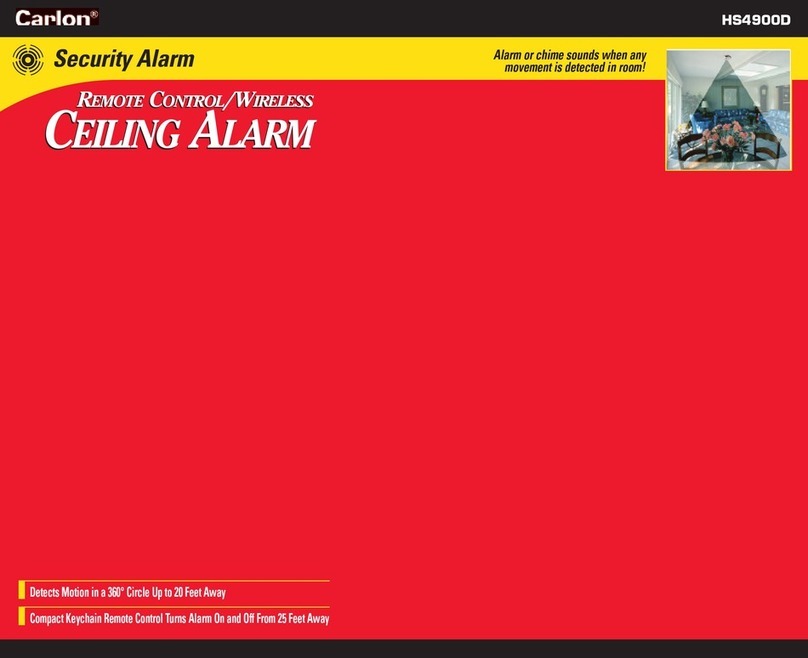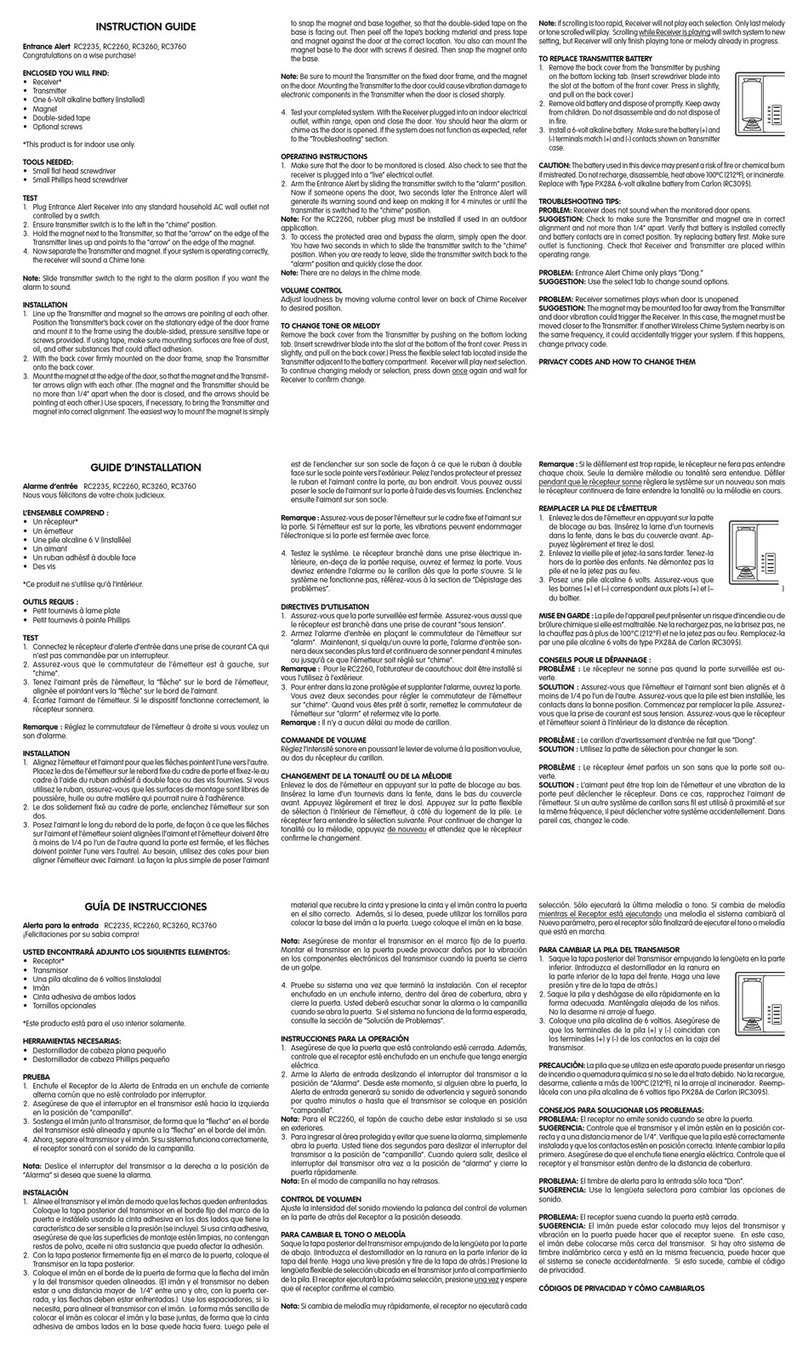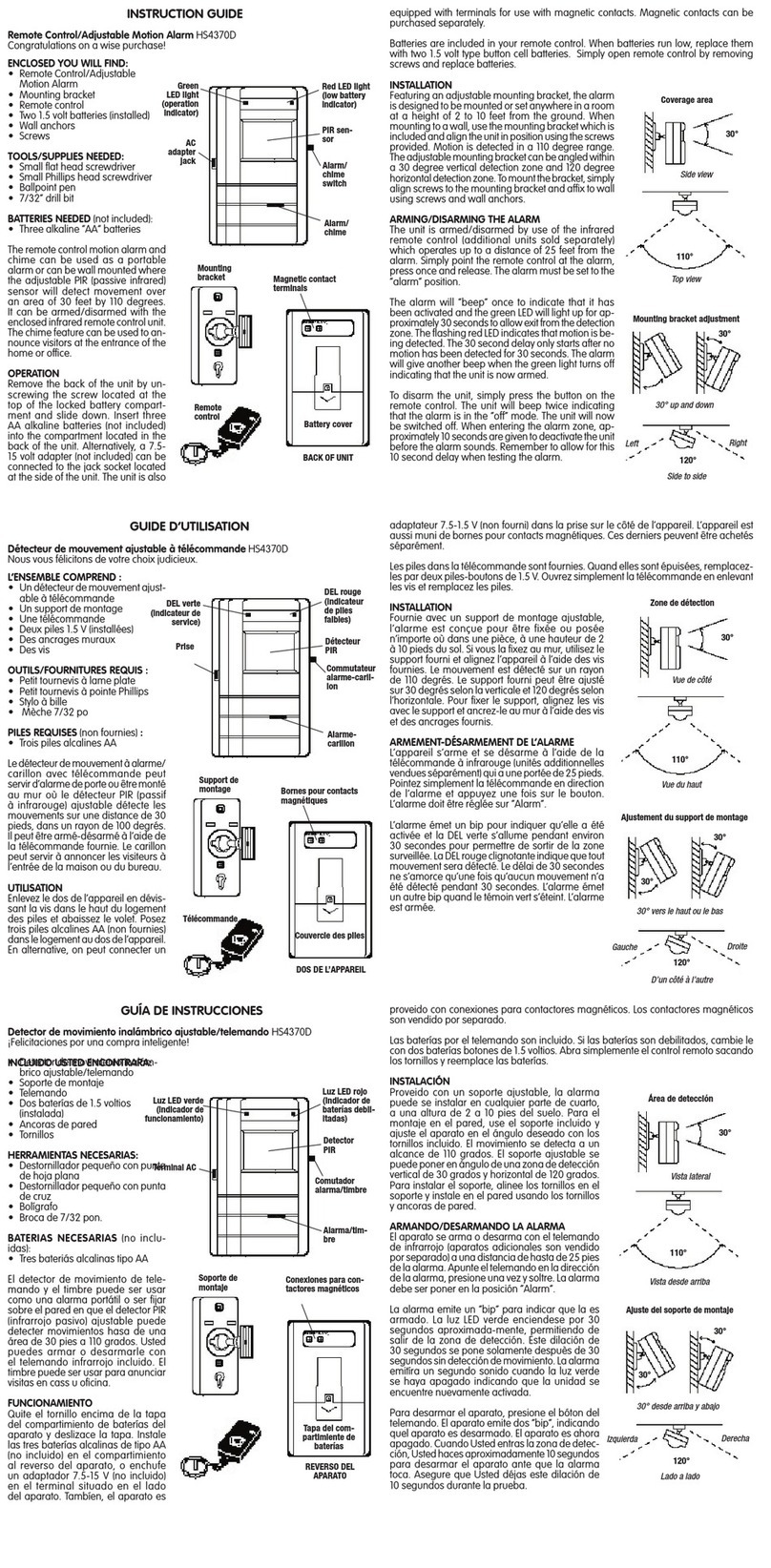25701 Science Park Drive
Cleveland, Ohio 44122
www.lamson-sessions.com
Made in China
©2004
0409 SR2215
#81203-ACCBFa
DOOR ALARM
Alarm sounds when transmitter and magnet are
separated. Ideal for homes, apartments, RV’s,
boats, detached garages and storage rooms!
•Powerful 112dB alarm.
•Convenient on/off switch, with 2.5 second delay to
allow you to slide transmitter “off’ when you need
access to protected area.
•Uses three 9-volt batteries, two for the door
alarm’s built-in battery backup feature and one for
the transmitter.
•Additional transmitter and magnet sold separately
to monitor more than one location.
INSTALLATION
1.
Use a small flat head screwdriver to
remove Battery Cover from
transmitter.
2.
There are a total of 256 Personal
Security System Code combinations
available. Set your Personal Security
System Code by sliding a few of the
eight switches forward with a pen. All
forward is NOT recommended. You
can change your code at any time in
the future. This same code MUST be
duplicated later on the Door Alarm.
3.
Install a 9-volt alkaline battery and
replace cover.
4.
Place Transmitter on
door frame. To
mount transmitter
with screws
provided, use the
mounting holes as a
template and mark
with pencil or nail.
Mount transmitter.
Transmitter may also be mounted
using double-sided tape (included).
Cut wire to desired length, remove 1/4
inch of insulation, and attach to
Sensor Switch Terminals.
5.
Align Magnet and Sensor Switch (no
more than 1/4 inch apart), arrows
facing each other. Mount to door
using screws or tape.
6.
Remove the Personal Code Switch
Cover from the Door Alarm.
7.
Duplicate Personal Security System
Code used on Transmitter.
8.
With a small flat head screwdriver,
remove both Battery Covers. Install
two 9-volt alkaline batteries, one on
each side of the Door Alarm. Replace
Battery Covers. Battery power will
operate continuously for up to 72
hours when house current is
interrupted.
9.
Determine, within 75 feet of the
transmitter, where you want to mount
the Door Alarm. Insert screw
provided into wall leaving screwhead
1/8 inch out. Slide “Key Slot” on back
of Door Alarm over the head of the
screw. Door Alarm may be ceiling
mounted, using the additional
mounting hole accessible through the
“front” Code Switch Cover.
10.
Plug Adapter into Power Jack on the
Door Alarm. Plug AC Adapter into an
electrical outlet that is NOT
controlled by a wall switch.
11.
Set your Door Alarm into operation
by sliding the Transmitter Switch to
the “ON” position. The Door Alarm
will emit a short beep to verify the
system is armed. When the magnetic
contact is broken, the Door Alarm will
sound in a pattern of four seconds on
and four seconds off to warn you the
door has been opened. It will
continue to sound for five minutes
and then reset itself. If the door is
opened again, the alarm will sound
again.
12.
For your personal entry access and
use, there is a built-in 2.5 second
delay to allow you to slide the
Transmitter Switch to the OFF
position (bypassing the Alarm). After
use, slide the Transmitter back to the
ON position and quickly close the
door.
13.
Slide the Transmitter Switch to the
OFF position to deactivate the Door
Alarm.
Sensor
Magnet
External
Siren Plug
Battery
Cover
Battery
Cover
Power
Plug
9-volt
Battery
Switch
Cover
Switch Area
LIMITED WARRANTY
The product you have purchased is guaranteed against defects in workmanship
and materials for the period stated on the package. Warranties implied by law are
subject to the same time period limitation. Some states do not allow limitations on
how long an implied warranty lasts, so this time limitation may not apply to you.
If the product fails due to a manufacturing defect during normal use, return the
product and dated sales receipt to the store where purchased for replacement OR
send the product and the dated sales receipt to:
Lamson & Sessions
25701 Science Park Drive
Cleveland, OH 44122 USA
Attn: LHP Customer Service
Not Covered - Batteries, light bulbs, and other expendable items are not covered
by this warranty. Repair service, adjustment and calibration due to misuse, abuse
or negligence are not covered by this warranty. Unauthorized service or
modification of the product or of any furnished components will void this
warranty in its entirety. This warranty does not include reimbursement for
inconvenience, installation, set-up time, loss of use, postage, unauthorized
service, or other products used in conjunction with, but are not supplied by,
Lamson & Sessions.
All requests for replacement must include a dated sales receipt (copies accepted).
LAMSON & SESSIONS IS NOT LIABLE FOR LOST PROFITS, INDIRECT,
SPECIAL, EXEMPLARY, INCIDENTAL OR CONSEQUENTIAL DAMAGES
INCLUDING WITHOUT LIMITATION ANY SUCH DAMAGES DUE TO
IMPROPER WIRING OR MISUSE OF THE PRODUCT. As some states do not allow
the exclusion or limitation of incidental or consequential damages, the above
limitation and exclusion may not apply to you.
This device complies with Part 15 of the FCC rules. Operation is subject to the
following two conditions:
1. This device may not cause harmful interference, and
2. This device must accept any interference received, including interference that
may cause undesired operation.
This device complies with RSS-210 of Industry Canada.
ALSO AVAILABLE FROM CARLON:
• Extend-A-Chime®– lets you hear your existing wired doorbell in remote areas
of your home or yard
• Plug-in and Battery Doorbells and Chimes
• On/Off Remote Switches
• Touch and Automatic Lighting Controls
This warranty gives you specific legal rights, and you may also have other rights
which vary from state to state. If you have questions or need further assistance,
please call Customer Service at: 1-800-346-2646 Mon. - Fri., 9 a.m.-4 p.m. EST.
Battery Cover
9-volt BatteryCode Switch