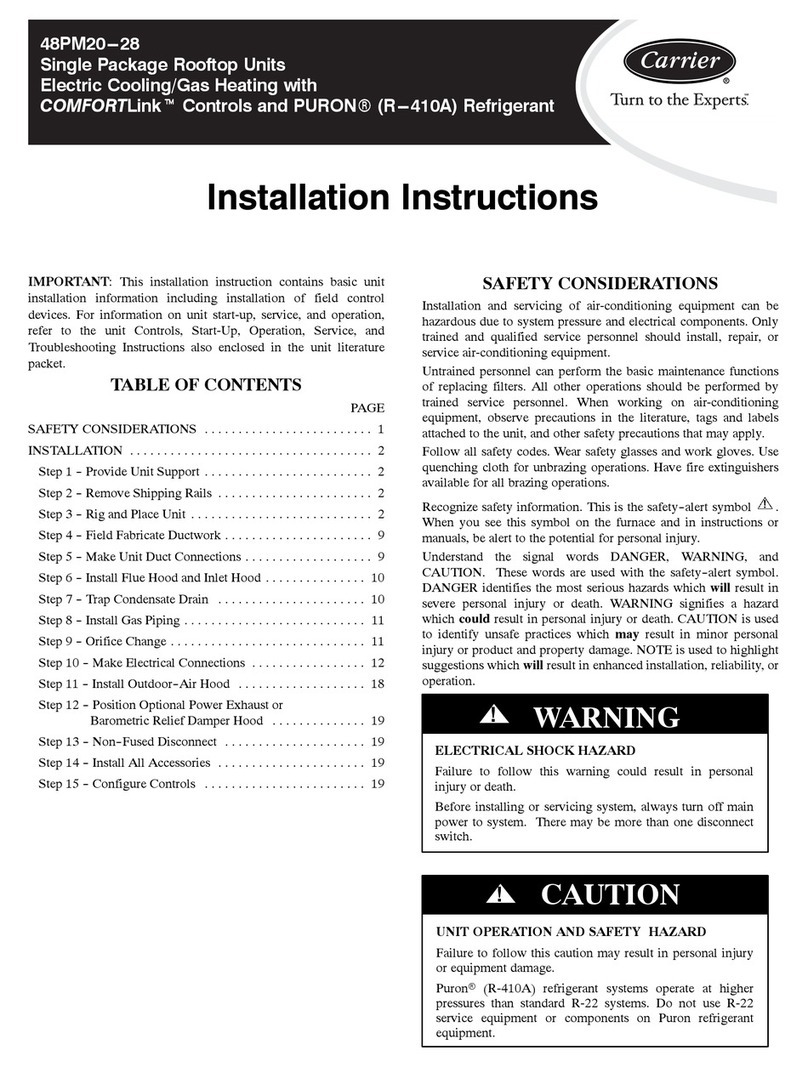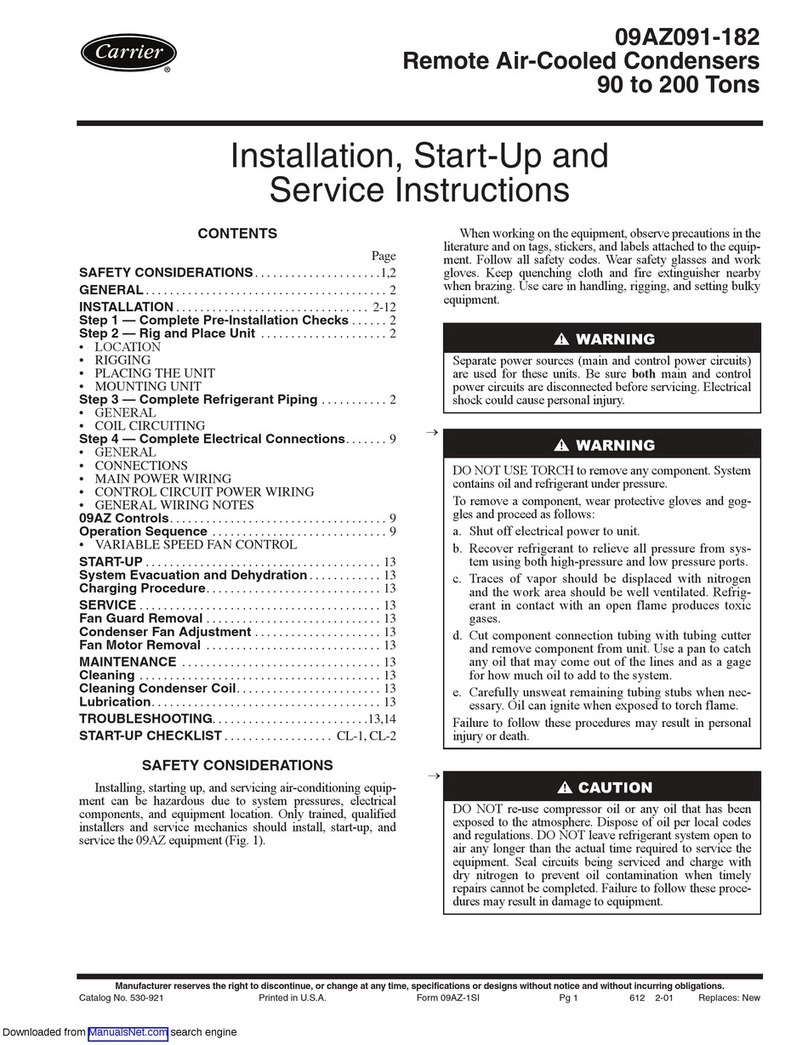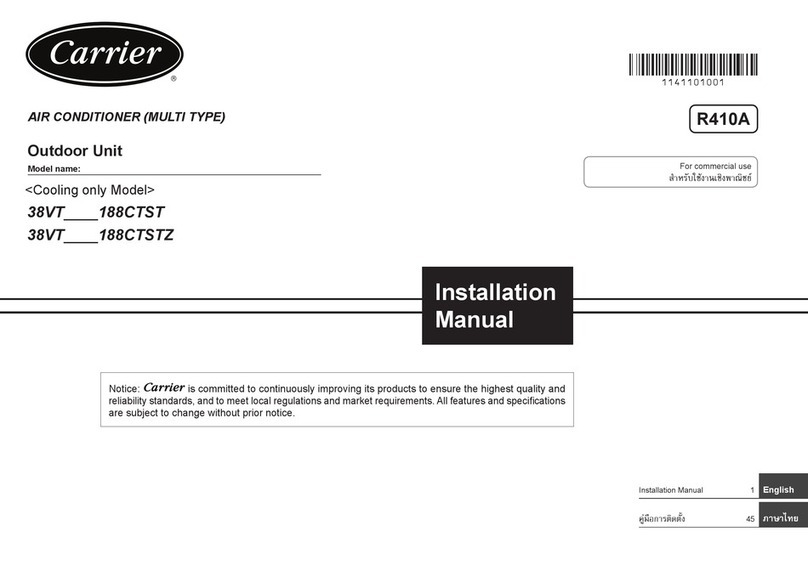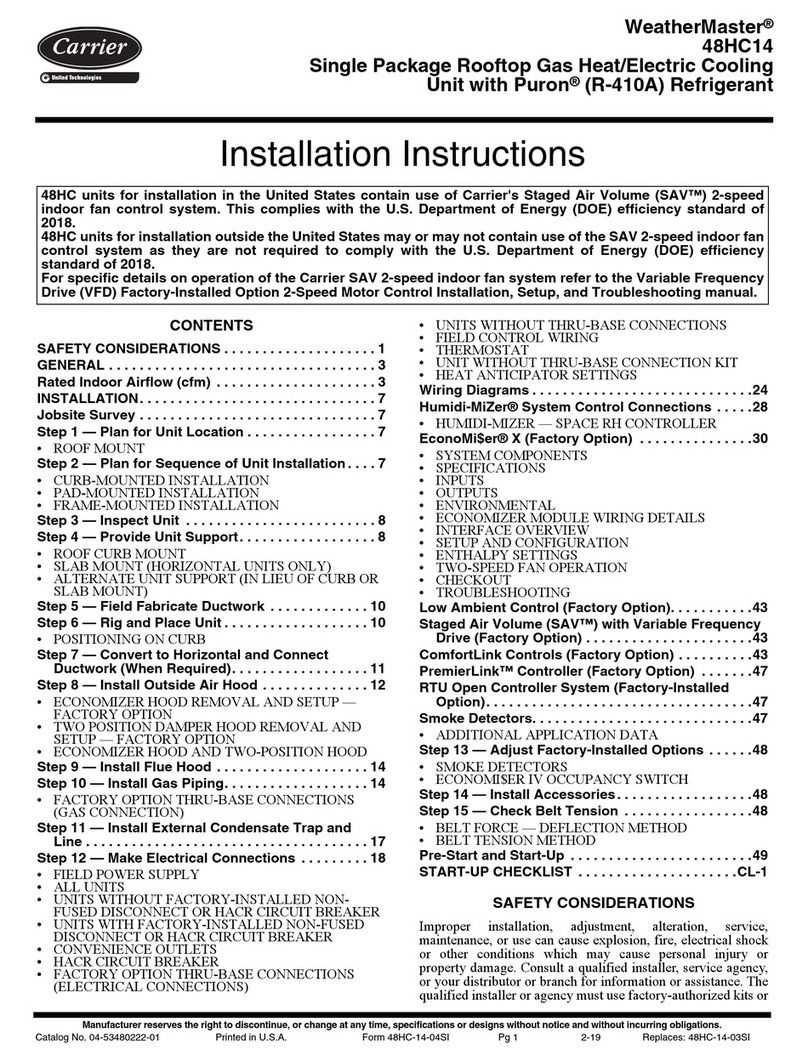Carrier CRSOUBLN001A00 User manual
Other Carrier Air Conditioner manuals
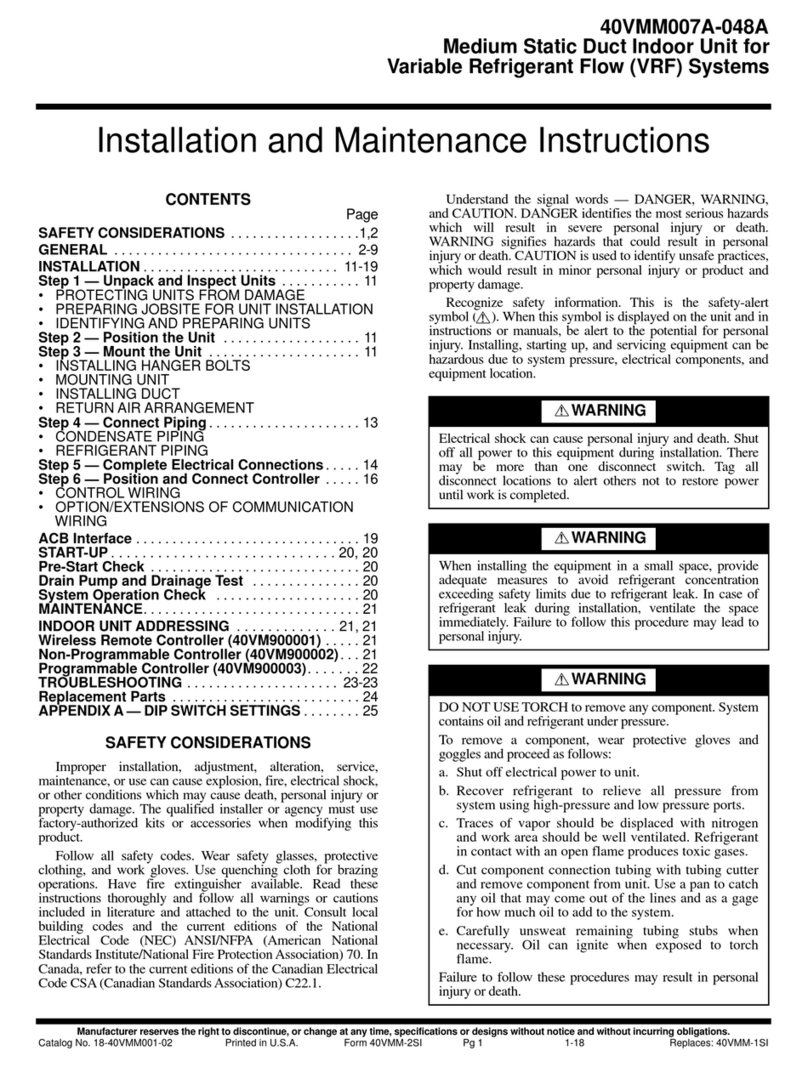
Carrier
Carrier 40VMM User manual

Carrier
Carrier DC Series User manual
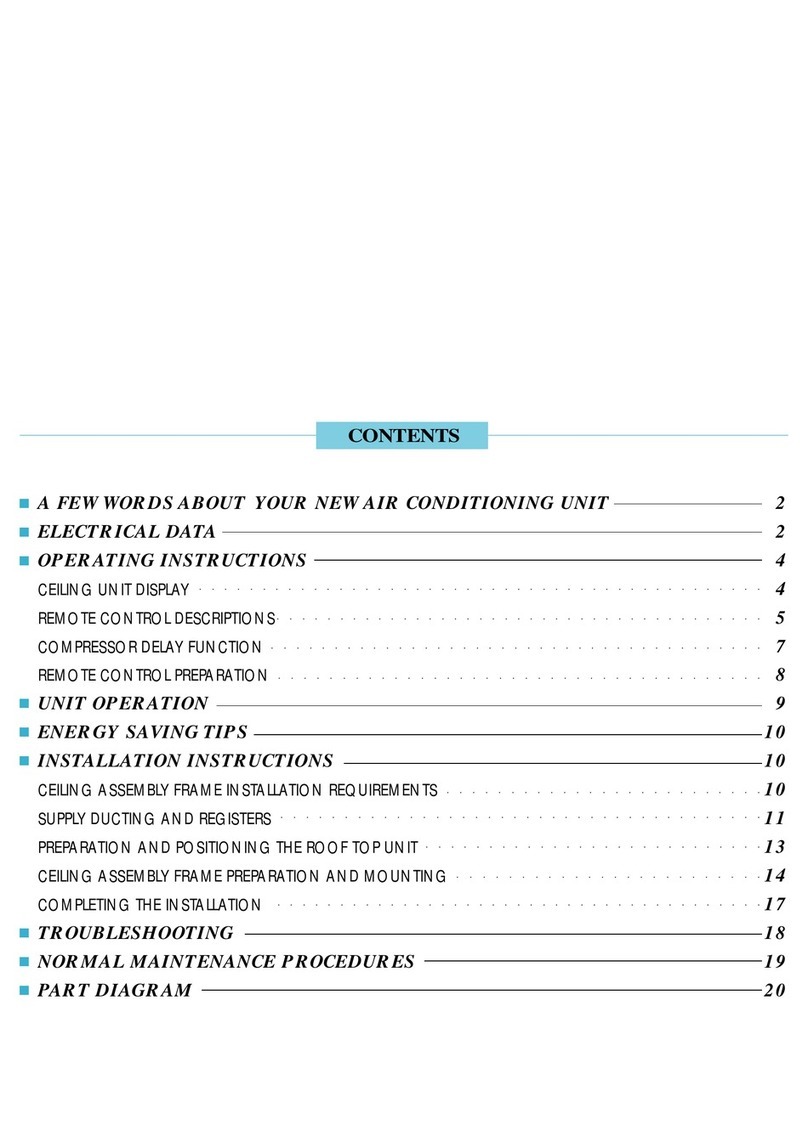
Carrier
Carrier Air Conditioner User manual
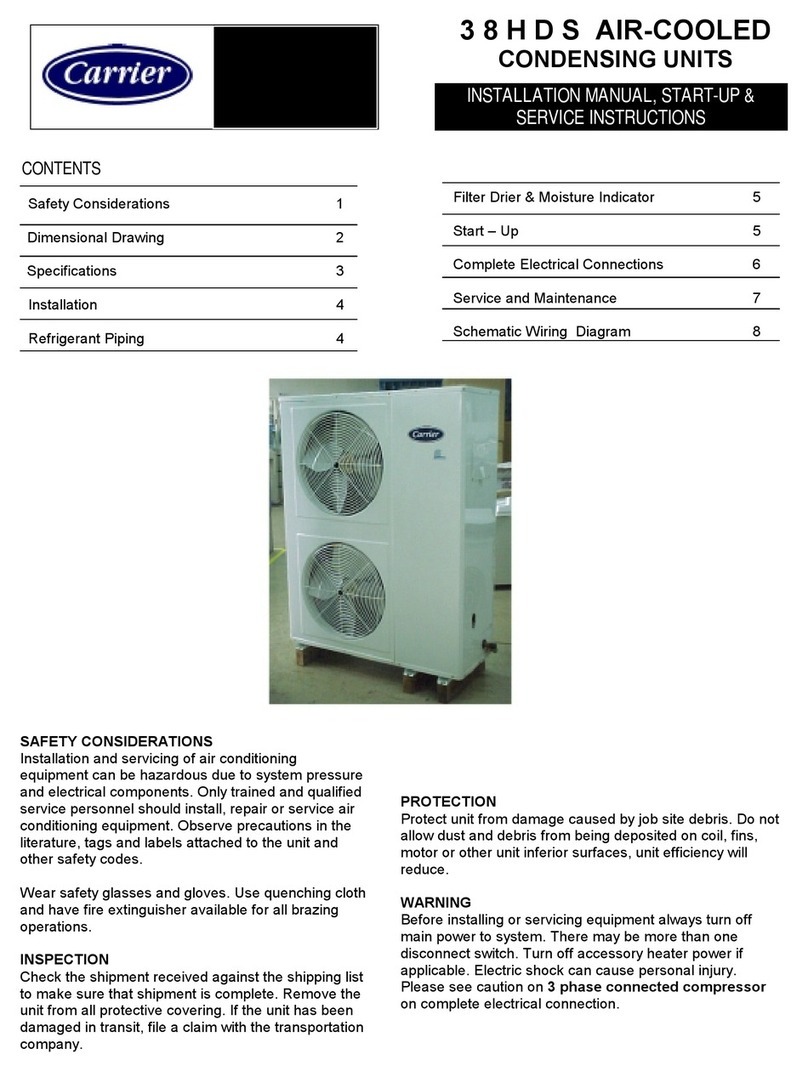
Carrier
Carrier 38HDS User manual

Carrier
Carrier 42QTD012DS Series User manual
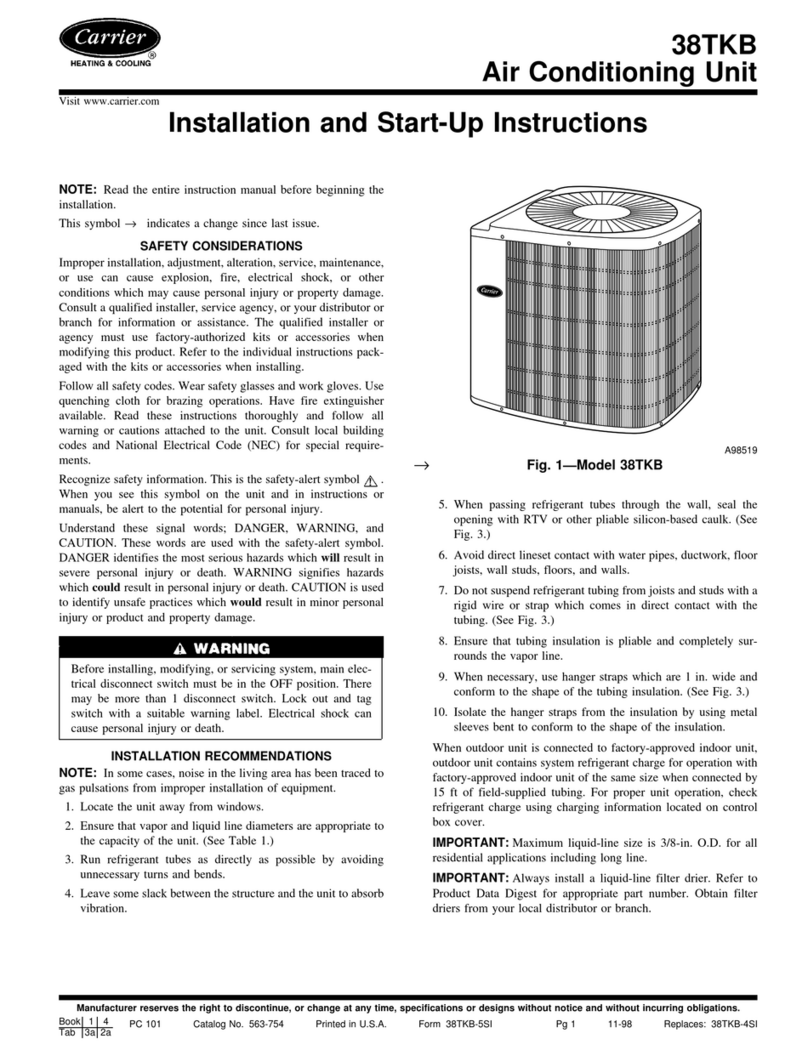
Carrier
Carrier 38TKB Instructions and recipes

Carrier
Carrier 42NQV025M User manual

Carrier
Carrier 42TSV0131BP User manual
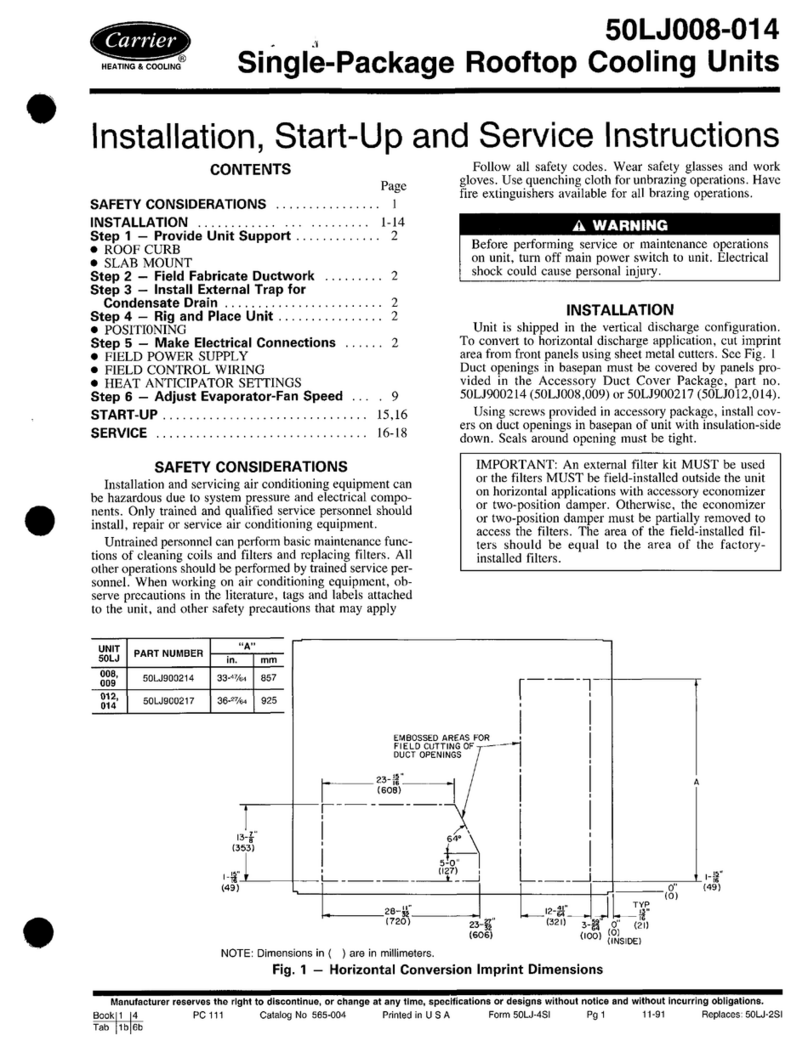
Carrier
Carrier 50LJ008-014 Dimensions and installation guide
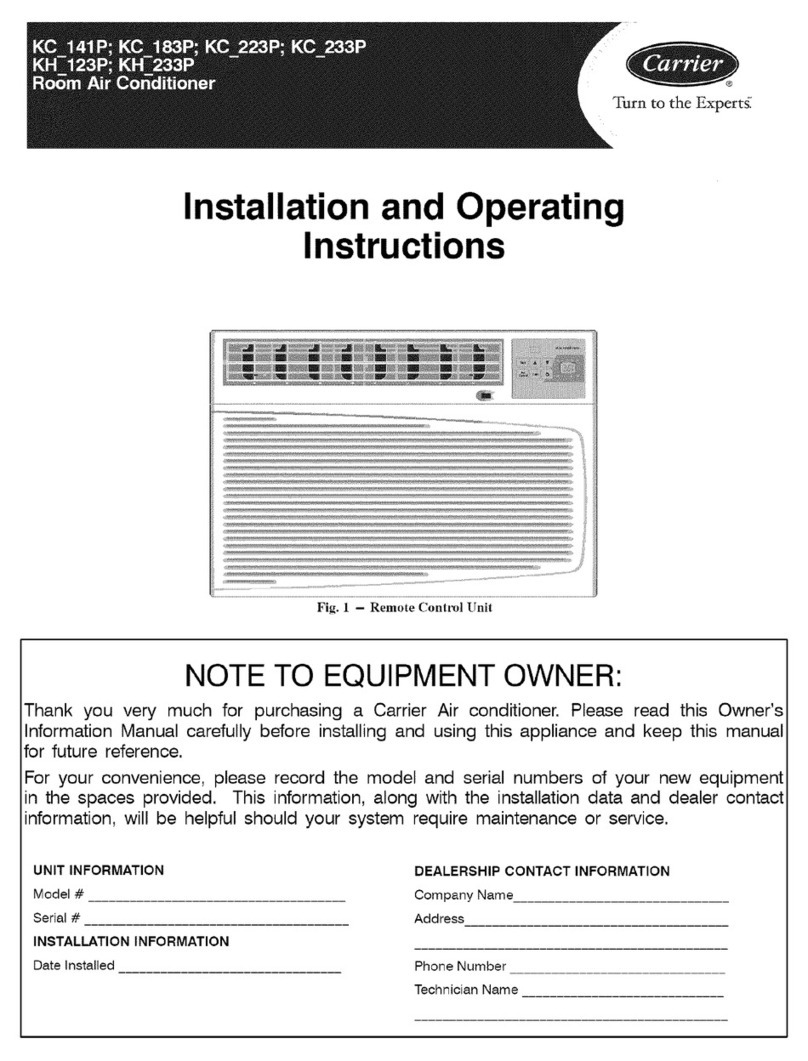
Carrier
Carrier KC_141P User manual
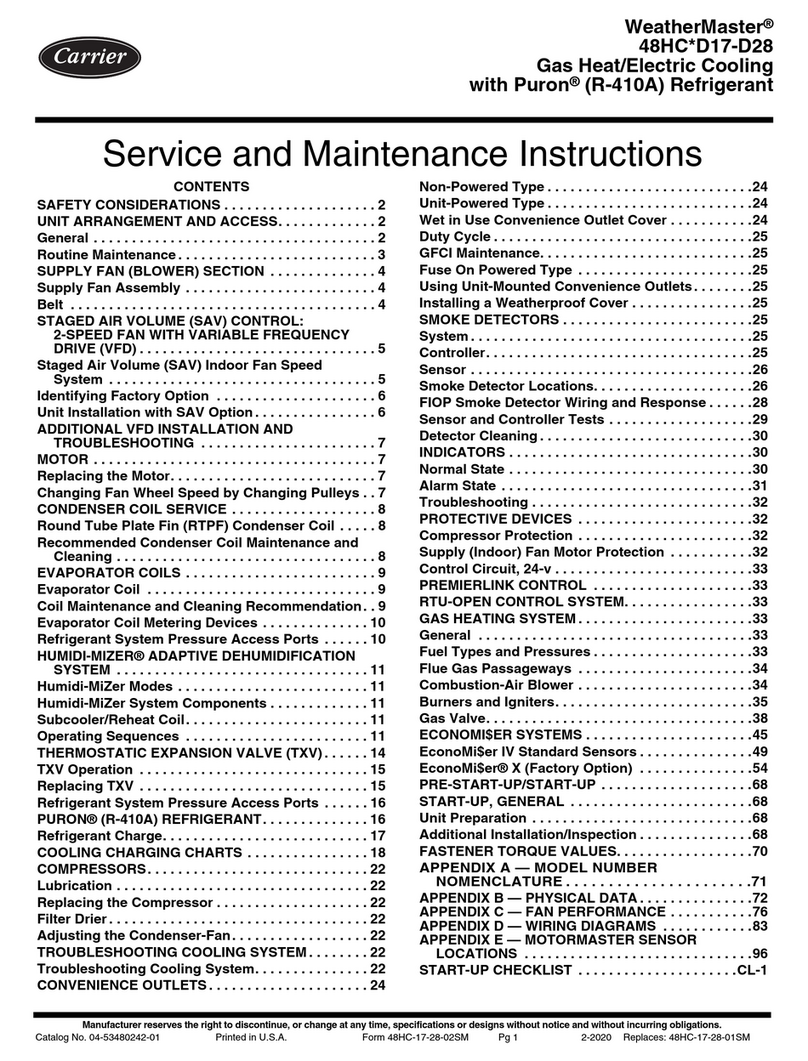
Carrier
Carrier WeatherMaster Puron 48HC D17 Installation and user guide
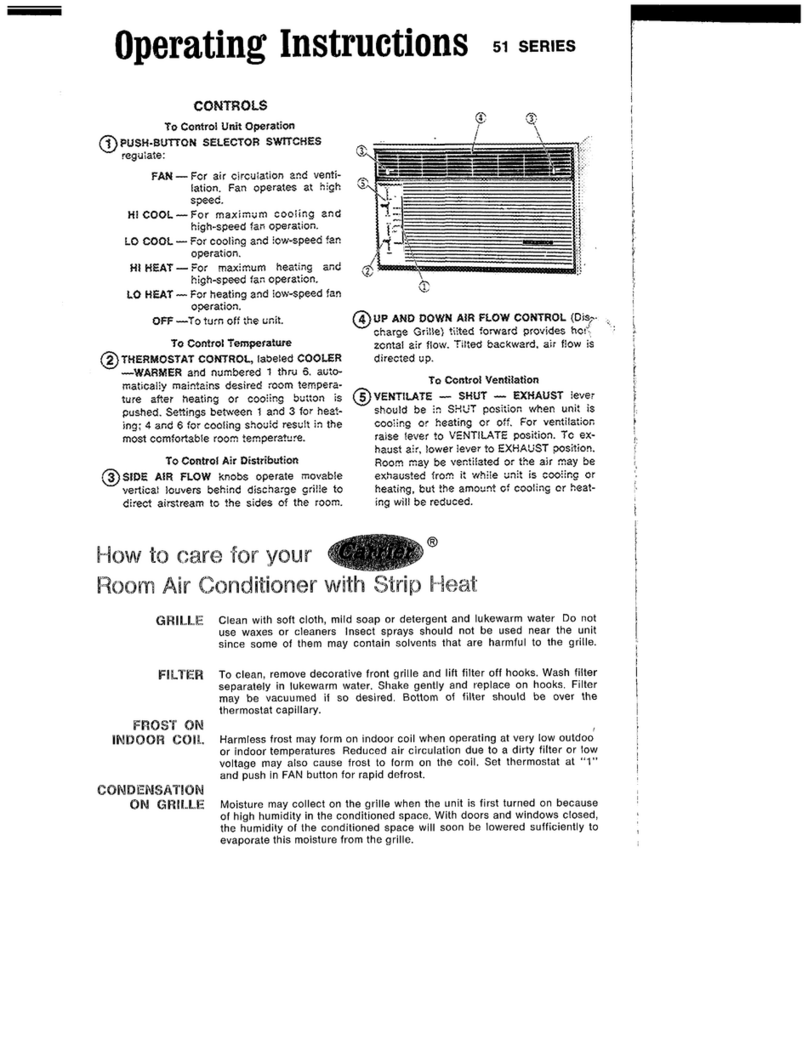
Carrier
Carrier 51 Series User manual
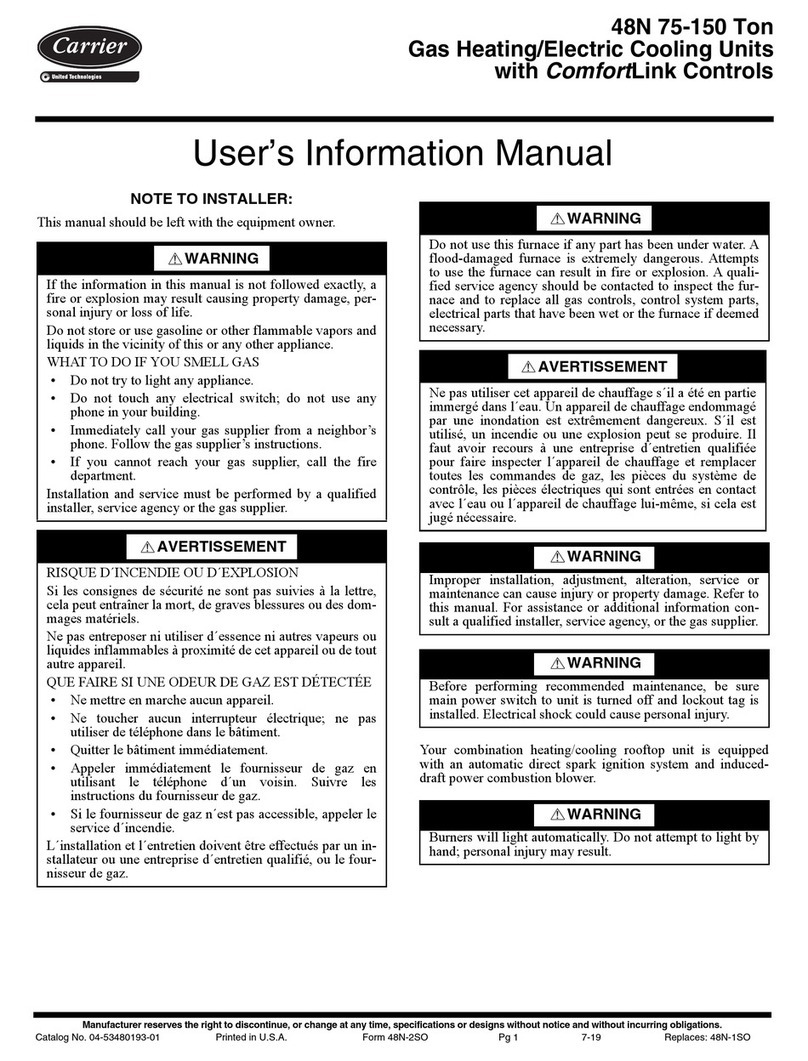
Carrier
Carrier 48N Series Guide
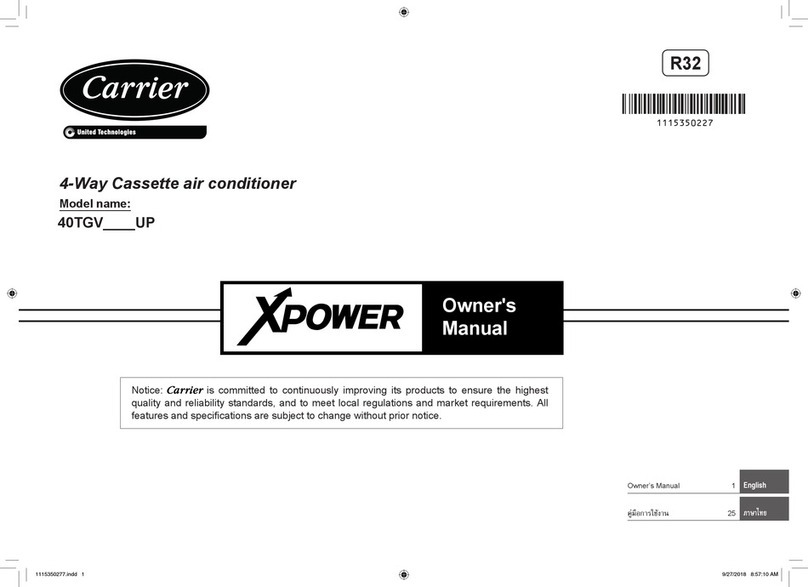
Carrier
Carrier XPower User manual

Carrier
Carrier 50BYN006 Dimensions and installation guide

Carrier
Carrier 38CKE Manual
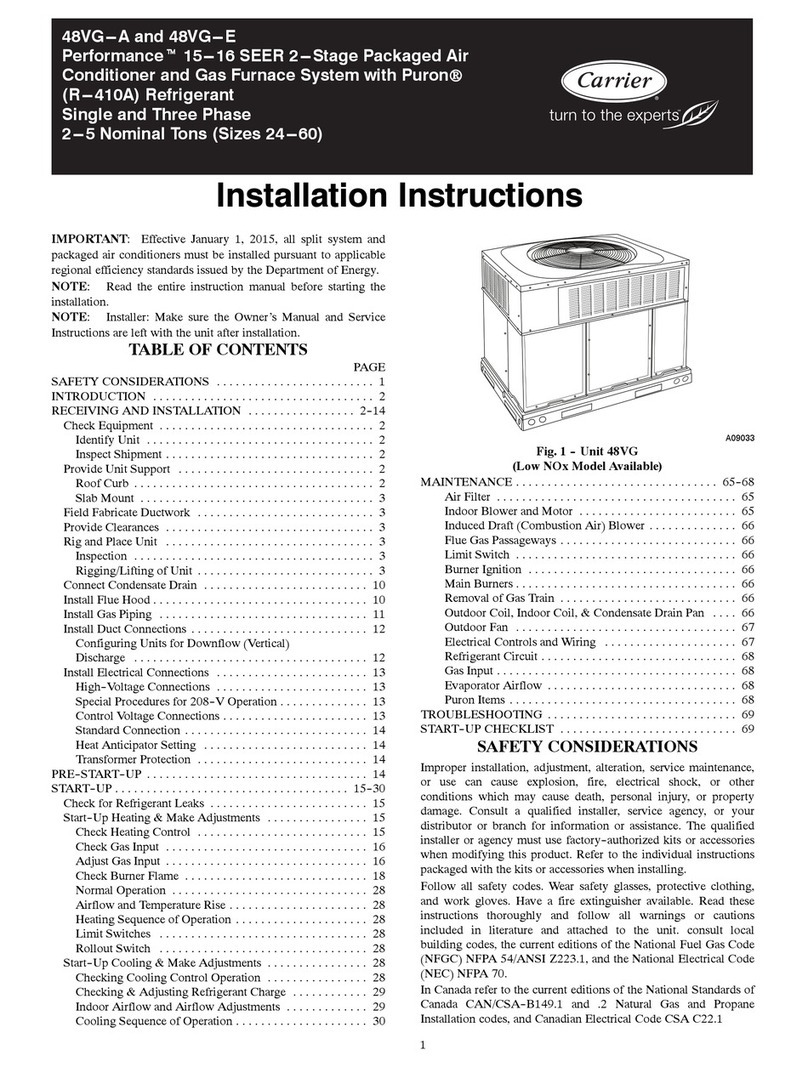
Carrier
Carrier Performance 48VG-E User manual
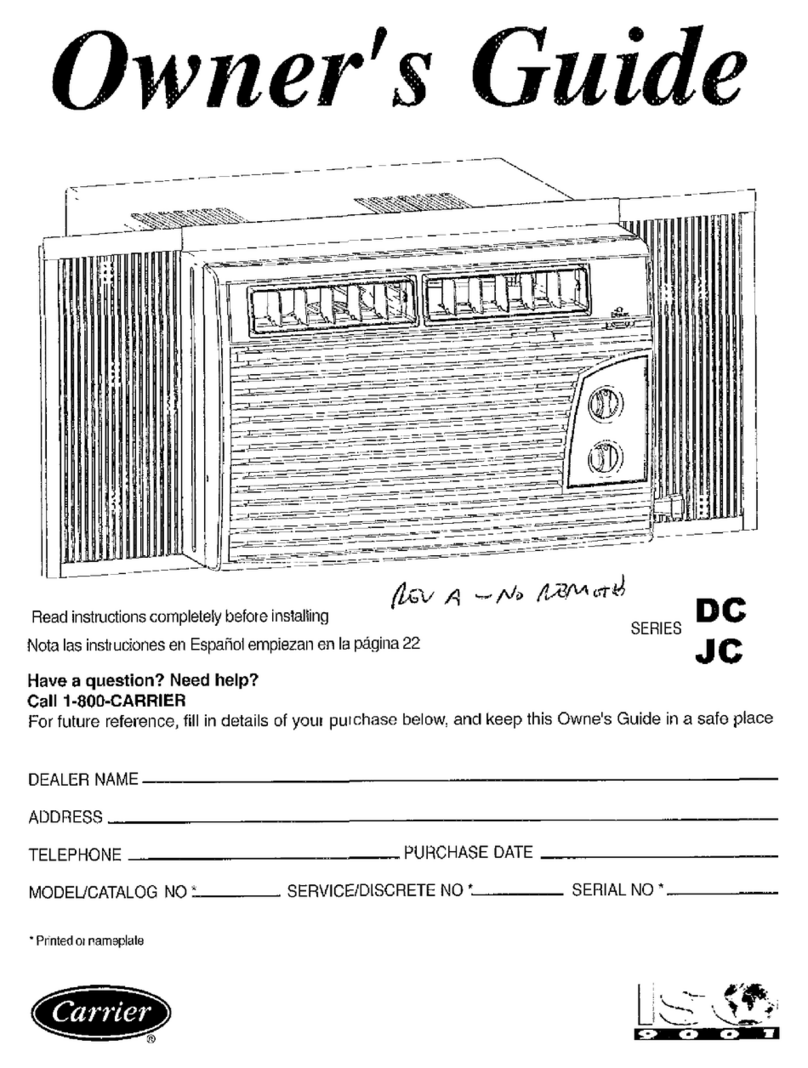
Carrier
Carrier DC Series User manual

Carrier
Carrier 42TVAB010 User manual

Carrier
Carrier 42HQV025 User manual
Popular Air Conditioner manuals by other brands

CIAT
CIAT Magister 2 Series Installation, Operation, Commissioning, Maintenance

Bestron
Bestron AAC6000 instruction manual

Frigidaire
Frigidaire FFRE0533S1E0 Use & care guide

Samsung
Samsung AS09HM3N user manual

Frigidaire
Frigidaire CRA073PU11 use & care

Soleus Air
Soleus Air GB-PAC-08E4 operating instructions