Carrier CS78421-548-754 User manual
Other Carrier Air Conditioner manuals
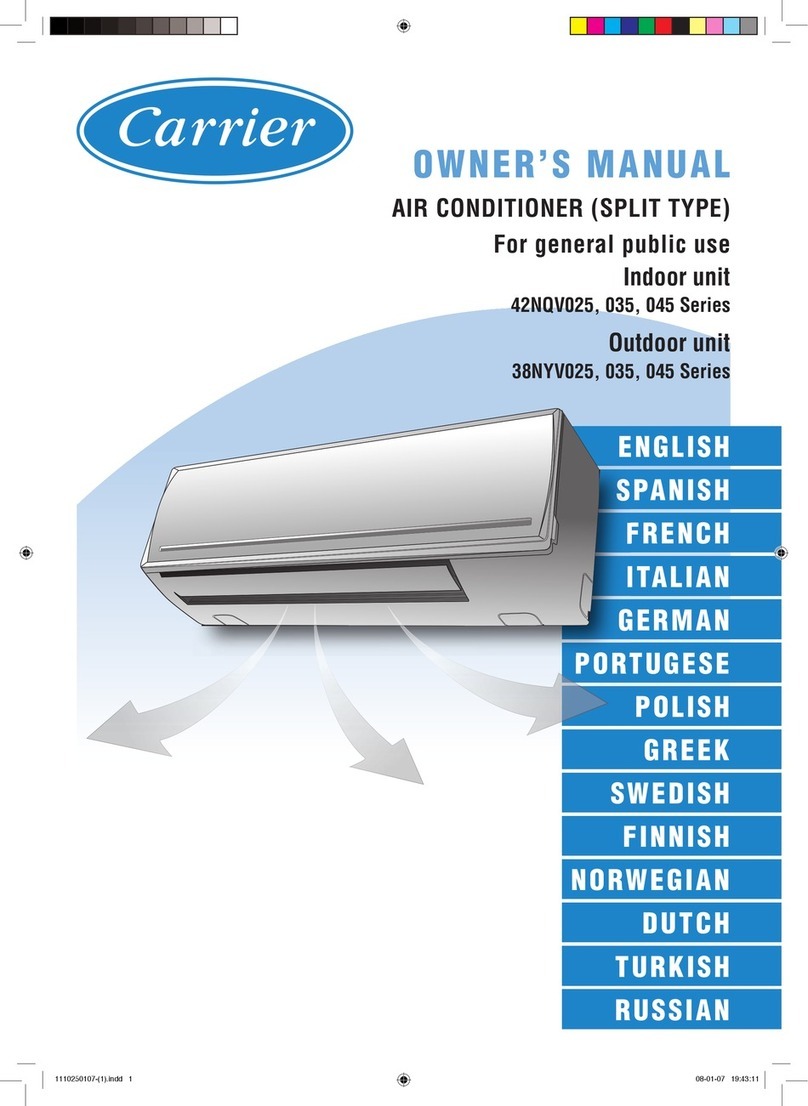
Carrier
Carrier 42NQV025 Series User manual
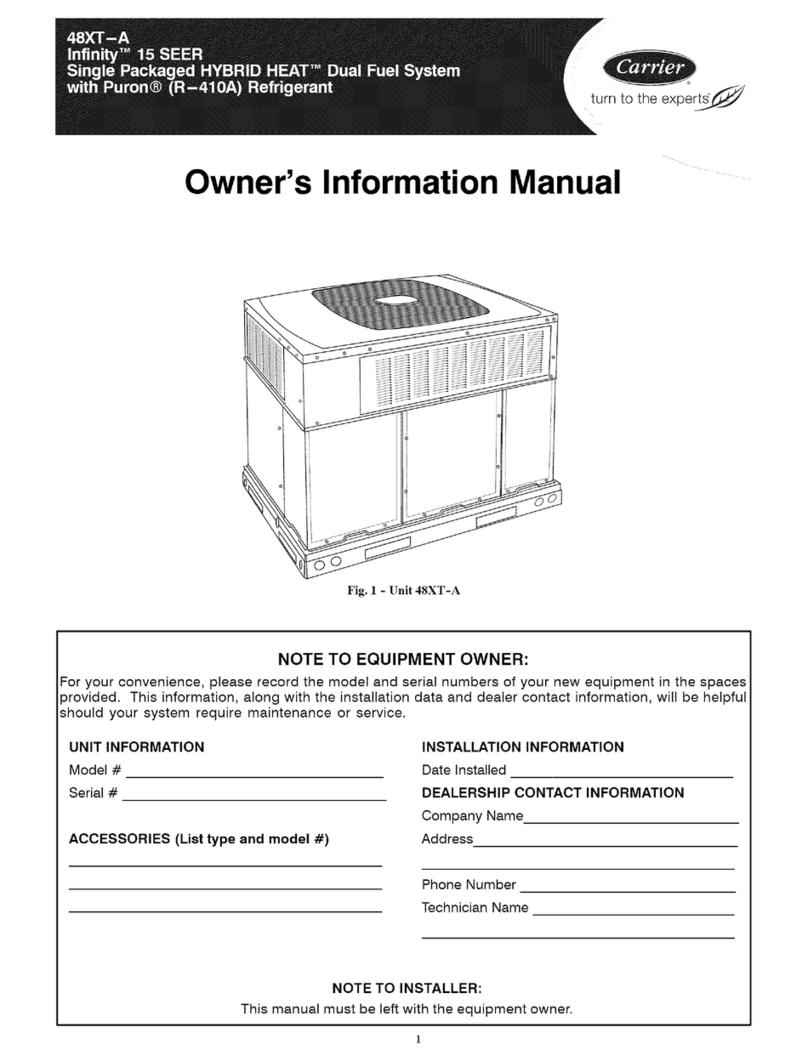
Carrier
Carrier INFINITIR 15 SEER 48XT-A Instruction Manual

Carrier
Carrier 38MG User manual
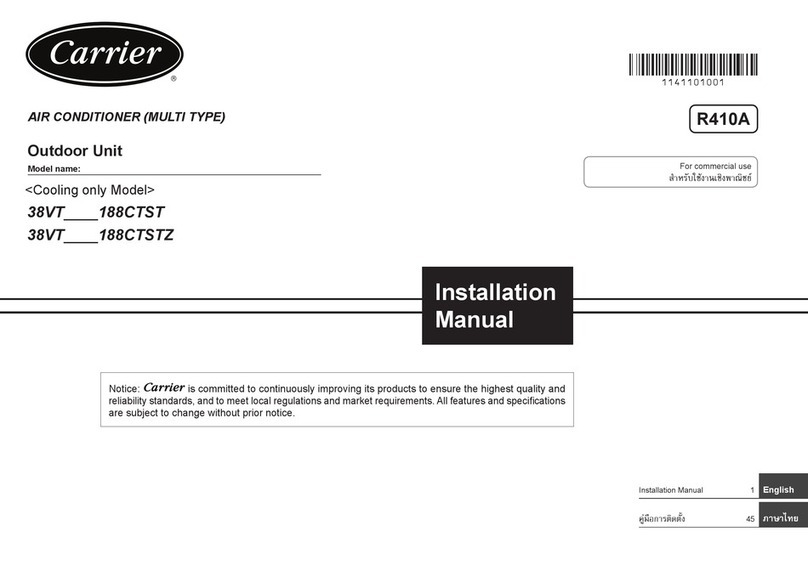
Carrier
Carrier 38VT 188CTST Series User manual

Carrier
Carrier 40MKCF User manual
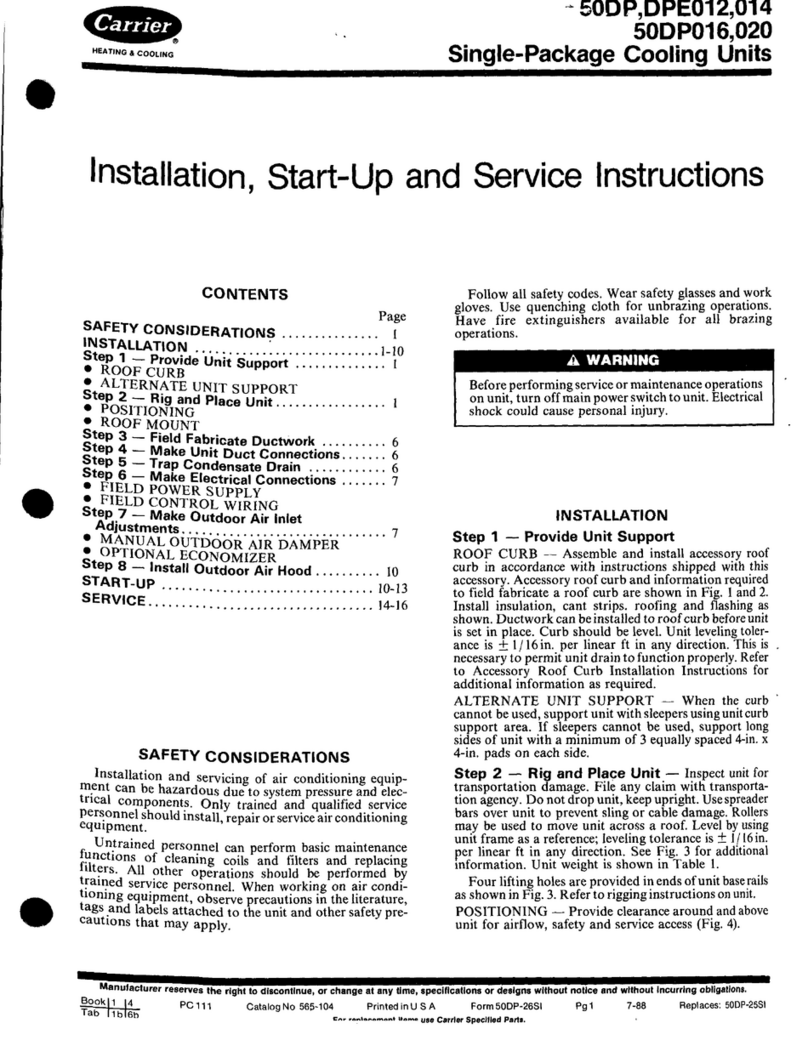
Carrier
Carrier 50DP Dimensions and installation guide

Carrier
Carrier INFINITY 24ANA User manual

Carrier
Carrier 40GXC User manual
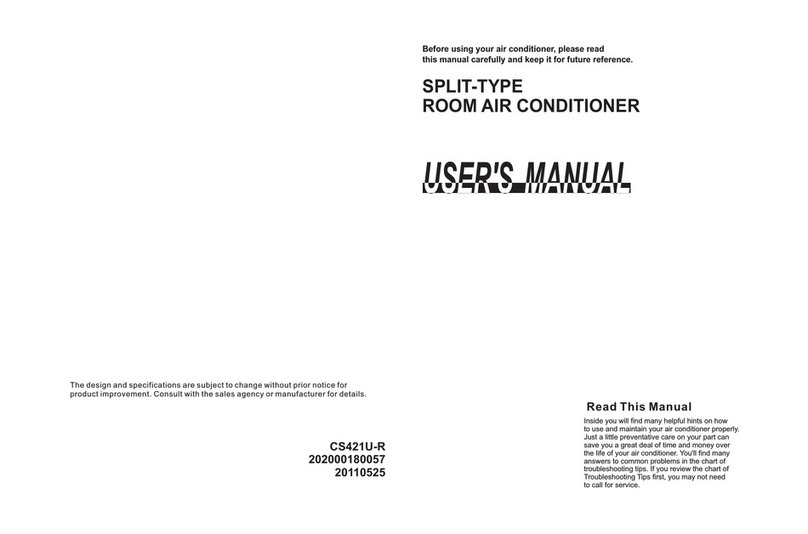
Carrier
Carrier 42QCR007713GE User manual

Carrier
Carrier 40KQV050-7 User manual

Carrier
Carrier Elegant 53KFE60 User manual
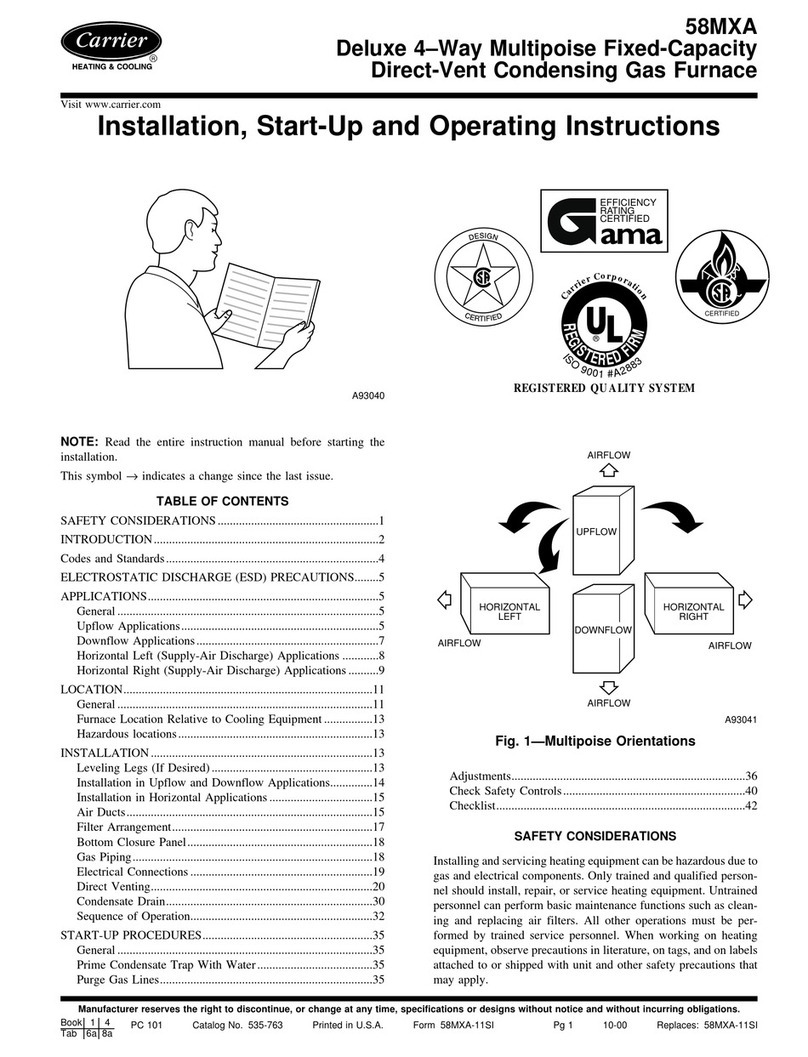
Carrier
Carrier GAS FURNACE 58MXA Instructions and recipes

Carrier
Carrier 40KQM012 User manual
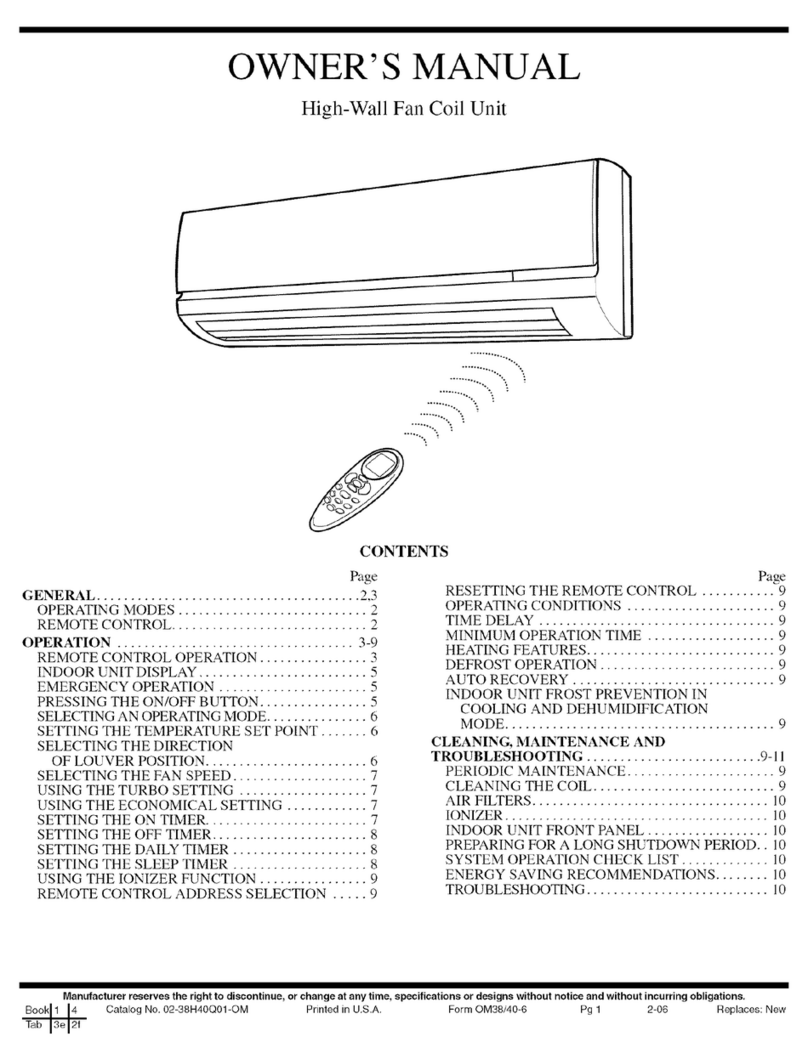
Carrier
Carrier OM38/40-6 User manual
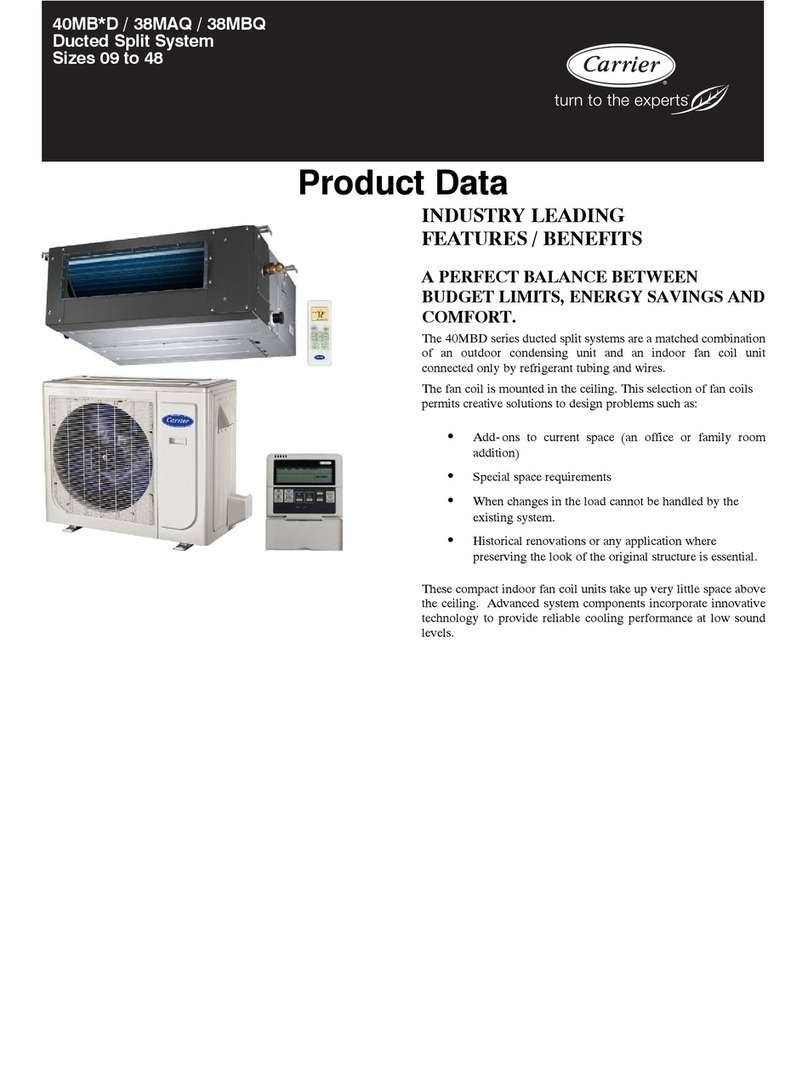
Carrier
Carrier 40MBD Series Operation manual
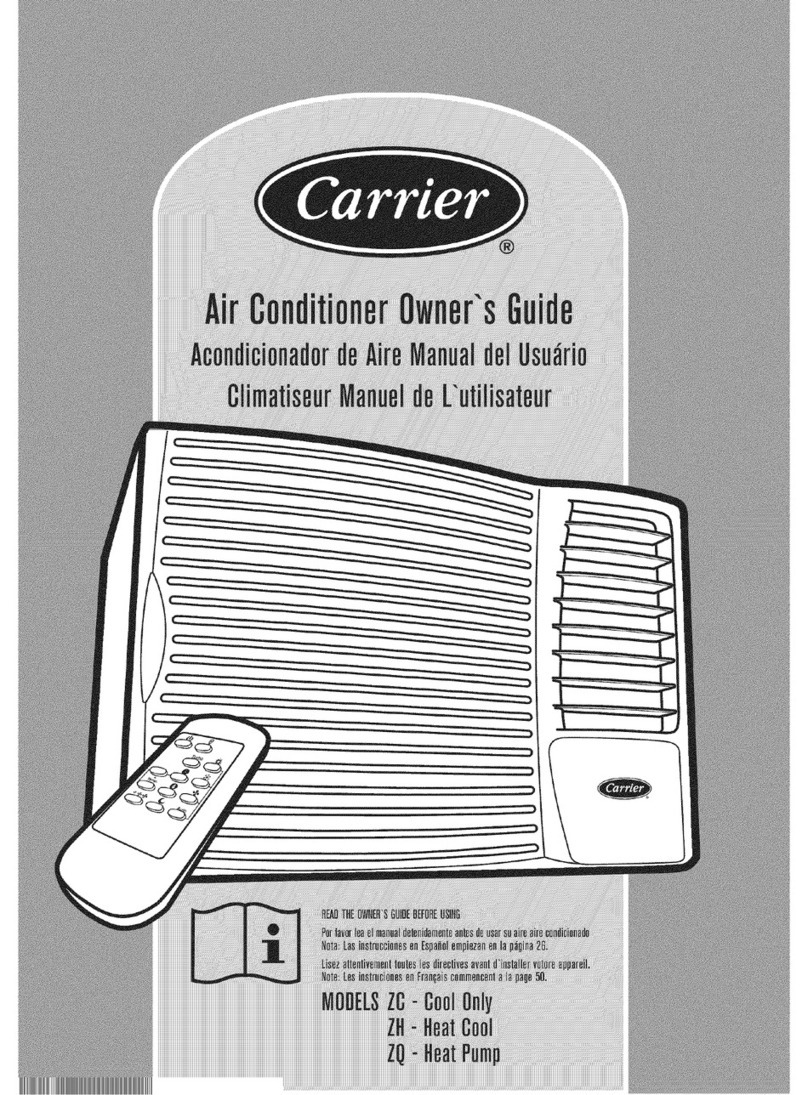
Carrier
Carrier ZH User manual

Carrier
Carrier 42QHG024D8S Series User manual
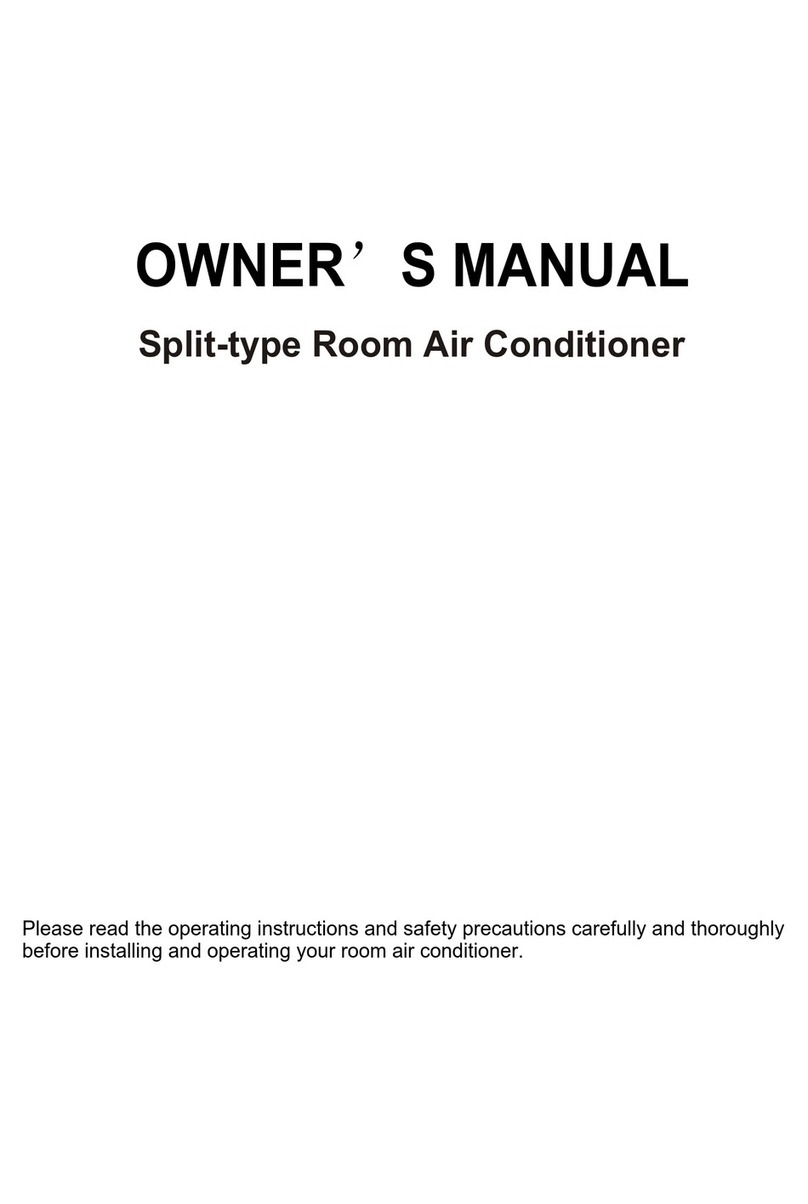
Carrier
Carrier CS311-U User manual
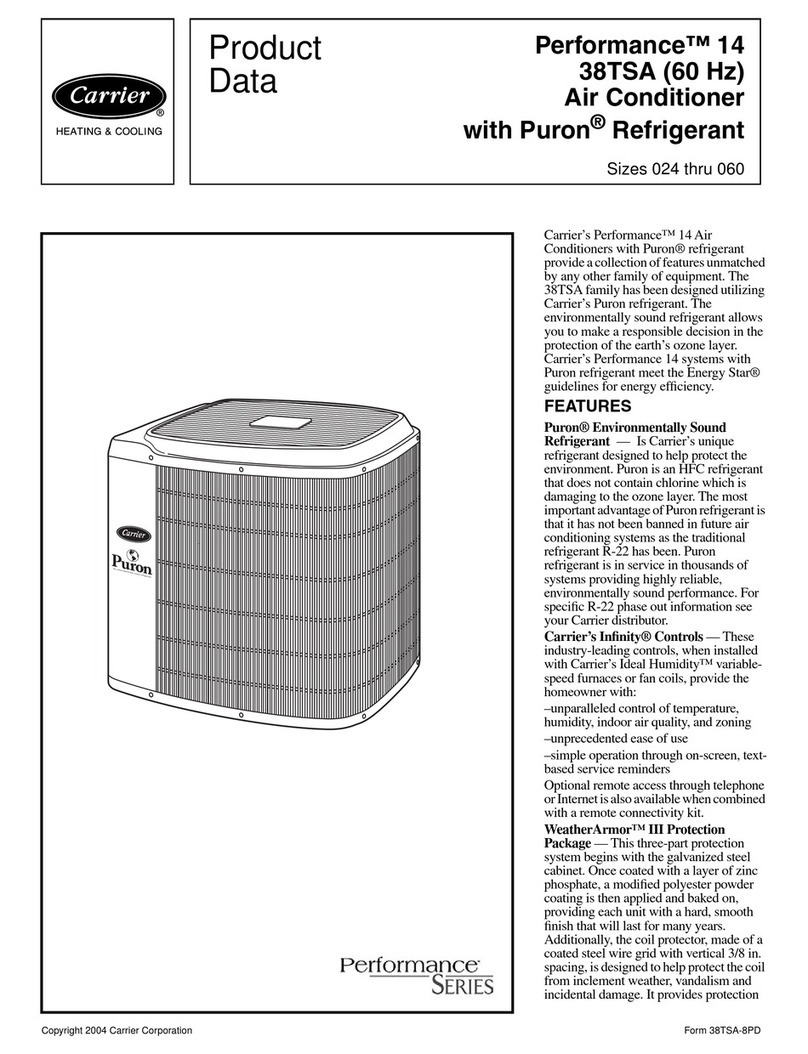
Carrier
Carrier Puron 38TSA Operation manual
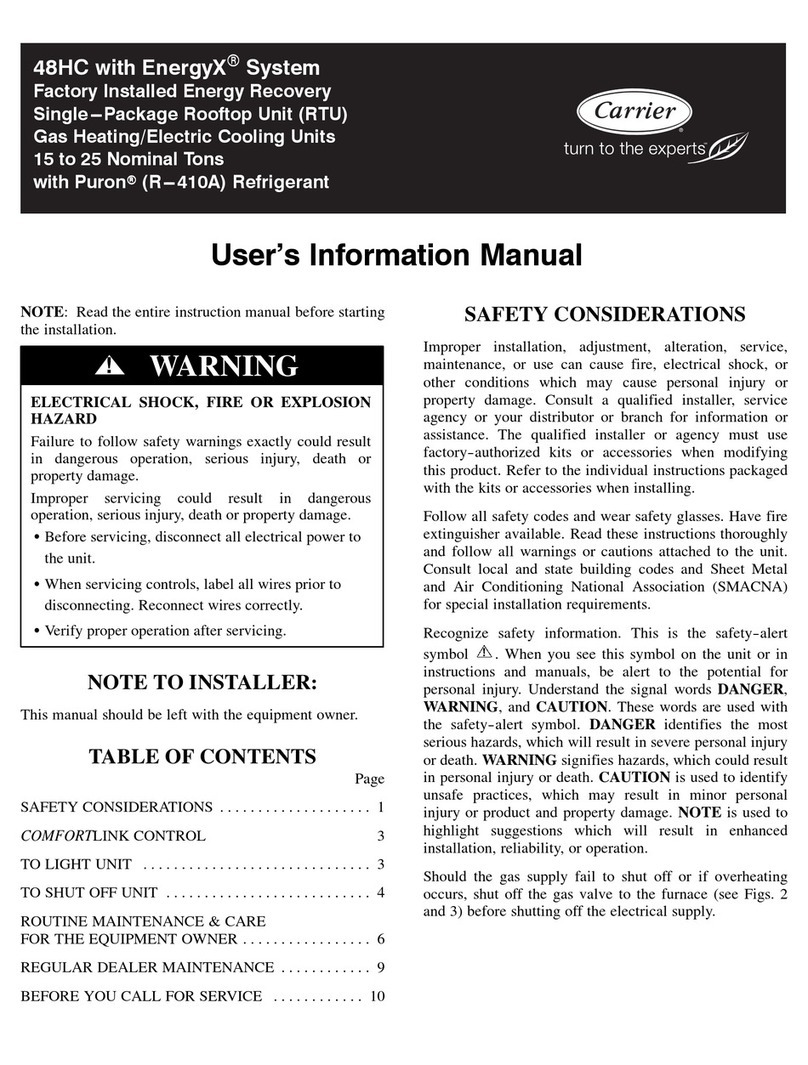
Carrier
Carrier PACKAGE ROOFTOP 48HC Guide
Popular Air Conditioner manuals by other brands

CIAT
CIAT Magister 2 Series Installation, Operation, Commissioning, Maintenance

Bestron
Bestron AAC6000 instruction manual

Frigidaire
Frigidaire FFRE0533S1E0 Use & care guide

Samsung
Samsung AS09HM3N user manual

Frigidaire
Frigidaire CRA073PU11 use & care

Soleus Air
Soleus Air GB-PAC-08E4 operating instructions

























