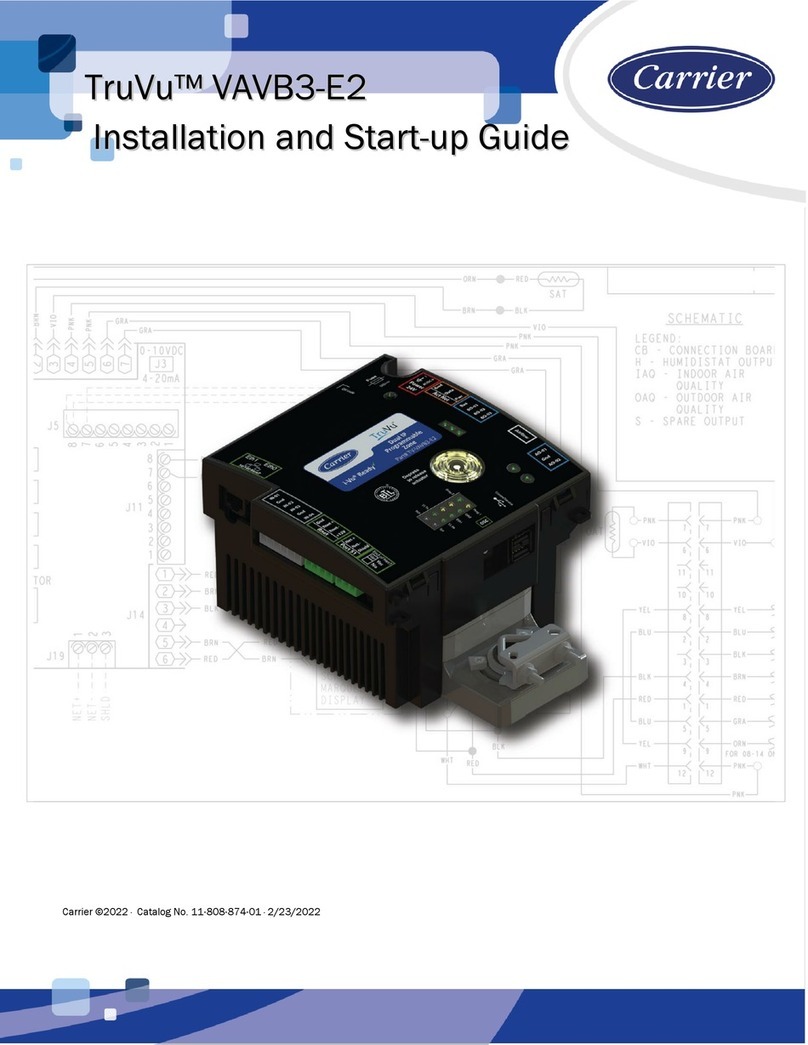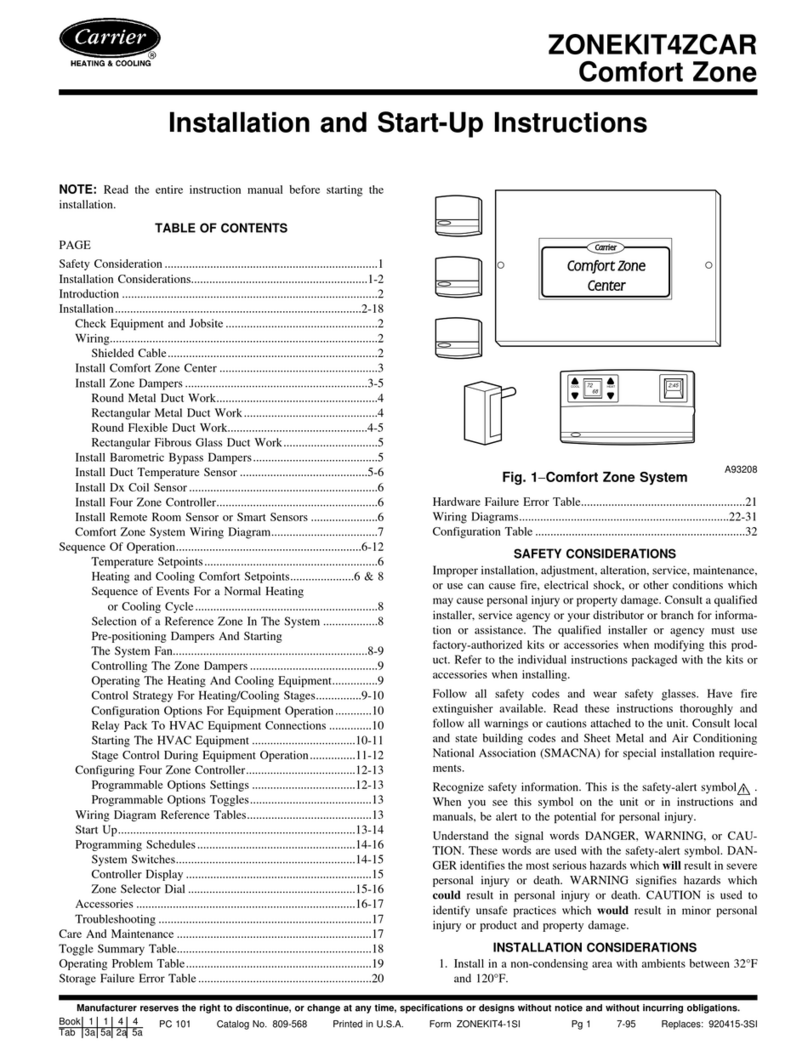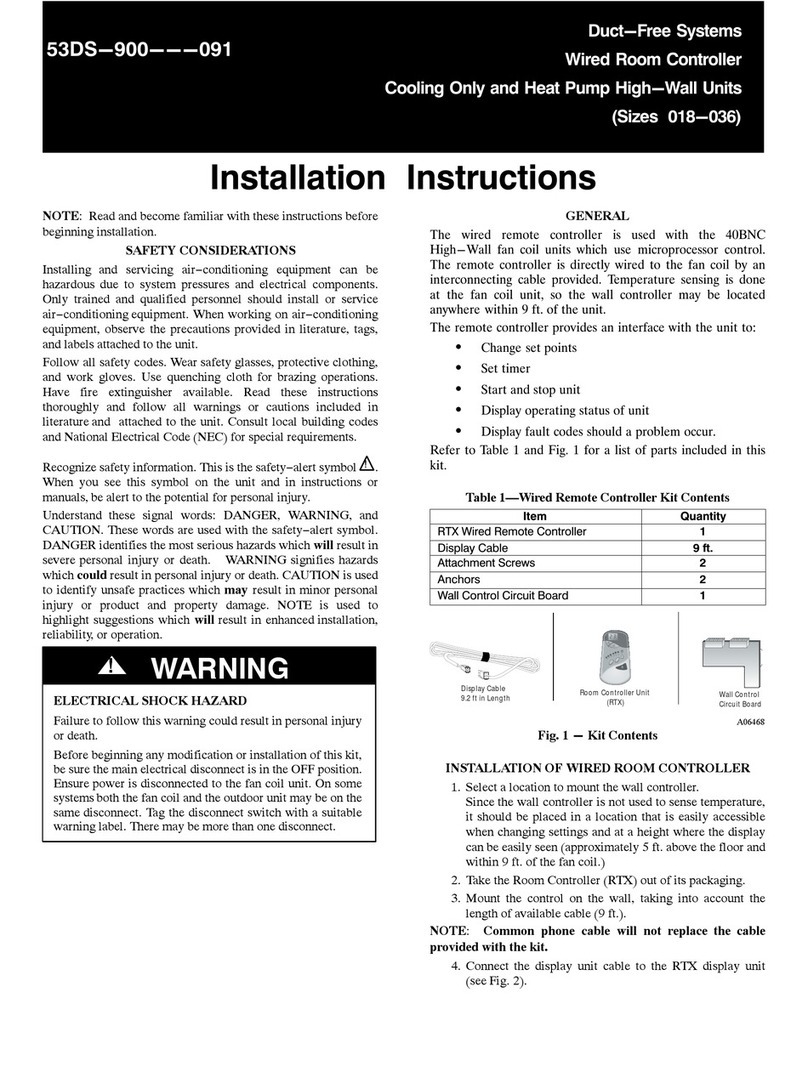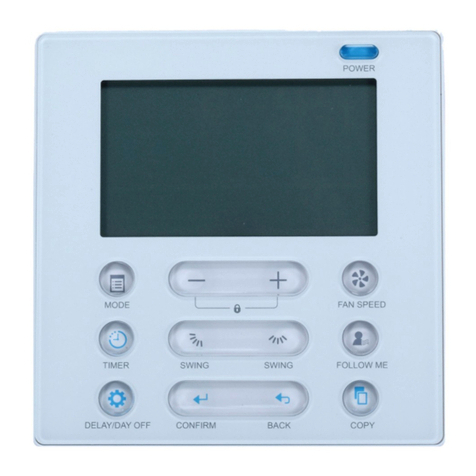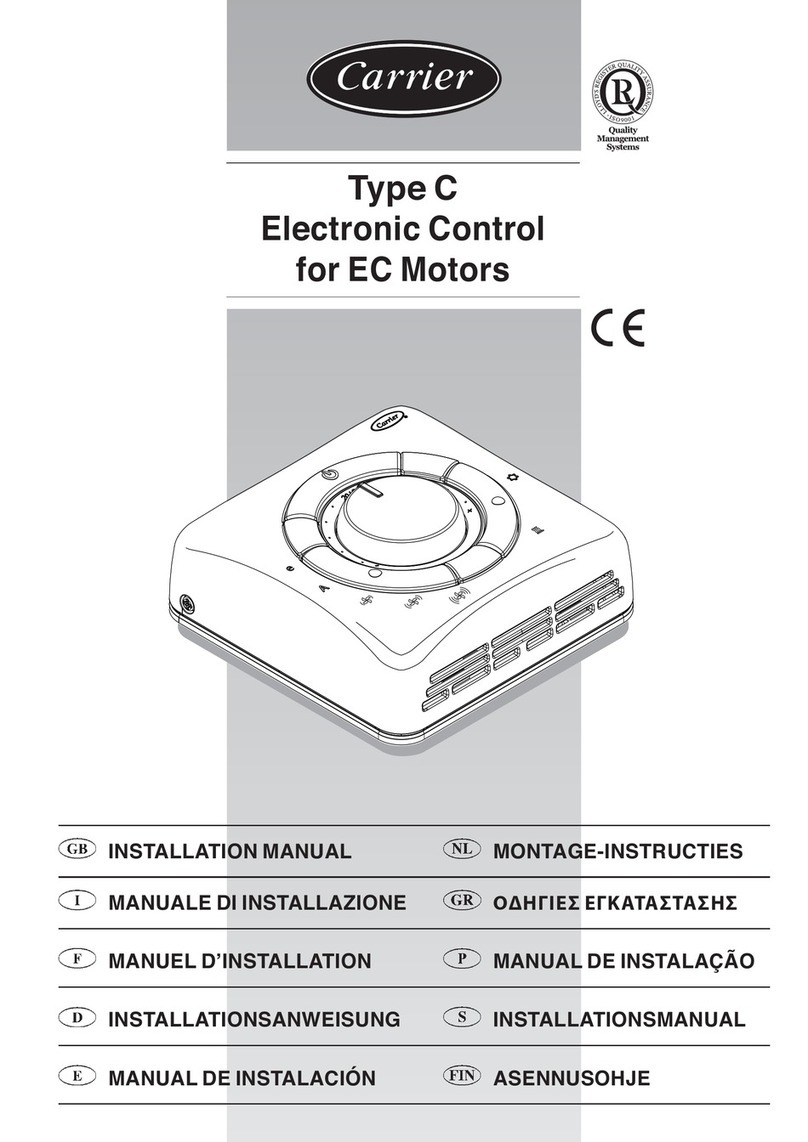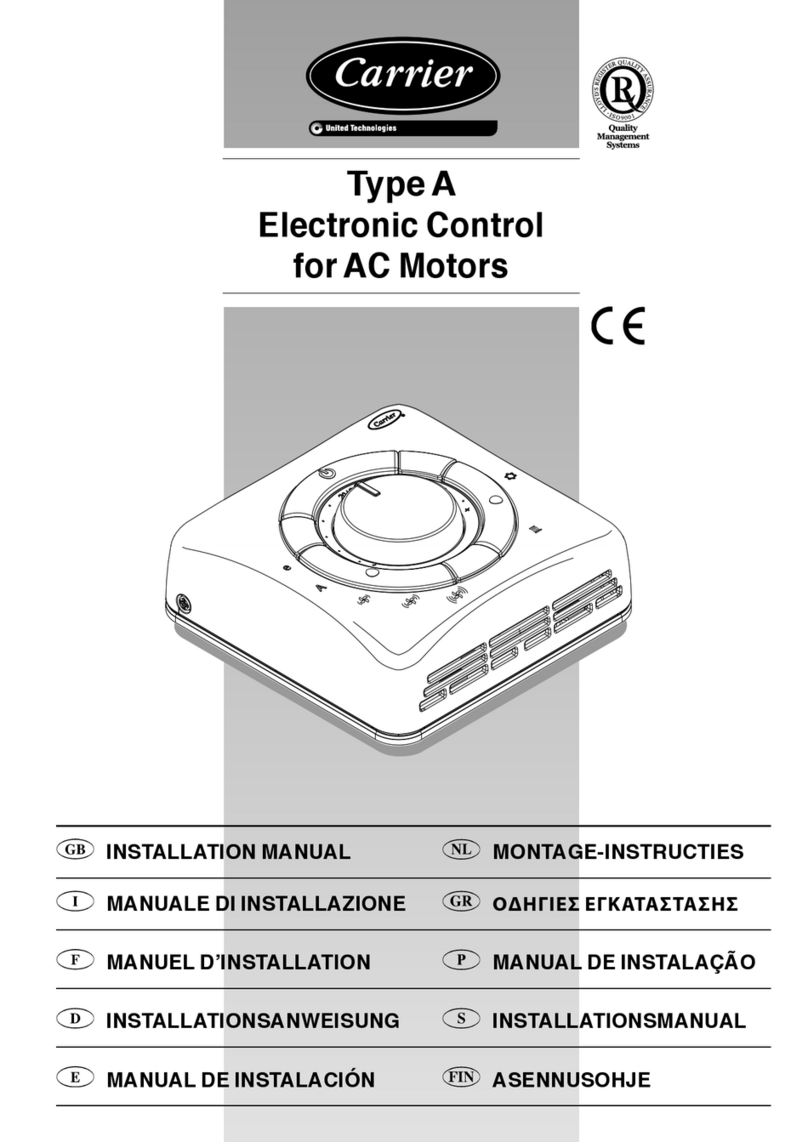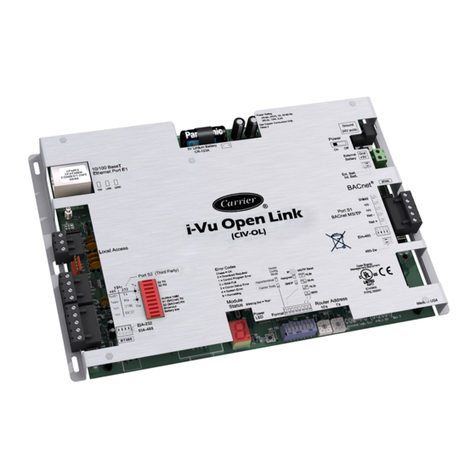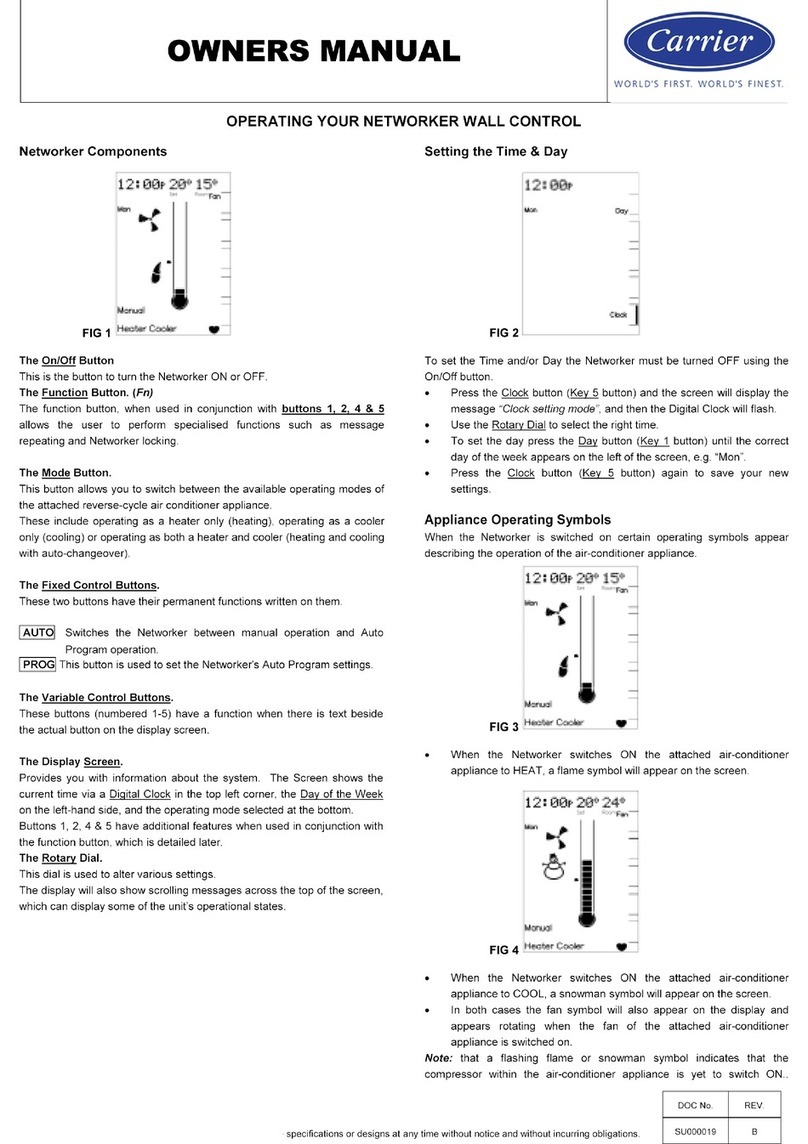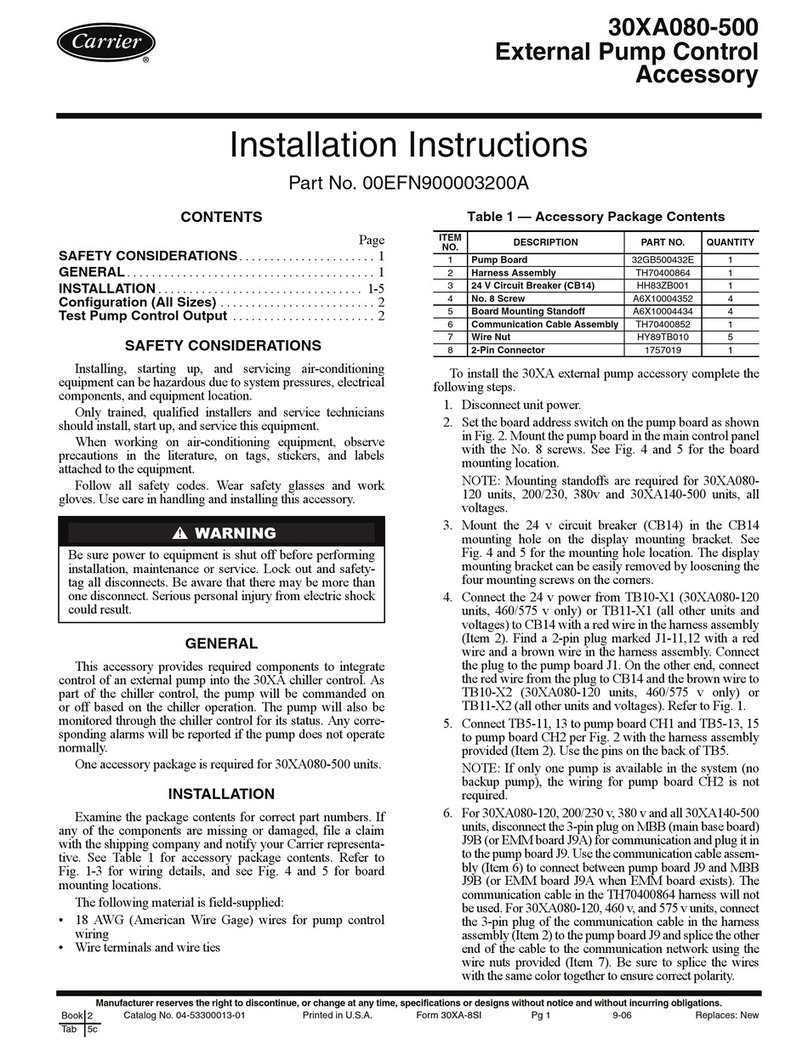Contents
Overview and specifications ....................................................................................................................................... 1
What are the Zone Ctrl II and VAV Zone II Secondary Duct? .........................................................................1
Zone Ctrl II specifications ....................................................................................................................................3
VAV Zone II Secondary Duct specifications ......................................................................................................5
Safety considerations...........................................................................................................................................5
Installing the Zone Ctrl II............................................................................................................................................. 6
To mount the Zone Ctrl II.....................................................................................................................................6
Wiring the Zone Ctrl II for power ..................................................................................................................... 10
To wire the controller for power..........................................................................................................11
Addressing the Zone Ctrl II............................................................................................................................... 12
Using flow sensors............................................................................................................................................. 12
To connect duct tubes to the flow sensors........................................................................................13
To set up the Airflow Control microblock ...........................................................................................14
Wiring for communications.............................................................................................................................. 15
Wiring specifications for BACnet MS/TP and ARC156......................................................................15
To wire the controller to the BACnet network ....................................................................................15
Wiring inputs and outputs ................................................................................................................................ 16
Input wiring specifications ..................................................................................................................16
Inputs ...................................................................................................................................................17
Analog outputs ....................................................................................................................................17
Binary outputs .....................................................................................................................................17
To wire inputs and outputs .................................................................................................................18
Wiring devices to the Zone Ctrl II's Rnet port................................................................................................ 19
Wiring specifications ...........................................................................................................................19
To wire ZS sensors to the controller...................................................................................................20
To wire the Wireless Adapter for wireless sensors............................................................................21
To wire an Equipment Touch to the Zone Ctrl II ................................................................................23
To wire the TruVu™ ET Display ...........................................................................................................24
Using a VAV Zone II Secondary Duct for a dual duct system...................................................................... 25
To wire the VAV Zone II Secondary Duct to the Zone Ctrl II ..............................................................25
To connect duct tubes to the flow sensors........................................................................................26
VAV Zone II Secondary Duct ...............................................................................................................27
Installing the Zone Ctrl II and VAV Zone II Secondary Duct into the i-Vu® application .......................................28
To use an EquipmentBuilder control program .............................................................................................. 29
To assign inputs or outputs to points.......................................................................................................................31
Input values ........................................................................................................................................................ 31
Output values ..................................................................................................................................................... 32
Resolution values .............................................................................................................................................. 33
Offset/Polarity values ....................................................................................................................................... 33
Local access to the Zone Ctrl II ................................................................................................................................34
To set up the driver....................................................................................................................................................35
Driver ................................................................................................................................................................... 35
Device .................................................................................................................................................................. 37
Notification Classes........................................................................................................................................... 38
Calendars ............................................................................................................................................................ 39
Common Alarms ................................................................................................................................................ 39
Specific Events ................................................................................................................................................... 40
Switches, Jumpers, Options ............................................................................................................................. 40
Flow Calibration Archive ................................................................................................................................... 40
Act Net Network Details ................................................................................................................................... 41
Troubleshooting .........................................................................................................................................................42