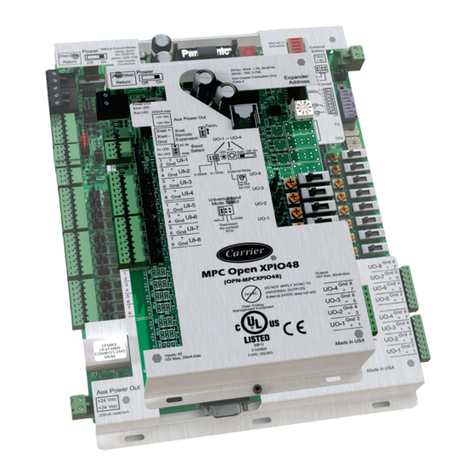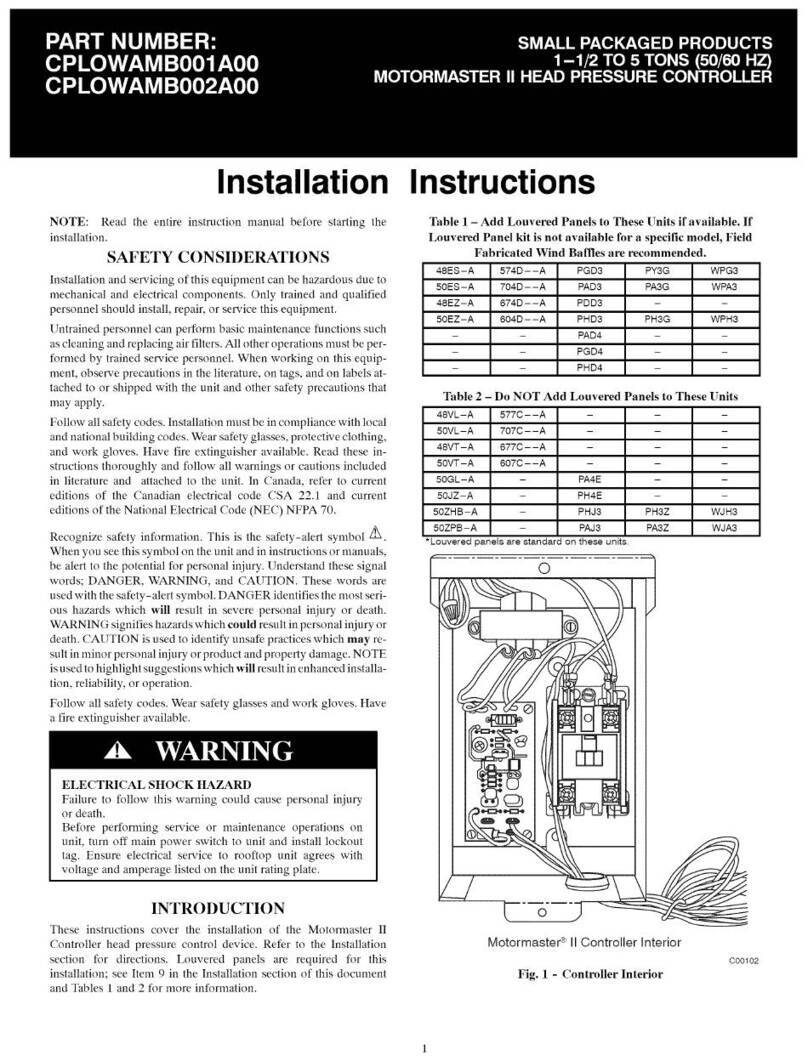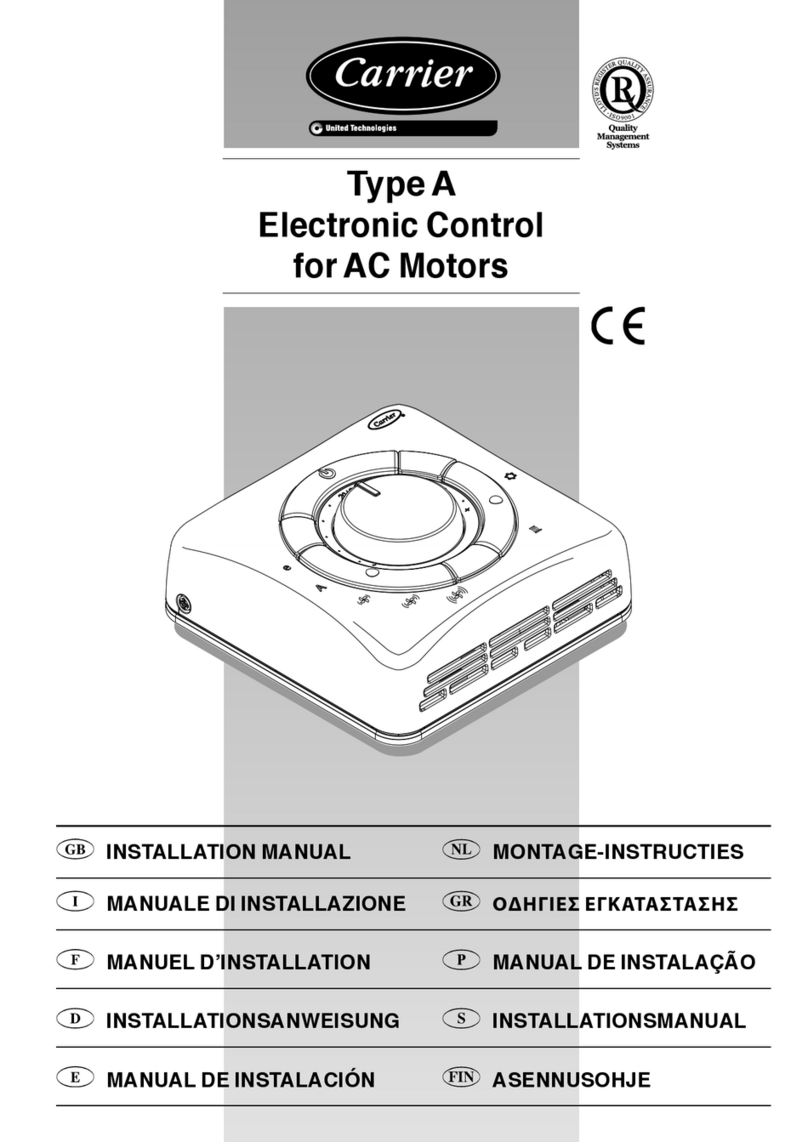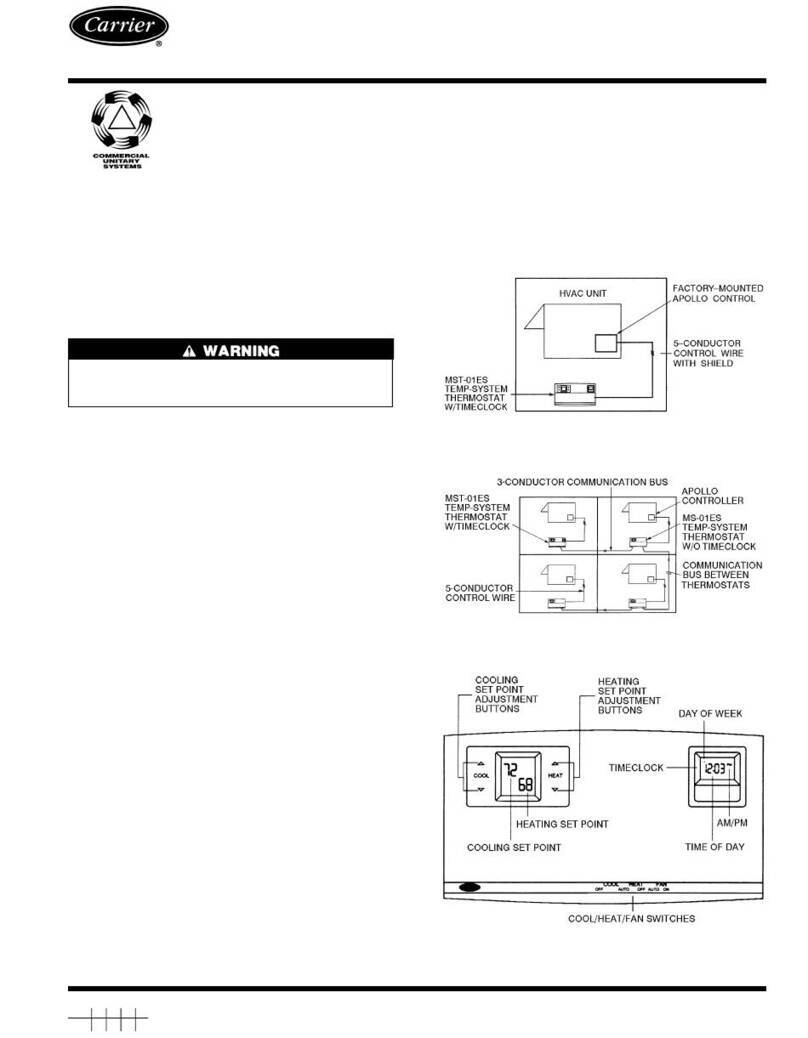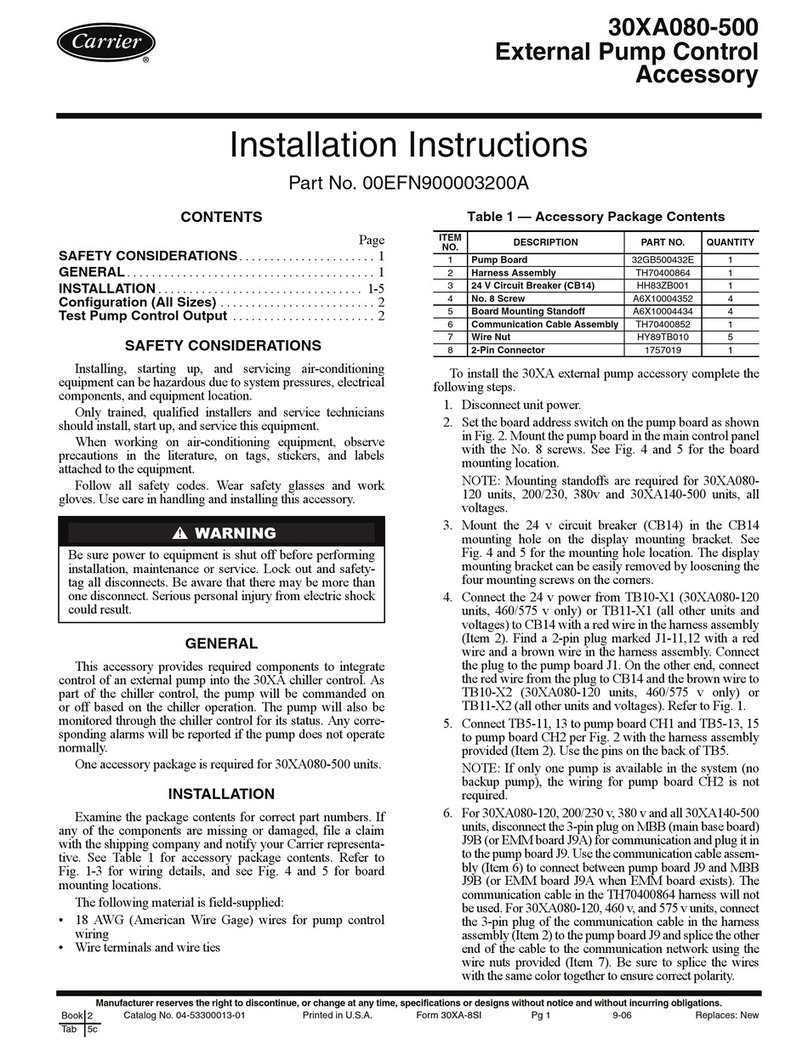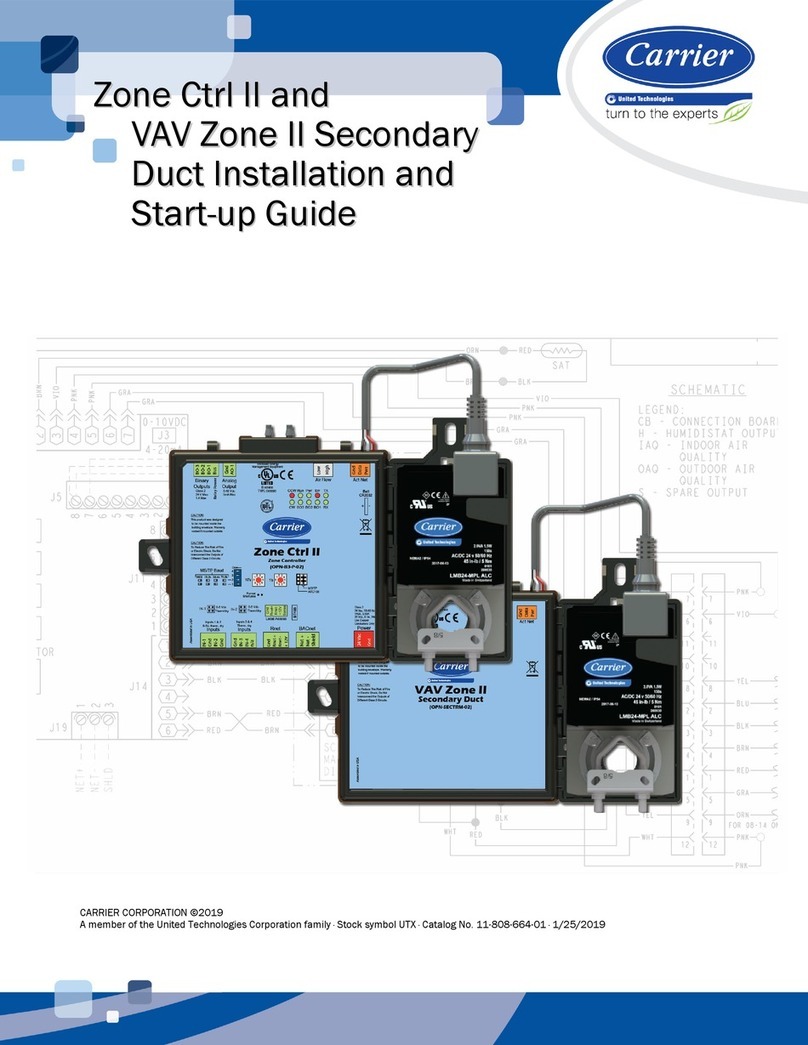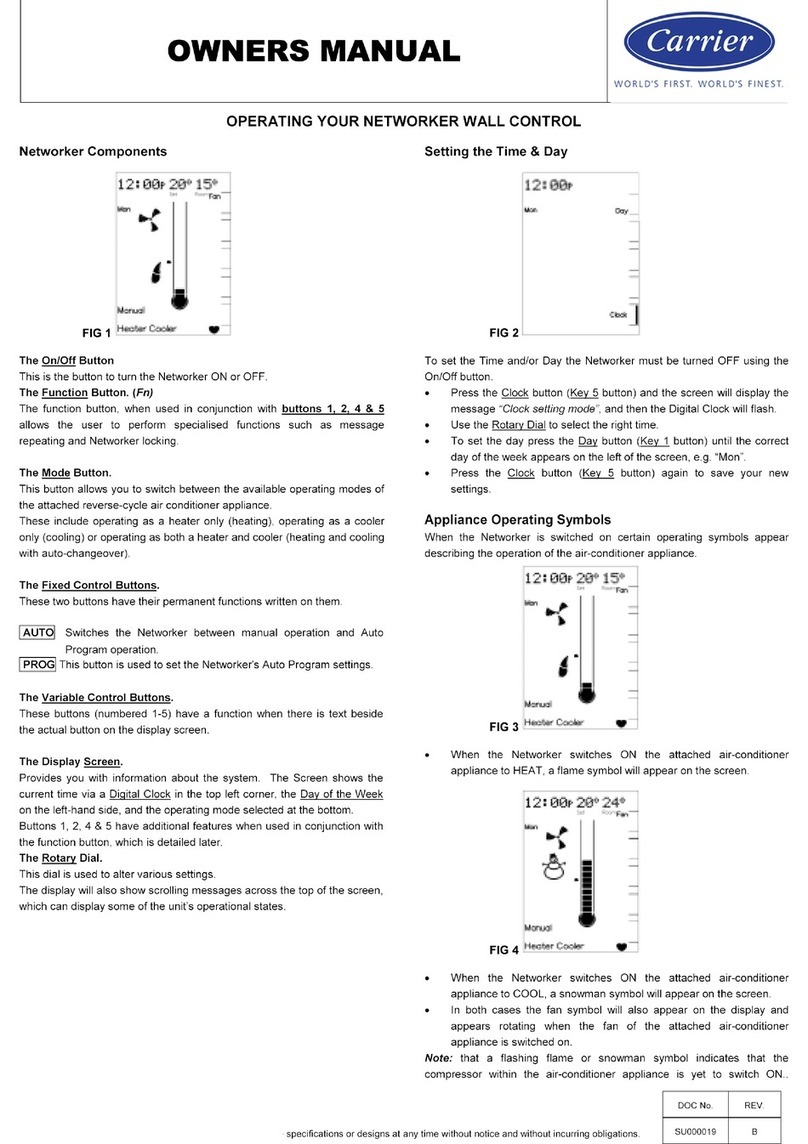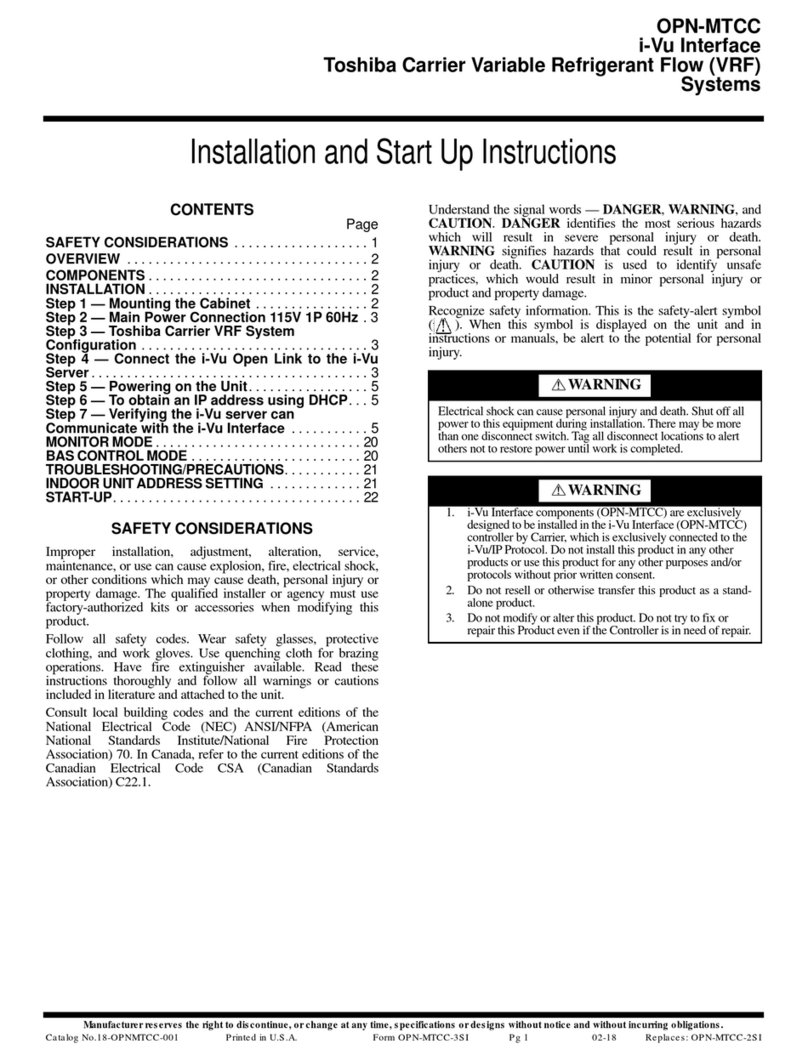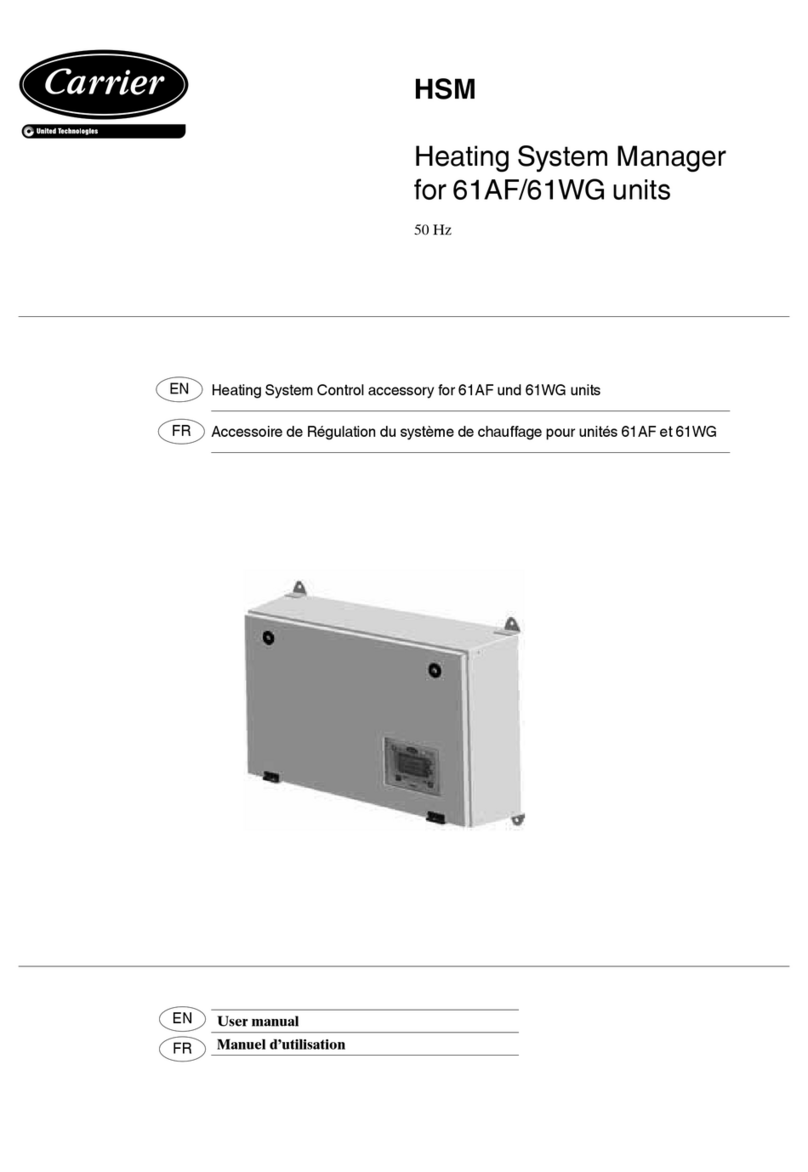Contents
Introduction.................................................................................................................................................................. 1
What is a i-Vu® Open Link? ................................................................................................................................1
Specifications ........................................................................................................................................................2
Safety considerations...........................................................................................................................................3
Installing the i-Vu® Open Link.................................................................................................................................... 4
Mounting the i-Vu® Open Link............................................................................................................................4
Wiring the i-Vu® Open Link for power...............................................................................................................5
To wire for power................................................................................................................................... 5
Addressing the i-Vu® Open Link.........................................................................................................................5
To set the i-Vu® Open Link address on the Open network................................................................. 6
To choose an IP addressing scheme ................................................................................................... 7
To obtain an IP address using DHCP ................................................................................................... 7
To assign a custom IP address............................................................................................................. 7
Wiring for communications.................................................................................................................................9
Ethernet, BACnet MS/TP, and ARC156 wiring specifications ..........................................................10
To connect the i-Vu® Open Link to the Ethernet...............................................................................10
To wire the BACnet MS/TP network ...................................................................................................10
To wire to a BACnet ARC156 network................................................................................................11
To wire Modbus or LonWorks devices ...............................................................................................11
Communicating through the Local Access port with a USB Link............................................................... 12
To communicate using PuTTY ............................................................................................................13
Configuring BACnet Device Instance and network number........................................................................ 15
To set up BACnet Broadcast Management Devices (BBMDs)..........................................................17
Configuring i-Vu® Open Link Driver Properties.......................................................................................................20
Driver ................................................................................................................................................................... 20
Device .................................................................................................................................................................. 21
Notification Classes........................................................................................................................................... 22
Calendars ............................................................................................................................................................ 23
Common and Specific Alarms ......................................................................................................................... 23
BACnet router properties.................................................................................................................................. 24
BACnet firewall................................................................................................................................................... 24
Alarm Store/Forward ........................................................................................................................................ 24
Configuring Properties using the Equipment Touch ...............................................................................................25
Troubleshooting .........................................................................................................................................................26
Communication LED's....................................................................................................................................... 26
To get the serial number .................................................................................................................................. 27
To restore factory defaults ............................................................................................................................... 27
To take the i-Vu® Open Link out of service ................................................................................................... 28
To replace the i-Vu® Open Link's battery ...................................................................................................... 28
Compliance ................................................................................................................................................................29
FCC Compliance................................................................................................................................................. 29
CE Compliance ................................................................................................................................................... 29
BACnet Compliance........................................................................................................................................... 29
Appendix A: BACnet Protocol Implementation Conformance Statement ............................................................30
Document revision history ........................................................................................................................................31