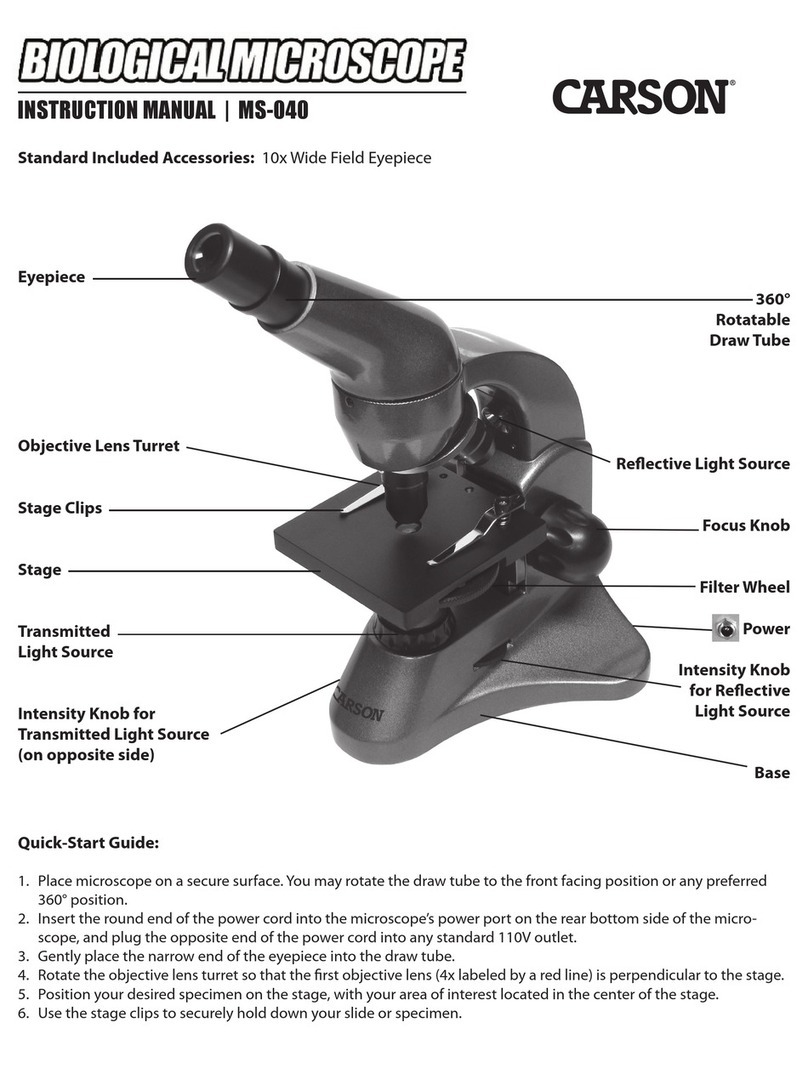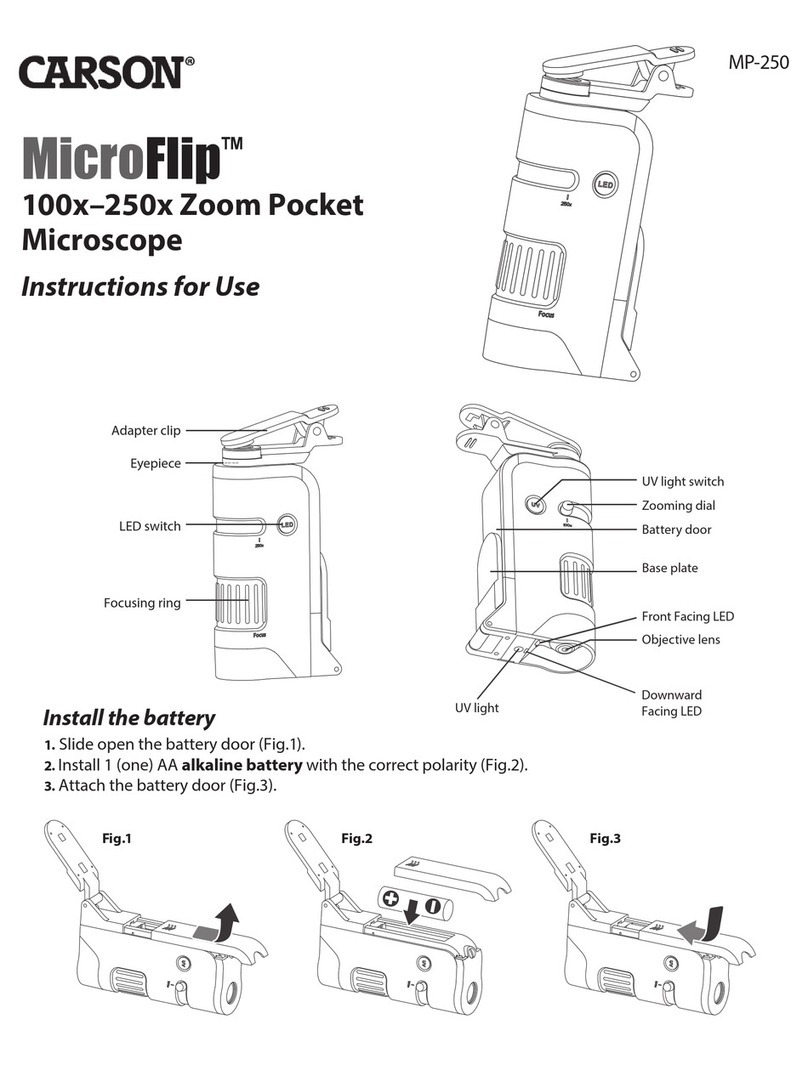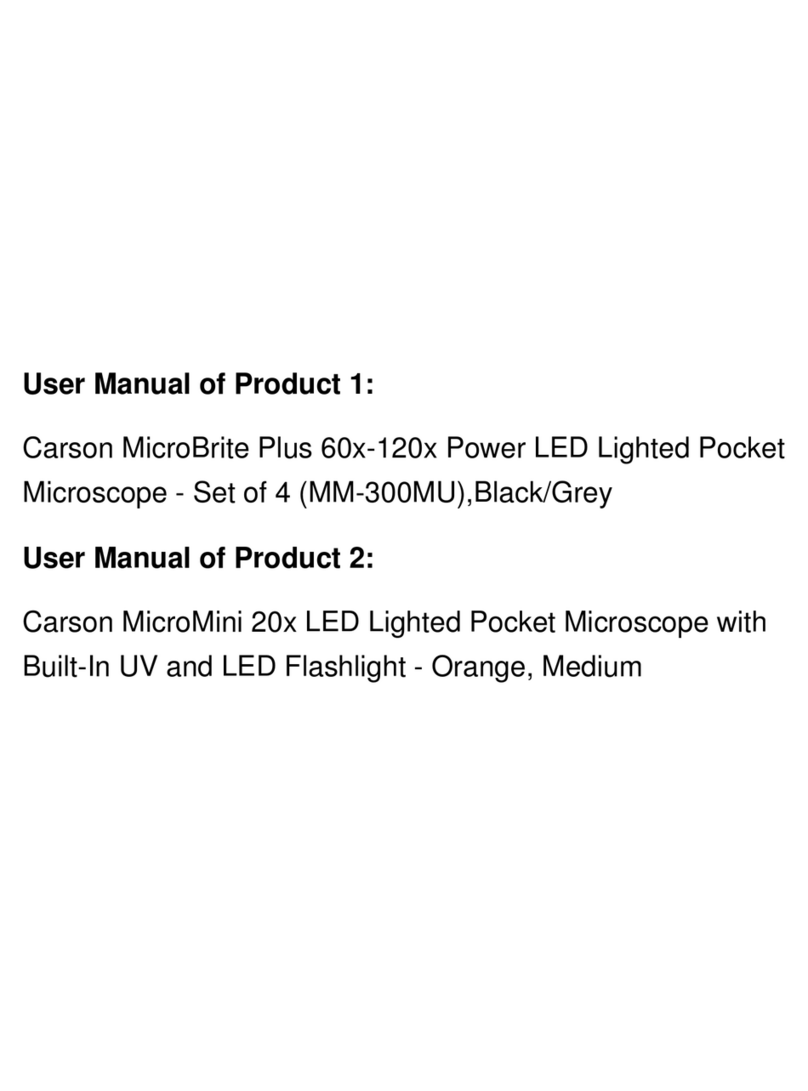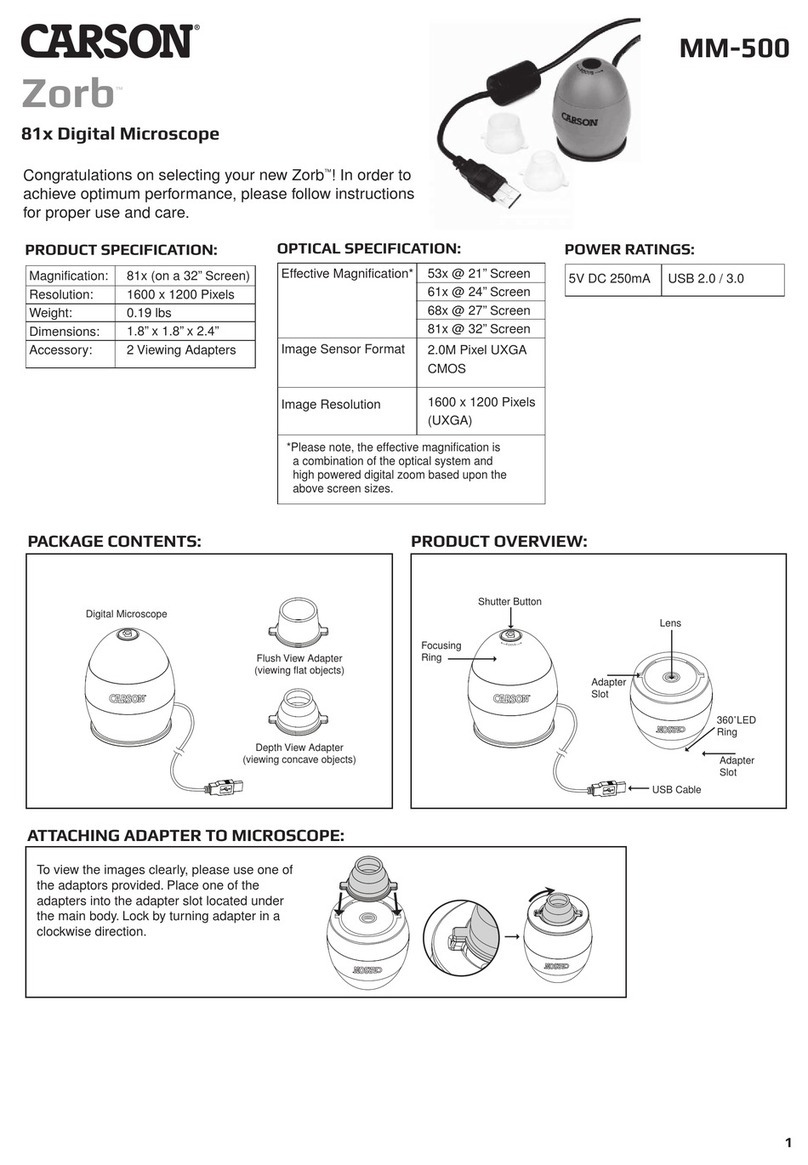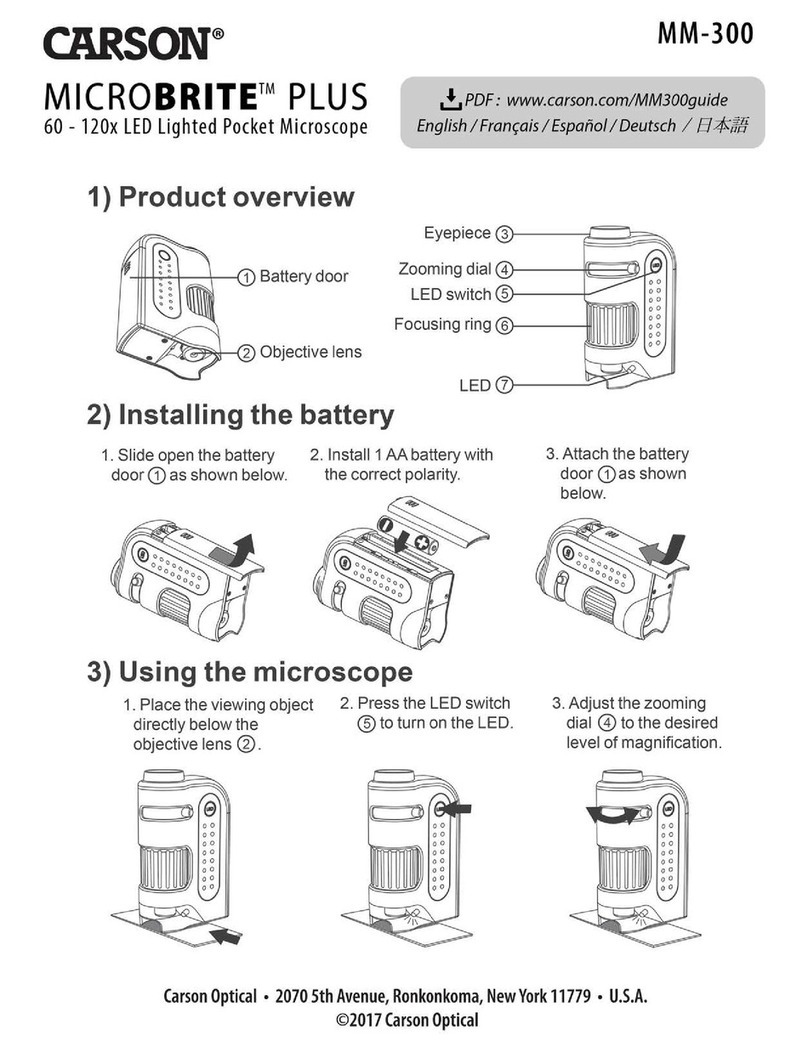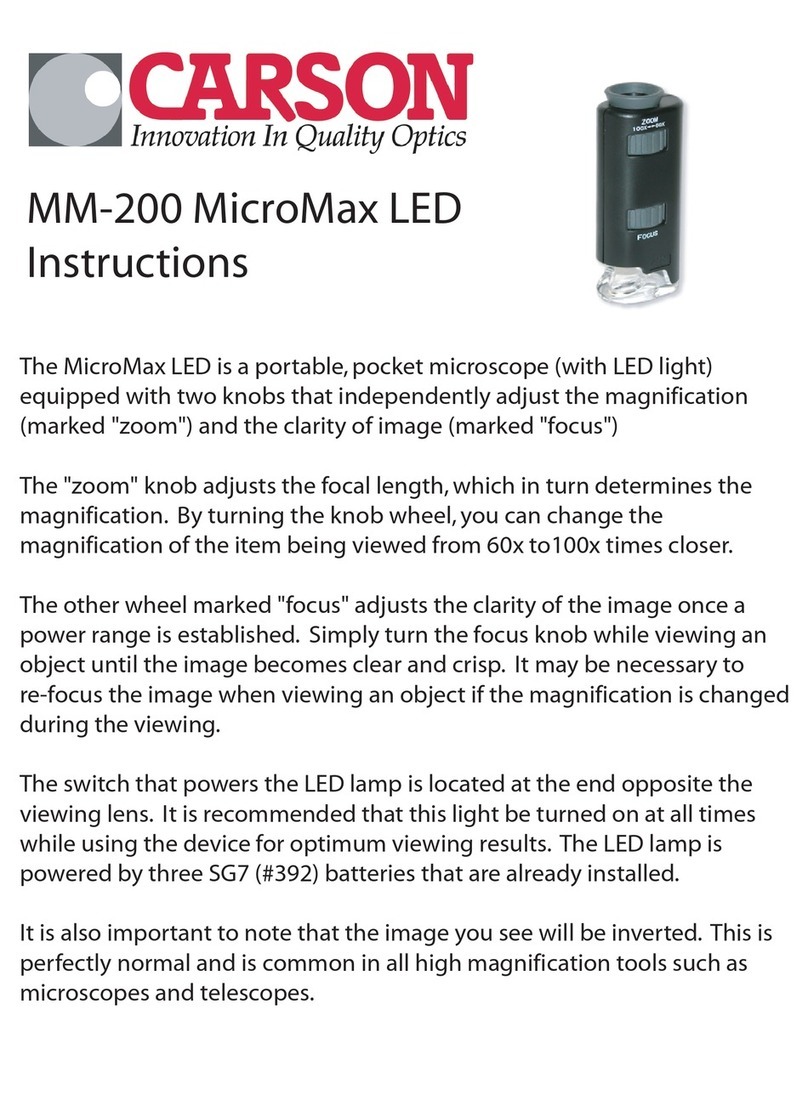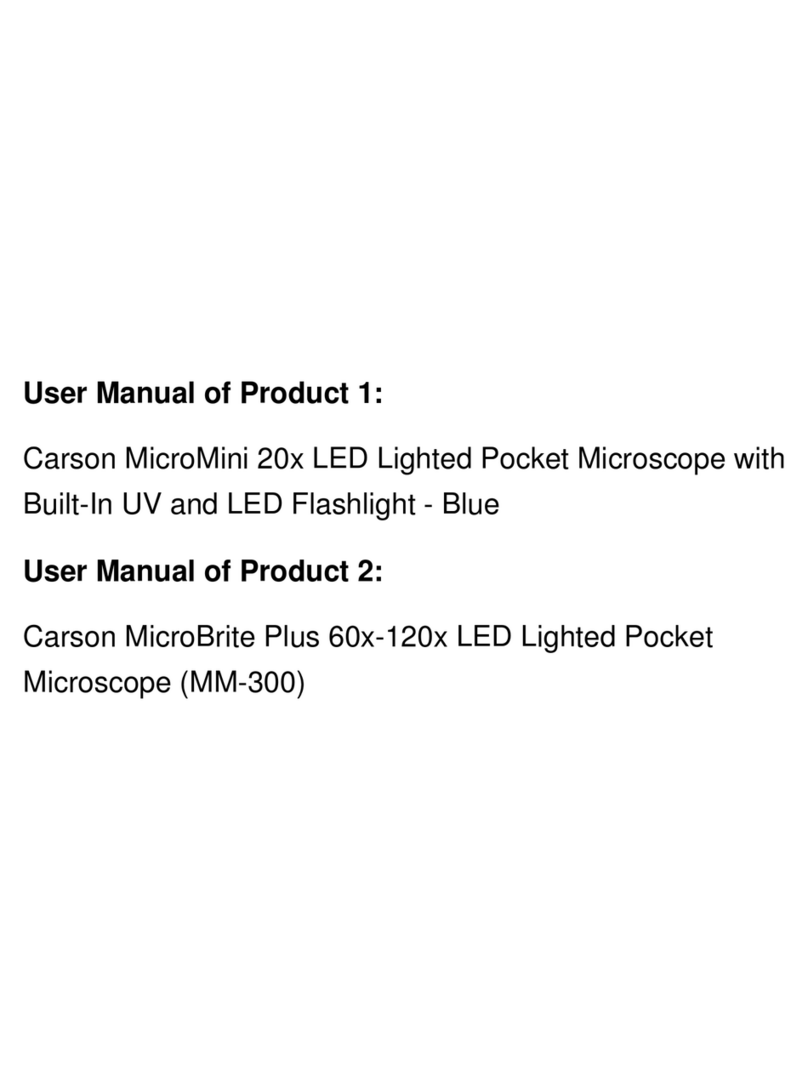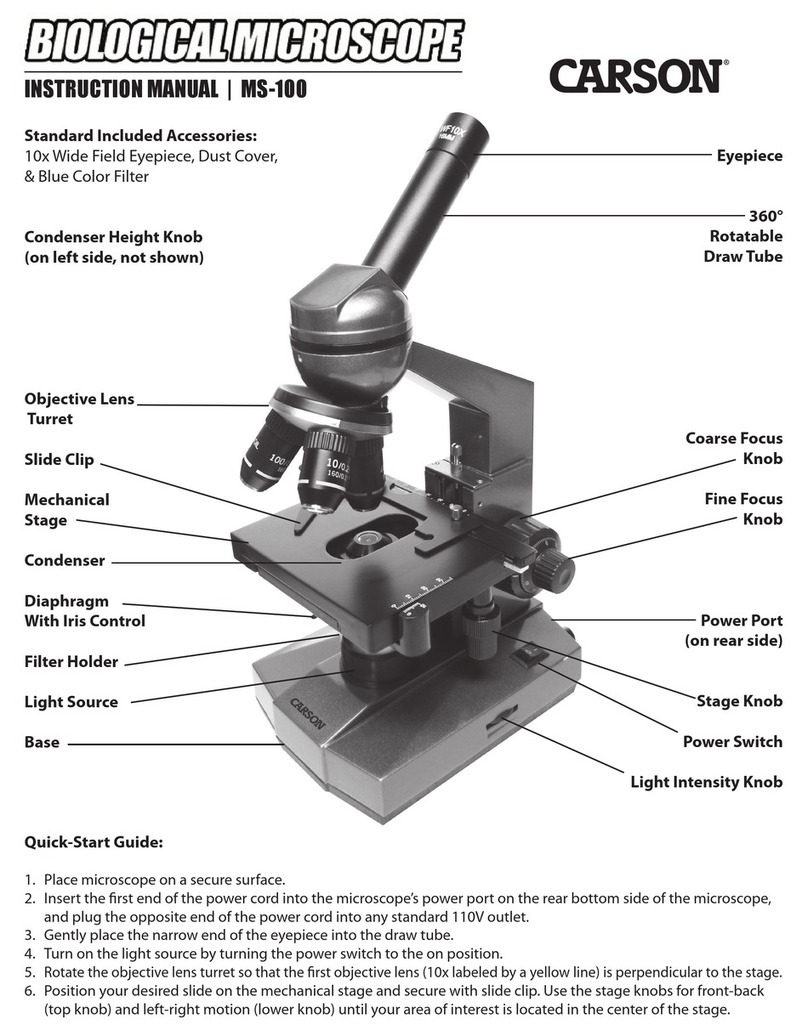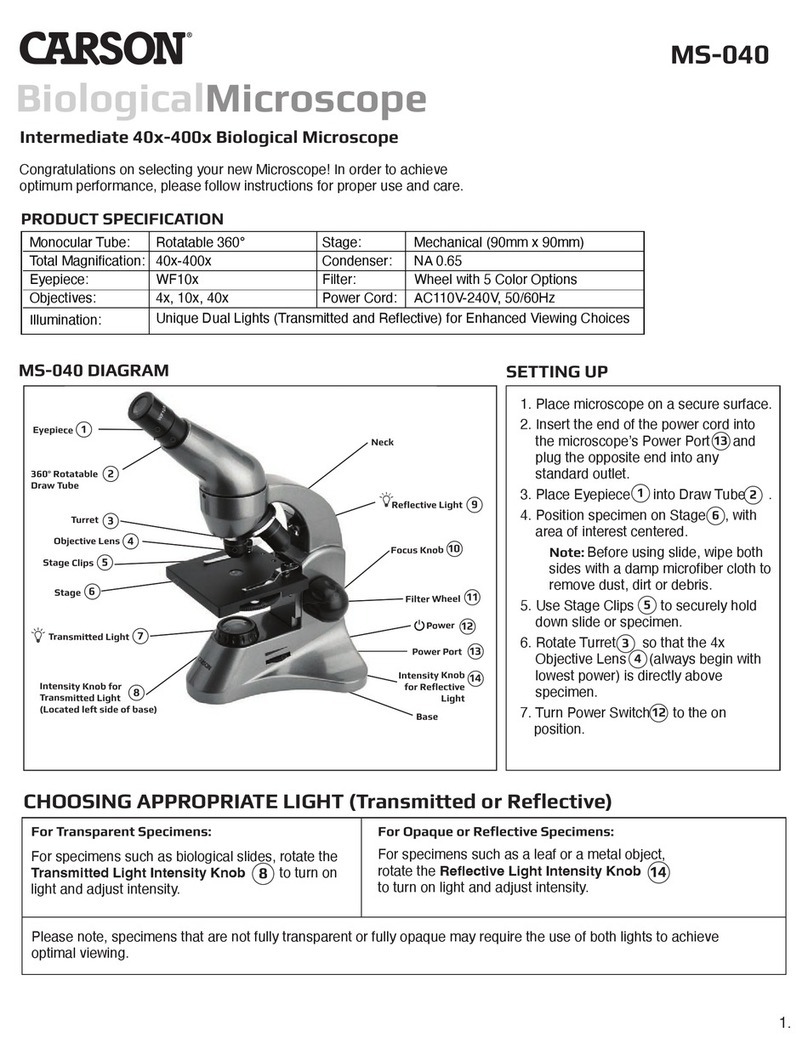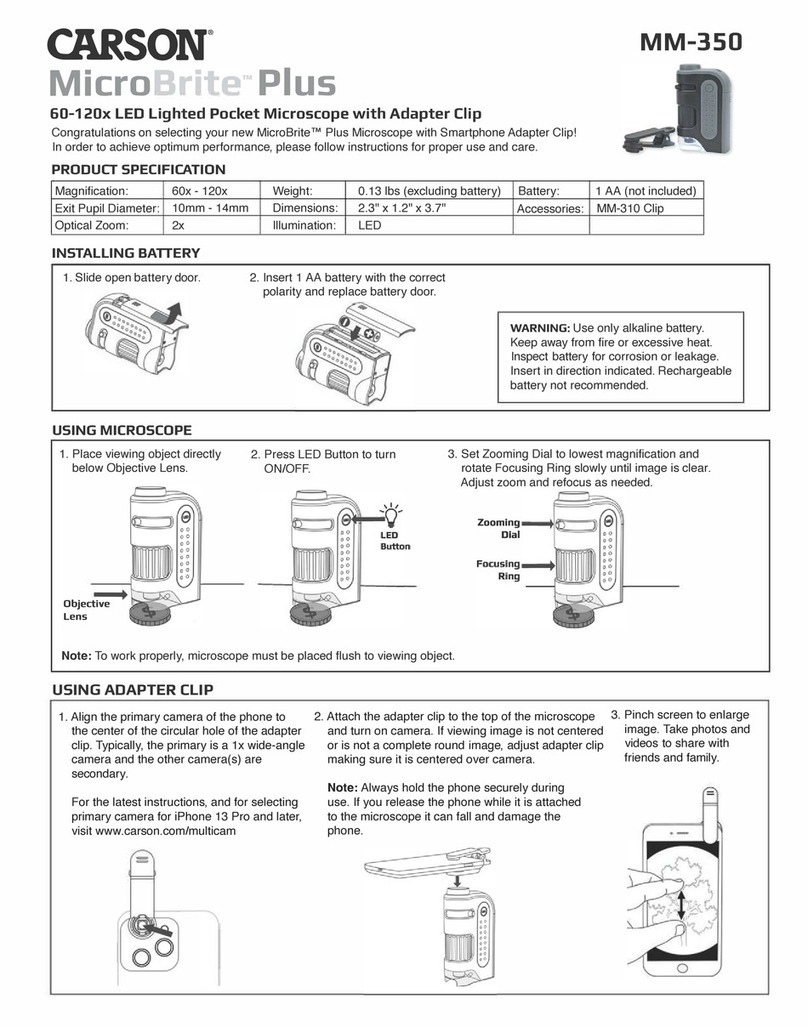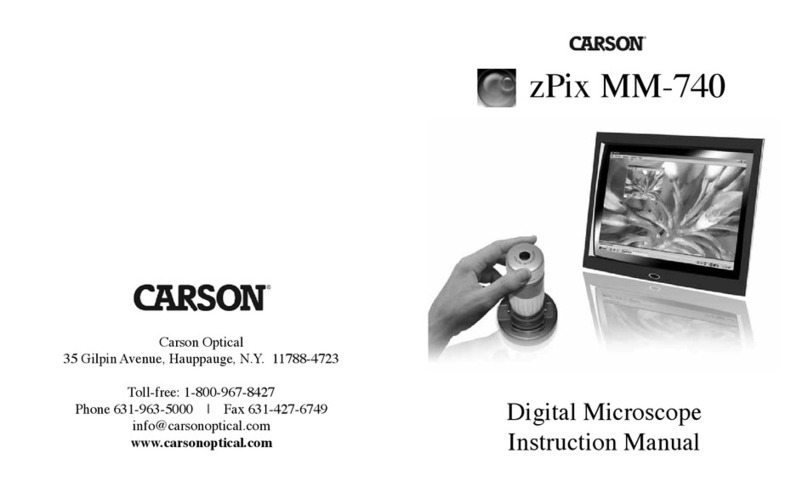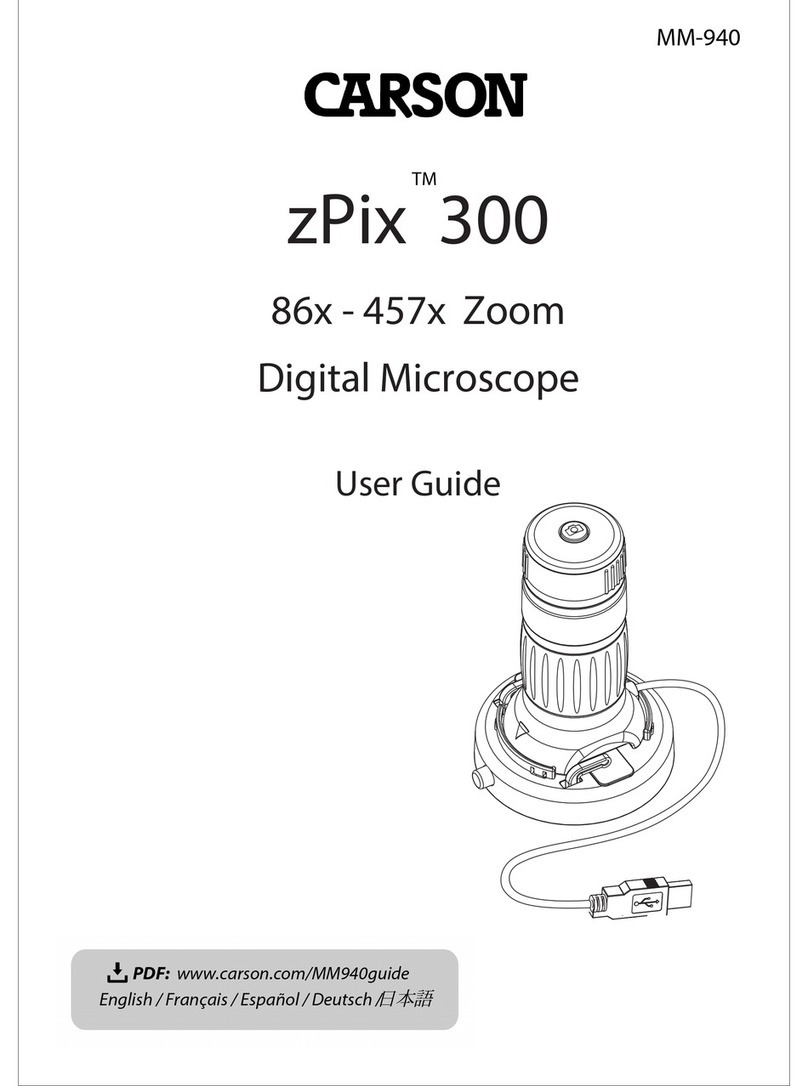MicroPic™
MP-400
120x-240x Pocket Microscope
Congratulations on selecting your new pocket microscope! In order to
achieve optimum performance, please follow instructions for proper use.
PRODUCT OVERVIEW
1. Zoom Dial
2. Focusing Wheel
3. Objective Lens
4. Removable Base
Stand
5. Battery door
(not shown)
6. LED Button
7. Eyepiece
8. Smartphone
Adapter Clip
1.
2.
3.
4.
5.
6.
7.
8.
Top View of
Microscope
INSERTING BATTERY
Remove base stand and slide battery door
down. Insert 1 AA battery (not included),
following the polarity indicators marked
inside the battery compartment. Replace
door when finished.
Use only alkaline battery. Keep away from fire or
excessive heat. Inspect battery for corrosion or
leakage. Insert in direction indicated. Rechargeable
battery not recommended.
Battery Warning
USING MICROSCOPE WITH BASE STAND
Place microscope into base stand and insert
prepared slide in slot. Once positioned, follow
steps 2-4 for “Using Microscope.”
MAKING CUSTOM SLIDES
For Dry Specimens:
1. Clean slides with a microfiber cloth to remove fingerprints
and dust.
2. Place a few dry granules of your choice (salt, soil, a strand
of hair, etc.) on blank slide.
3. Using eye dropper (not included), put one drop of water on
top of specimen to hold in place. Gently place coverslip on
top of specimen and let dry before viewing.
Important: Empty and dry eye dropper after each use.
For Wet Specimens:
1. Clean slides with a microfiber cloth to remove fingerprints
and dust.
2. Sprinkle a drop of algae, pond, or dirty water, etc. on blank
slide. and place coverslip on top of specimen. No additional
drop of water is needed. View immediately.
Removable
Base Stand
Prepared Slide
1. Remove base stand. Place viewing object directly below
objective lens.
Note: Microscope must be placed flush to viewing object
to work properly.
2. Press LED button once to turn light on low and twice for
high. Pressing a third time will turn light off.
3. Look through eyepiece and rotate Focusing Wheel slowly
until object is sharp and clear.
4. Adjust Zoom Dial to desired magnification and readjust
Focusing Wheel as needed.
Note: For best clarity when zooming in, use highest
brightness setting.
USING MICROSCOPE
Objective Lens
LED Button
Eyepiece
Focusing
Wheel
Zoom
Dial
Top View of Microscope
To avoid permanent eye damage:
Do not look at the sun with
microscope or place lighted
microscope directly upon human eye.
WARNING
Magnification:
Exit Pupil Diameter
(low magnification):
Exit Pupil Diameter
(high magnification):
120x-240x
0.6mm
0.3mm
PRODUCT SPECIFICATIONS
Weight:
Dimensions:
Illumination:
0.16 (excluding battery)
4.1" x 1.8" x 1.2"
LED - low and high setting
Battery:
Accessories:
1 AA (not included)
Smartphone
adapter clip and
1 blank slide with
coverslip