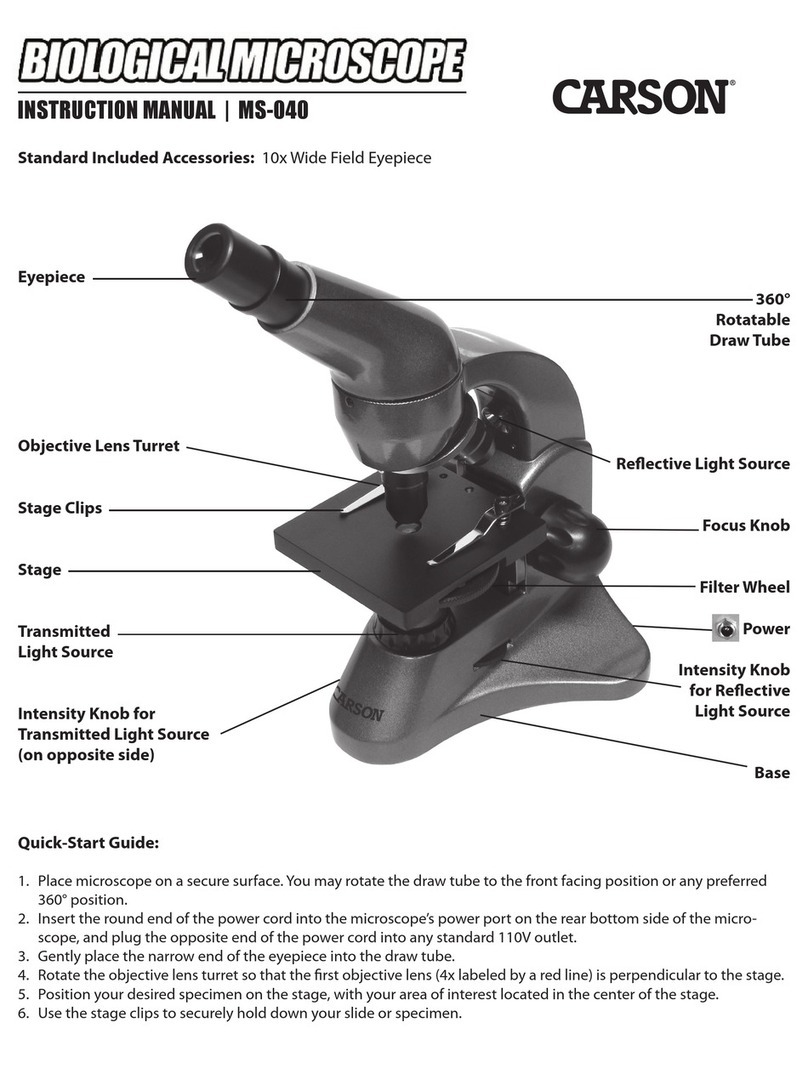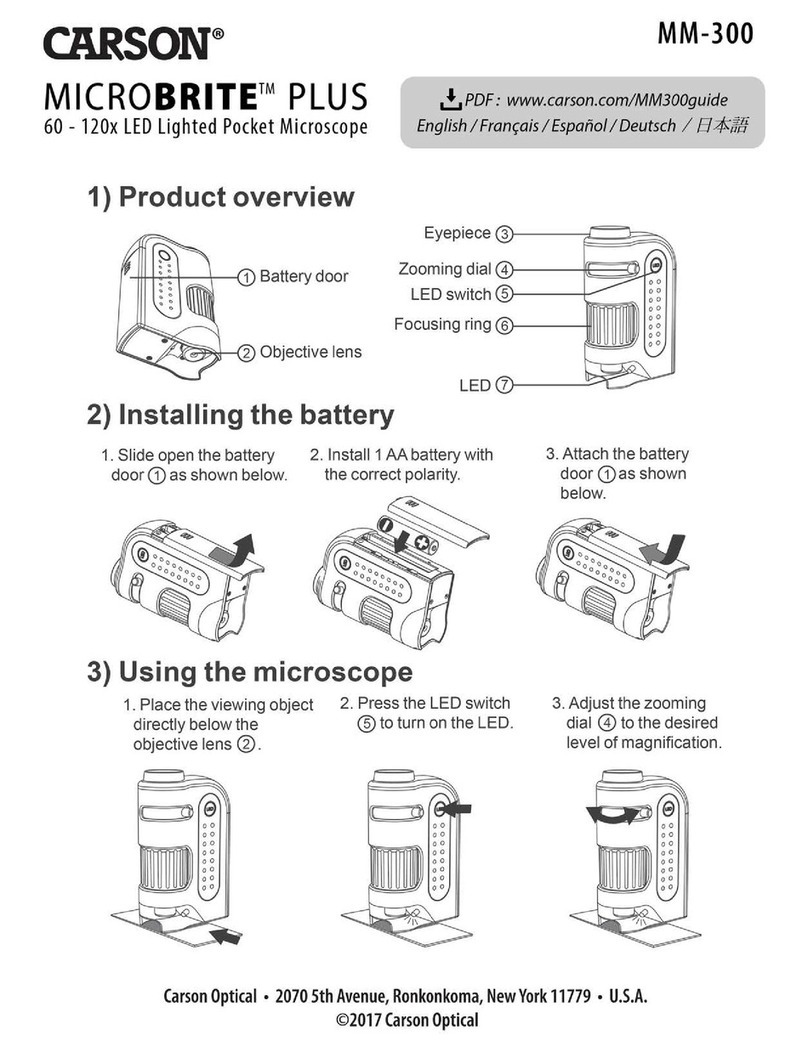Carson zPix 300 User manual
Other Carson Microscope manuals
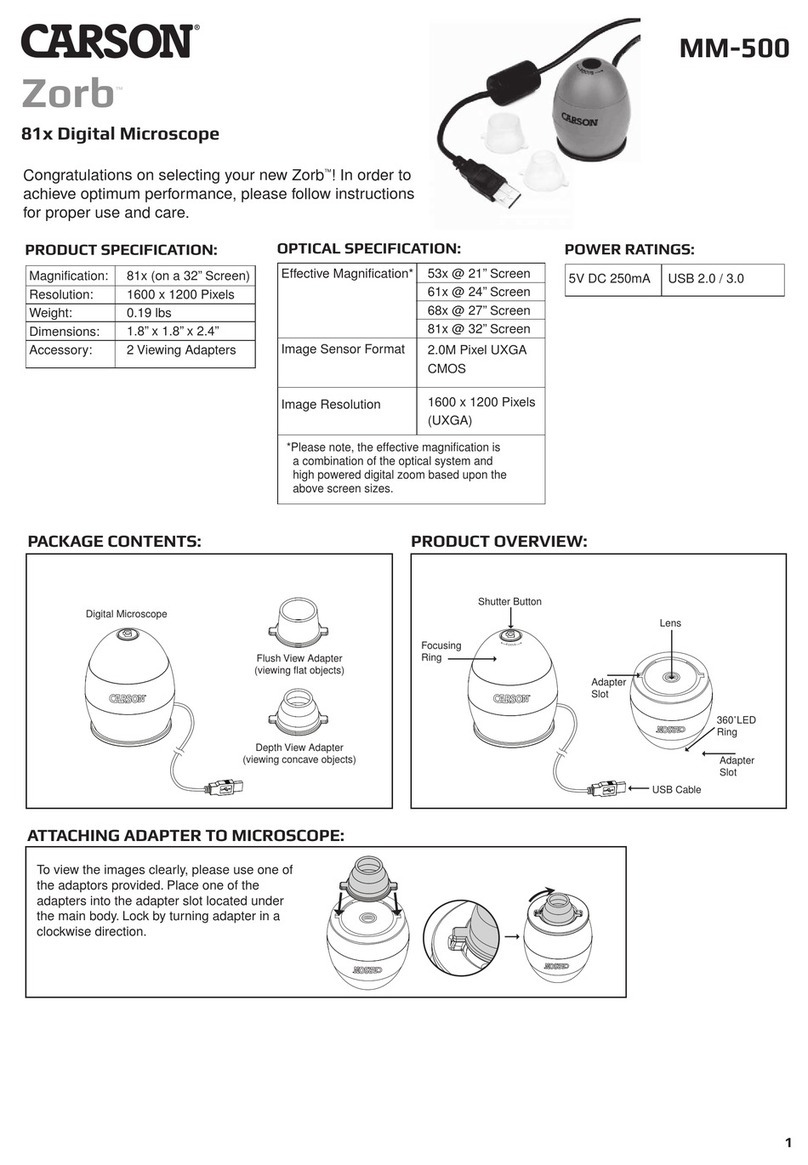
Carson
Carson Zorb MM-500 User manual

Carson
Carson MicroFlip MP-250 User manual
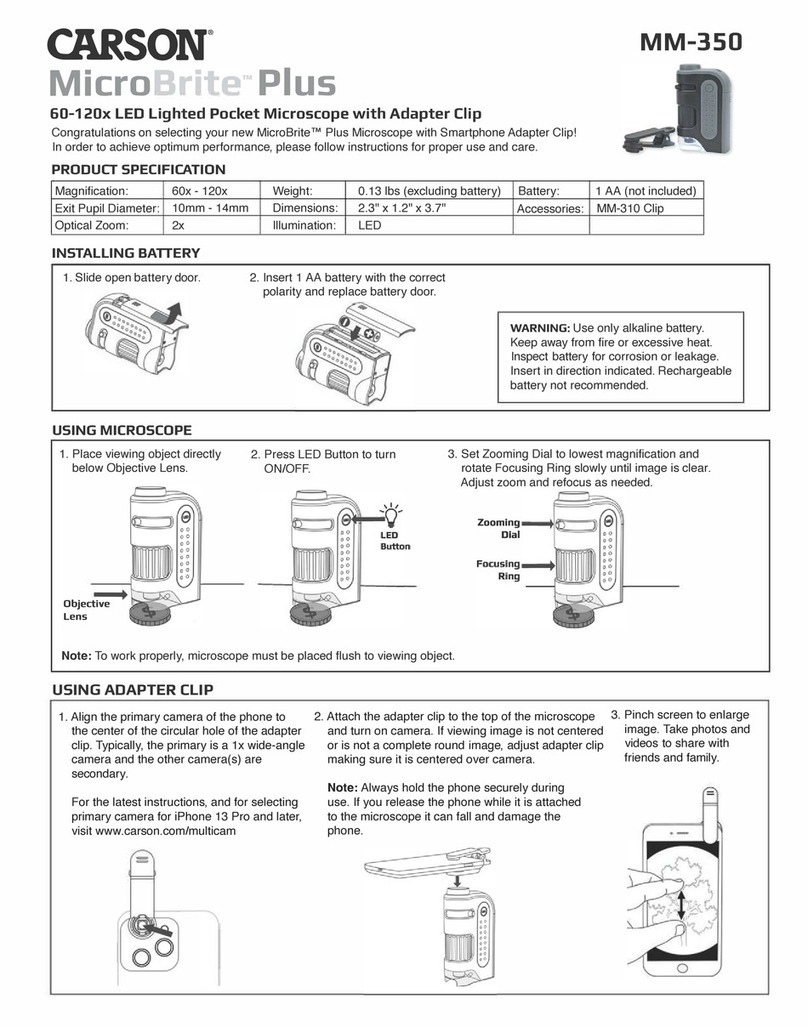
Carson
Carson MicroBrite Plus User manual

Carson
Carson MM-480 User manual
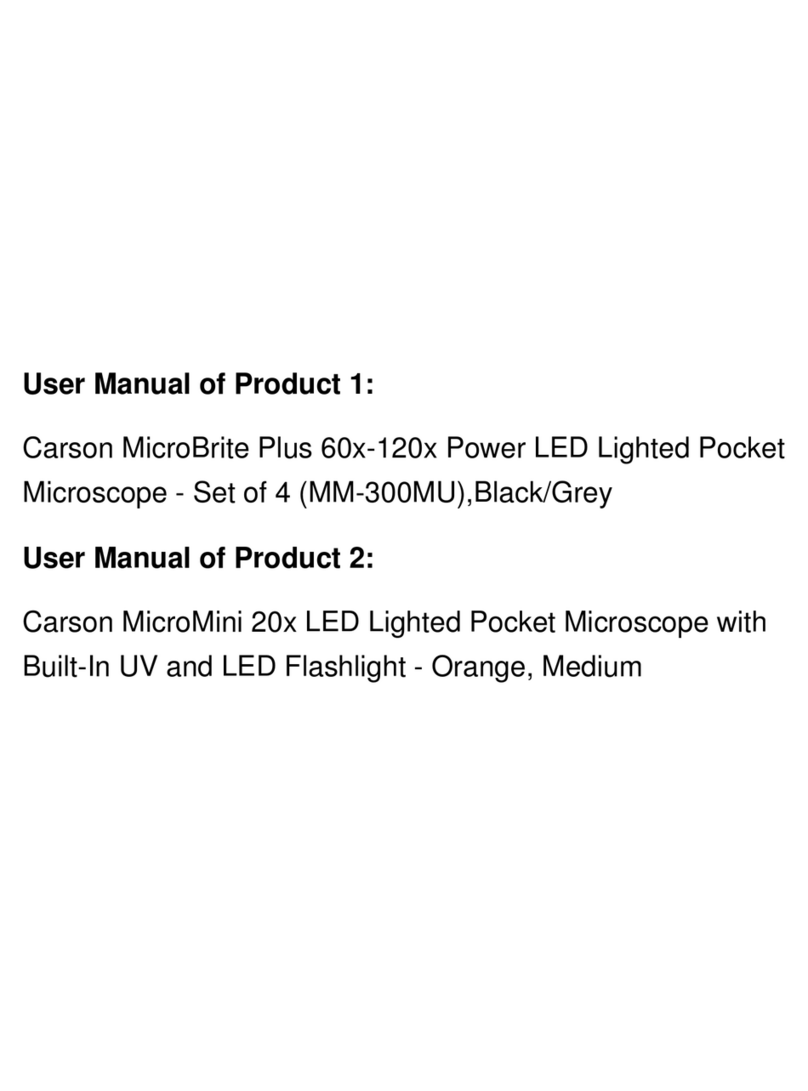
Carson
Carson MM-300MU User manual
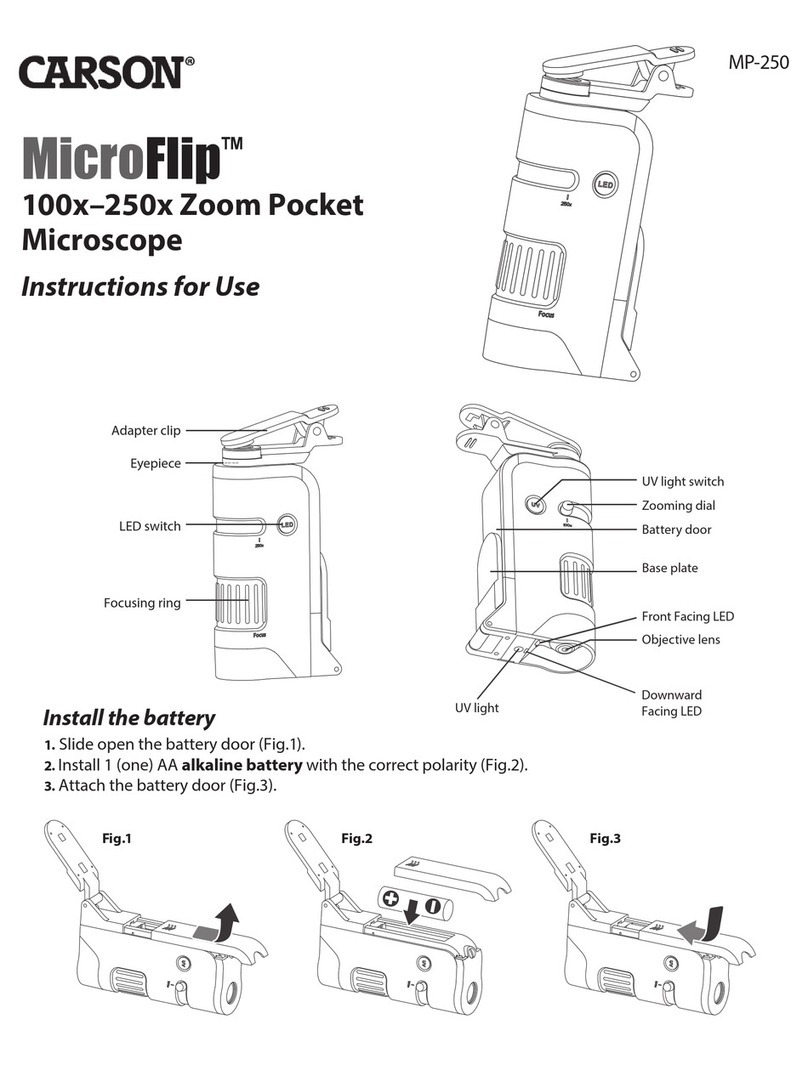
Carson
Carson MicroFlip MP-250 User manual
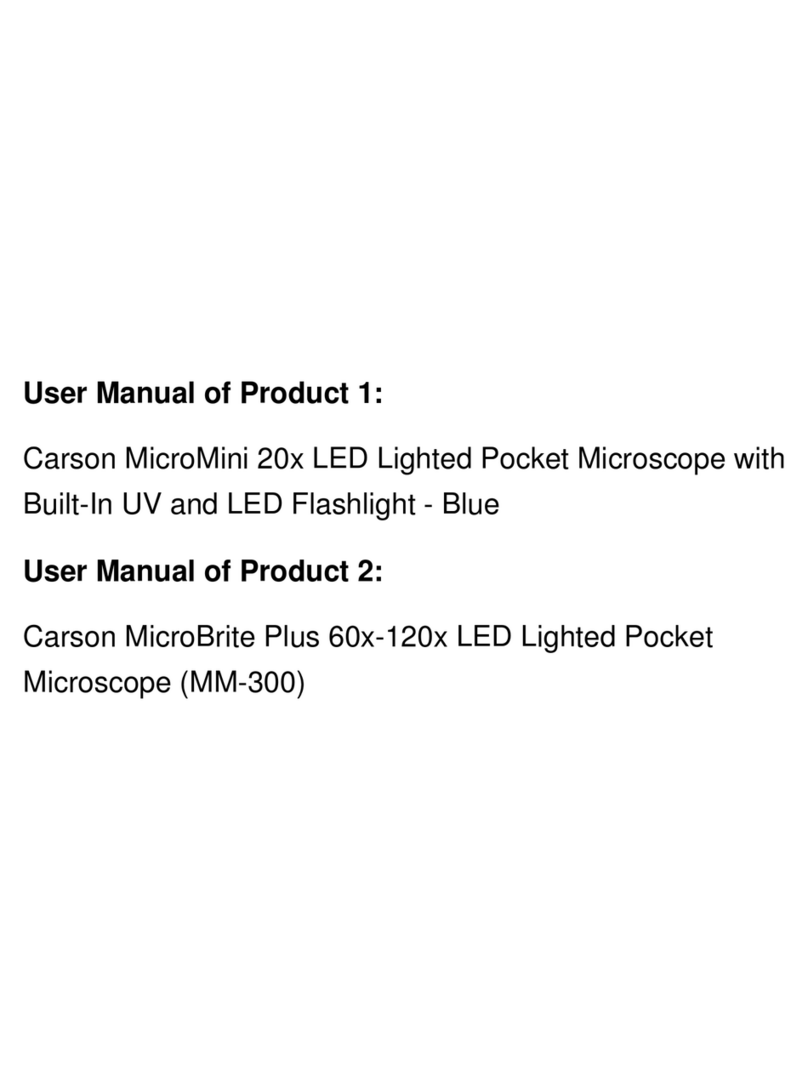
Carson
Carson MicroMini MM-280B User manual

Carson
Carson MS-160 User manual
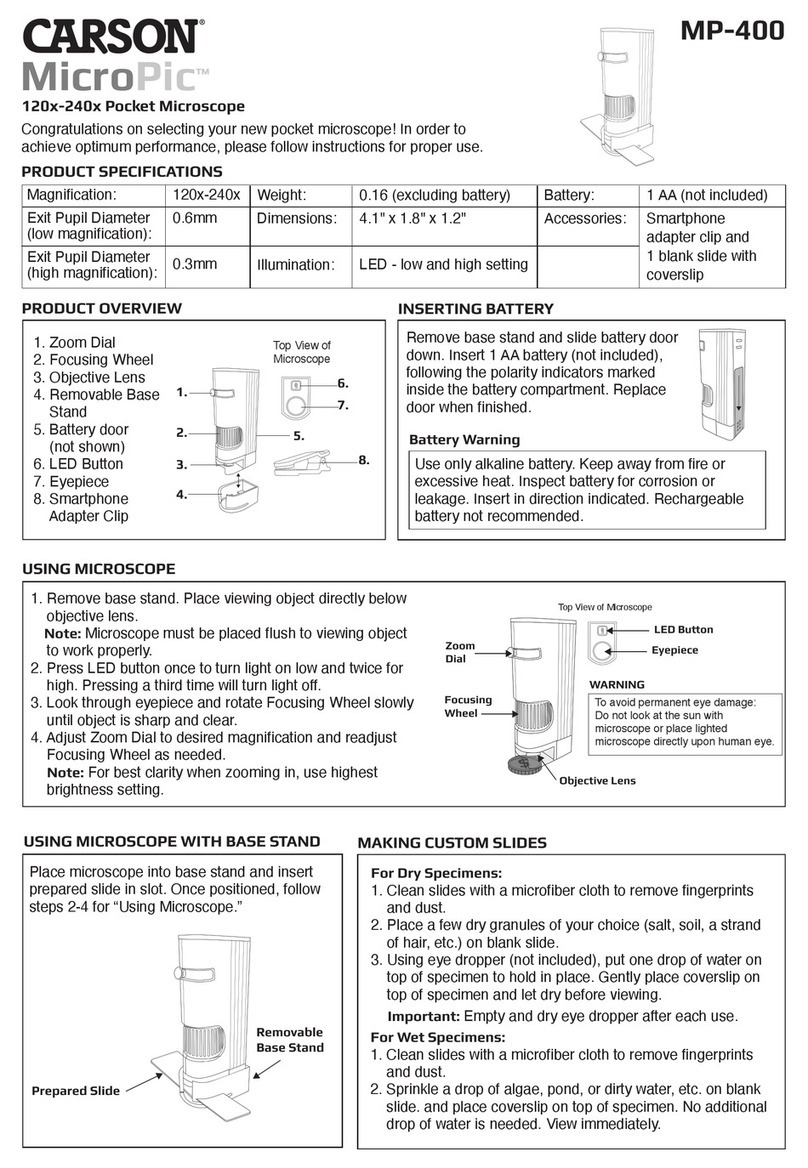
Carson
Carson MicroPic MP-400 User manual

Carson
Carson MicroFlip MP-250 User manual

Carson
Carson MicroFlip MP-250 User manual
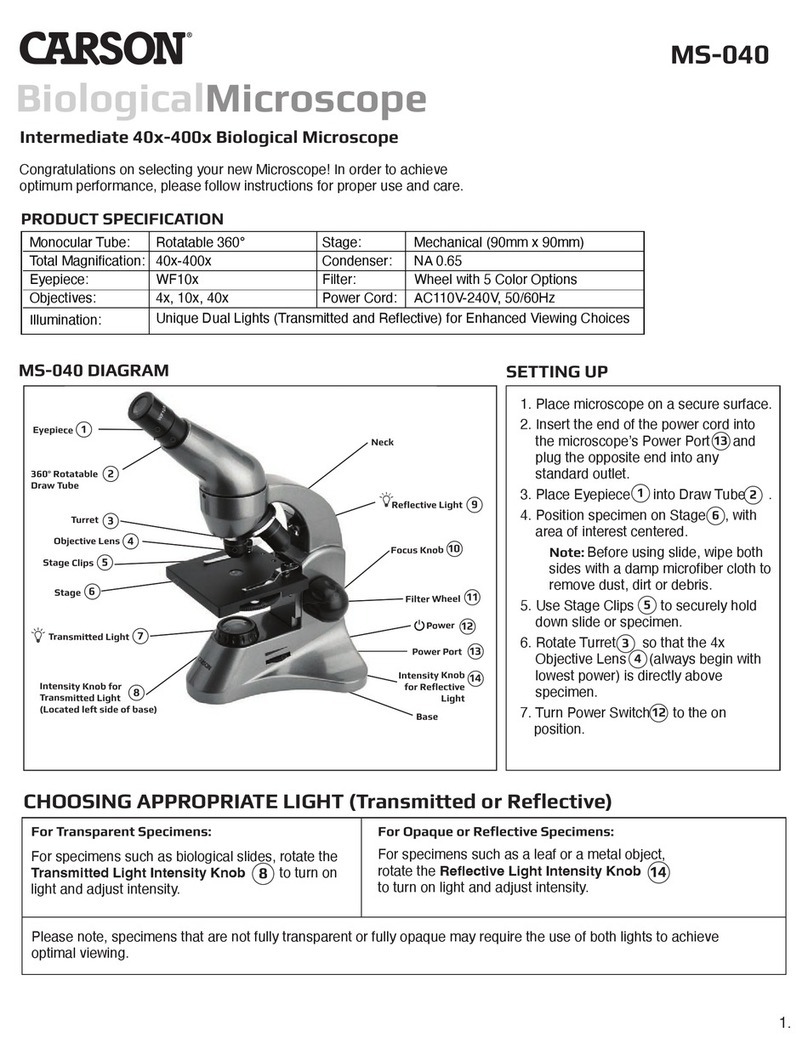
Carson
Carson MS-040 User manual

Carson
Carson zOrb User manual
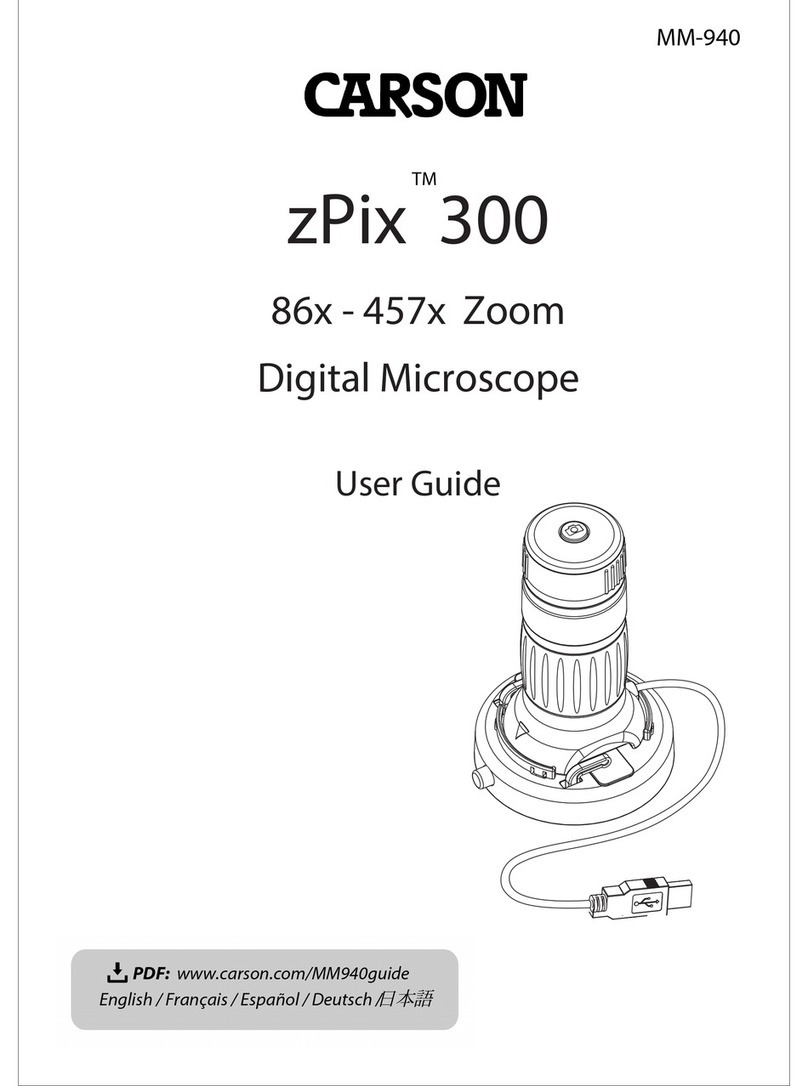
Carson
Carson zPix 300 User manual
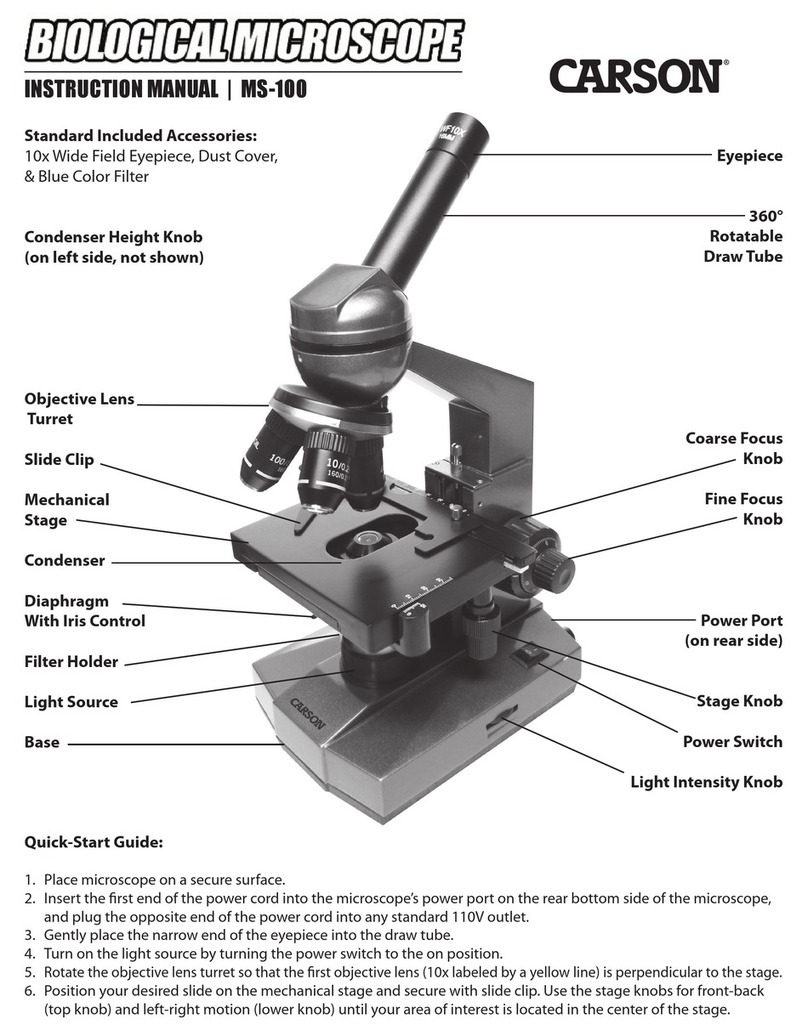
Carson
Carson MS-100 User manual

Carson
Carson POCKETMICRO MM-450 User manual

Carson
Carson eFLEX MM-840 User manual
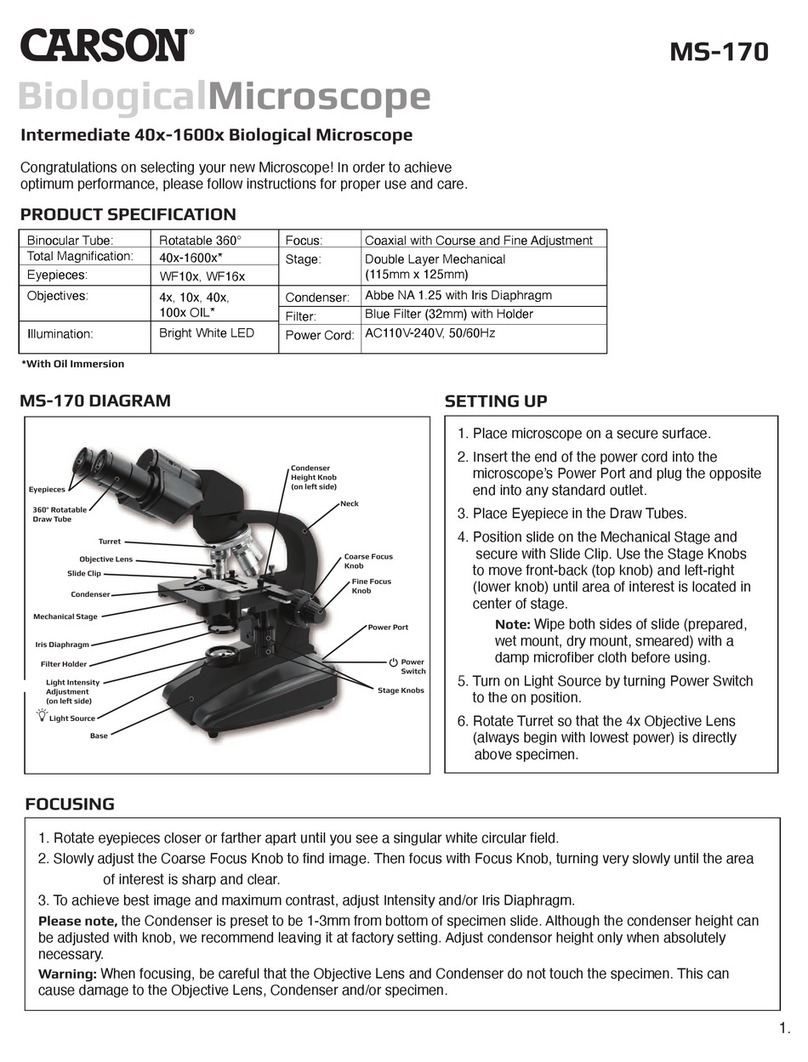
Carson
Carson MS-170 User manual

Carson
Carson MicroFlip MP-250 User manual
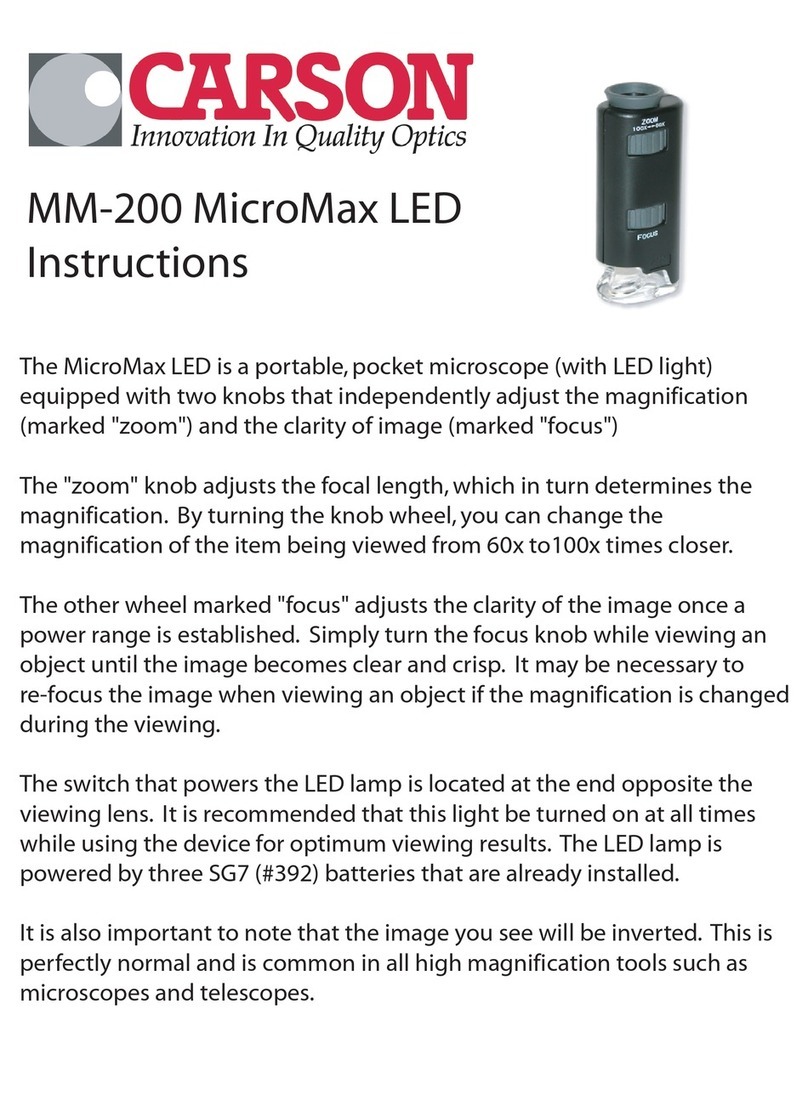
Carson
Carson MM-200 MicroMax LED User manual