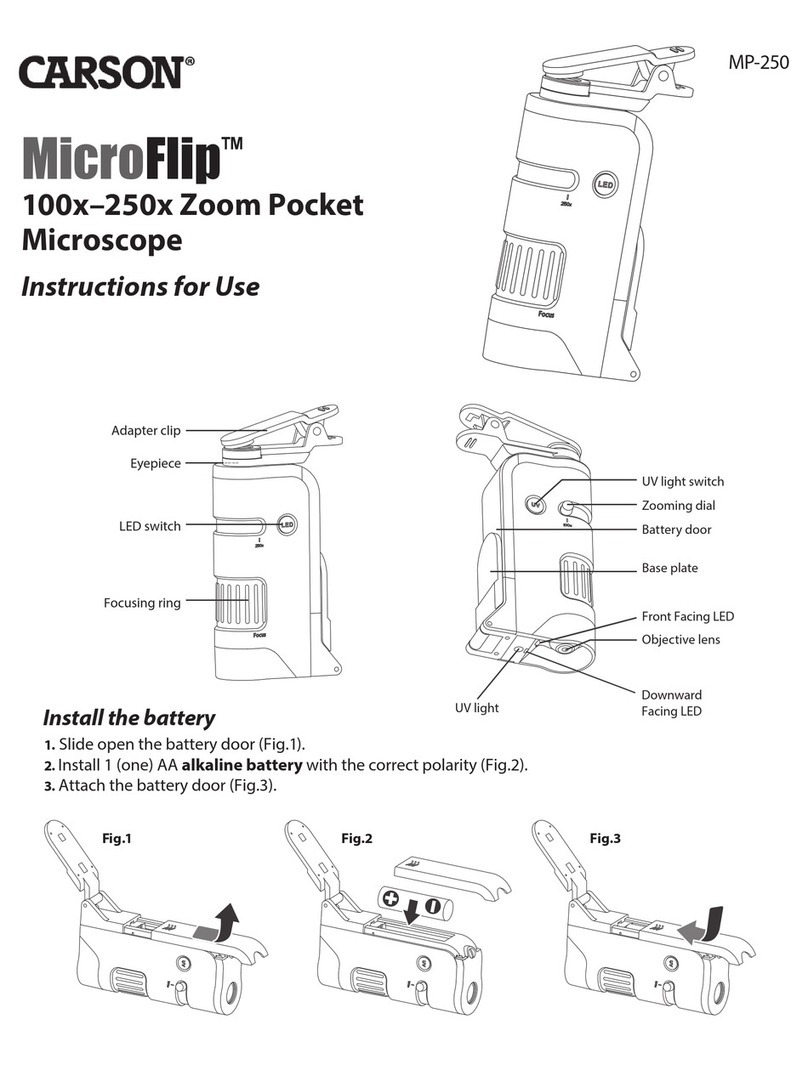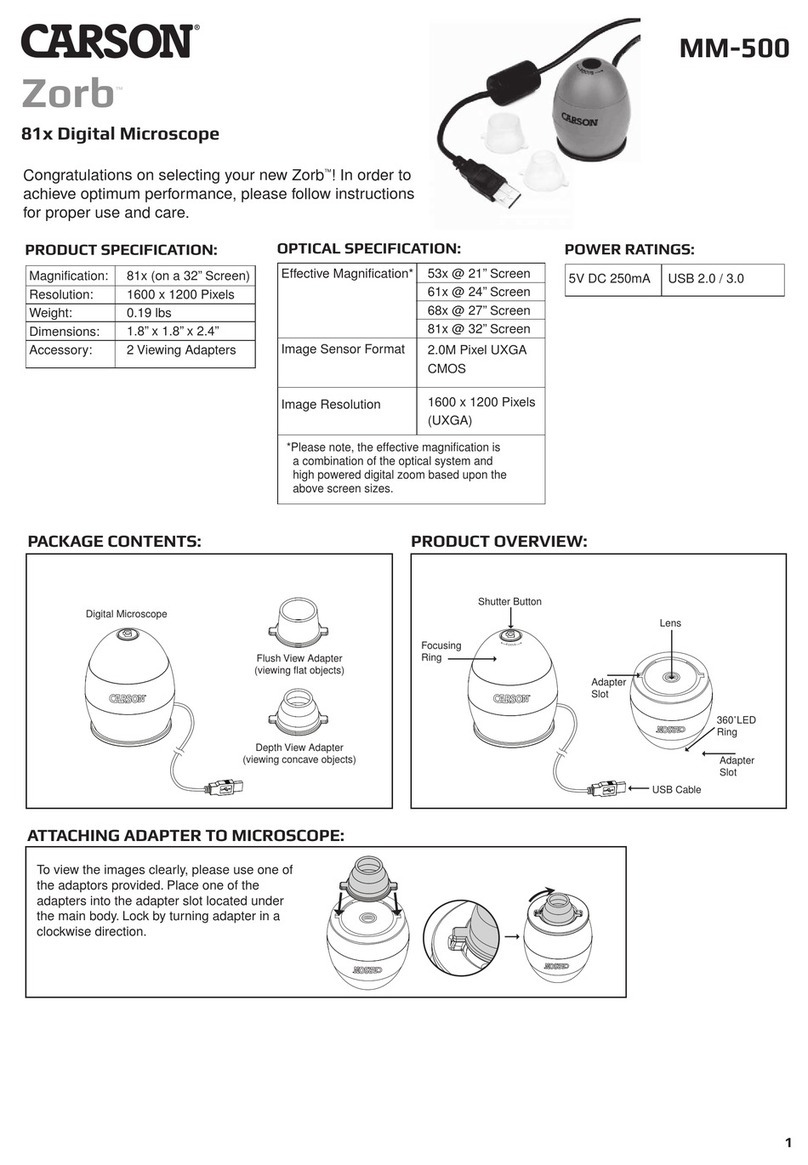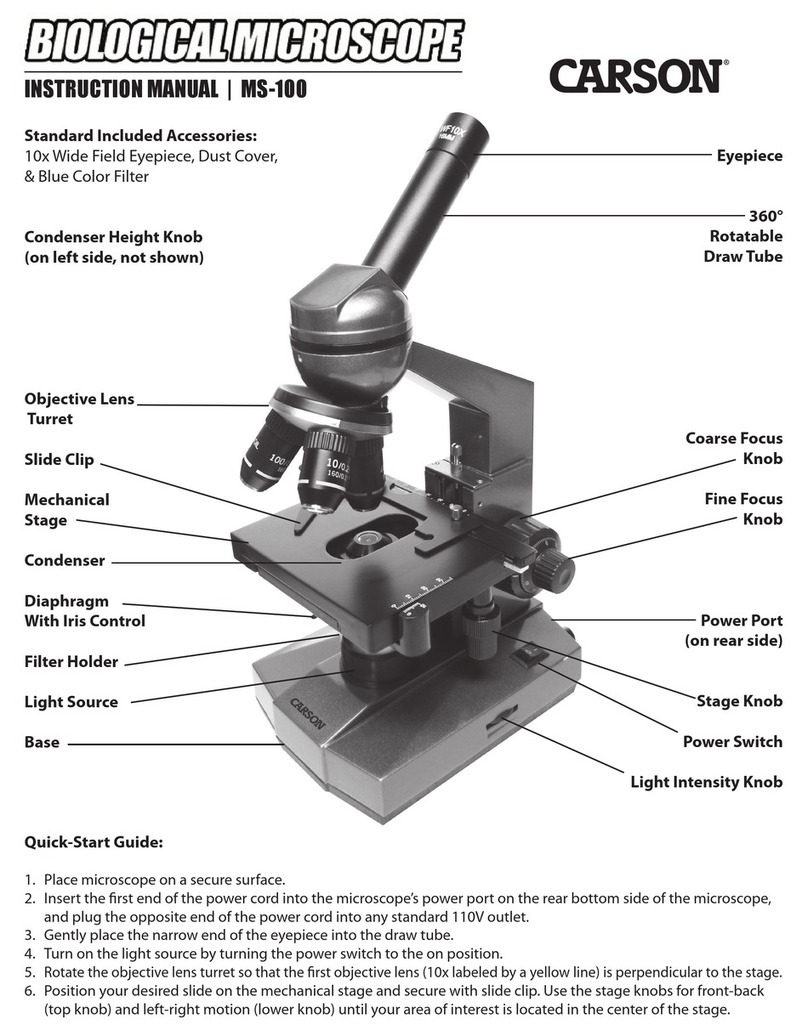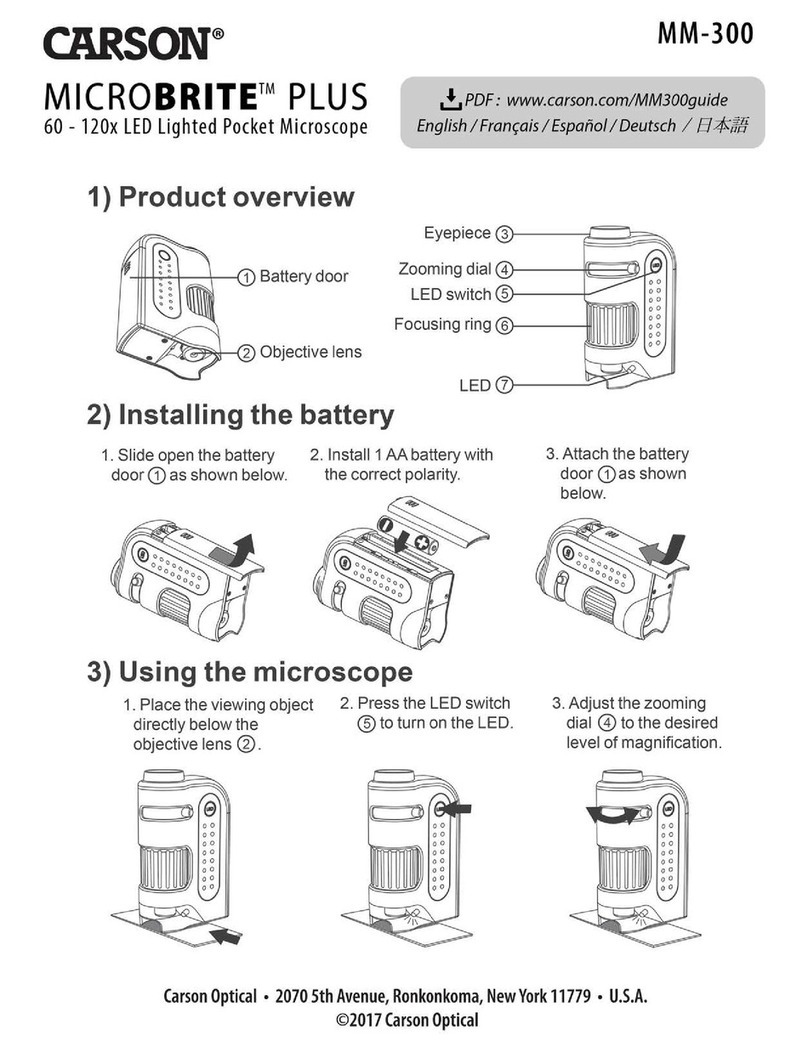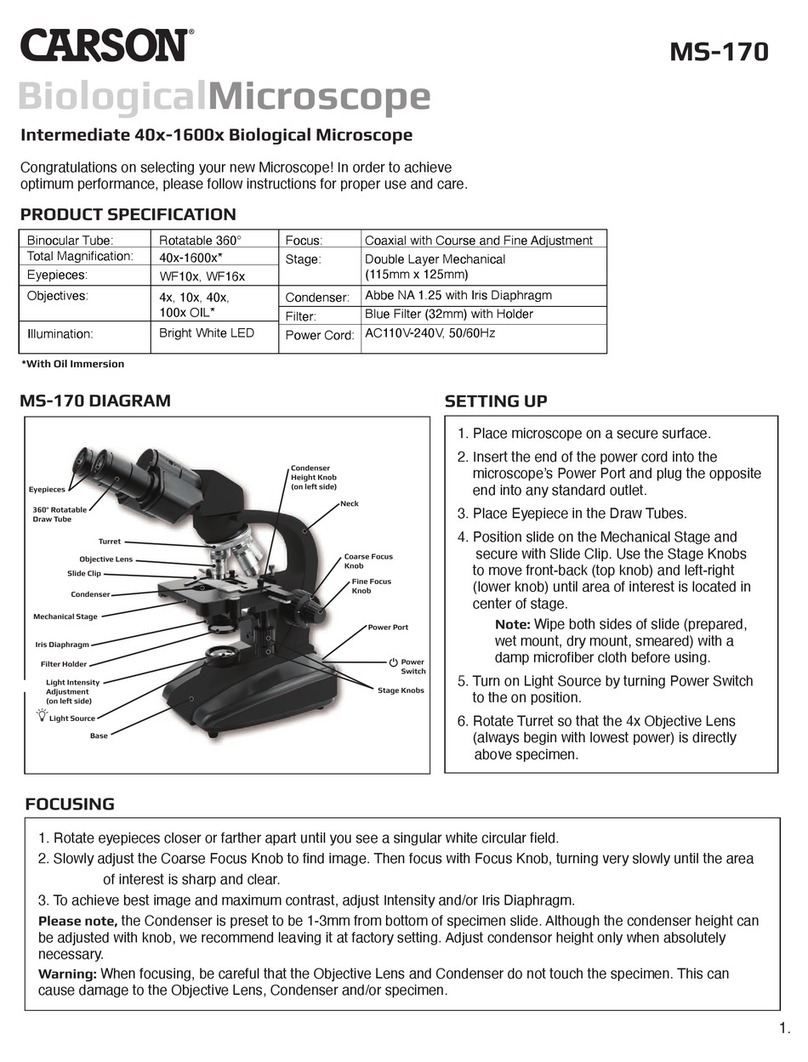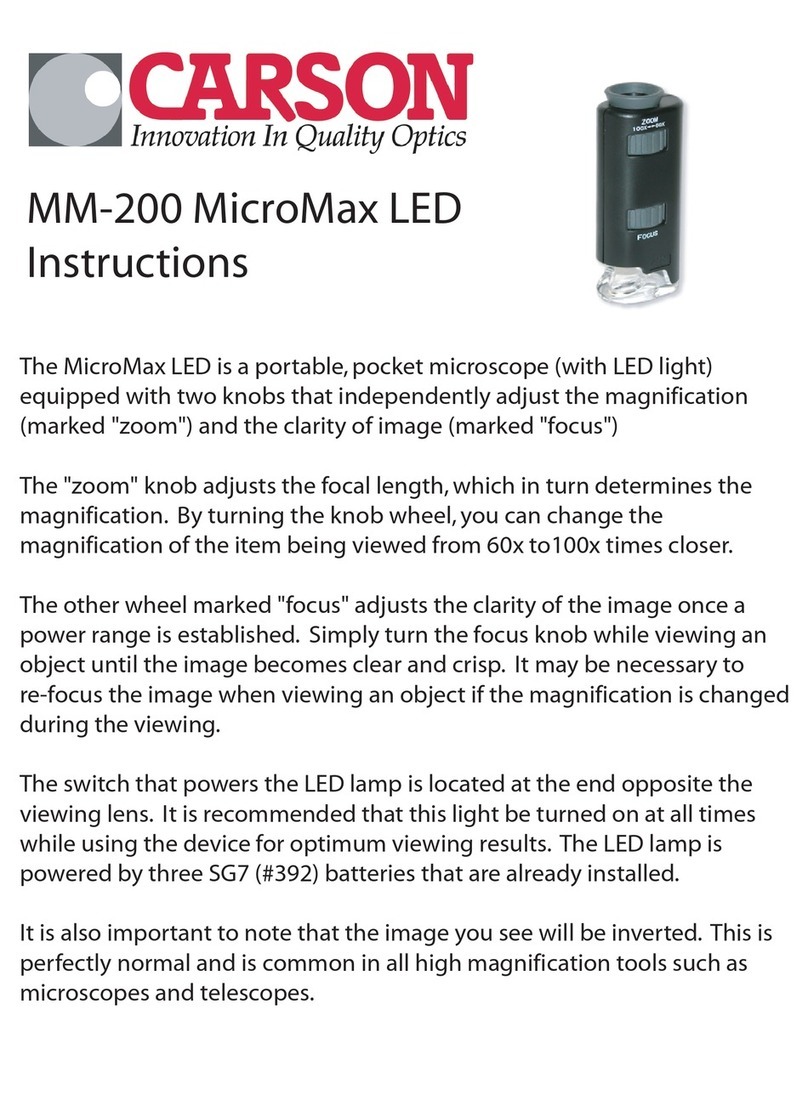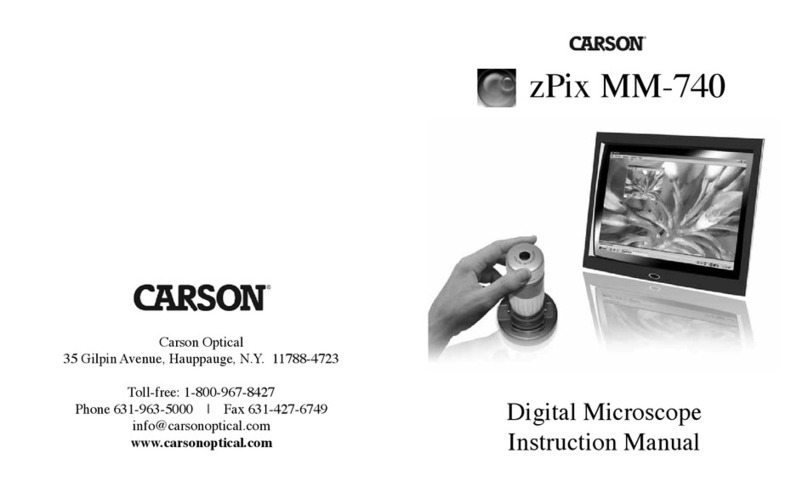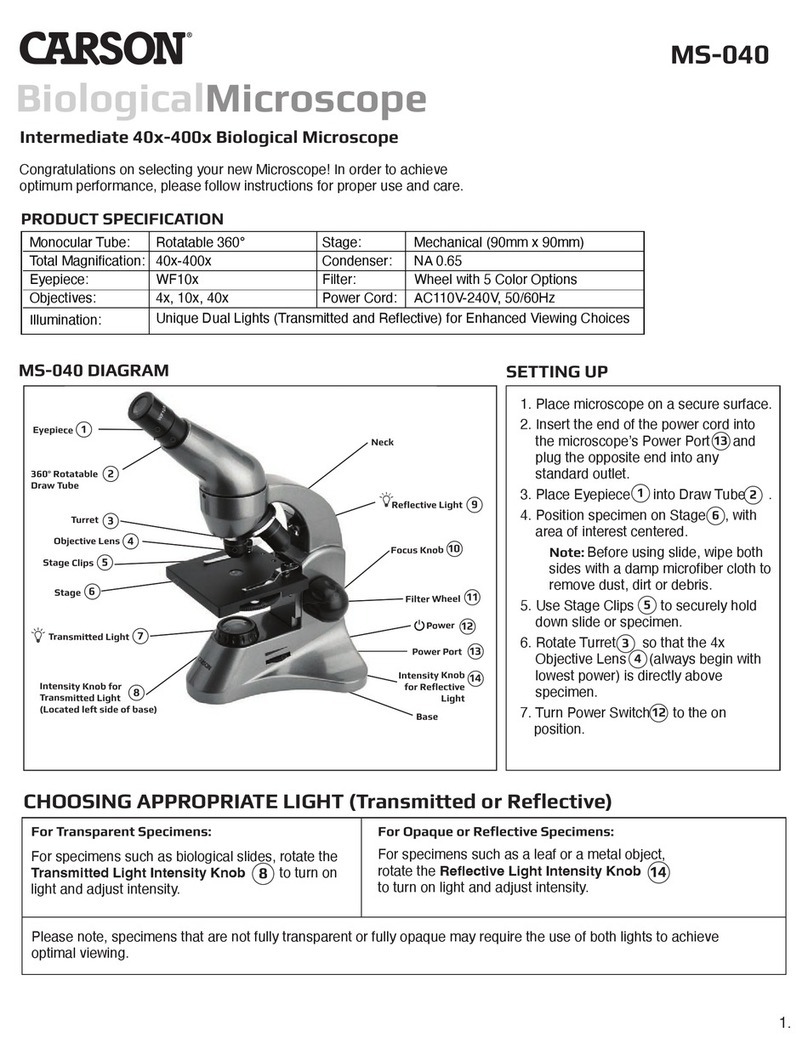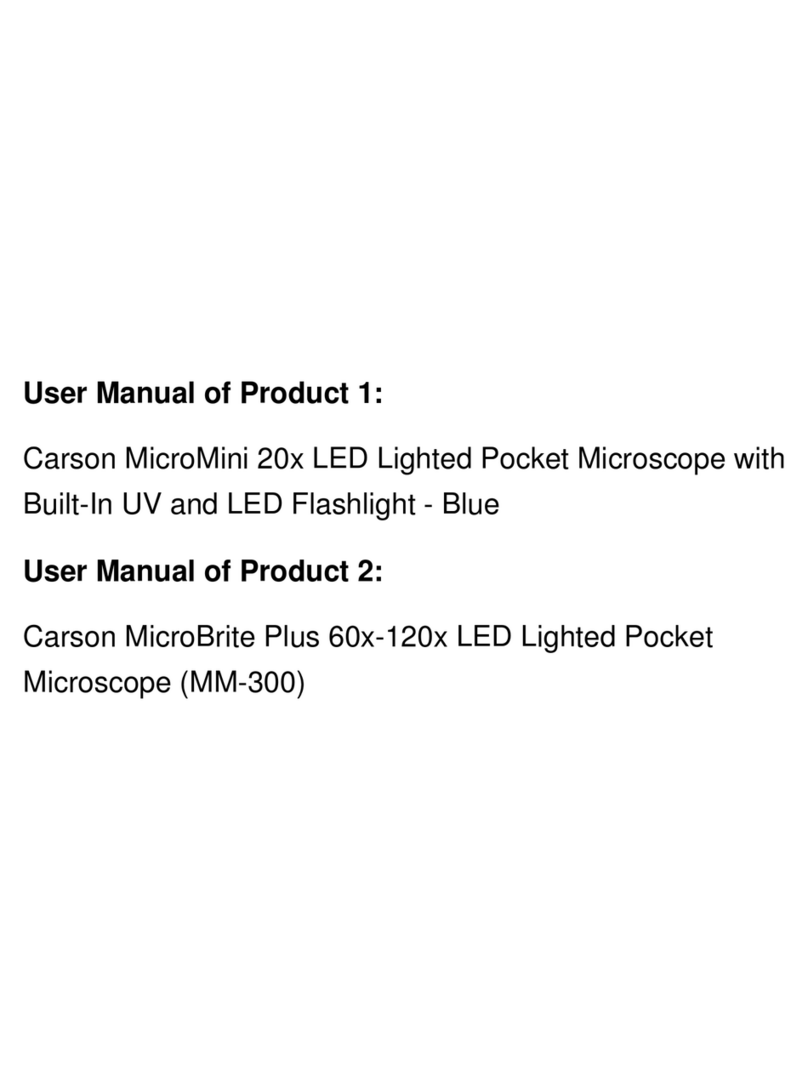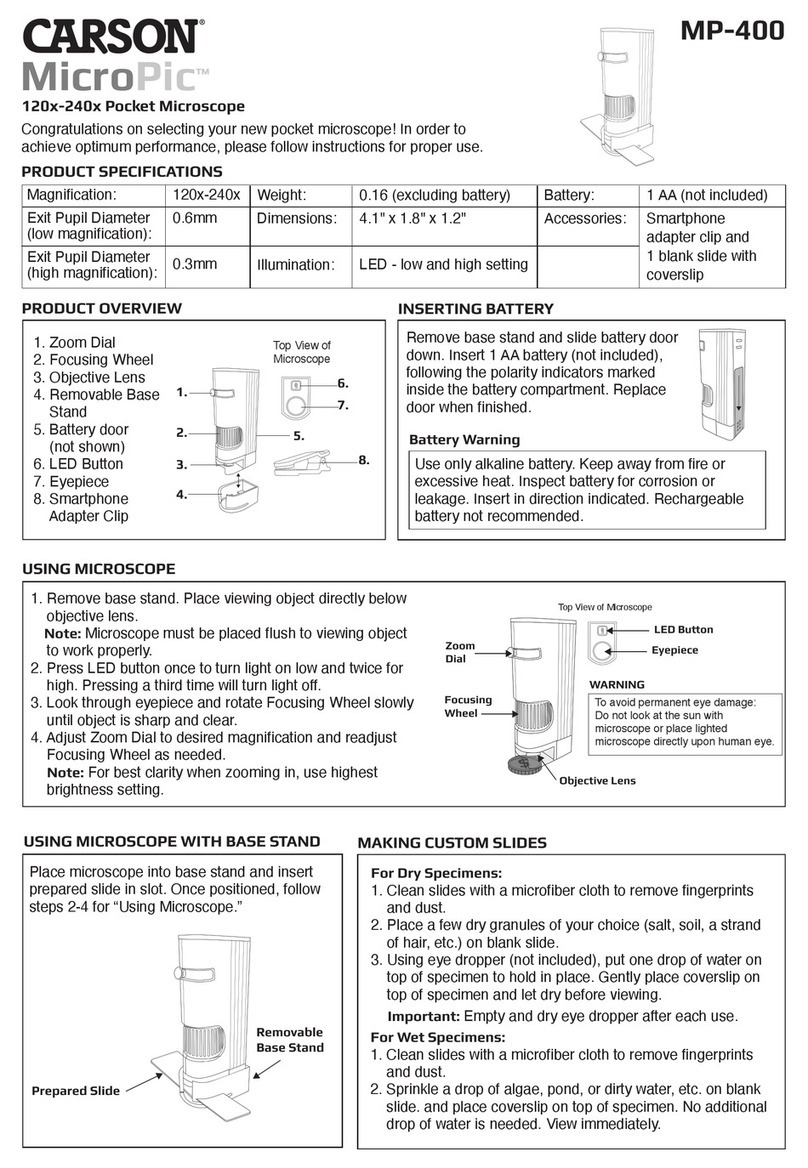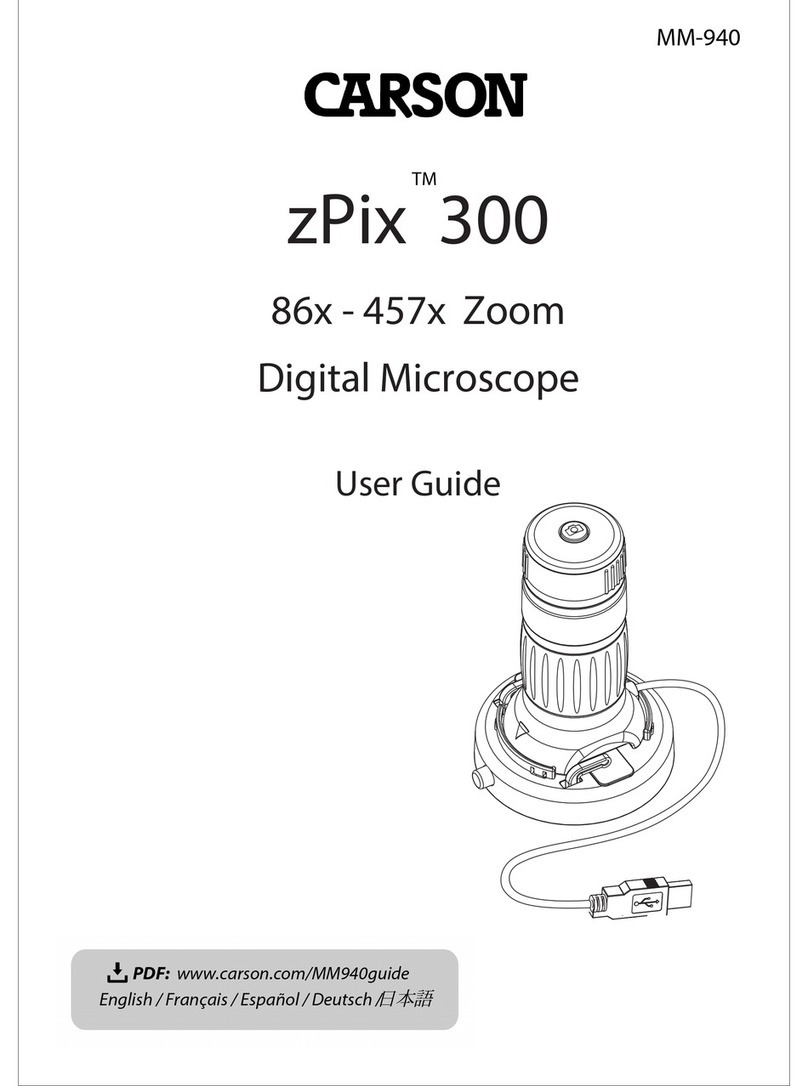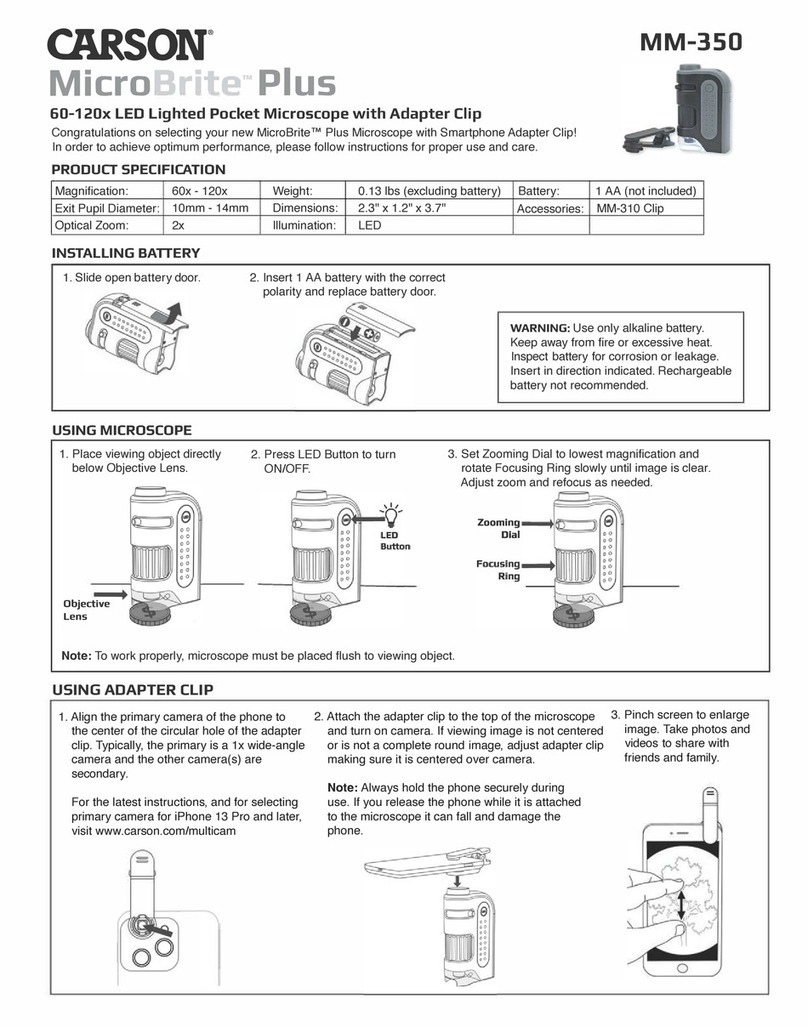Quick-Start Guide:
1. Placemicroscopeonasecuresurface.Youmayrotatethedrawtubetothefrontfacingpositionoranypreferred
360°position.
2. Inserttheroundendofthepowercordintothemicroscope’spowerportontherearbottomsideofthemicroscope,
andplugtheoppositeendofthepowercordintoanystandard110Voutlet.
3. Gentlyplacethenarrowendoftheeyepieceintothedrawtube.
4.
Rotatetheobjectivelensturretsothattherstobjectivelens(4xlabeledbyaredline)isperpendiculartothestage.
5. Positionyourdesiredspecimenonthestage,withyourareaofinterestlocatedinthecenterofthestage.
6. Usethestageclipstosecurelyholddownyourslideorspecimen.
7. Turn on appropriate light source(s).
i. Fortransparentspecimenssuchasbiologicalslides,rotatetheintensityknobforthetransmittedlightsourceto
turnonthelightandtochangelightintensity.
ii. Foropaqueorreflective specimens,rotate the intensityknob for thereflectivelightsourcetoturnonthelight
andtochangelightintensity.
iii. Formixedtransparentandopaquespecimens,youmayturnonboththereectiveandtransmittedlight
sources.
8. Focusing:
i. Lookint
o
theeyepiece andyoushouldsee awhitefieldimage.
ii. Gentlyadjustthefocusknobuntiltheimageofthespecimencomesintoacrispfocus.
iii. Adjustlightintensityonlightsourcestoachievebestimage.
CAUTION: Alwaystakecarewhenfocusing,sothattheobjectivelensdoesnotcollidedownonthespecimen,as
youmaycausedamagetoobjectivelensand/orspecimen.
9. Magnication:
i. To change magnication, rotate the objective lens turret so that the desired objective lens is perpendicular to
thestage.Refocusasneeded.
10. Colorltersmaybeusedtoenhancecontrast,especiallyifusingstainedslides.Tousecolorlters,rotatelterwheel
until the wheel clicks into the desired color lter.
Care & Maintenance:
• Pleasetakecarewhenusingourmicroscope.Trytoavoidbringingyourmicroscopeintocontactwithanydirt,
debris, dust or moisture.
• Cleaning:
—Formicroscopebody,unplugpoweranduseasoftslightlydampclothtocleandustordirt.
—Foropticalsurfaces,suchastheeyepiecelensorobjectivelens,useaslightlydampmicroberclothor
Carson’sLensCleanerstogentlyremovedustordebris.
• Whennotinuse,itisbesttostoreyourmicroscopeinoriginalcontainer.
• Whenmovingthemicroscope,holdbythemetalneckorbaseofthemicroscopebody.
Donotholdbytheeyepiecelens,drawtube,orobjectiveturret.
Lens Magnication
10x 4x 40x
10x 10x 100x
400x
2
360°
Drehbares
Okularrohr
Auicht-quelle
Fokussier-knopf
Filterrad
Ein / Aus
Leuchtkraft-einstellung für
Auicht-quelle
Fuß
Standardlieferunfang: 10fach-Weitfeldokular
Okular
Objektiv-revolver
Klemm-halter für
Objekt-träger
Objekttisch
Durchlicht-quelle
Leuchtkraft-einstellung für
Durch-lichtquelle
(gegenüber)
Schnellstart-Anleitung:
1. MikroskopaufsicheremUntergrundaufstellen.DasOkularrohrkanninFrontalstellungoderjedebeliebige360°-Po-
sition gedreht werden.
2. DasrundeEndedesNetzkabelsindieNetzbuchsehintenunteninsMikroskopeinstecken,dasandereEndedes
Netzkabelsineinenormale110V-Netzsteckdosestecken.
3. DasrundeEndedesOkularsvorsichtiginsOkularrohreinführen.
4. DenObjektivrevolversodrehen,dassdasersteObjektiv(4x,mitroterLiniegekennzeichnet)senkrechtzumObjek-
tivtisch steht.
5. DasgewünschtePräparataufdemObjekttischpositionieren.DerzubetrachtendeBereichkommtindieMittedes
Objekttisches.
6. DenSchnittoderdieProbemitdenKlemmhalternfürdenObjektträgersicherfestklemmen.
BedIeNUNgSANLeITUNg | MS-040
7
Eyepiece Objective
10x 40x
Total