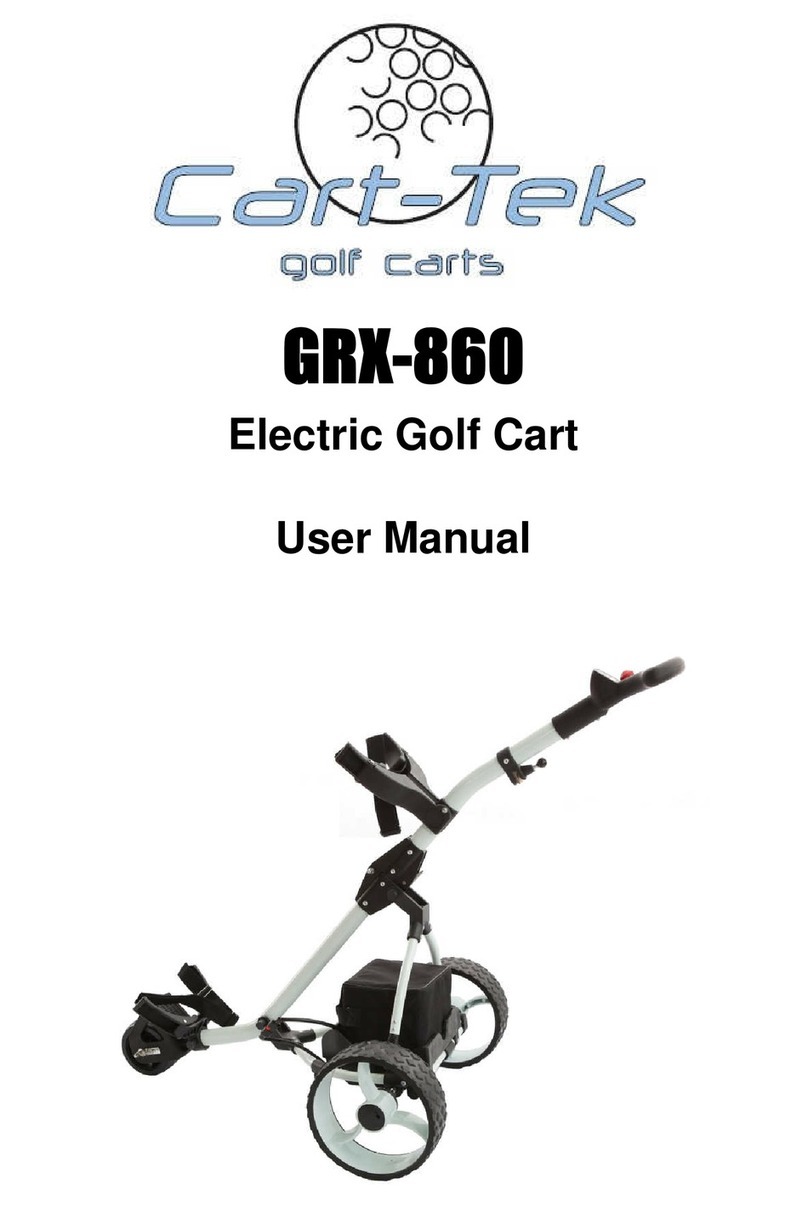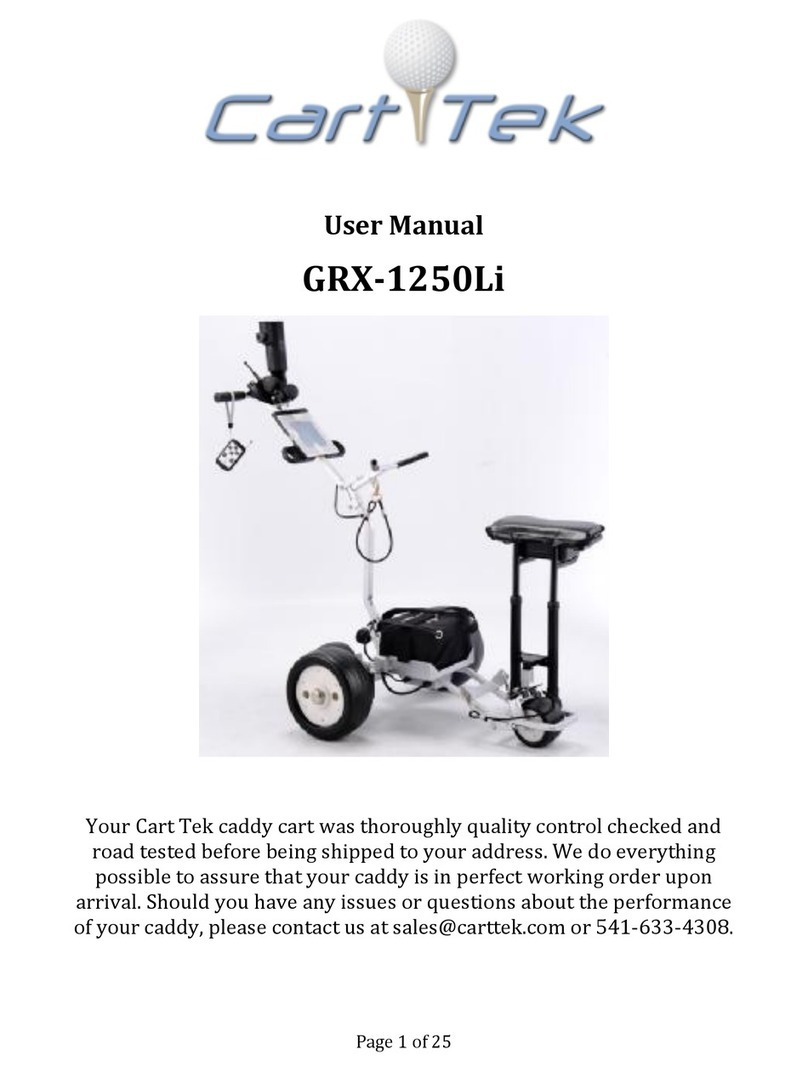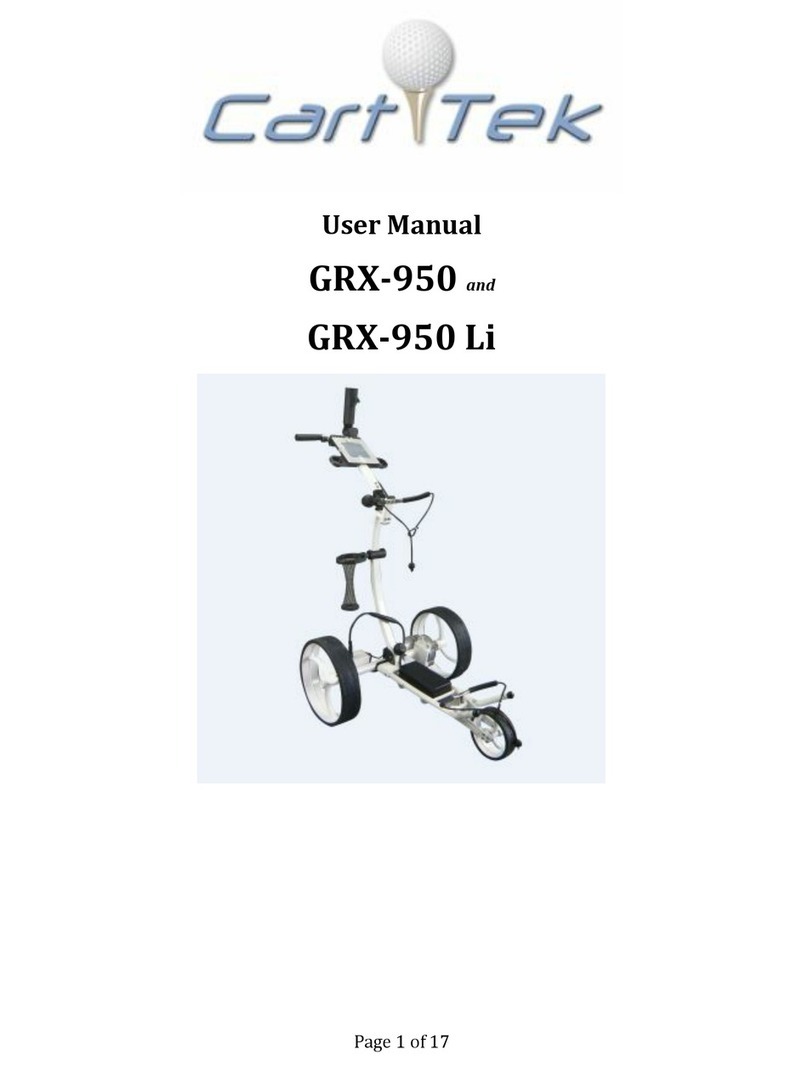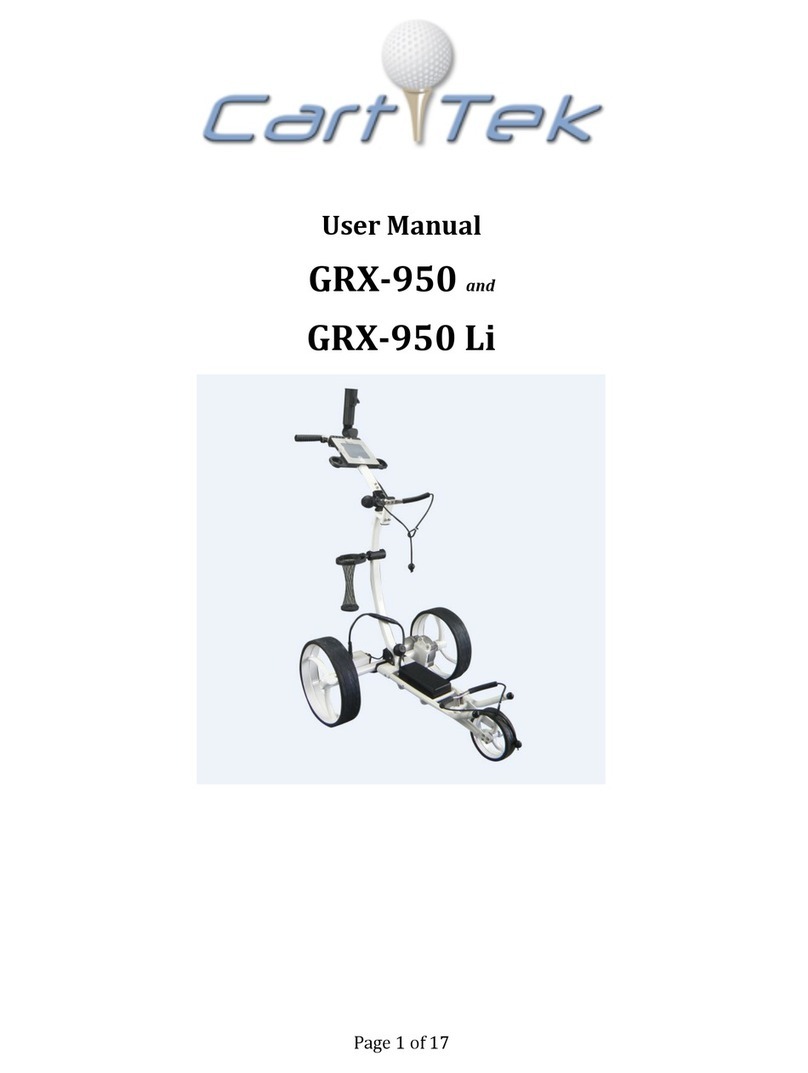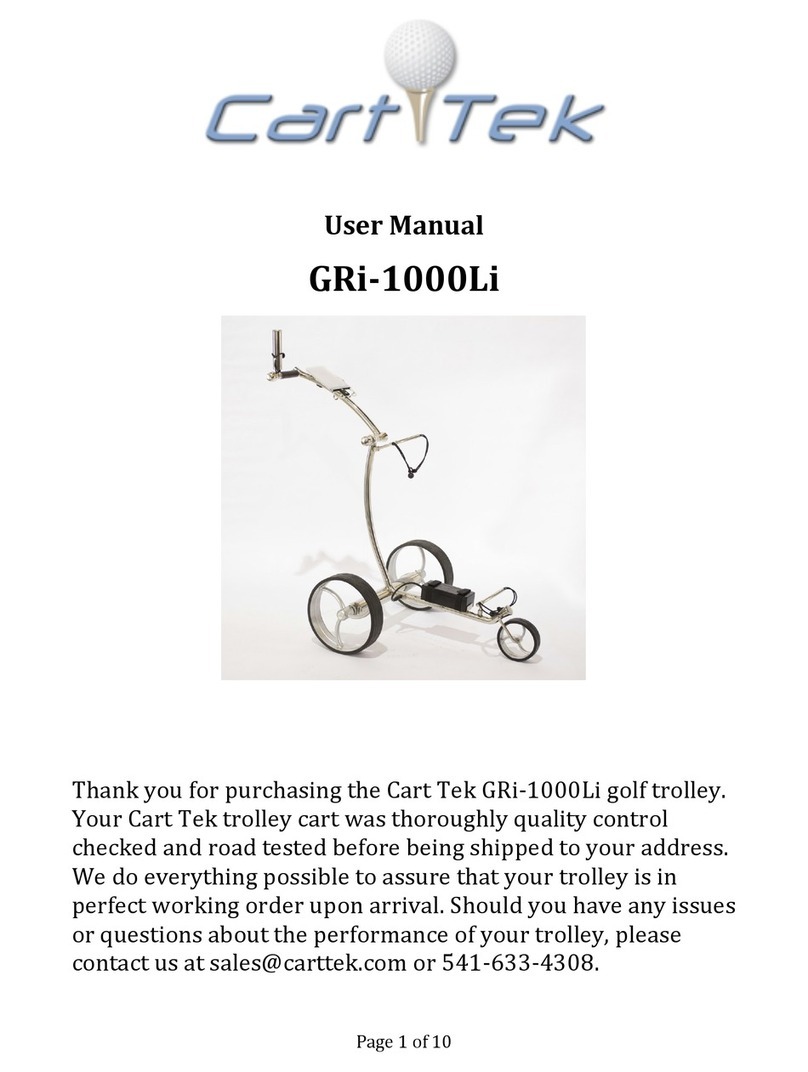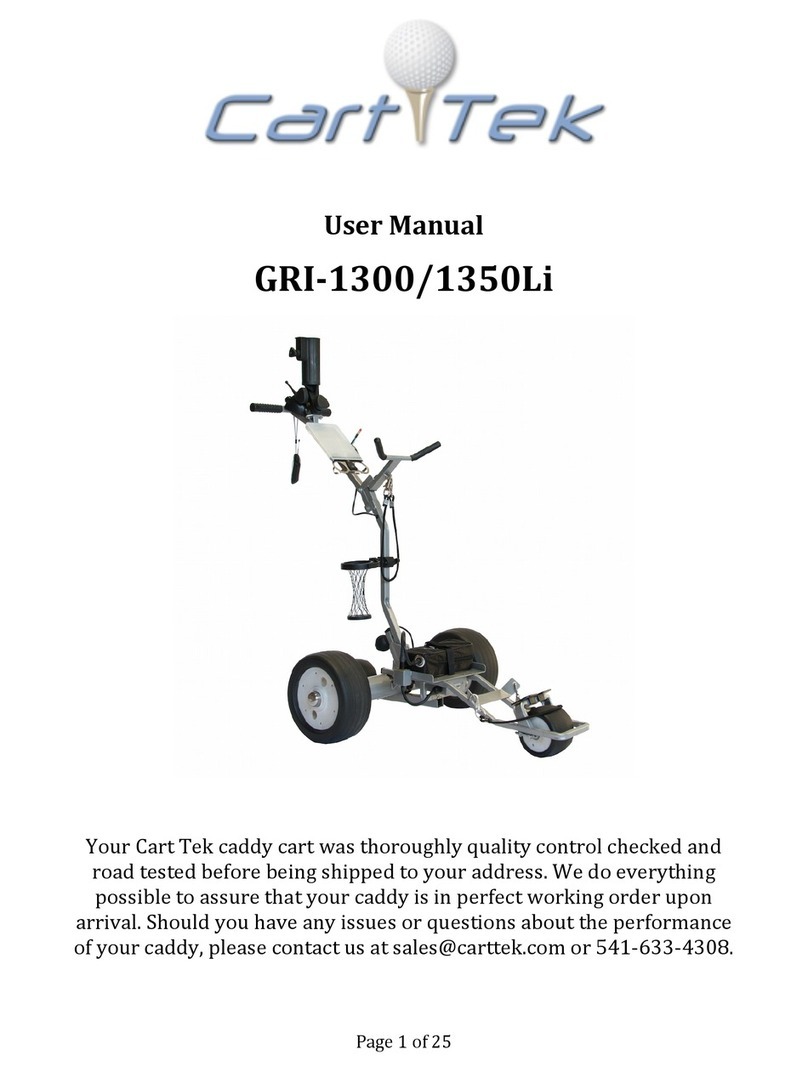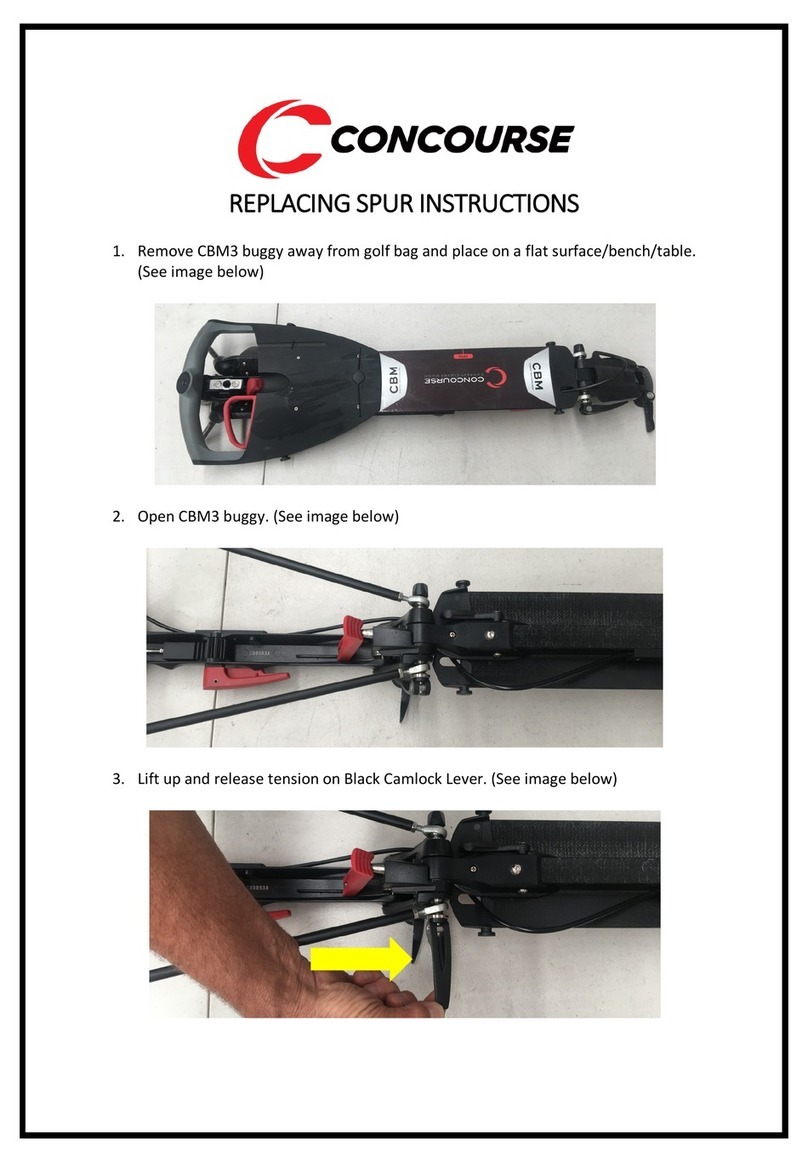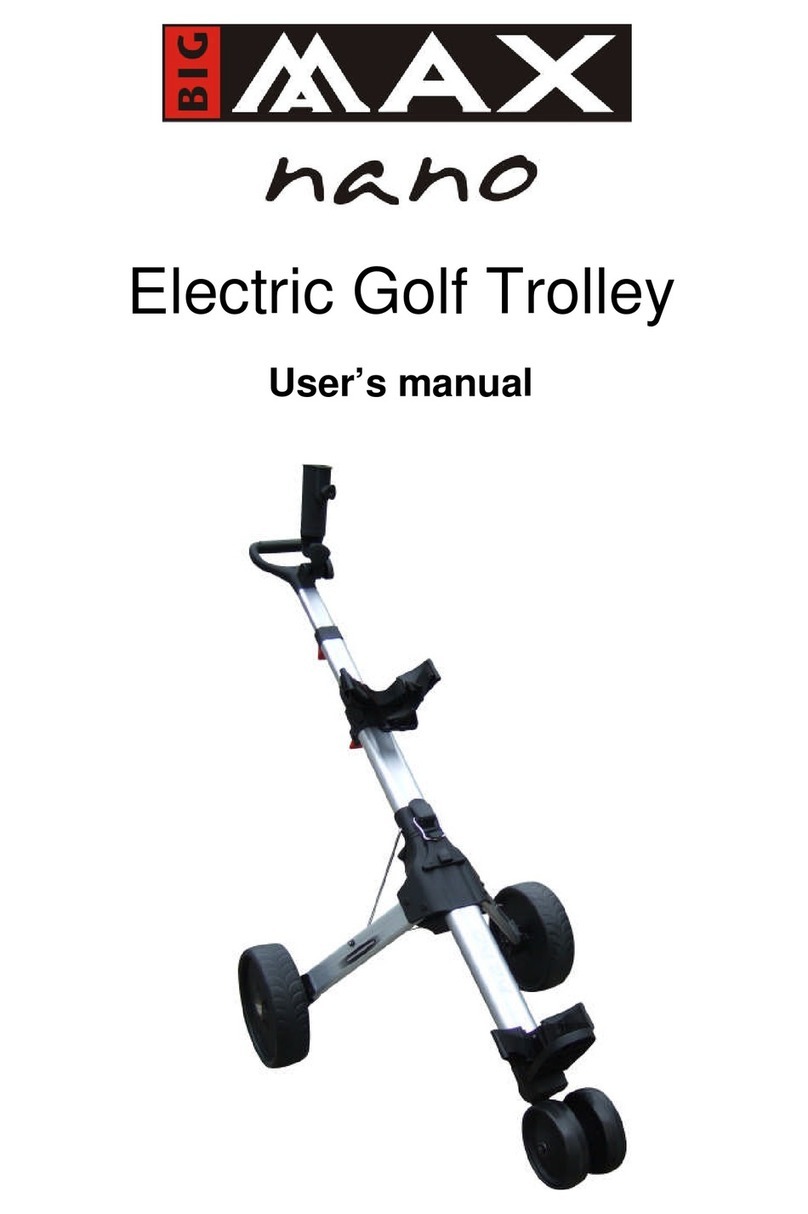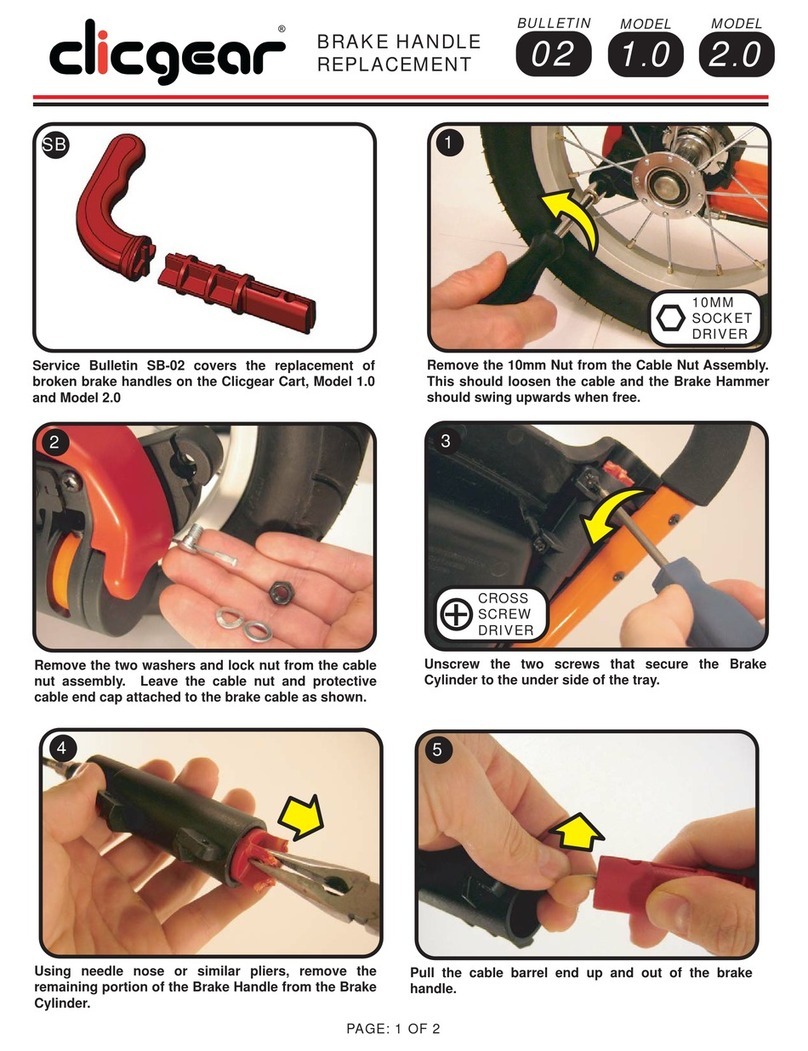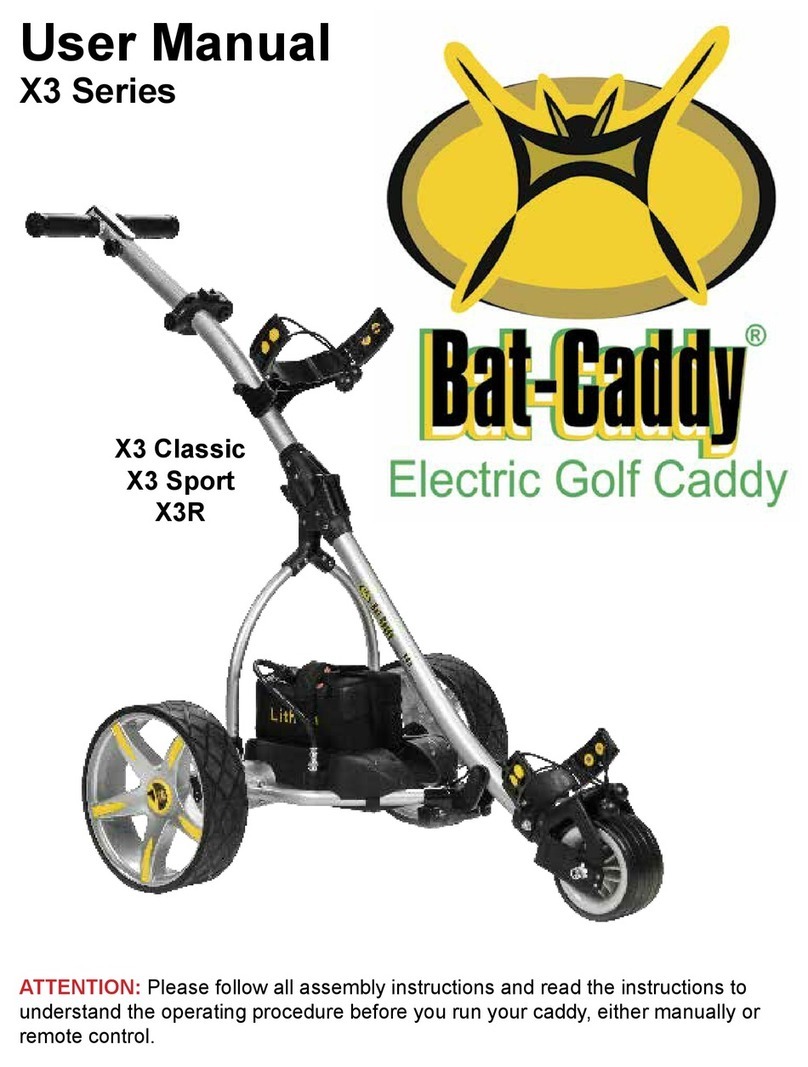carttek.com
9
Load your golf bag onto the caddy:
Place the bottom of the golf bag into the lower bag rest first, then
lay the bag into the upper bag rest.
Use the pull tab on the bungee to
wrap the cord around the bag and
onto the bag rest hook.
Repeat this for both the upper and
lower bag rests.
Ensure that both the top and
bottom bag straps are tight, firmly
securing the bag in the bag rests.
If the bungees are loose and the
bag is rotating, you can tie a knot in the bungee to shorten its length
and make it tighter
Lift the upper handle and extend
it fully to your desired position.
Lock it into position by tightening
the black locking knob located
behind the upper bag rest. Twist
the knob clockwise to tighten and
counterclockwise to loosen.
Place the fully charged battery on
the battery tray and secure it using
the battery strap.
Insert the battery cable into the
battery port on the lower handle.
This will power on your cart.
Following these steps will ensure
that your wheels are installed
correctly, your golf bag is securely
placed, and your caddy is ready for use.