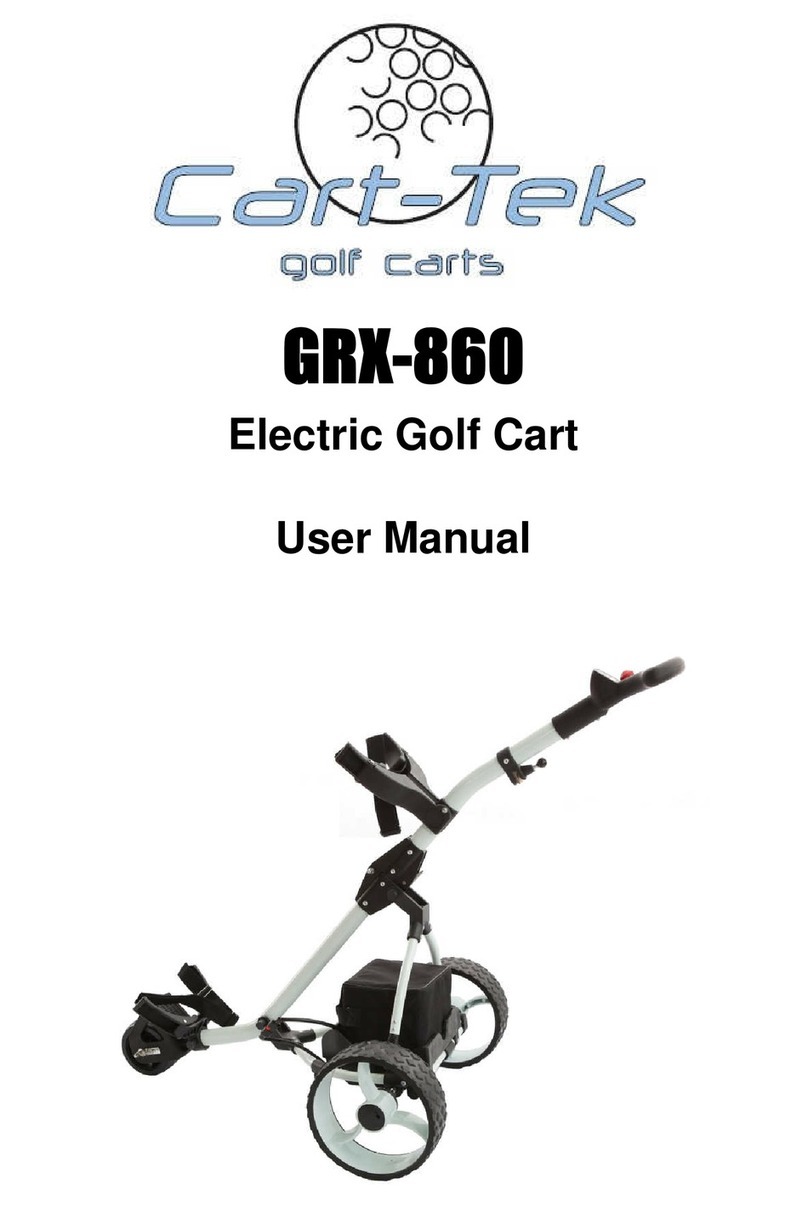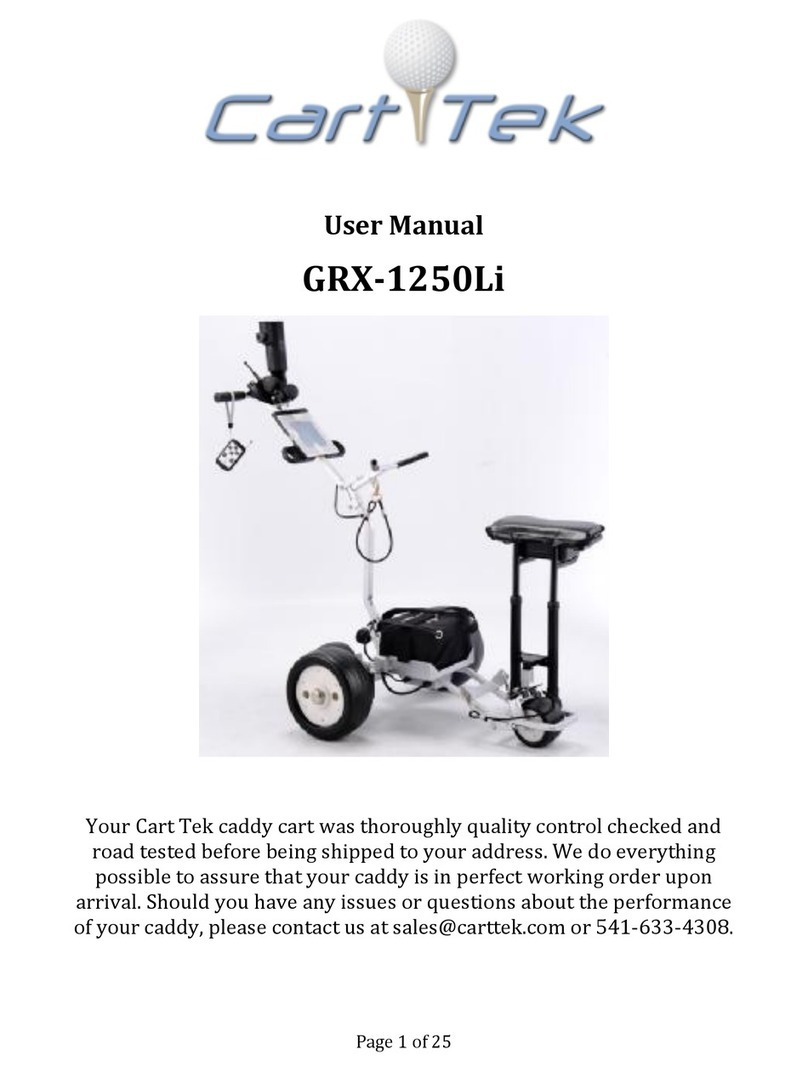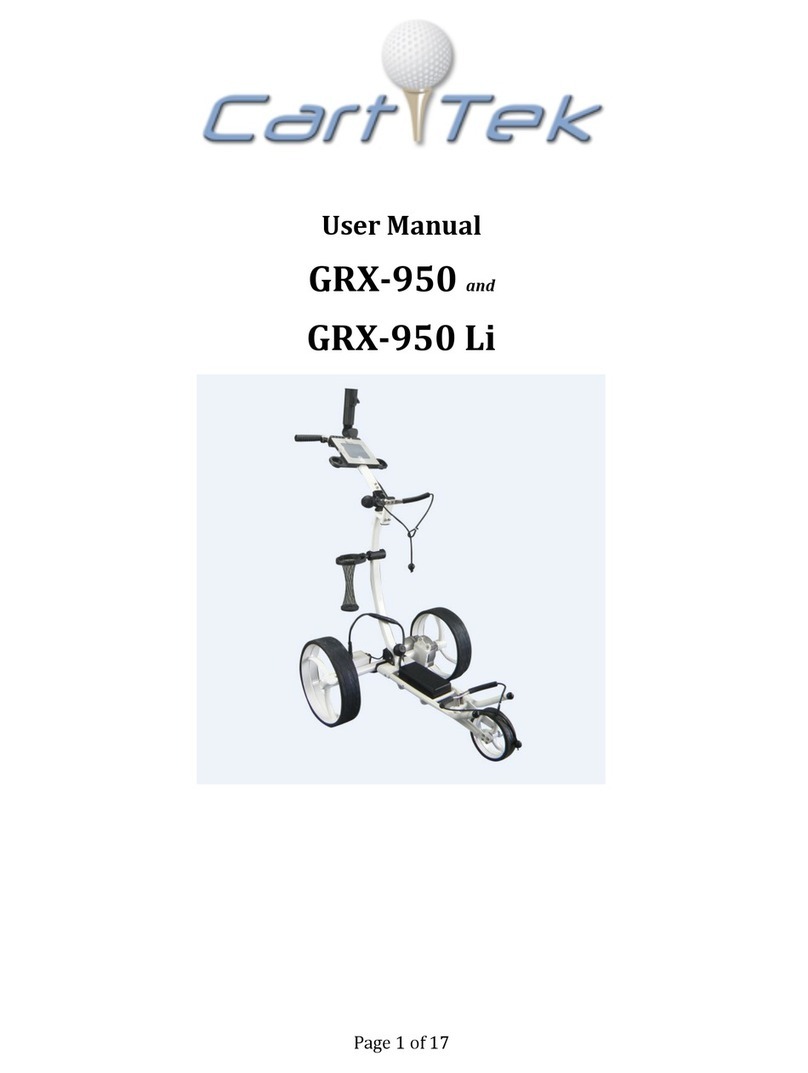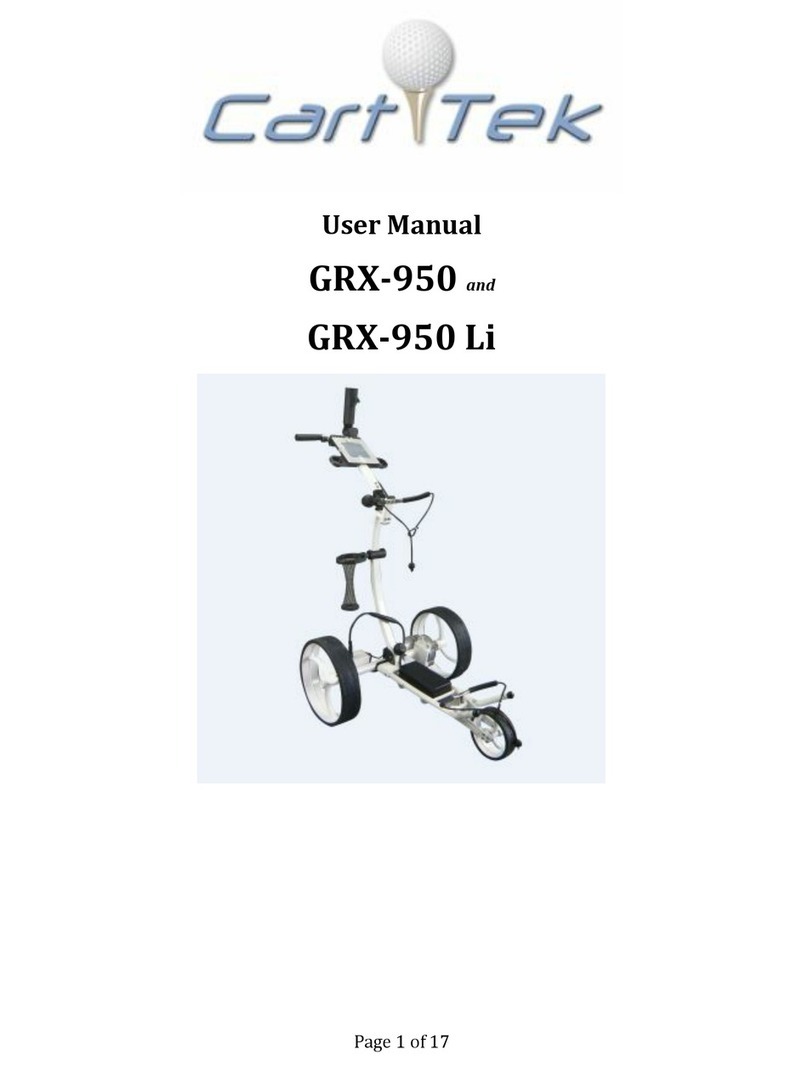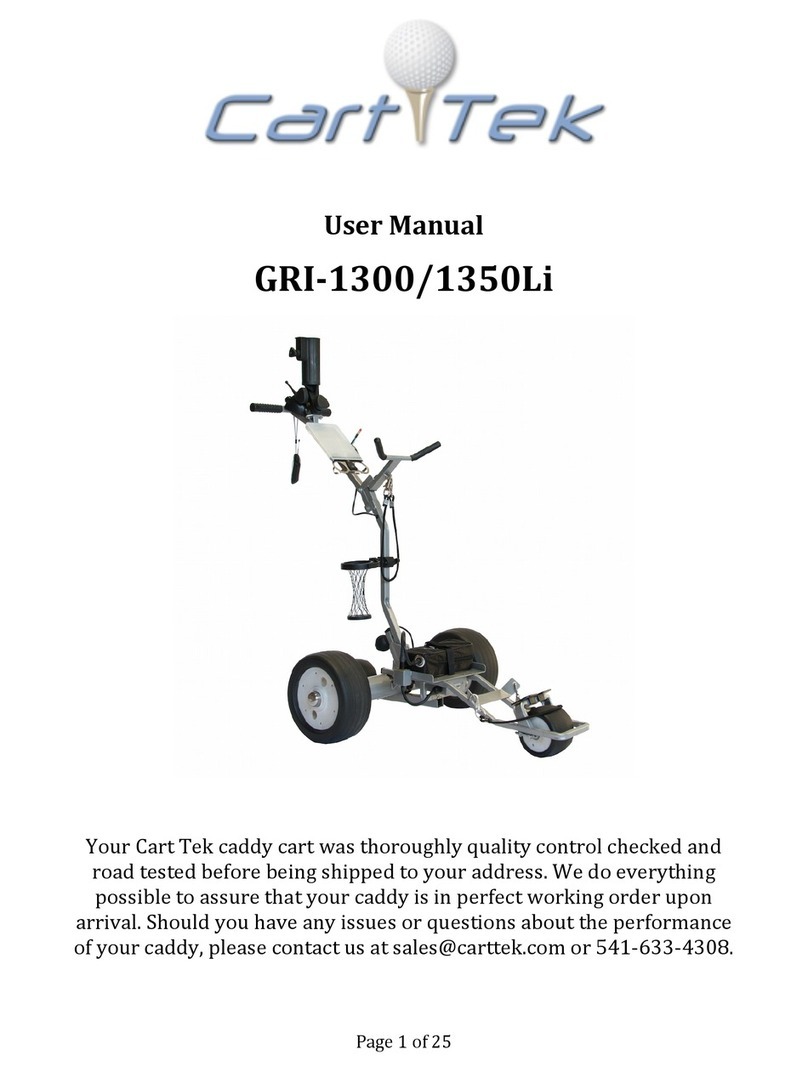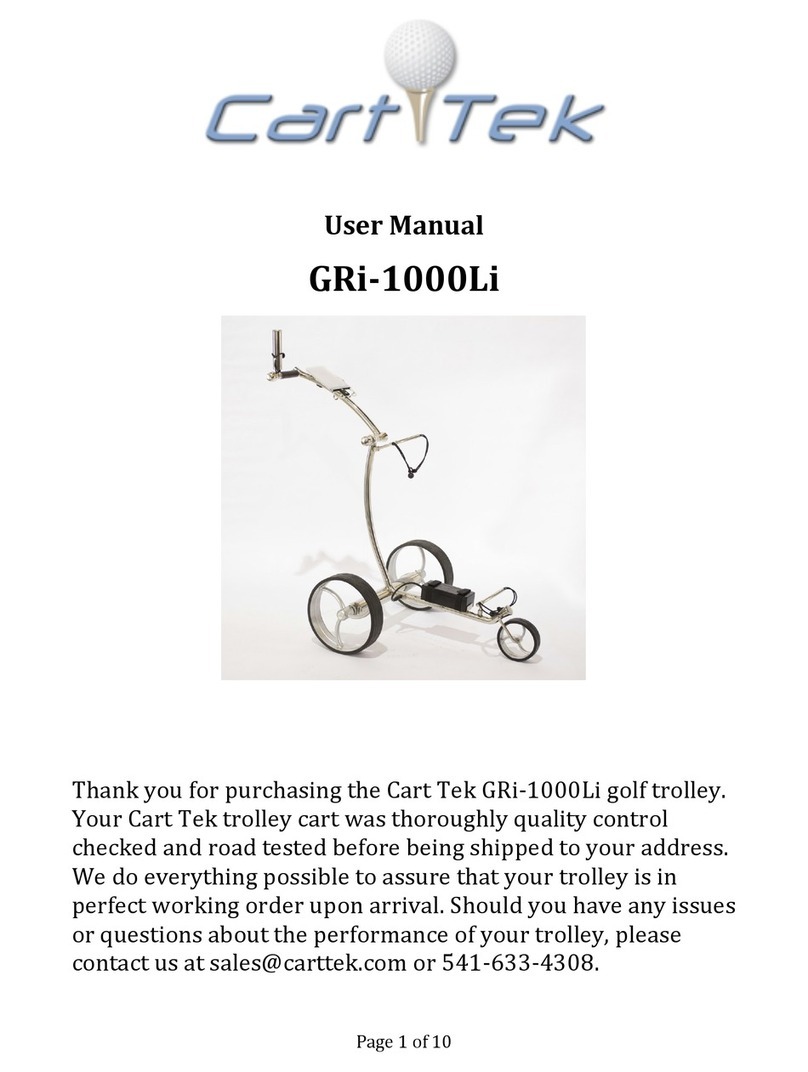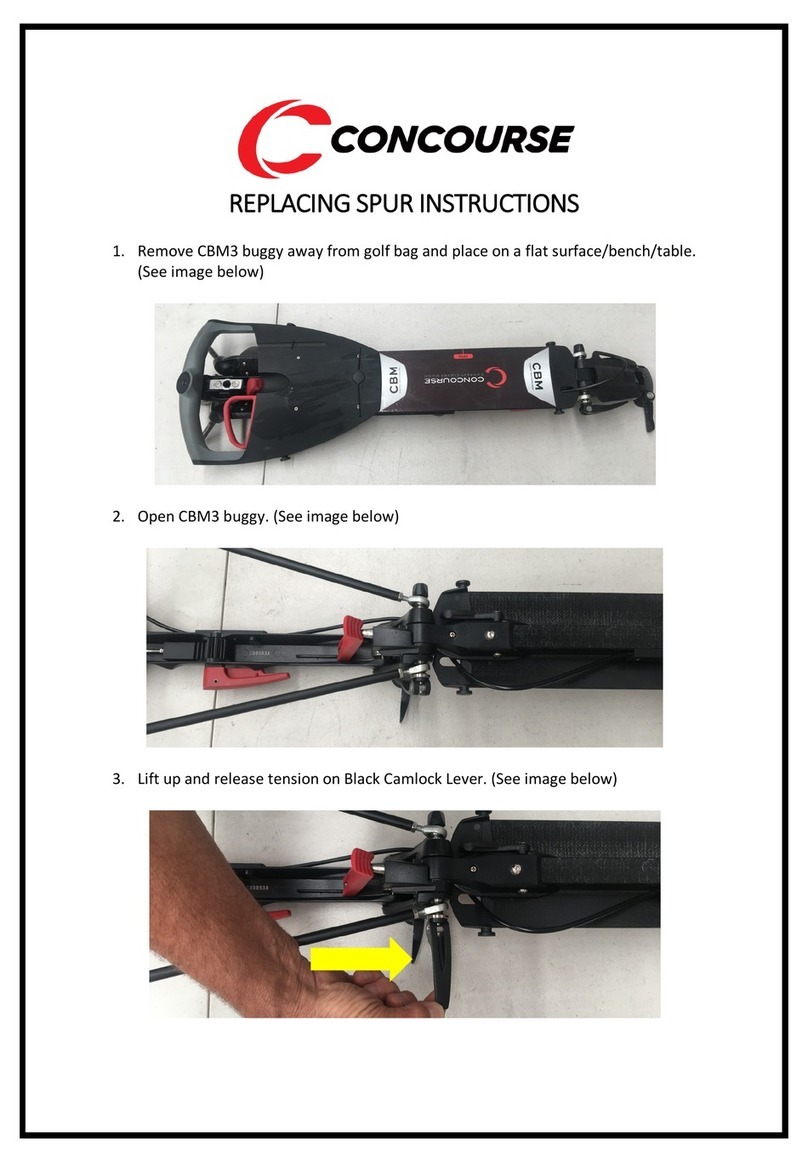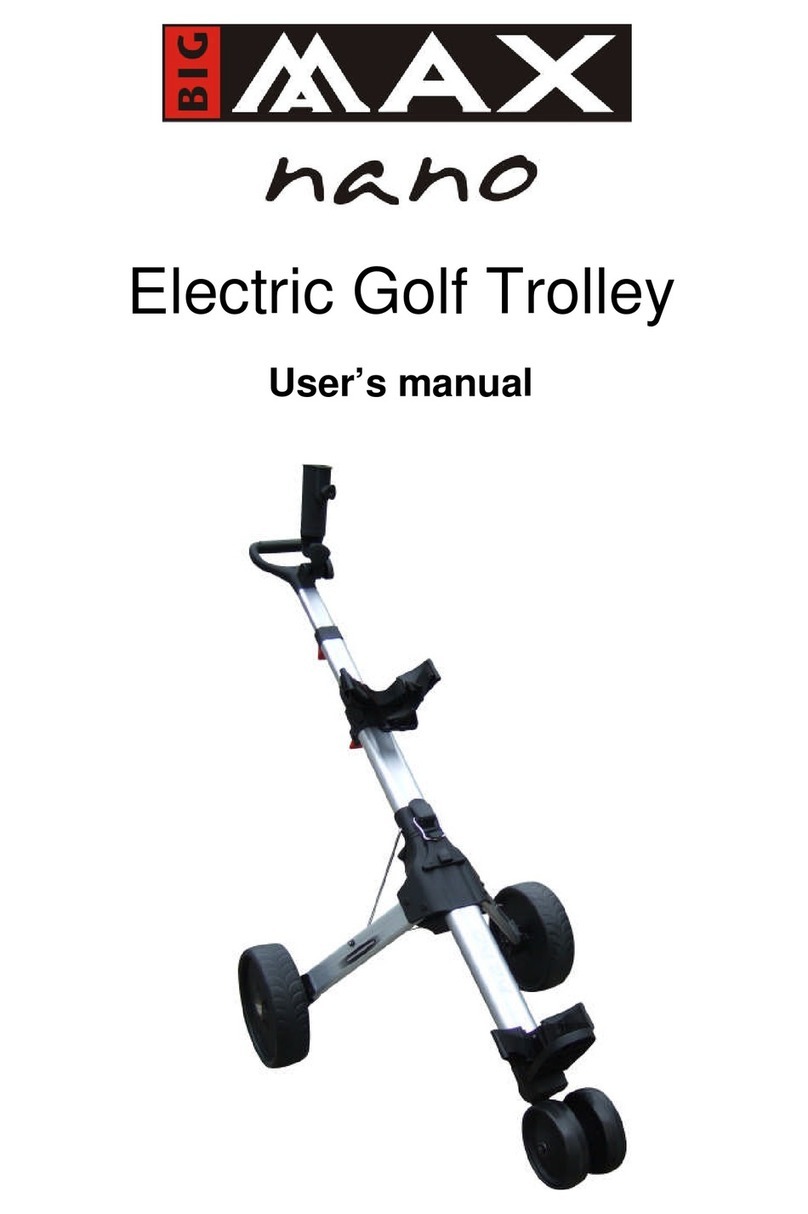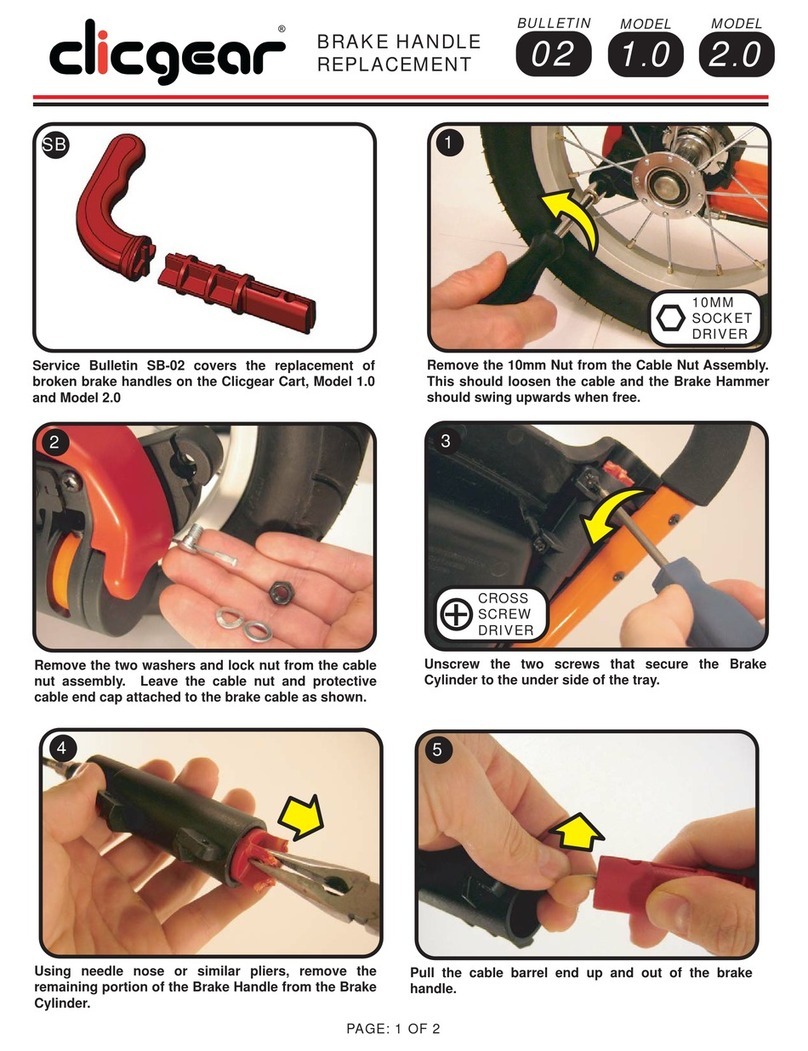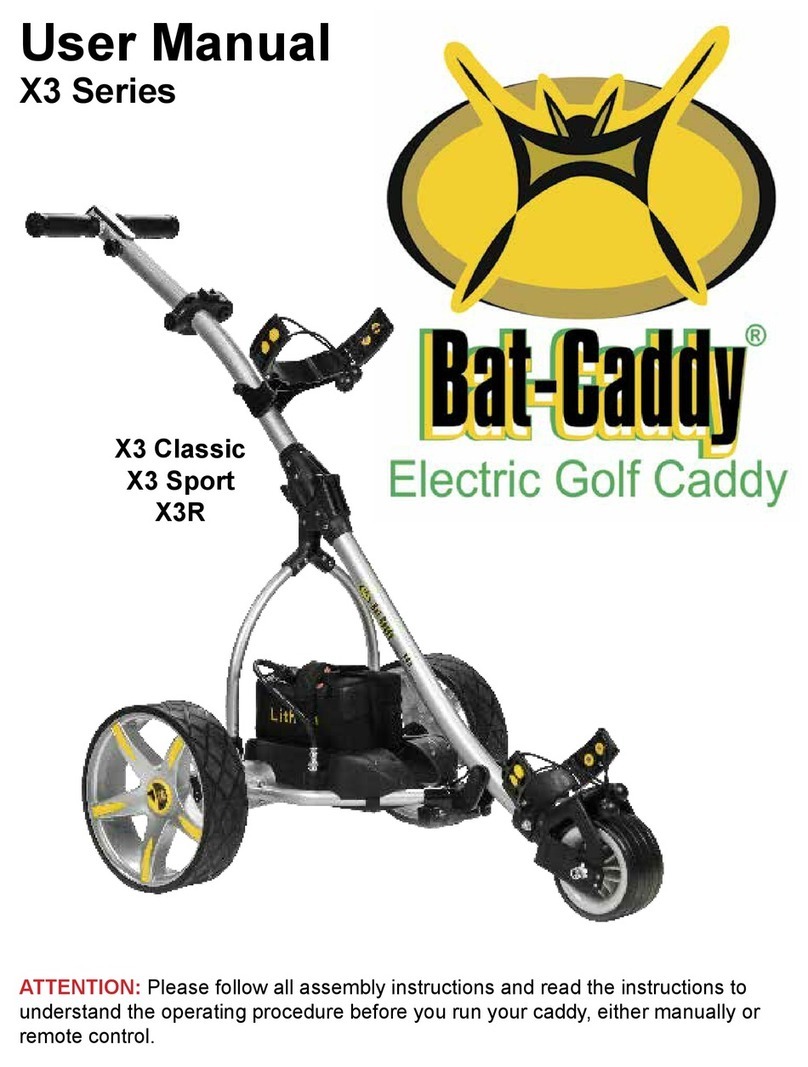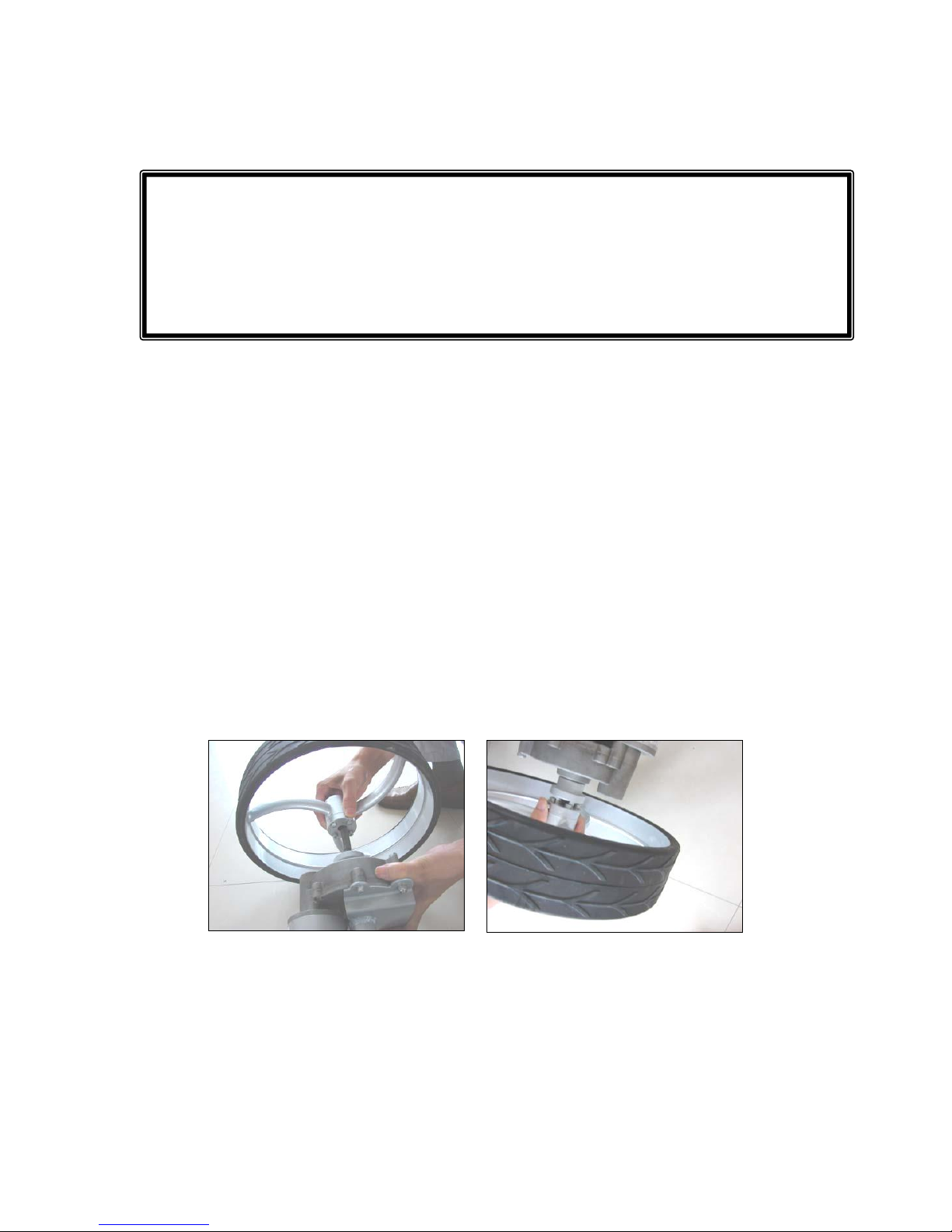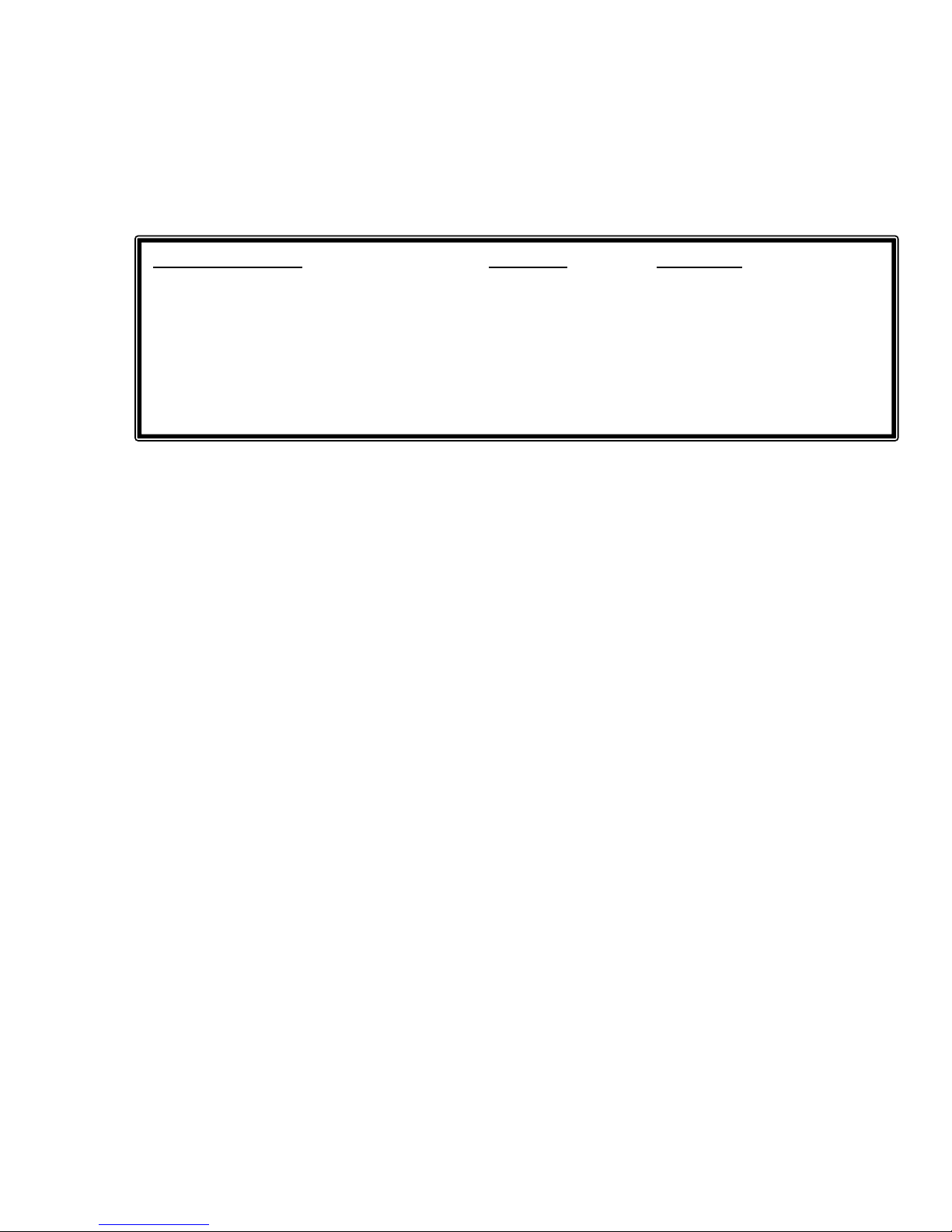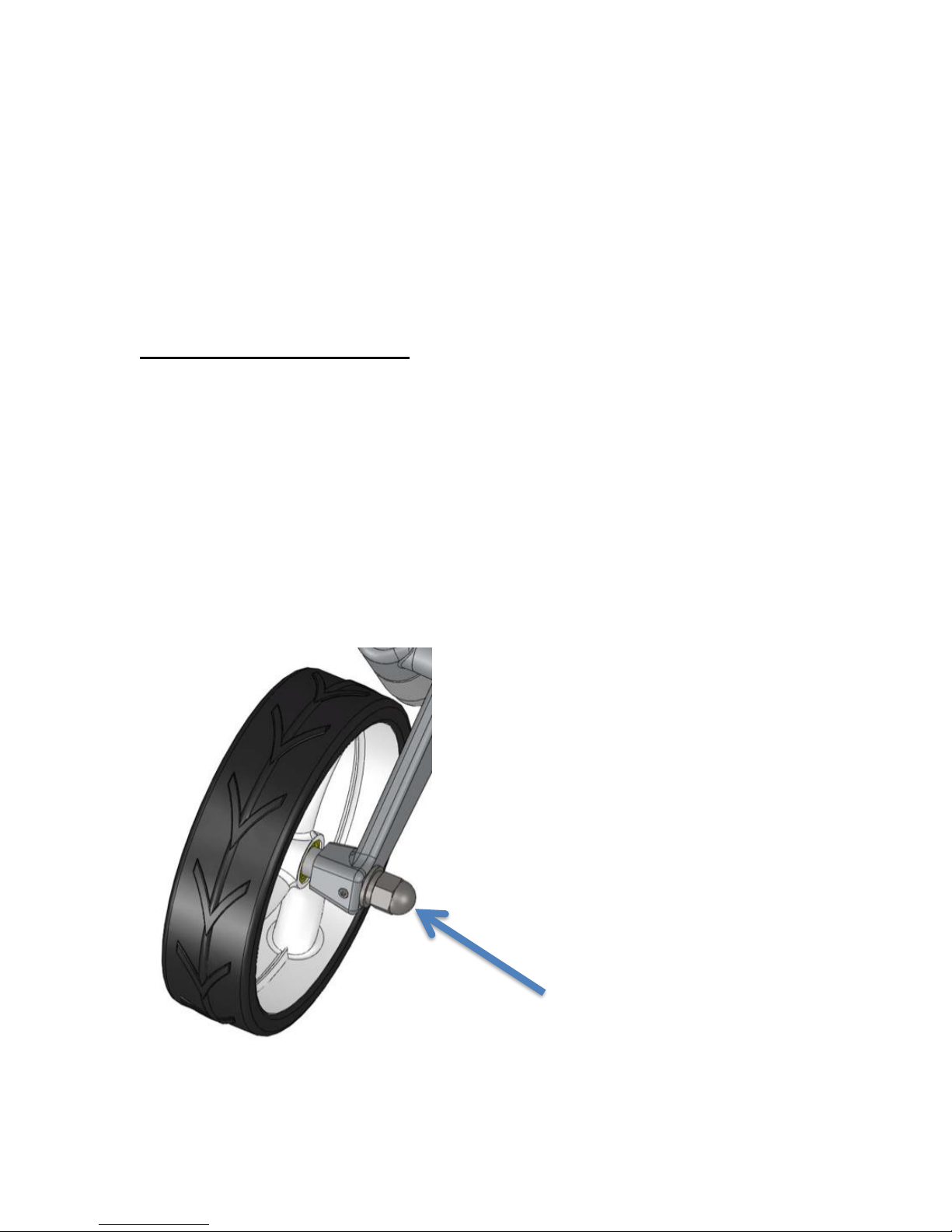Page 9 of 12
Always ensure battery is connected to charger when
connecting and disconnecting charger from power source.
Your battery charger should not be left plugged into the
power source when not in use.
The charger has a green LED light when inserted into a
power source if it does not have a battery connected to it.
Do pay attention to the charger lights and verify that the
charger flips to orange when a depleted battery is
plugged in. (Depleted meaning you played golf.)
To maximize battery life, charge your trolley battery
following your round of golf. Charge your battery after
any use, even if you only played 9 holes.
The LED on the charger will turn green when battery is
fully charged. A full charge usually takes between 3-4
hours. Charge the battery in the evening, unplug in the
morning. Do not leave your battery on the charger for
extended periods; do not leave the charger plugged into
power source.
Provided your next golf game is within 3 weeks your
battery is ready to go and there is no need to top off.
During periods of inactivity (i.e. winter storage) re-charge
your battery overnight every 12 weeks. Battery life is 800
to 1000 charging cycles, depending on course conditions.
Store your battery at normal room temperature. Avoid
freezing temperatures.
Do not store or charge battery on concrete surface.
At the plug end of the battery cable check to see that the
cable has not become loose or "unscrewed" from the
plug. Tighten compression ring if needed.