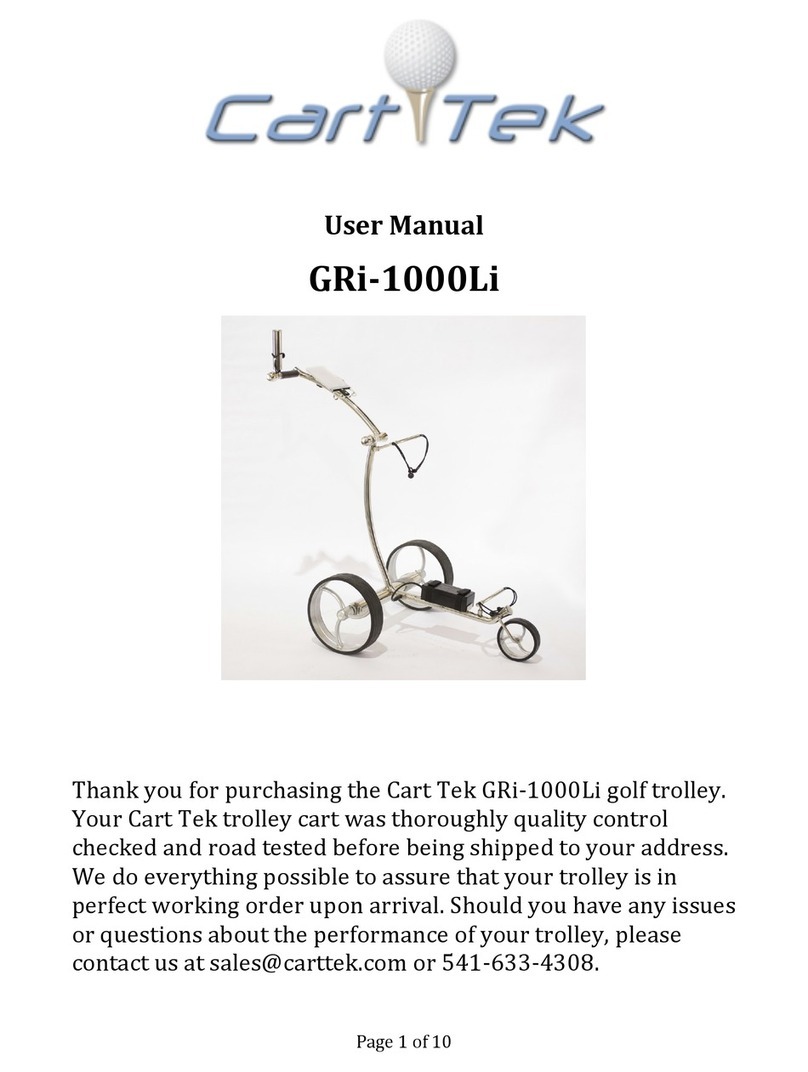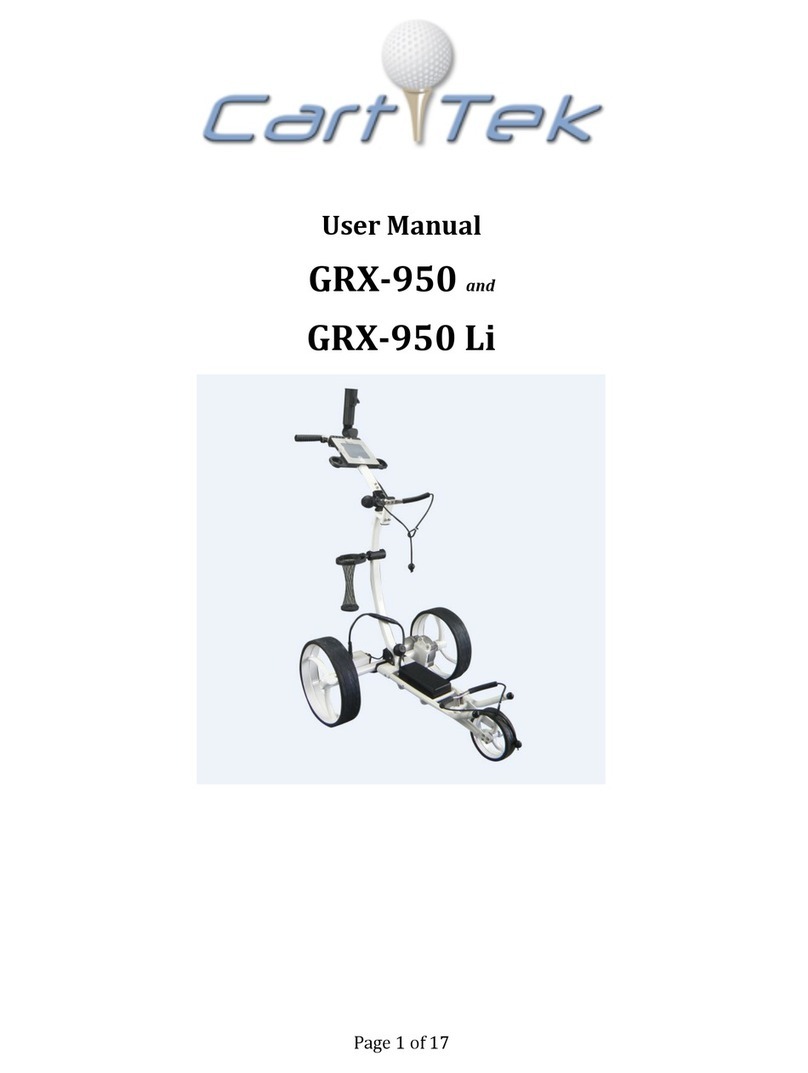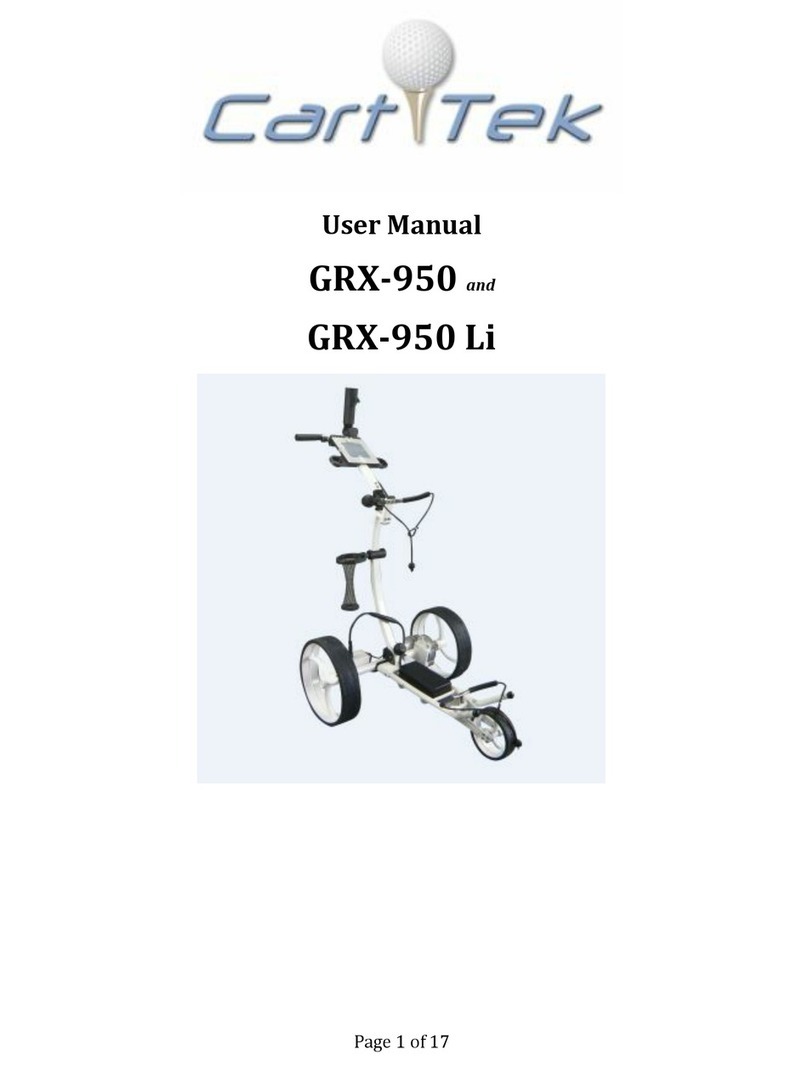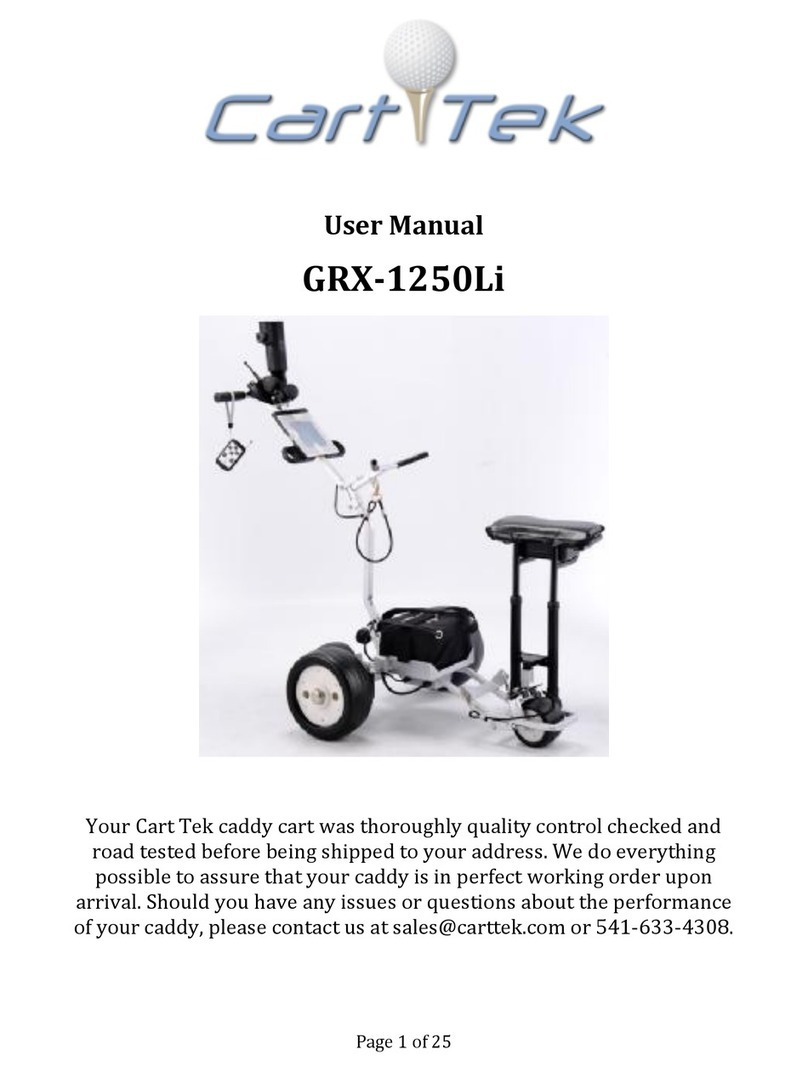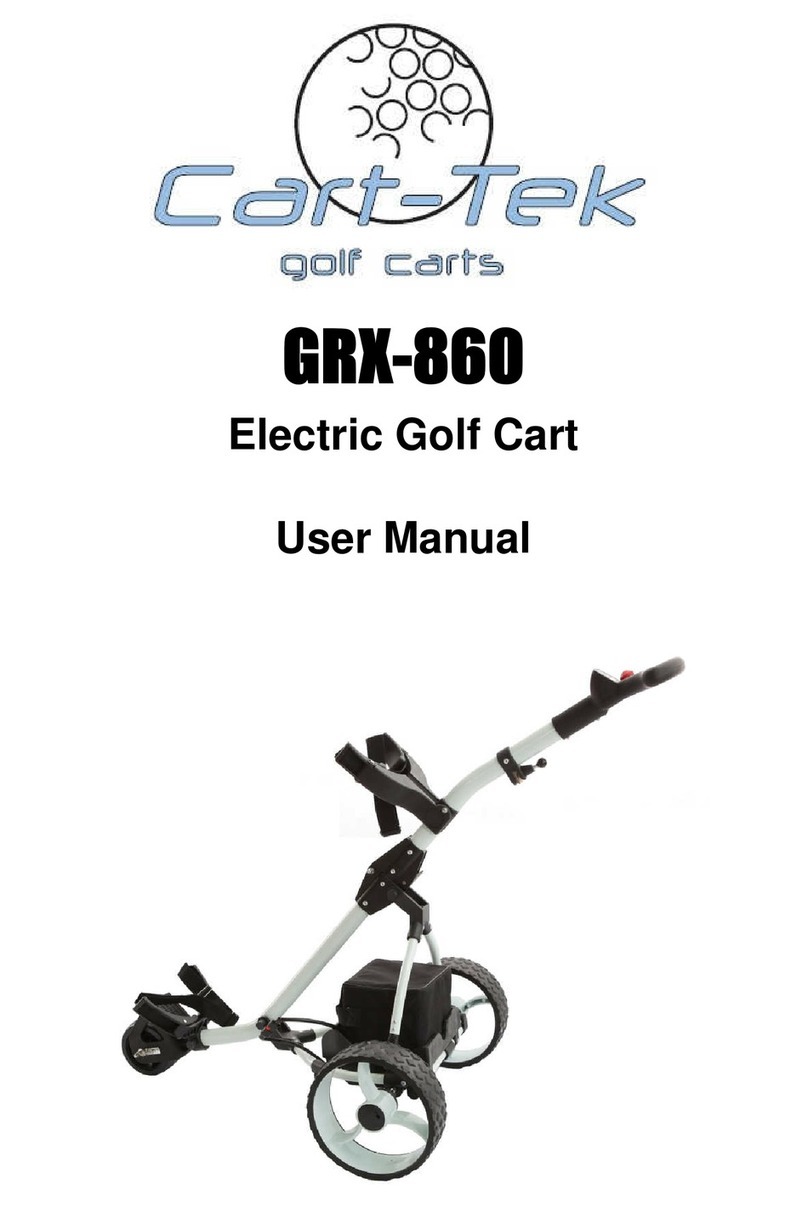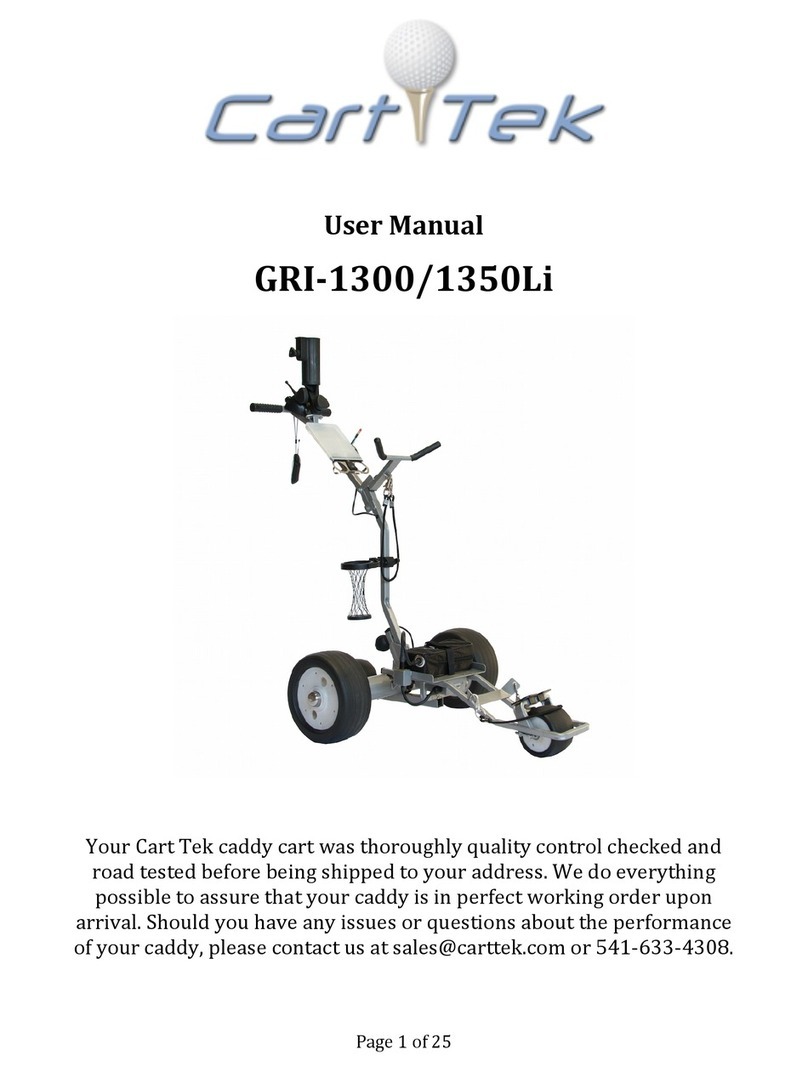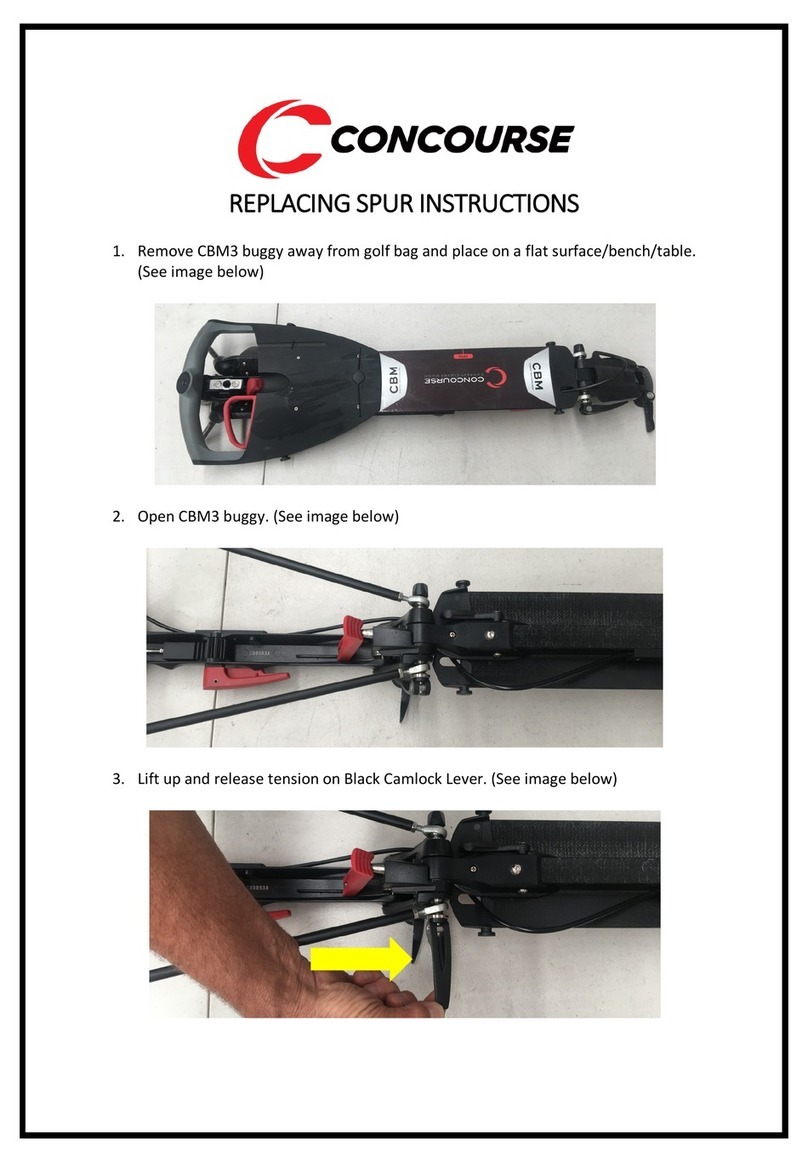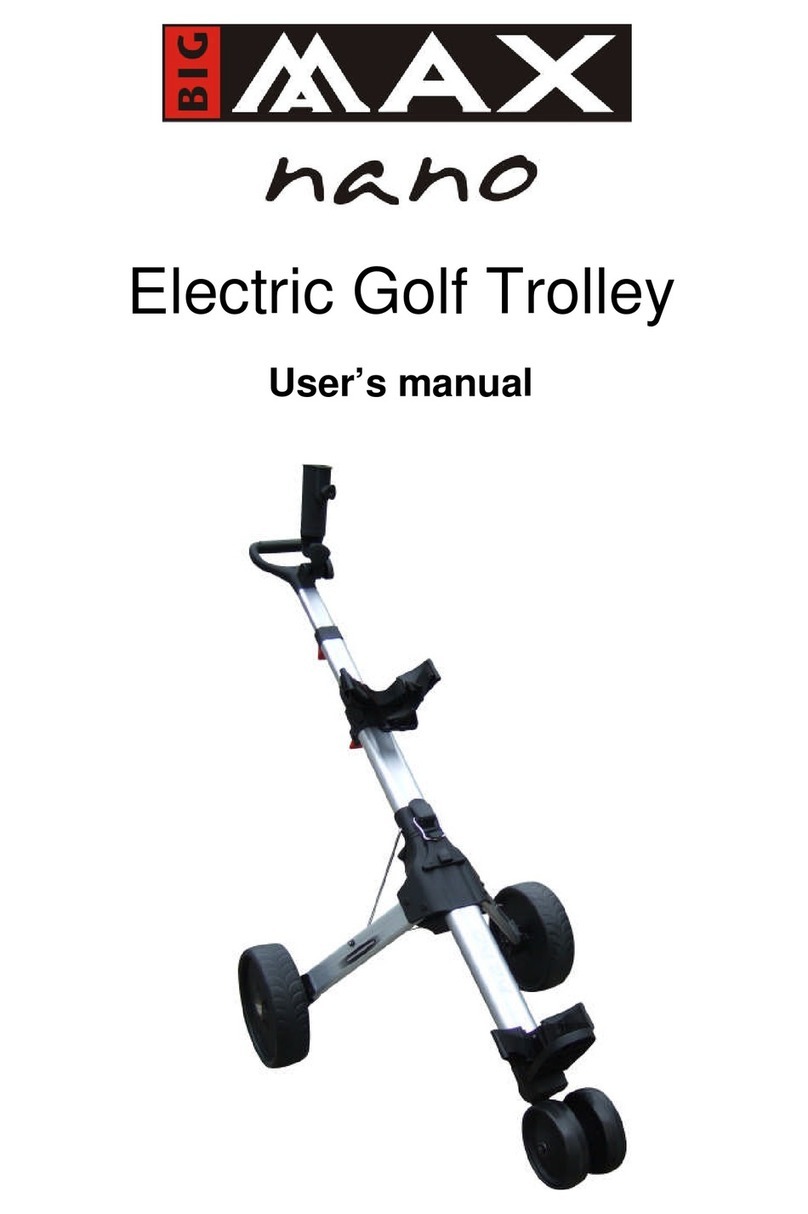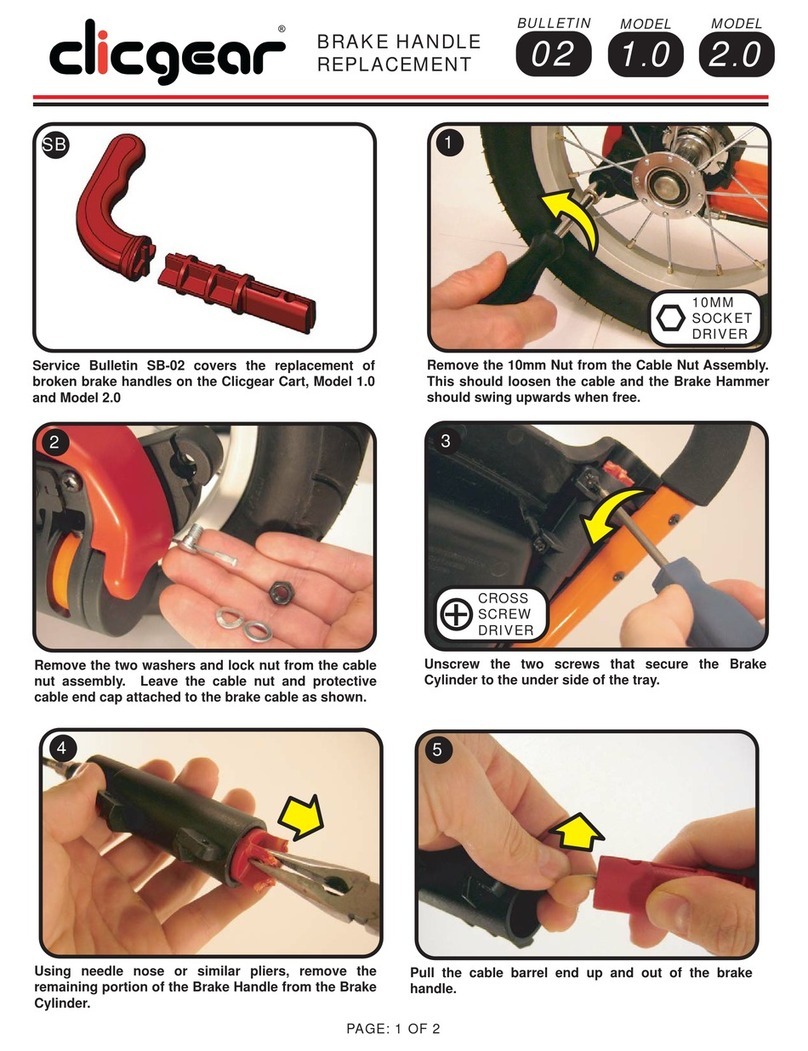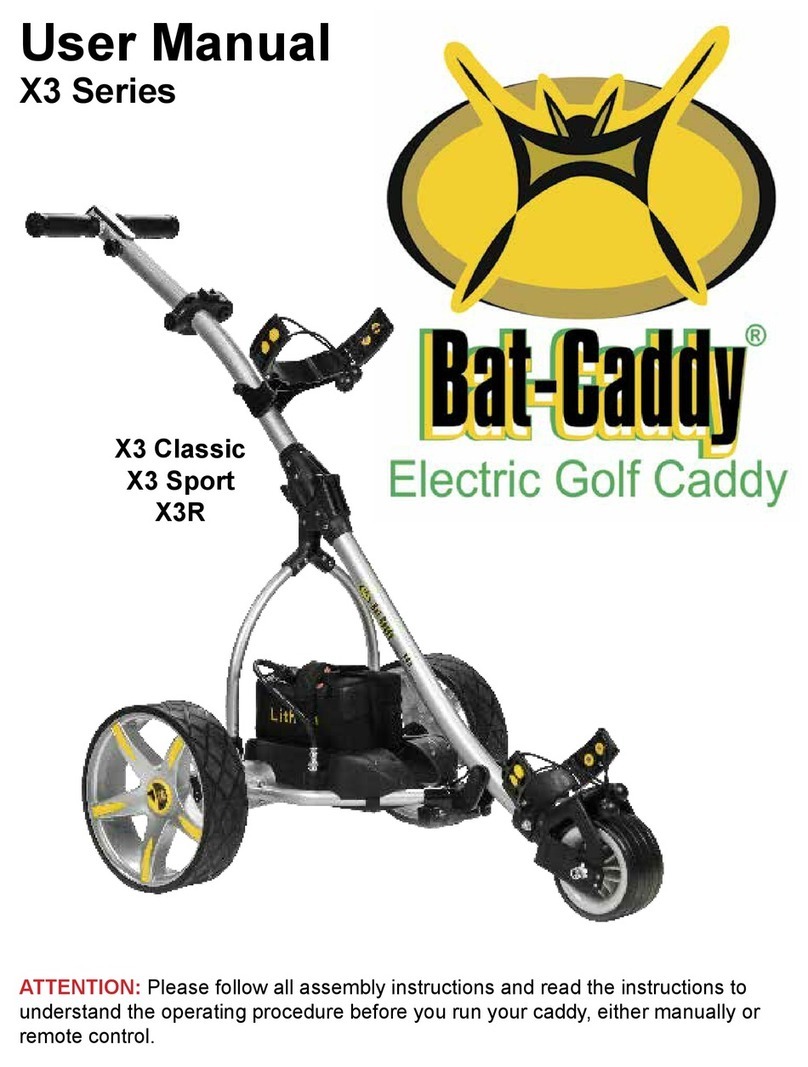cart-tek.com
18 cart-tek.com
19
For the instructions below that say “ go into program
mode” , follow these instructions:
Press both speed 1 and speed 2(green buttons) until blue LED
double flashes to get into programming mode. The cart will
move forward at a slow speed at this time.
If the cart does not move, repeat as your caddy is not yet in
program mode.
Store personal speeds
(NO need to go into program mode)
• In remote mode, achieve your desired speed with the up and
down buttons. Press and hold the number you want to set(I.e.
#1) until the LED turns solid blue. Without releasing the button,
press and hold the glide stop button until the blue LED turns
o. The cart will come to a stop first, and then the LED on the
remote will turn o.
• Button is now set to new speed.
Adjust Tracking
i.e. Caddy trails o to one side or the other on flat ground
• Electronically adjust tracking only after adjusting bag weight.
(Instructions for front wheel axle adjustment are in the
troubleshooting section, “my caddy does not track in a straight
line”, later in this manual).
• Go into Program Mode.
• To adjust the caddy to the left, press ‘left’ button once. Or to
adjust the caddy to the right, press the ‘right’ button once. Two
button presses adjusts the tracking about one foot to either side,
in a 25-foot run.
continued...
PROGRAMMING YOUR
CADDY
The caddy electronics may be customized for your personal
preferences. All programing customization is done via the remote
transmitter. Using “Program Mode” you can adjust the electronics to:
• Tracking issues- If a caddy veers o to one side, read all tracking
information under ‘Precautions’ on page 7 and ‘Troubleshooting’
on page 16, before using electronic tracking adjustment.
• Adjust ‘Turning Force’- Depending on your course, flatter golf
courses require less turning force that hilly or undulated golf
courses.
• Reset Caddy back to original Factory Settings- This is useful if
your caddy accidently gets programed or you program it and you
do not like the new settings.
When first using your caddy, practice in a large open area.
Take the time to practice the dierence between a single
touch of a key and a prolonged push especially with left
and right functions. Also get comfortable with the coast
and parking brake buttons. Practice turning the caddy
perpendicular to hills when parking on an incline.
quick tip