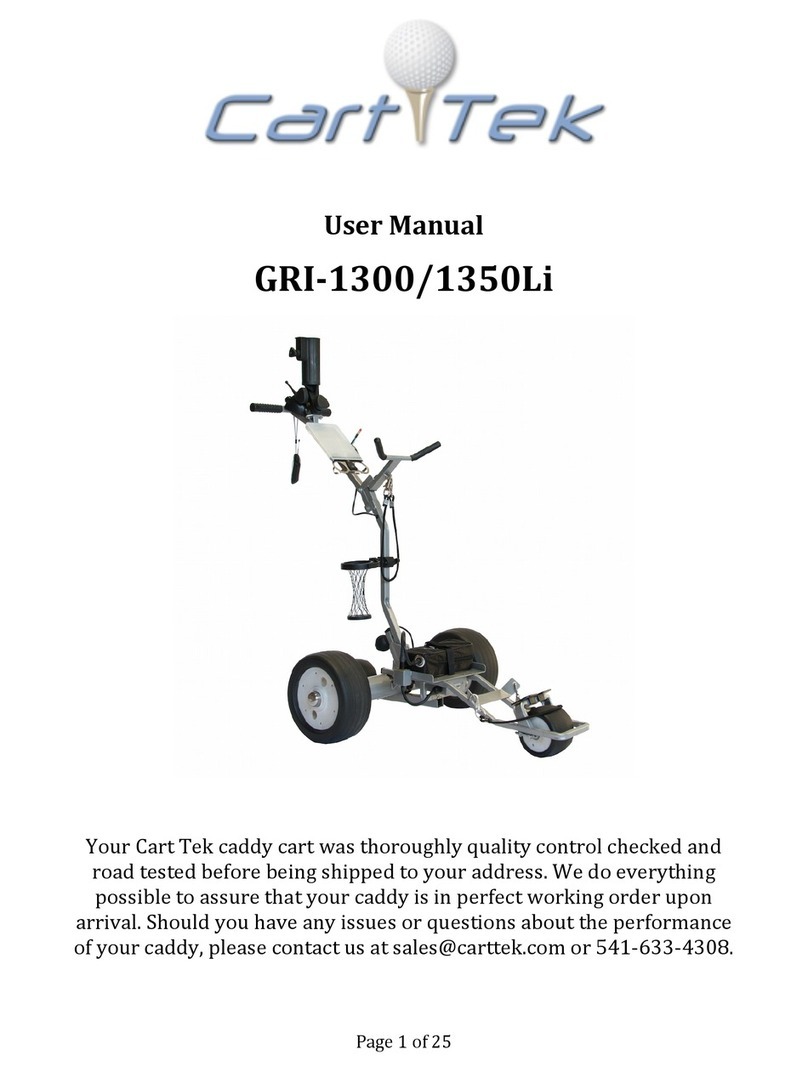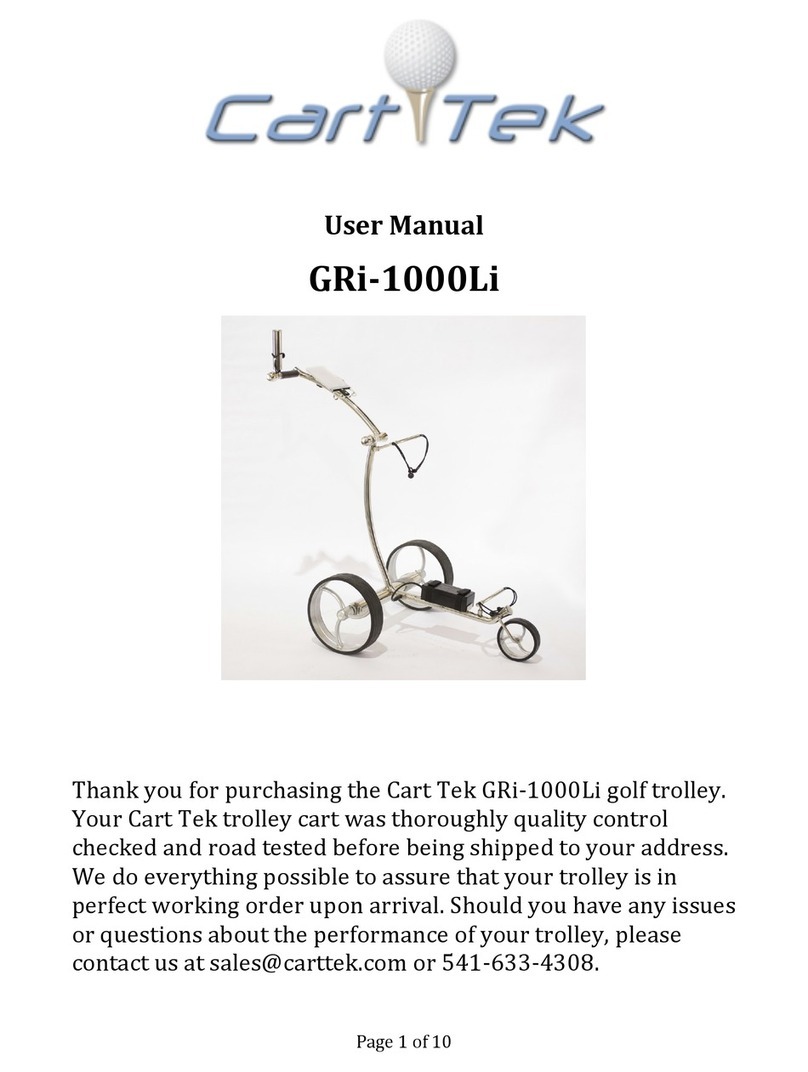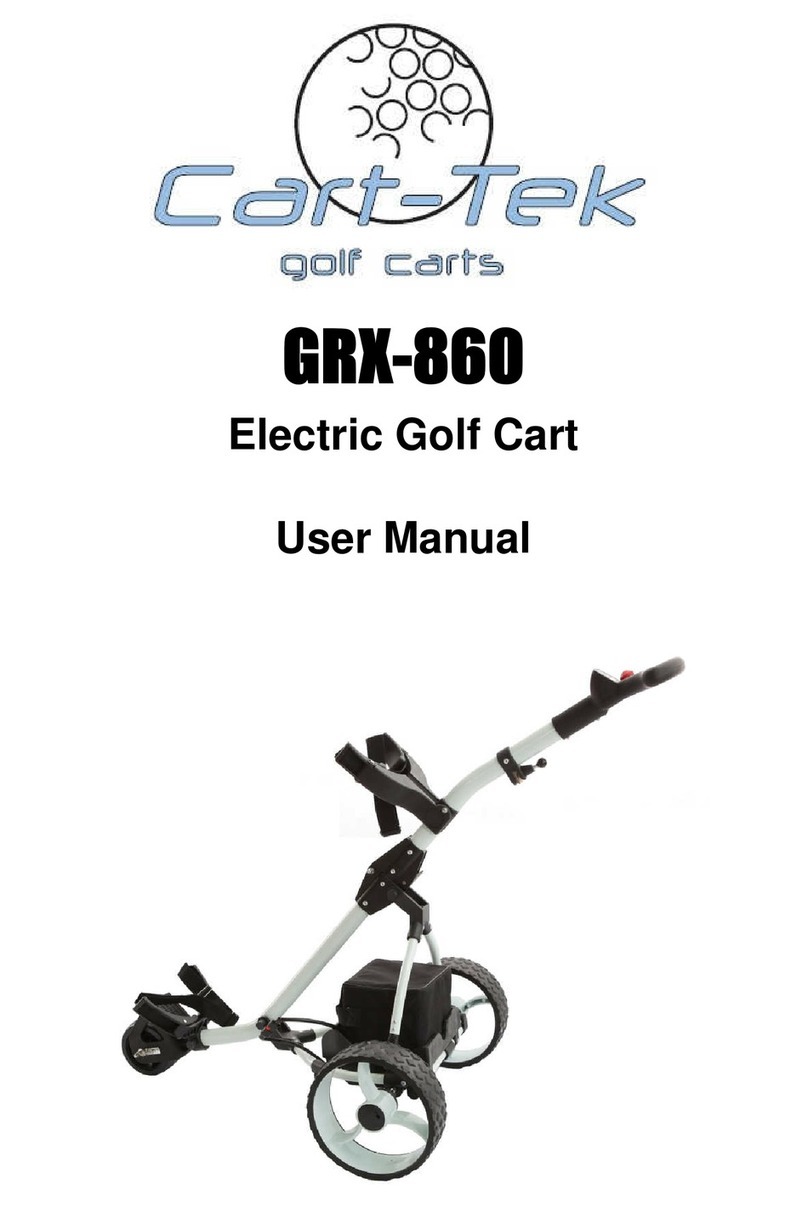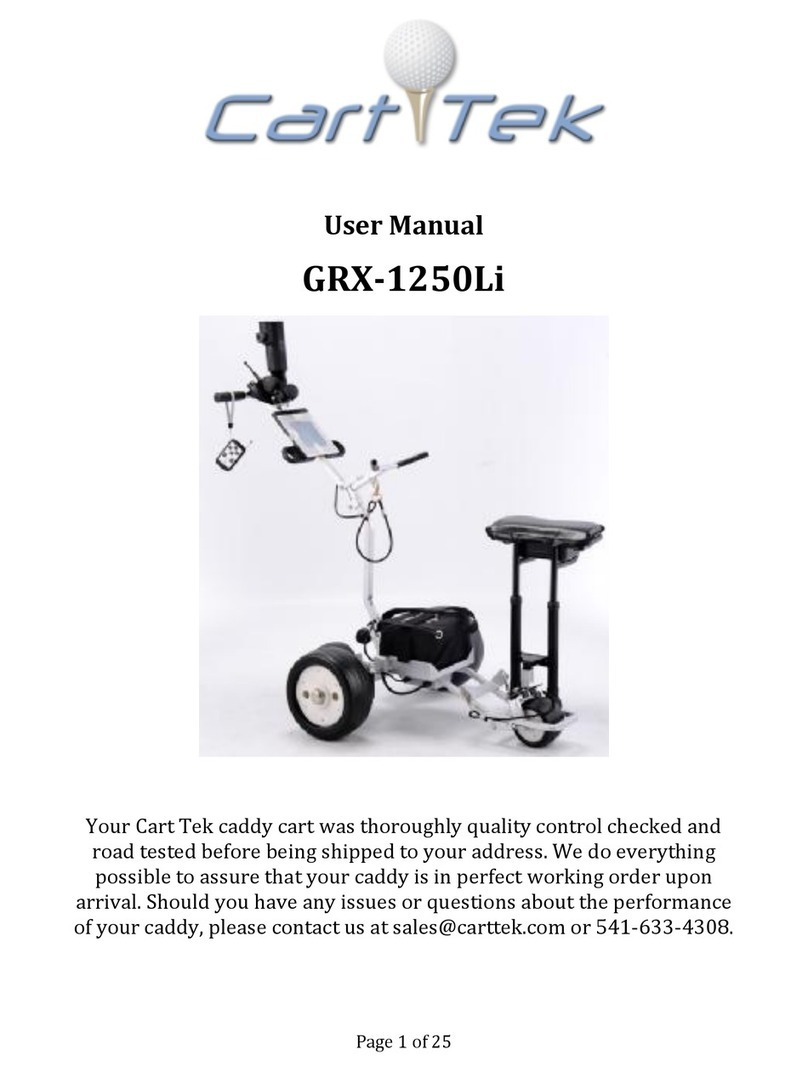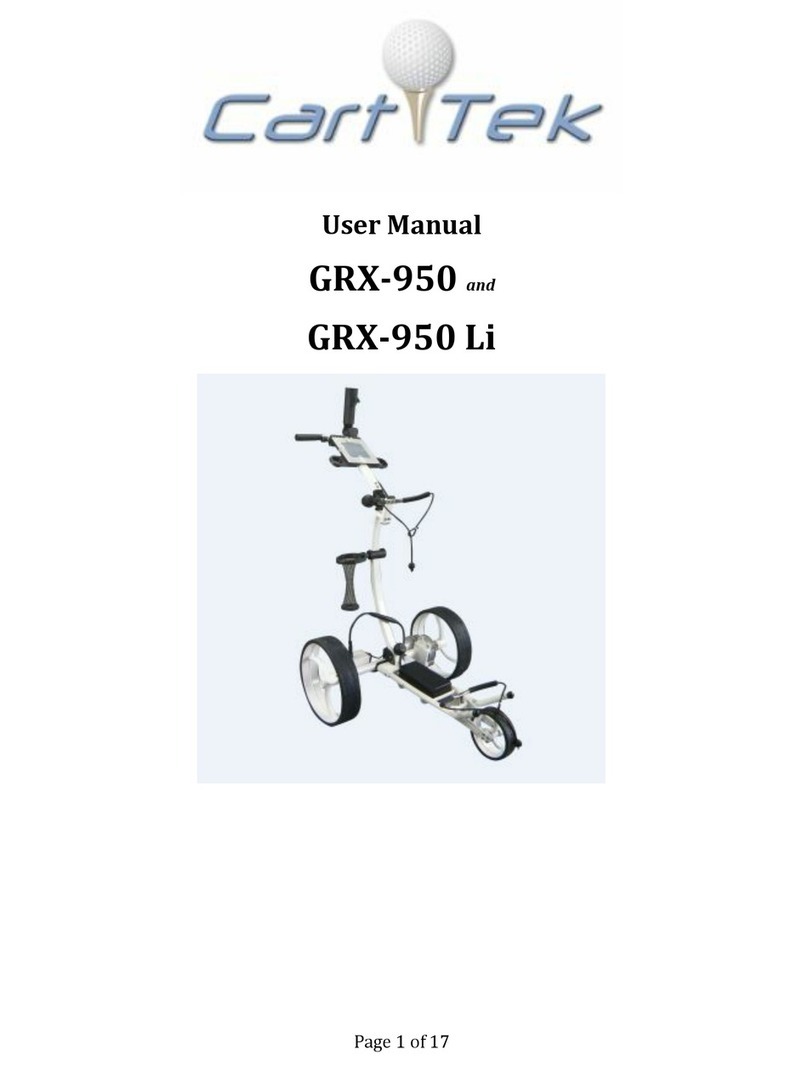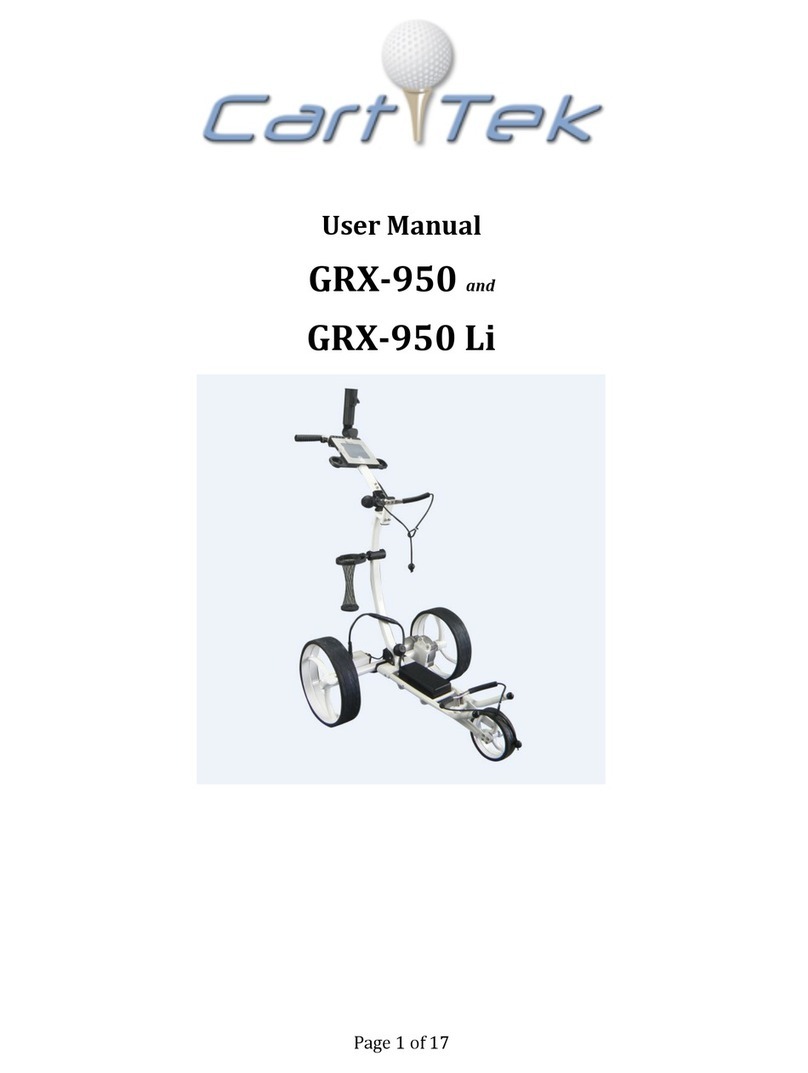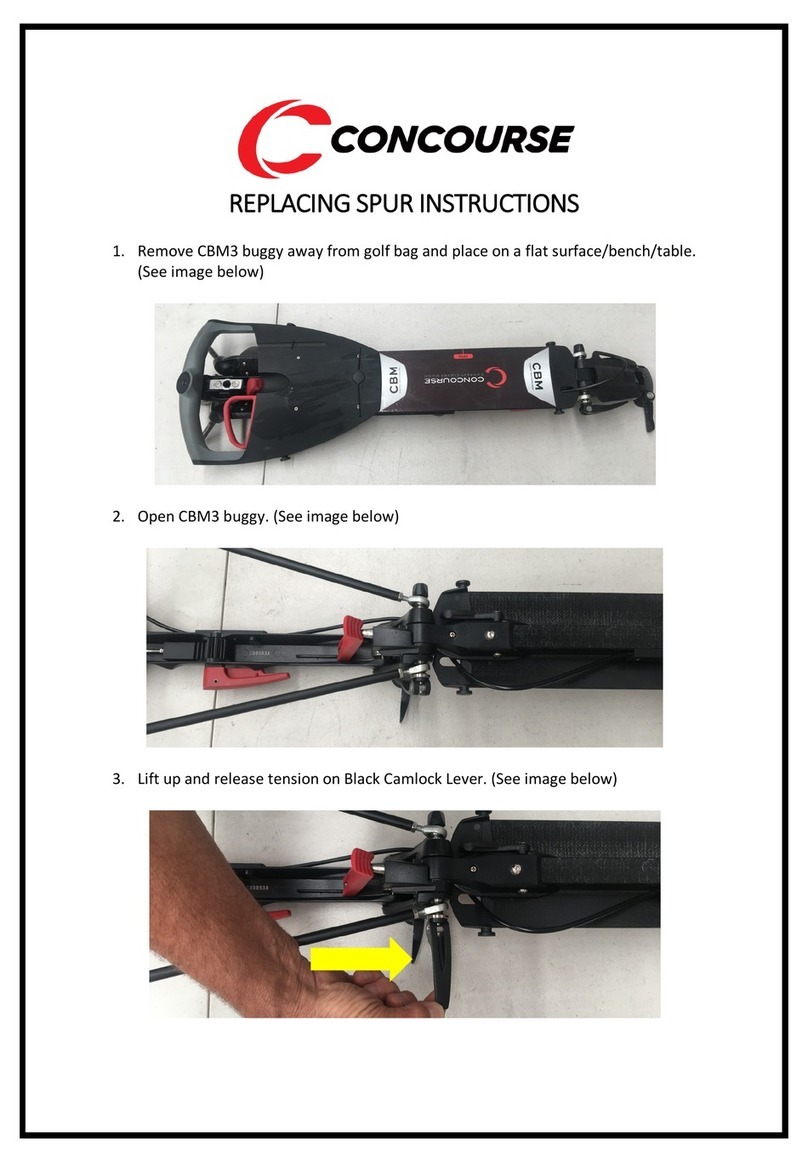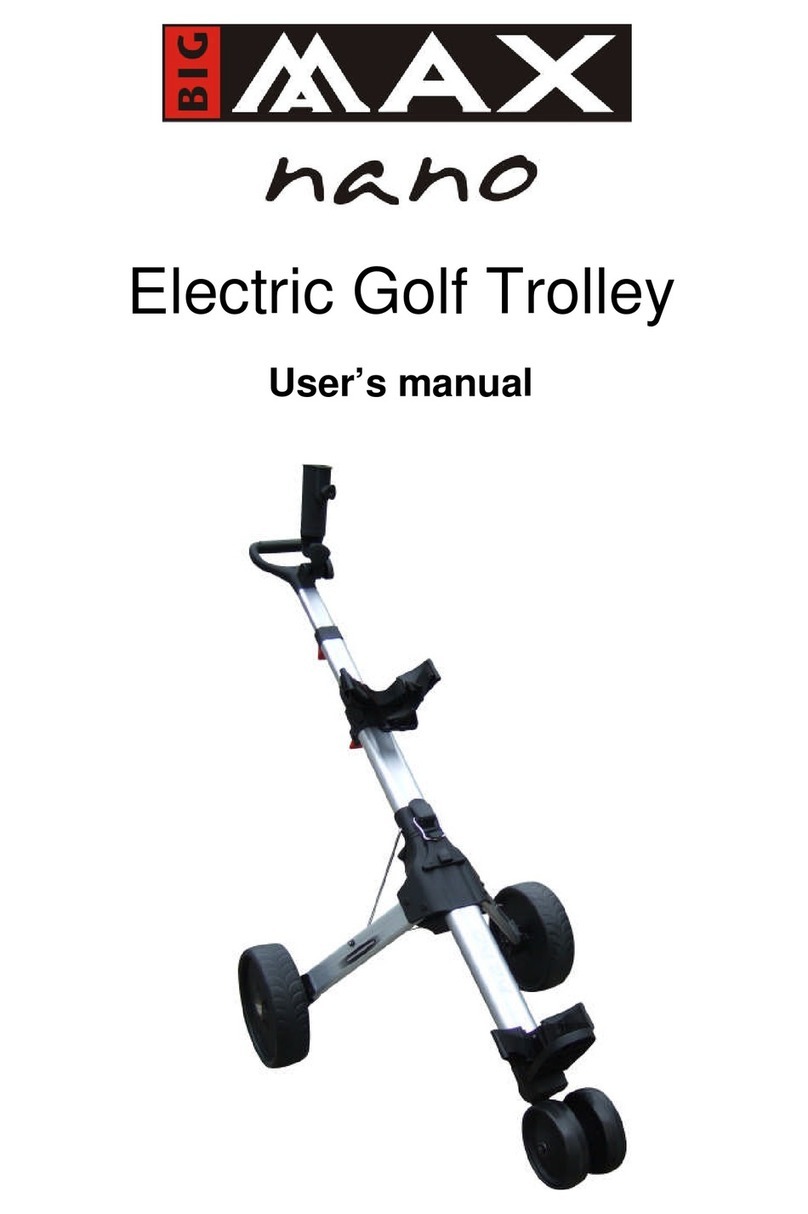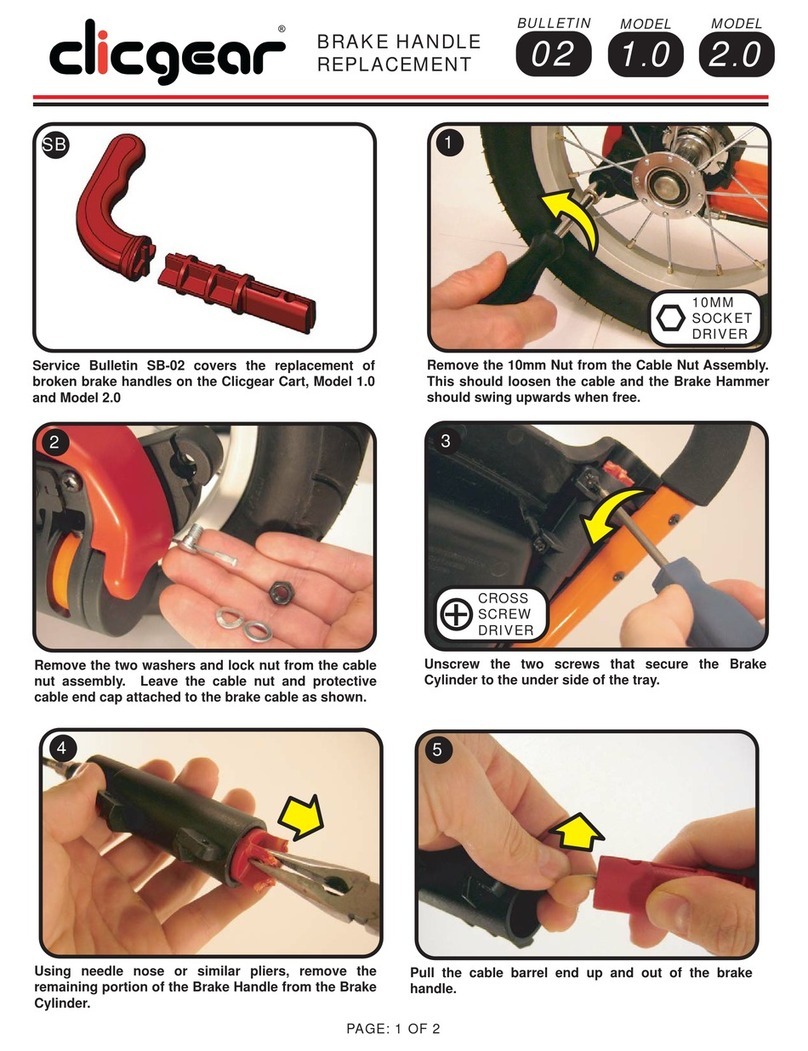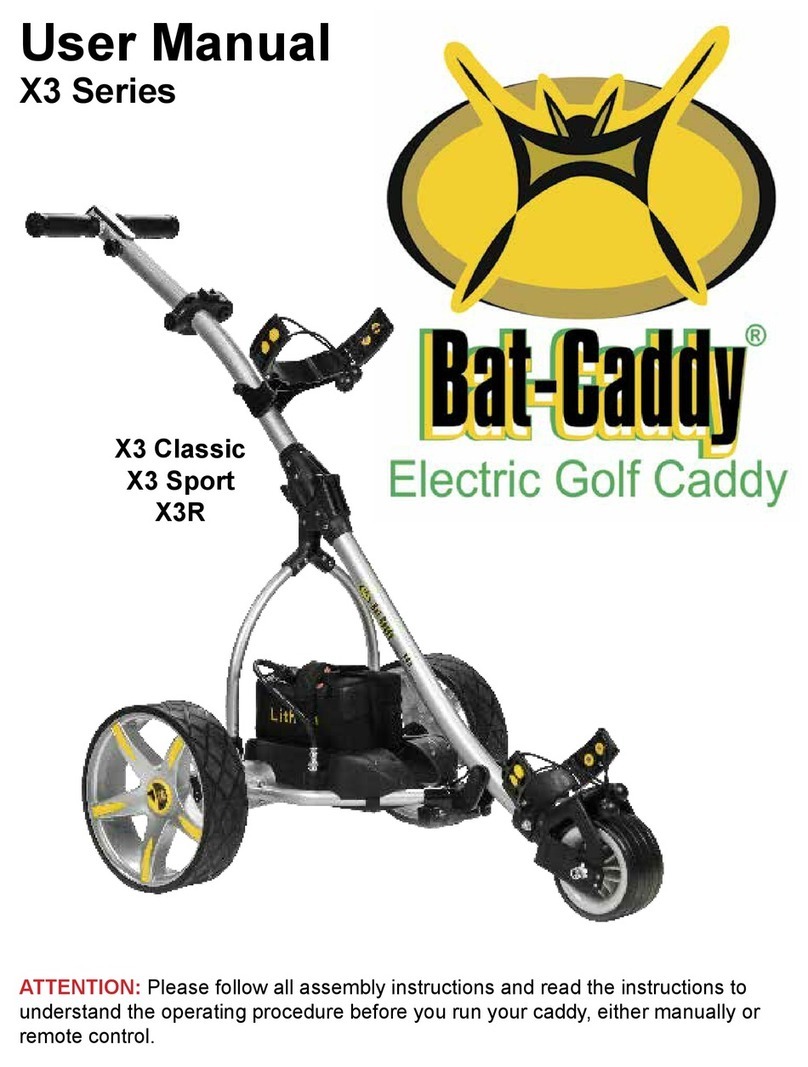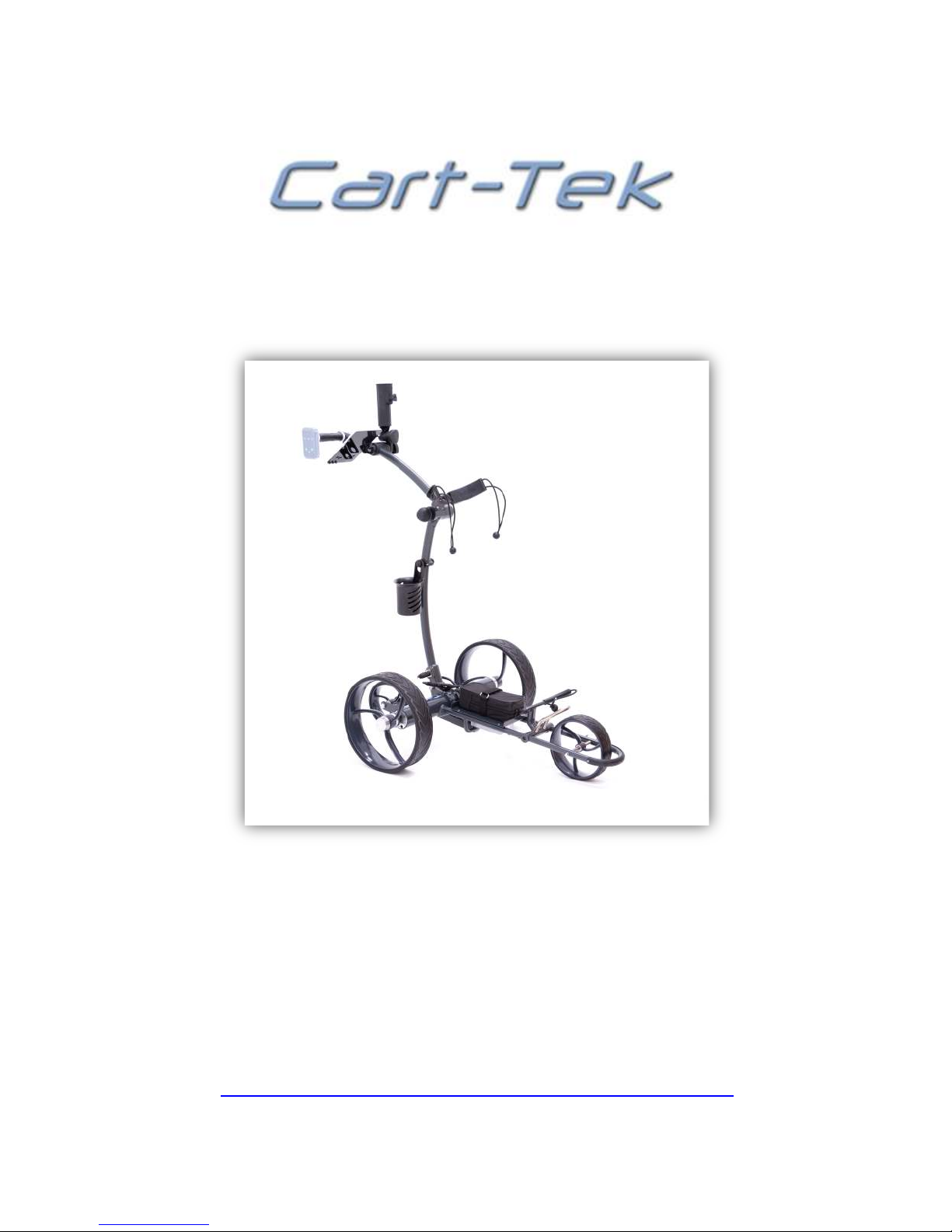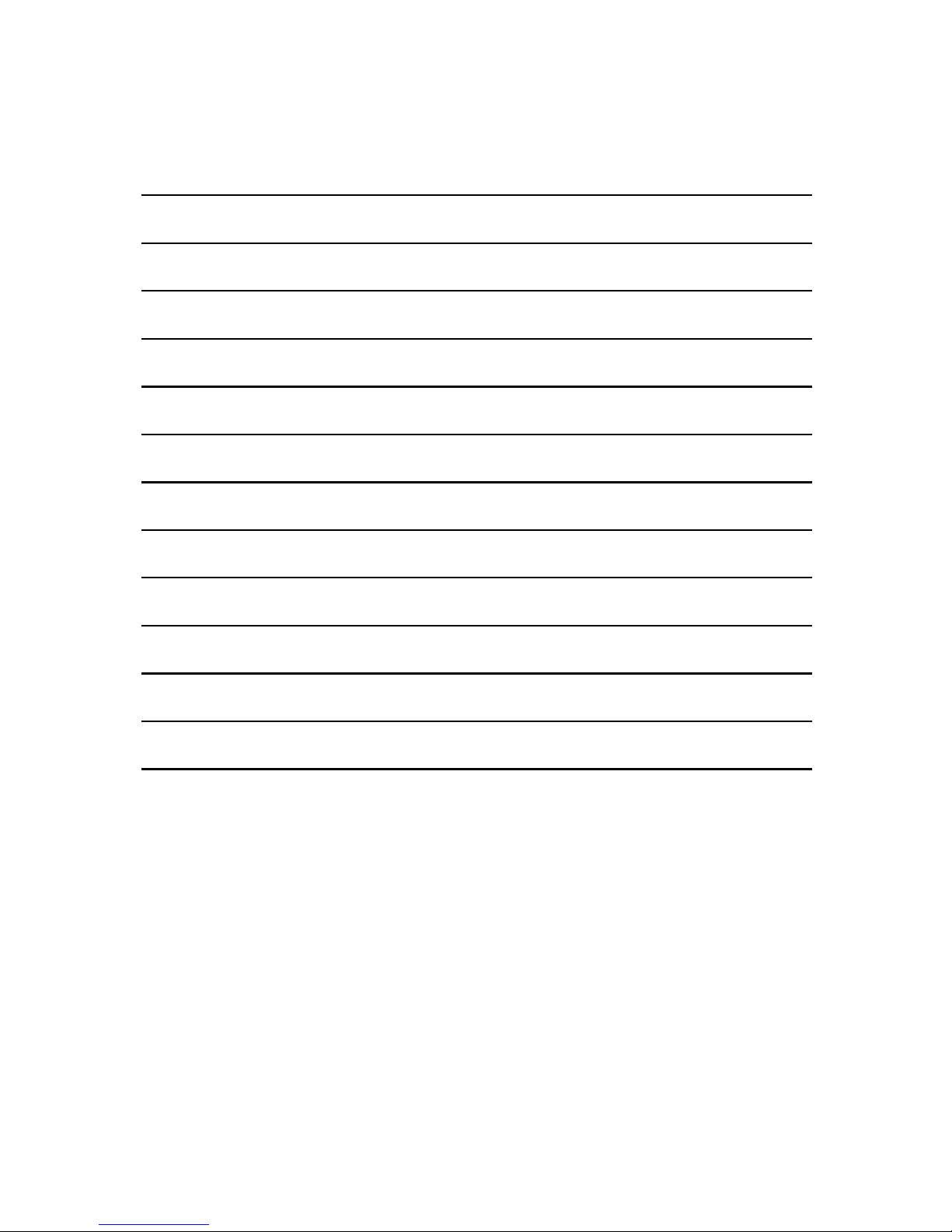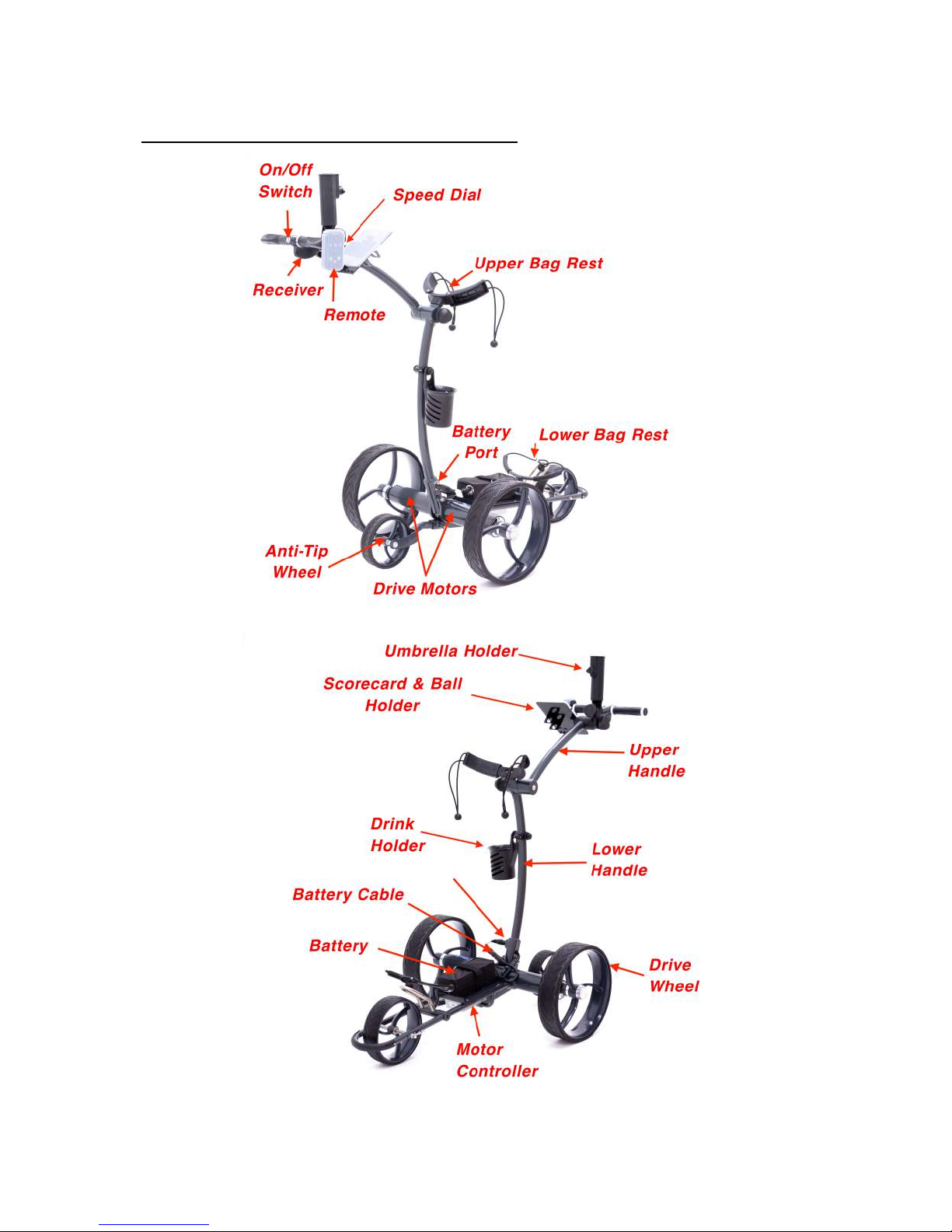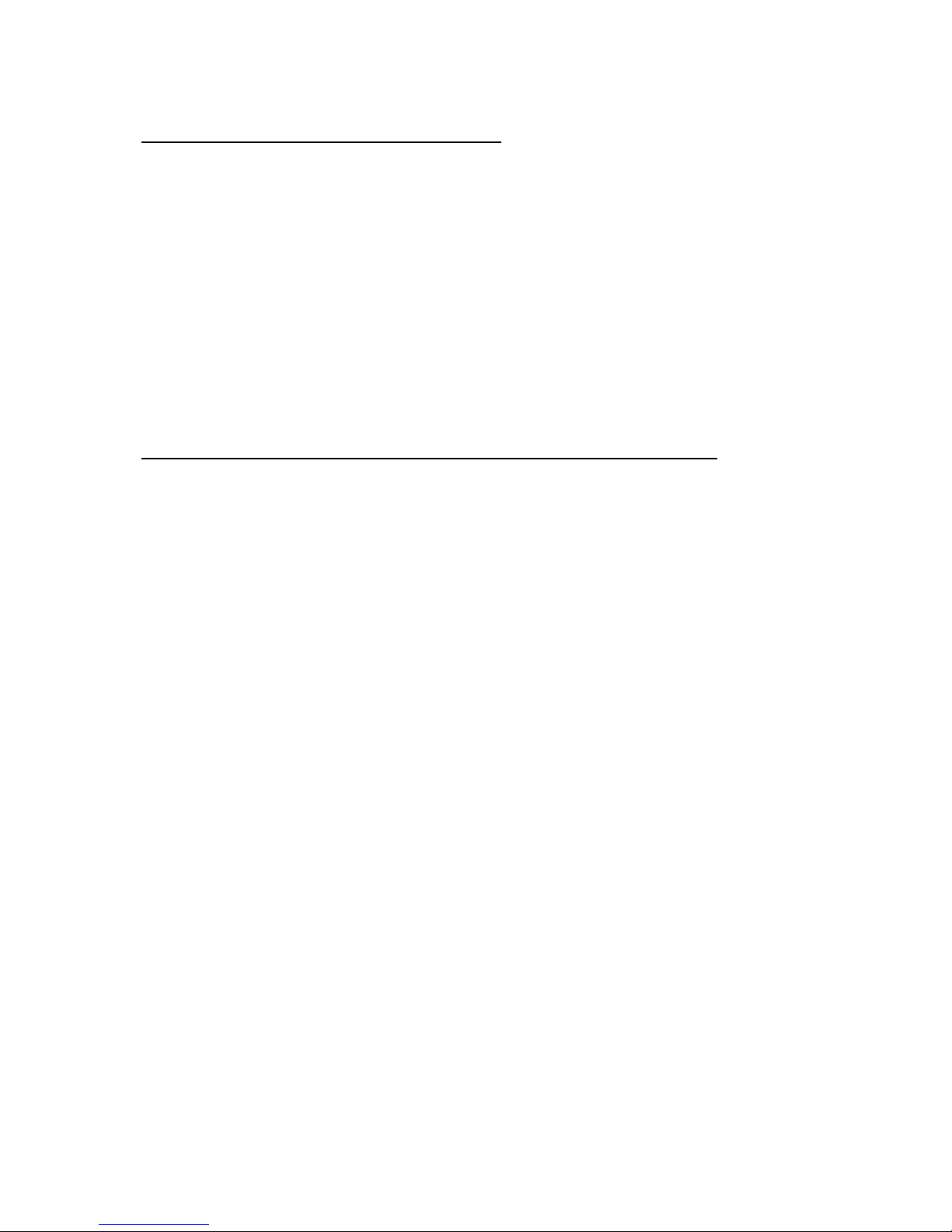Page%7%of%19%
PRECAUTIONS%&%IMPORTANT%CARE%INFORMATION%
1) A%normal%cart%bag%will%result%in%best%caddy%performance,%where%
lightweight%stand%or%carry%bags%may%not%work%well%for%you.%For%best%
performance%heavy%cart%bags%are%preferred.%If%you%use%a%carry%bag%
or%stand%bag%you%will%need%to%add%weight.%%(See%#%5%below)%
2) Consider%the%all-around%weight%distribution%of%your%golf%bag.%Ensure%
the%bag%is%balanced%evenly%side-to-side.%%Uneven%weight%distribution%
may%lead%to%“tracking%errors”%i.e.%too%much%weight%on%the%right%side%
will%cause%caddy%to%veer%to%the%left.%%
3) The%front%wheel%must%stay%grounded%during%play.%%The%only%
exception%is%on%steep%inclines.%%Your%GRi-1500Li%should%only%tip%onto%
the%rear%wheel%when%on%extreme%inclines%(Over%25°%inclines).%%%
4) On%steep%inclines%if%the%front%wheel%does%come%off%the%ground%use%
manual%mode%to%guide%the%caddy.%%Avoid%steering%the%caddy%with%the%
remote%if%the%front%wheel%is%off%the%ground.%%Using%the%remote%in%this%
situation%can%lead%to%gearbox%damage.%%
5) If%you%are%having%issues%keeping%the%front%wheel%down%on%the%
ground,%consider%adding%a%water%bottle%of%sand%inside%a%low%pouch%in%
your%golf%bag%to%increase%the%weight%over%the%front%wheel.%Equally%
distribute%the%weight,%use%the%center%pouch%or%equal%weight%added%to%
each%side%pocket.%%
6) Do%not%pull%the%cart%backwards%while%riding%in%a%power%cart.%
7) IMPORTANT%TIP.%Do!not!use!the!‘parking!brake’!button!when!going!
down!steep!inclines.%%For%best%control%of%caddy,%use%the%‘reverse’%
arrow%to%decrease%speed.%%If%you%need%to%stop%your%caddy%on%the%
incline,%turn%the%caddy%perpendicular%(across)%the%hill%and%hit%the%
‘coast’%button%and%then%the%‘parking%brake’%button.%%
8) Periodically%spray%the%front%wheel%bearings%with%WD-40.%
9) Do%keep%a%set%of%fresh%unopened%AAA%batteries%in%your%golf%bag%for%
your%remote.%%Replace%remote%batteries%if%you%experience%missed%
commands.%
%
%