Cartft FleetPC-2 User manual
Other Cartft Automobile Accessories manuals

Cartft
Cartft FleetPC-2 User manual

Cartft
Cartft FleetPC-11 Series User manual

Cartft
Cartft FleetPC-4-B User manual

Cartft
Cartft FLEETPC-4-F User manual

Cartft
Cartft FLEETPC-8-I7BPOE User manual

Cartft
Cartft FLEETPC-ARM-300 User manual
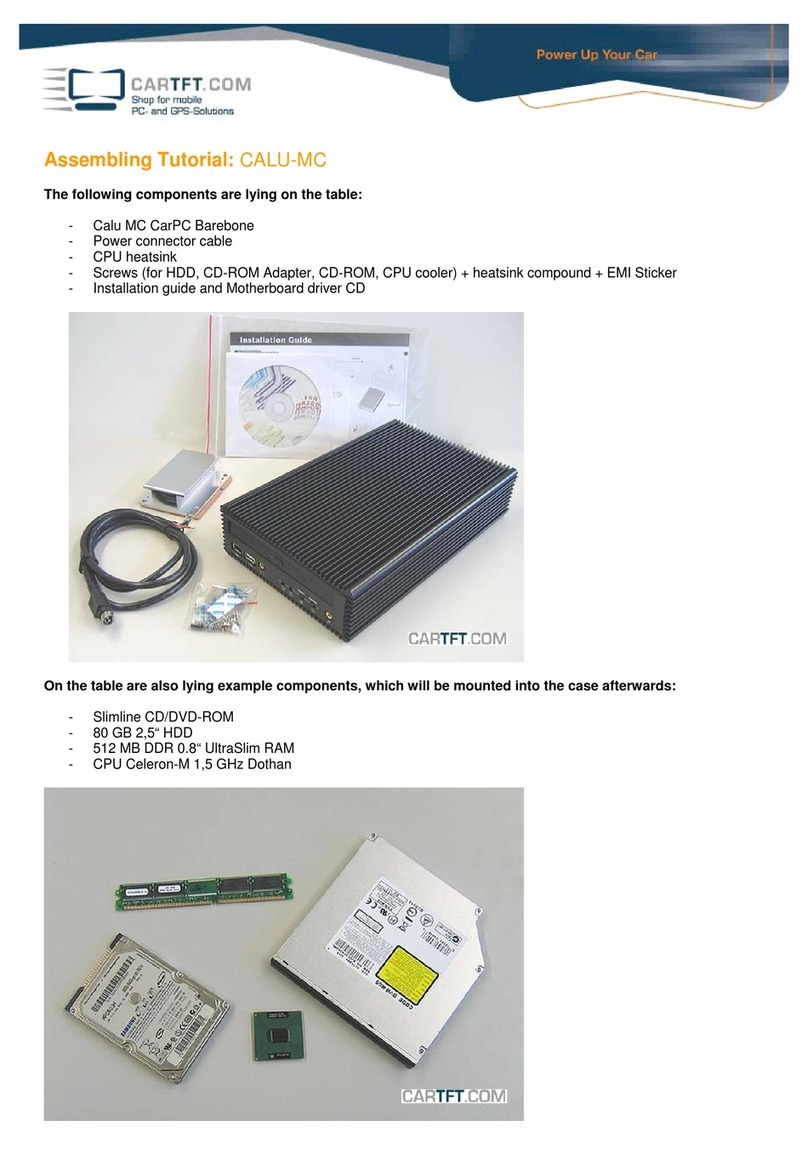
Cartft
Cartft CALU-MC User manual

Cartft
Cartft FleetPC-5-B User manual
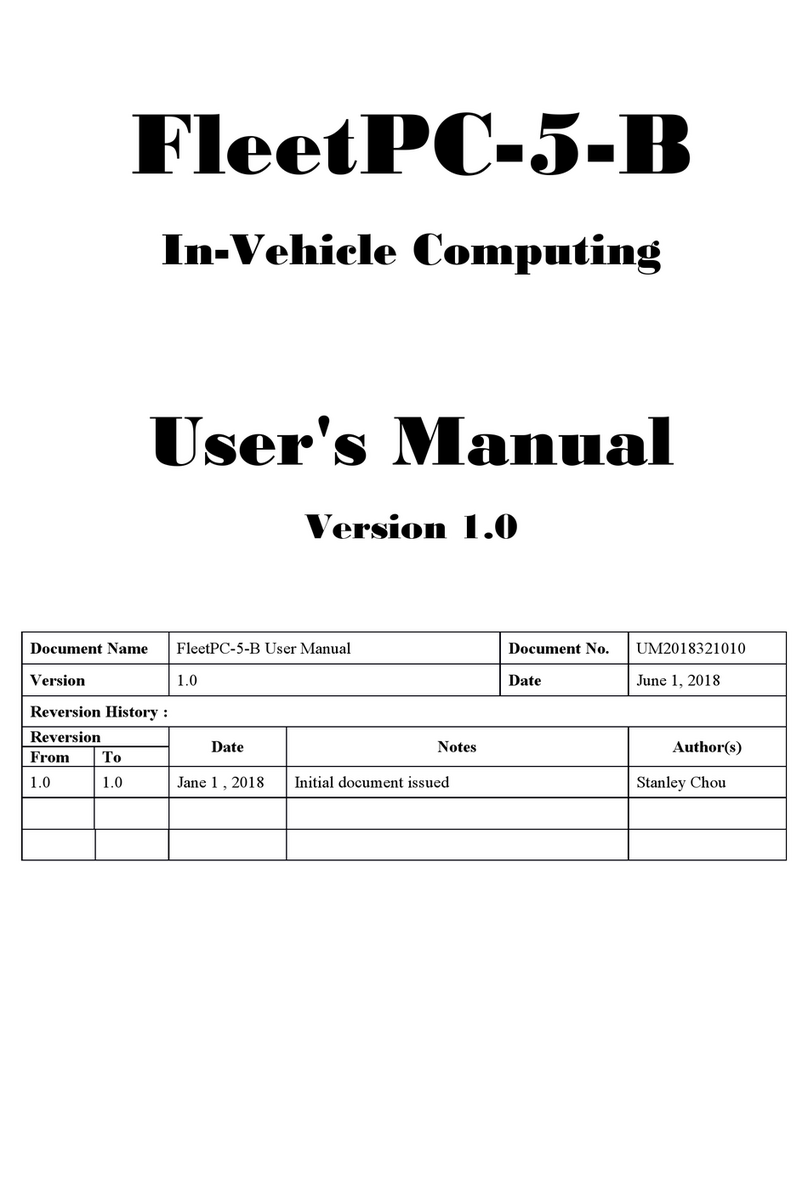
Cartft
Cartft FleetPC-5-B User manual
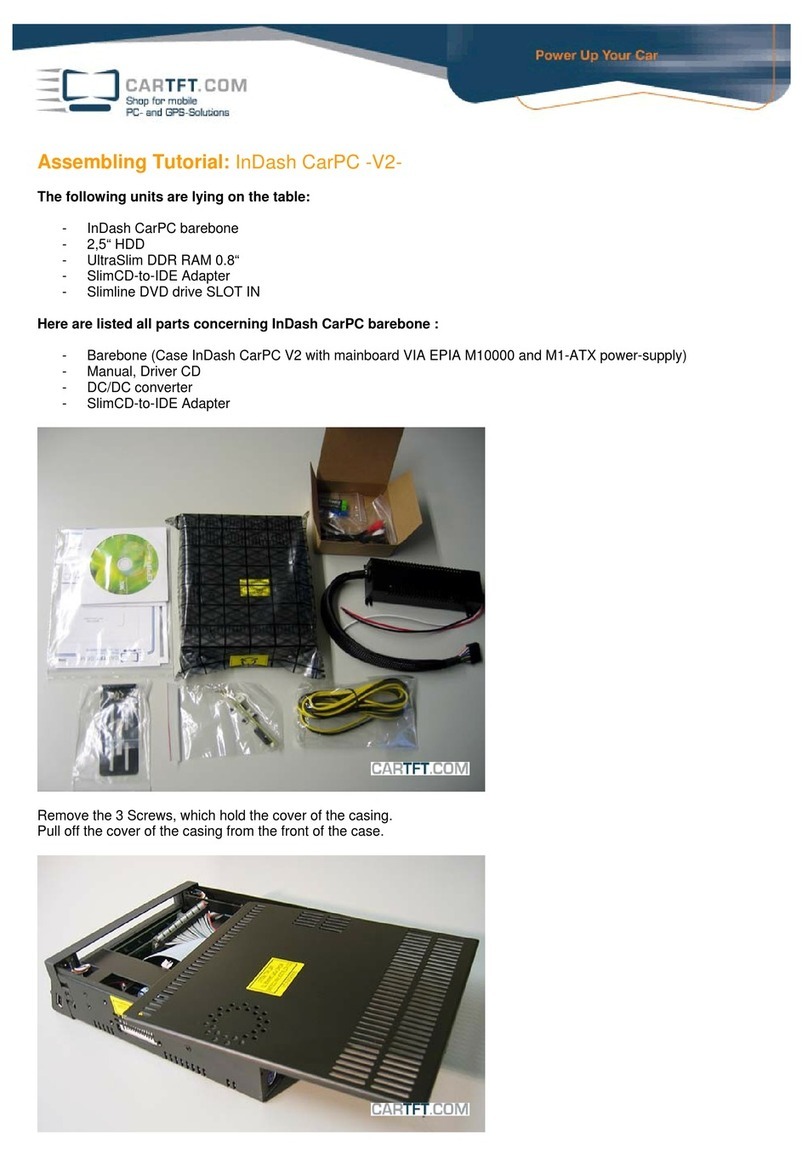
Cartft
Cartft InDash CarPC User manual





























