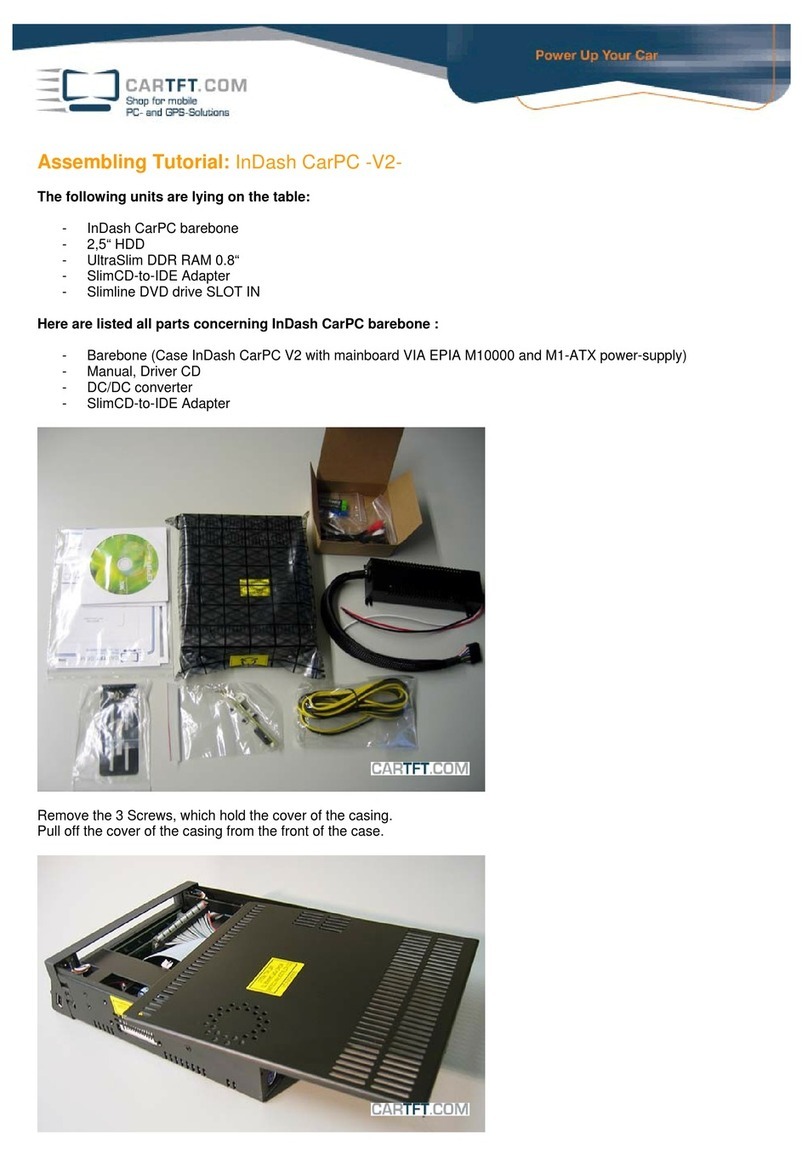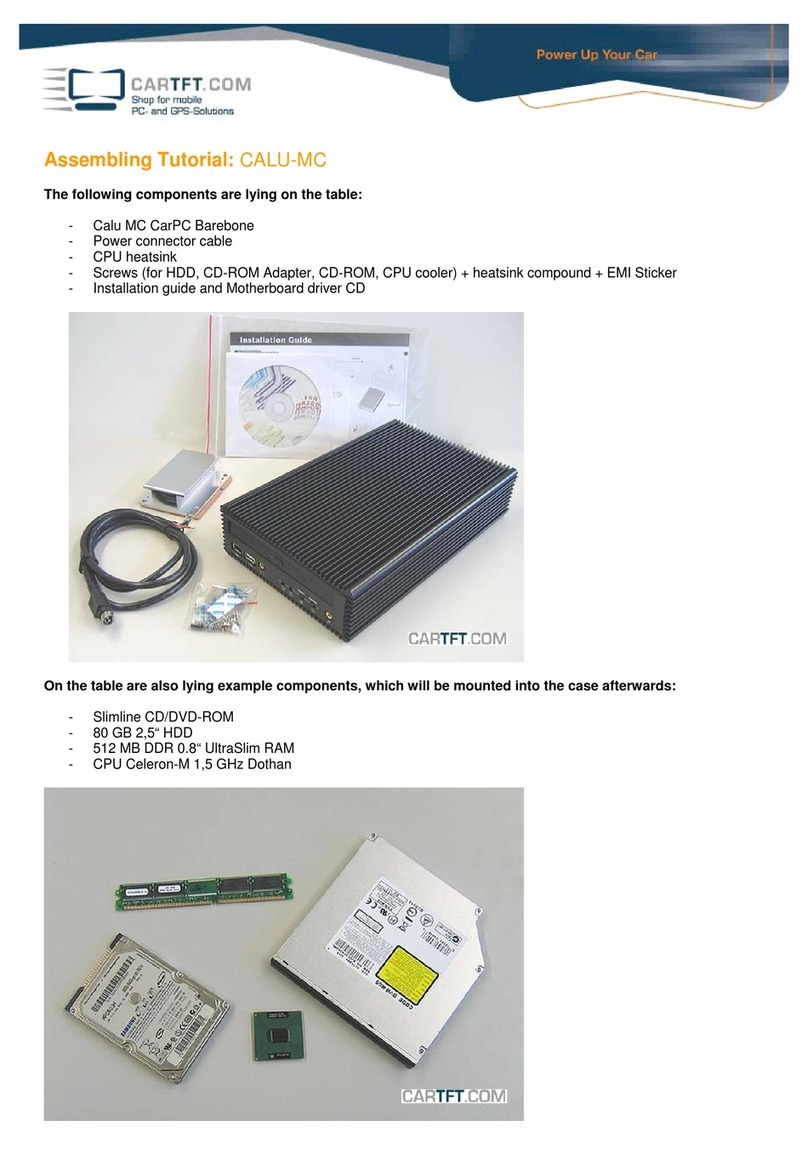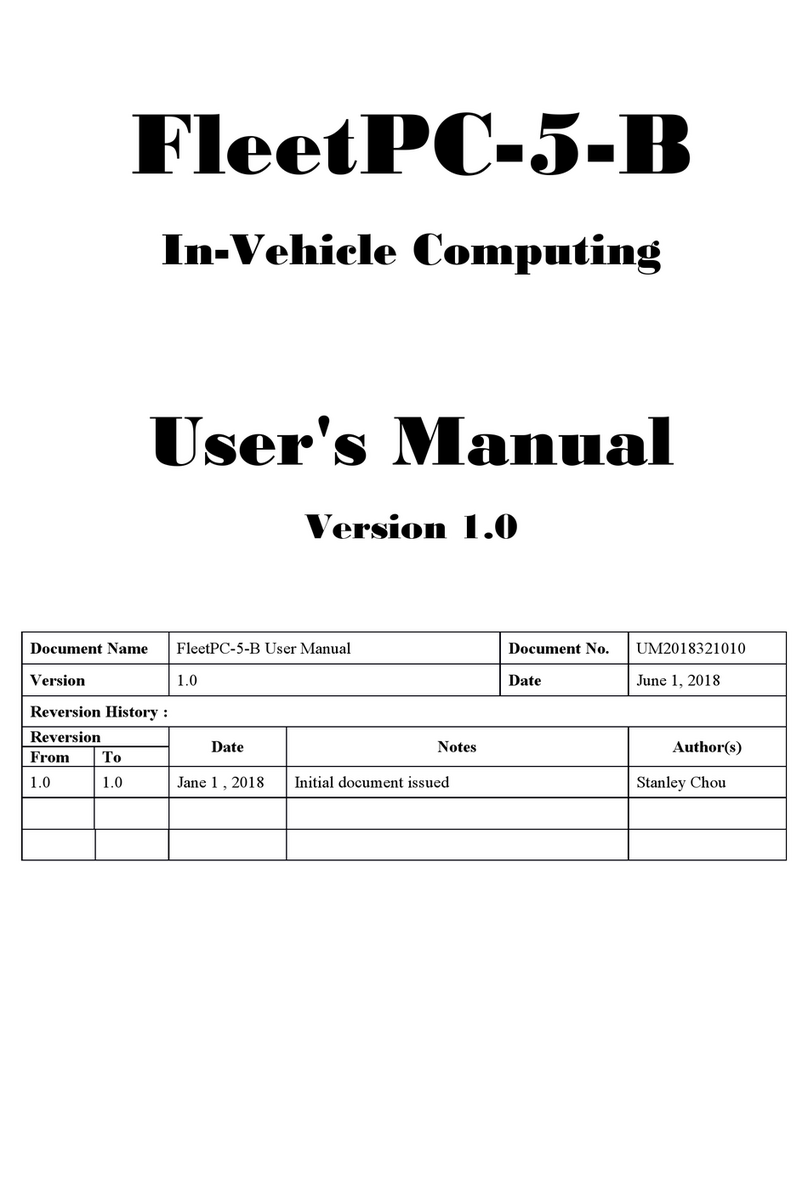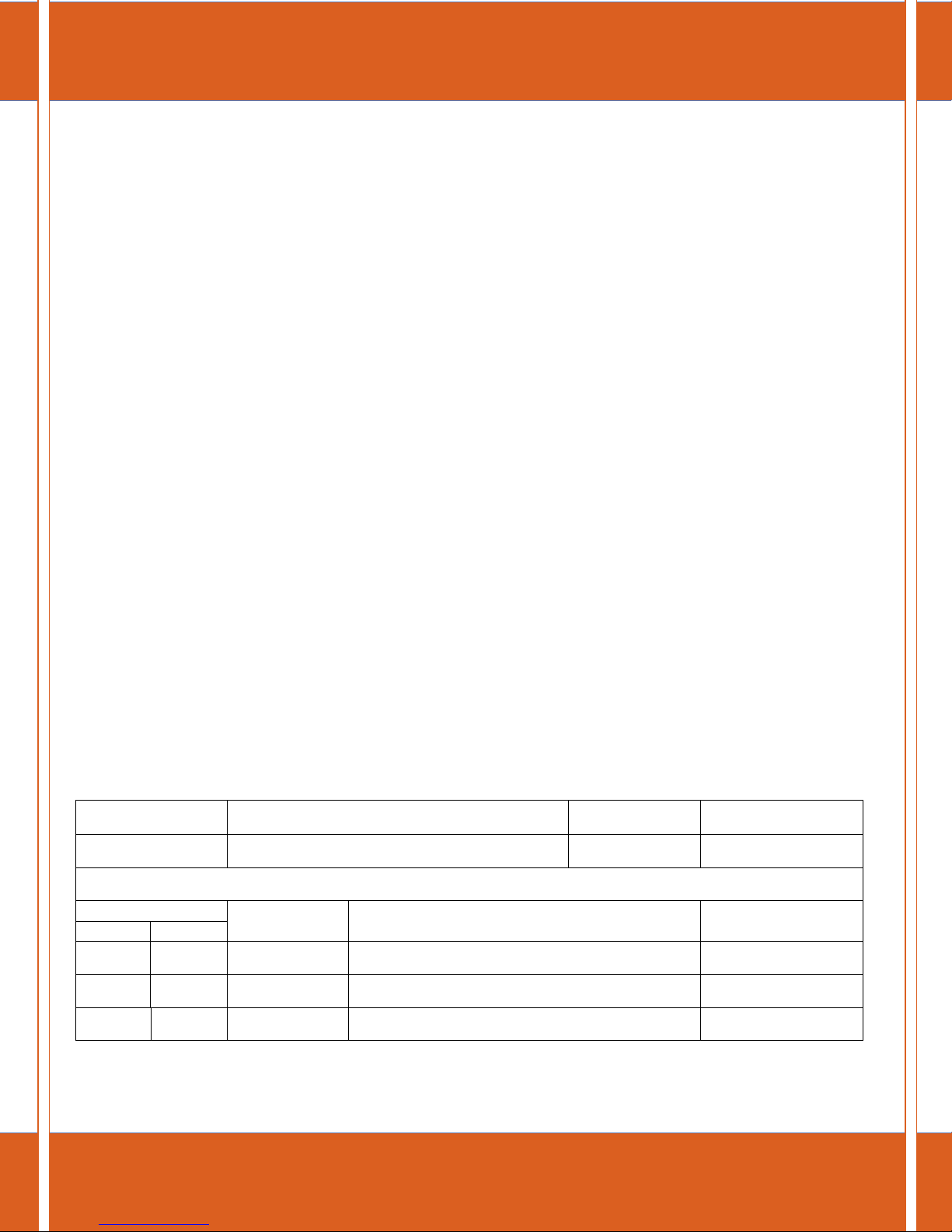User’s Manual Page v
3.0ExternalConnectorSpecification............................................................................................ 3-1
3.1M12ConnectingtotheNetwork........................................................................................ 3-1
3.2USBConnector(USB3)......................................................................................................... 3-2
3.3USBConnector(USB4)......................................................................................................... 3-3
3.4DVI‐IConnector .................................................................................................................... 3-4
3.5DPConnector......................................................................................................................... 3-5
3.6COMConnector(COM1) ...................................................................................................... 3-6
3.7MICINConnector.................................................................................................................. 3-7
3.8LINEOUTConnector ............................................................................................................ 3-8
3.9PowerOutConnector .......................................................................................................... 3-9
3.10CANBUSPinAssignment .................................................................................................. 3-10
4.0SystemInstallation ................................................................................................................... 4-1
4.1SystemIntroduction ............................................................................................................ 4-1
4.2OpeningChassis.................................................................................................................... 4-2
4.3InstallingMemory ................................................................................................................ 4-4
4.4InstallingMINIPCIeExpansionCard(PCIe1,3G/LTEModuleonly)......................... 4-6
4.5InstallingMINIPCIeExpansionCard(PCIe2,GPSModuleonly)................................ 4-8
4.6InstallingMINIPCIeExpansionCard(PCIe3) .............................................................. 4-10
4.7InstallingmSATAFlashCard(PCIe4,mSATAonly) .................................................... 4-12
4.8InstallingInternalAntennaCable................................................................................... 4-13
4.9InstallingSIMCard ............................................................................................................. 4-18
4.10InstallingHDD..................................................................................................................... 4-20
4.11InstallingBatteryModule ................................................................................................. 4-22
5.0SystemResource ........................................................................................................................ 5-1
5.1IgnitionPowerManagementQuickGuide....................................................................... 5-1
5.2GPIO&DelayTimeSetting ................................................................................................. 5-3
5.2.1GPIOandIgnitionControlRegister................................................................................................. 5-3
5.2.2WDTSetting...................................................................................................................................... 5-6
6.0BIOS ............................................................................................................................................. 6-1
6.1EnterTheBIOS...................................................................................................................... 6-1
6.2Main ........................................................................................................................................ 6-3
6.3Advanced................................................................................................................................6-4
6.4Chipset.................................................................................................................................. 6-10
6.5Boot ....................................................................................................................................... 6-13
6.6Security ................................................................................................................................6-15