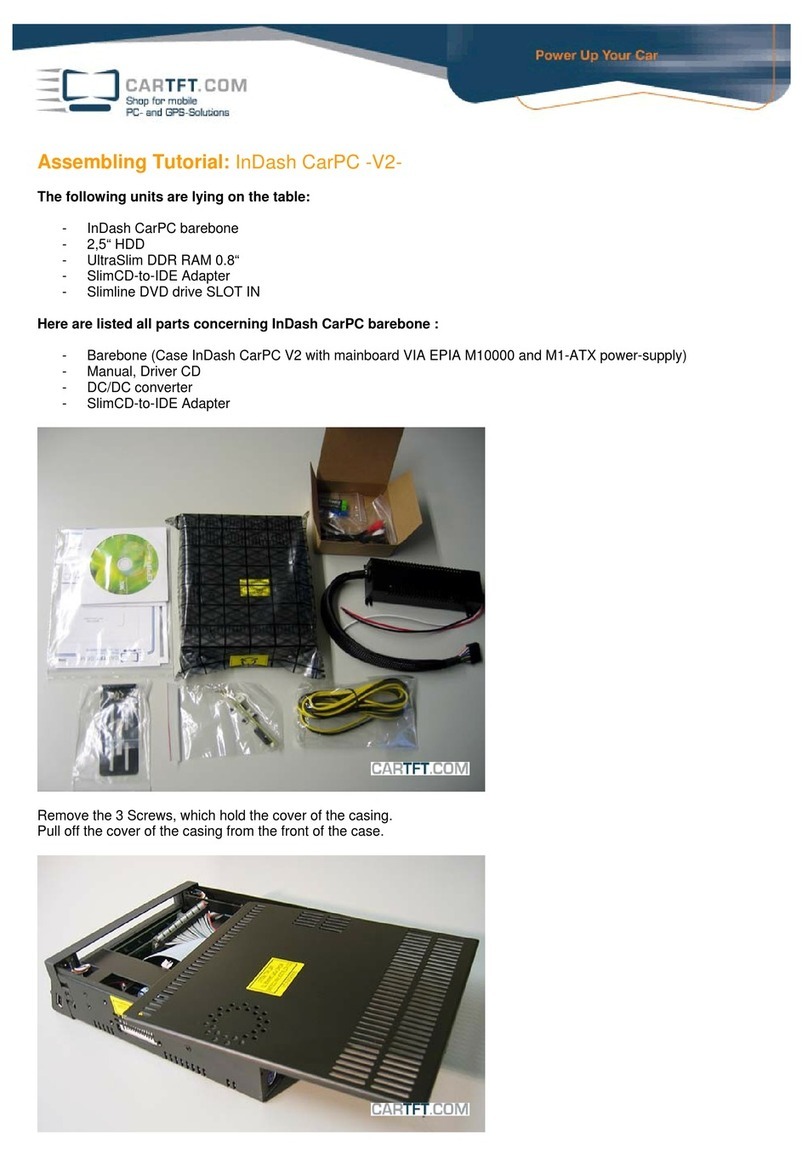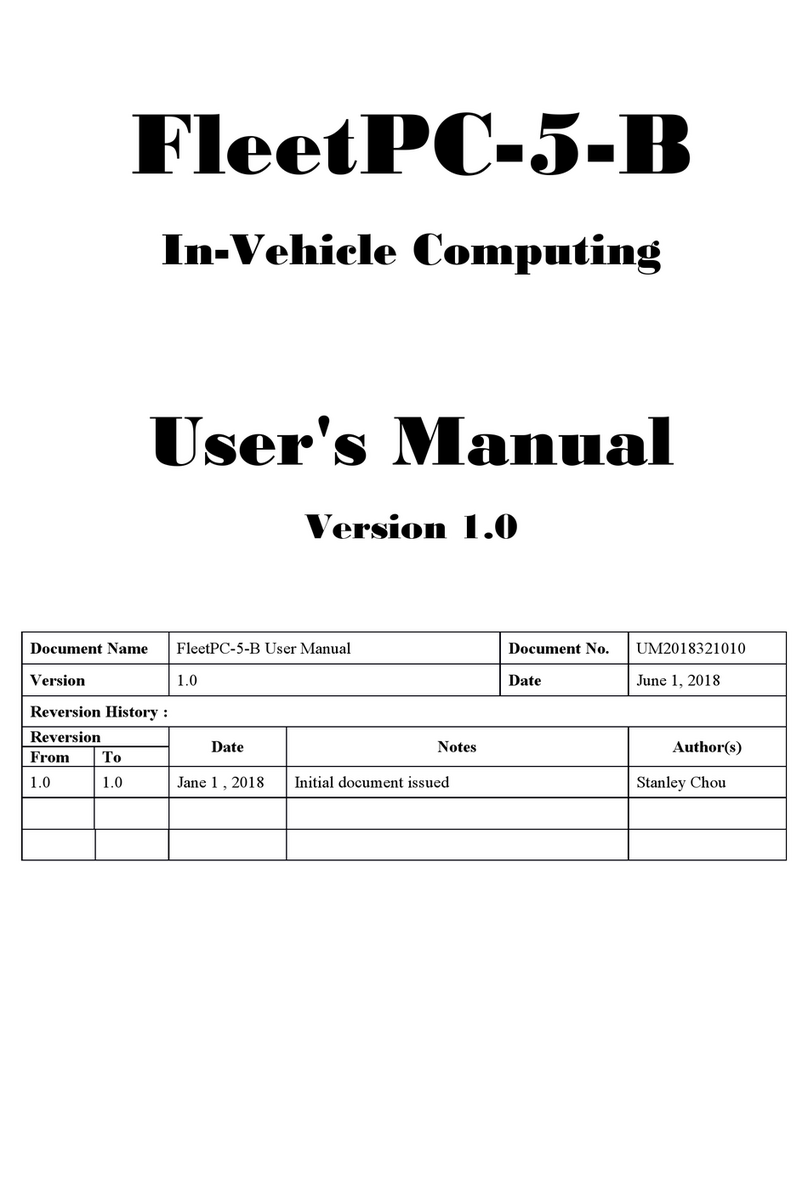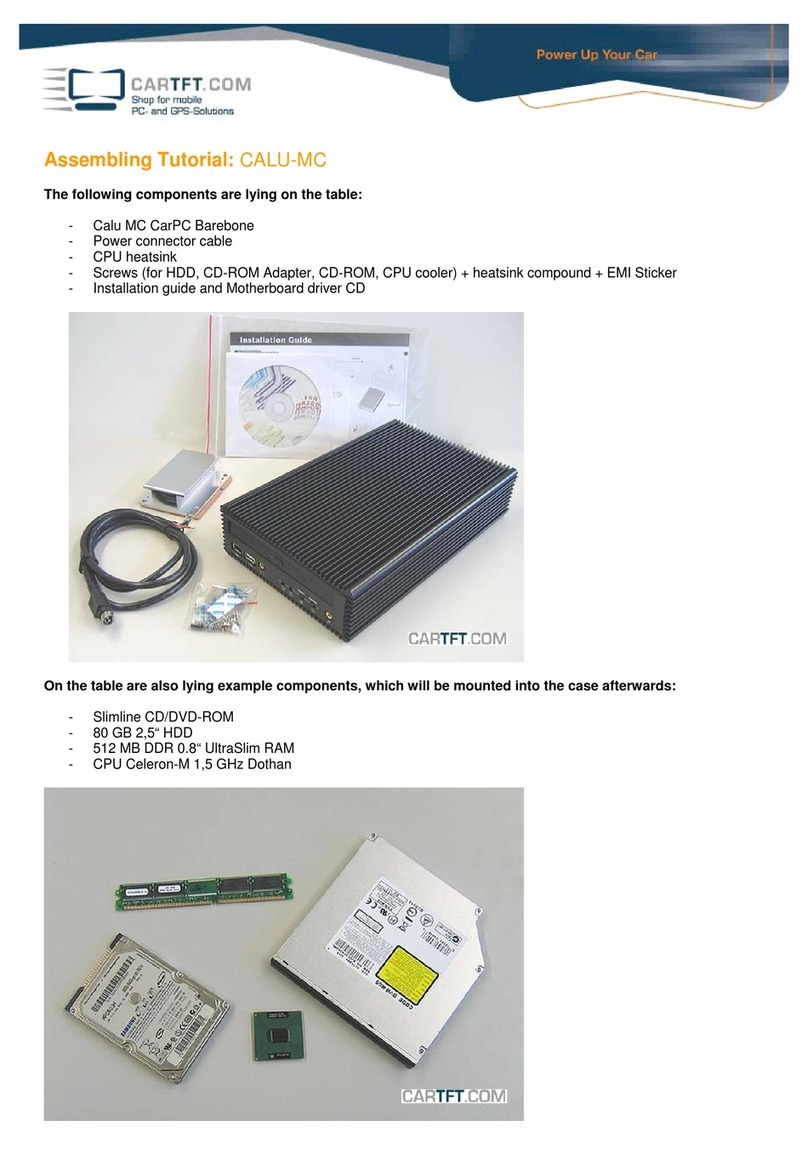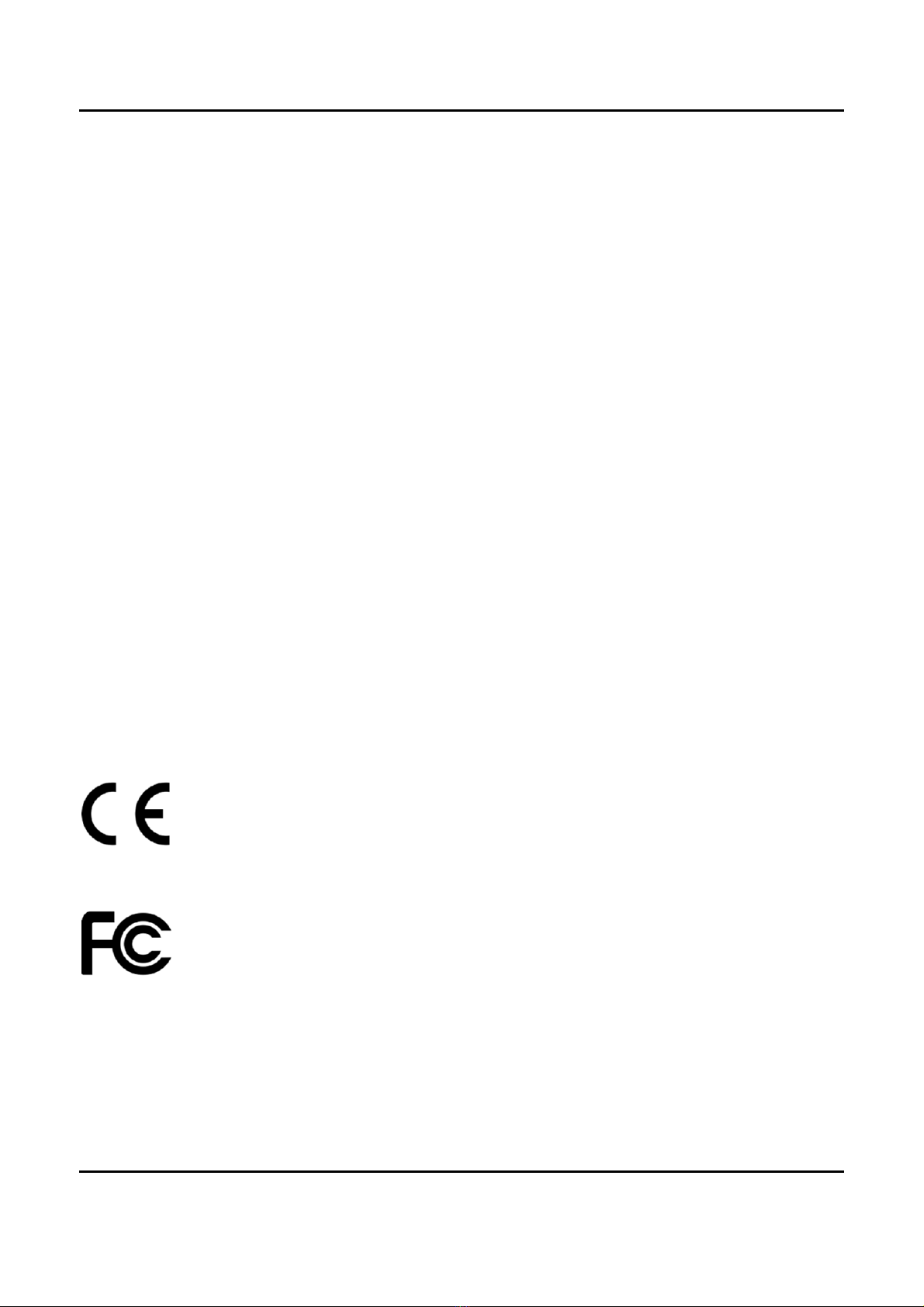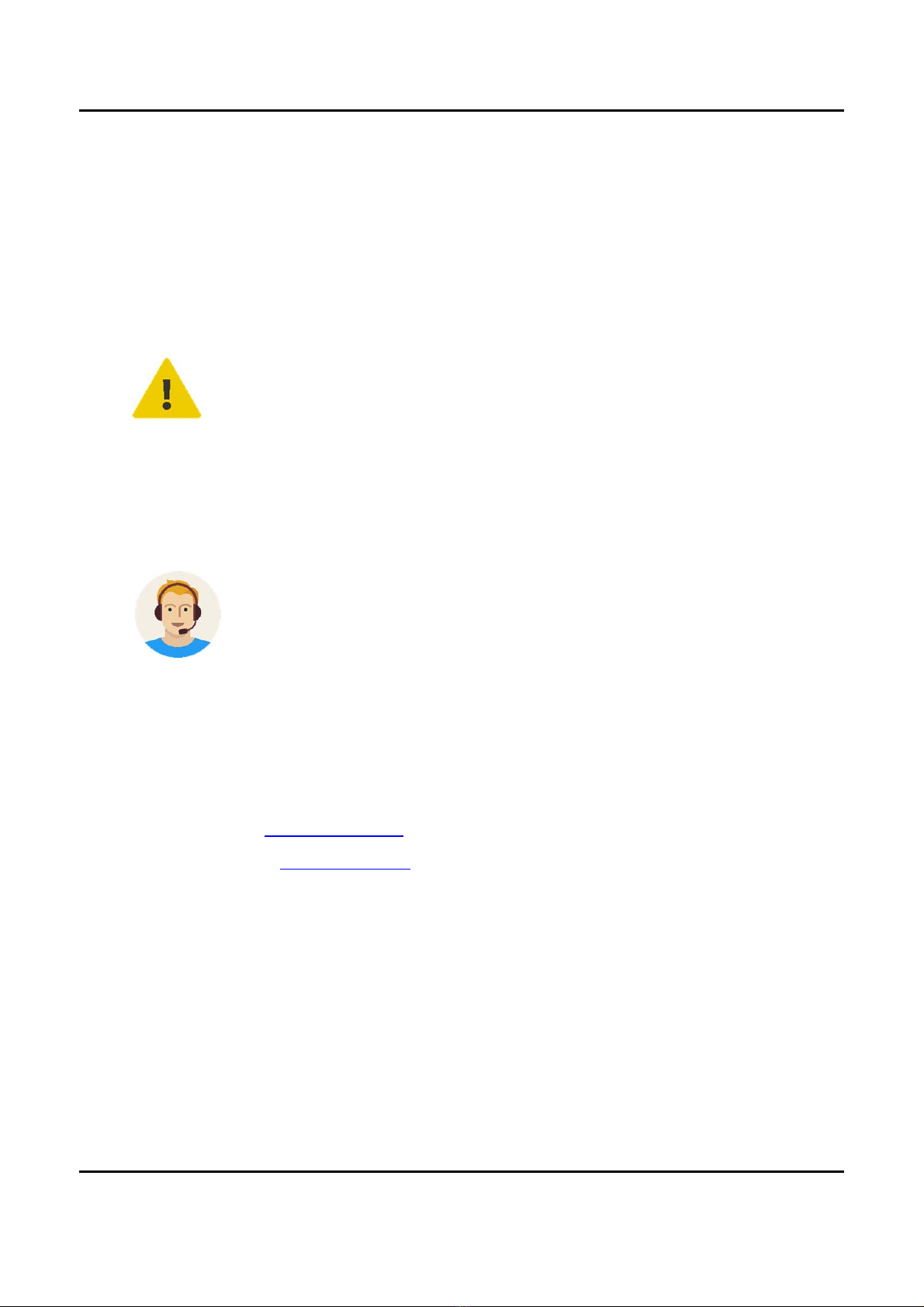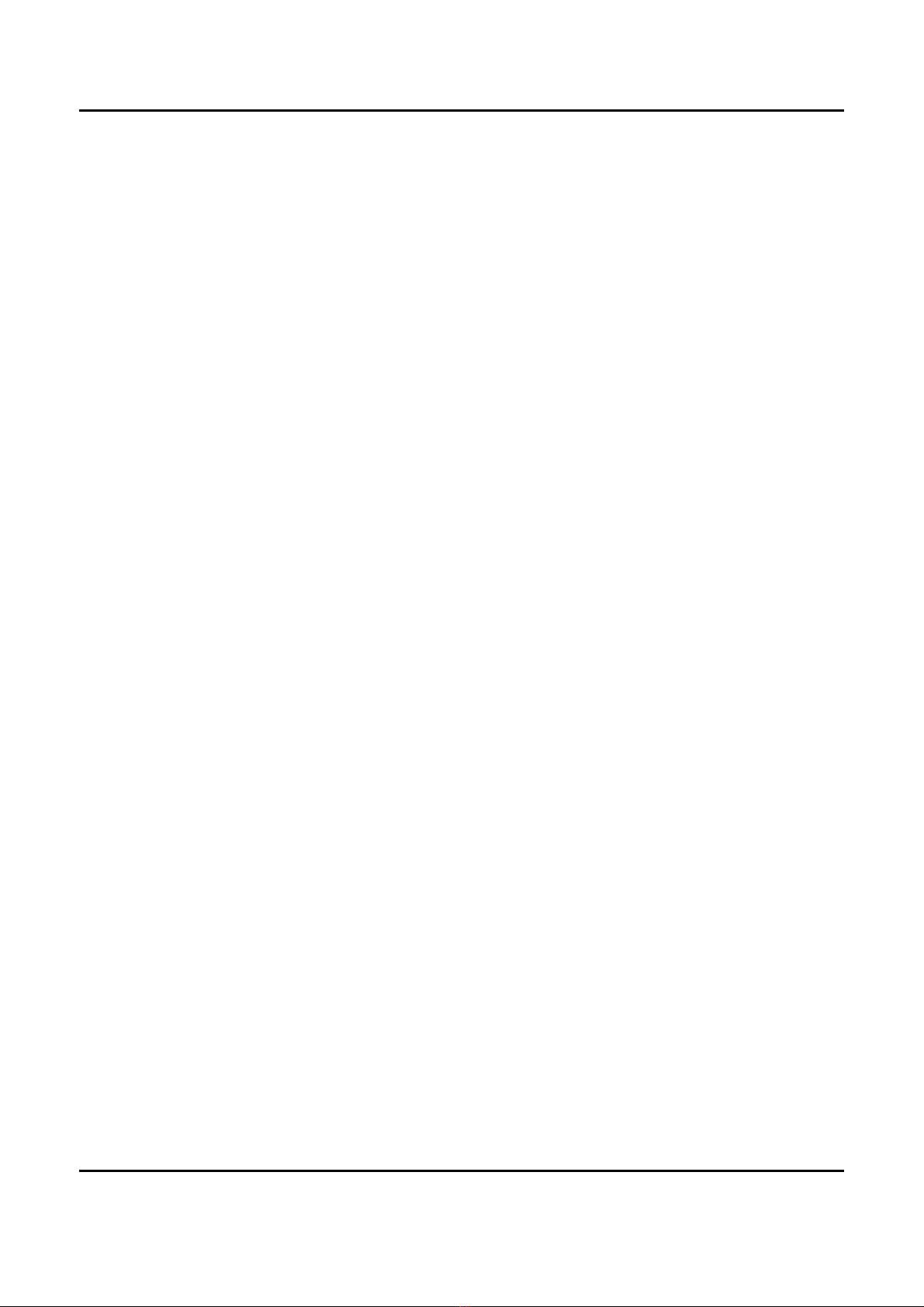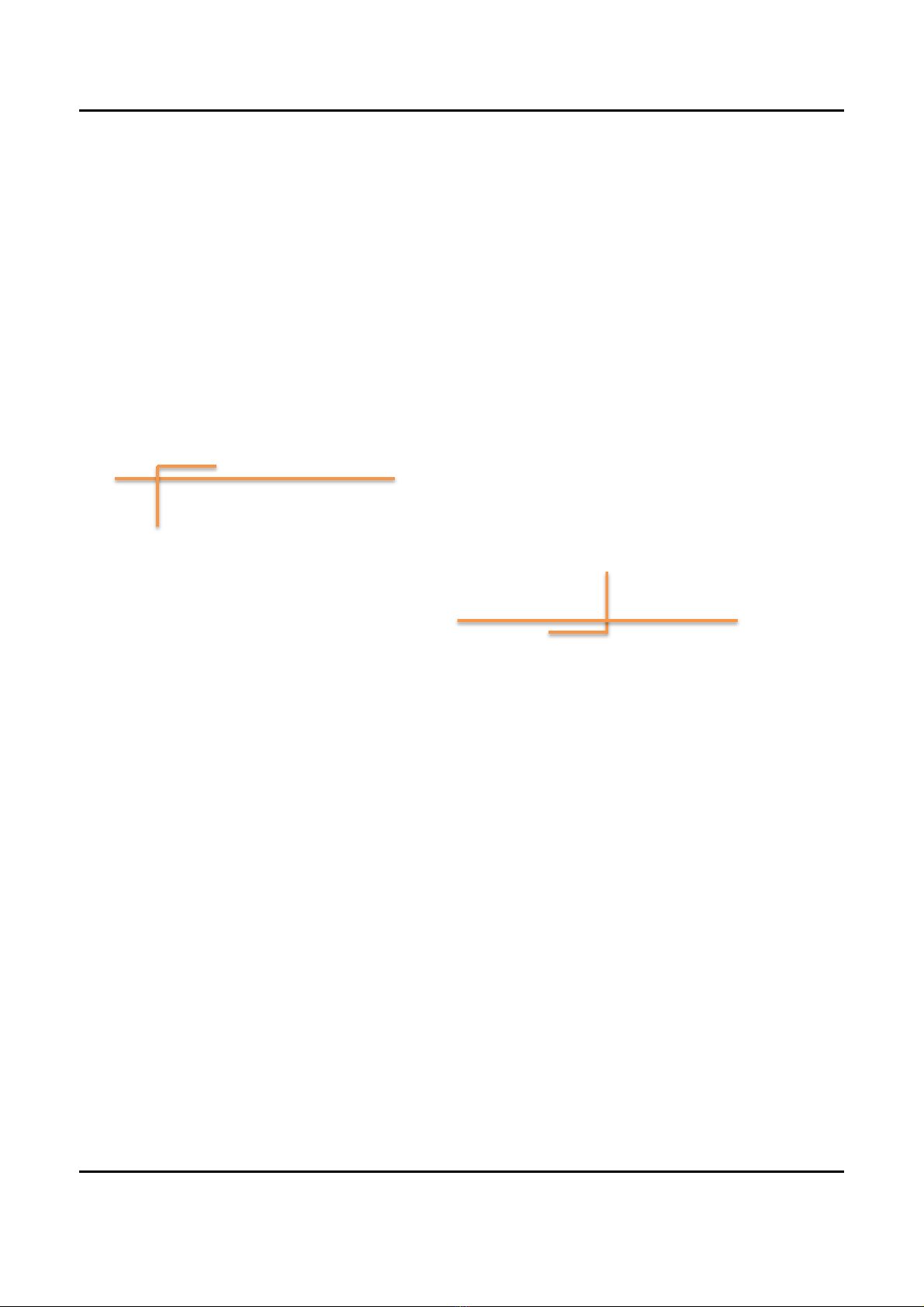UserManual
2
CARTFT.COM
UserManual
Copyright
©2022byCARTFT.COMAllRightsReserved.
Nopartofthispublicationmaybereproduced,transcribed,storedinaretrievalsystem,translatedinto
anylanguage,ortransmittedinanyformorbyanymeanssuchaselectronic,mechanical, magnetic,
optical, chemical, photocopy, manual, or otherwise, without priorwrittenpermissionfrom
CARTFT.COM
Other brands and product names used herein are for identification purposes only and may be
trademarksoftheirrespectiveowners.
Disclaimer
CARTFT.COM shall not be liable for any incidental or consequential damages resulting from the
performanceoruseofthisproduct.
CARTFT.COMmakesnorepresentationorwarrantyregardingthecontentofthismanual.Information
in this manual had been carefully checked for accuracy; however,noguaranteeisgiventothe
correctnessofthecontents.Forcontinuingproductimprovement,CARTFT.COMreservestherightto
revisethemanualormakechangestothespecificationsofthisproductatanytimewithoutnoticeand
obligationtoanypersonorentityregardingsuchchange.Theinformationcontainedinthismanualis
providedforgeneralusebycustomers.
DeclarationofConformity
TheCEsymbolonyourproductindicatesthatitcomplieswiththeUnionEuropean
(EU) directives. A Certificate of Compliance is available by contacting Technical
Support.ThisproducthaspassedtheCEtestforenvironmentalspecificationswhen
shielded cables are used for external wiring. We recommend the use of shielded
cables.
This product has been tested and found to comply with the limits for a Class B
device,accordingtoPart15oftheFCCRules.Theselimitsare designed toprovide
reasonableprotectionagainstharmfulinterferenceinaresidentialinstallation.This
equipment generates, uses, and can radiate radio frequency energy and, if not
installed and used by the manufacturer’s instructions, may cause harmful
interferencetoradiocommunications.