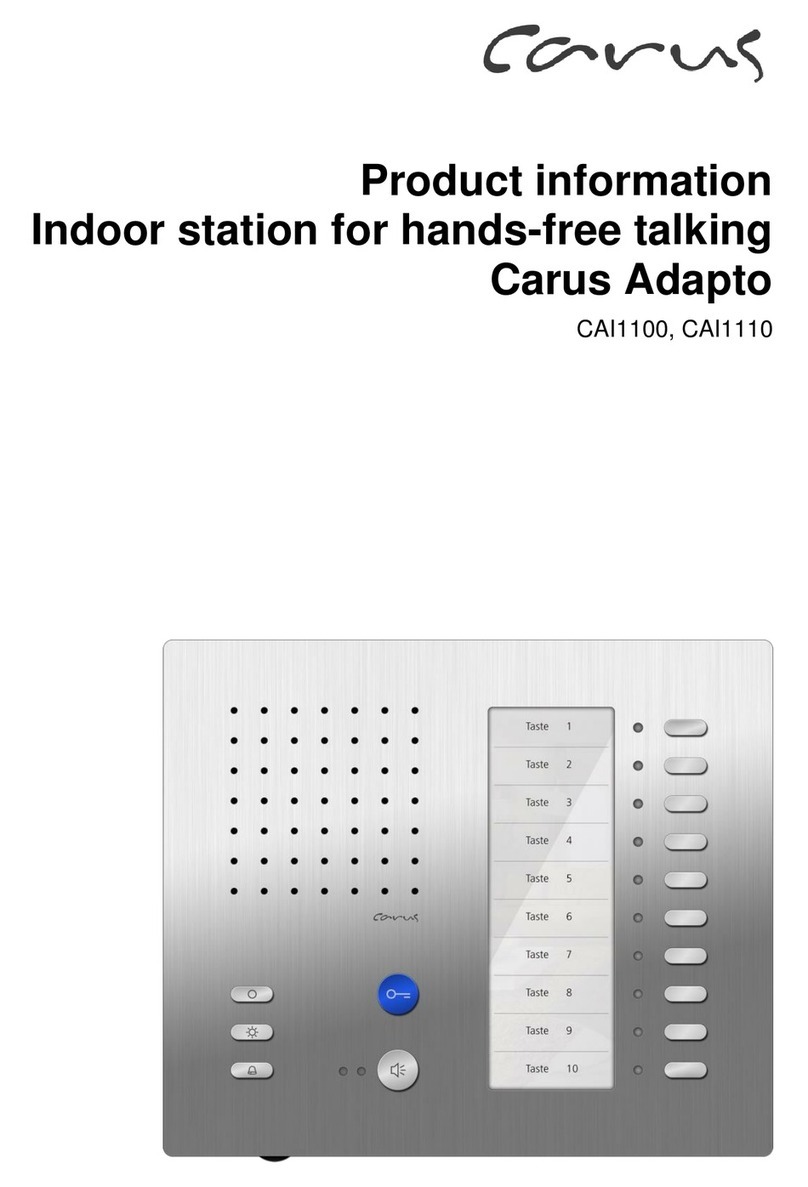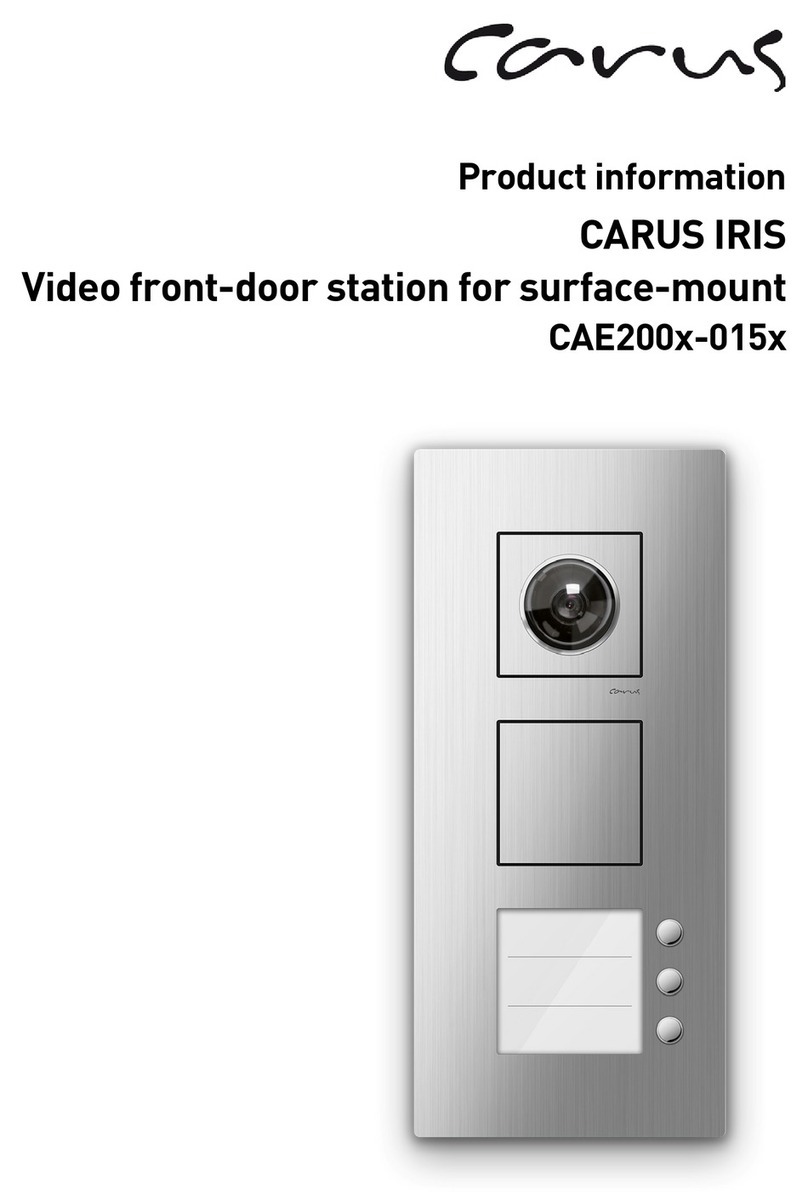2
Table ofcontents
Scope of delivery...............................................................................................................3
Safety instructions.............................................................................................................3
General safety regulations ...............................................................................................3
Installation –protective measures....................................................................................3
Technical data....................................................................................................................4
Device overview.................................................................................................................4
Indication and operating elements...................................................................................5
Intended use.......................................................................................................................6
Max. number CAI21x0 in 6-wire operation.......................................................................6
Short description...............................................................................................................6
Basicunit...........................................................................................................................6
Videounit..........................................................................................................................7
Mounting and installation .................................................................................................7
Installation CAI2100 (wall mounting)................................................................................7
Install the bottom shell..................................................................................................7
Connect the lines..........................................................................................................8
Terminating resistor CAI2100.......................................................................................8
Deinstall the device.......................................................................................................9
Installation CAI2110 (tabletop device)..............................................................................9
Put up the table rack...................................................................................................10
Cable assignment.......................................................................................................10
Terminating resistor CAI2110.....................................................................................10
Install the device.........................................................................................................10
Deinstall the device.....................................................................................................11
Wiring diagram...............................................................................................................11
Connection diagram.......................................................................................................12
Commissioning................................................................................................................12
Settings.............................................................................................................................12
Ring tone selection.........................................................................................................12
Factory settings..............................................................................................................13
Pre-adjusted times......................................................................................................13
AS-address dependent image activation....................................................................13
Configuration options .....................................................................................................14
Programming the basicmodule ......................................................................................14
Manual programming .....................................................................................................14
Programming the function key of the basic unit with Service Device TCSK-01..............18
General information on the conduit in TCS video systems .........................................18
6-wire operation..............................................................................................................18
Principle loop resistance.............................................................................................19
Measurement loop resistance.....................................................................................19
FAQ...................................................................................................................................20
Repair................................................................................................................................23
Cleaning............................................................................................................................23
Information on disposal ..................................................................................................23
Warranty...........................................................................................................................23
Service..............................................................................................................................24