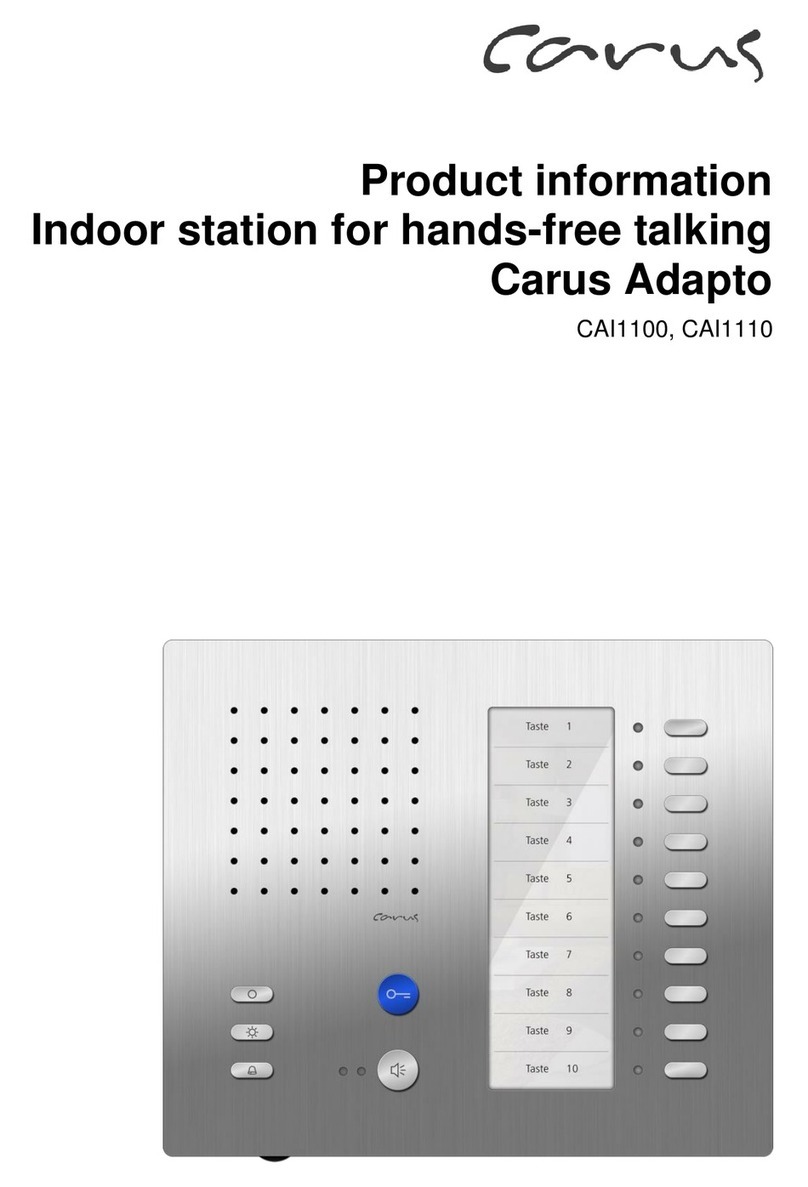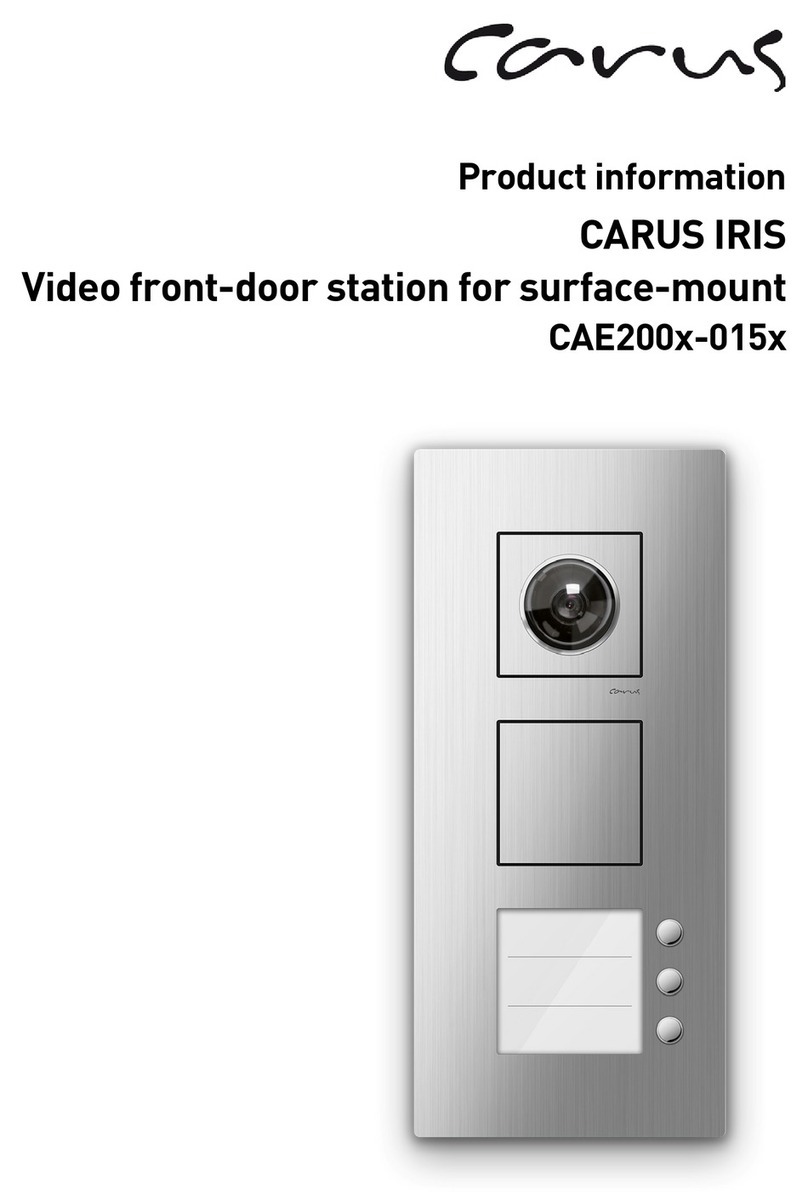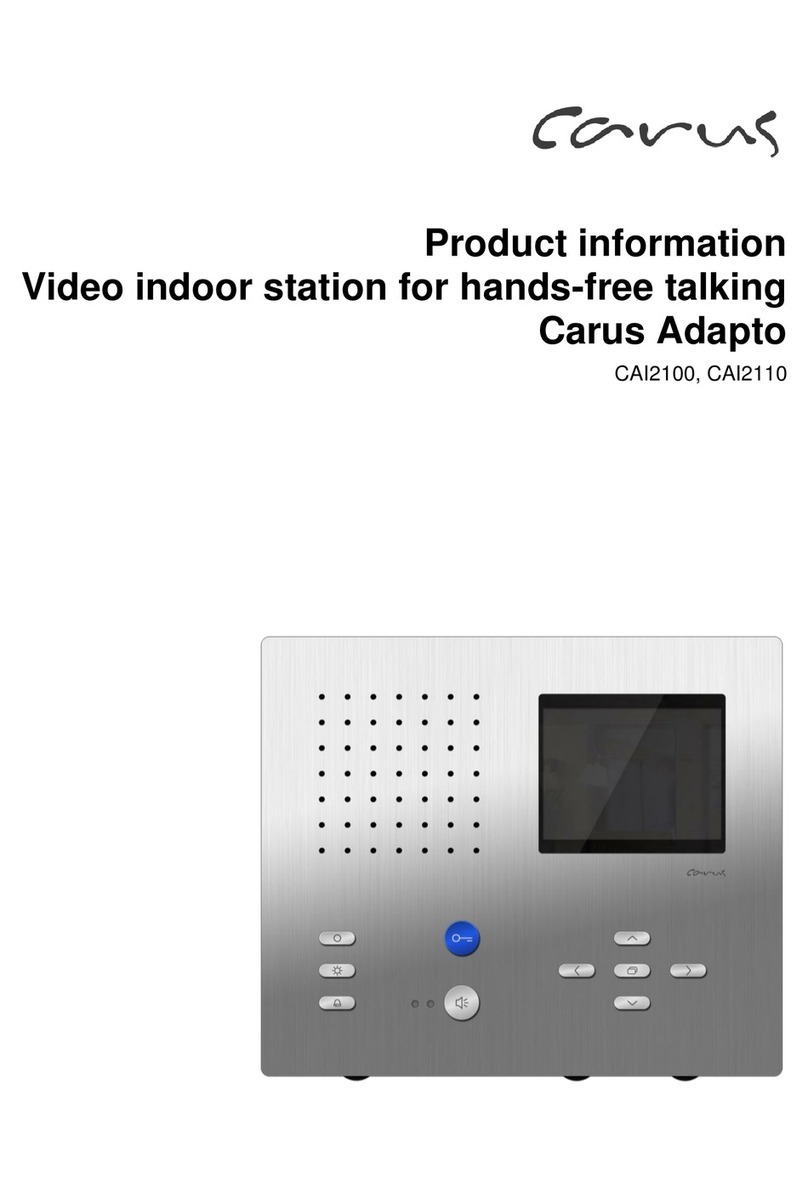3
DE
INHALTSVERZEICHNIS
IHRE VIDEOINNENSTATION..................................... 4
Geräteübersicht .............................................................4
LED-Anzeigen.................................................................4
SYMBOLE UND INFORMATIONEN IM DISPLAY........ 5
Display-Symbole ............................................................5
Display-Informationen...................................................5
BEDIENUNG................................................................6
Sprechen..............................................................................................6
Tür öffnen.............................................................................................6
Rufton abschalten...............................................................................6
Funktionstaste.....................................................................................6
Bild schalten........................................................................................6
Menütaste ............................................................................................6
VIDEOBILD EINSTELLEN...........................................6
EINSTELLUNGEN OSDMENÜ .................................. 7
Einstellen der Menüsprache und Ruftonlautstärke...7
Einstellen Helligkeit, Kontrast und Farbsättigung.....8
KONFIGURIERBARE FUNKTIONEN .......................... 8
Kurzmitteilungen ................................................................................8
Etagentür öffnen .................................................................................8
Innenstation rufen (Internruf)............................................................8
Steuern und Licht................................................................................8
ZUSÄTZLICHE FUNKTIONEN .................................... 9
Türöffnerautomatik.............................................................................9
Rufumleitung.......................................................................................9
Videoüberwachung ............................................................................9
Fehleranzeige .....................................................................................9
Licht schalten mit der Türöffnertaste ..............................................9
Parallelruf............................................................................................9
GEWÄHRLEISTUNG ................................................... 9
REINIGUNG................................................................. 9
ENTSORGUNG............................................................ 9
SERVICE...................................................................... 9
YOUR VIDEO INDOOR STATION................................ 11
Device overview............................................................11
LED indication ..............................................................11
DISPLAY SYMBOLS AND INFORMATION................ 12
Display symbols ...........................................................12
Display information......................................................12
OPERATION .............................................................. 13
Speaking.............................................................................................13
Door release ......................................................................................13
Ring tone mute ..................................................................................13
Function button .................................................................................13
Image activation................................................................................13
Menu button.......................................................................................13
SETTING THE VIDEO IMAGE.................................... 13
SETTING OSD MENU................................................ 14
Setting the menu language and ring tone volume....14
Setting brightness, contrast and color saturation ...15
CONFIGURABLE FUNCTIONS ................................. 15
Short messages ................................................................................15
Open the floor door ...........................................................................15
Call indoor station (internal call).....................................................15
Controlling and lights.......................................................................15
CONFIGURABLE FUNCTIONS ................................. 16
Door release automatic....................................................................16
Call diversion.....................................................................................16
Monitoring .........................................................................................16
Error indication ................................................................................16
Switching lights with the door release button ..............................16
Parallel call .......................................................................................16
WARRANTY .............................................................. 16
CLEANING ................................................................ 16
INFORMATION ON DISPOSAL ................................. 16
SERVICE.................................................................... 16
TABLE OF CONTENT
BEACHTEN:
Diese Bedienungsanleitung ist Teil Ihres neuen TCS-Gerätes und gibt Ihnen wichtige Hinweise zu
Gebrauch und Bedienung. Bitte lesen Sie die Anleitung vor Gebrauch sorgfältig durch und bewahren
Sie diese Bedienungsanleitung an einem geeigneten Ort auf.
NOTICE:
The instruction manual contains important notes on intended use, installation and initial operation.
Please, keep this manual at a suitable place, where it is easily accessible for maintenance and repair
reasons.