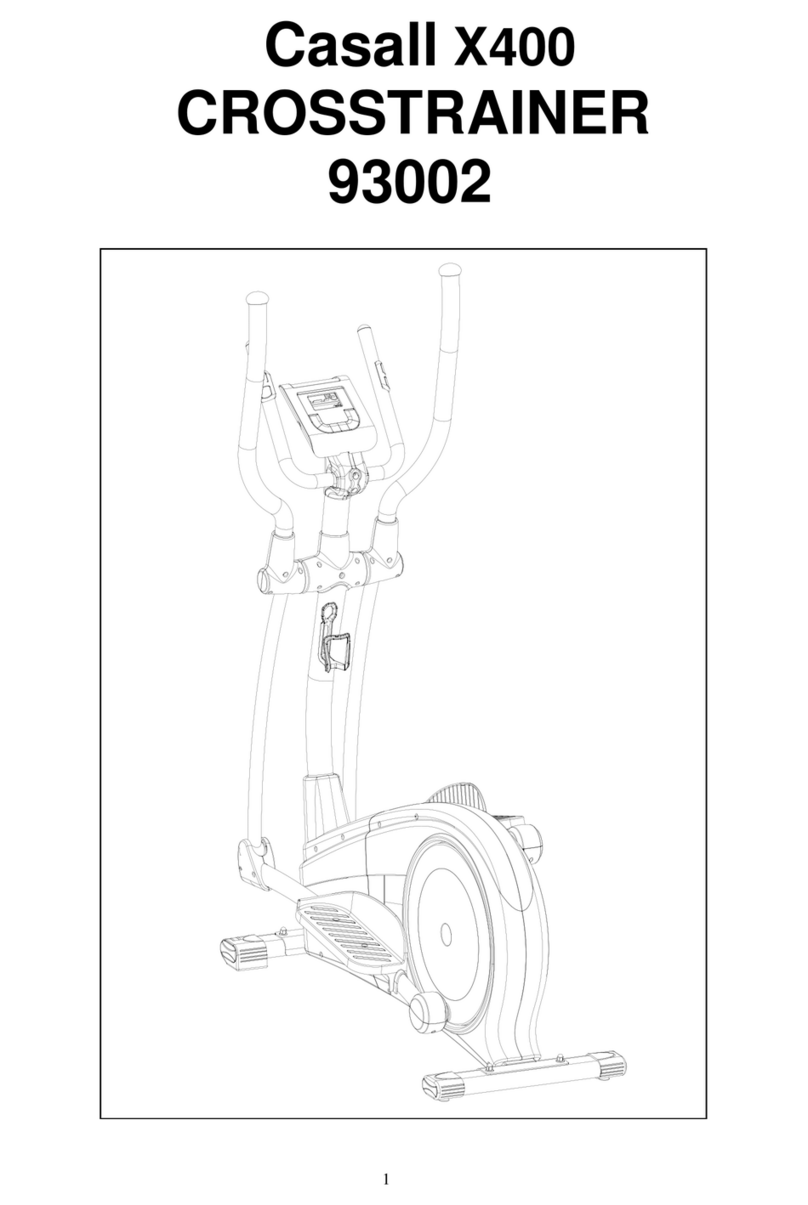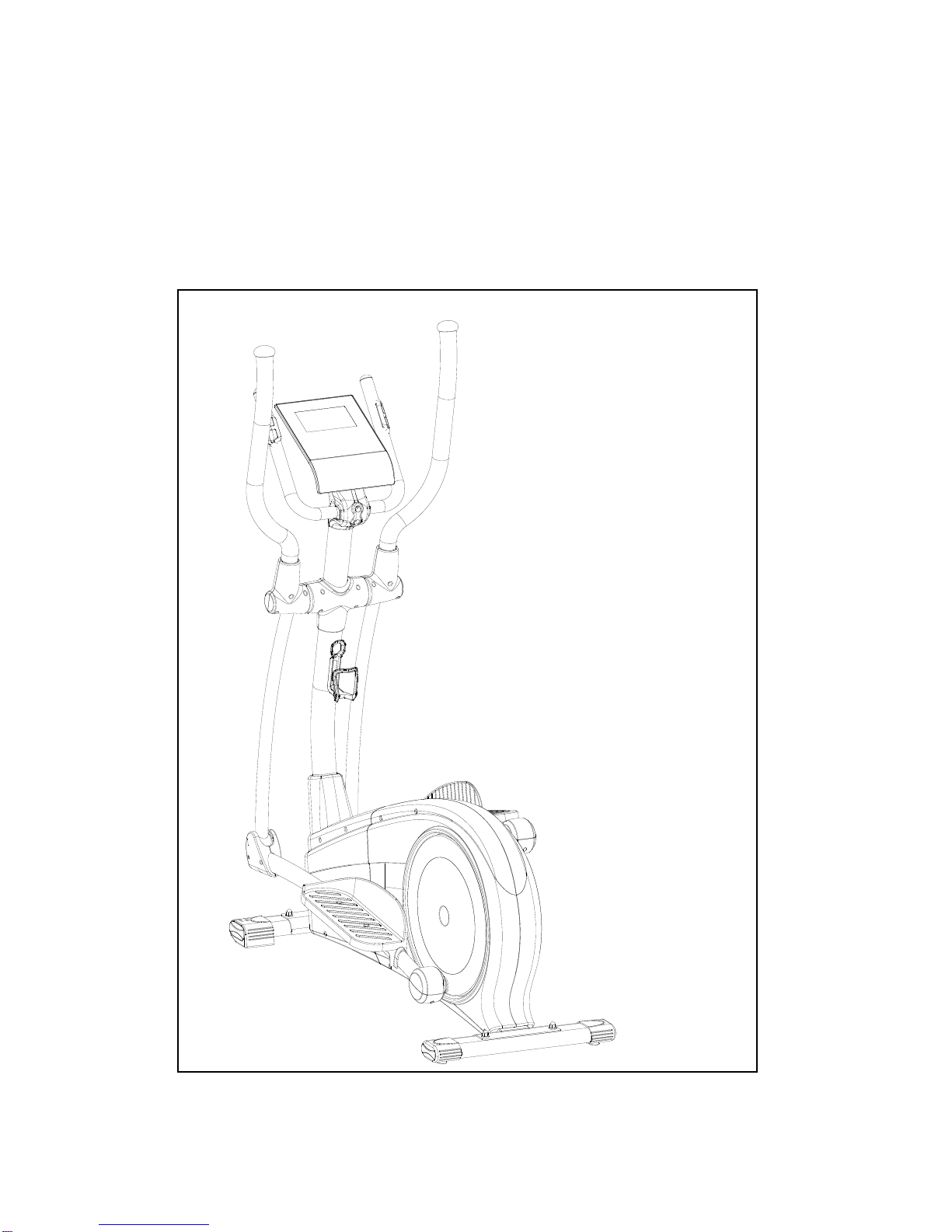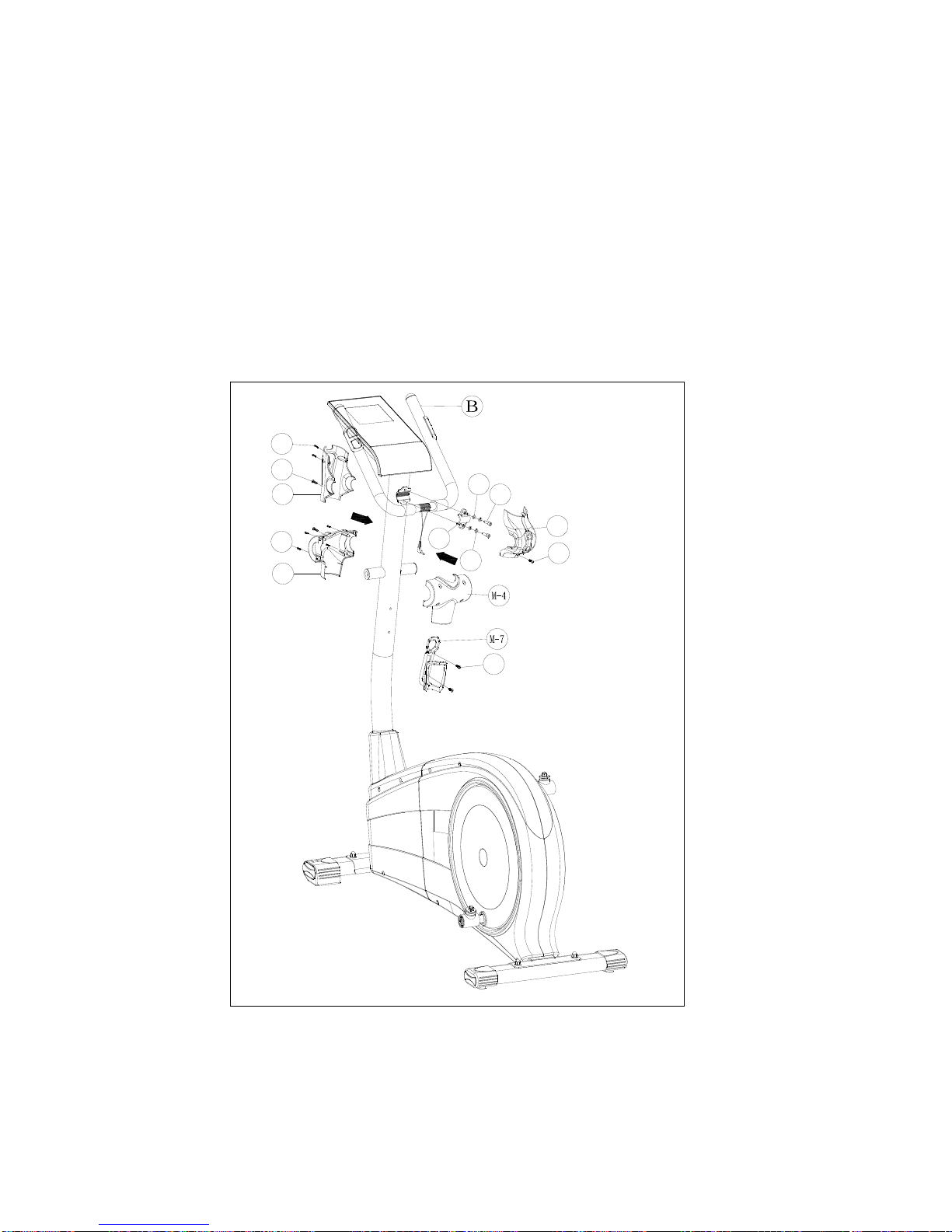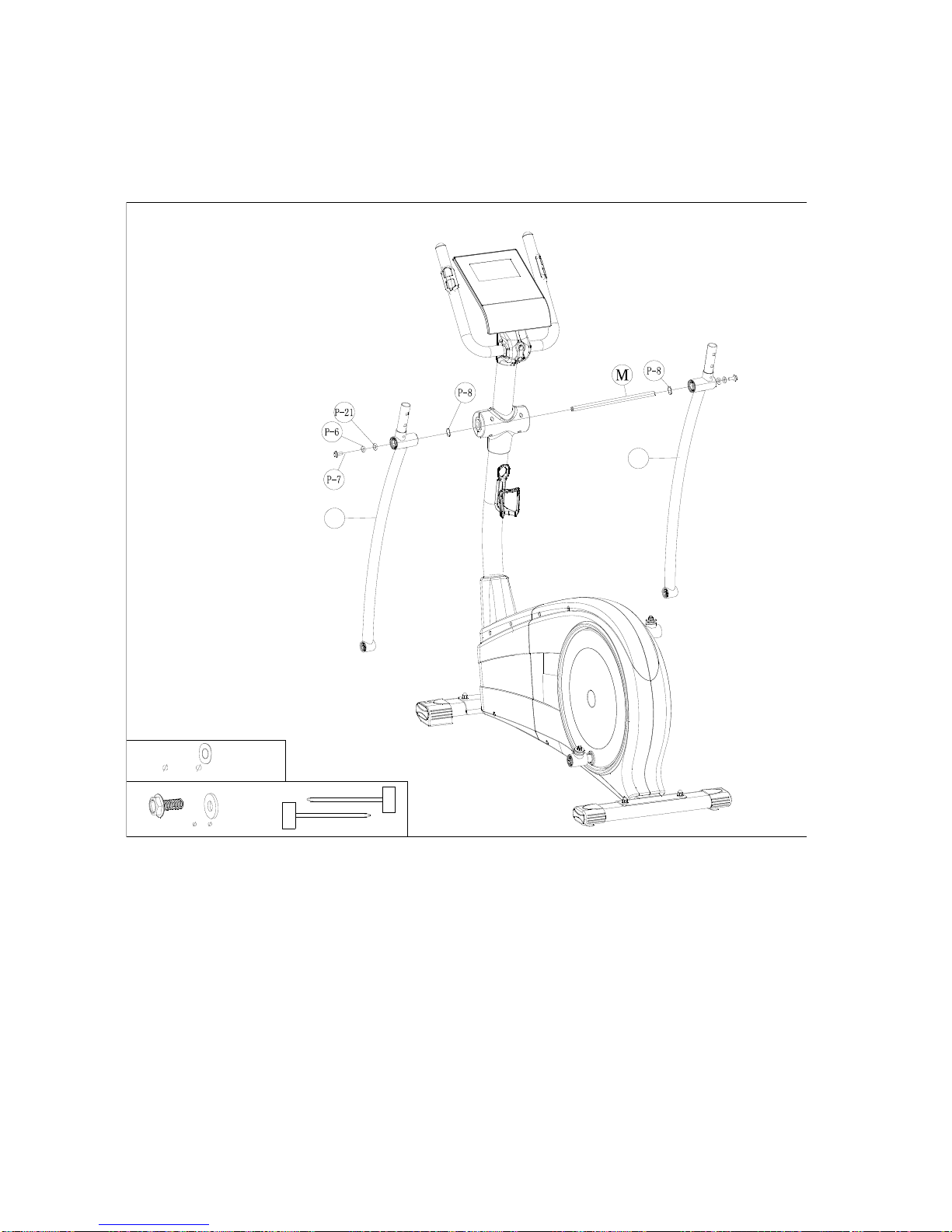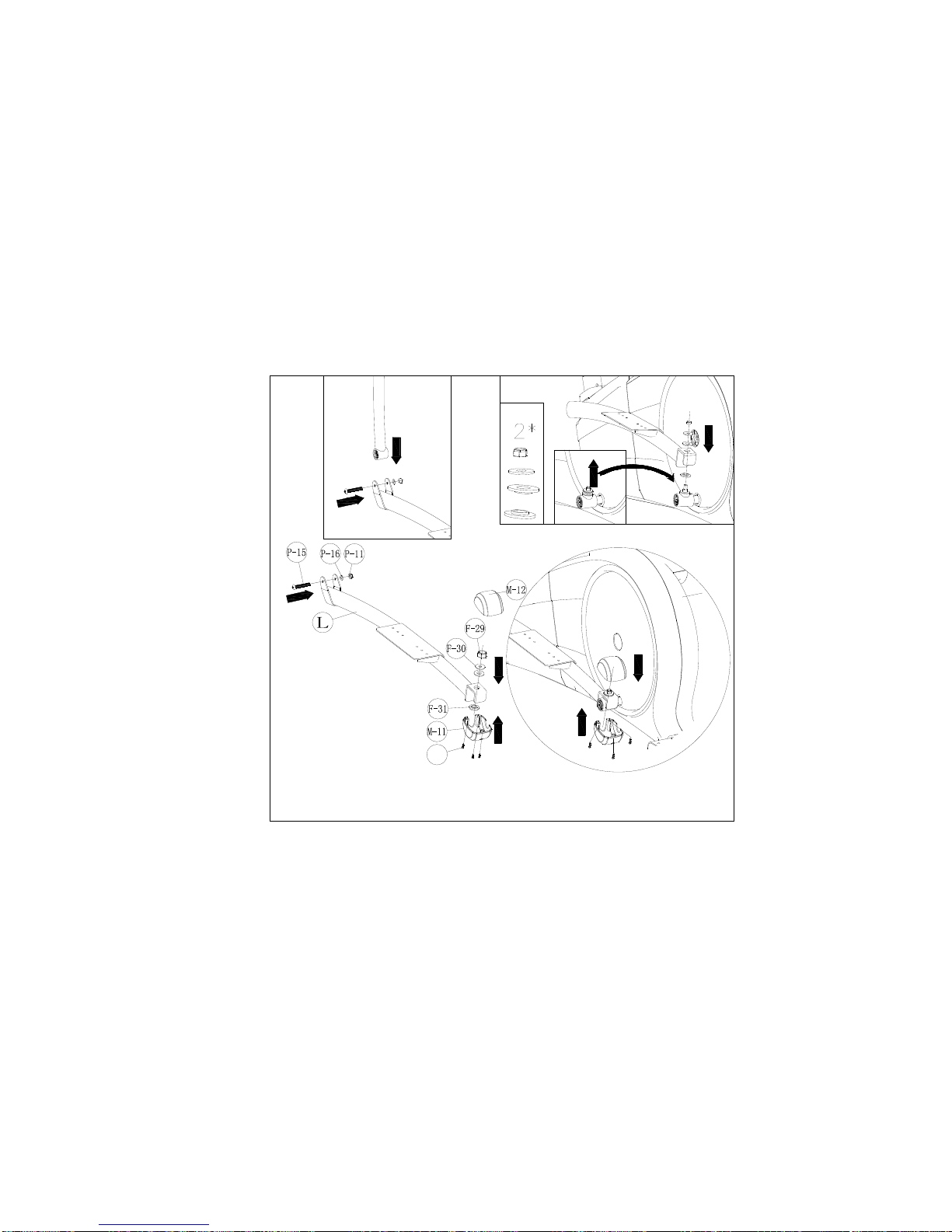PARTS LIST
No. Item spec. Q'ty
A , A-1 Computer & Screw for computer SM2871-67 1PCS
B Front handlebar φ25.4 1PCS
B-1 Foam grip for front handlebar 440xφ20x5.0m/m 2PCS
B-2 End cap for foam grip φ7/8" 2PCS
B-3,B-5 Hand pulse & Cable
WP1007-33B
(600L+600L) 1SET
C,C-3 Upper handlebar (R&L) 1SET
C-1 End cap for upper handlebar (R&L) φ1 1/4" 2PCS
C-2 Foam grip for upper handlebar 670Lxφ30x5m/m 2PCS
D Hand post 1PCS
D-1 Computer cable 1050L 1PCS
E~E7 First-lower handlebar (R& L) 1SET
F Main frame 1SET
F-1 Screw M8*P1.25*16L(6m/m) 4PCS
F-2 Spring washer φ8.1*φ12.9*2.4T 4PCS
F-3 Semi washer φ8xφ19x2t 4PCS
F-5 Cap for hand post 1PCS
F-6 Sensor box 400L 1PCS
F-8 Pulley φ289*8(φ20) 1PCS
F-9 Belt J8 1219m/m(J8 480) 1PCS
F-10 Shaft 1PCS
F-11 Screw M8xP1.25x12Lx5t 3PCS
F-12 Screw for chain cover M4x20L 4PCS
F-13 Front Chain cover (R ) 1PCS
F-14 Rear Chain cover (R ) 1PCS
F-15 Front Chain cover (L ) 1PCS
F-16 Screw for chain cover M4x50L 8PCS
F-17 Screw for chain cover 3/16〃(#10)x3/4〃8PCS
F-18 Rear Chain cover (L ) 1PCS
F-19 Screw for disc M4x14L 8PCS
F-20 Flat washer φ5xφ16x1t 8PCS
F-21 Disc 2PCS
F-22 Round disc 2PCS
F-23 Cap for round disc 2PCS