Casio SE-G1 Operating instructions
Other Casio Cash Register manuals

Casio
Casio QT-2100 User manual
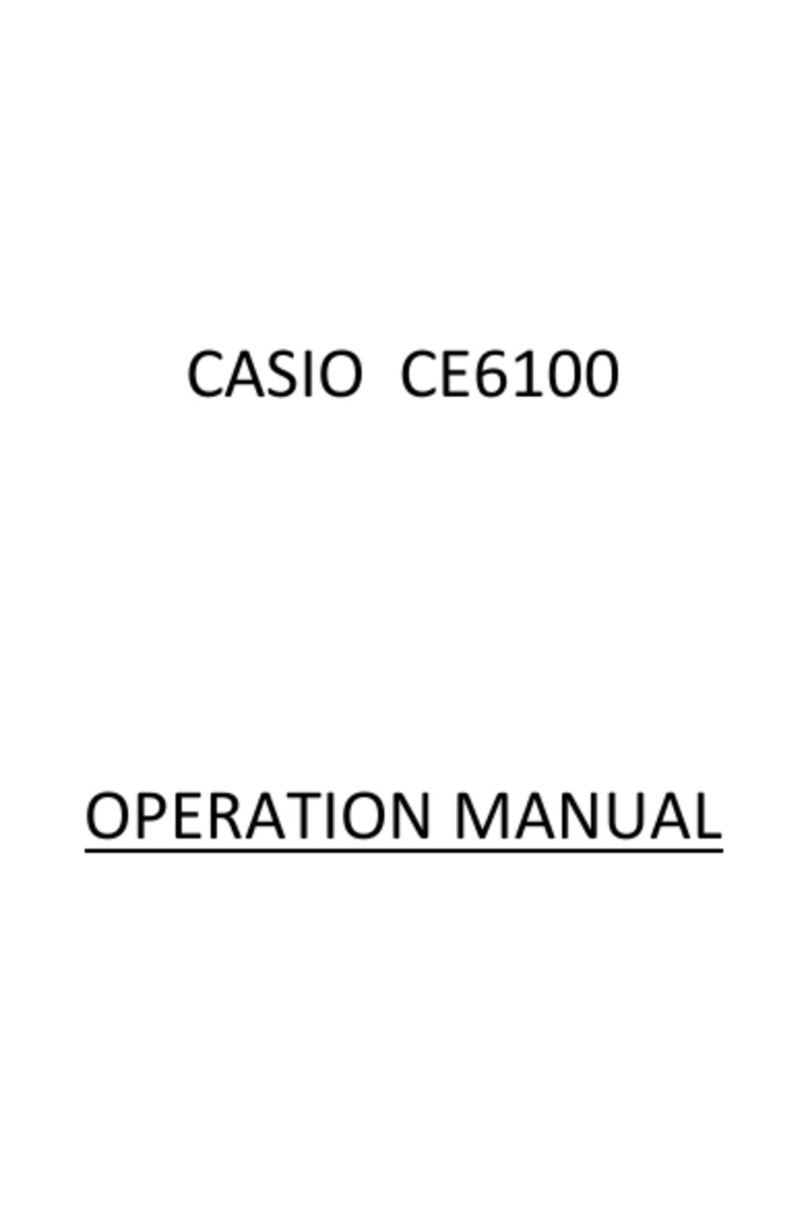
Casio
Casio CE-6100 User manual
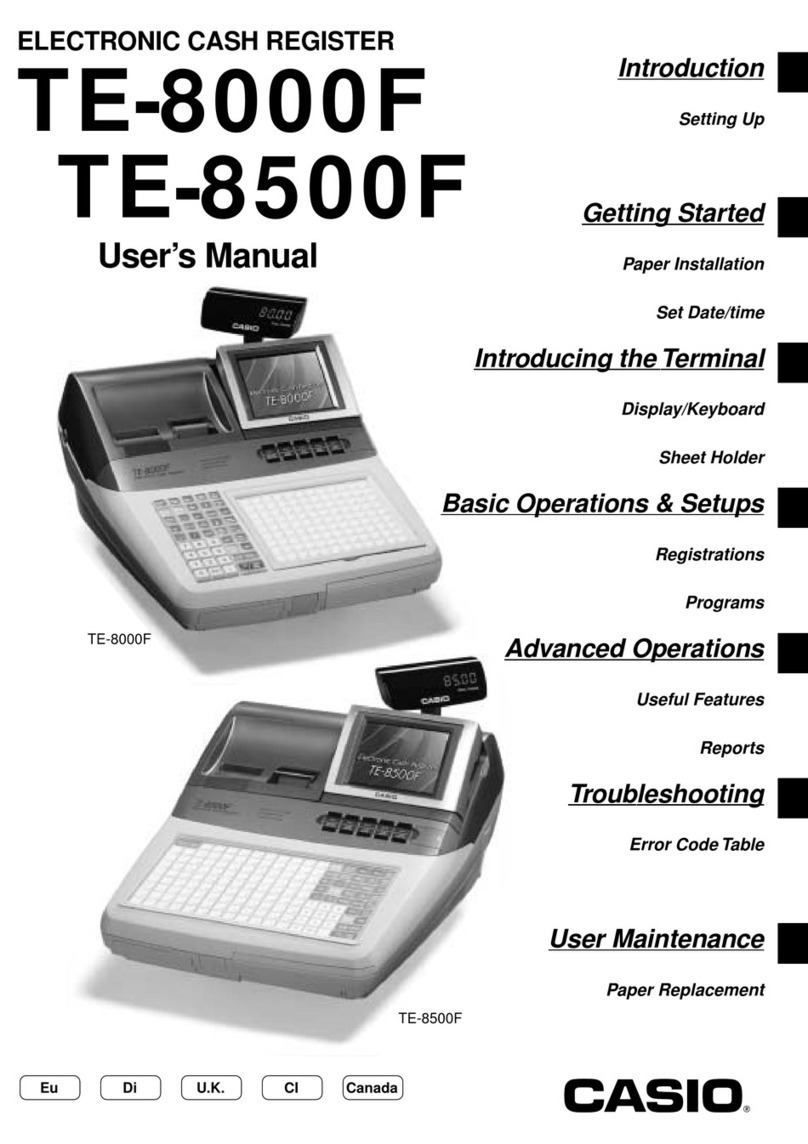
Casio
Casio TE-8000F Series User manual

Casio
Casio SE-C300 User manual
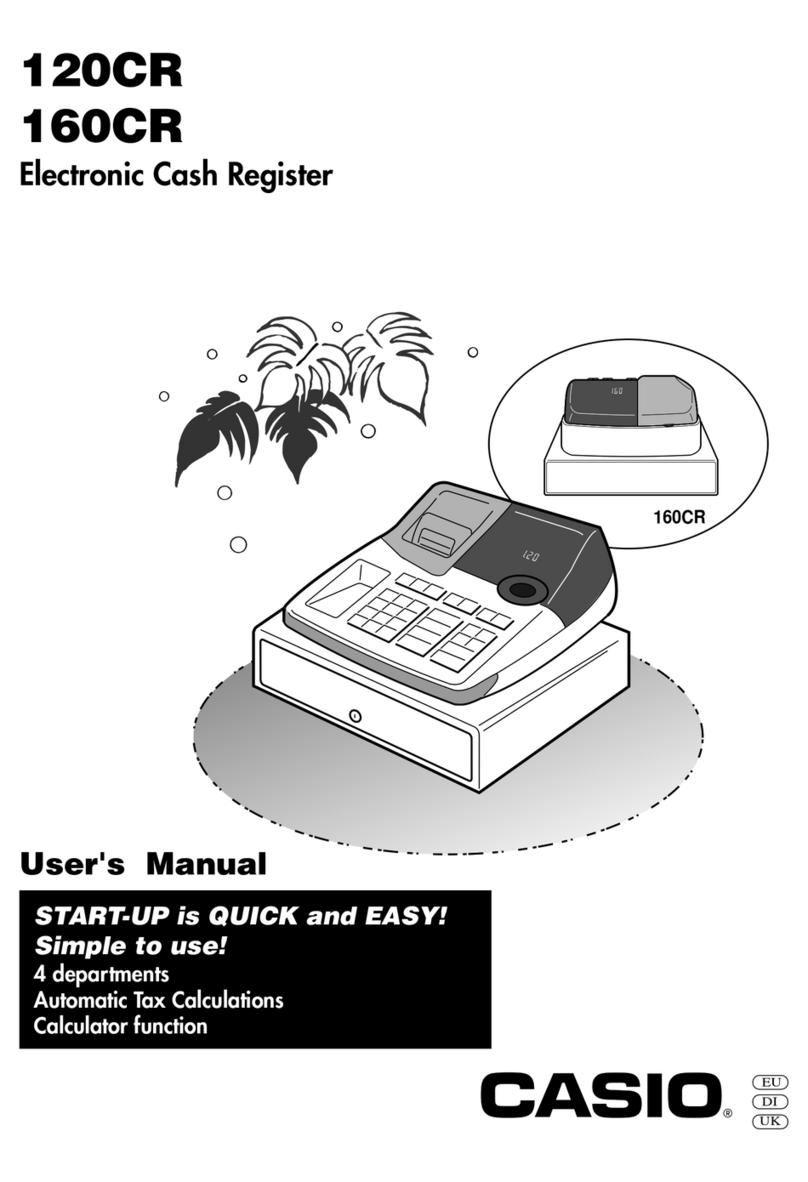
Casio
Casio 120CR User manual
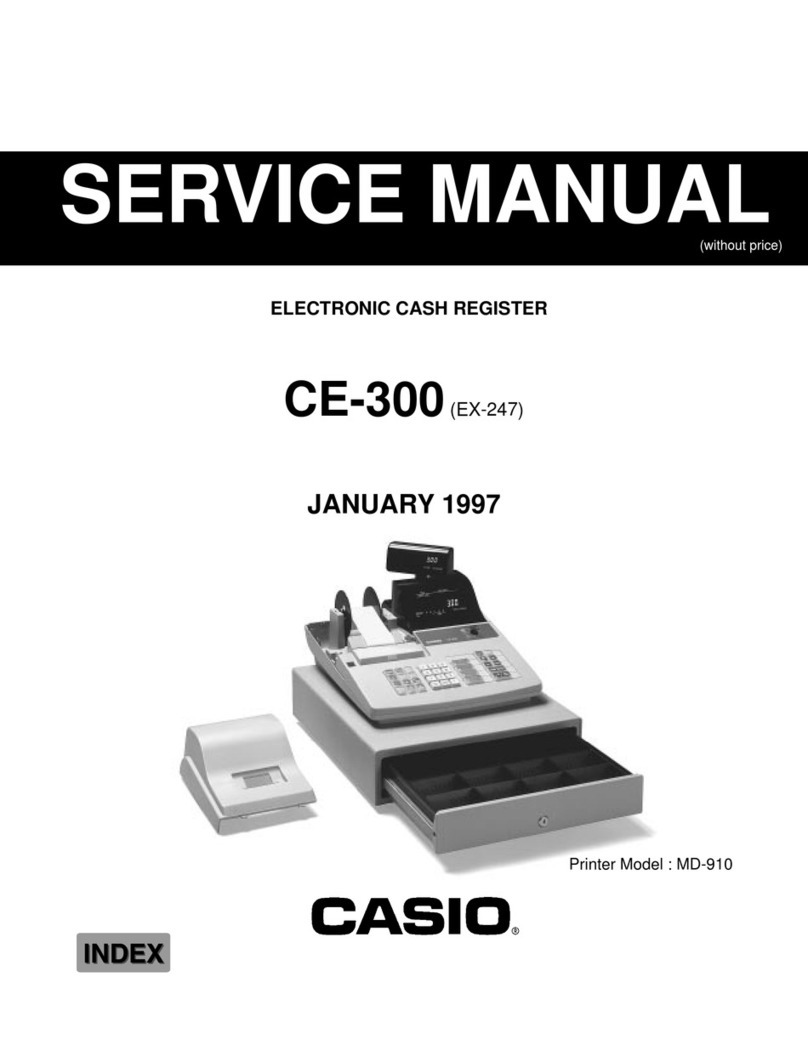
Casio
Casio CE-300 (EX-247) User manual
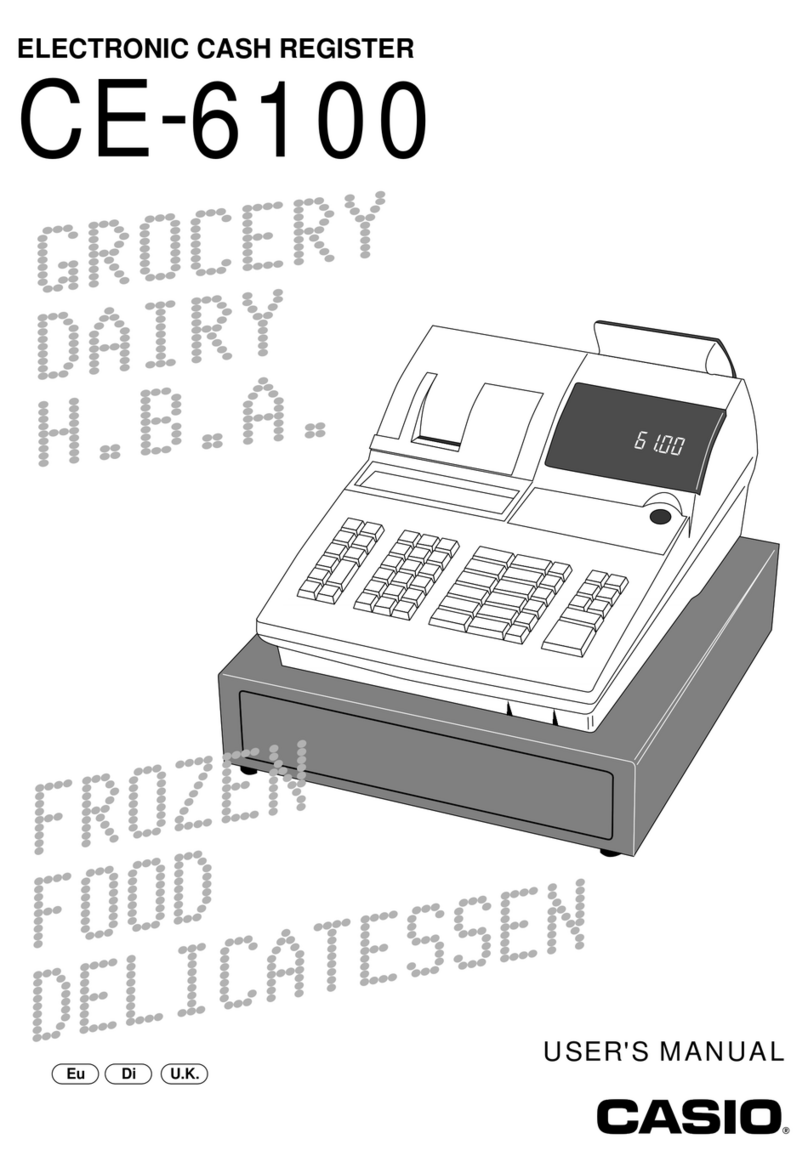
Casio
Casio CE-6100 User manual
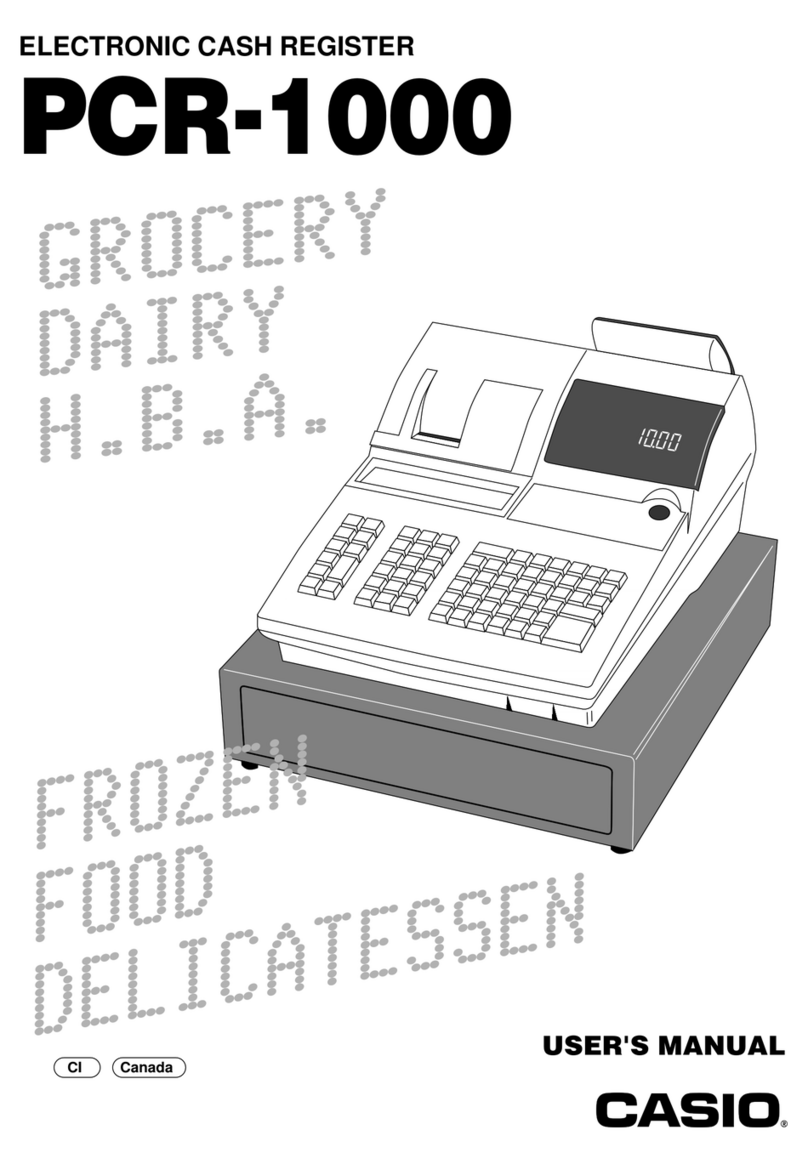
Casio
Casio PCR-1000 User manual

Casio
Casio QT-6600 User manual
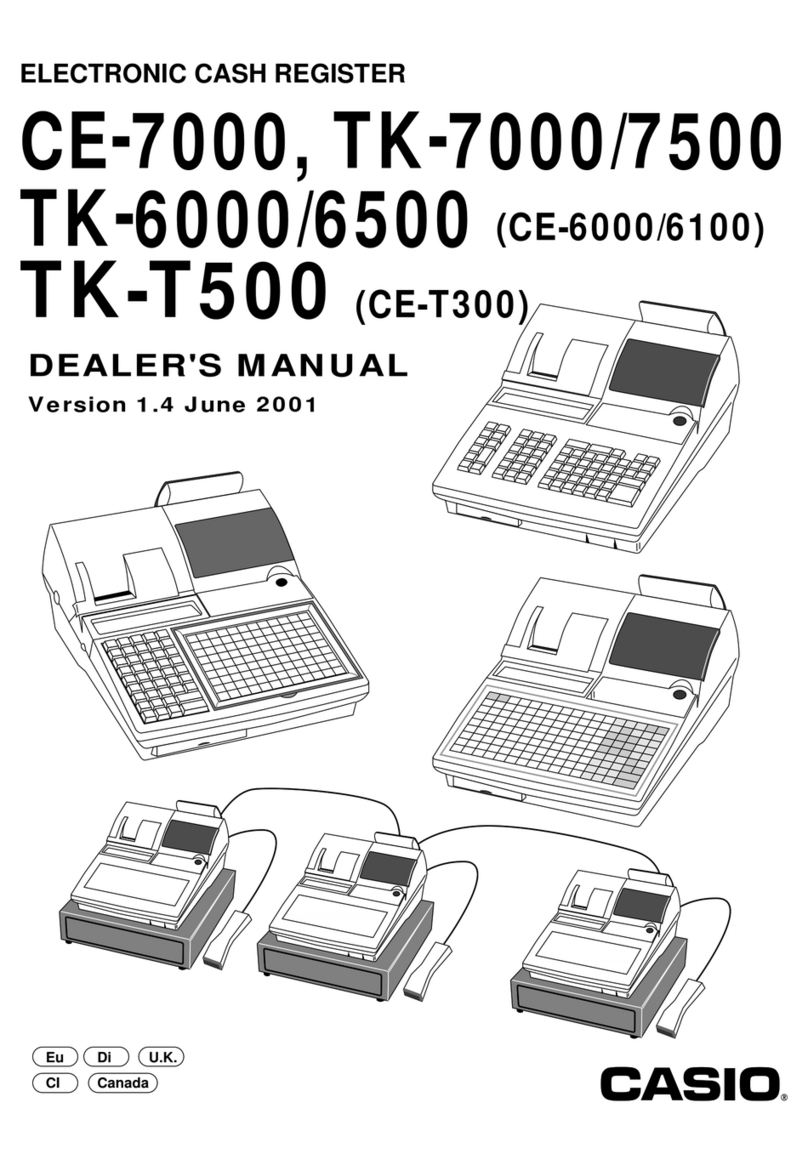
Casio
Casio CE-7000 User manual
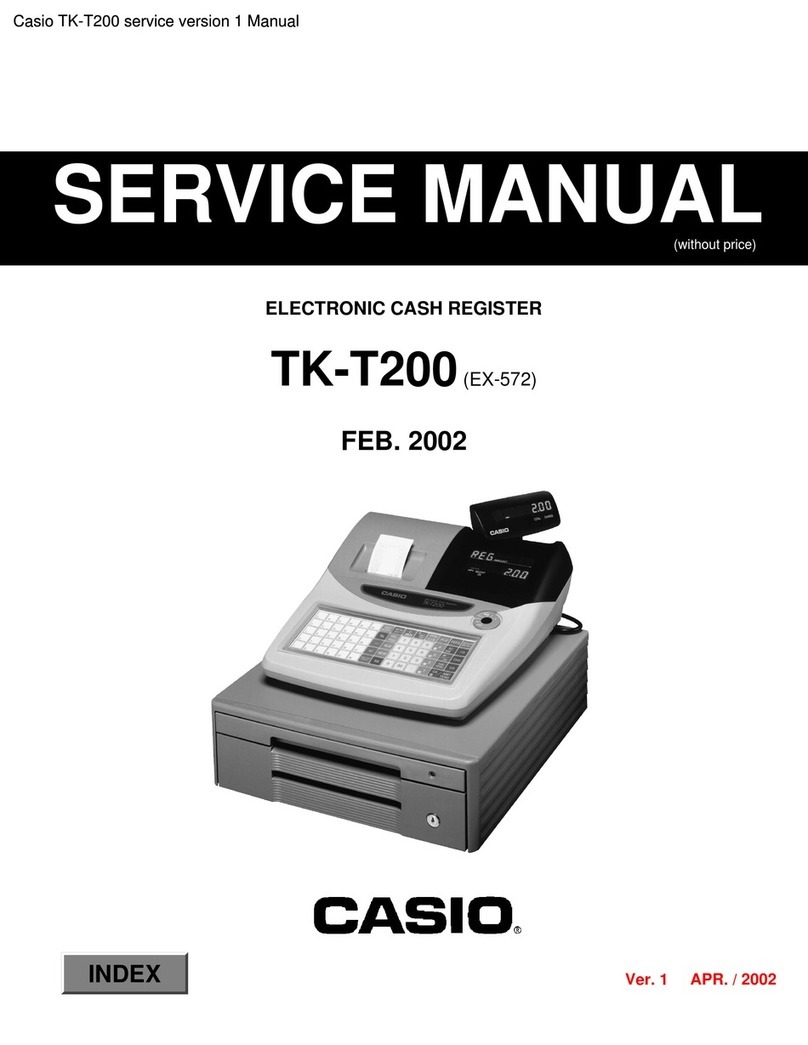
Casio
Casio TK-T200 User manual

Casio
Casio PCR-T276 User manual

Casio
Casio TK-T200 User manual

Casio
Casio PCR T48S - Cash Register User manual

Casio
Casio SE-S3000 User manual

Casio
Casio TK-800 Assembly instructions

Casio
Casio PCR-T500 User manual

Casio
Casio 240CR Assembly instructions

Casio
Casio TE-2200 User manual

Casio
Casio PCR-T285 User manual
Popular Cash Register manuals by other brands

Sharp
Sharp XE-A137-WH Operation Basic user manual

Sharp
Sharp XE-A203 - Cash Register Thermal Printing Graphic Logo... instruction manual

TEC
TEC TEC MA-1060 owner's manual

ELCOM
ELCOM Euro-2100TE user manual

American Changer
American Changer CLASSIC Series Operation manual

Sam4s
Sam4s ER-180 Operation manual

















